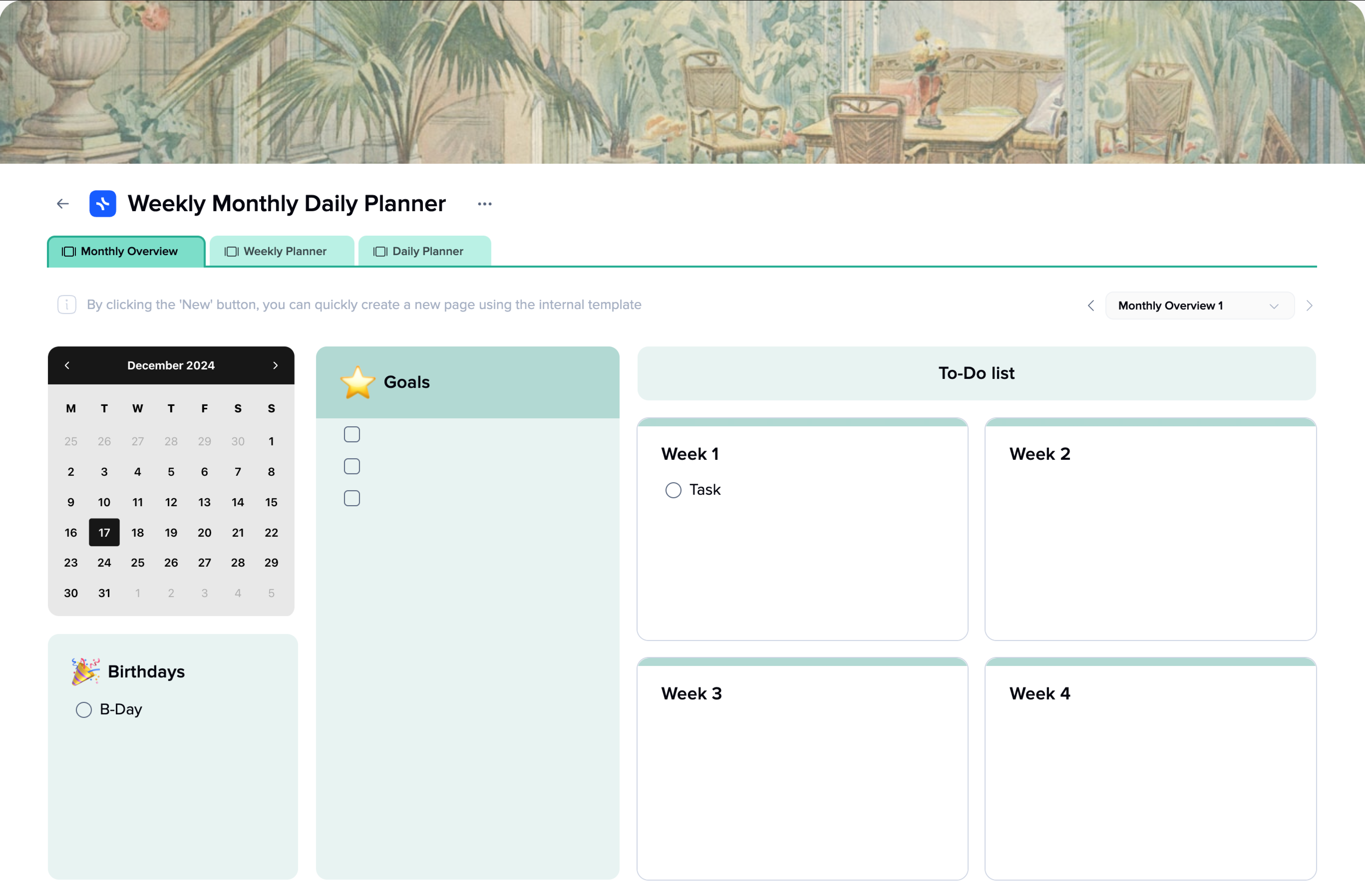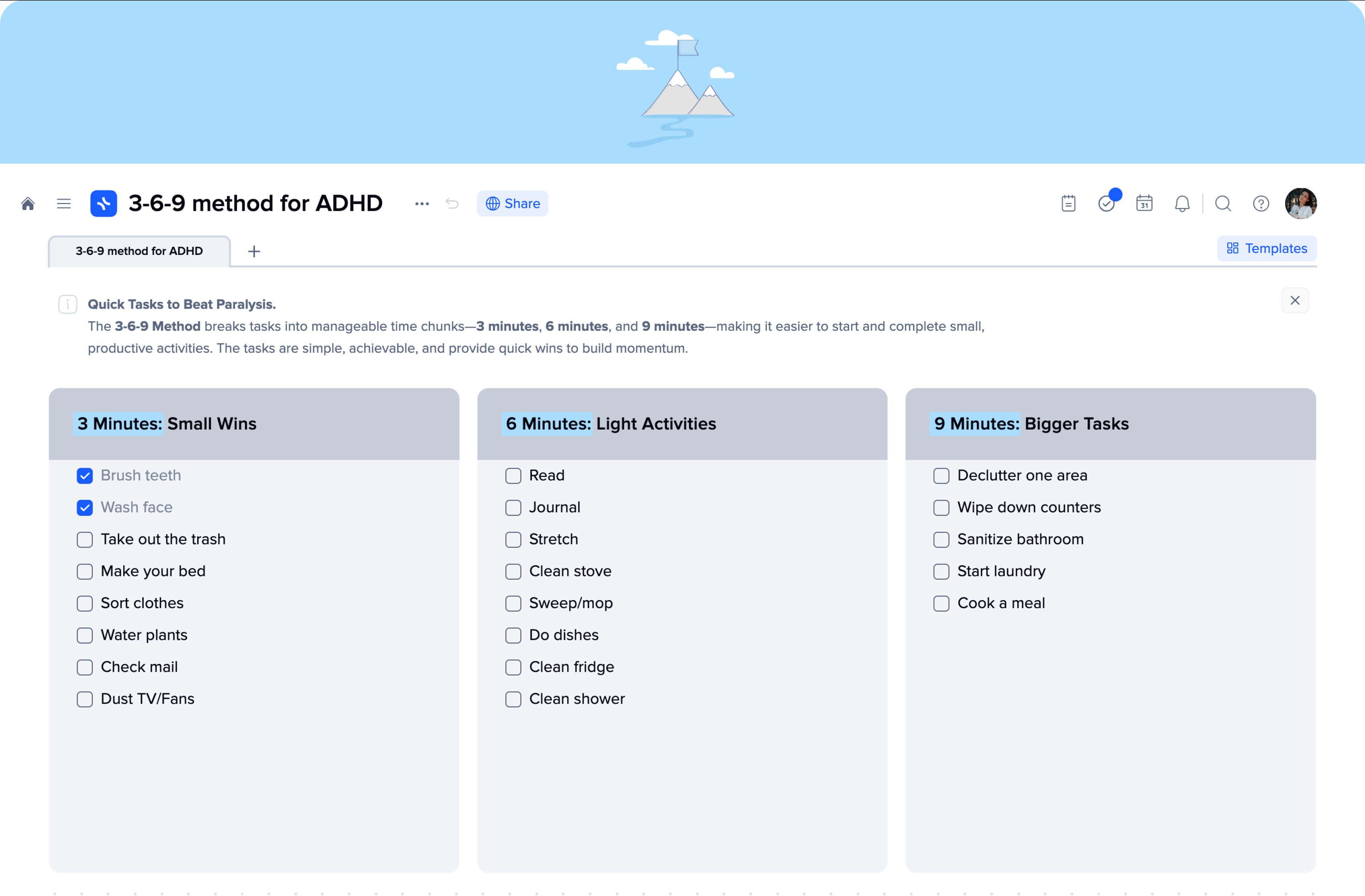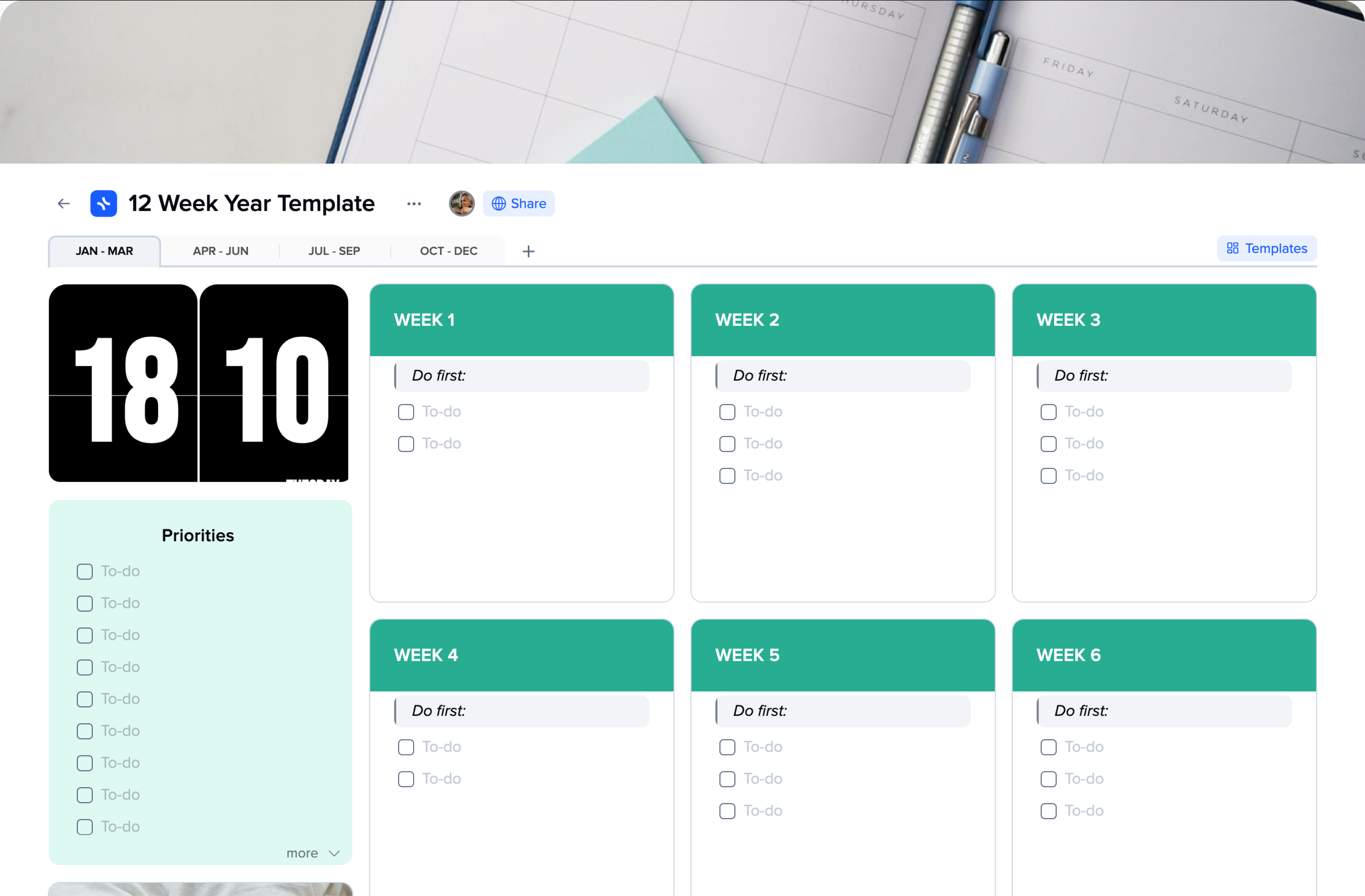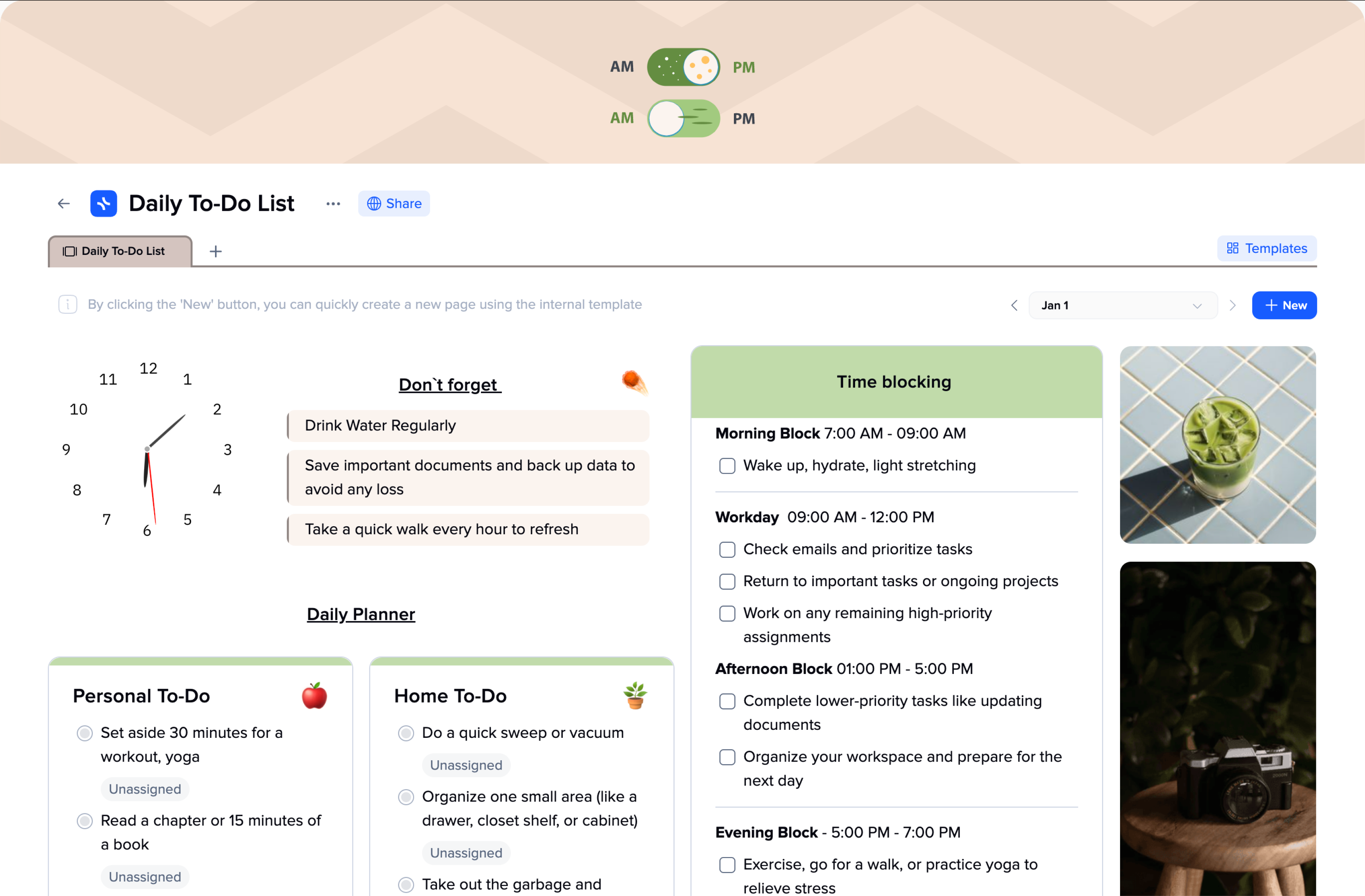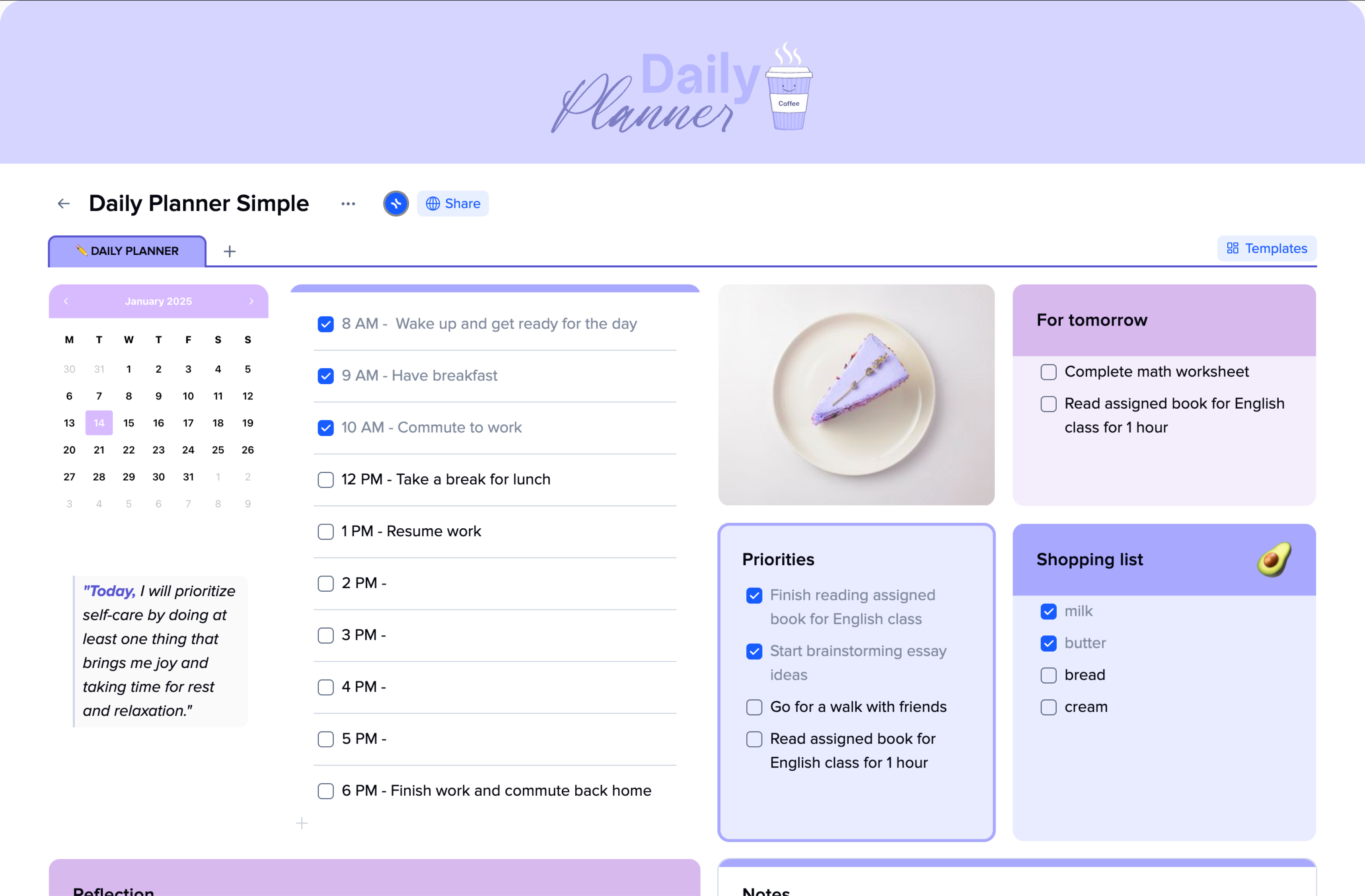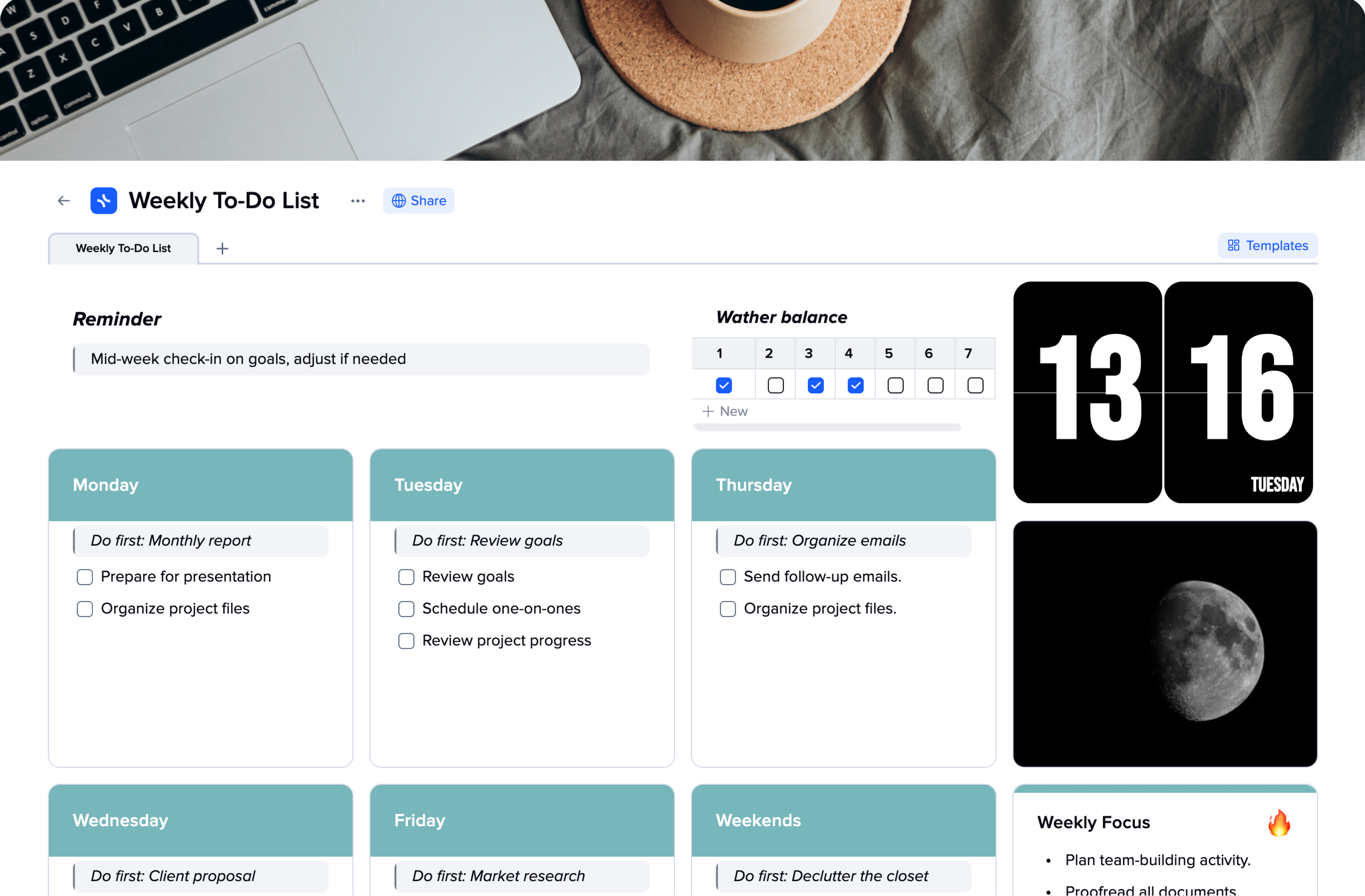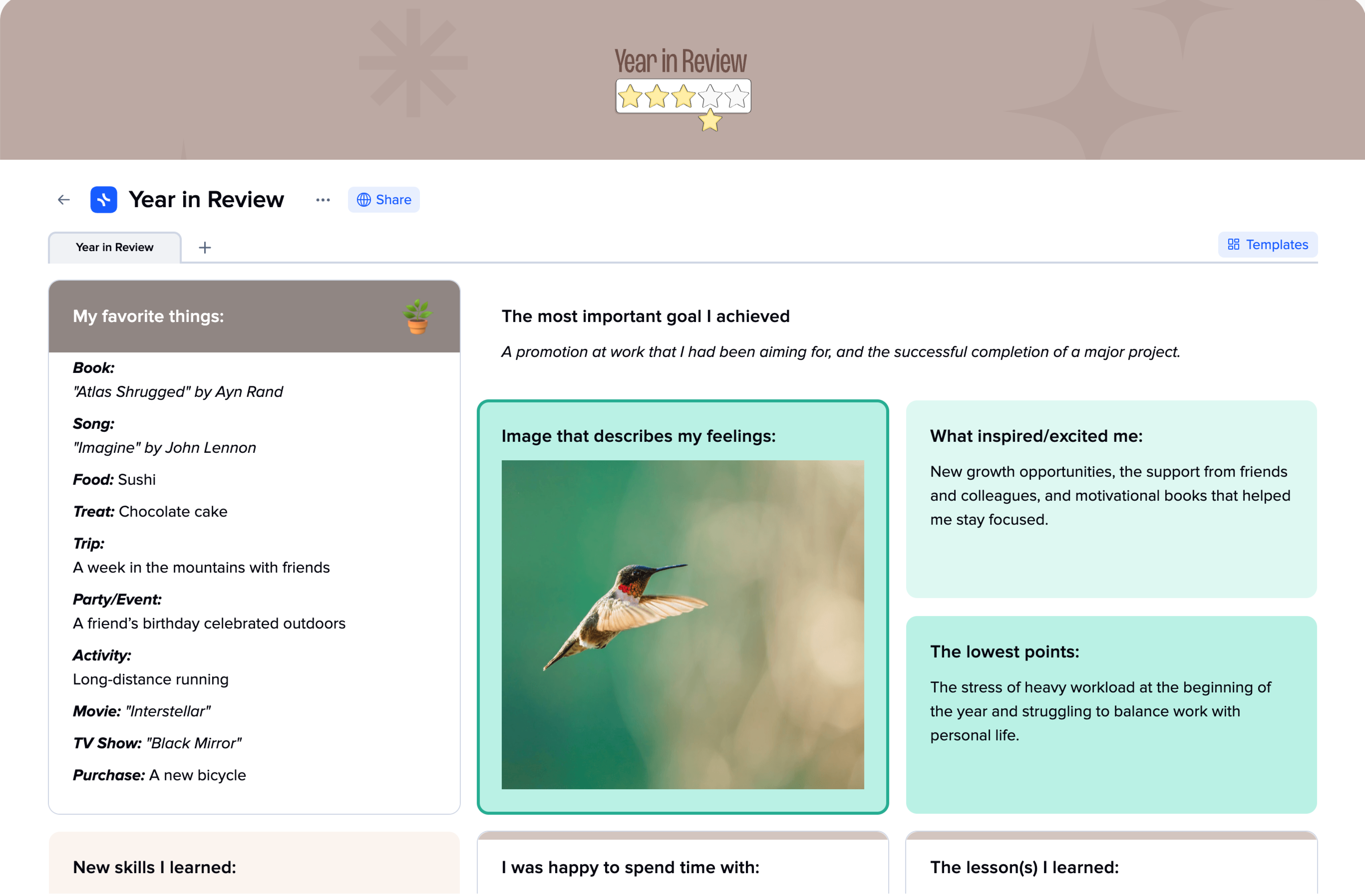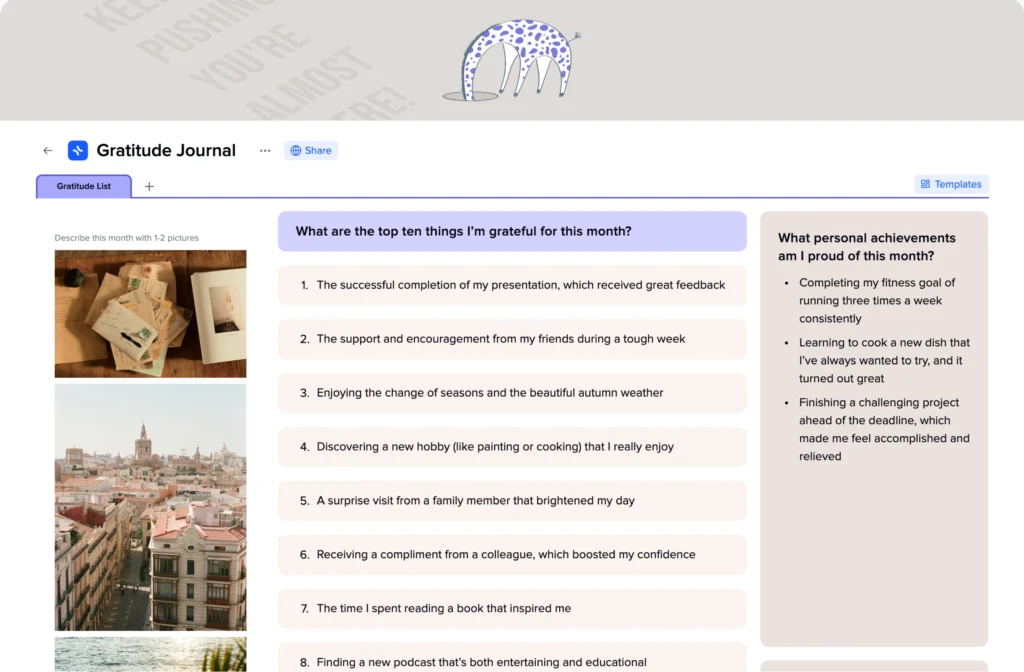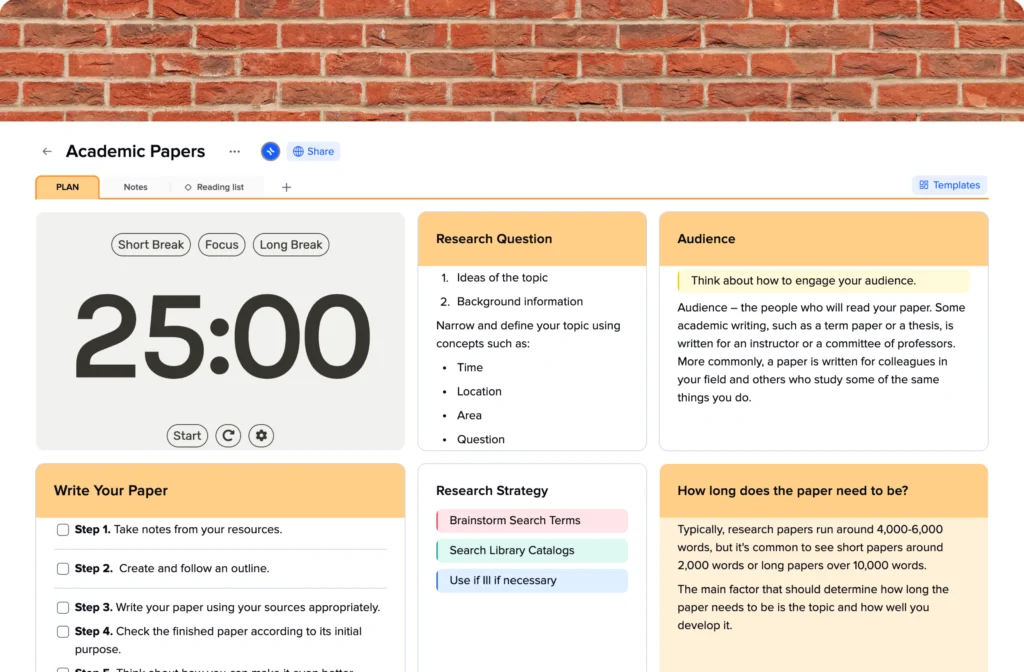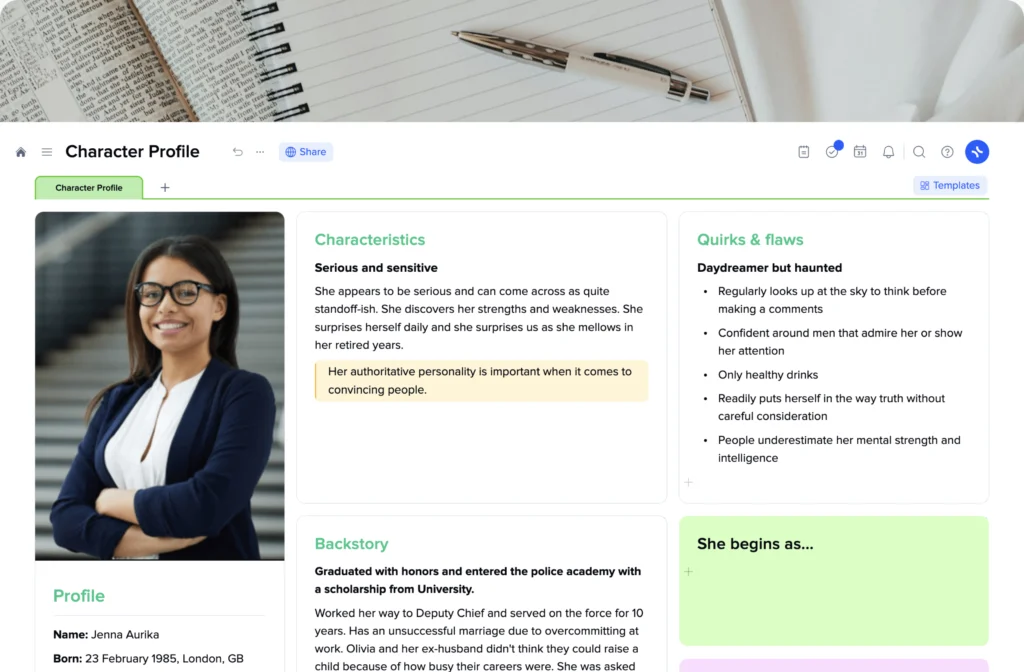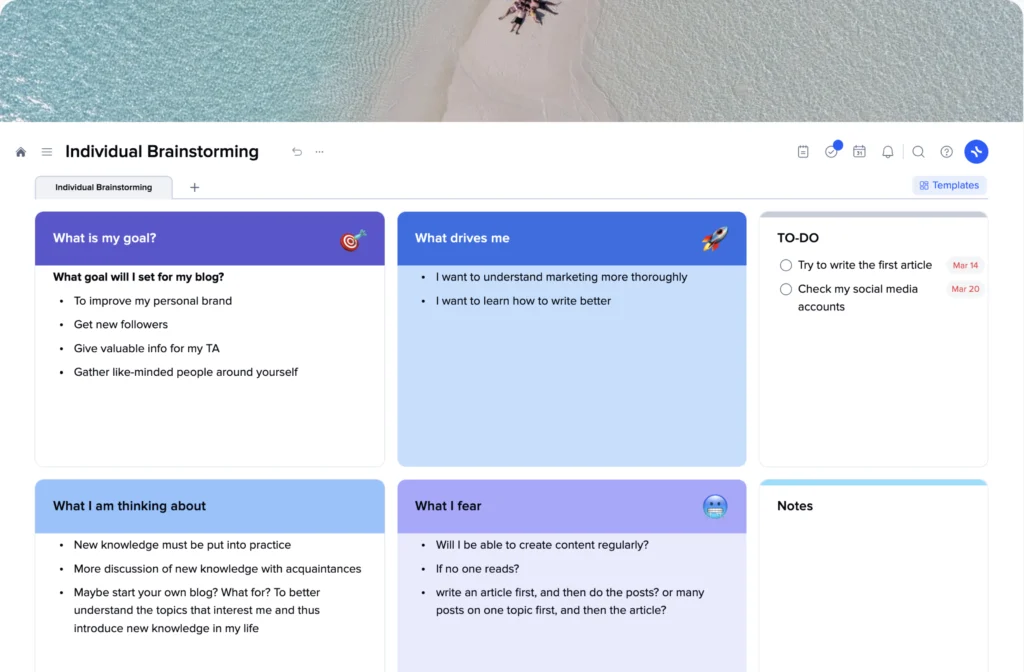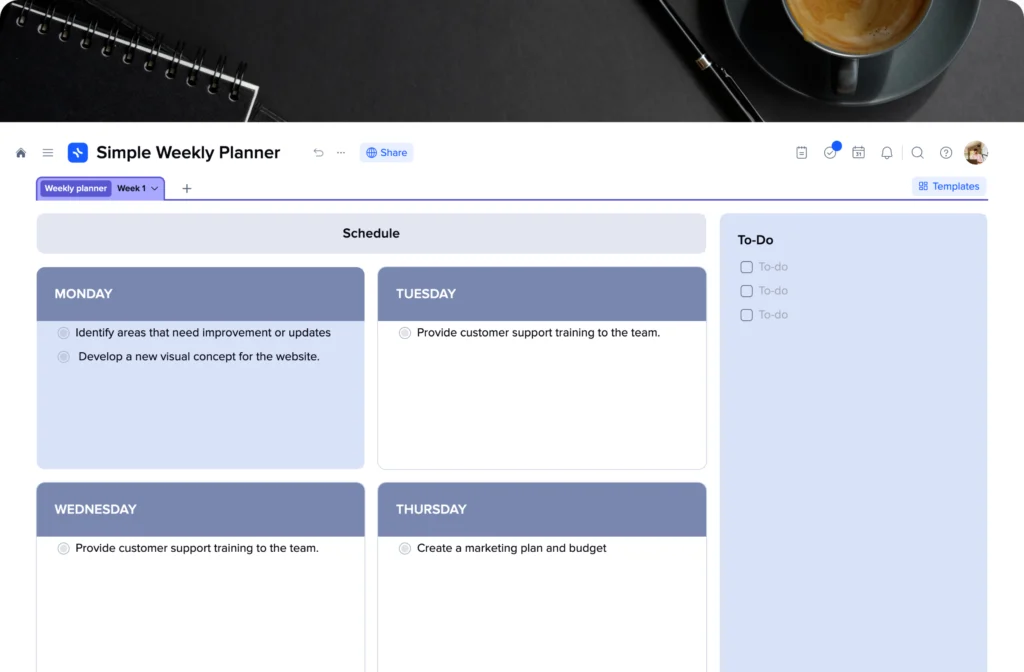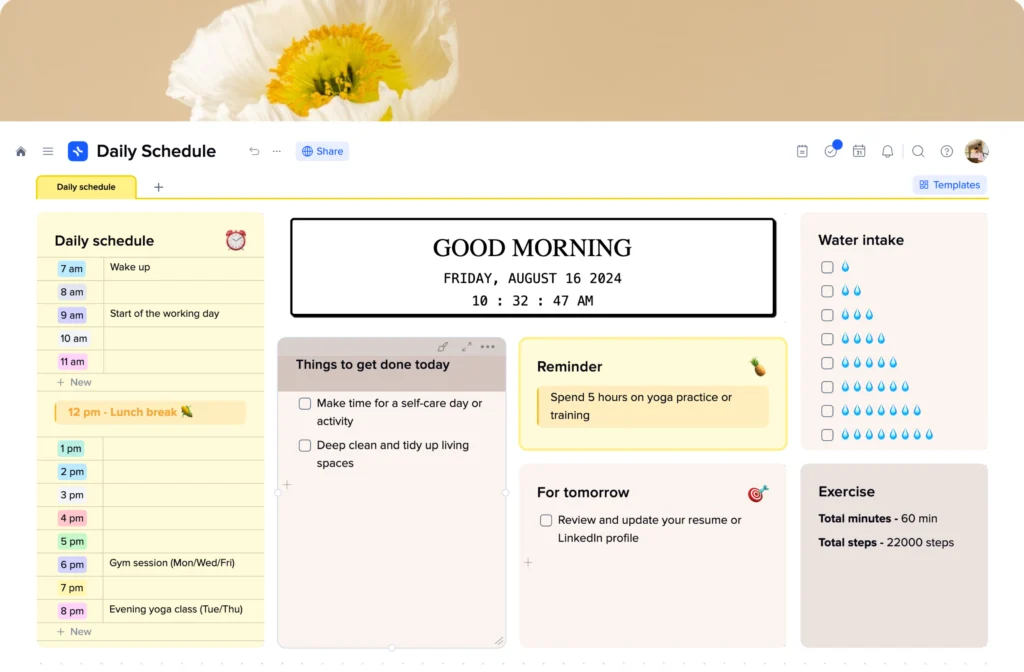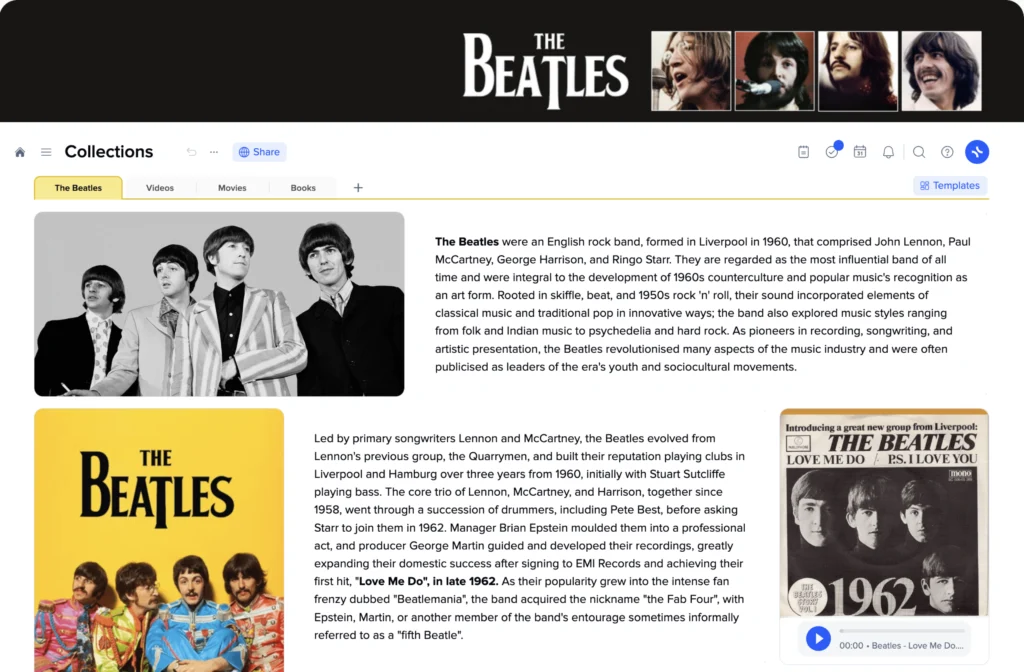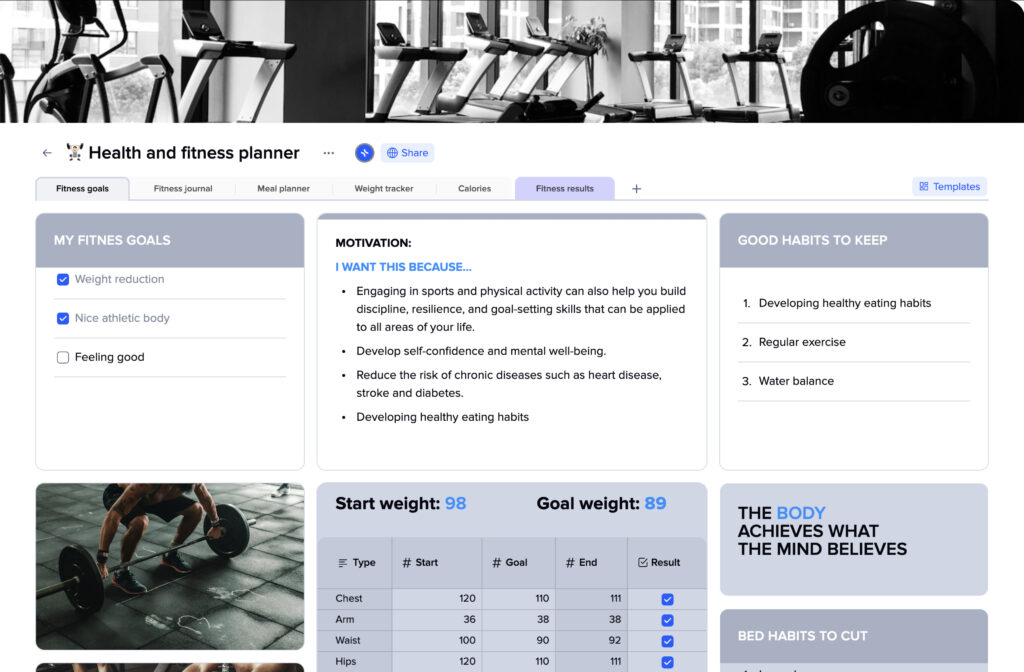xTiles Weekly Monthly Daily Planner
Planning is the only way to organize your tasks. However, the format you choose (daily, weekly, or monthly) affects your ability to stick to your plan and maneuver among all the responsibilities. Even the best-selling daily planner can’t provide a fuller picture than weekly planners usually have, and even the best-selling weekly planner can’t give you a wider perspective for your goals than monthly planners have. So, is there any solution?
Absolutely! You can have all three planning formats within one digital planner by xTiles. It allows you to view and allocate your time from daily, weekly, and monthly perspectives to get the most out of it.
How the Weekly Monthly Daily Planner Work
The Weekly Monthly Daily Planner combines three of the most popular approaches to planning into one perfectly consolidated tool where you can link your tasks, add details, and create a comprehensive organizational system.
The planner consists of 5 pages designed to cover your needs within specific time frames. Every page consists of tile, basic elements for storing information of any kind, that resemble stickers or sticky notes we use to take quick notes.
Also, it has a Calendar page to provide you with an even better overview of your plans and a page for notes, where you can store your grocery list, watching list, ideas, etc. This little addition turns a simple planner into a reliable storage for information of all kinds. Also, you can synchronize your plans with your shop trips or movie nights.