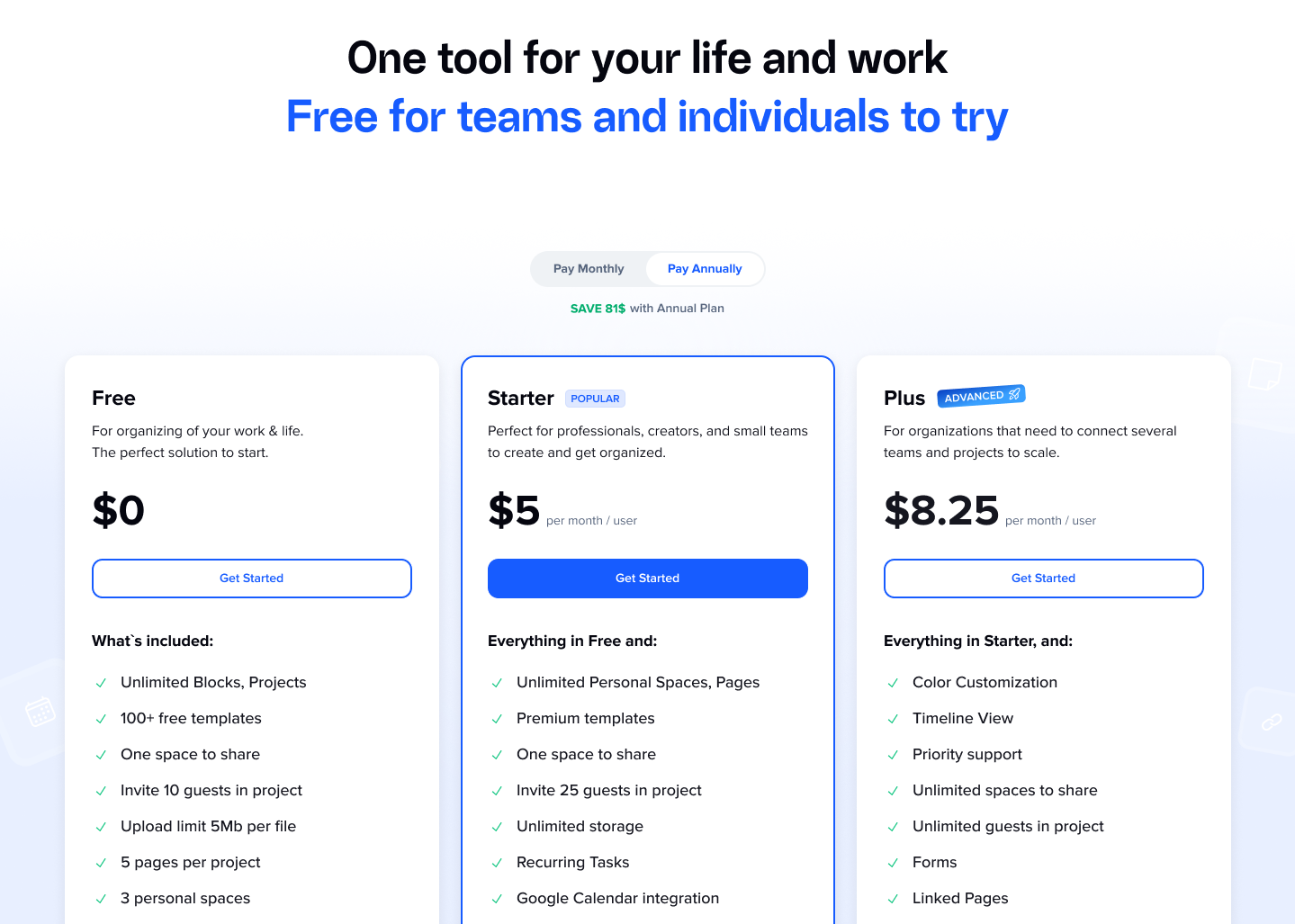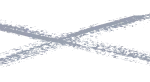One tool for your life and work
Free for teams and individuals to try
What`s included:
-
1000 credits for AIBeta
- Unlimited Blocks, Projects
- 100+ free templates
- 1 team space
- Upload limit 5Mb per file
- 5 pages per project
- 3 personal spaces
- Publish Page
Everything in Free and:
- Unlimited personal spaces, pages
- Premium templates
- Unlimited storage
- Recurring Tasks
Everything in Starter and:
-
Unlimited credits for AIBeta
- Color Customization
- Timeline View
- Priority Support
- Forms
- Linked Pages
- My Templates
- Google Calendar: Full Sync
-
AI assistantSoon
Everything in Plus and:
- Unlimited members with Starter Plan
- Unlimited team spaces
- Personal onboarding
-
Team space System Task CollectionSoon
Special offers
Request a Demo
Schedule onboarding session to get the most out of xTiles.
50% off for Educators
Get a discount for our Plus Plan for 1 year! xTiles as an educator to enhance teaching and collaboration with students. Contact us.
50% Discount for Students
Submit this form if you are a student or campus leader. Get 50% off the Plus Plan for 1 year! Students can also apply at Studentdiscount.com/xtiles or at Onthehub.com.
xTiles for Non-profits
We support non-profit organizations working to solve the world’s toughest problems with 50% off for 1 year! Submit form.
One app to replace them all
See how our price compares to bundling other apps together



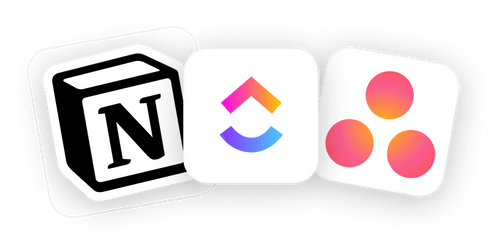
Compare Plans & Features
(Additional colors for tiles, texts and highlights. Color options for items, and colored columns)
(Role Admin in the teamspace)
Professionals around the world
use xTiles everyday
Optimum visibility, mobility, and versatility.
It's not as rigid as Notion and Trello; I can visually organize information.
Frequently Asked Questions
Where can I find information about successful payments?
You can find a list of your successful payments by navigating to:
In the top right corner, click on the profile icon → Billing → Billing History.
Through this screen, you can view information about your current tariff plan, successful payments at the account level, including team workspaces, and also download invoices in PDF format.
What are the "Member" permission in a team workspace?
Has access to editing projects within the current workspace, but cannot modify workspace settings or invite new members to the workspace.
How can I cancel my paid plan?
Your subscription to xTiles, whether annual or monthly, will automatically renew unless you cancel it. You can cancel your subscription by going to the ‘Account Settings’ section, selecting ‘Plans’, and then clicking ‘Downgrade to free plan’. After cancellation, you will still have access to all paid features until the end of the billing cycle.
Can I change my payment method?
You can change your payment method at any time in your billing settings.
How do refunds work?
Our refund policy is simple.
You can request a full (non-prorated) refund within 72 hours if you purchased a monthly subscription and within 30 days of an annual or lifetime billing subscription. We also do not issue partial refunds if more than 30 days have passed since payment. Promotional offers and discounted plans are non-refundable after purchase.
If you think you made a mistake with your purchase, please get in touch with us at [email protected] or via the xTiles live chat inside the service.
Feel free to leave us feedback on why you asked for the refund. It helps us improve our services 🙂
Is my data safe and protected on xTiles?
All your data on xTiles is private by default and encrypted during transfer (TLS). Our team uses xTiles every day both for work and for personal cases.
Ensuring our platform remains secure is vital to protecting our own data, and protecting your information is our highest priority.
Can I export my data?
Yes! We offer exporting project pages in PDF/Markdown/PNG formats.
To learn more about export, we suggest reading the article at: https://xtiles.app/en/xtiles-academy/export
How to import your MarkDown files into xTiles?
You can import your work from other tools into xTiles. The first step is exporting documents in MarkDown format from other tools. Then in xTiles, you can create a new project using the import option or import pages into an existing project by selecting the necessary file. To learn more about importing, we suggest reading the article at: https://xtiles.app/en/xtiles-academy/import
Who are "Teammates"?
Can I upgrade from the annual Starter plan to the Plus plan?
Join our community
to find solutions, share ideas, and discuss best practices