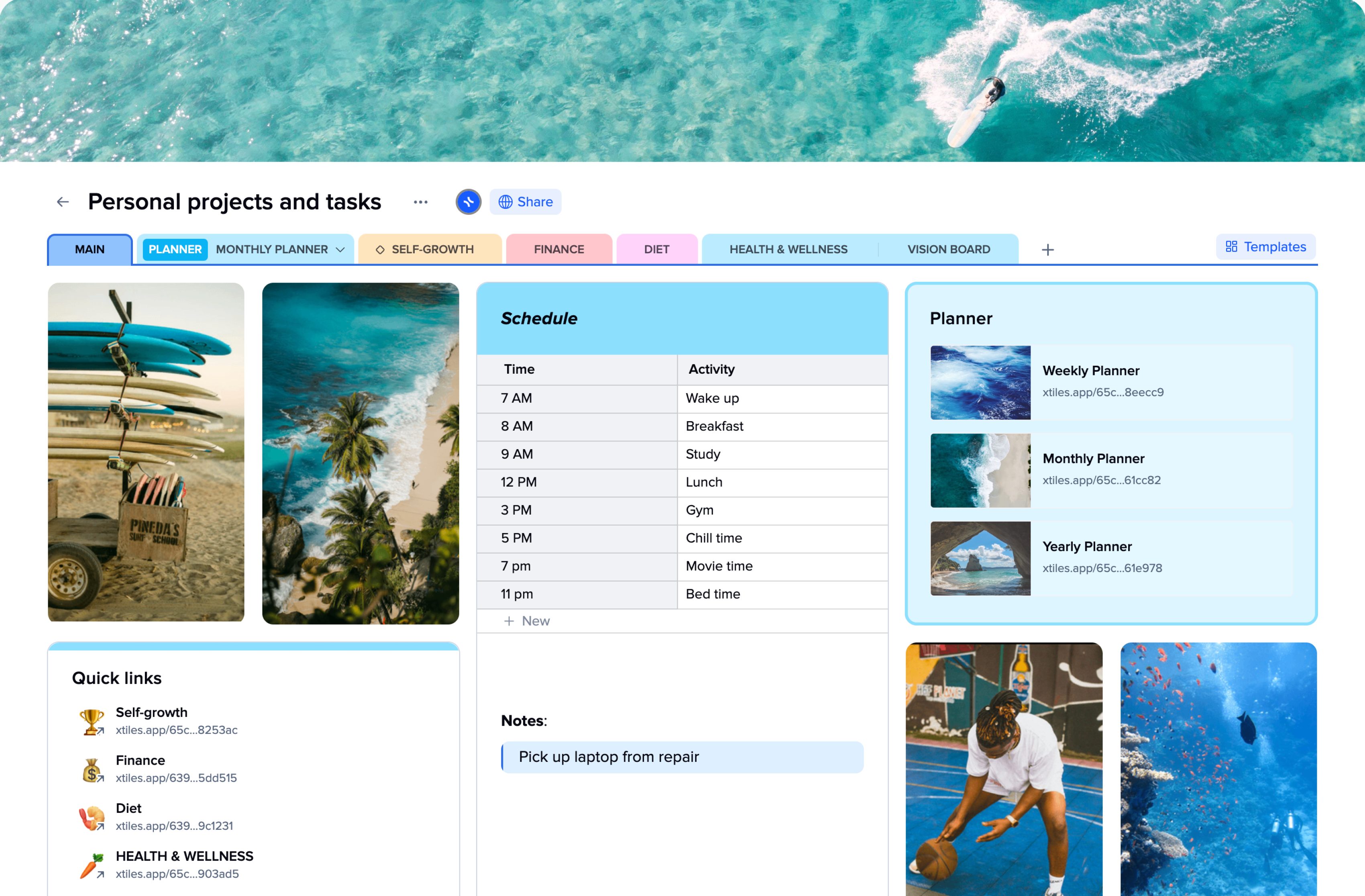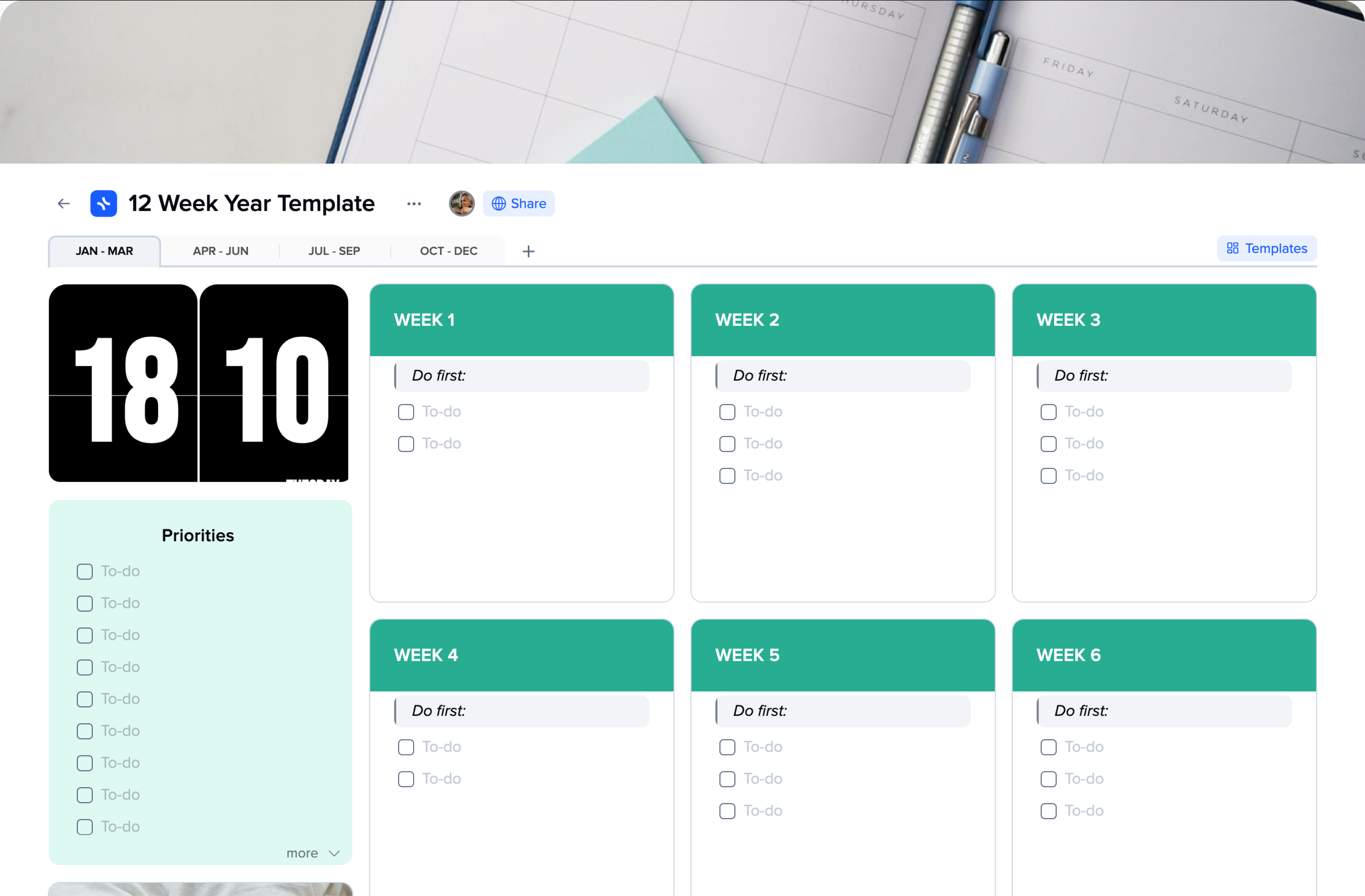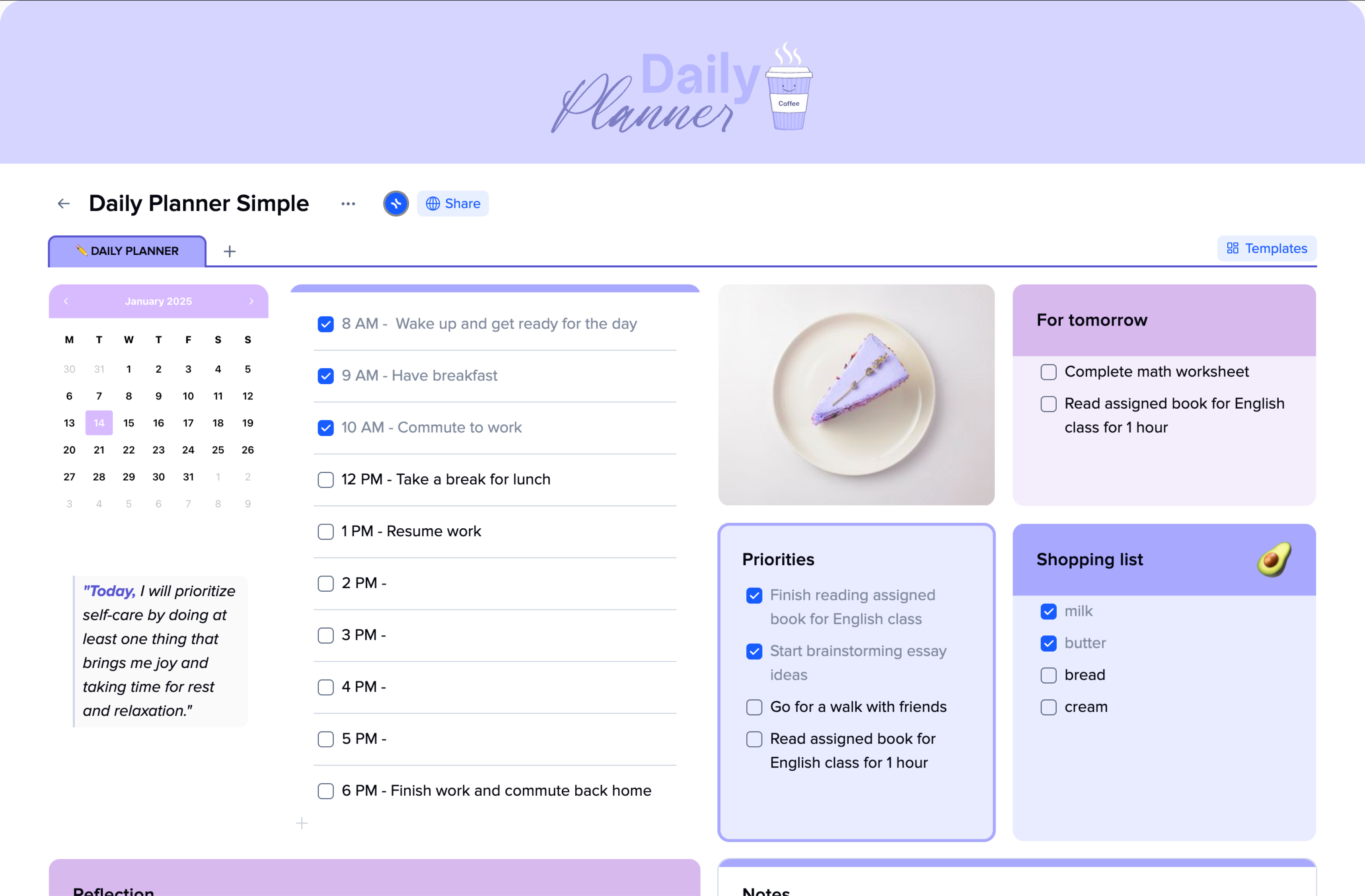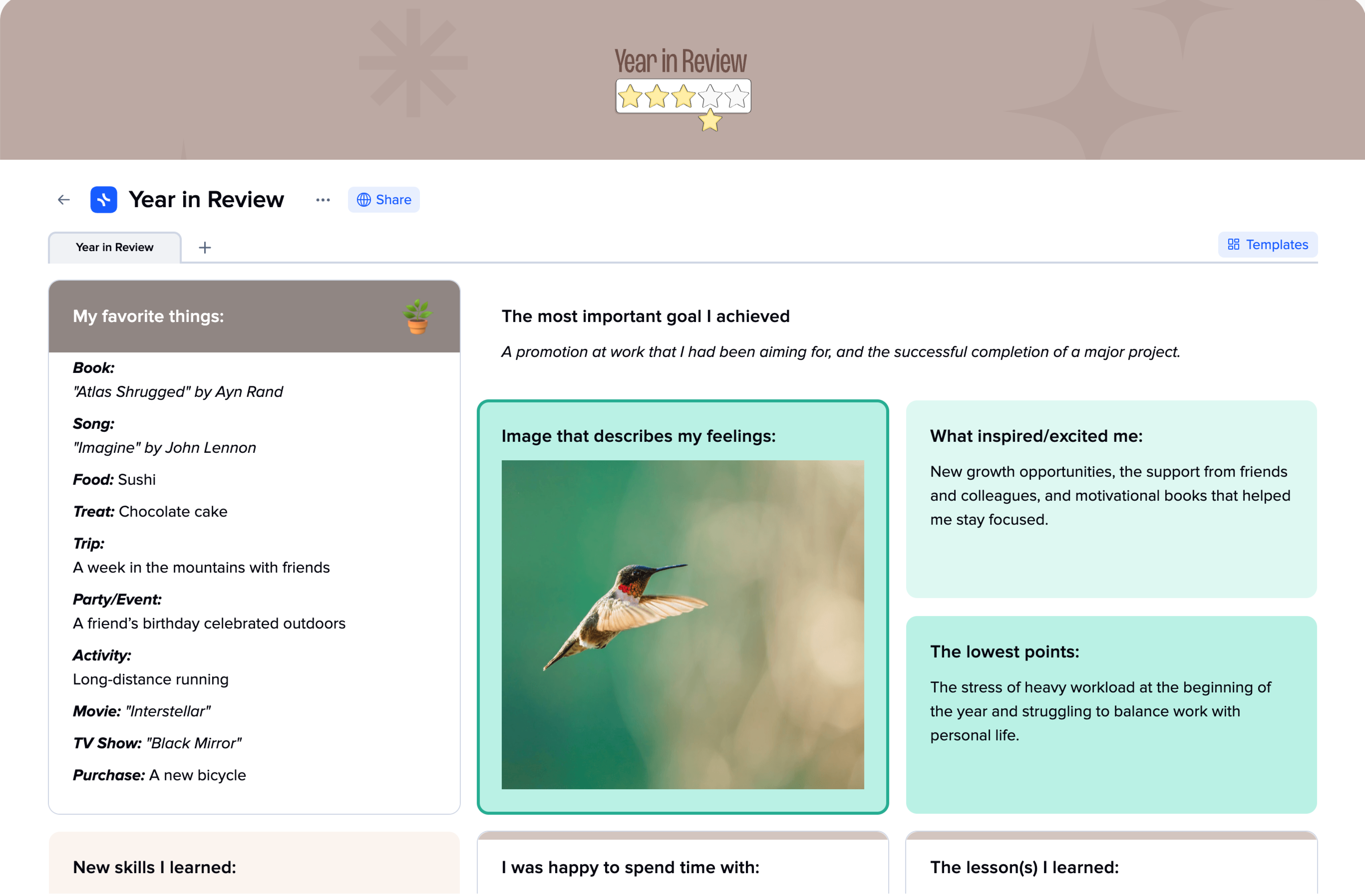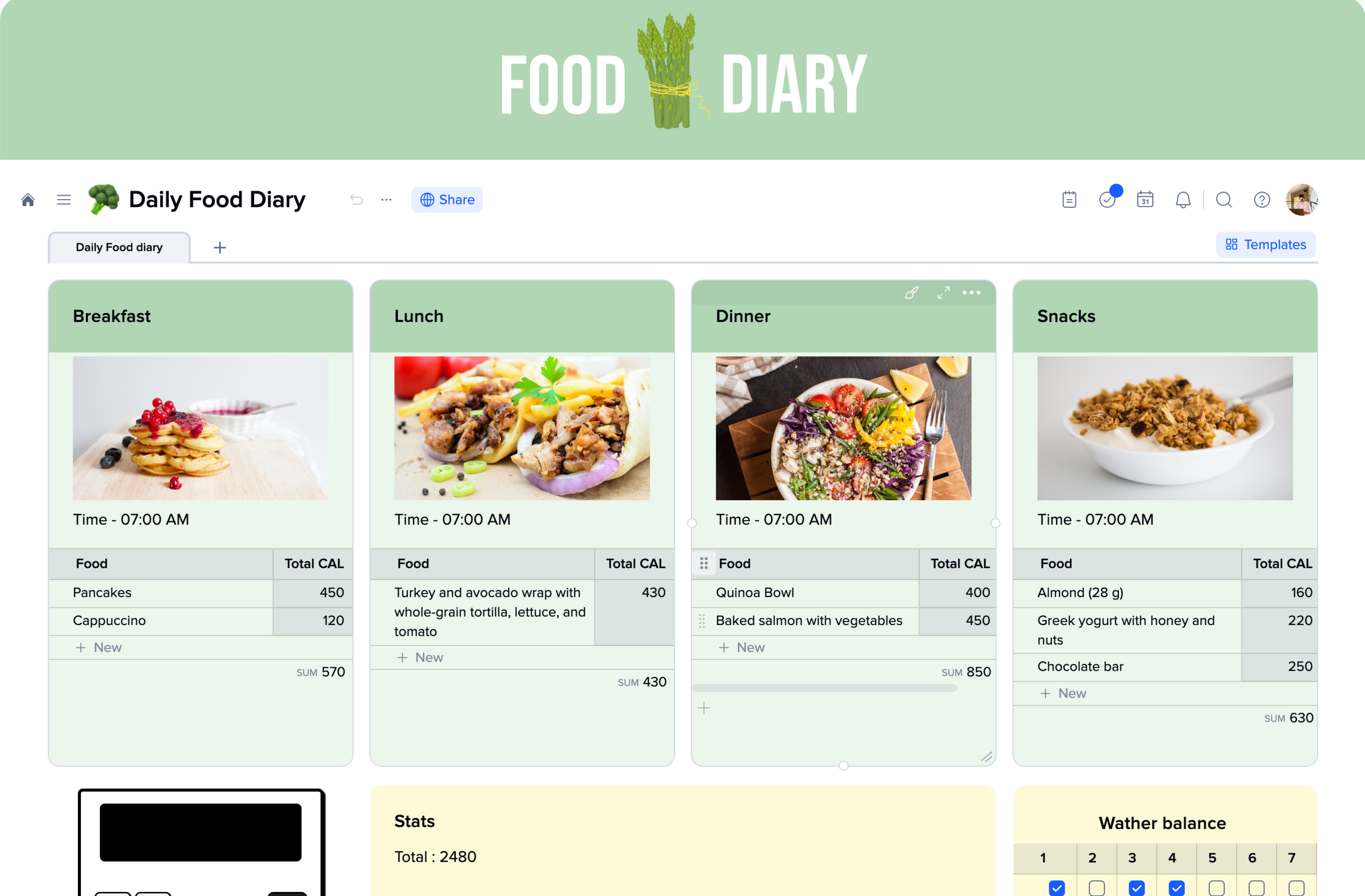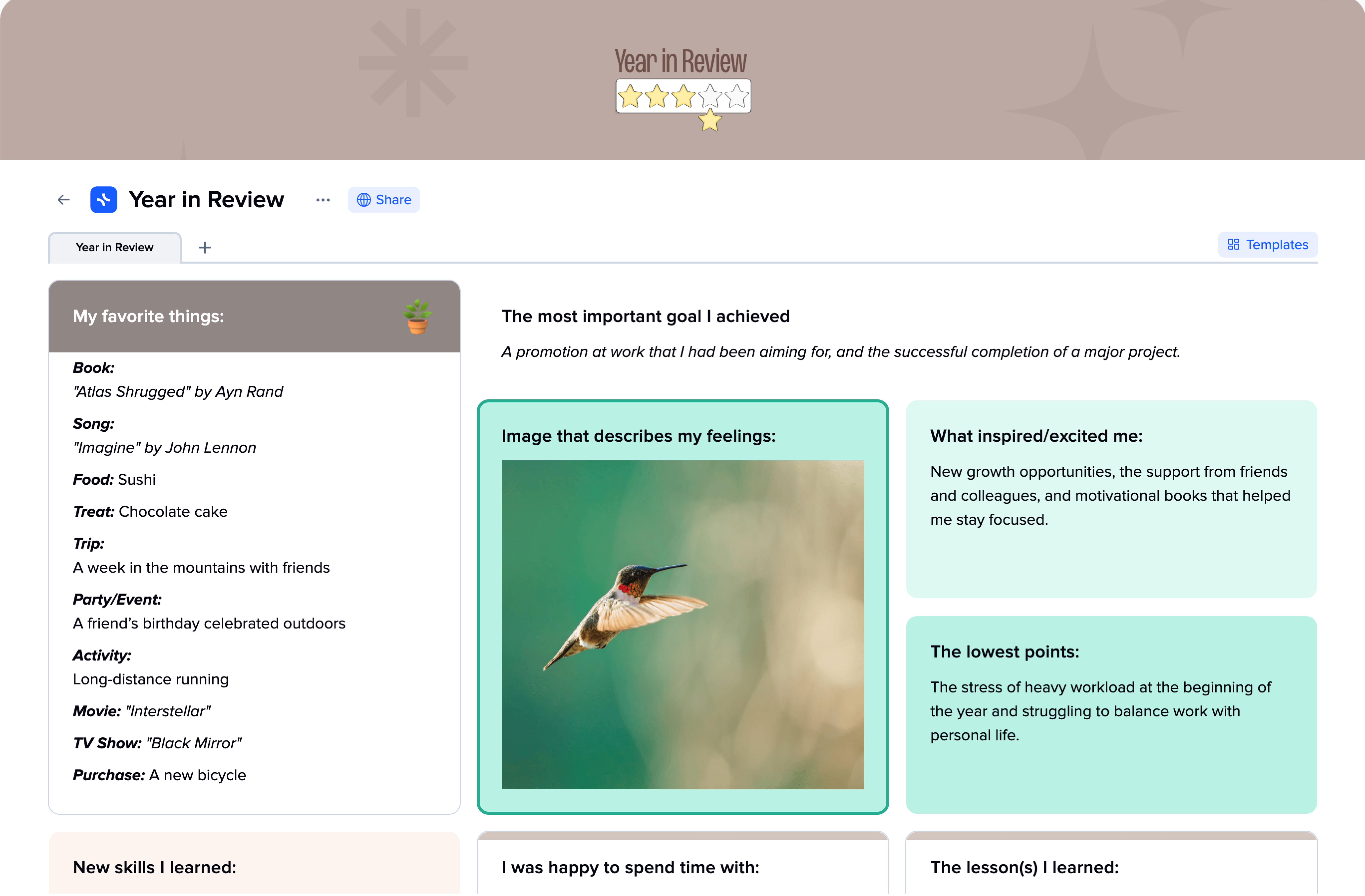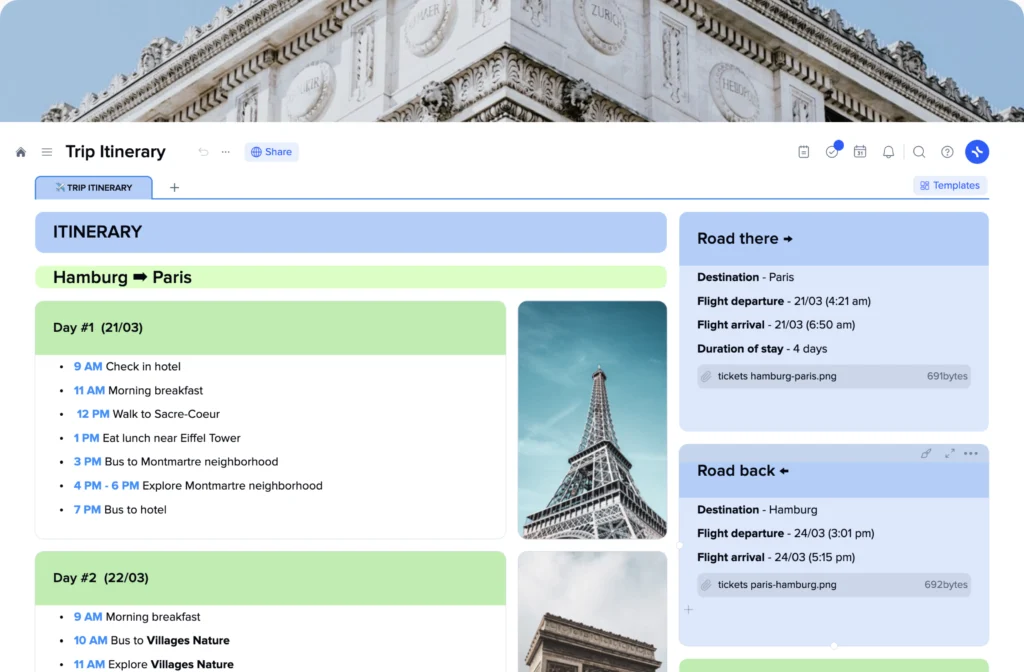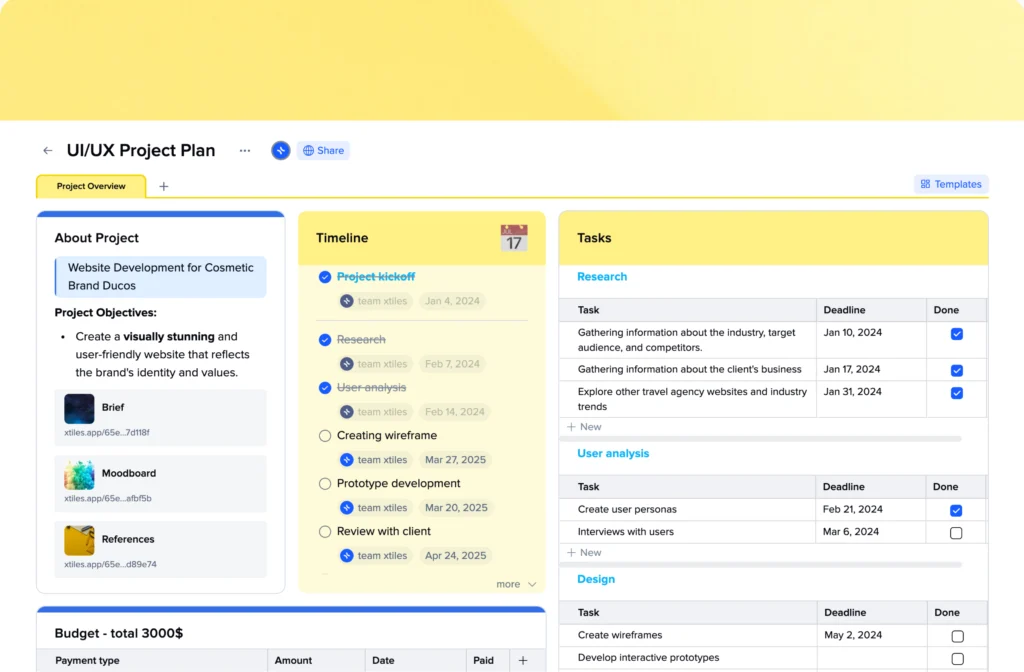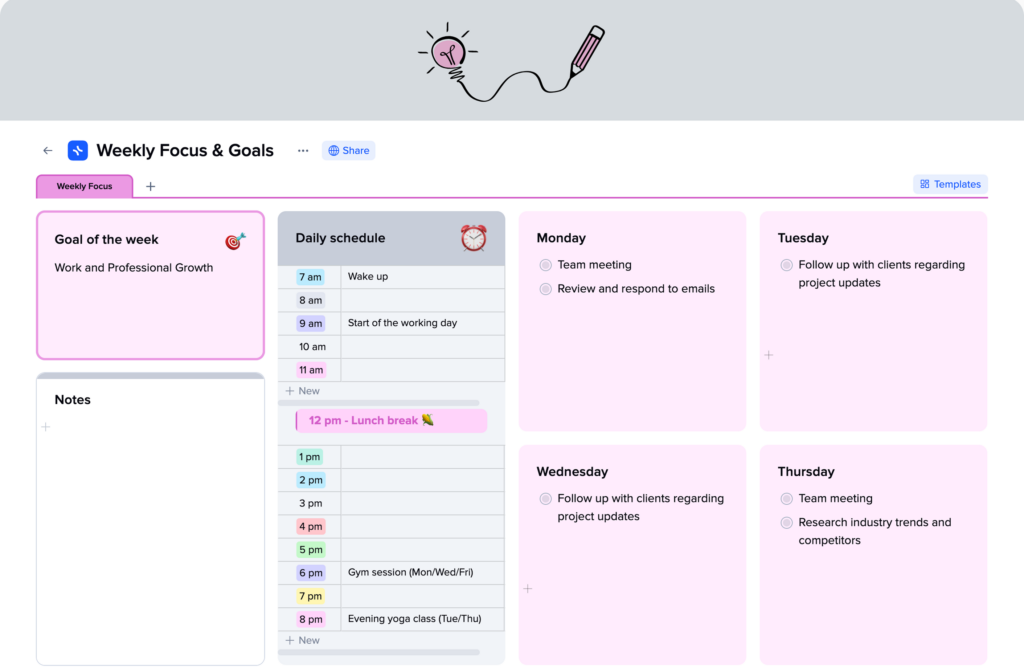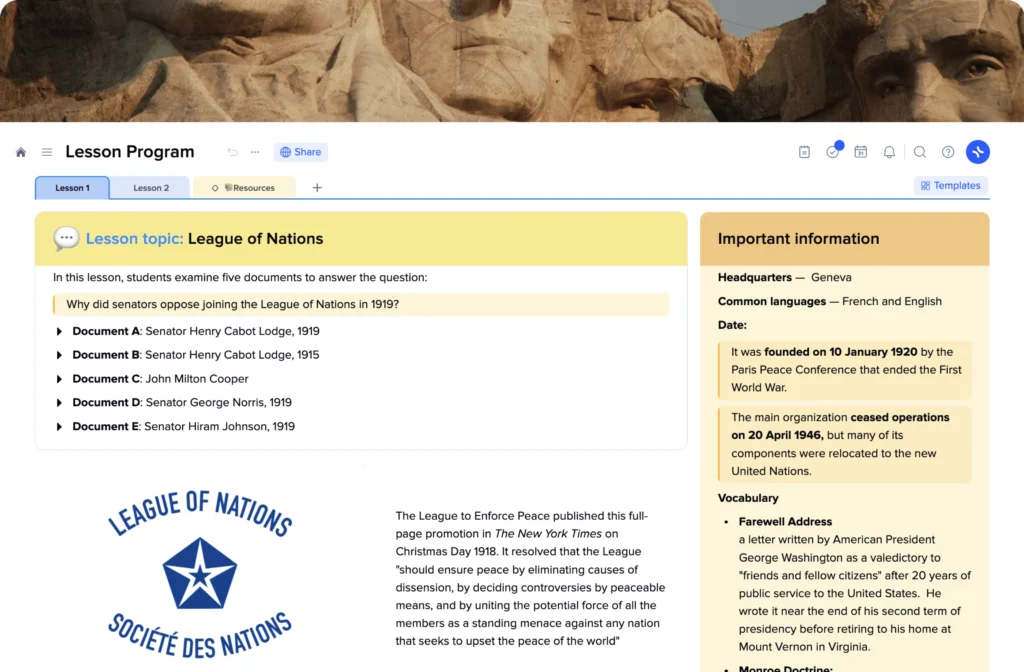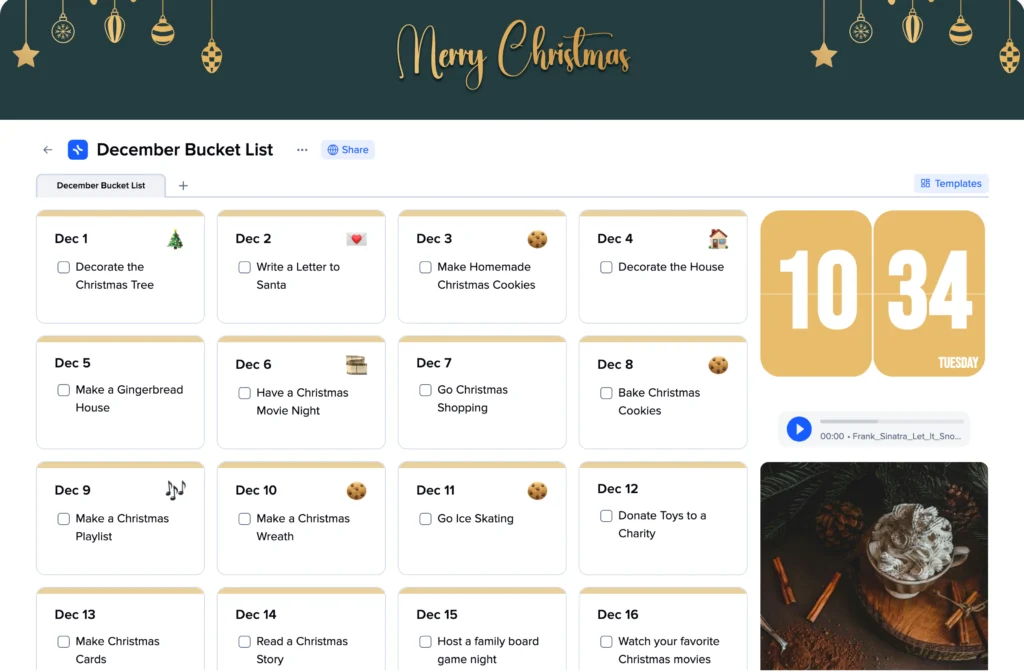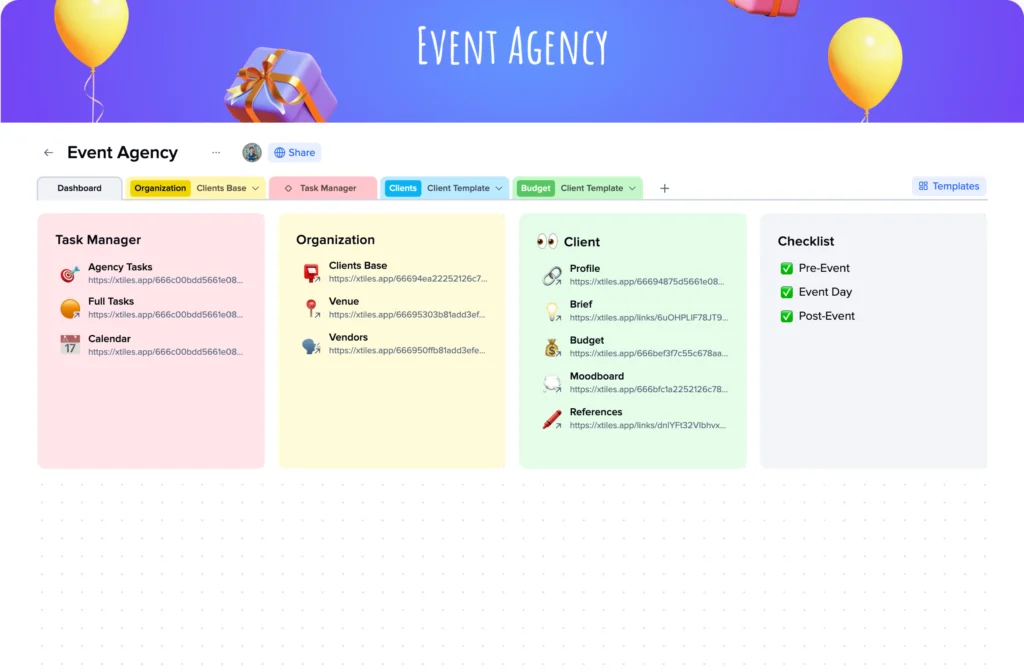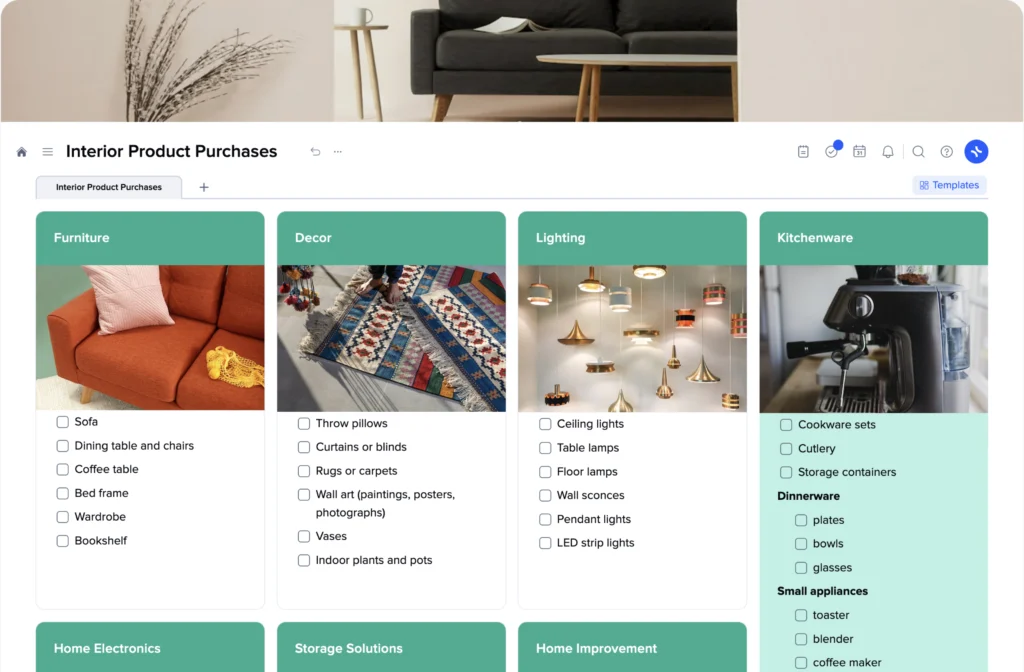How to start using the xTiles Personal Projects and Tasks template?
Start with the main page. It provides a quick overview of your schedule, quick links to other parts of your planner, etc. Additionally, the main page helps in task tracking, providing a clear overview of task progress.
Planner
The template has a page for planning. It contains three sub-pages for weekly, monthly, and yearly planning, allowing you to choose the needed format easily and switch between them when you need. Having all types of planners at hand will streamline the process and help you keep your weekly, yearly, and monthly planning united around the same objectives.
Open your weekly planner and fill in all the to-do lists throughout the week. You may leave these tasks just as a point on a least, or you may assign tasks to yourself. Task assignment is very easy; just choose the correct option from the menu and add the needed details.
Moreover, when you create tasks, you will have all of them conveniently gathered and accessible via one click. That will help you track progress and remember due dates. The template also allows users to manage task dependencies, ensuring a smooth workflow.
Self-growth
This task management app template from xTiles also offers a designated space for your reading log. It is built in the form of a board with columns to organize your books depending on their status and your progress. For this page, we used xTiles Collections, a special kind of page for storing and organizing the content of different kinds. You can easily switch from a board to a table to get a full list of your books. The template includes task reminders, helping users stay on top of their reading log and other self-growth activities.
Finance planner
Our project and task management tool would be incomplete without a finance tracker. You can use this page for your personal budget or for your business settings. It is designed as a table, much like Google Sheets, but with an easy-to-use interface that makes it simple to compile your income, expenses, and savings. Additionally, the template supports task automation, making it easier to manage recurring financial tasks.
Meal planner
Now that you have organized your schedule, self-growth, and finances, it’s time to take a look at other important tasks – your meals. To have the energy to do everything you plan, you need to keep your diet healthy and nutritious. The planner will help you collect recipes and ideas and plan the whole week of tasty meals. Additionally, the template allows for task delegation, making it easier to share meal-planning responsibilities.
Fitness planner and tracker
The next page of our personal task management template is for health and wellness. You can add here video of your favorite exercises and mark your progress. Moreover, videos will work from xTiles. No need to switch between tabs if you have a training program that consists of a few different videos. The template supports task collaboration, allowing users to share fitness plans and track progress together.
Vision board
Your personal task management space needs a place where you can store your raw ideas and insights that need to be shaped to migrate to your planners. The Vision board page will help you capture and organize these embryonic thoughts. It serves as a digital sandbox where you can freely brainstorm, collect inspiration, and visualize your goals without the constraints of immediate action items.
Additionally, the vision board supports task visualization, helping users to see their ideas and goals clearly. This creative space allows your ideas to evolve naturally before you transform them into concrete tasks and projects.