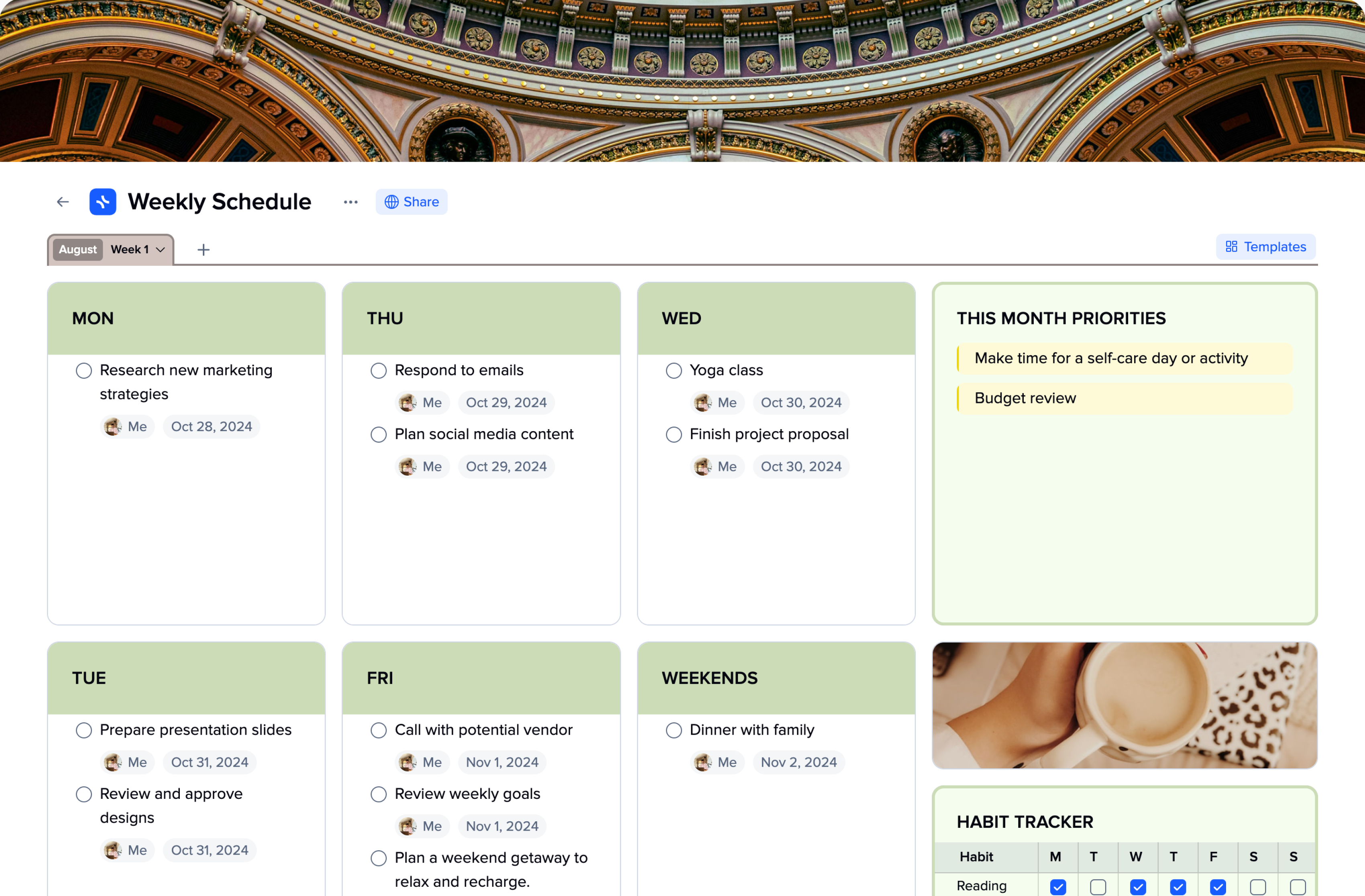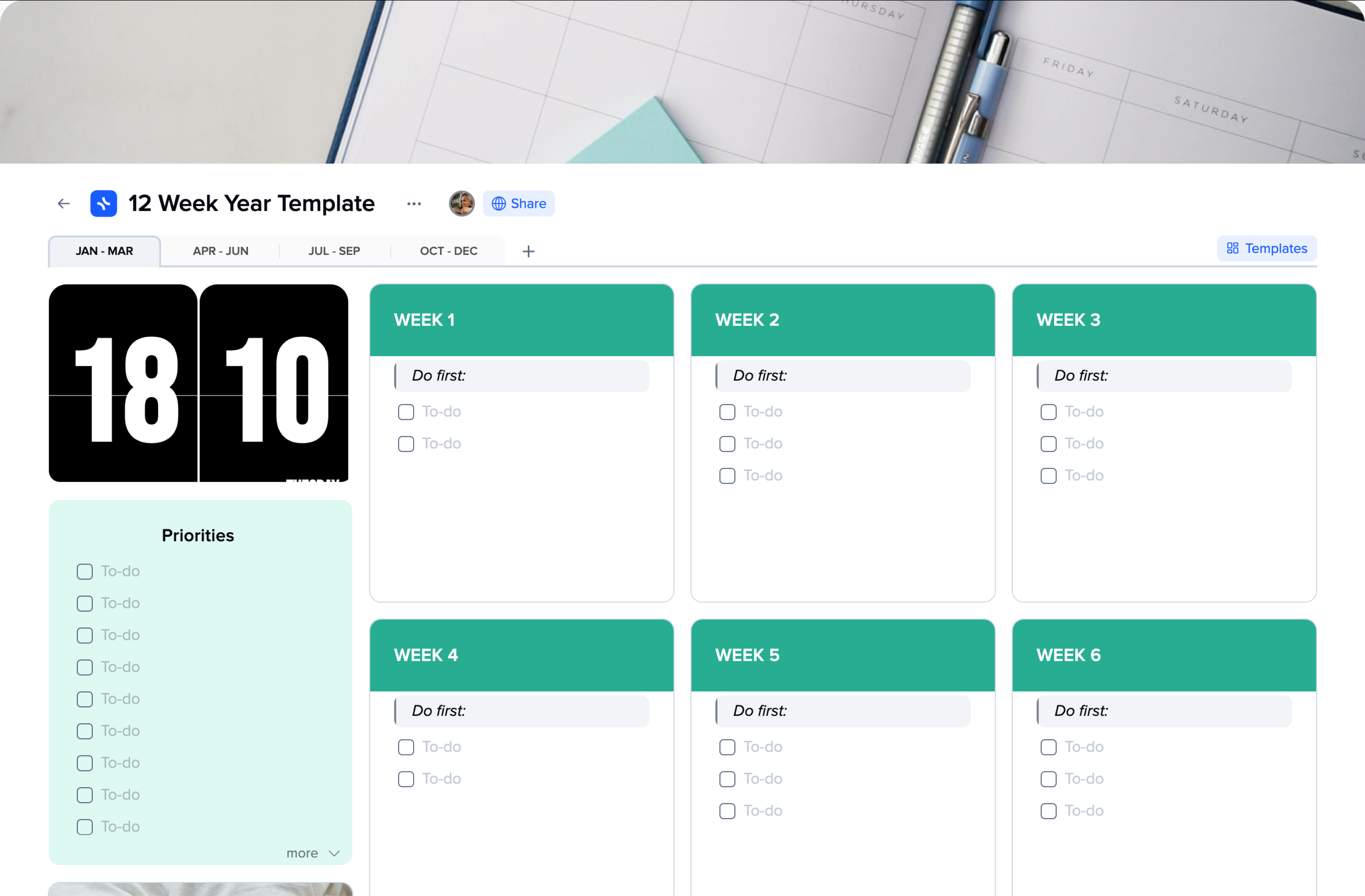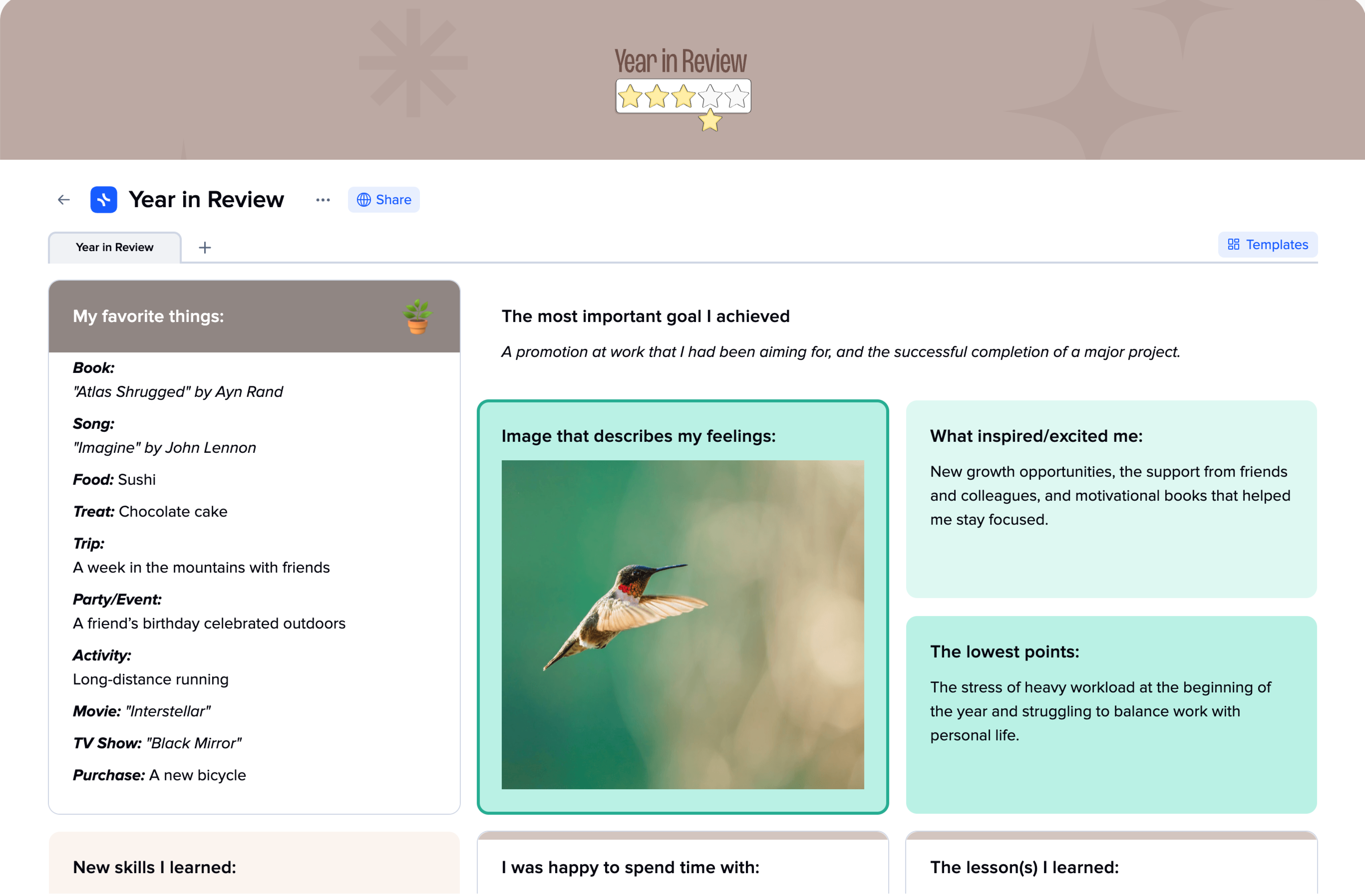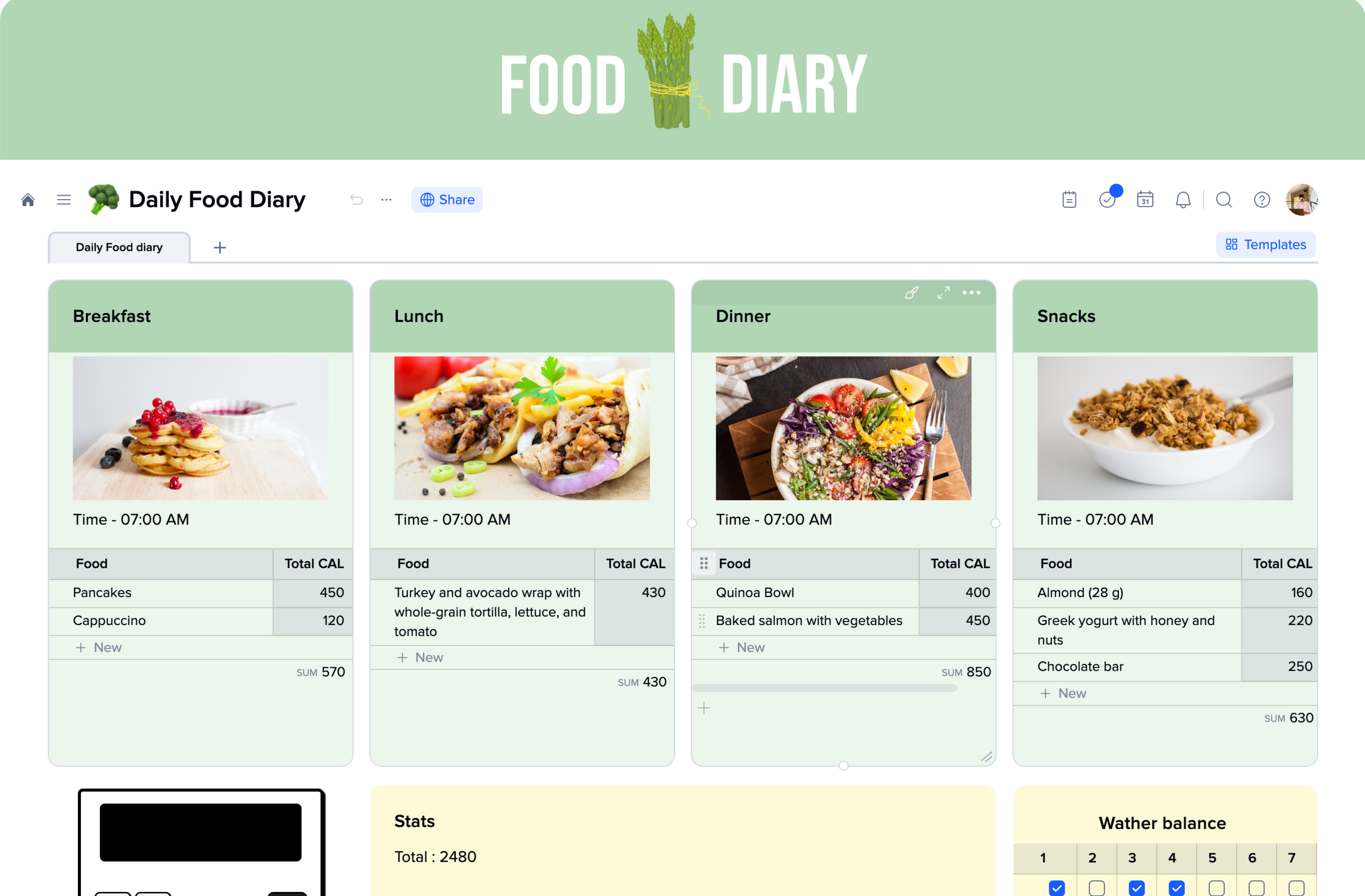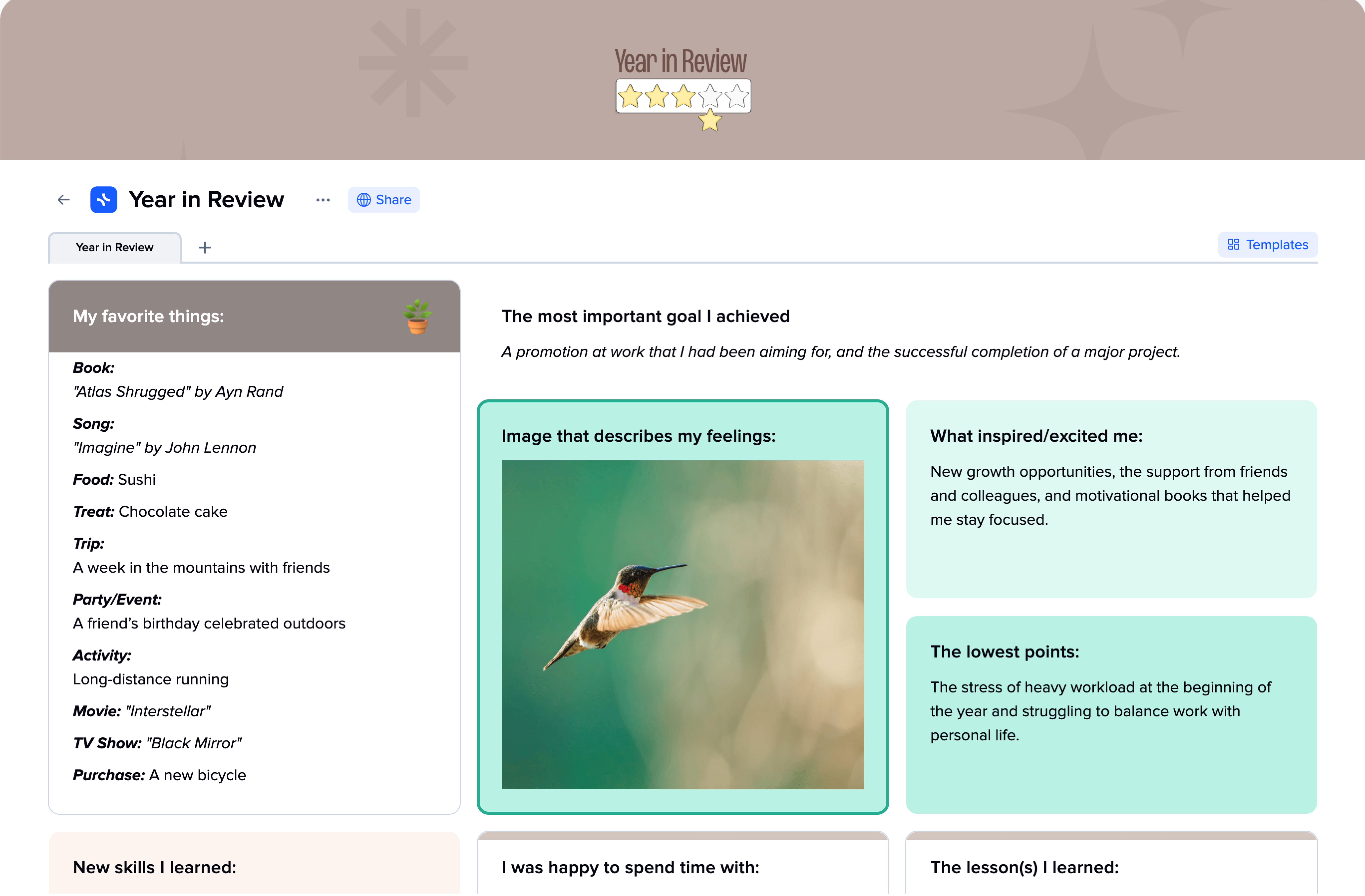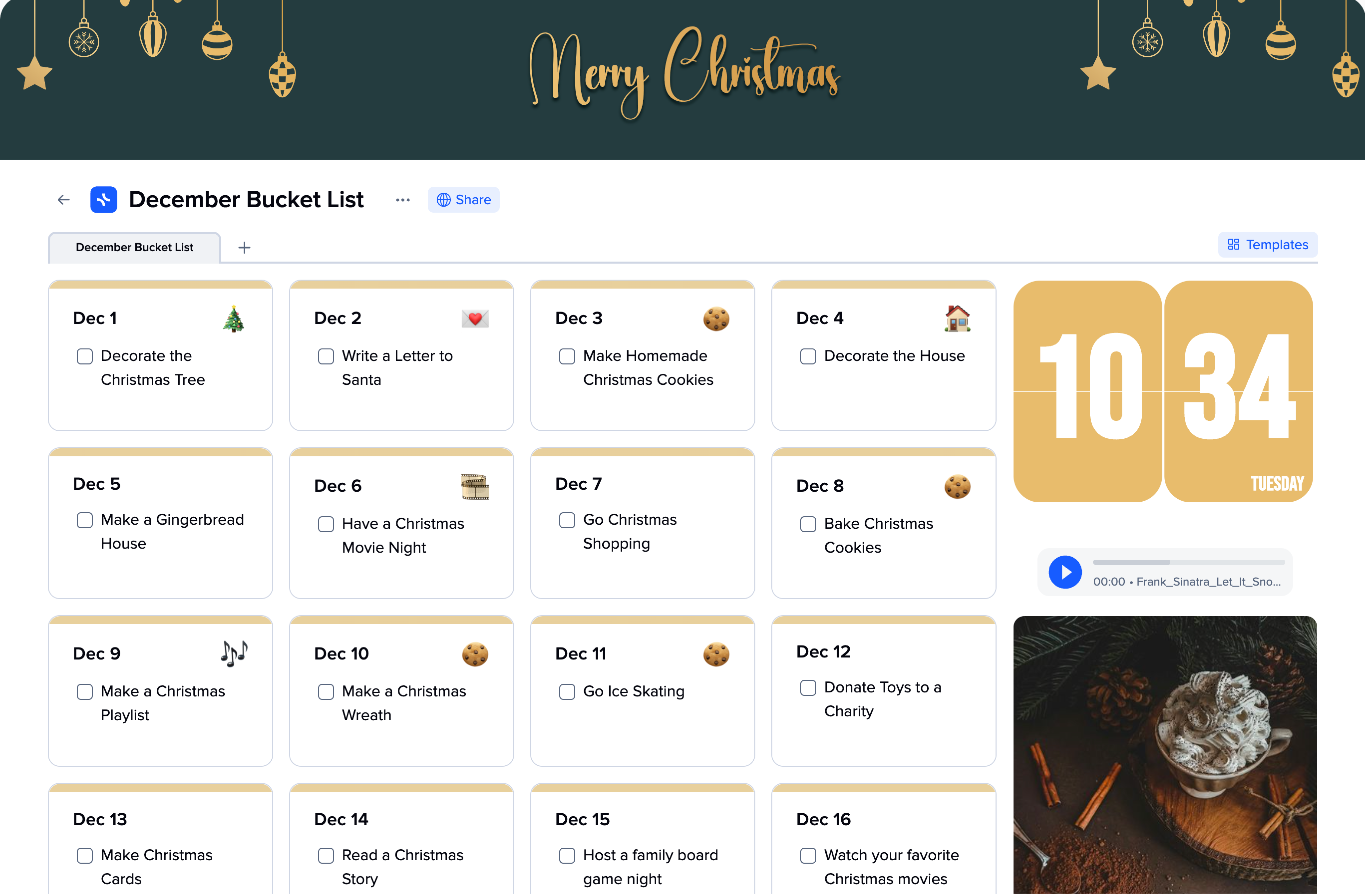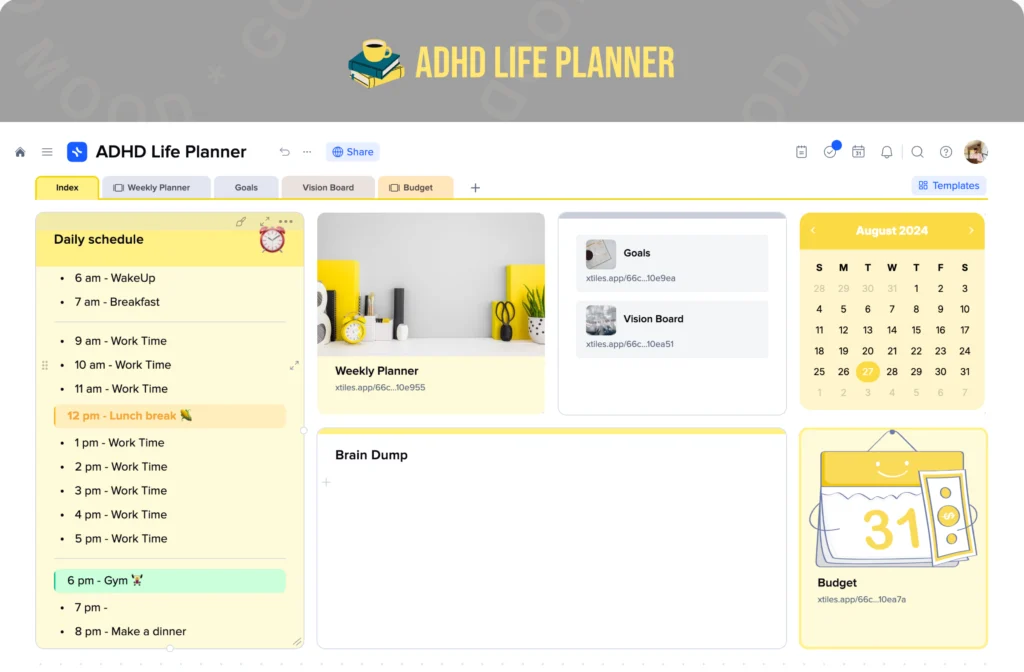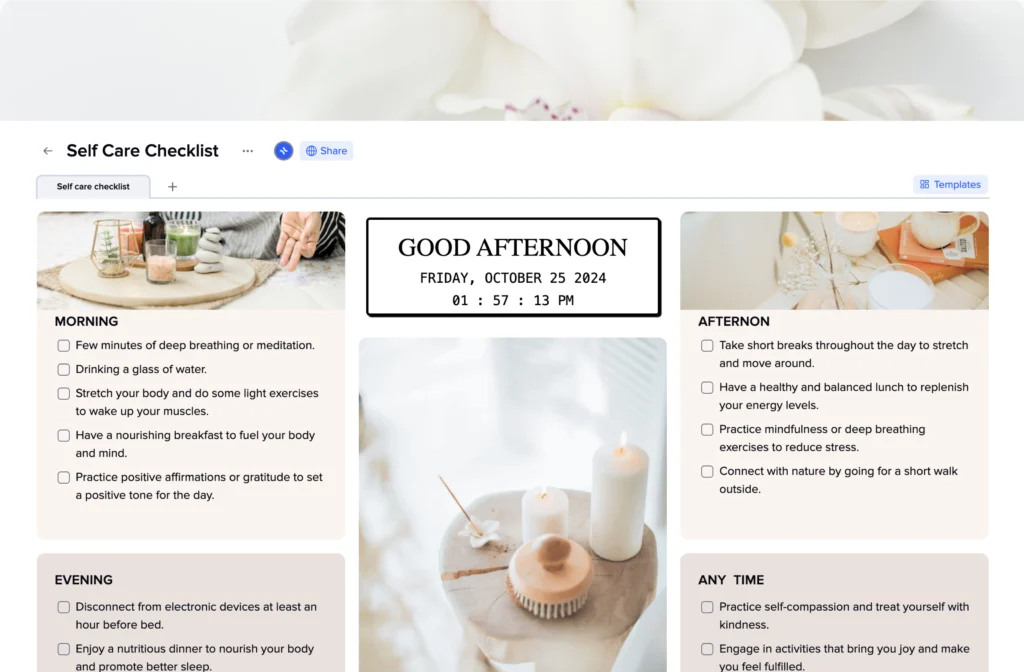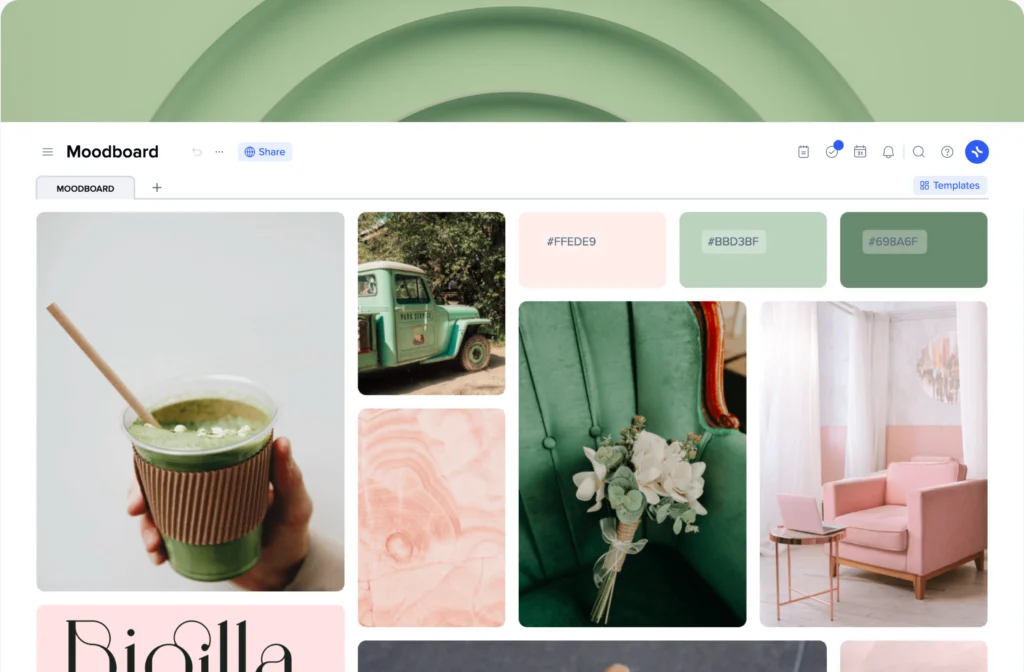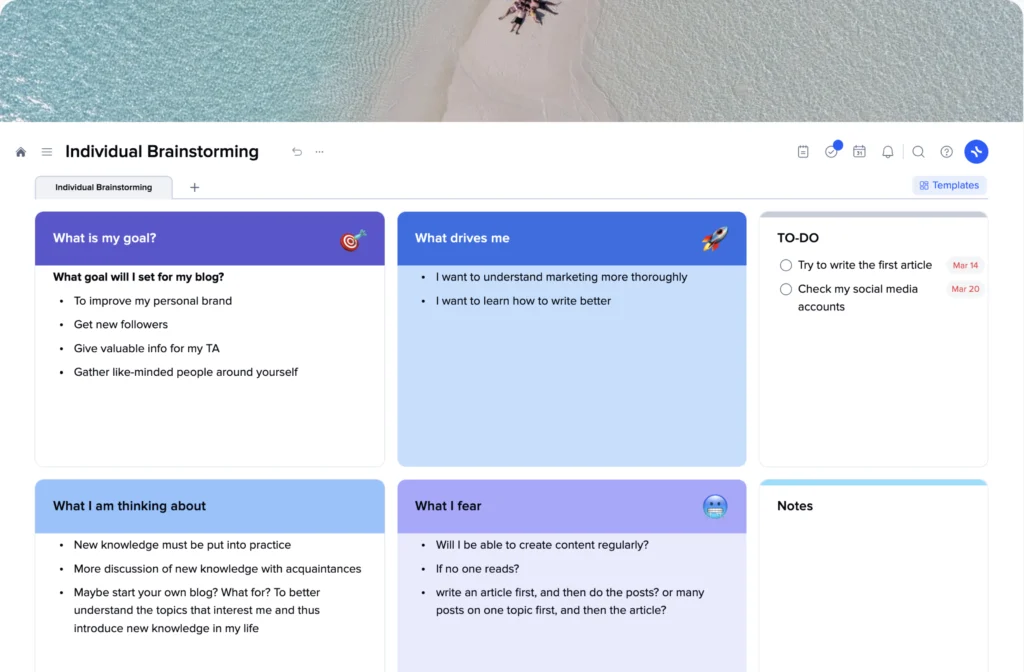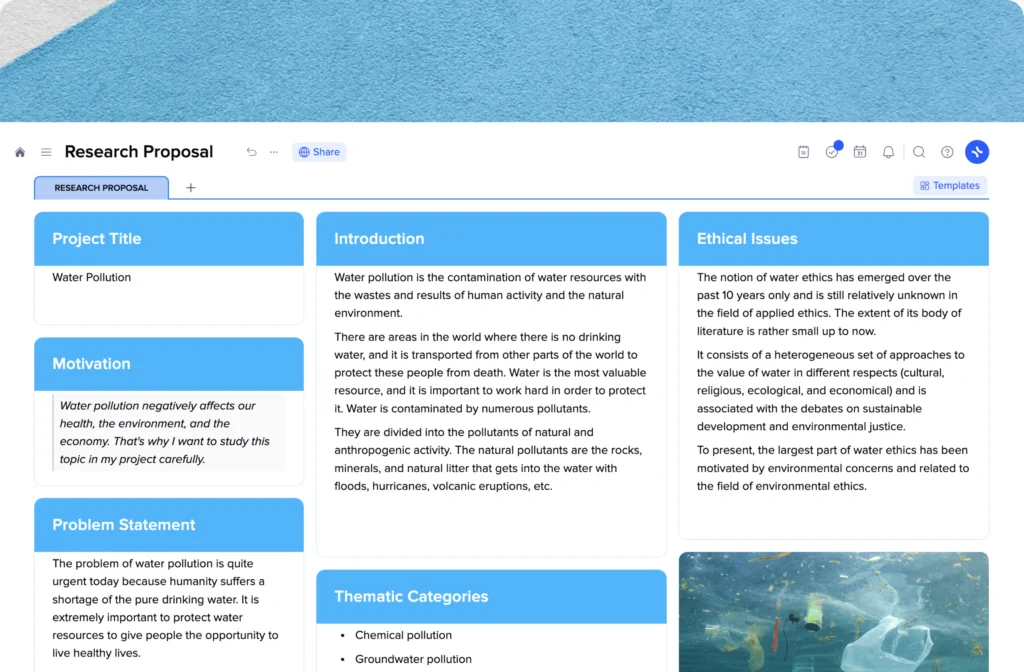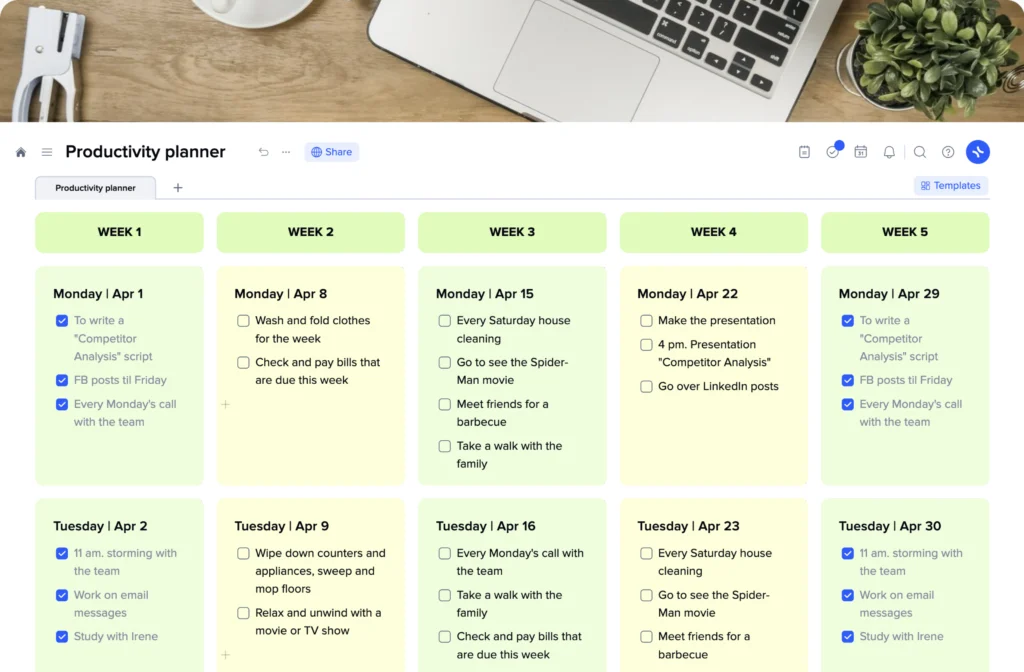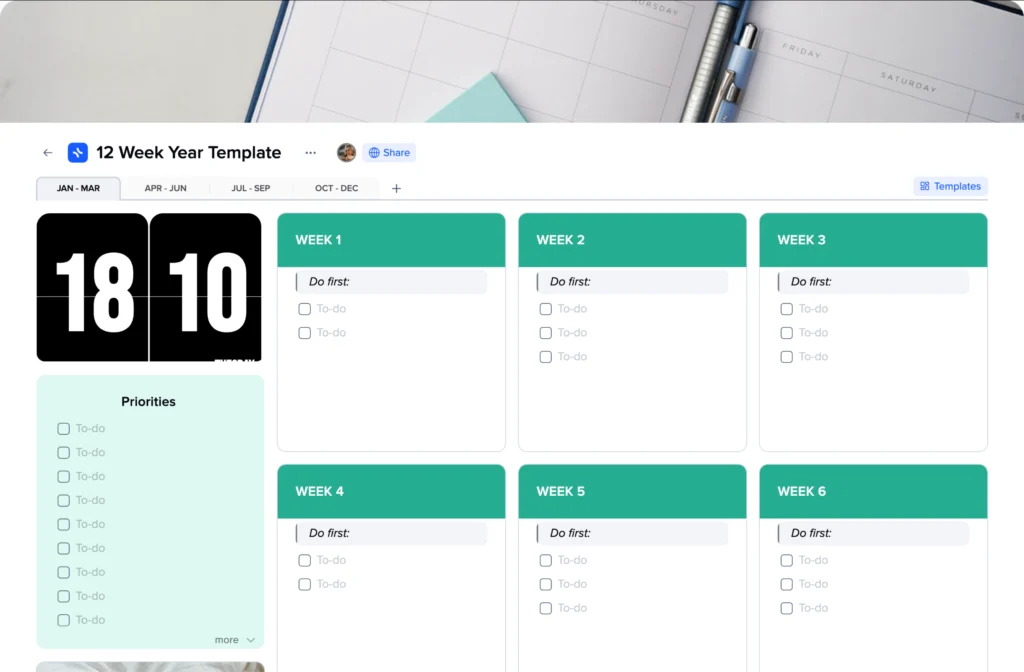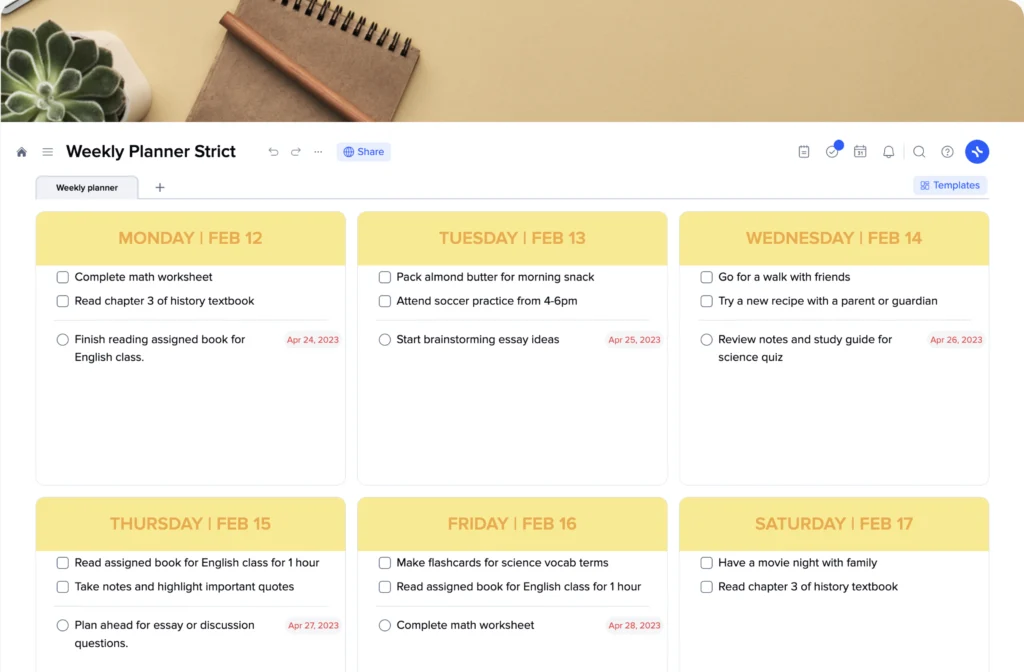xTiles Weekly Schedule Template: Your Digital Week Planner
Got overwhelmed by your weekly to-do’s? Or can’t remember important dates and appointments? You’re not alone! You can take back control of your time with the xTiles Weekly Schedule Template.
We’ll dive into what weekly schedule templates are and how they can change your planning process. This guide will also reveal the benefits of using a weekly planner and give you an answer to the instant question: do weekly calendar templates work? Spoiler alert: they do! You’ll also find practical tips to get started planning with ease and figure out how to maximize your results with xTiles’ advanced features for a seamless experience.
Come see how xTiles Weekly Schedule Template can help you stay organized and make the most of every day by managing your week!
What are the Weekly Schedule Templates?
Weekly schedule planners are time management tools that help you plan out your whole week’s chores, appointments, and goals. While other templates mainly offer only basic functions, xTiles Weekly Schedule takes it to the next level with many features to boost your effectiveness and productivity. Here are some of them:
Limitless Tiles and Tabs
Create as many tiles and tabs as you need to organize your week and keep everything in one place, from a class schedule to work tasks. In this way, you can be sure your week is clear and organized.
Effective Planning
Make your schedule more valuable with content. Add sticky notes, images, and links to empower your planner with useful data organized in one space so as not to miss anything. In addition to more effective planning, these extras will make your template more dynamic and visually appealing.
Keep Tasks and Reminders
Organize your workload by keeping tasks inside the template. Set reminders to each of them and track everything in your personal calendar so you never forget a deadline. You may also upgrade your xTiles plan to Pro and enjoy the seamless integration with Google Calendar to keep all the staff on track.
Include a Habit Tracker
A habit tracker helps you build good habits by being part of your weekly schedule. This tool helps you track your progress and stay motivated as you move towards your goals. Simply add it right into your weekly planner template as a tile and have everything collected on one page.
Customizable Design
Customize the text, color, and design of your weekly planner. You can also add bullets, checkboxes, photos, and stickers to turn a blank calendar into a comprehensive and unique planner, which will not only be functional but look flawless.
Simple Sharing
Share your schedule with friends or team and collaborate easily. This feature is a real find for small teams and start-ups to keep weekly tasks on flow. Thanks to this approach, you can also promote teamwork and keep everyone focused on their tasks and deadlines.
Focus Mode
To stop distractions and focus on what matters, open any tile in focus mode. Divide your five-day week plan and work on what is important now for better results. This feature allows you to focus on specific tasks without getting distracted or overwhelmed.
Do Weekly Calendar Templates Really Work?
Do weekly calendars really work? These templates are designed to help you manage your time better and plan more effectively, which many users found beneficial. This way, you can understand your tasks and prioritize them with ease by creating a visual representation of your weekly plan.
Weekly calendar templates break down your schedule into bite-sized chunks to help you fight being overwhelmed. Because you can see what needs to be done, this systematic approach helps you stay on track and reduces procrastination.
Plus, with features like task tracking and reminders, nothing gets missed. Seeing tasks laid out clearly helps you take action while providing higher motivation and accountability. Overall, for anyone looking to maximize their time efficiency and achieve their weekly goals, a well-designed planner like the xTiles Weekly Schedule is a game changer.