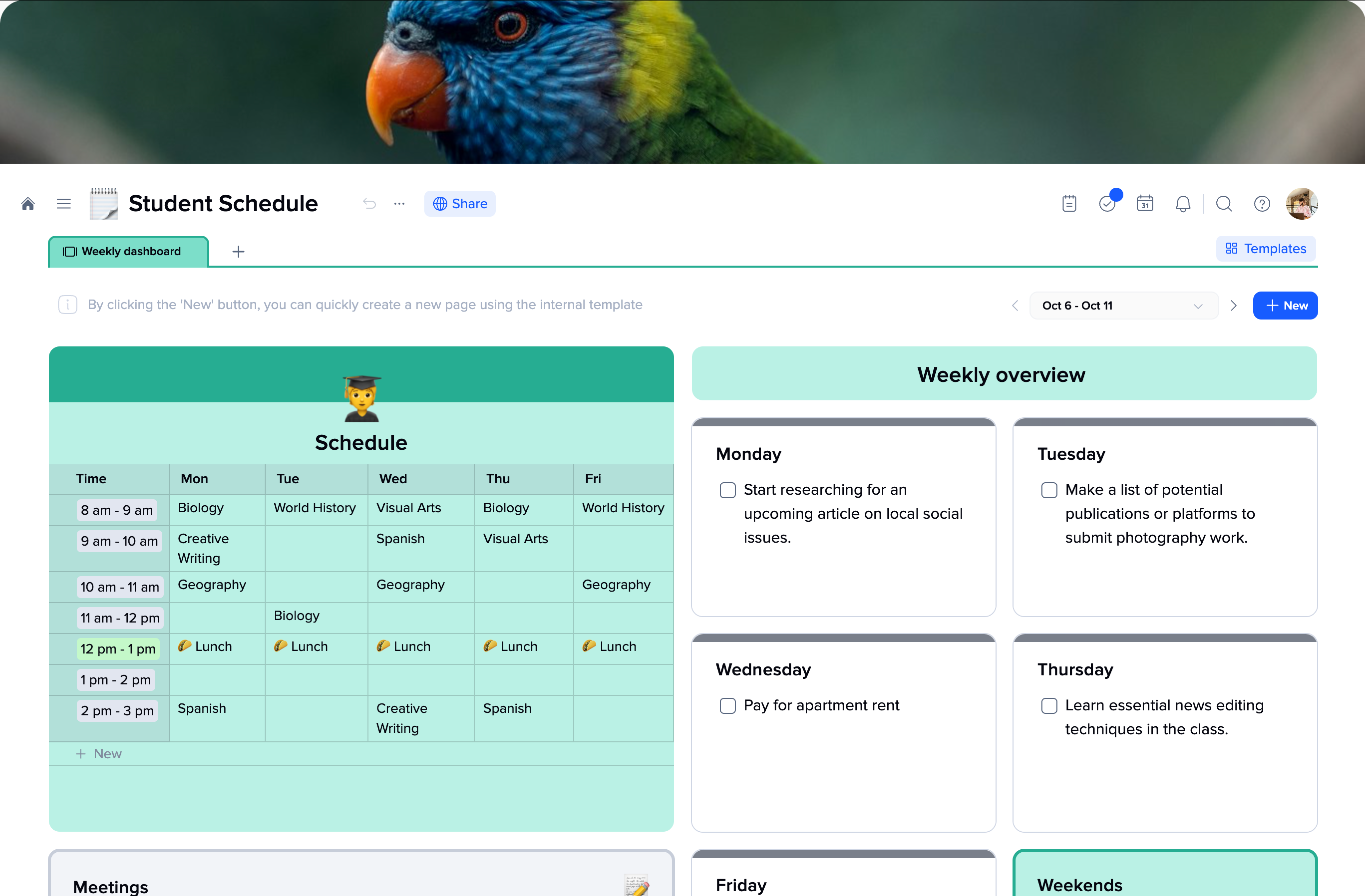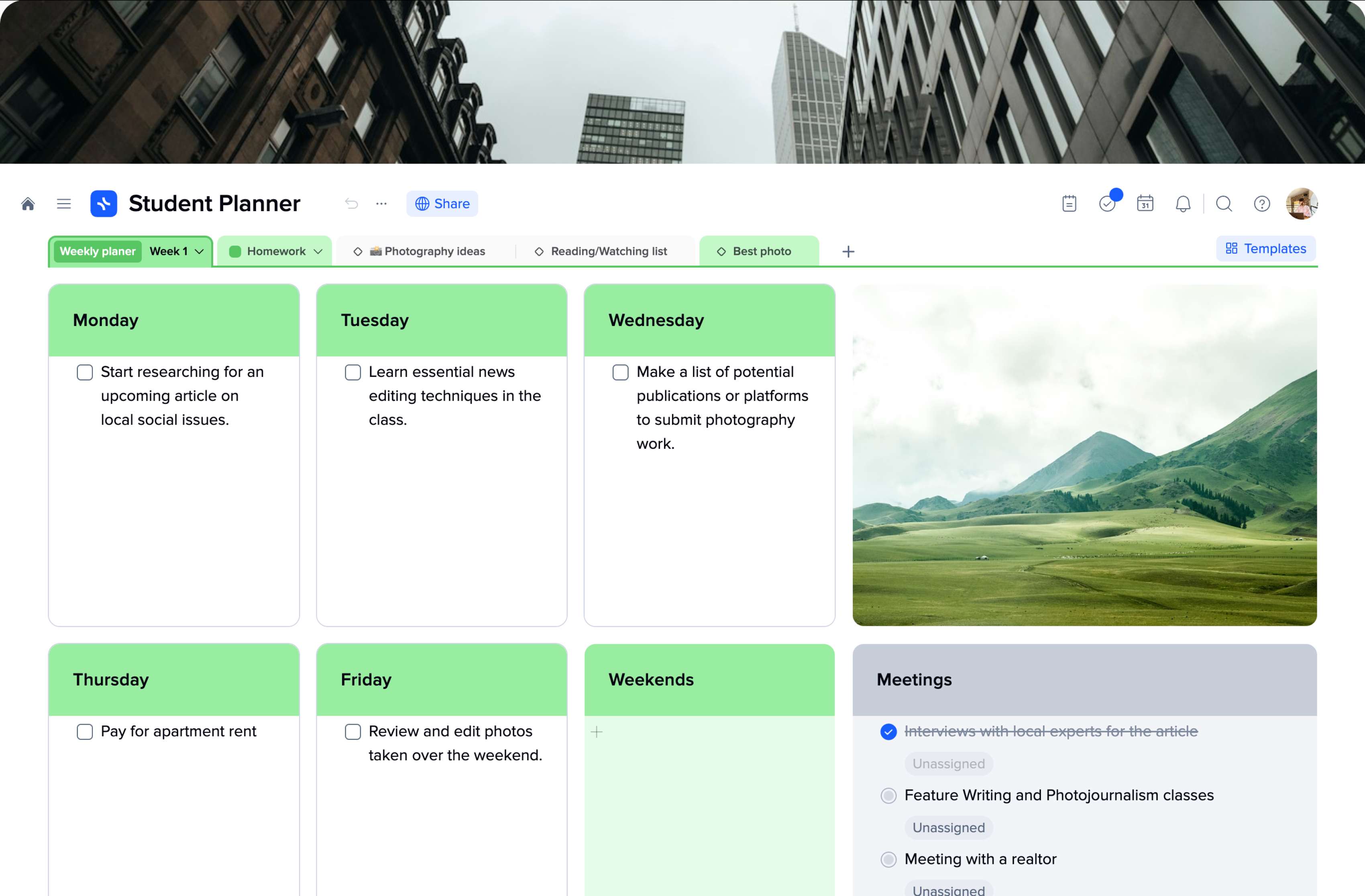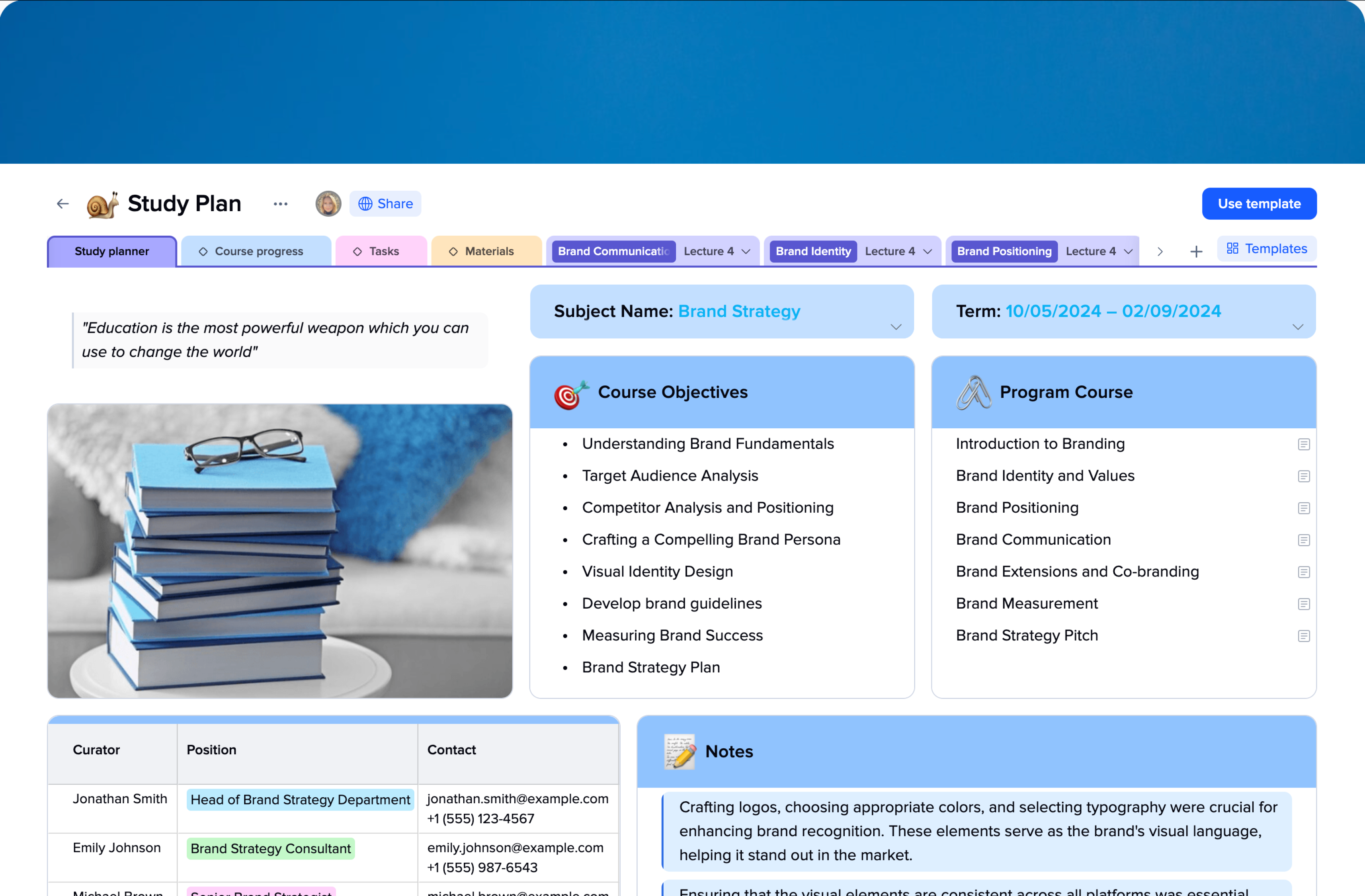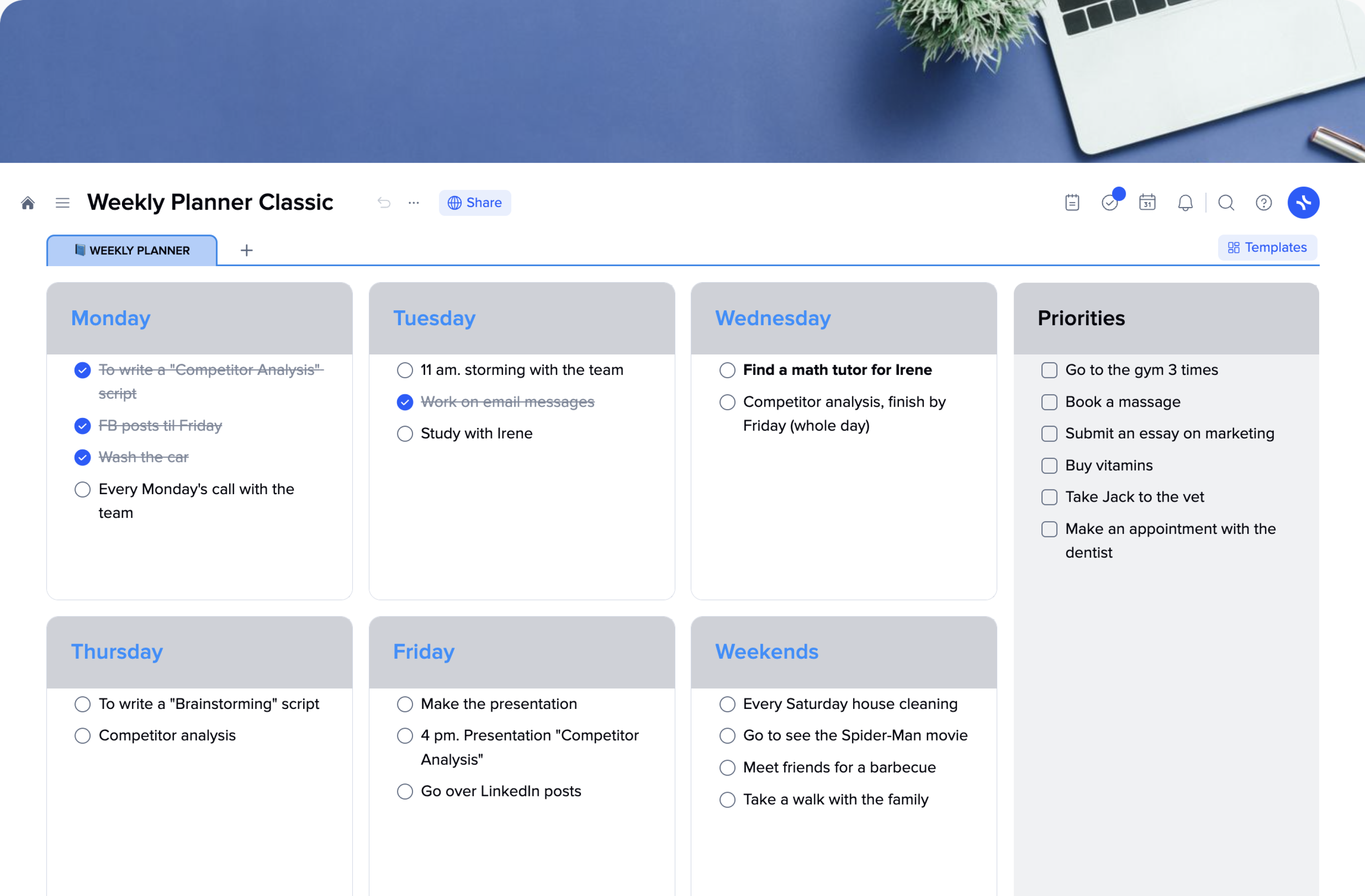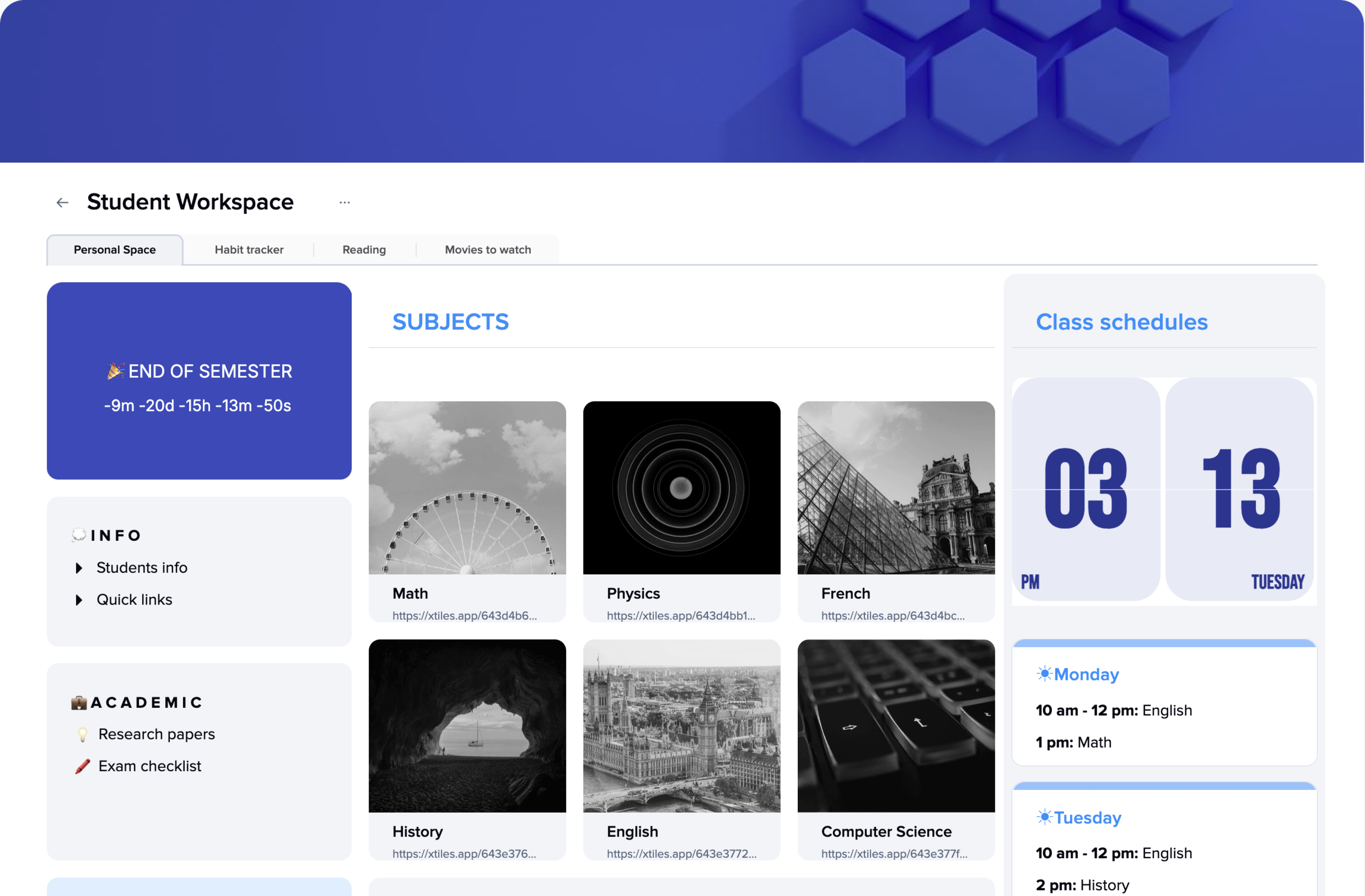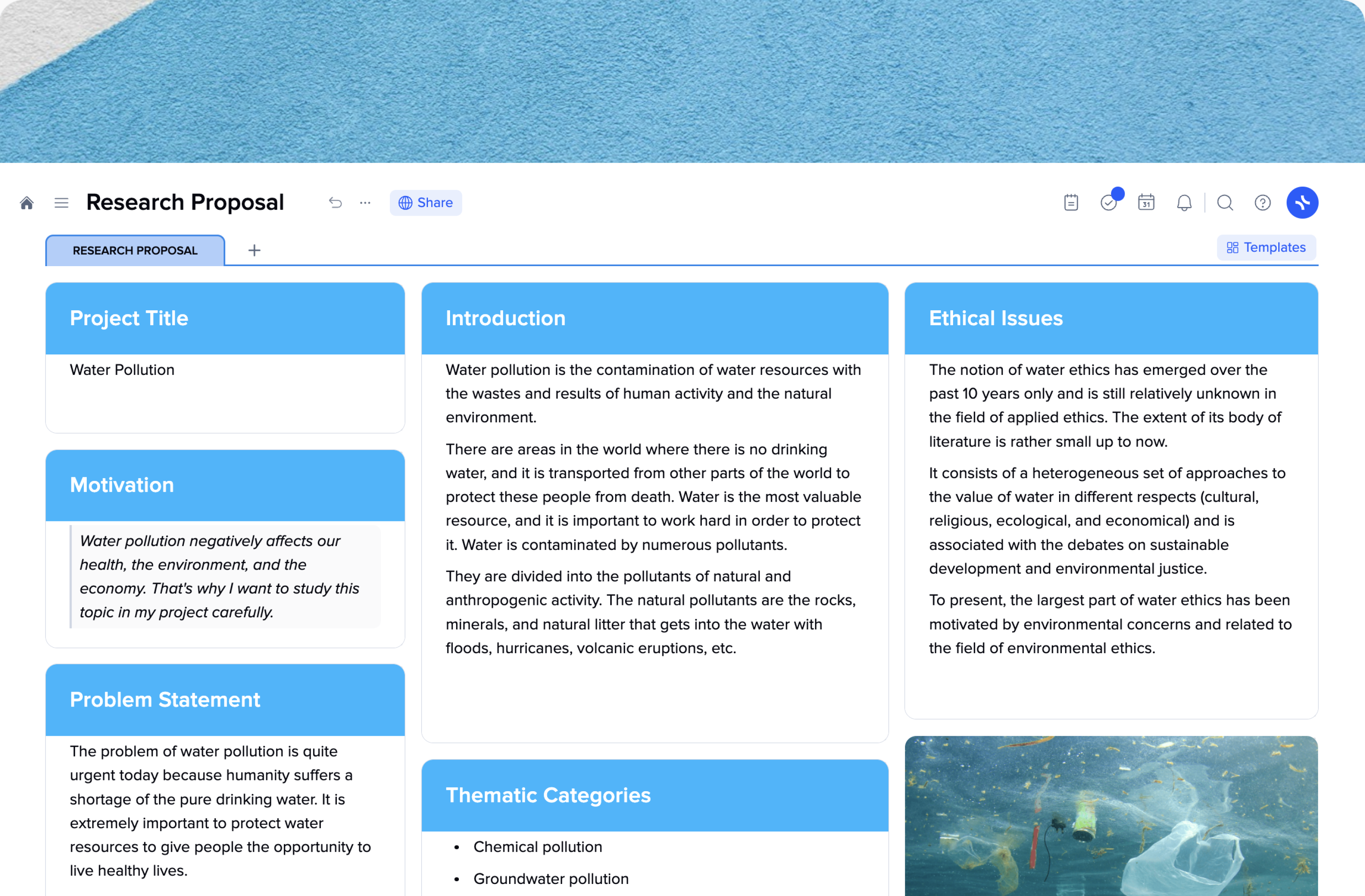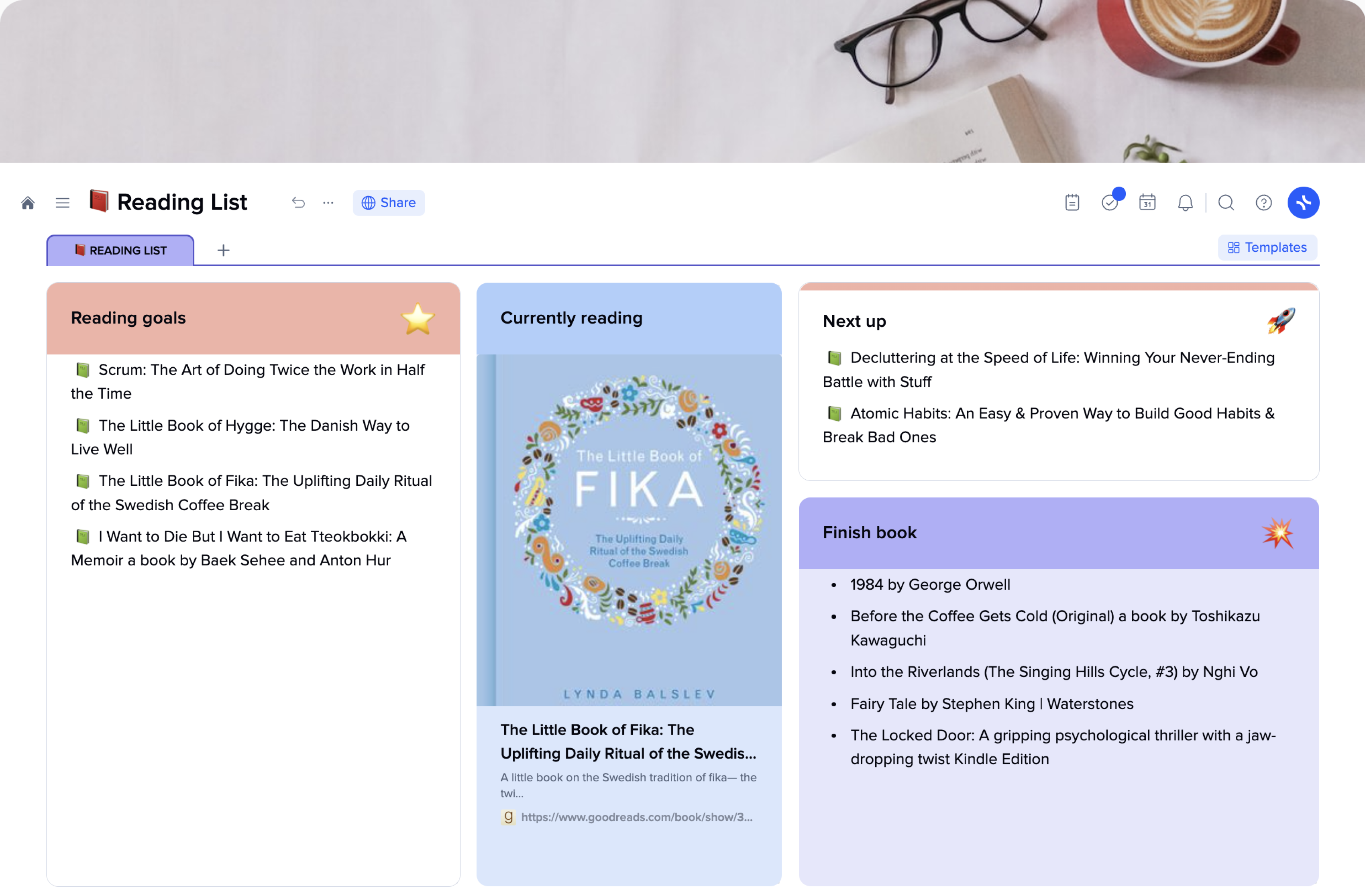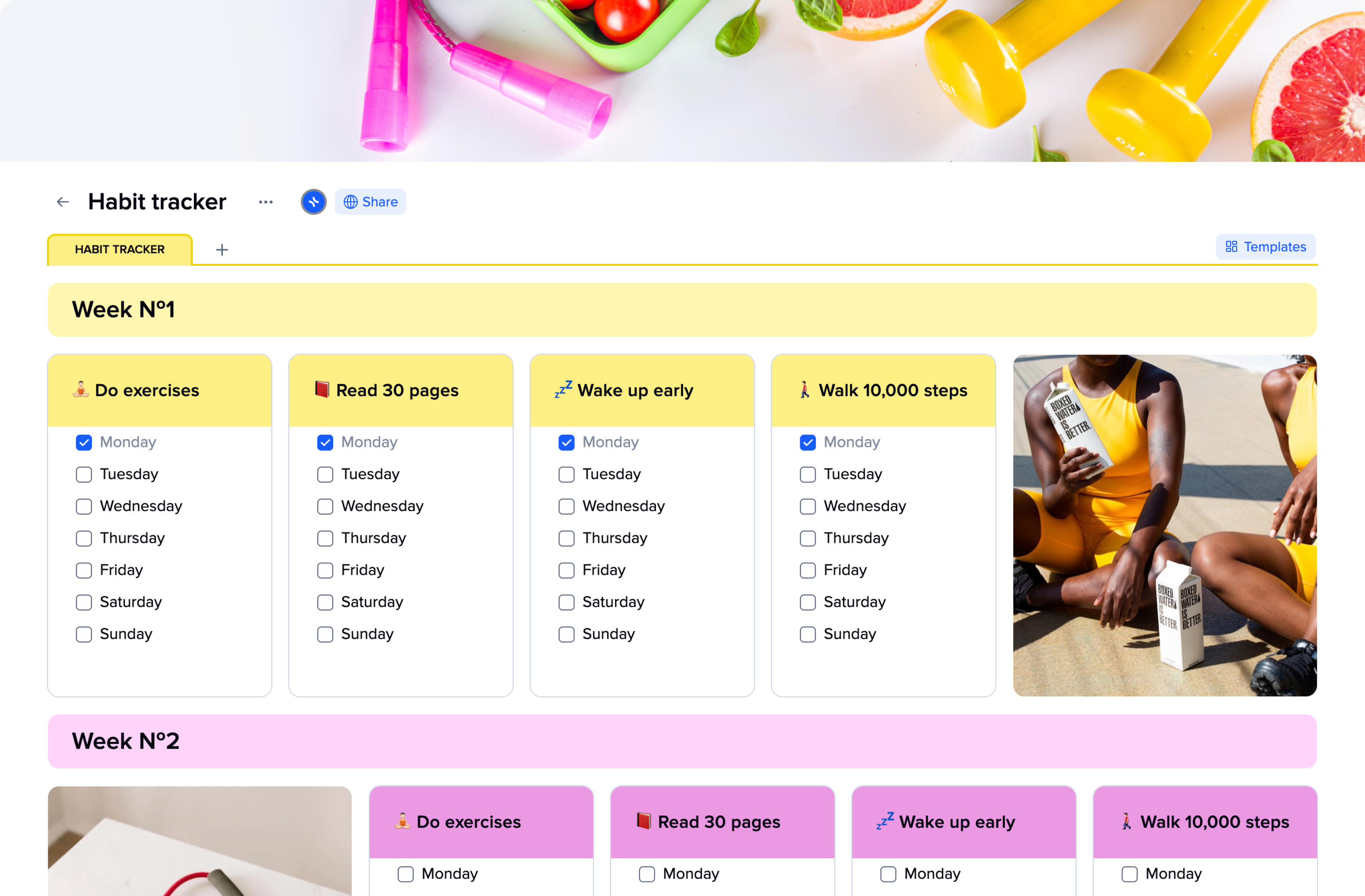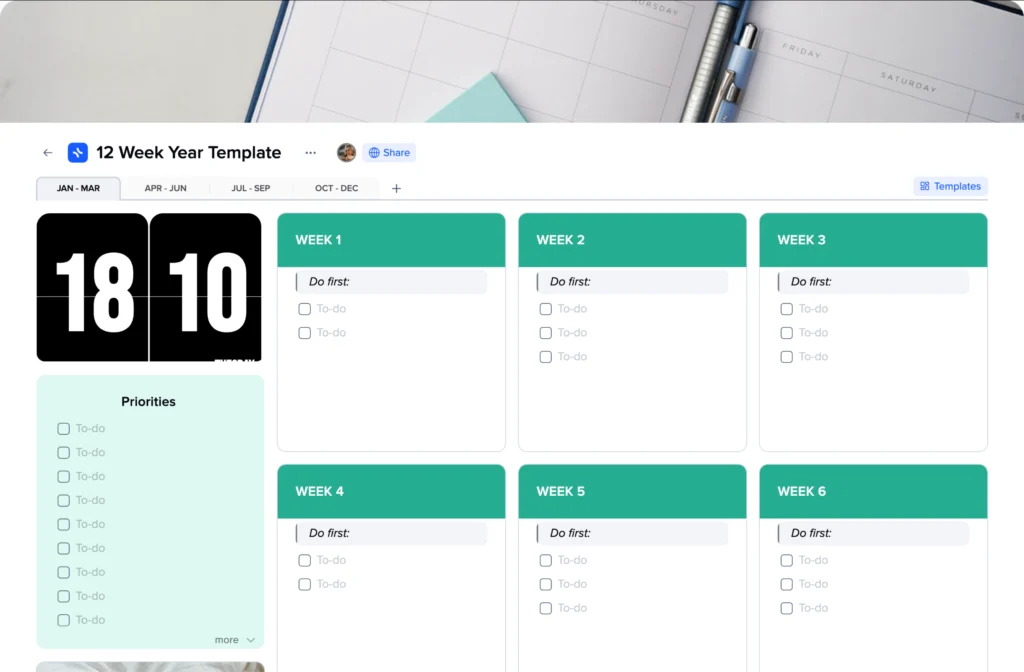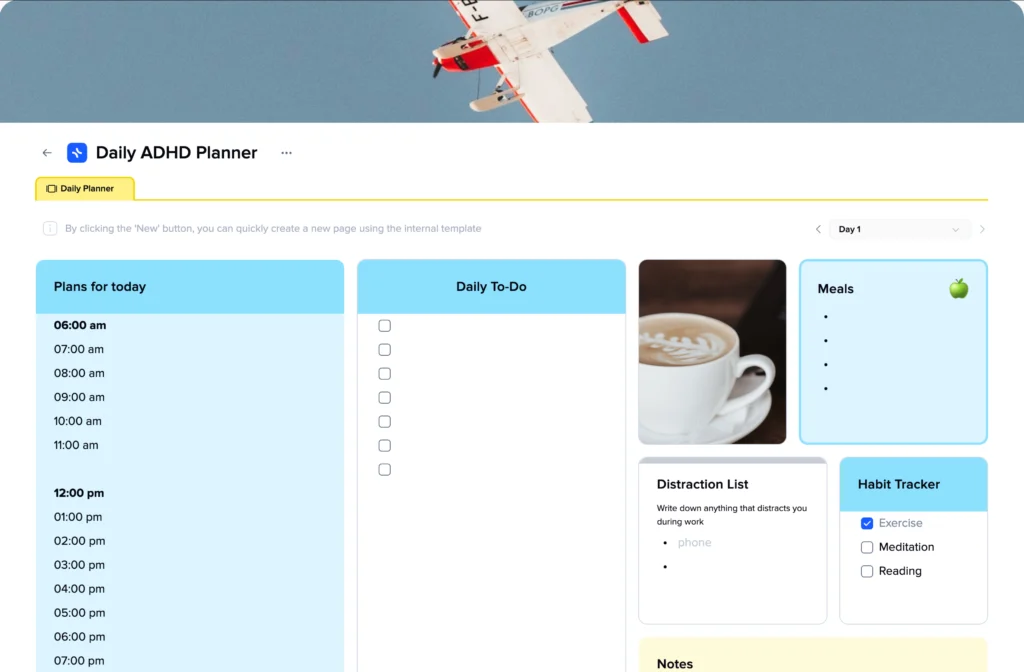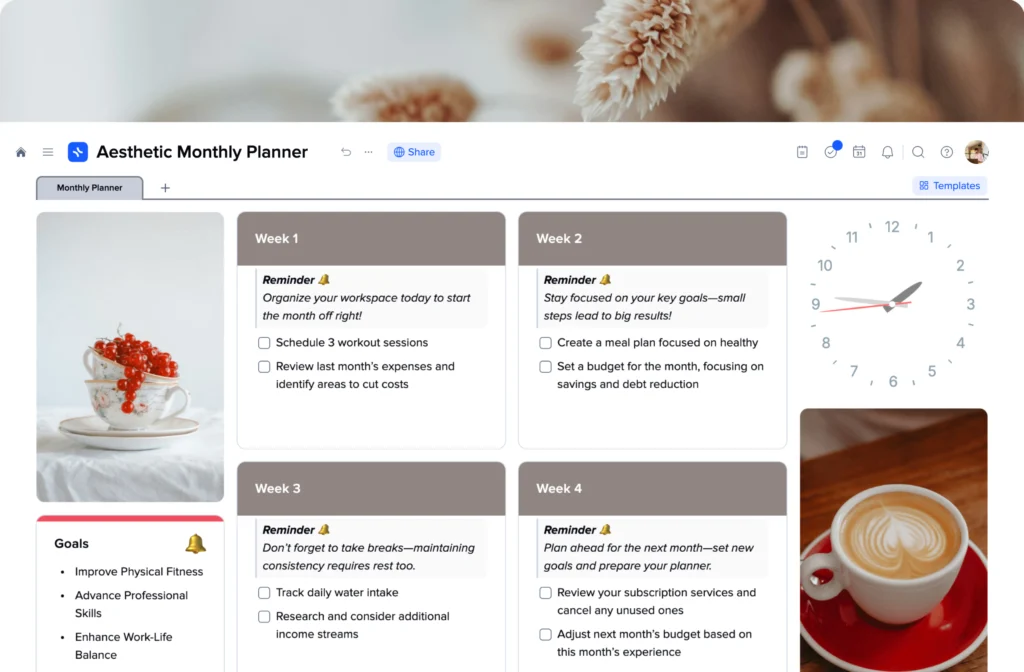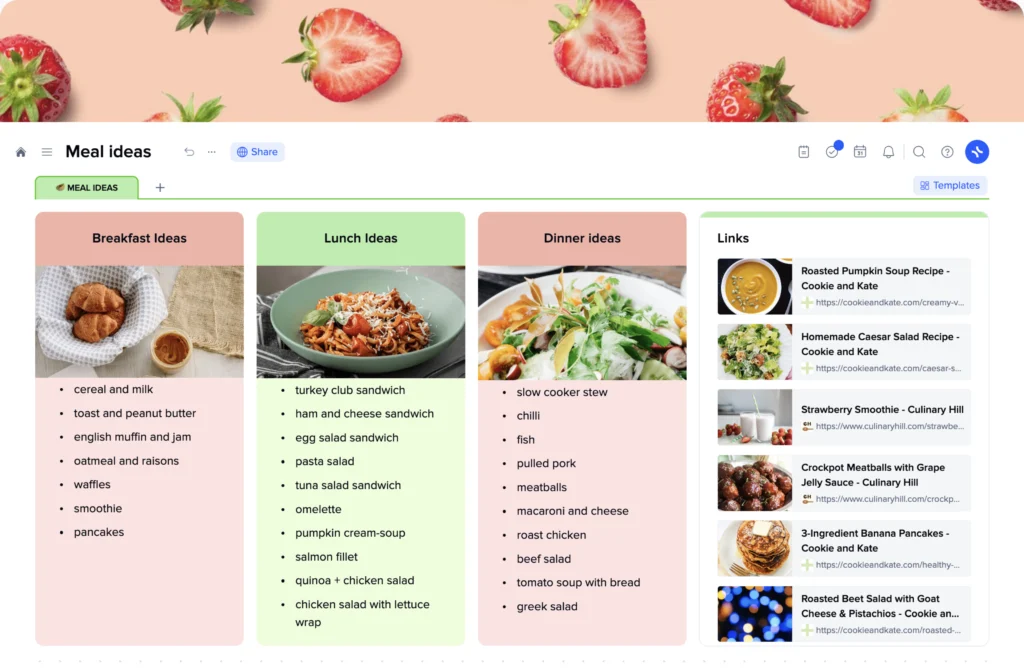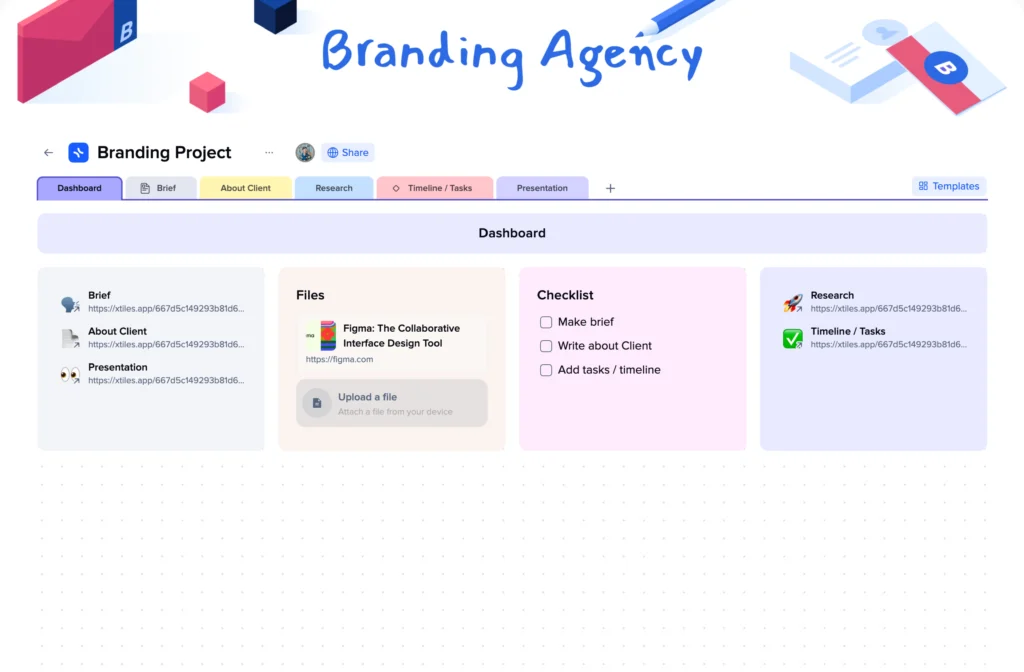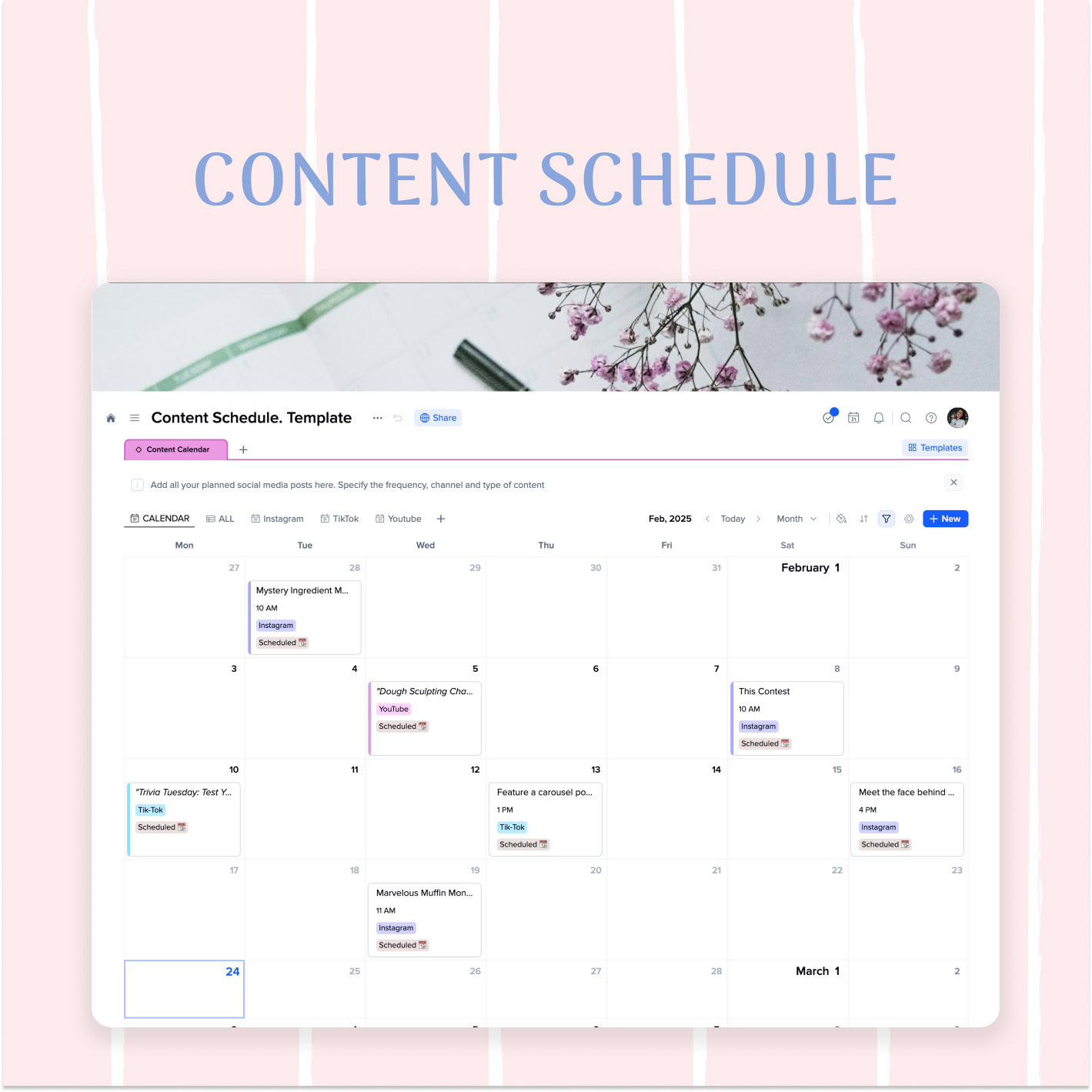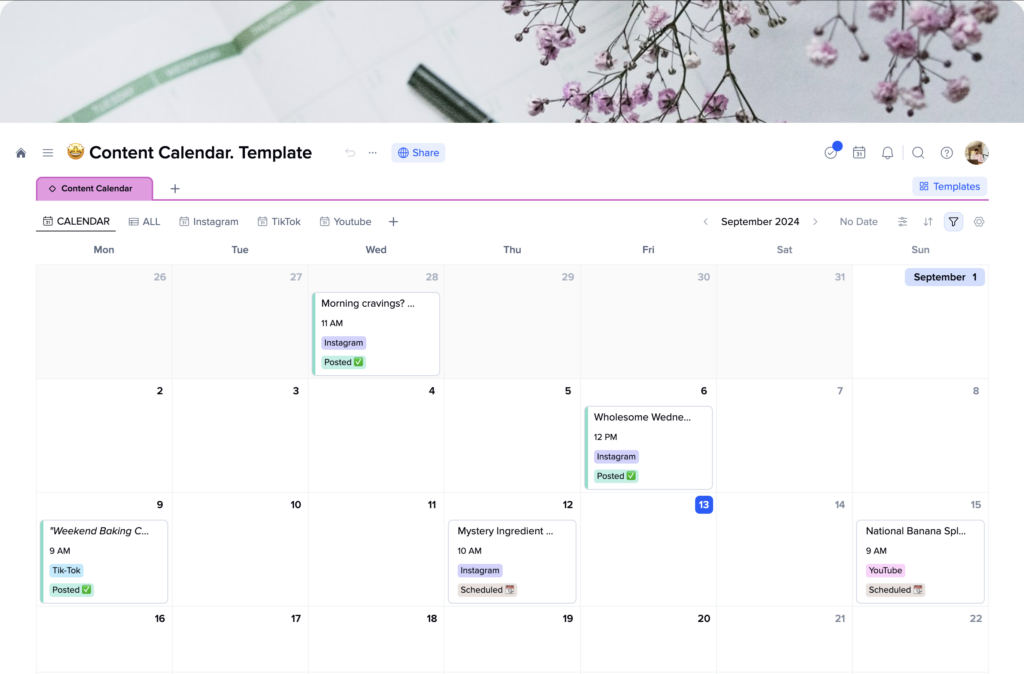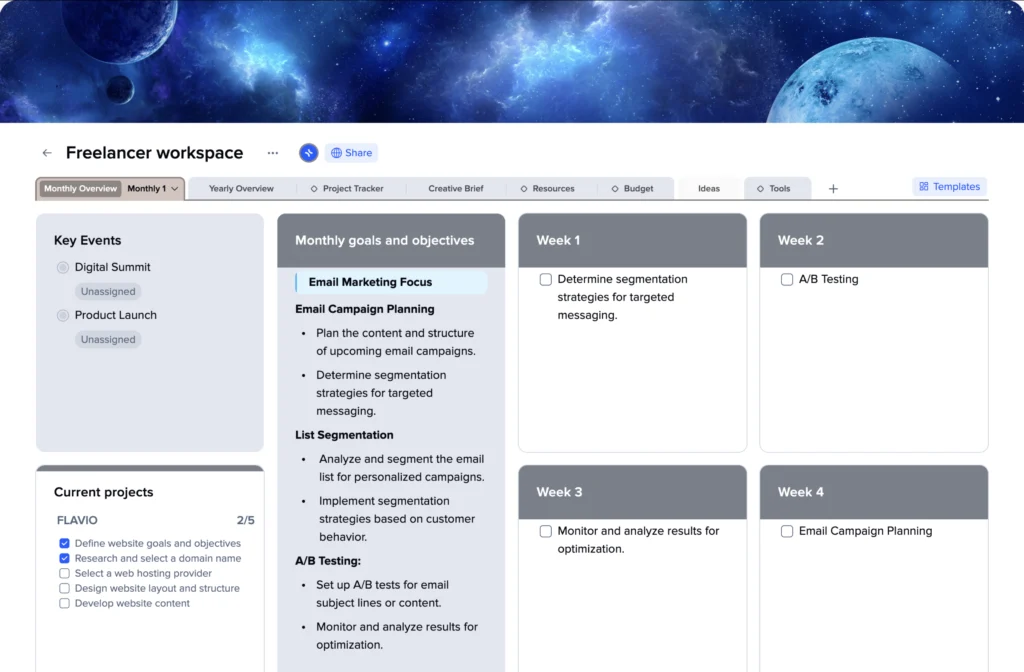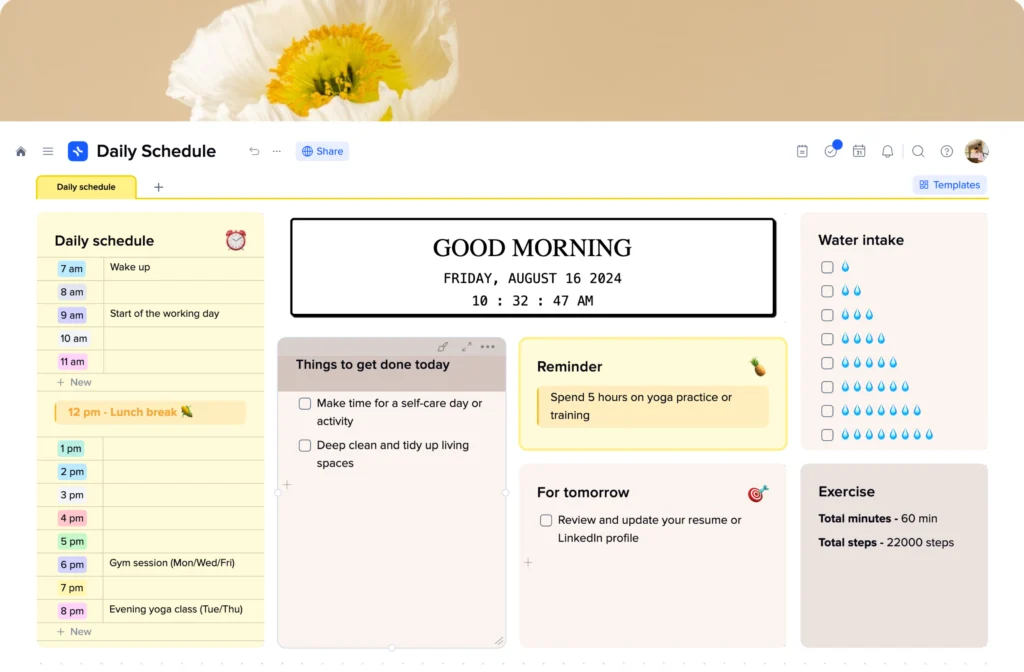Student Schedule Template
Keeping your academic calendar in mind is a tough task. You risk missing classes or deadlines that might be of utmost importance. Additionally, such an approach might cause constant distress. What to do then? Having a schedule is a great solution for many undergraduate students. However, creating it is another tough task, which many students admitted they skipped due to lack of time or focus. It might seem like it’s more useful to devote your time to studying rather than to creating a document with all the classes, assignments, events, etc. Thankfully, there is a solution for this, too.
The xTiles Student Schedule Template is the shortest and fastest way to make everything on time without constant fear of missing. It will consolidate everything you have to do during a designated period of time in a visually appealing manner so that you can extract the needed information just by taking a quick look, whether it’s your final exams, regular classes, or the last day before you need to finish an important essay.
Benefits of Student Schedule Template
Martin Luther King Jr. once said, “We must use time creatively – and forever realize that the time is always hope to do great things.” That is exactly what a great schedule template can do for you – allow you to use those hours and days as creatively as possible by presenting you with a canvas where you can plan wisely.
Here are some of the benefits students get once they start using a template for their academic calendar:
-
No more chaotic notes that are supposed to be a proper schedule but instead look like a puzzle you need to solve.
-
You can plan a few steps ahead with your personal tasks and events when having a clear picture in front of you. You can easily plan your fall break, spring break, holidays, etc.
-
The fear of missing something important doesn’t affect your academic success.
-
You can make informed decisions when it comes to planning how much time you can devote to this or that task.
-
No tests, no due dates, and no exams can take you by surprise.
-
You get a digital space to connect your notes and compendiums, capture ideas, and save useful resources. Also, you can share them with other students to help each other.