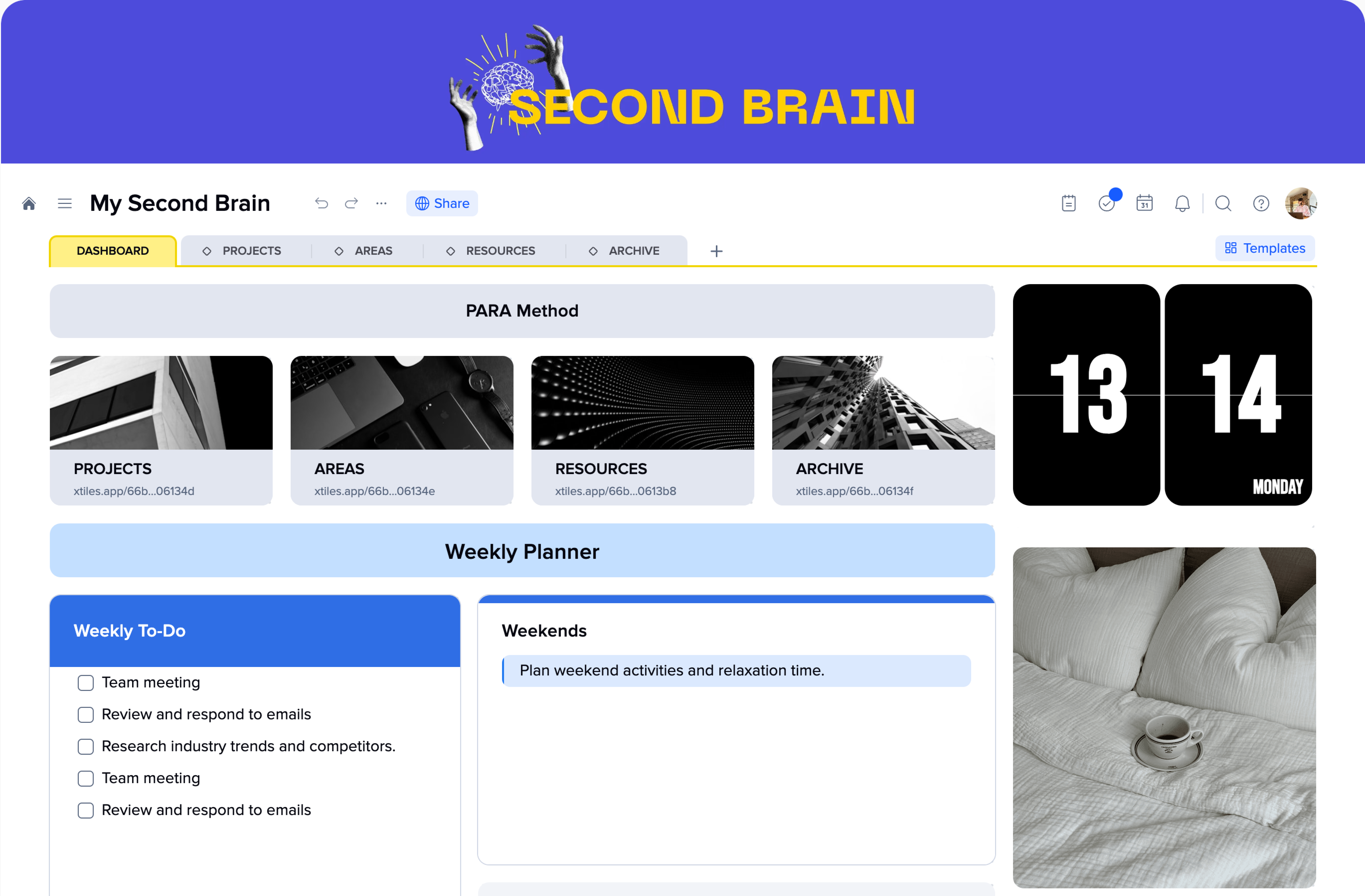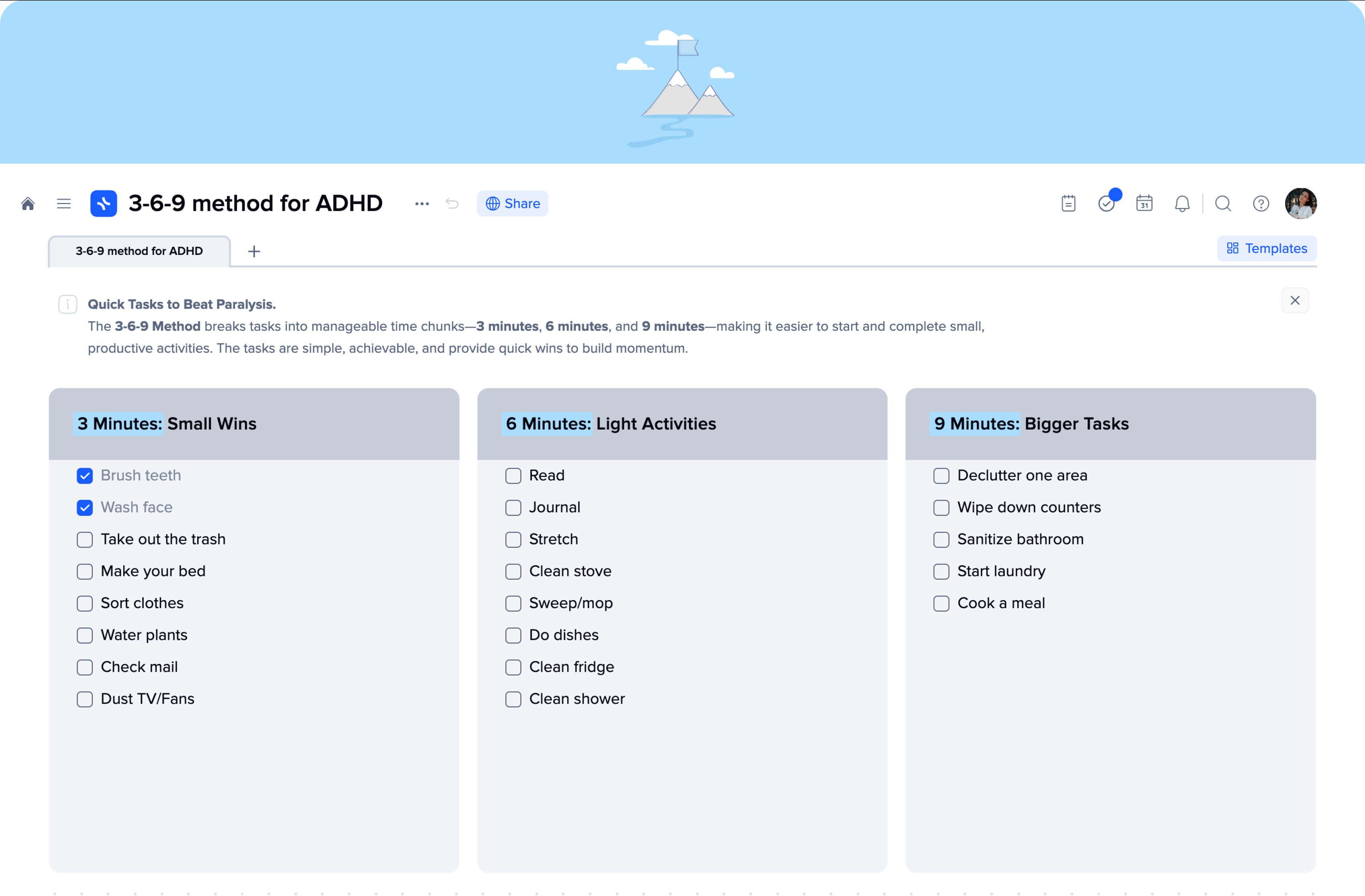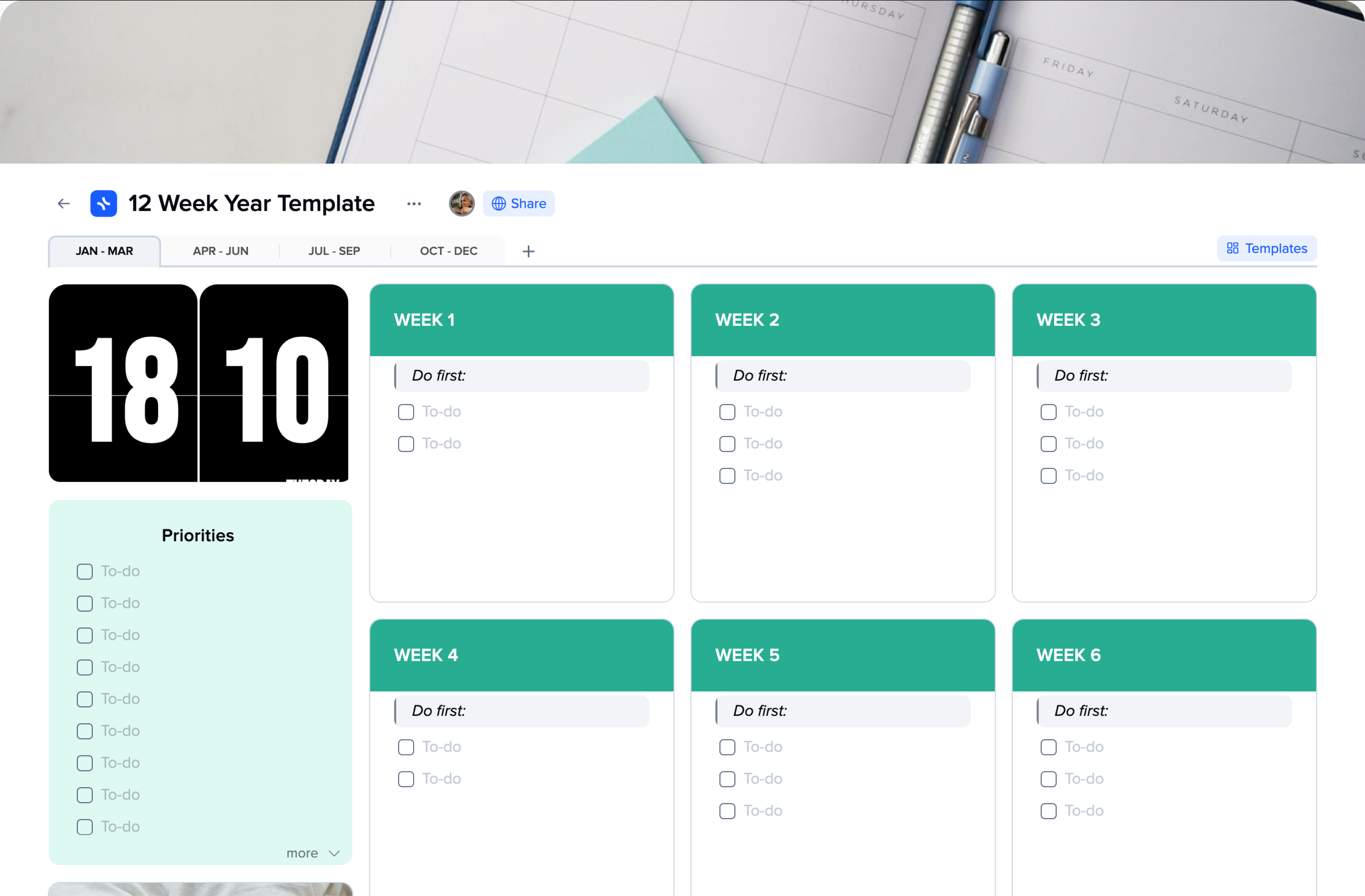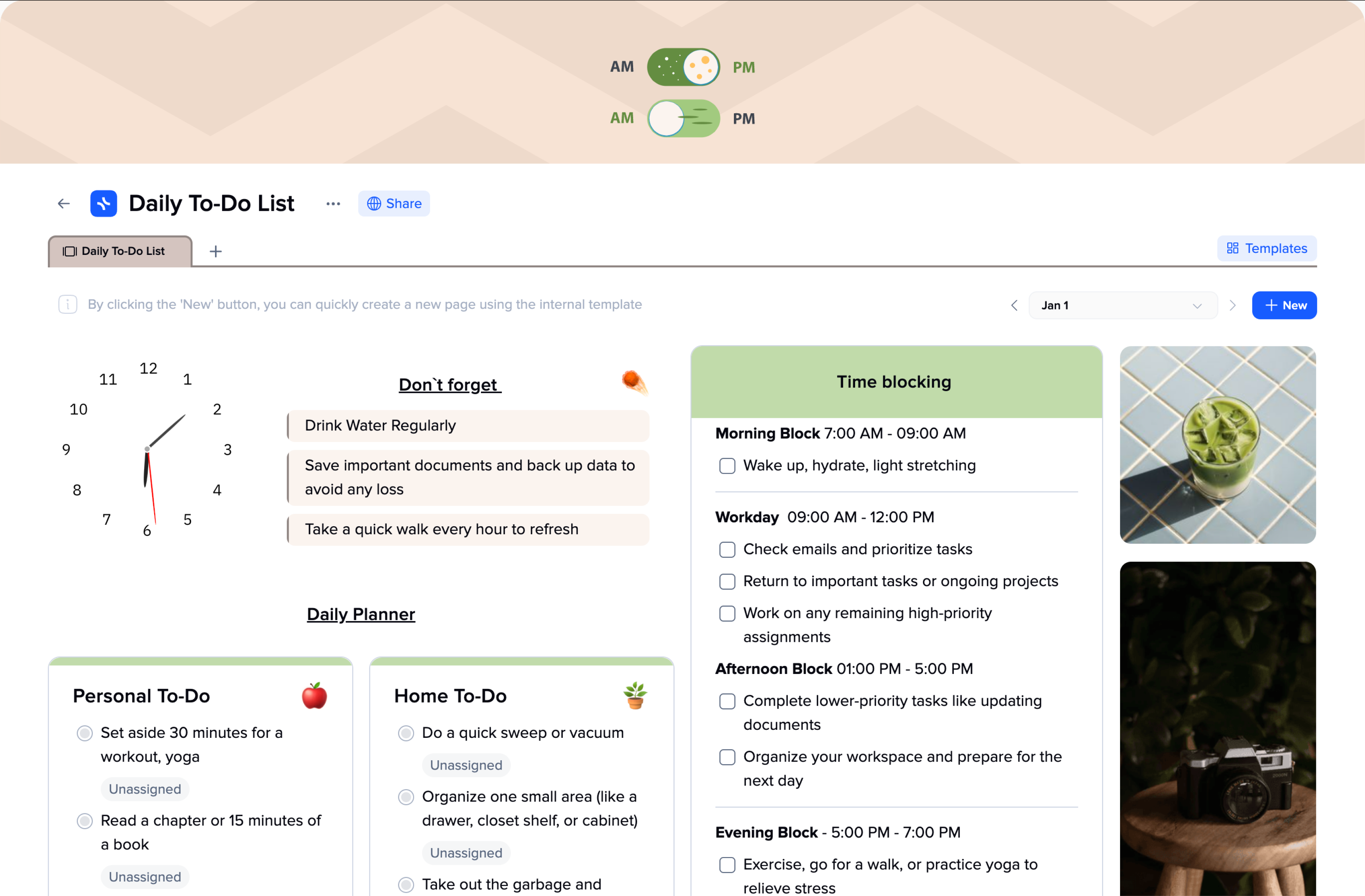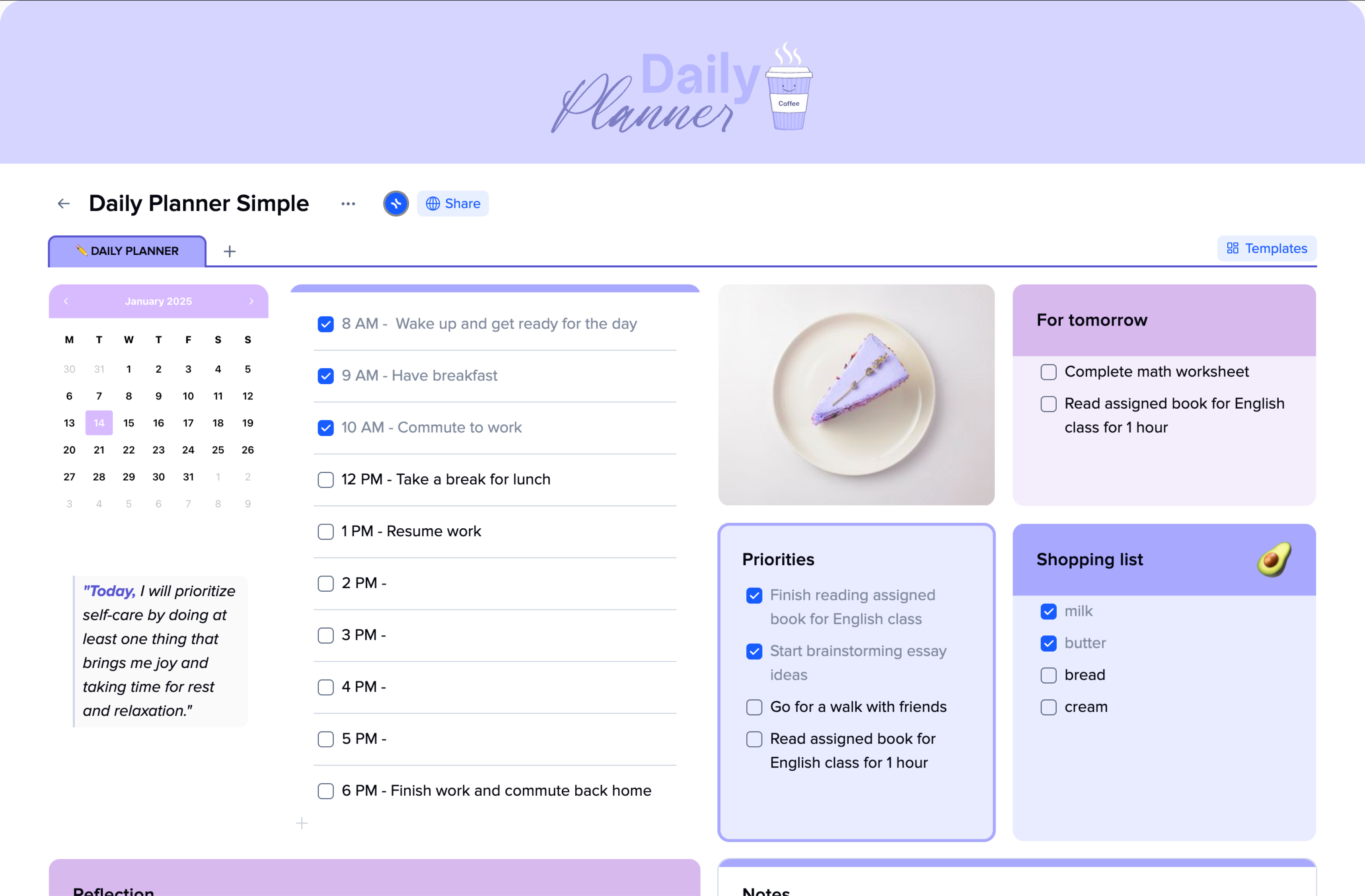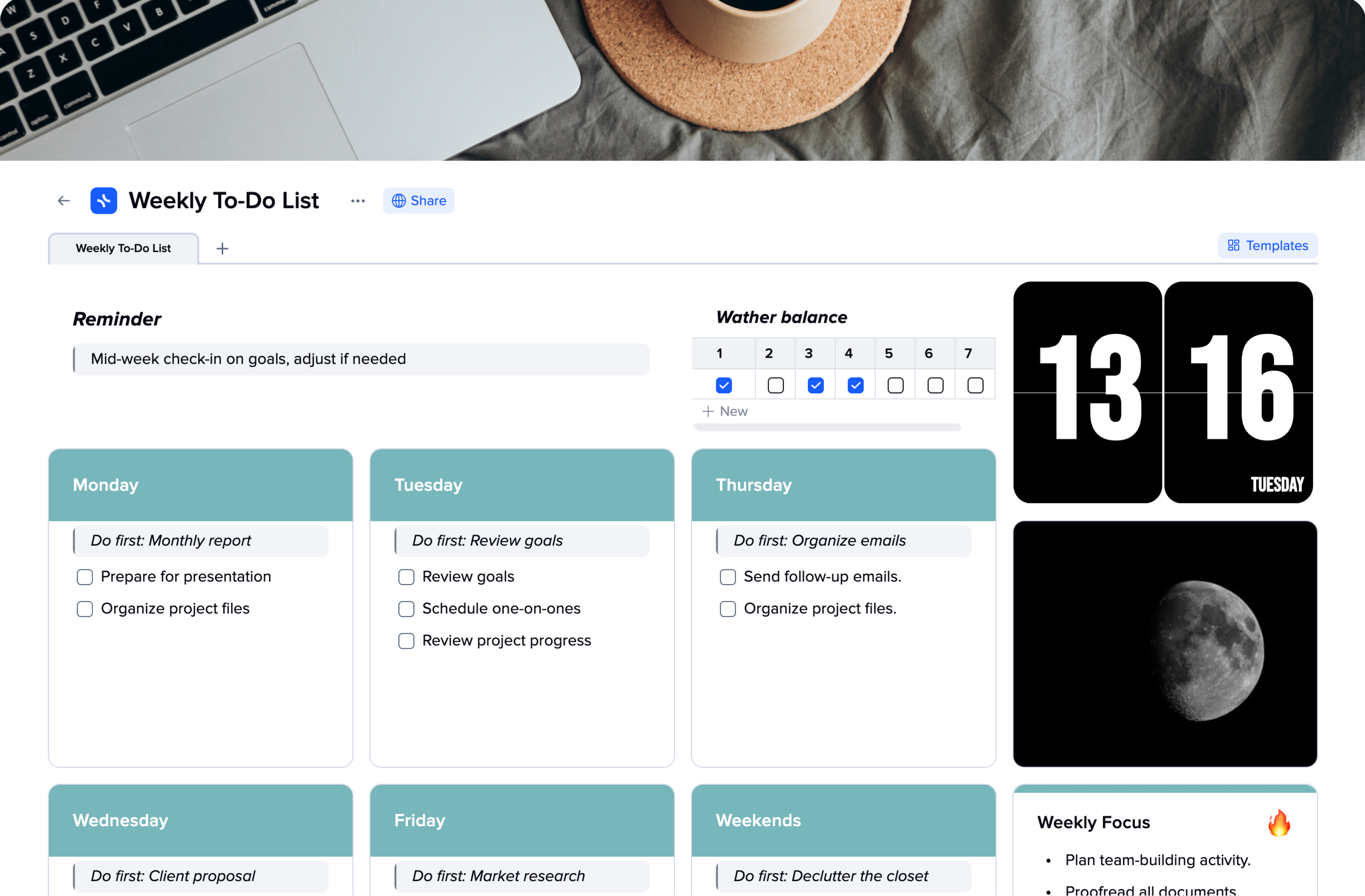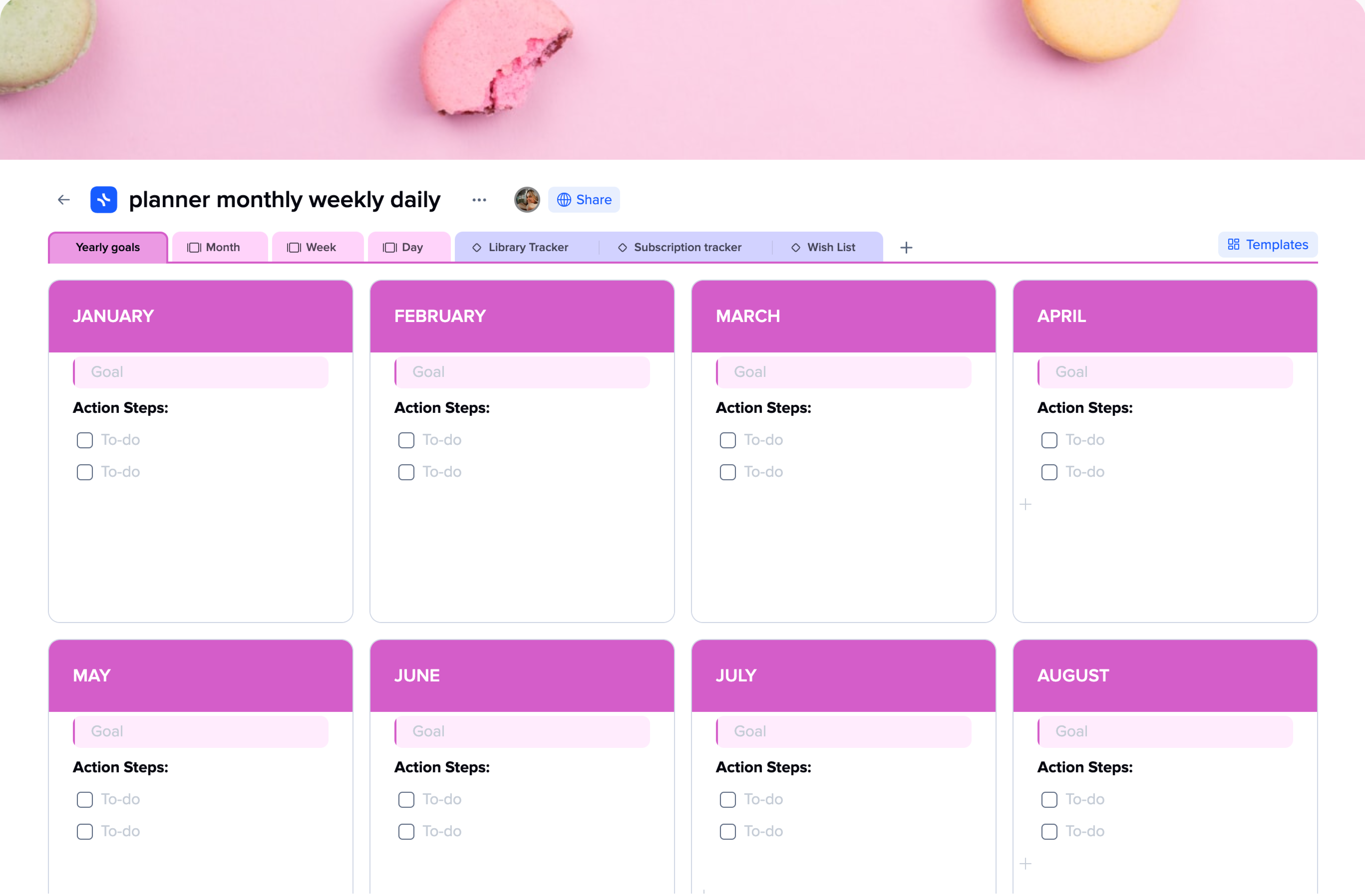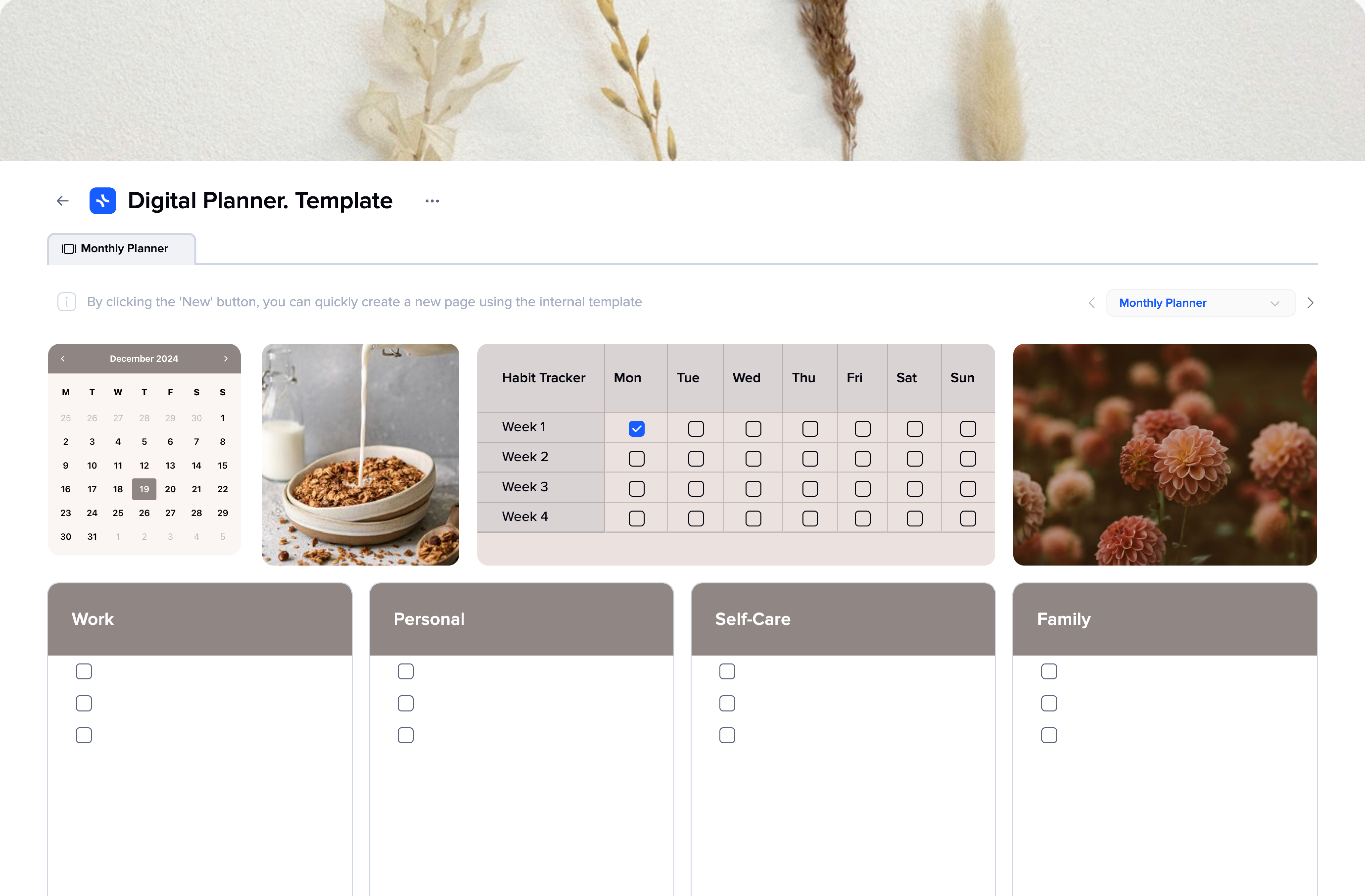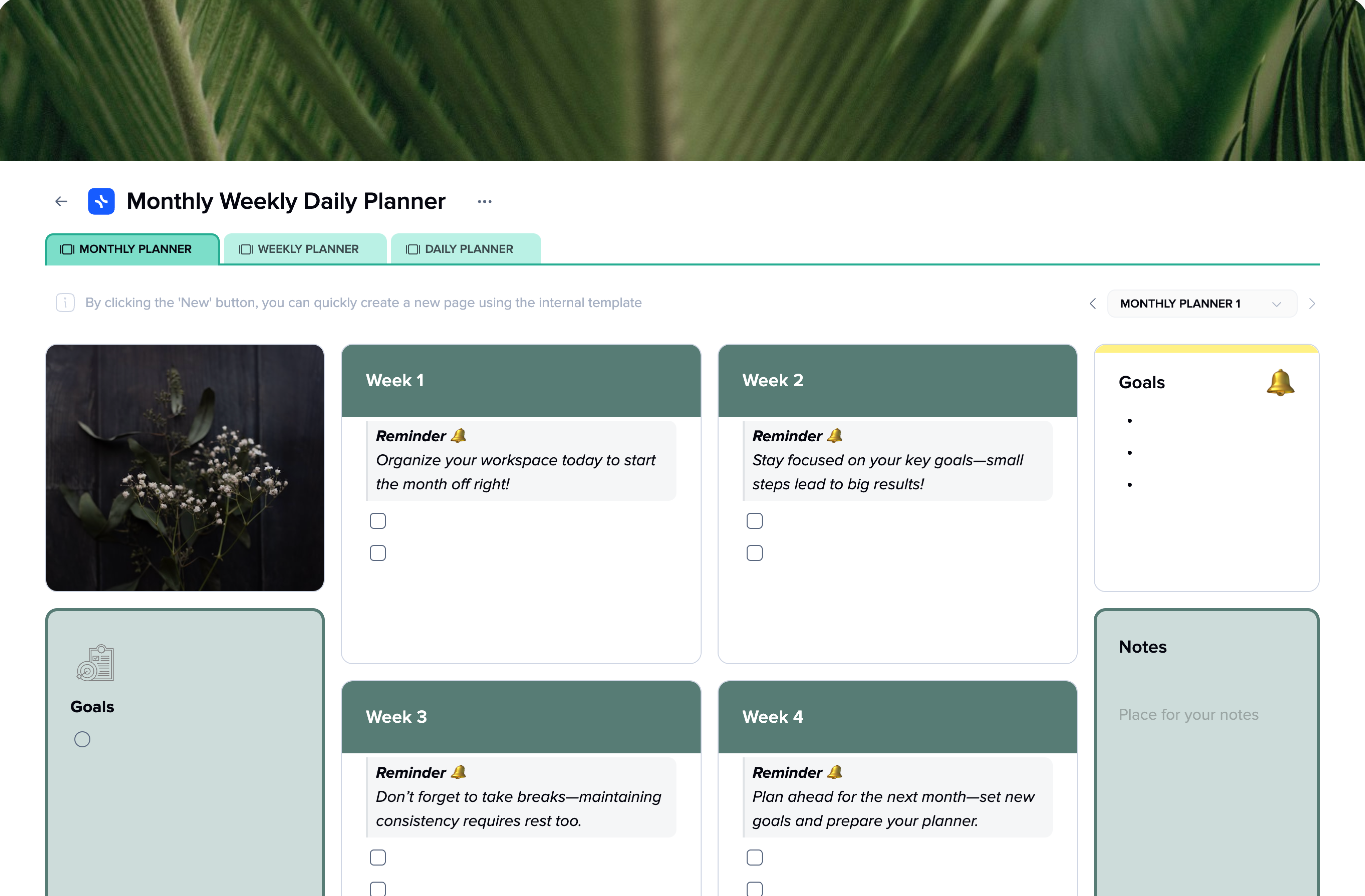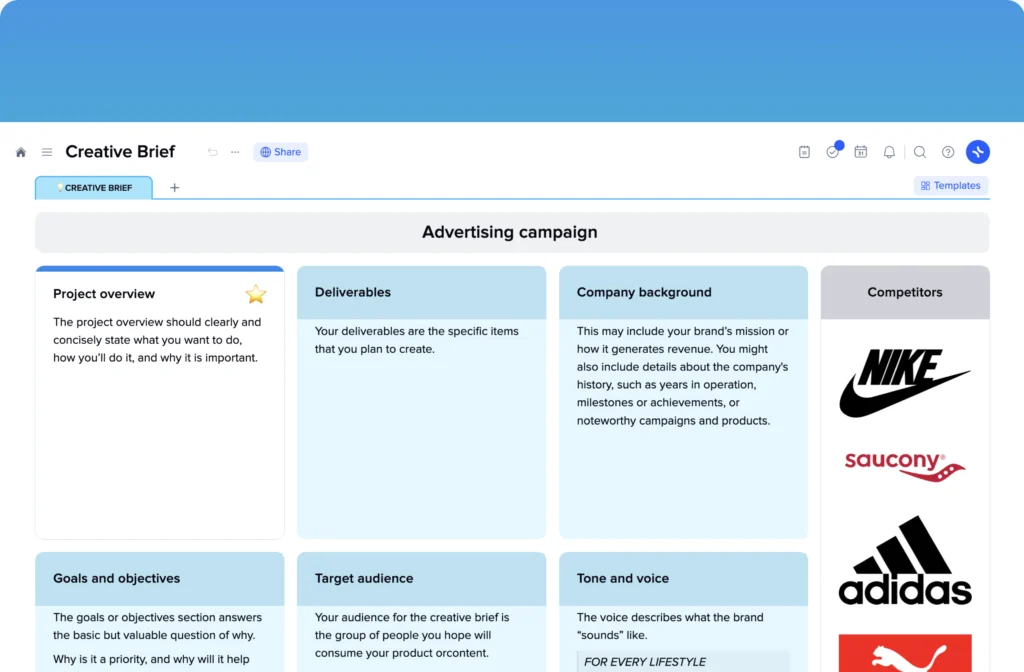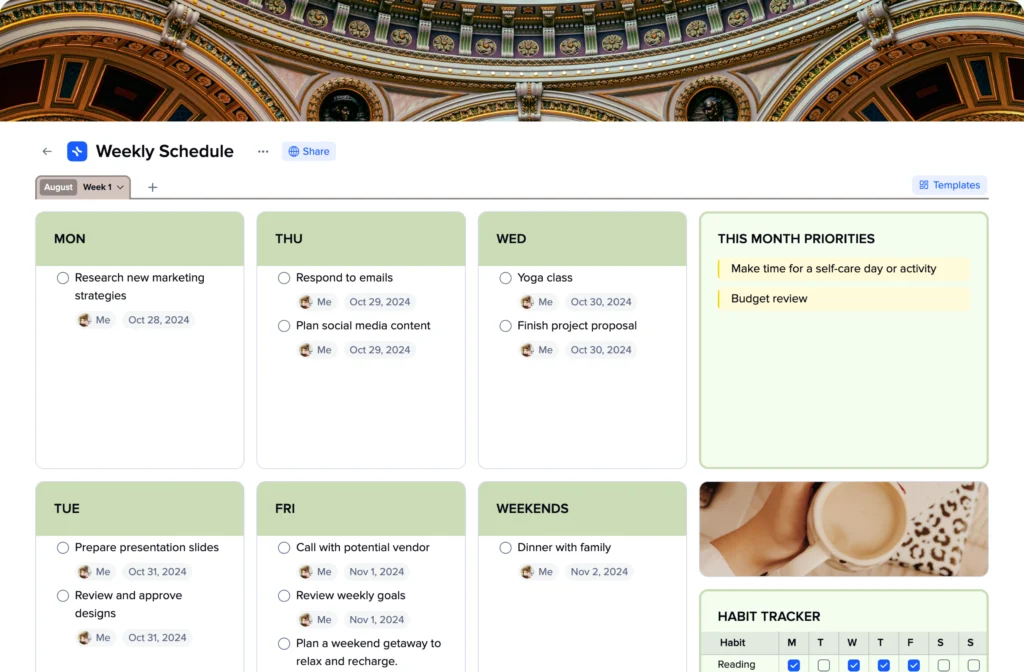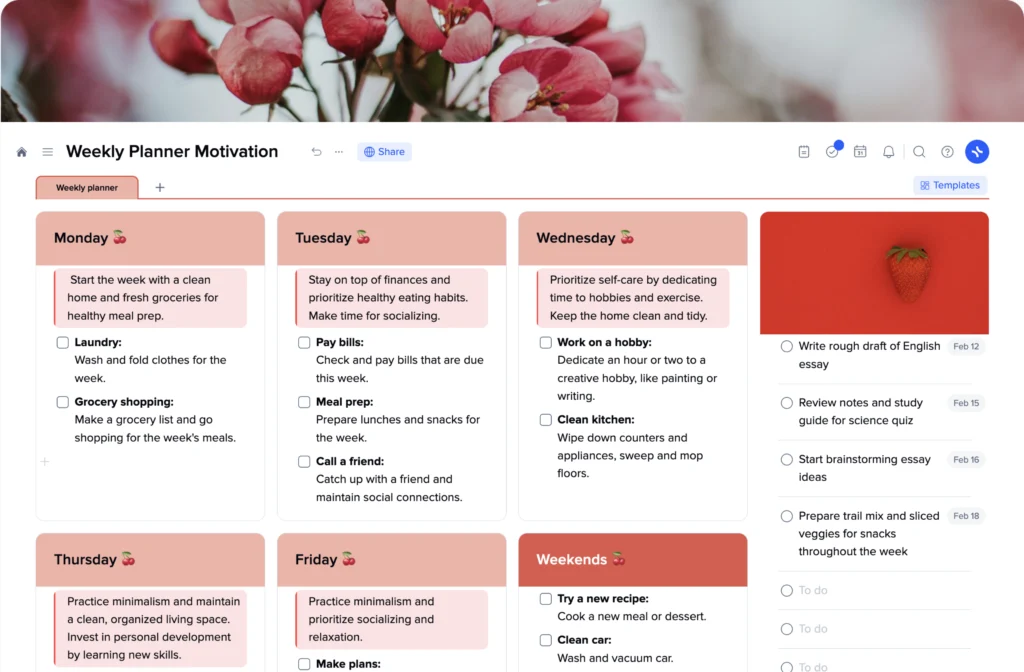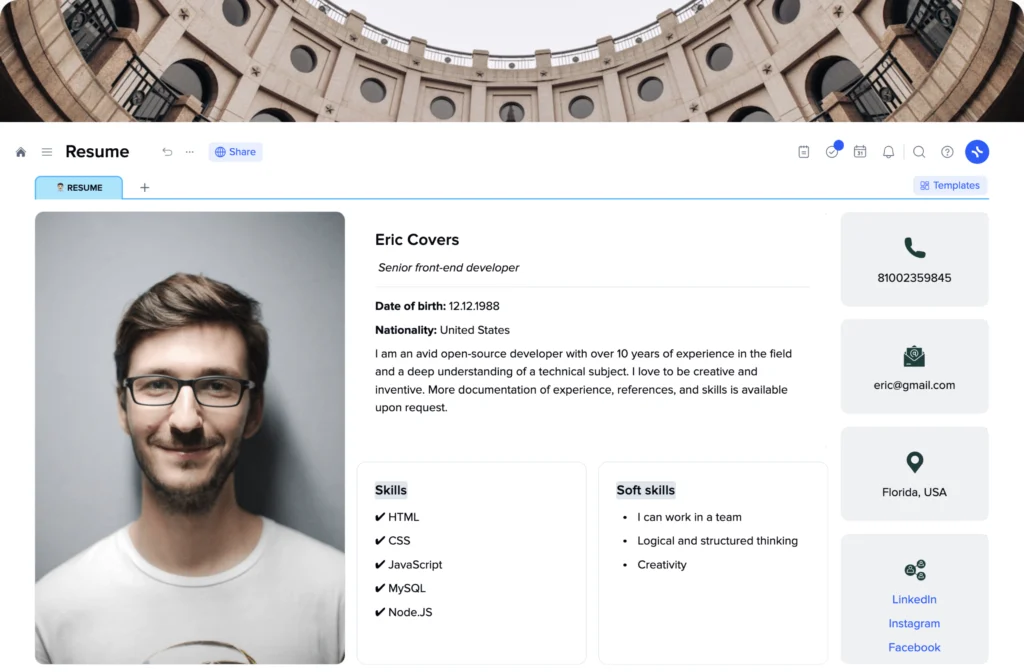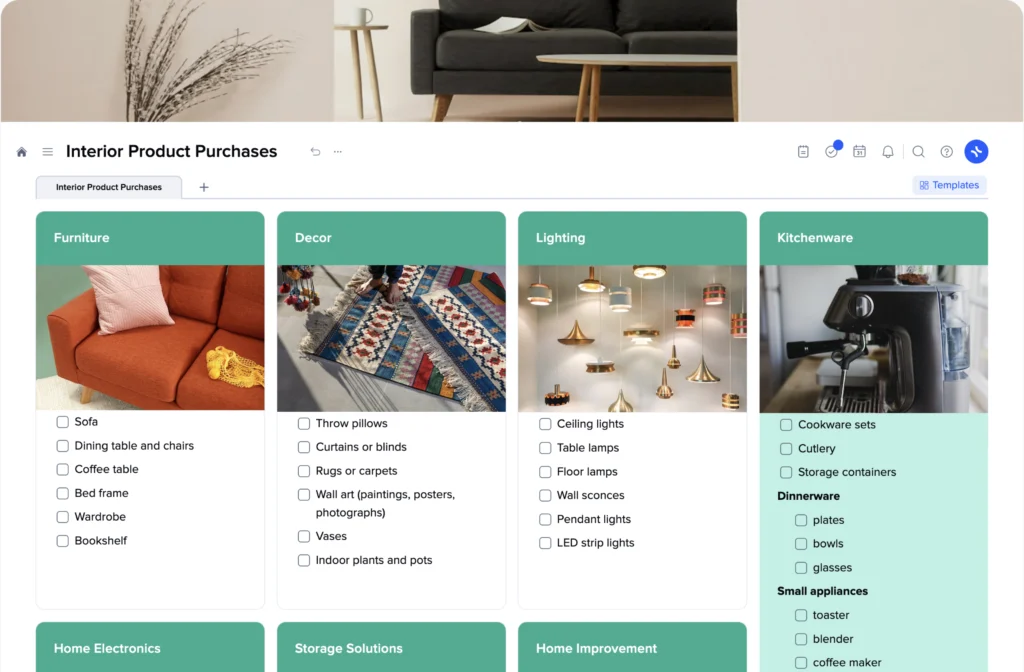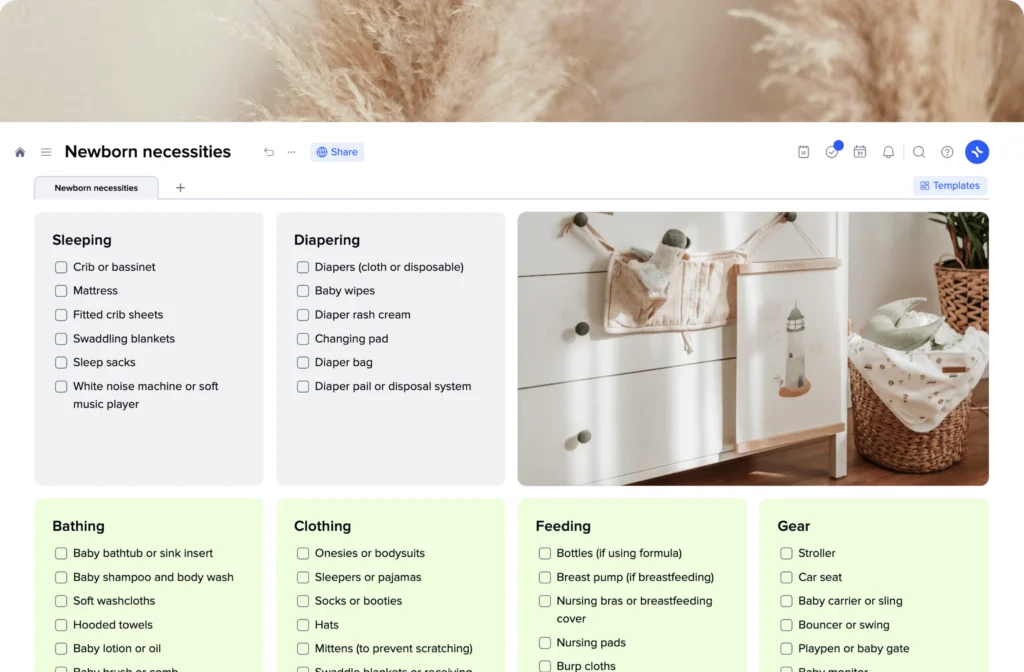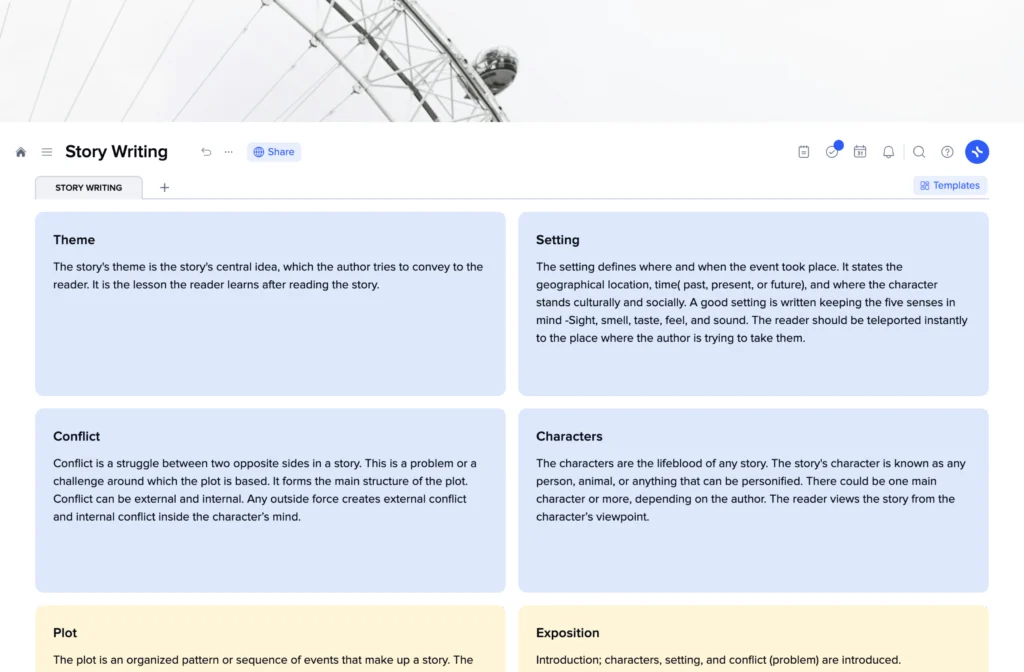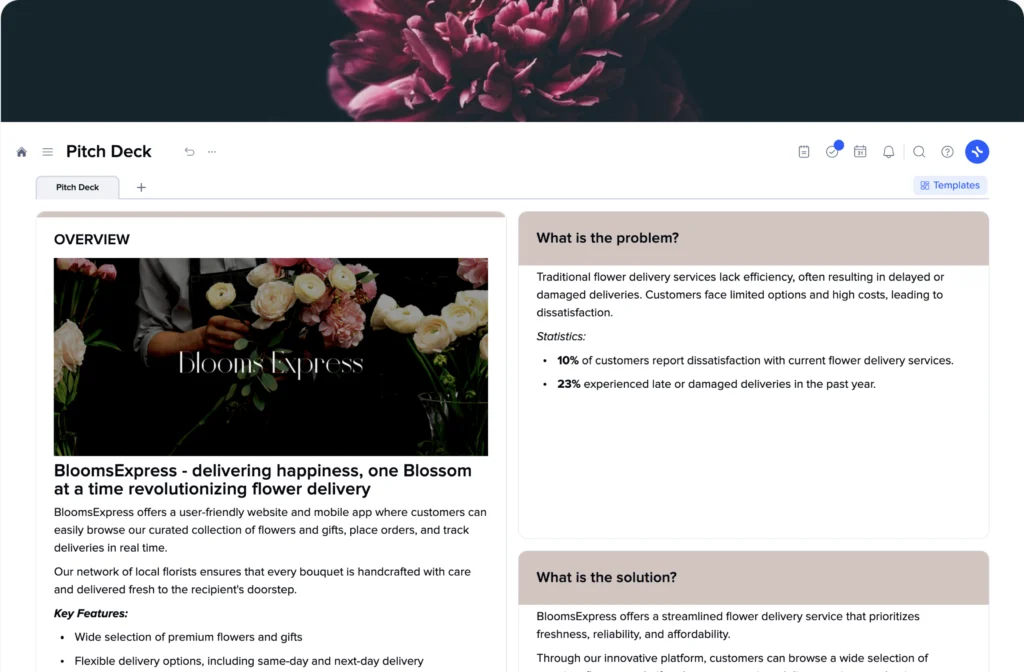Second Brain Templates
The Second Brain Method is a game-changing approach to personal knowledge management and productivity. Often implemented with digital notebooks like xTiles, this is a central hub for capturing, processing, and retrieving information.
The xTiles Second Brain templates help users stay focused on what they are doing by making it easy to record information quickly and save key details for later reference and action.
What’s a Second Brain template?
The Second Brain methodology, popularized by thinkers like Tiago Forte, is about organization, productivity, and personal development. It’s a digital space where tasks, projects, and knowledge live together so you can navigate your personal and professional life better.
Second Brain methodology uses productivity and planning templates and databases to create one dashboard that covers all aspects of life management. This includes task management, note-taking, project planning, and goal tracking.
A comprehensive template will have quick capture mechanisms for new ideas, built-in task management with priority levels and sub-tasks, a tools for building personal knowledge base for easy access to information, and features for personal growth and self-care.
The most effective methods within the Second Brain
The Second Brain concept is pretty wide and flexible. Since it’s a relatively new thing, it’s getting improved every day by thousands of enthusiasts. That’s why a support community is great for learning new tips and tricks whenever you struggle with some aspect of building your Second Brain.
Today, the methodology offers several approaches to collecting, organizing, and using information. The good news is that they don’t contradict each other, meaning you can establish as detailed a personal approach as you wish.
Here are the most popular ones:
P.A.R.A. system
The P.A.R.A. system is the foundation of many second-brain methods. It’s a simple framework for managing tasks and information.
-
Projects are short-term, with specific goals and deadlines.
-
Areas are ongoing responsibilities or roles in life that need constant attention.
-
The resources part is your personal knowledge base, storing info and reference materials for future use.
-
Archives are where you store completed or inactive items so your active system stays clutter-free while keeping important data.
GTD (Getting Things Done®) method
The Second Brain theory is supported by David Allen’s GTD method which is an organized way to manage tasks and projects. Its main goals are to capture all ideas and tasks, define them, break them down into smaller steps (if/when needed) and review them periodically.
The principles of GTD can be applied to a Second Brain template by adding features like regular reviews, task categorization, and inbox capturing.
The ultimate brain templates that apply GTD principles can help you keep your commitments clear, eliminate irrelevant thoughts, and focus more on task completion than task recall.