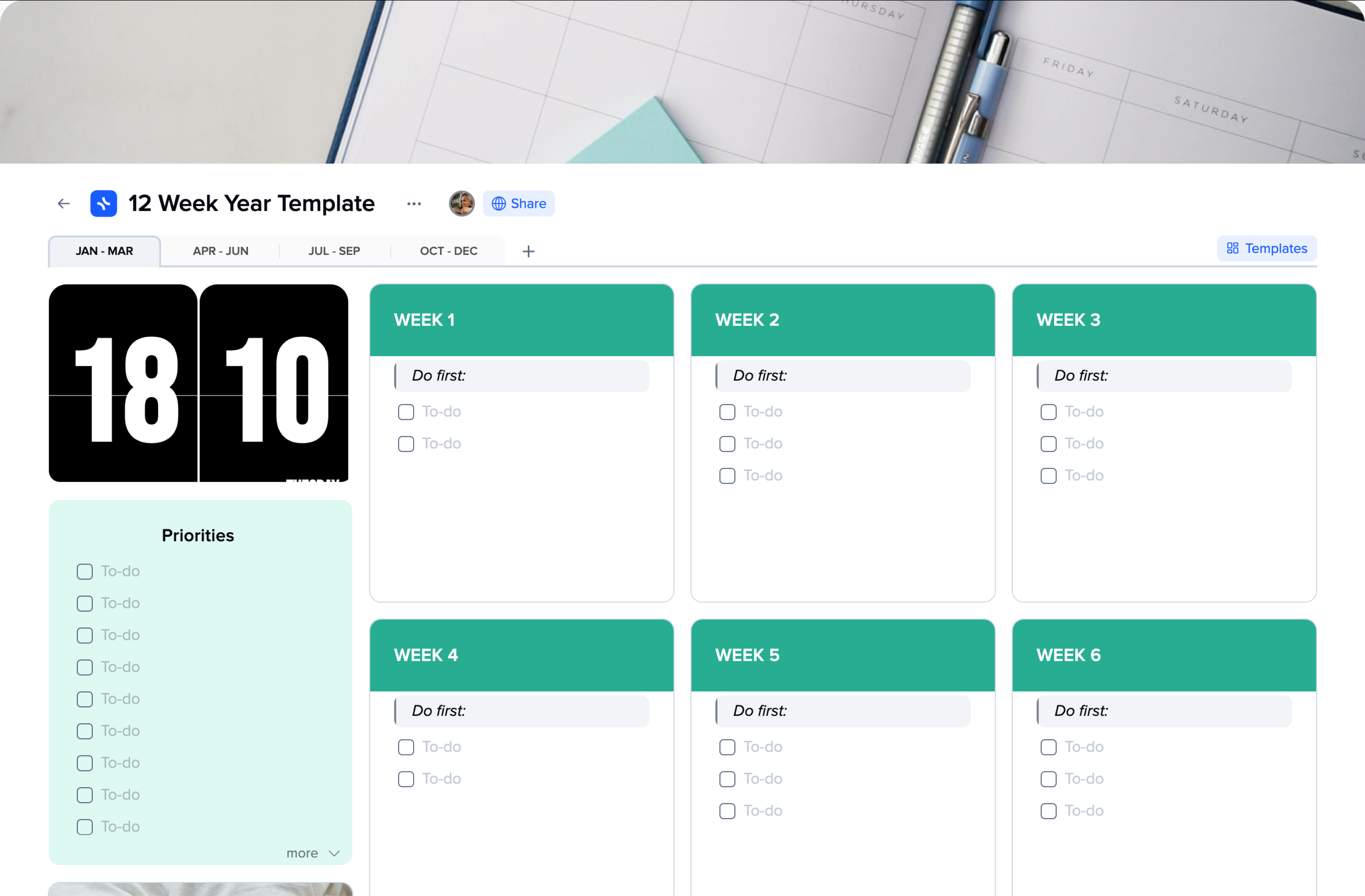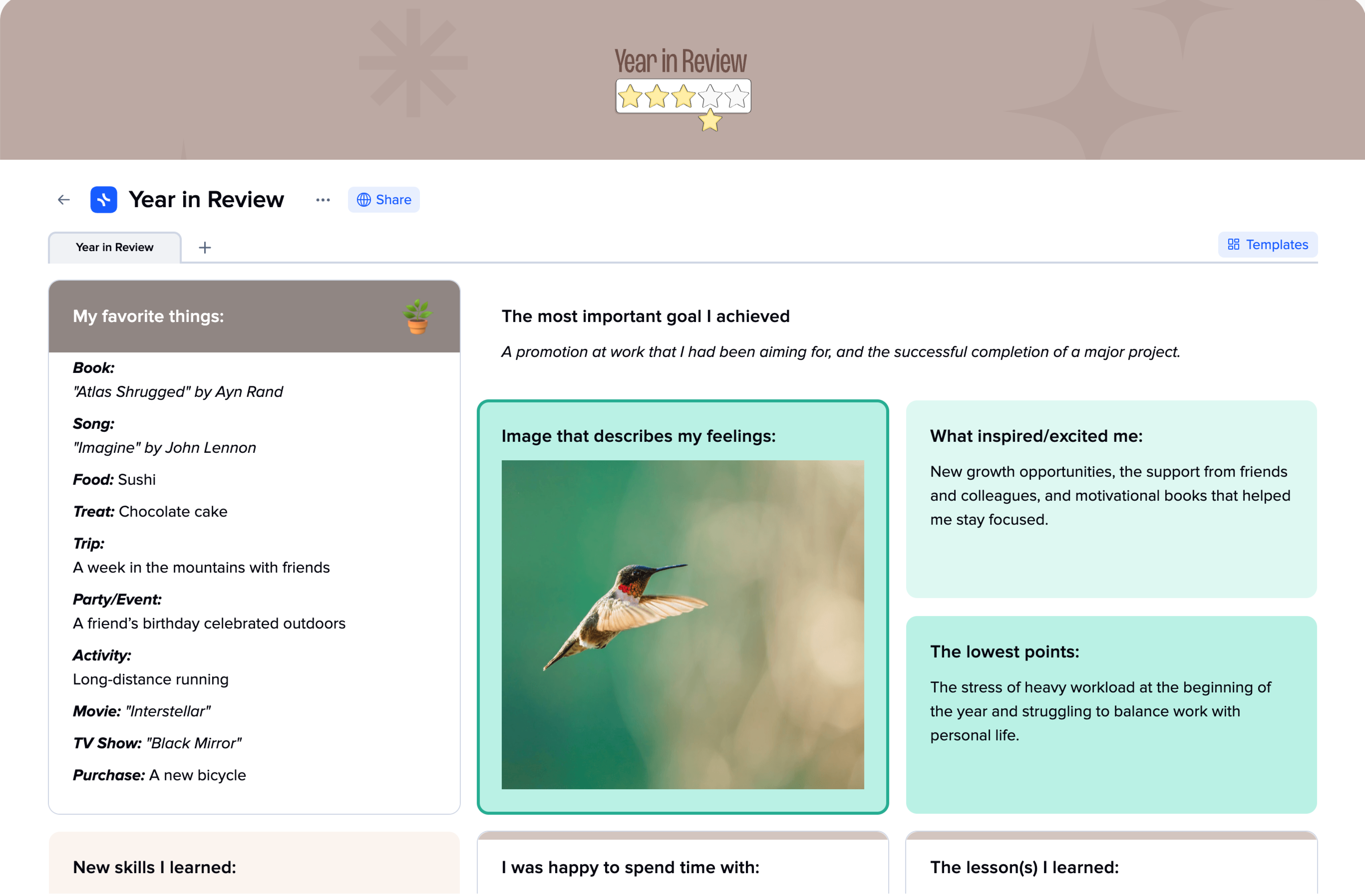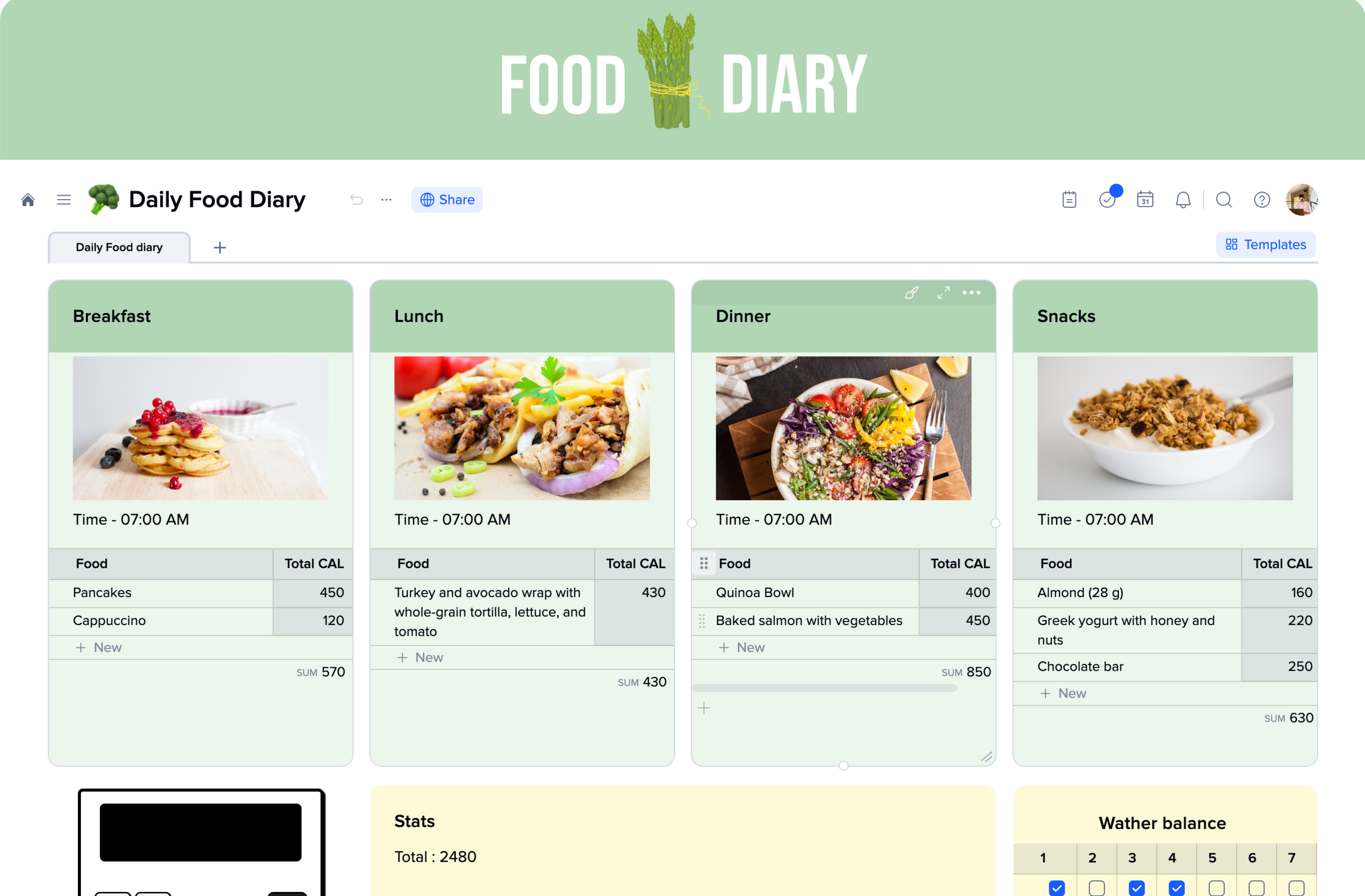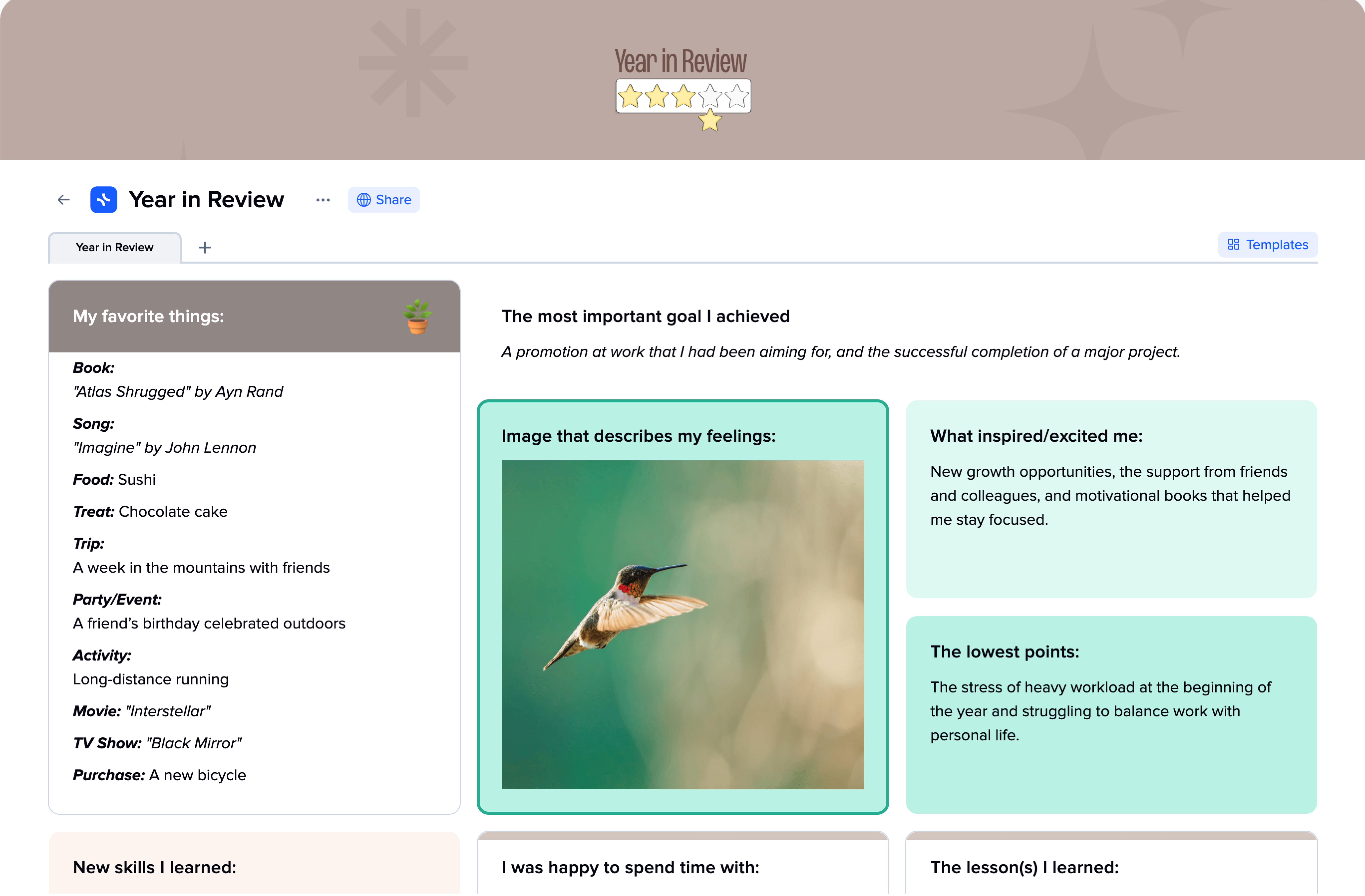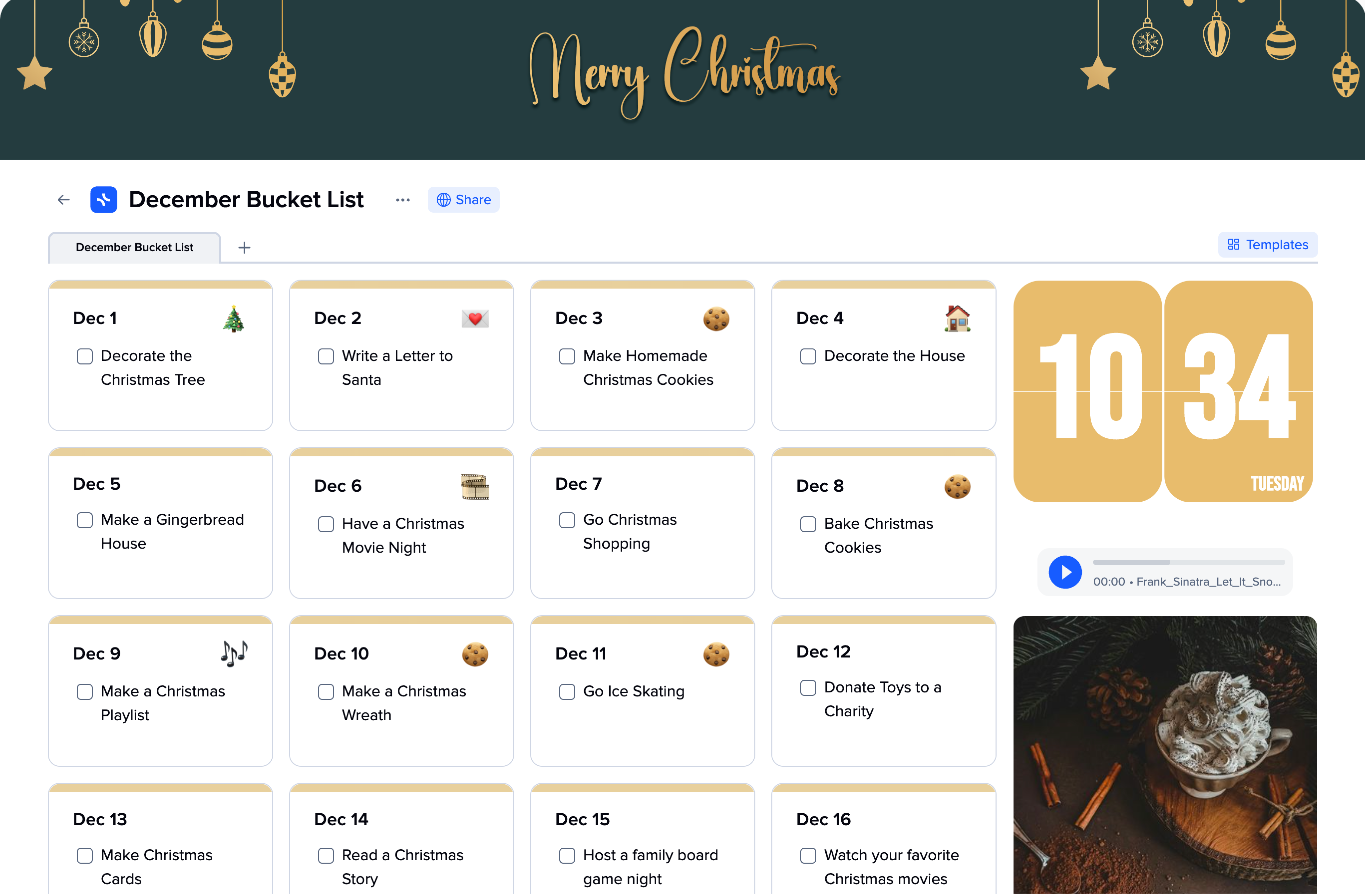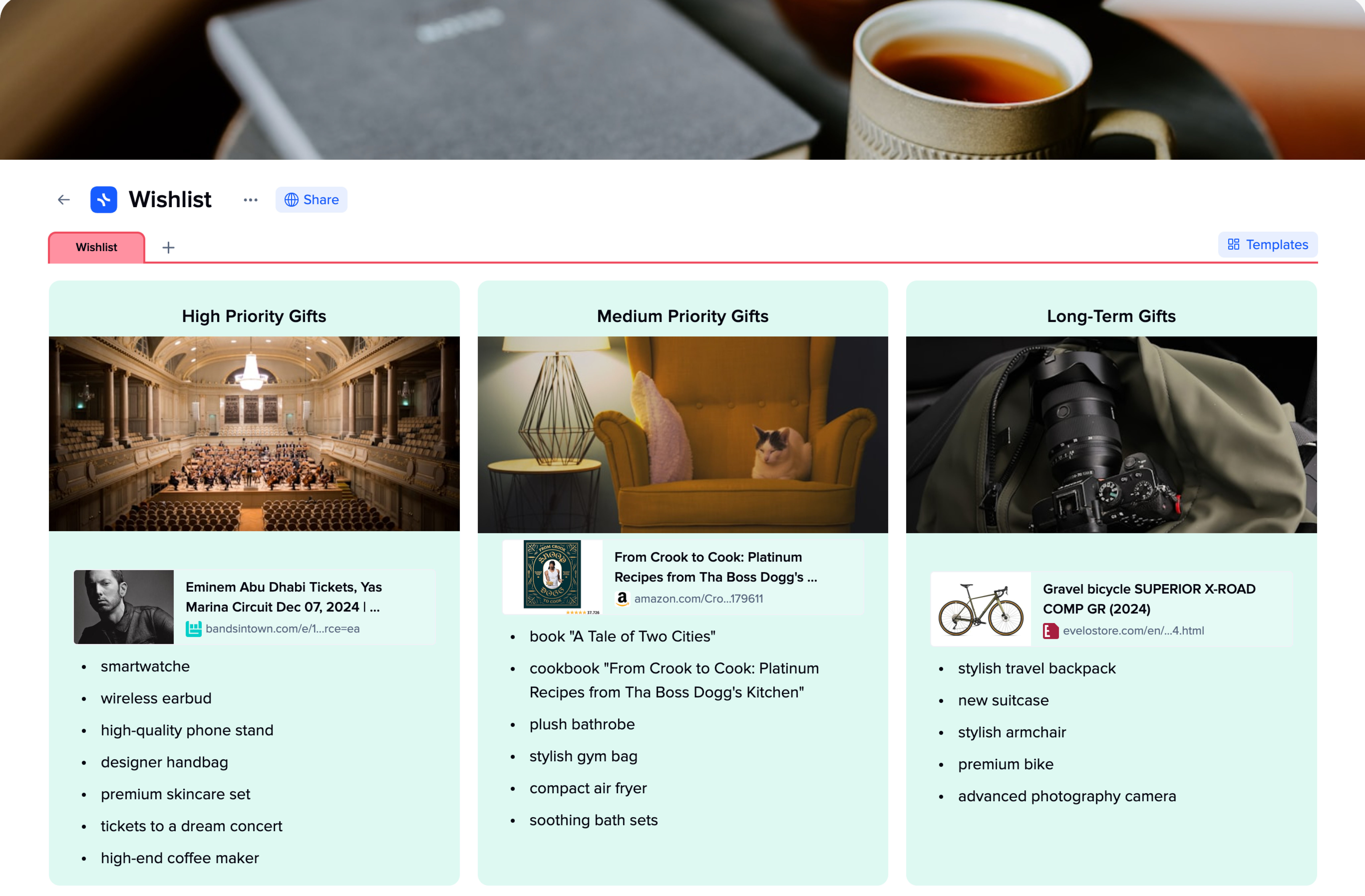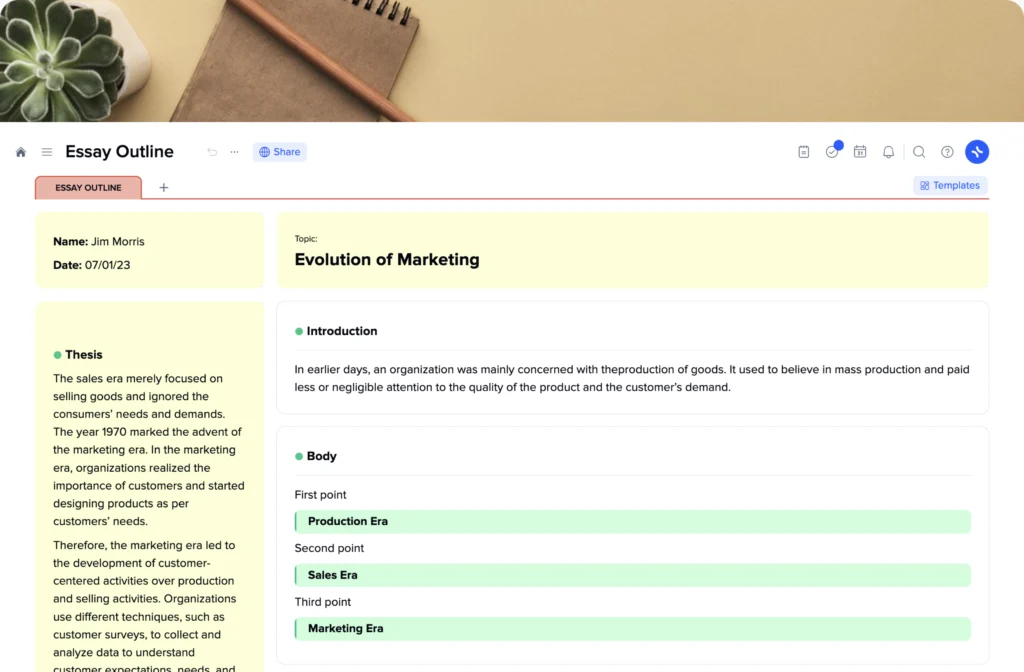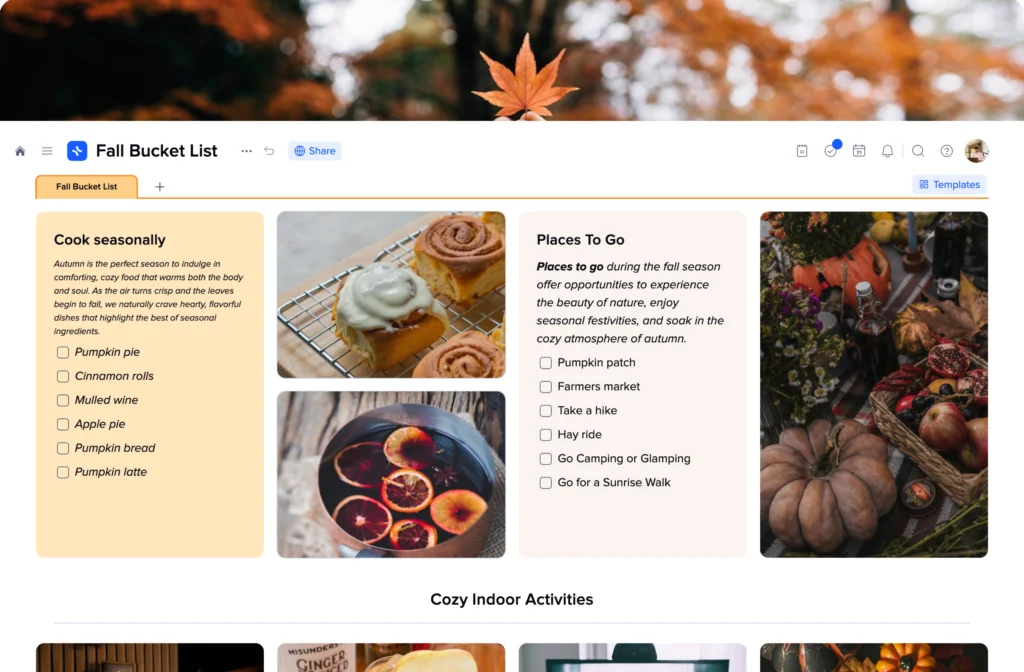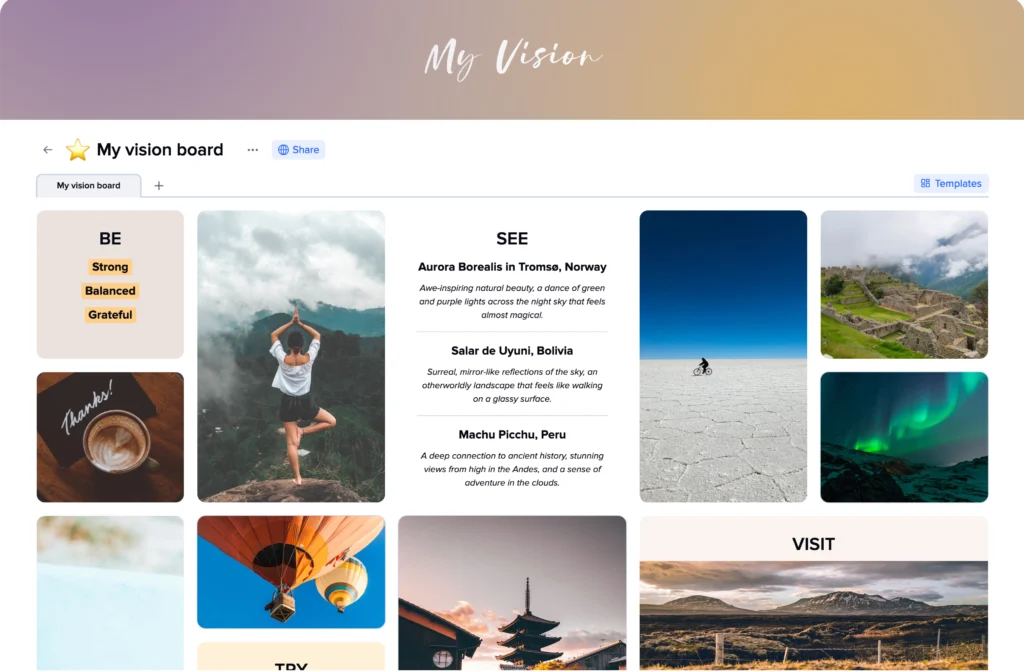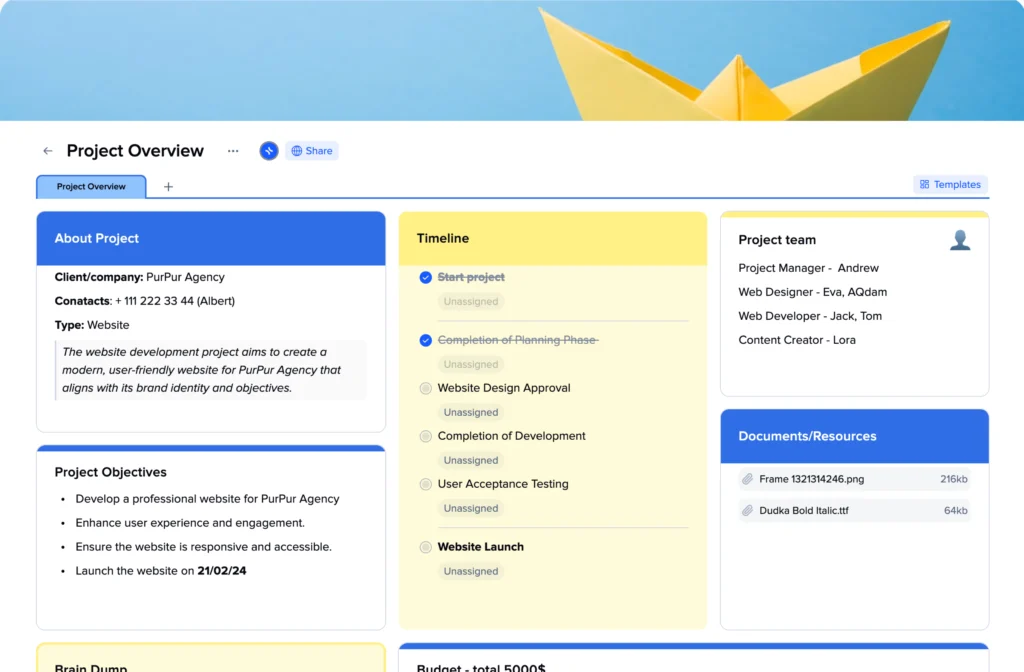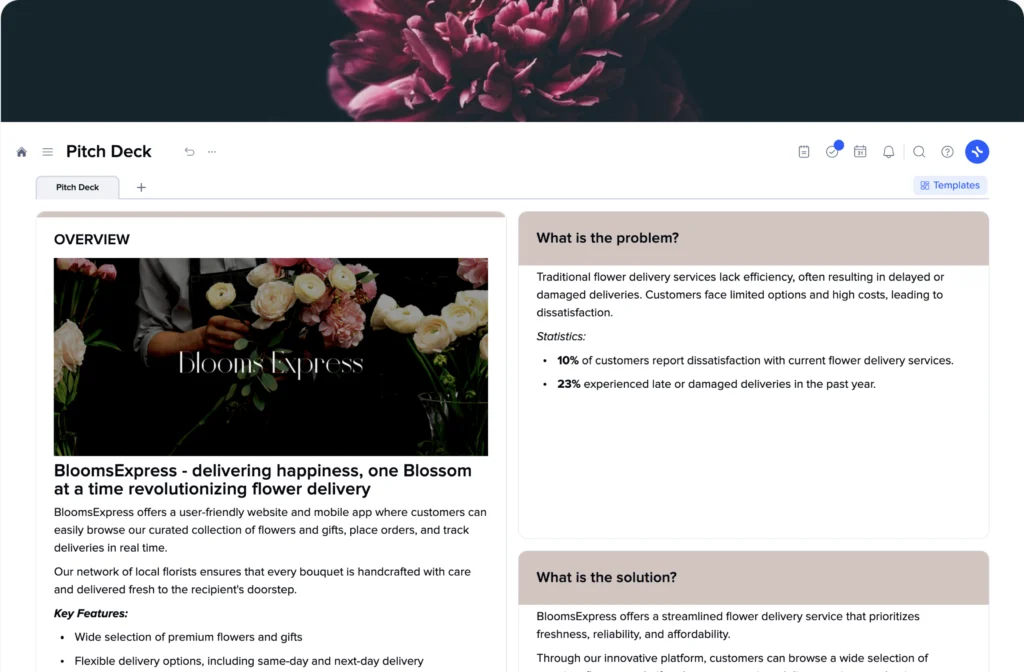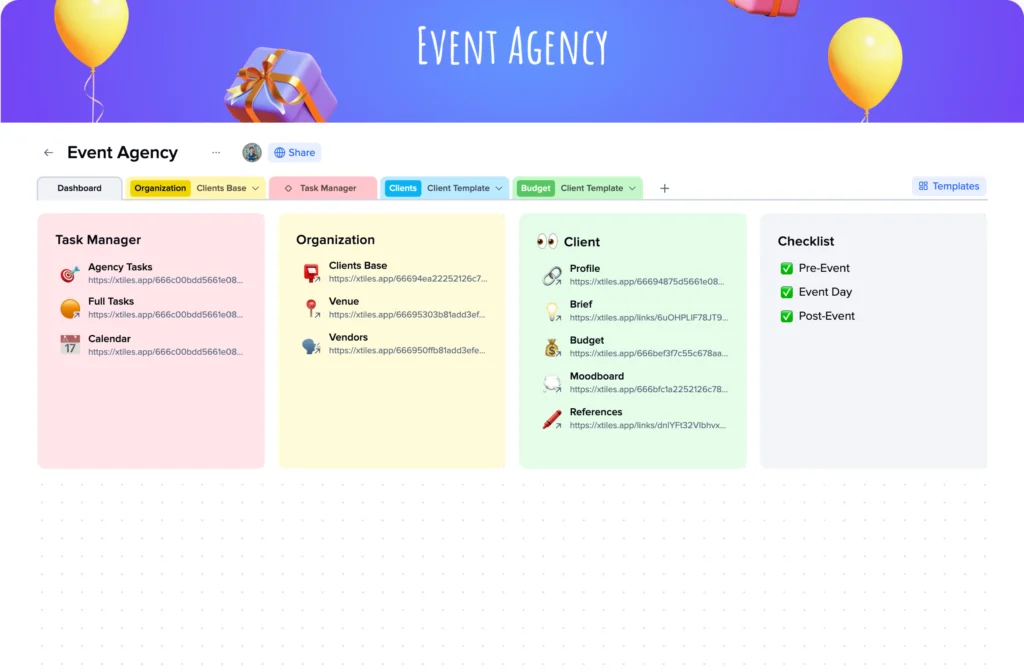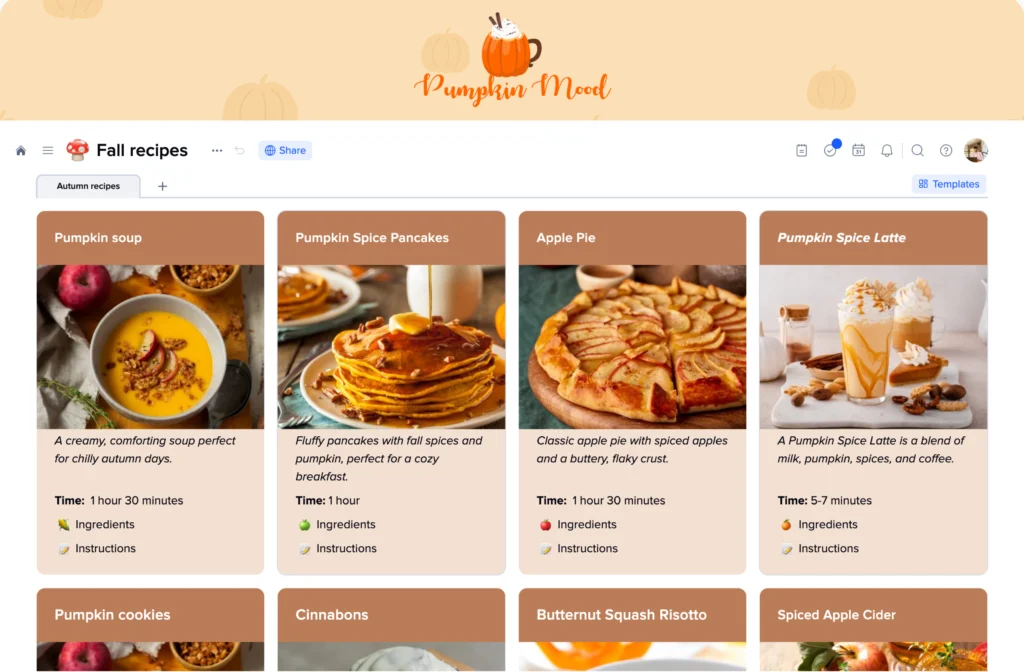🔍 🤔The xTiles Retrospective Template: Best for Team Reflection and Growth🚀
Sick and tired of the ordinary monotonous retrospectives?
xTiles introduces team reflection, which is not just another brainstorming activity. This innovative template allows going in-depth regarding ordinary, yet essential, processes such as teamwork, communication, or personal development. Because it maps successes, challenges, and all action items in a visually compelling way, xTiles provokes meaningful and effective conversations that allow teams to find meaningful changes.
Learn how to make your retrospective process more engaging and effective with xTiles and unleash the creativity and productivity of your team.
What is a Retrospective?
Retrospective techniques are some of the most important assets that the teams use to evaluate their work and improve it. These formal meetings are usually provided after sprints or project cycles where all the members are encouraged to speak the truth freely. There are dozens of available layouts for team retrospective sessions, including the Retrospective template included in the xTiles Template Gallery which you can use for free. Other popular options are the Sprint Retrospective Template, where the main aim is to enhance the development processes within the sprint, and the Sailboat Retrospective Template, where the overall process is illustrated with a sailing situation that the team needs to navigate through. When incorporating retrospective practice into daily, weekly, or monthly routines, teams embrace the beauty of learning – resulting in improved productivity, better quality, enhanced satisfaction, and continuous improvement.
Main Features of the xTiles Retrospective Template
The xTiles Retrospective Template allows the implementation of a highly effective and well-structured team reflection. Key features include:
Clear Structure: The template consists of three major components based on “The Good,” “The Bad,” and “The Future.” This structure gives a clear way of presenting accomplishments, issues faced, and areas of potential improvement.
Focus on Objectives: Finally, on the flow of the retrospective: teams can define a specific goal for each retrospective to stay on topic and accomplish tangible work.
Customizable Design: The template is fully flexible to meet the requirements of different teams and stay completely accomplished.
Action-Oriented: The use of the mentioned template allows pointing out certain action steps necessary to respond to the identified problems and promote that lessons learned are implemented.
Additional Sections: There are separate tiles for different aims, such as taking quick notes during the session or setting objectives for the next project. This helps to improve the visualization and make the retrospective phase more engaging for all the teammates.
Collaboration Features: The Share button at the top makes it easy to see and edit the retrospective plan for everyone on the team.
Using these features, teams can organize better and more engaging retrospectives and, therefore, permanently improve their performance.