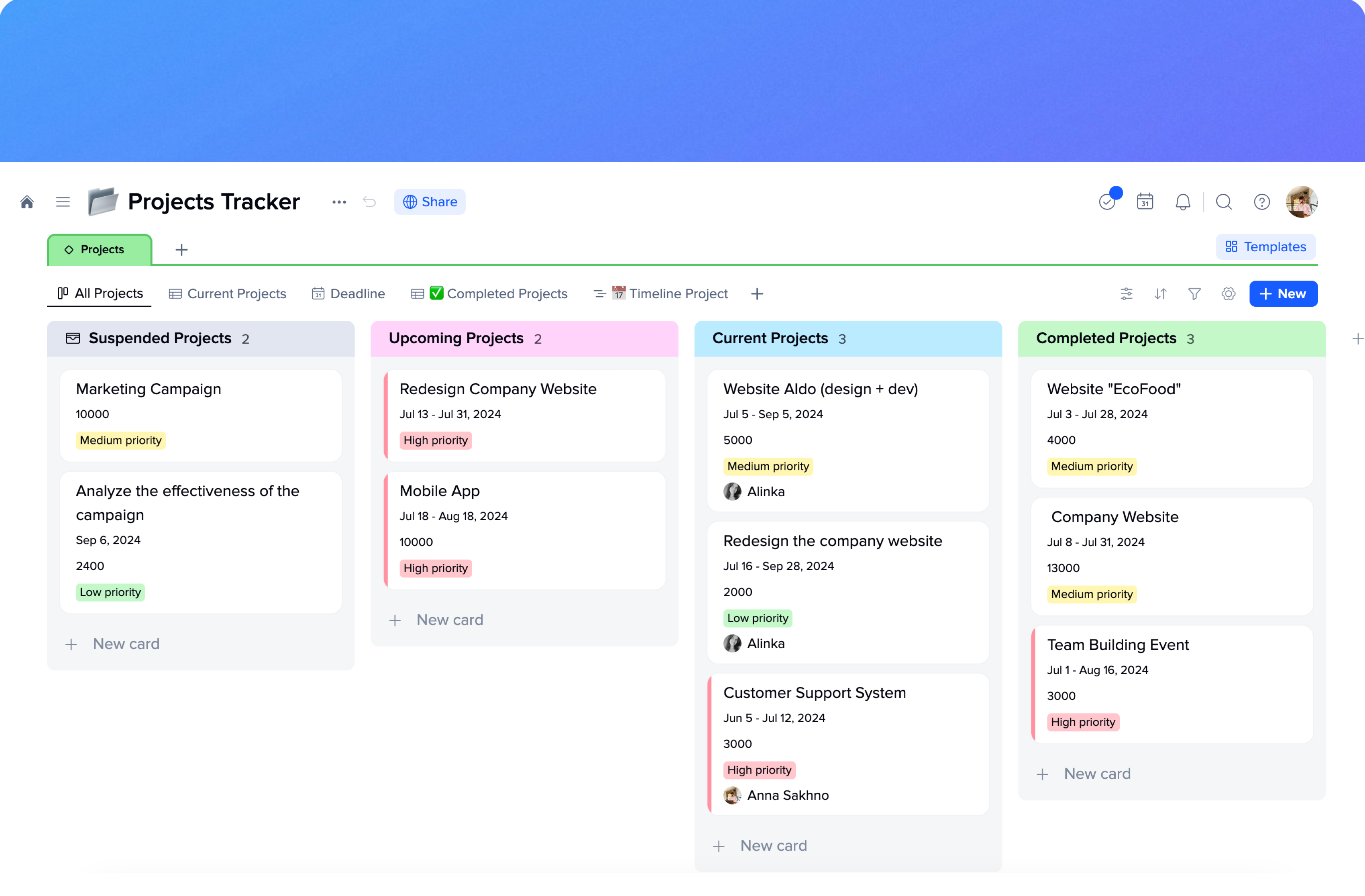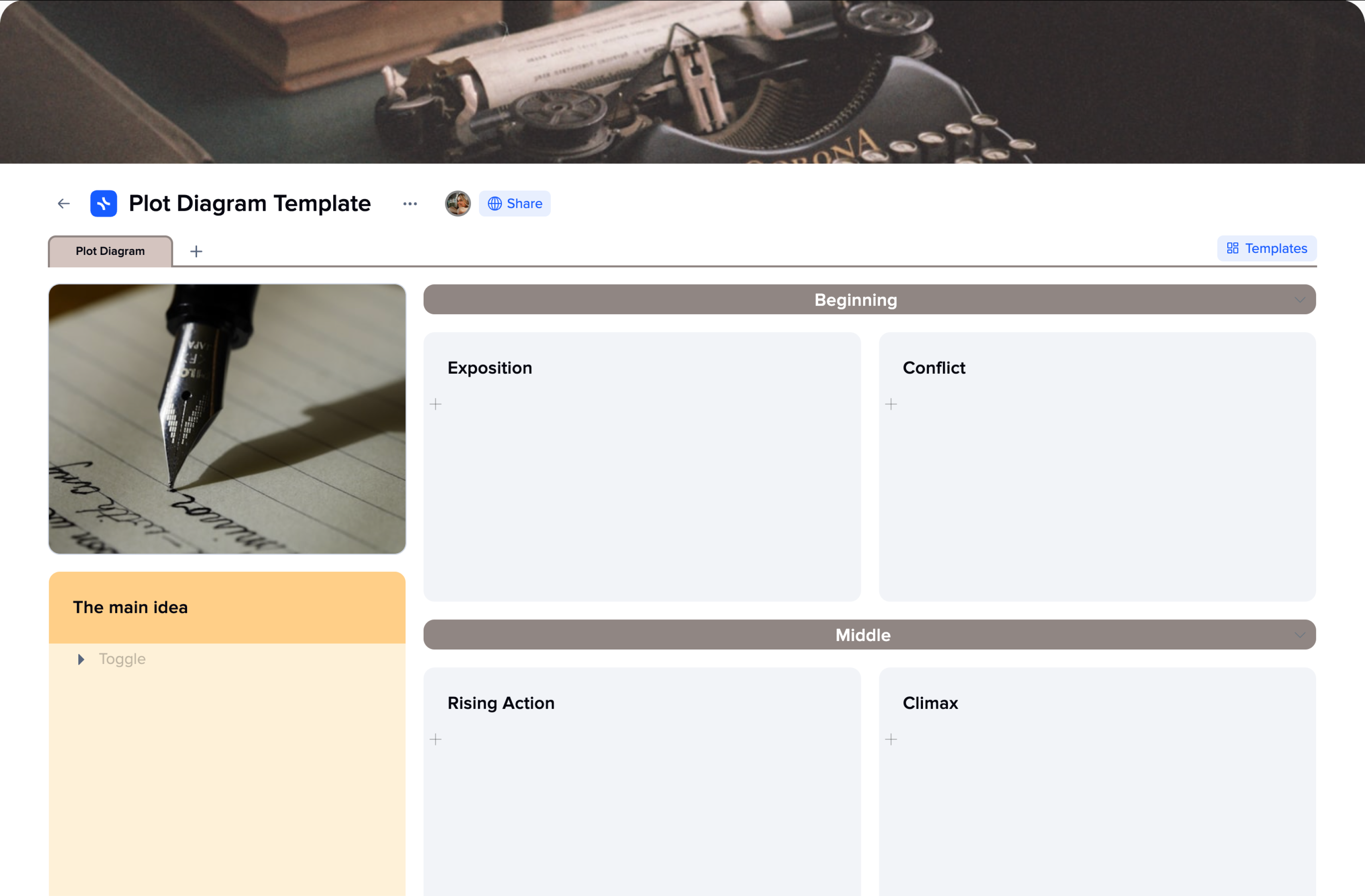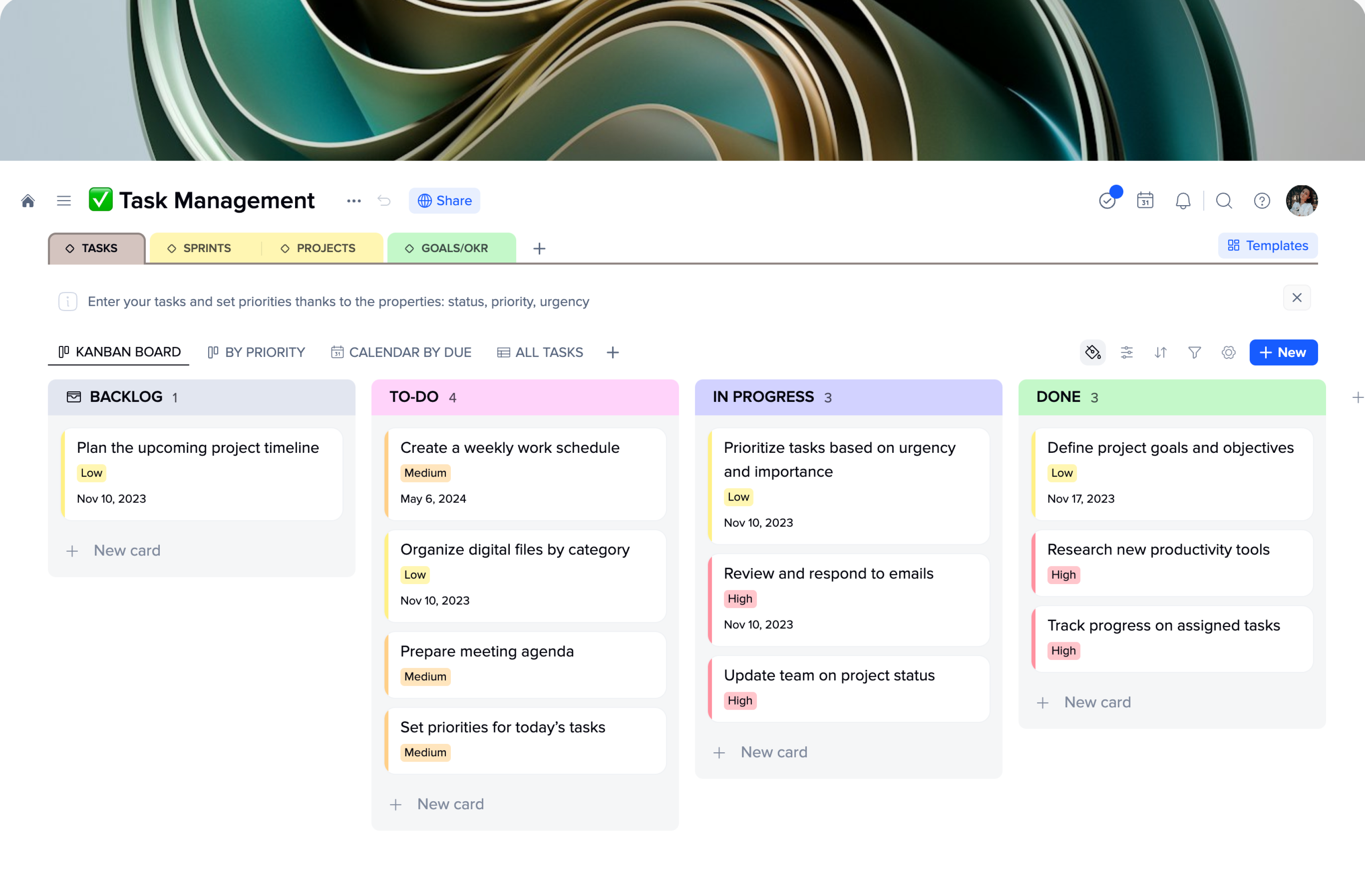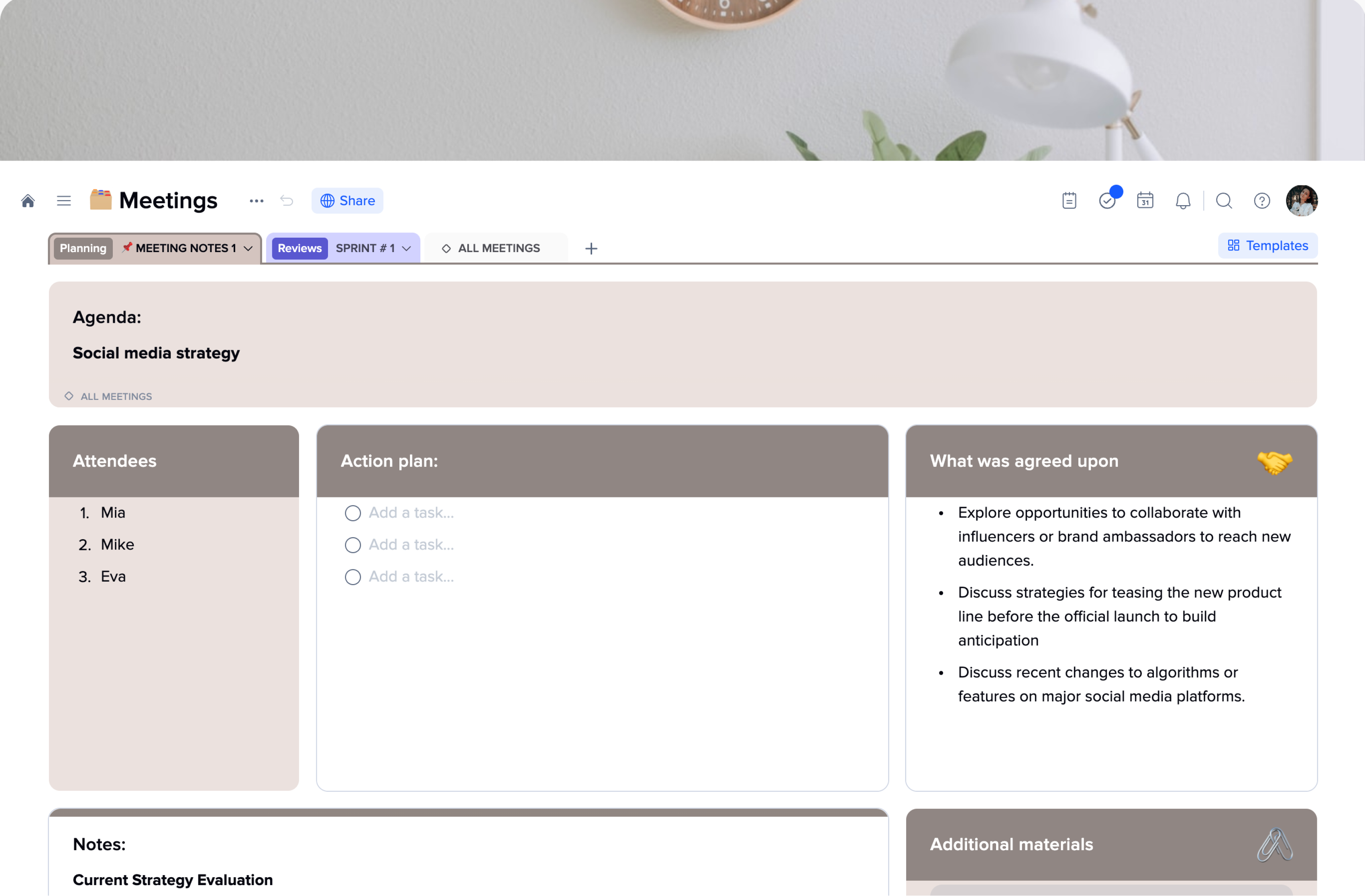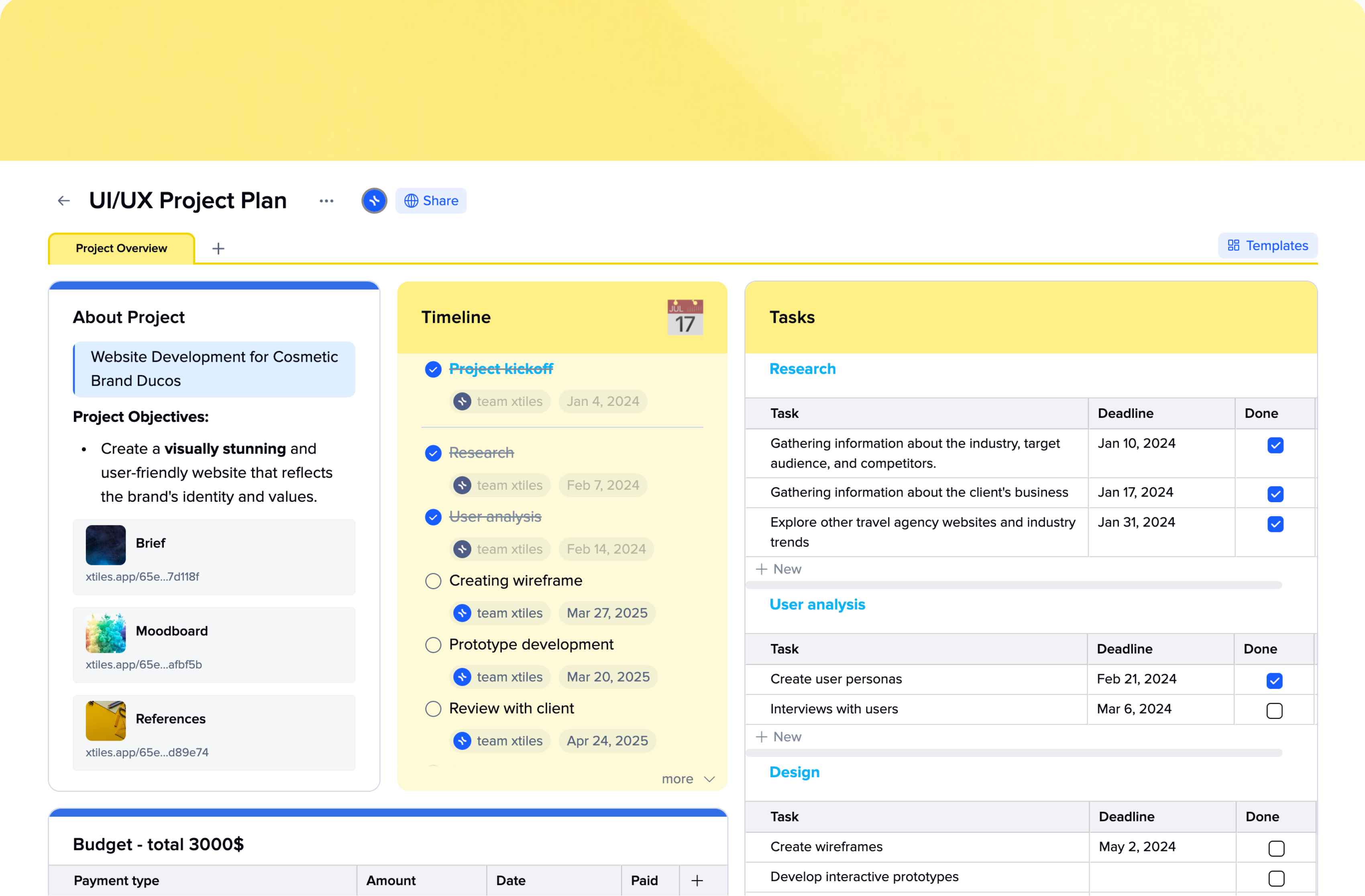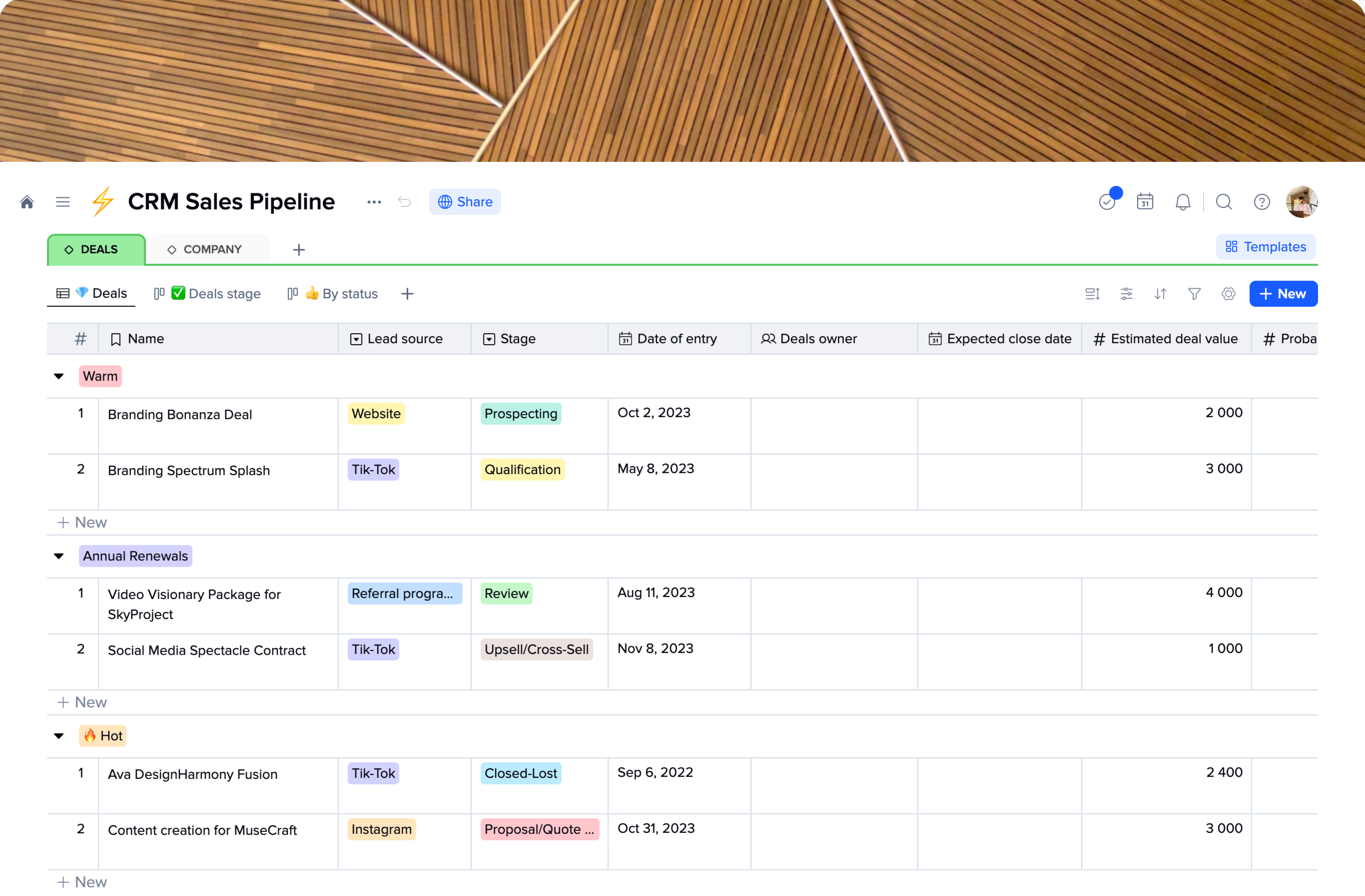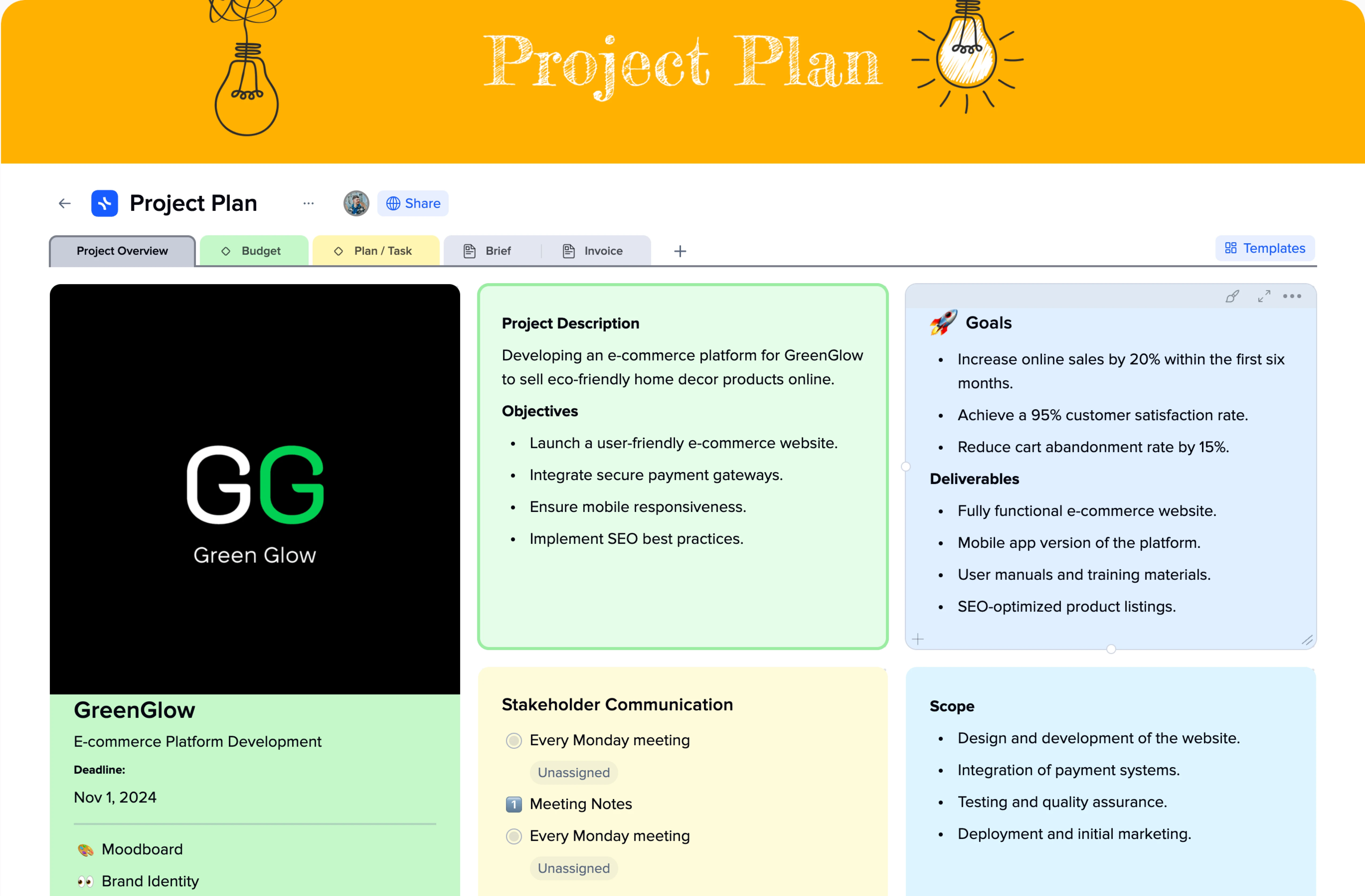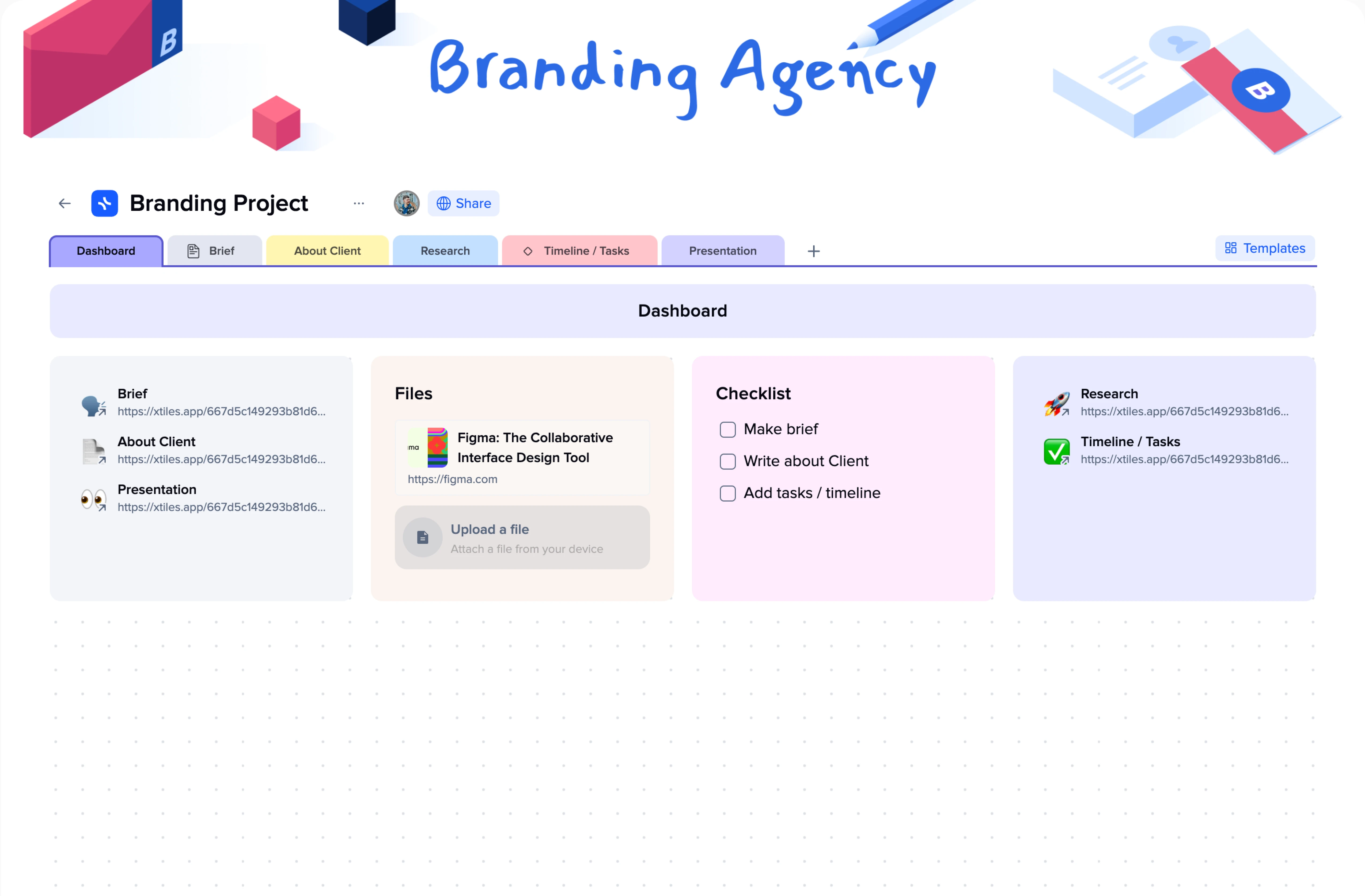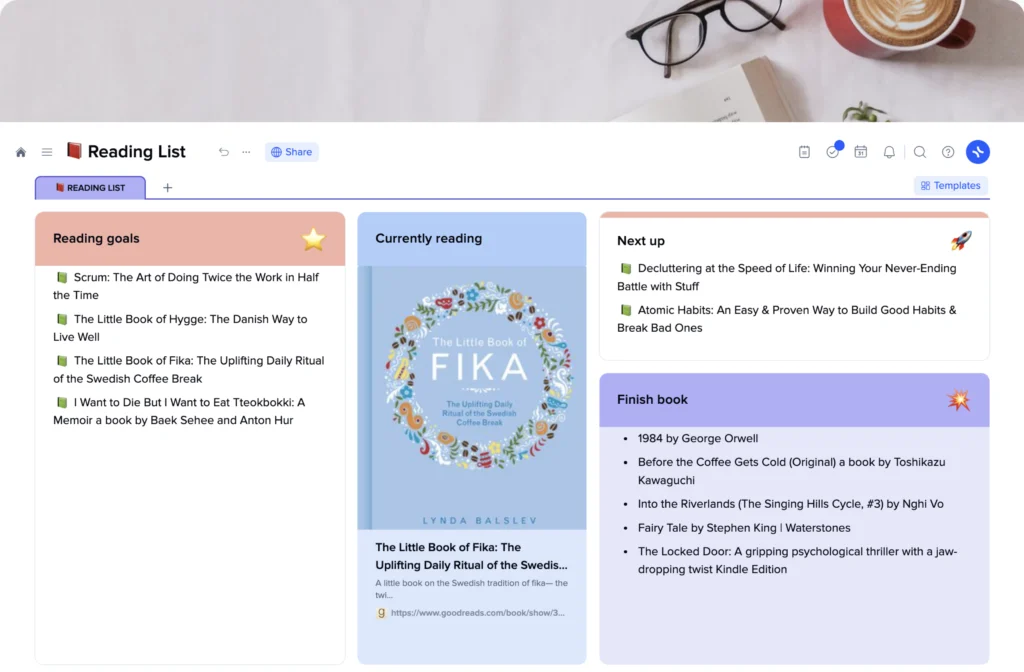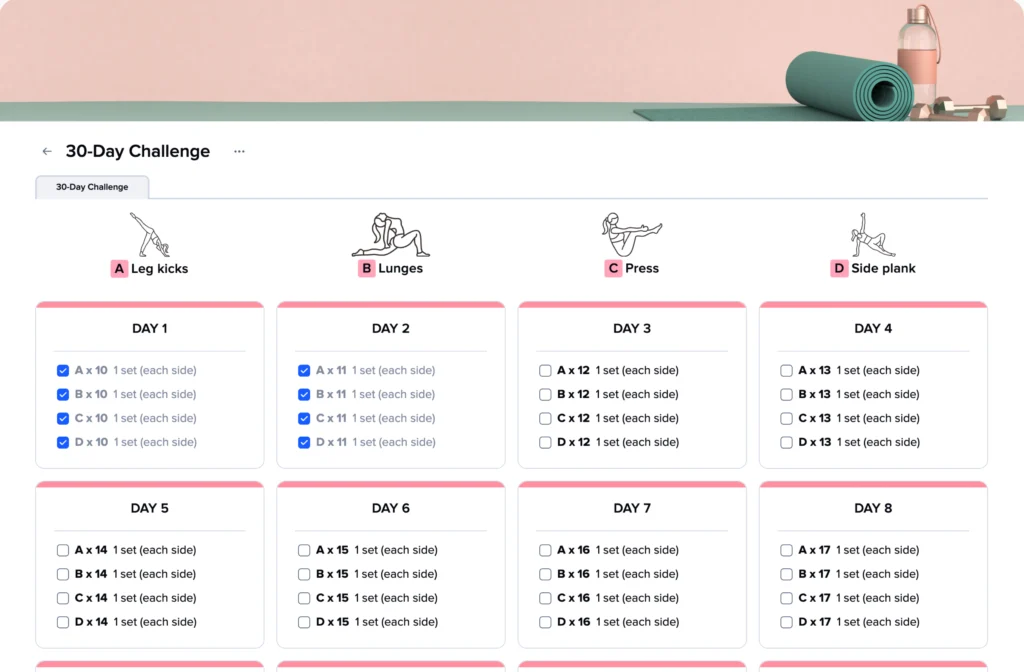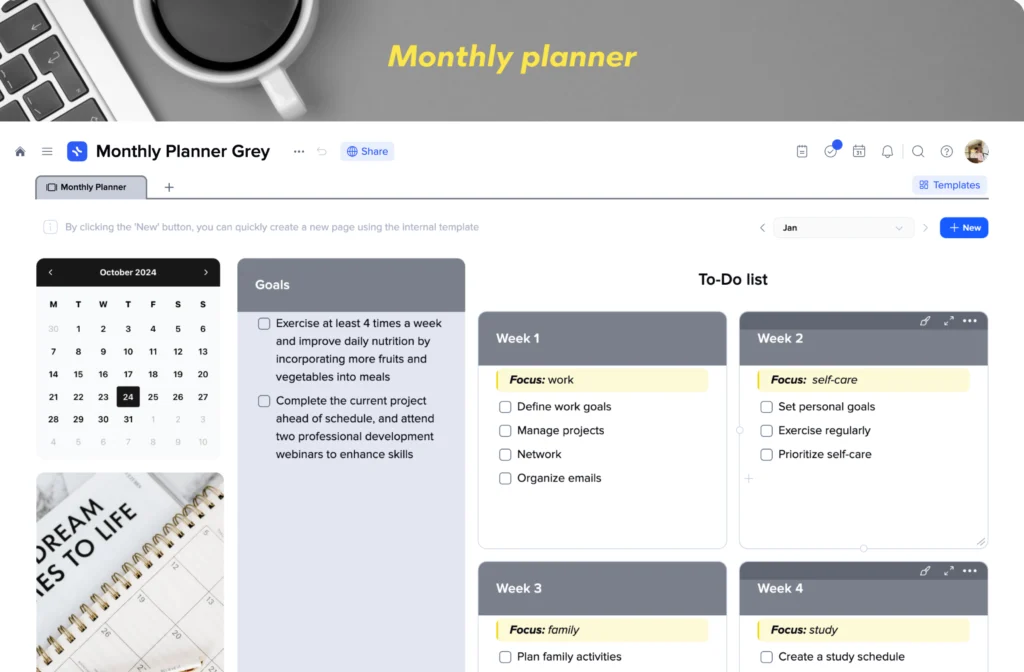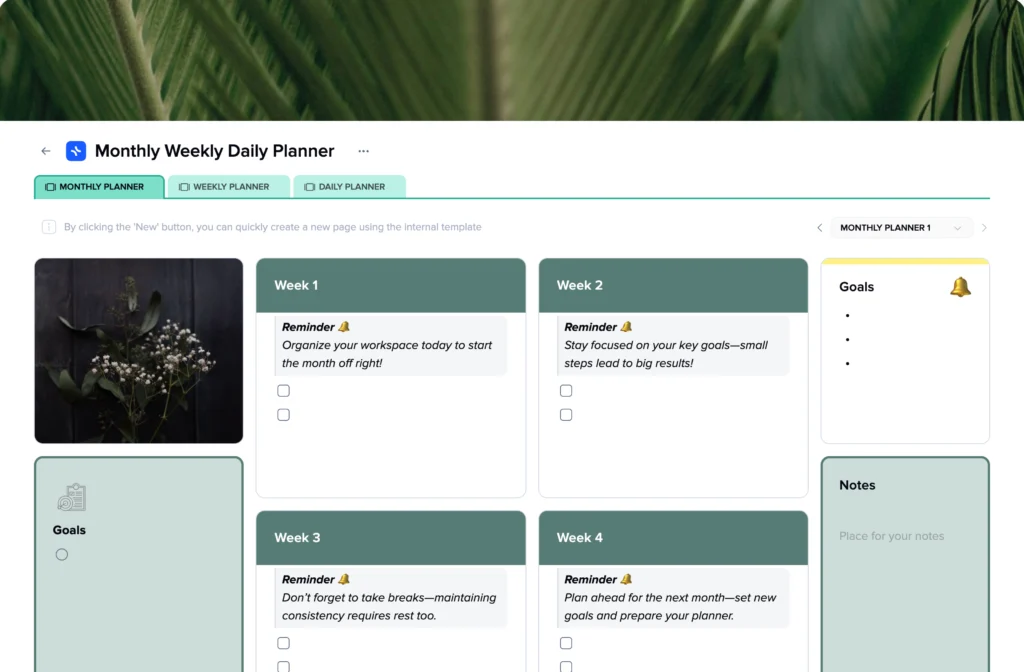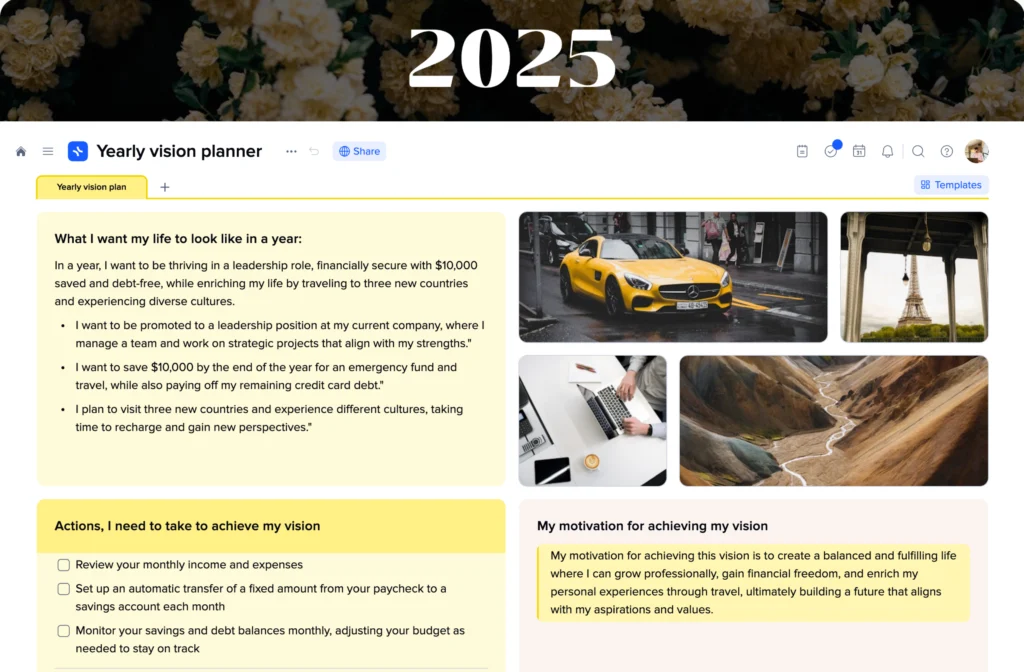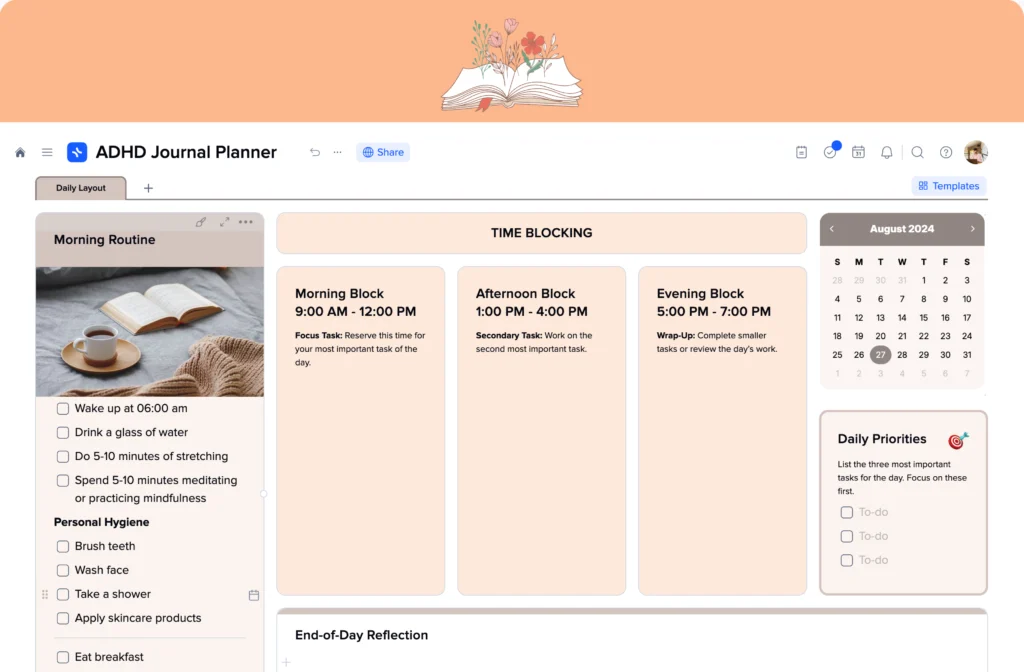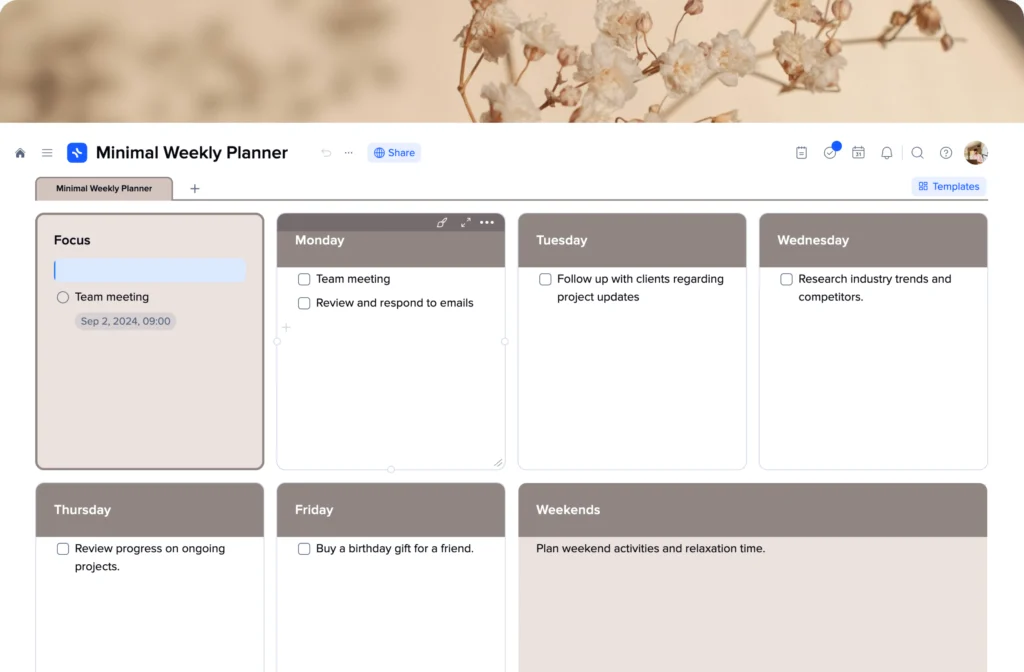Projects Tracker Template – Keep Everything In Order With xTiles
Keeping projects on track can sometimes be a tough thing. Tracking progress, setting priorities and budgets, as well as meeting deadlines – all of these can overwhelm. At this point, getting a reliable Project Tracker from xTiles might be a win-win strategy. This template is a real treasure for small teams, start-ups who have only started building their workflow, and simply those who got tired of managing their tasks in spreadsheets. With its help, you can remain calm by knowing all your projects are on the flow without missing any milestones.
This article will guide you through the working principle of Project Tracker, showcase all the benefits it provides, and simplify its integration into your project routine. We will also discover why upgrading your xTiles plan is worth your attention and how this step can boost your projects.
Are you in? Then, let’s not waste time and dive into the essentials of our Project Tracker right away!
How Does Project Tracker Template Work?
Project tracker is an efficient tool designed by the xTiles team to make organizing easy and convenient. This is how you can keep all your projects in one place, see their status, deliver them to your coworkers, and set deadlines. By tracking your projects within the same template, you can optimize and simplify the workflow of your team so everyone can see changes and track processes without missing anything. Let’s take a closer look at the functionalities provided by xTiles Project Tracker.
Customizable design
Create, move, change, and adjust all the tiles and blocks as only you want to. Create a unique and comfortable space for you and your team’s work for better project planning.
Organized workflow
Set the project status and priority in separate tiles. Choose who will be responsible for running this project and choose the available budget.
Convenient tracking
Check on which stages your tasks are, see which projects are now on the run, and have a clear understanding of priorities thanks to specific tabs collected in one place. Get a project timelines view to see what has been done and what is around the corner.
Deadline setting
Improve your project management with deadlines set for every project. Use them as reminders for your team members and get a clear picture of what and when needs to be done in a separate Calendar Tab.
Simple sharing
Share tasks and updates with your team in just a few clicks. Make sure each one from your coworkers is acknowledged with important changes and due dates.
Wrapping Up
The xTiles Project Tracker offers unparalleled convenience and effectiveness in terms of project tracking. This template will keep everything in order and streamline your workflow so you can focus on the idea and implementation, not keeping everything scheduled. You can configure the tracker to your needs and make sure every project is being watched. Improved accountability, visibility, and communication will keep you and your team on the same page and goal-focused. Plus, sharing updates is easy and ensures that everyone is informed of the latest changes.
Stop getting bogged down in project management with the xTiles Project Tracker. Start now and have all your projects in one place so you can clearly and confidently achieve your goals!