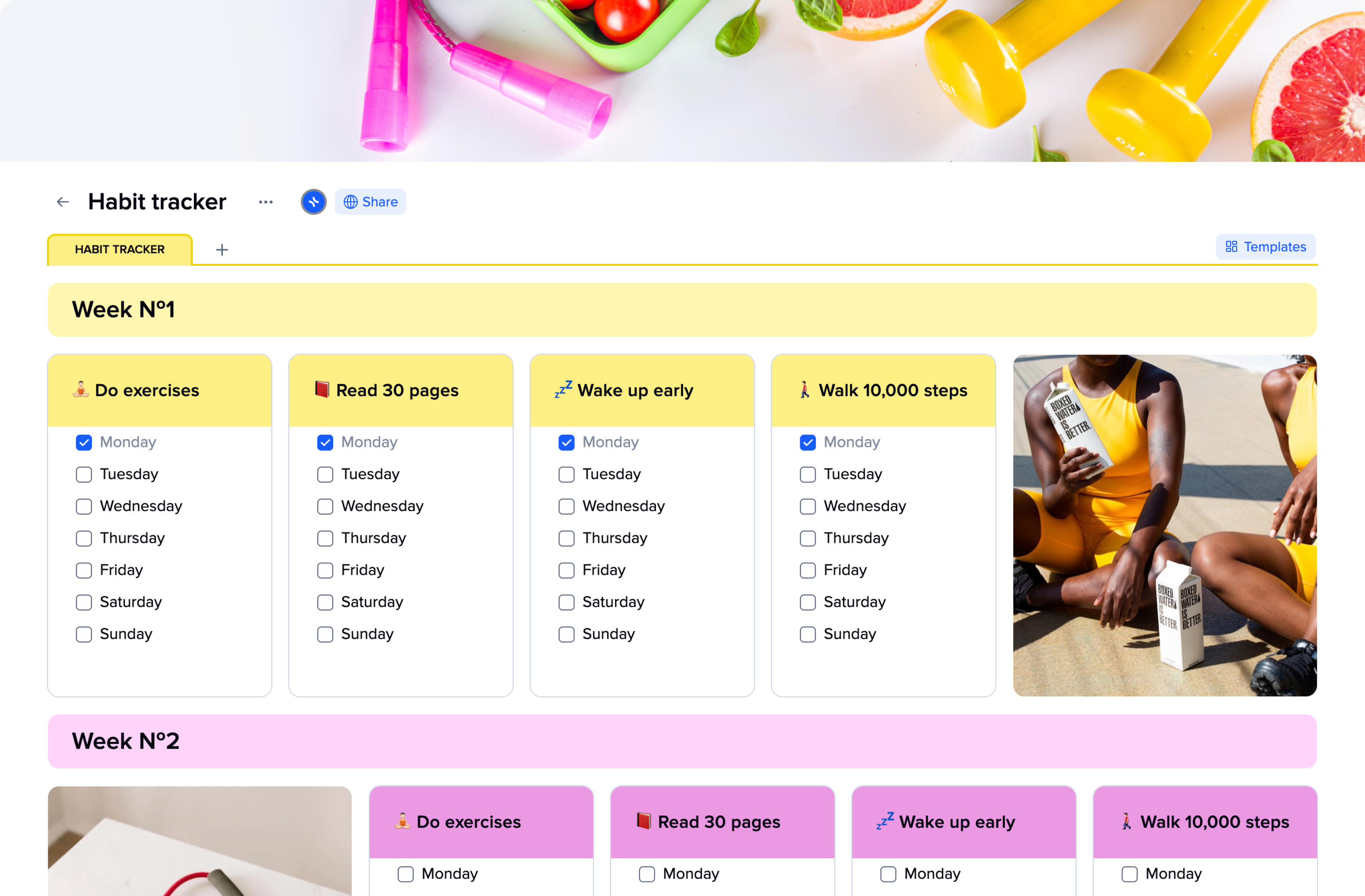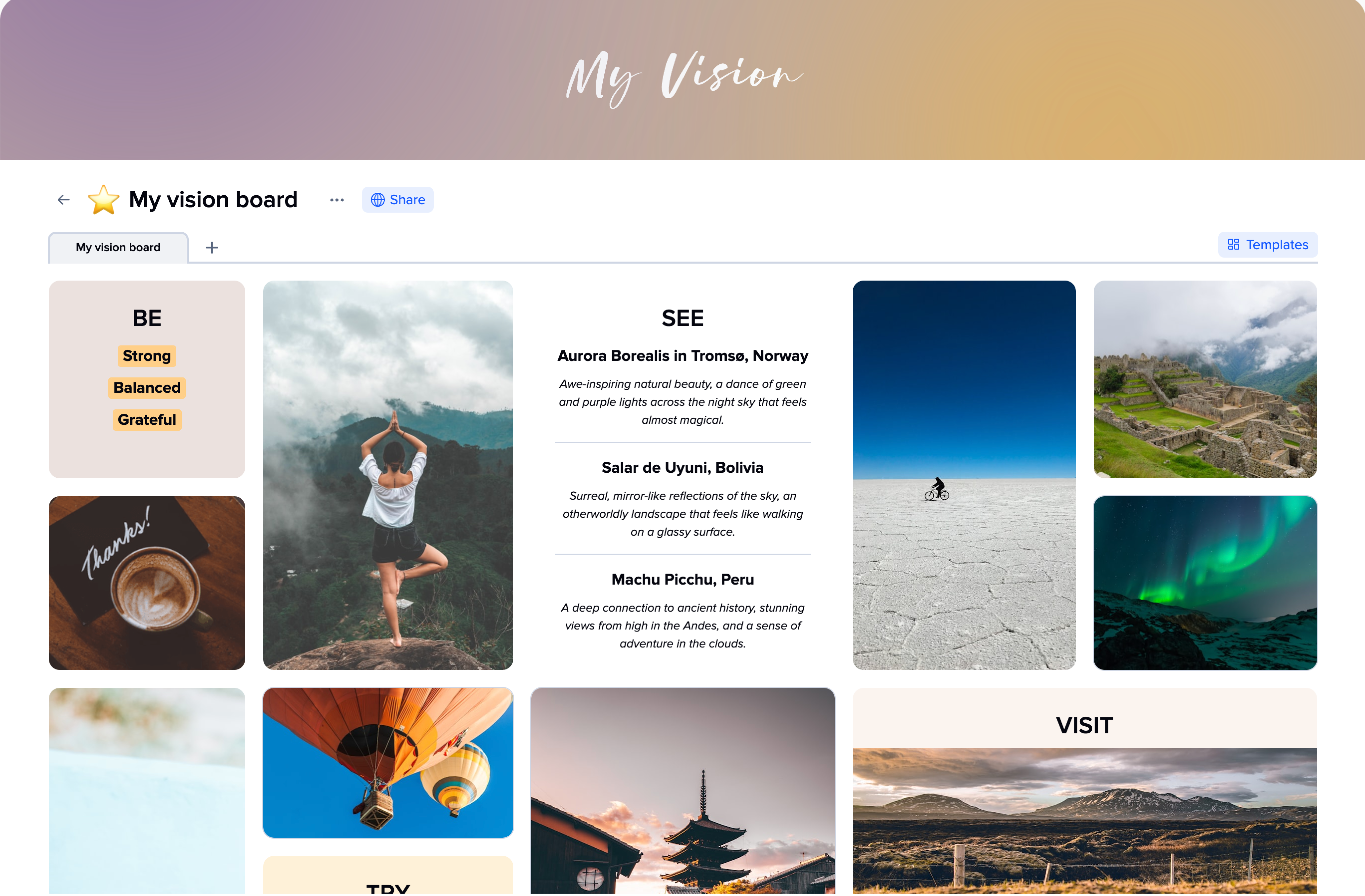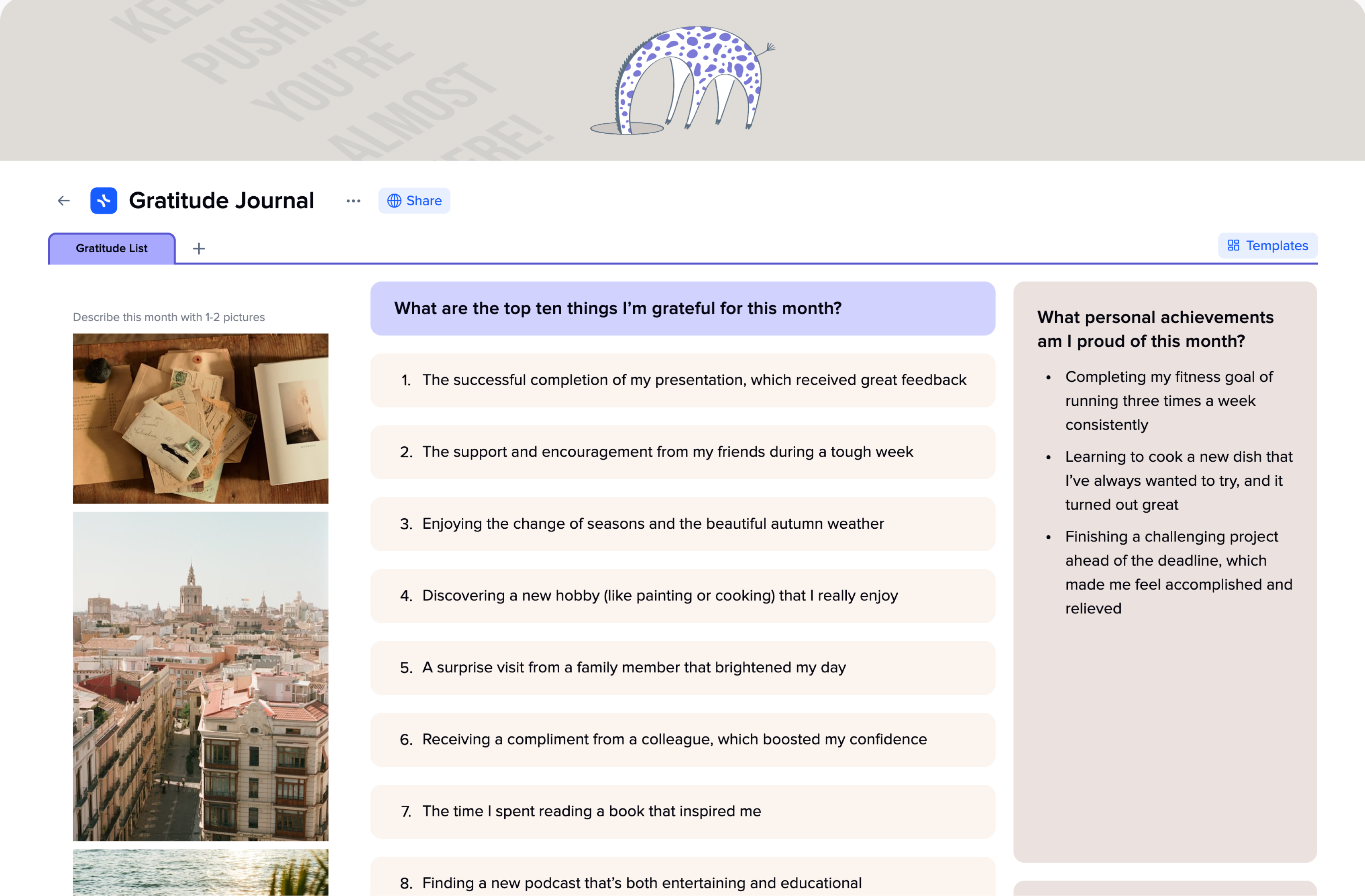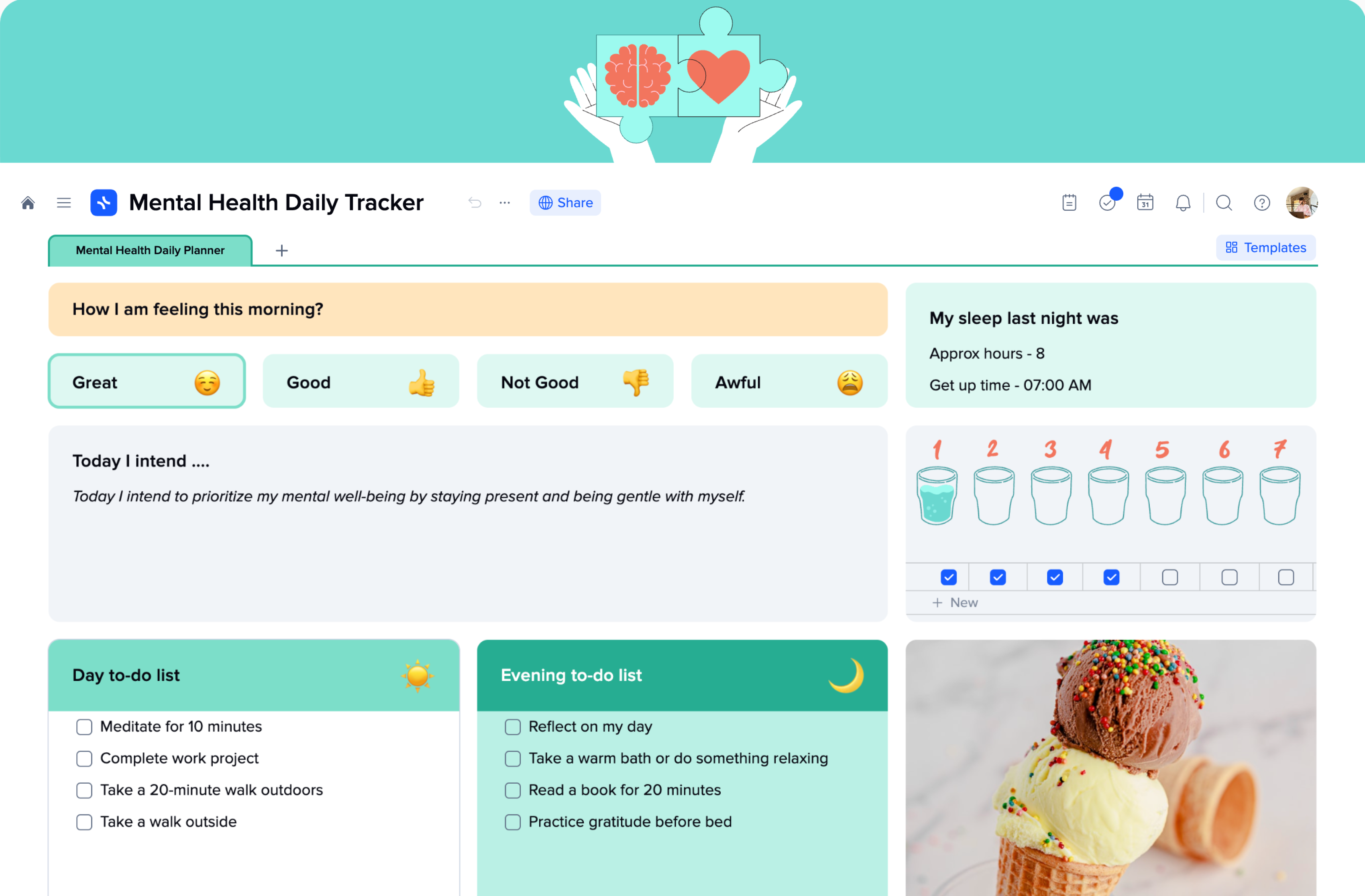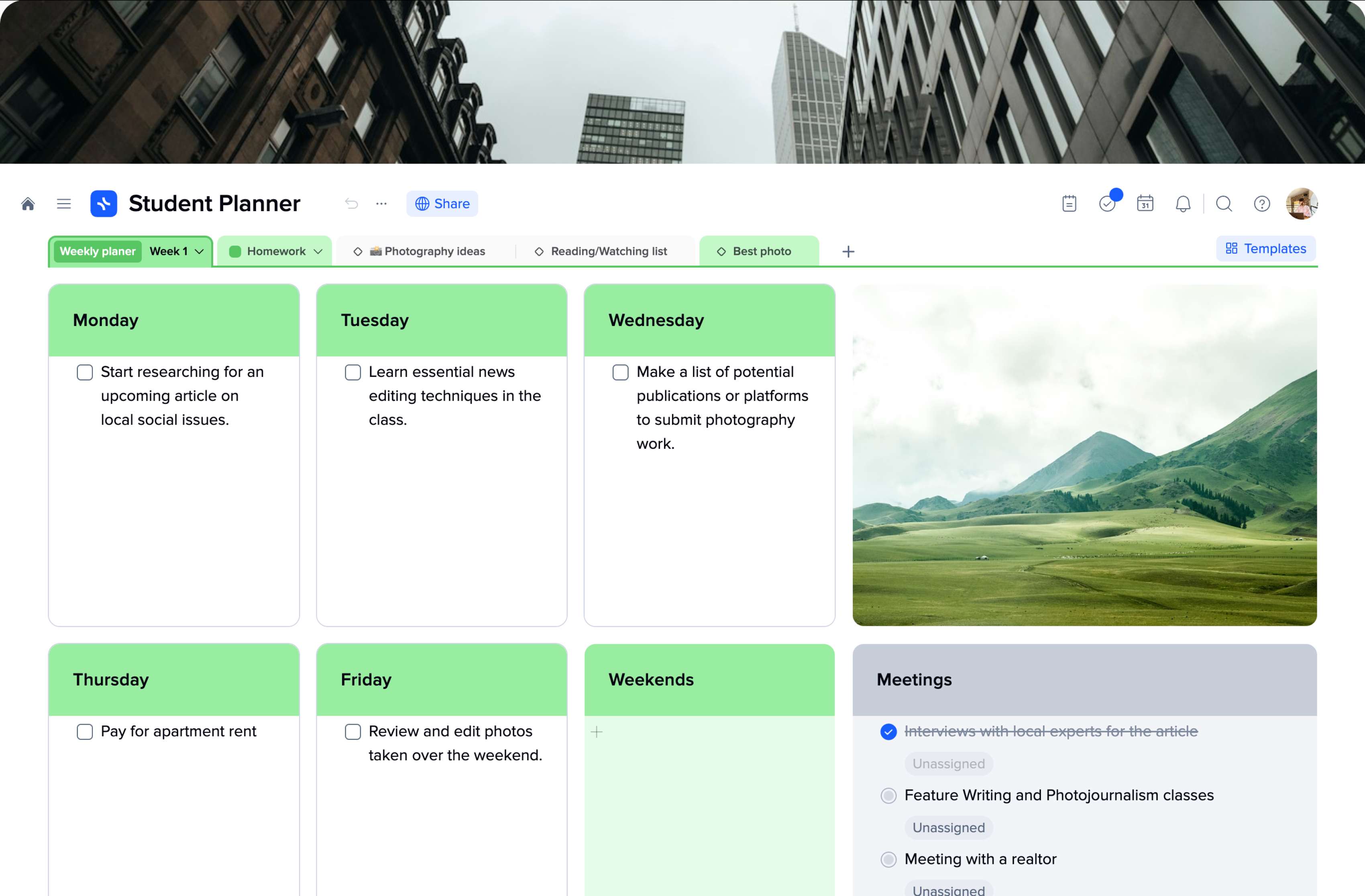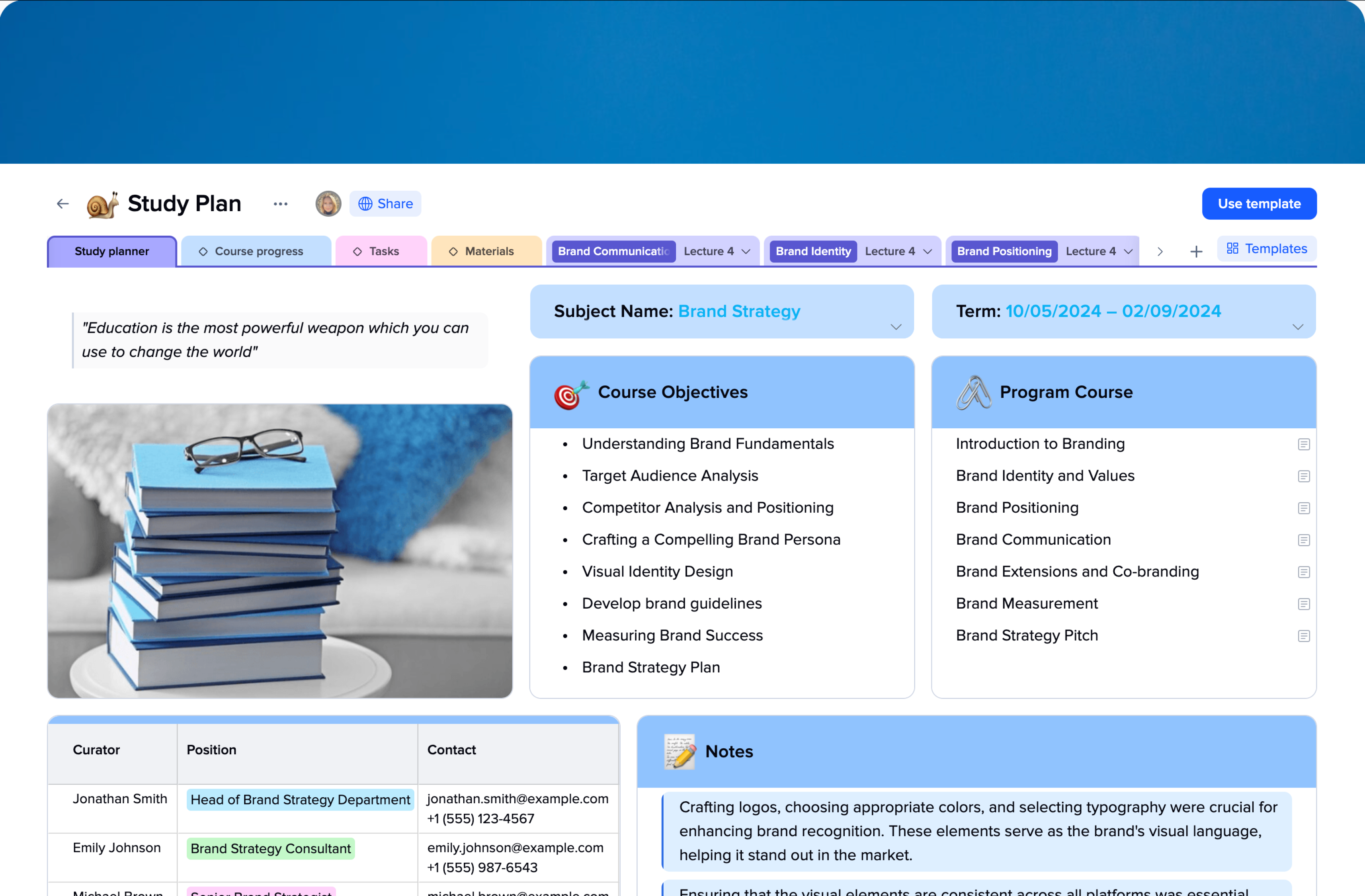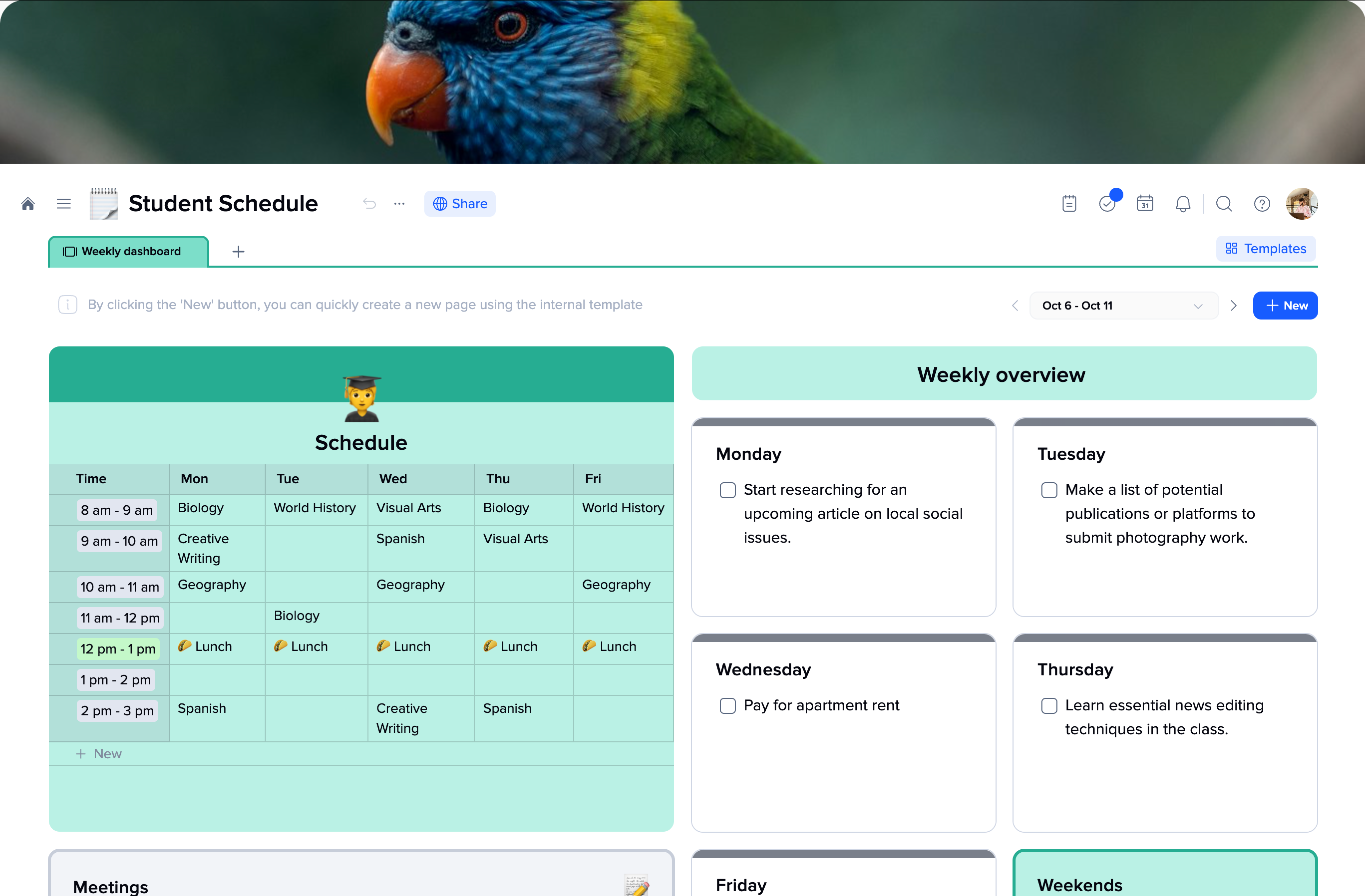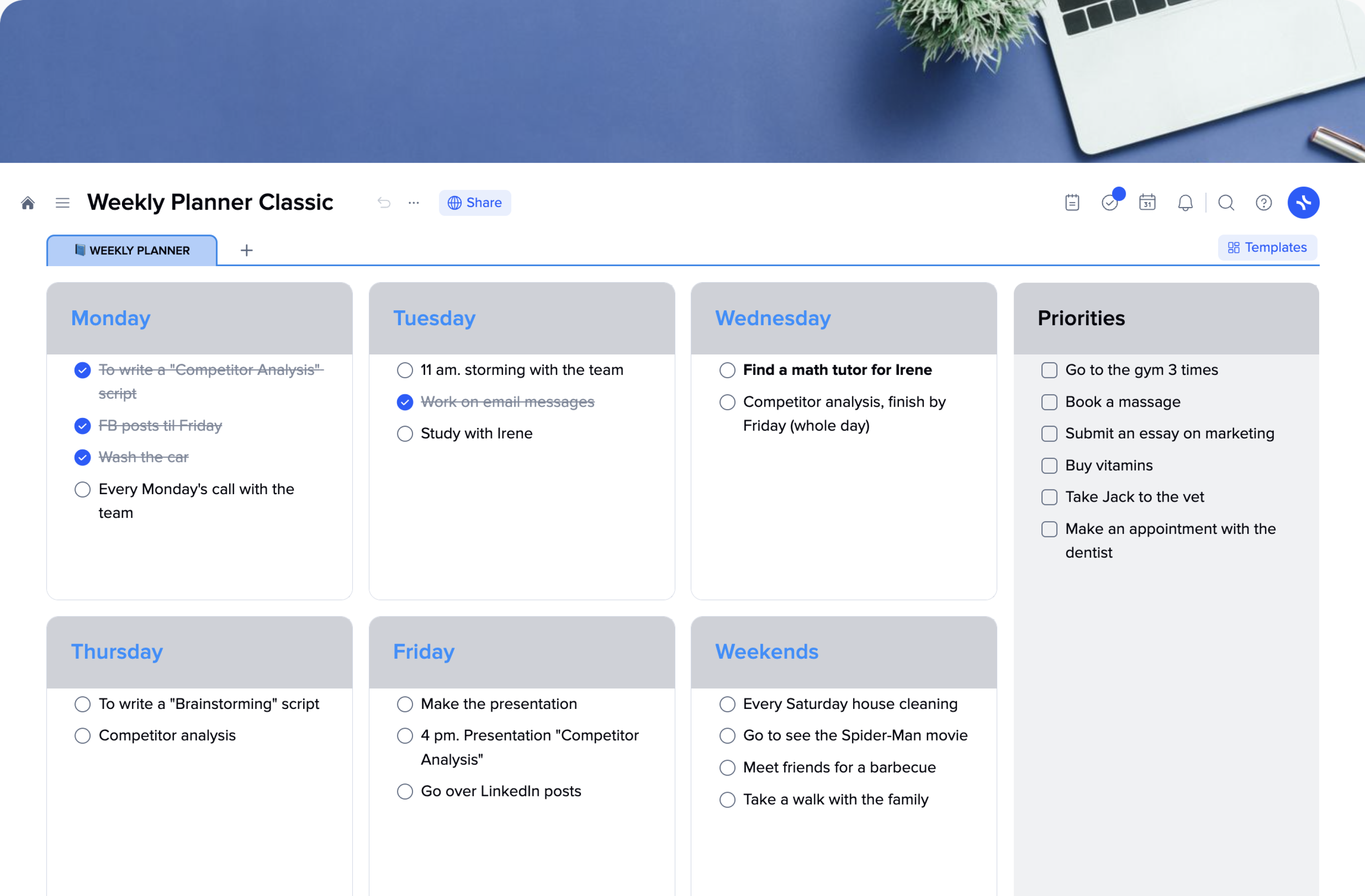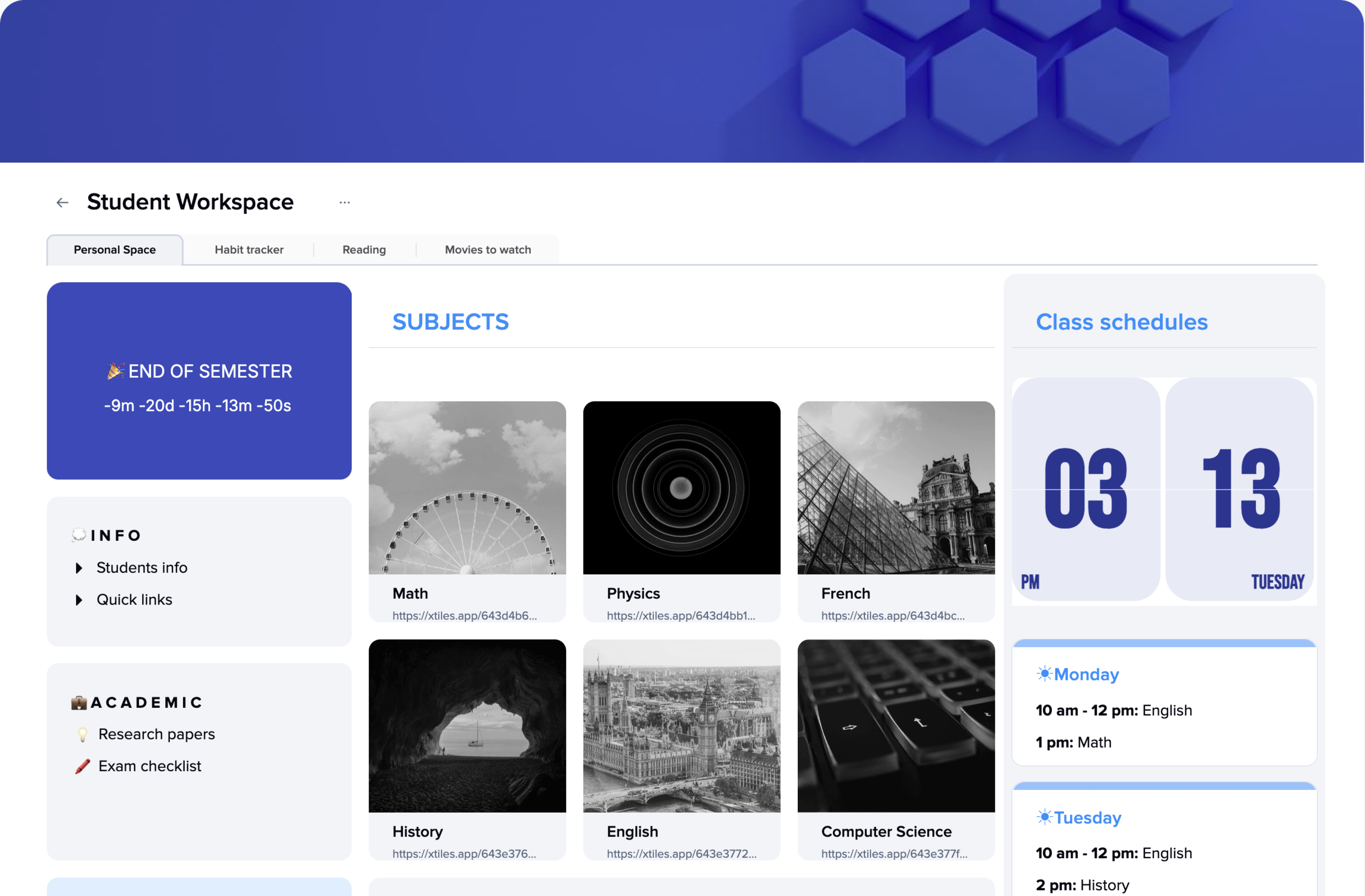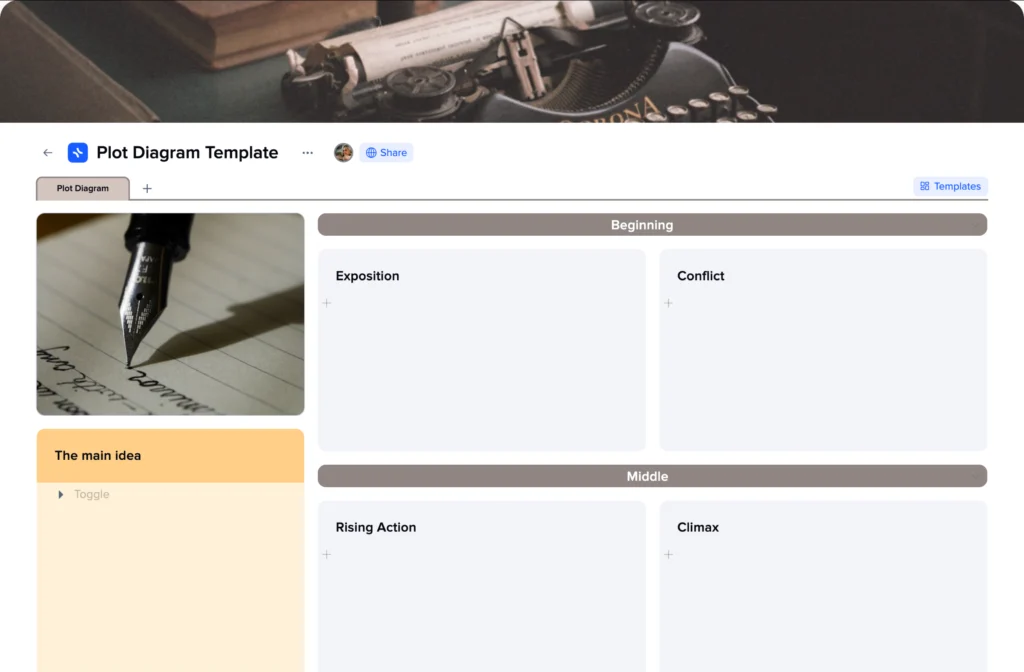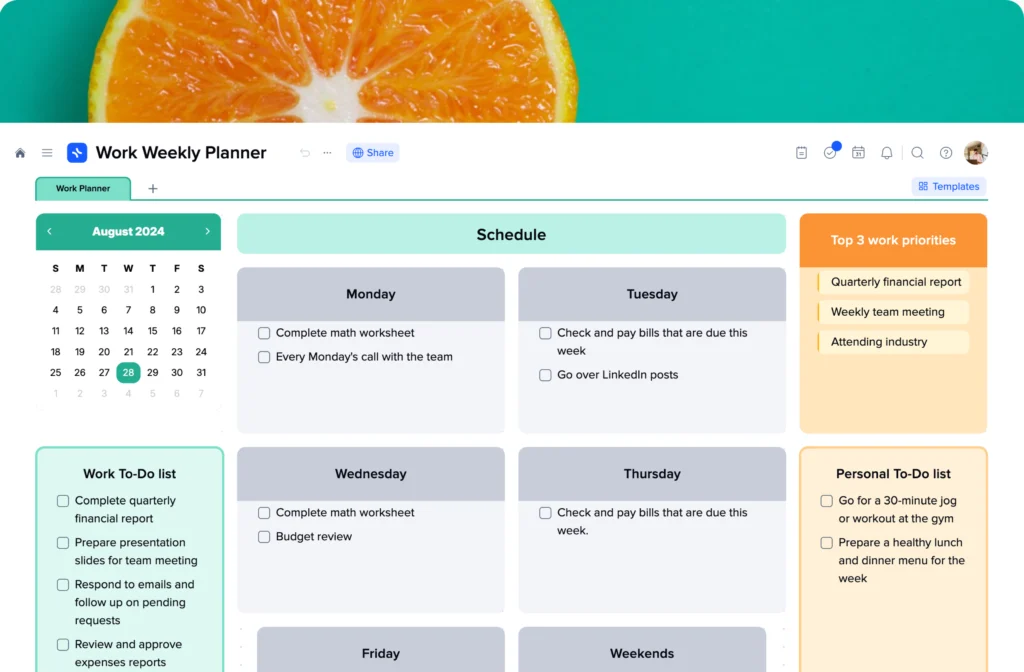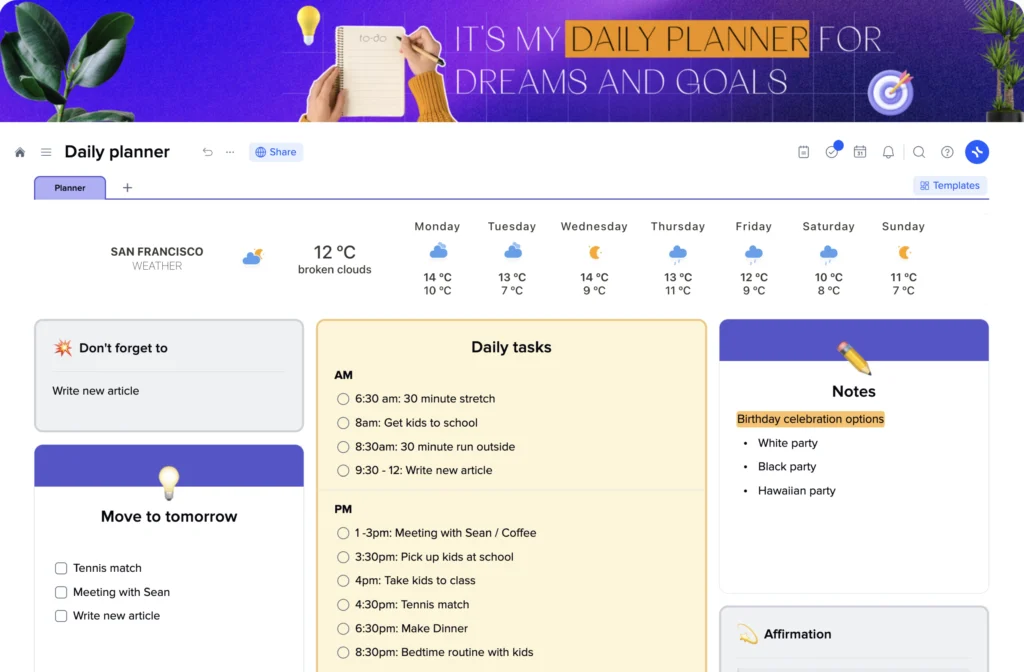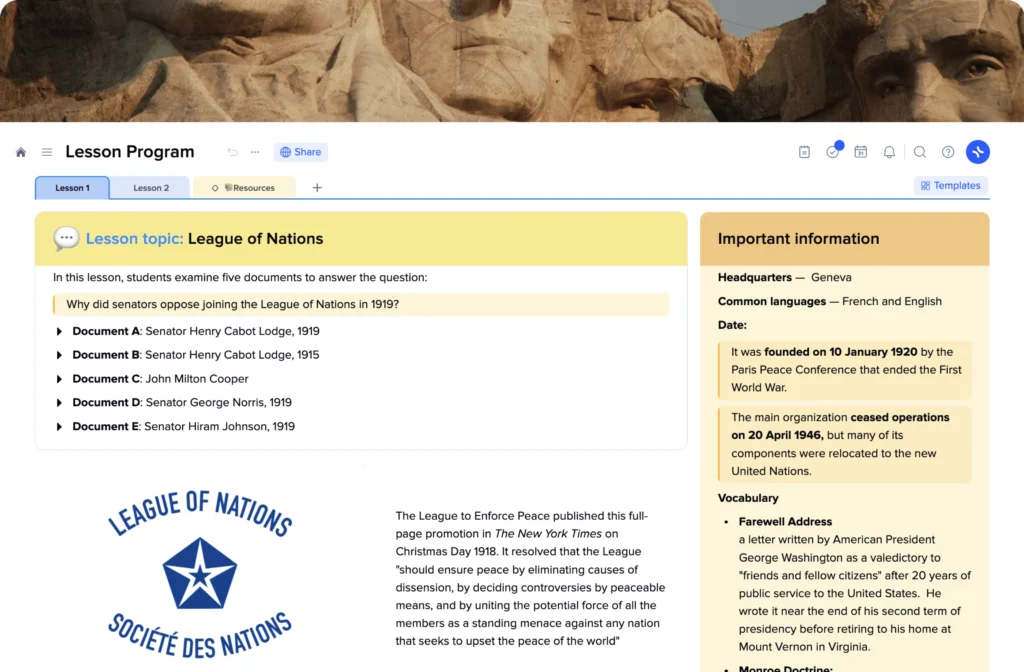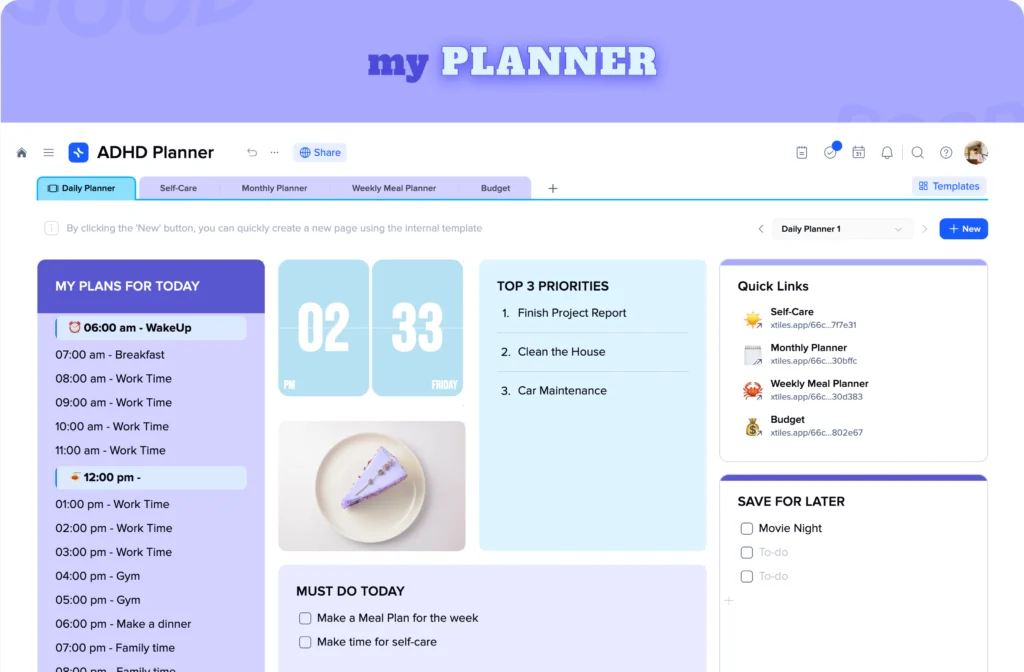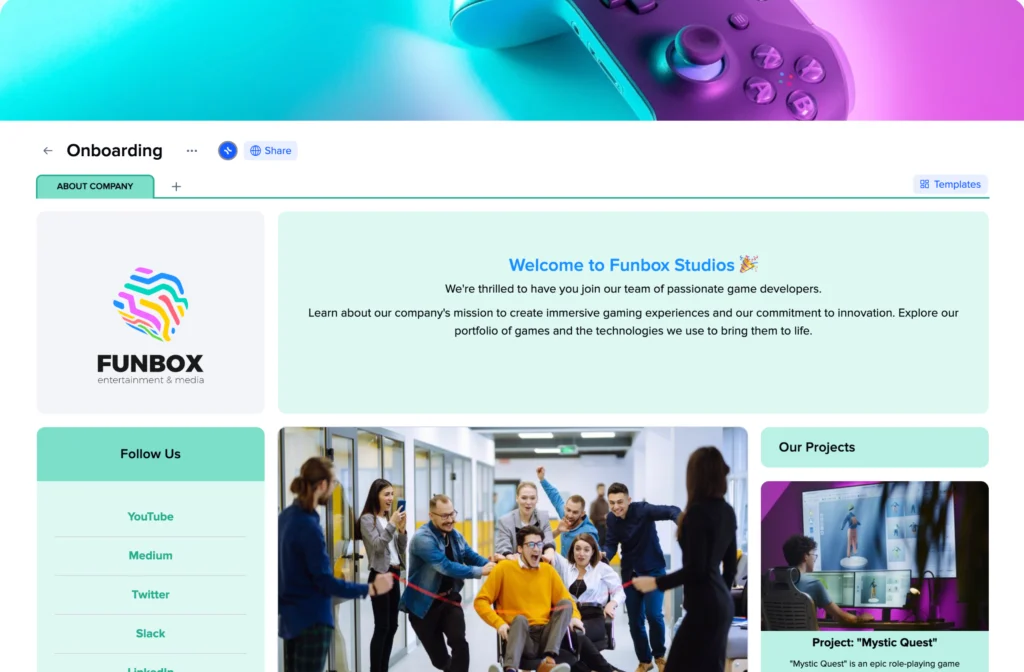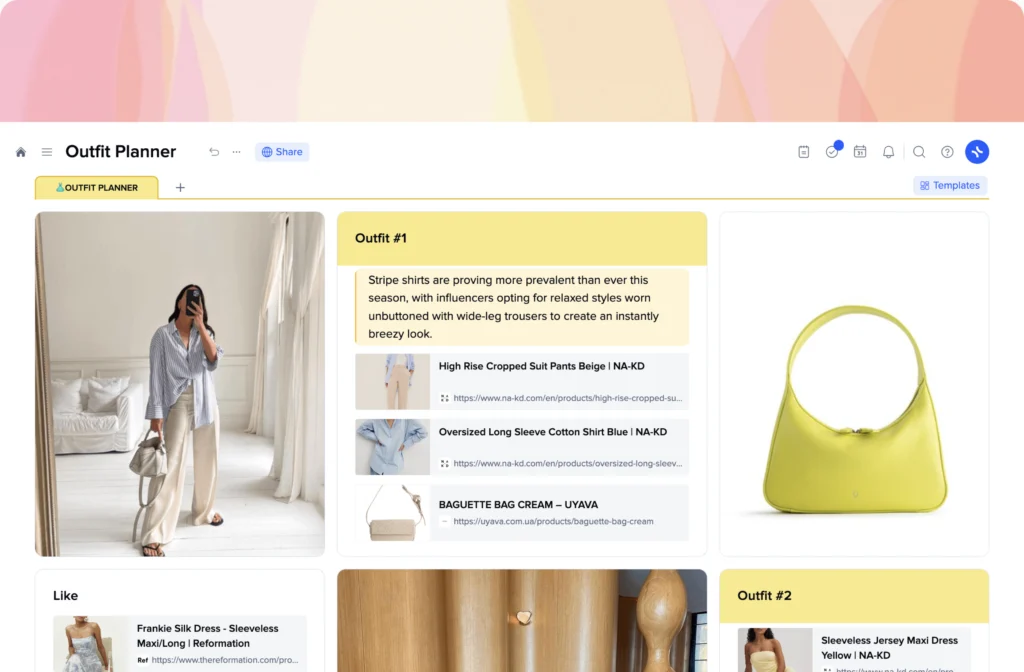Benefits of the xTiles Habit Tracker Template
The xTiles Habit Tracker is designed to make forming new habits fun and easy to stick to. Here are the benefits:
- Easy Tracking: A checkbox form of blocks makes habit tracking simple and encouraging. You can see your accomplishments and keep going to beat your final goal.
- Customizable Tiles: Change the text, colors, and sizes to make it look just as you prefer. Create your personal design that keeps you focused.
- Calendar Integration: Set dates behind every block, and they’ll show up in your calendar as little reminders. Track your progress with ease and leave missed deadlines in the past.
- Motivational Quotes and Pictures: Add quotes and photos that motivate you the most. These will be your daily reminders to overcome obstacles and move further to be the best version of yourself.
- Simple Sharing: Share your Habit Tracker with others so they can see your progress and encourage you to keep the same rhythm. This can help when in case of minor doubt to remain motivated and stick to your progress.
- Links to Resources: Add links to relevant pages, notes, and reminders so you have everything you need at your fingertips. This way, you can streamline the process of building positive habits and save time when looking for important info.
- Pitfalls Detection: You can also track which days of the week are the hardest for you to stock up on additional motivation to avoid further disruptions.
With these features, the xTiles Habit Tracker makes habit-building easy and fun. Whether your goals are well-being, productivity, or health, this template is your partner for lasting change.
Top Results without Stress: How This Template Streamlines Your Habit Tracking
Creating new habits can feel overwhelming, full of obstacles, failures, and restarts. Many people worry about how to stay consistent, and this frequently leads to stress and disappointment. This is why xTiles created the Habit Tracker to make the process smooth and stress-free.
The Habit Tracker from xTiles has incorporated customizable features and a comprehensive interface to make habit tracking as efficient and comfy as only possible. It helps you break down your goals into atomic habits so you can focus on small, achievable steps rather than being overwhelmed by the big picture. With our Habit Tracker, you will be able to reduce anxiety and stay comfortable along the way while getting more productive.
How convenient is it to start using this xTiles template right now?
“As you would like to” is the only right answer. Ultimately, it’s up to you to determine how to use your planner. However, here is our short yet effective how-to guide if you find it hard to figure out where to start.
Manifest your goal
First, define your goals in exact terms. Writing down your objectives and seeing yourself succeed will help you visualize your goals.
Set the goal in your Habit Tracker
Enter your objective into your Habit Tracker. Clearly define your goals and set realistic deadlines. This will create a clear roadmap, which makes it easier to stay focused on your goals.
Customize your Habit Tracker
Customize your Habit Tracker to your taste and style. Having a tracker that’s yours will make habit tracking more fun, and you’ll be more likely to stick to it.
Plan and track habits day by day
Break down your monthly habits into daily actions and check off the progress you’ve reached each day. This will make you consistent and protect you from starting once again multiple times.
Add inspiration and keep motivated
To stay motivated, add reminders, photos, or inspirational quotes to your tracker. Having a positive environment around you will help you feel better and stay motivated, especially when things get tough and your motivation is low.
Share your progress and celebrate together
Tell friends and family about your journey without holding back and celebrate milestones together. Acknowledge your progress and remain more committed and inspired.
Benefits of Upgrading Your xTiles Plan
Although the Habit Tracker template has excellent functionality available for free, a paid membership gives you access to a number of premium features that will increase your productivity.
- Get access to premium templates: An upgraded membership gives you access to loads of premium templates to help you plan better and stay organized and focused.
- Infinite Storage: Enjoy unlimited space so you add an unlimited amount of useful data and have room for each idea.
- Integrated Workflow Management: Use the built-in task management tools and Google Calendar integration to make your planning more efficient and manage your tasks in one place.
This way, you may fully reveal the power of the xTiles app to optimize your productivity and easily accomplish your goals.