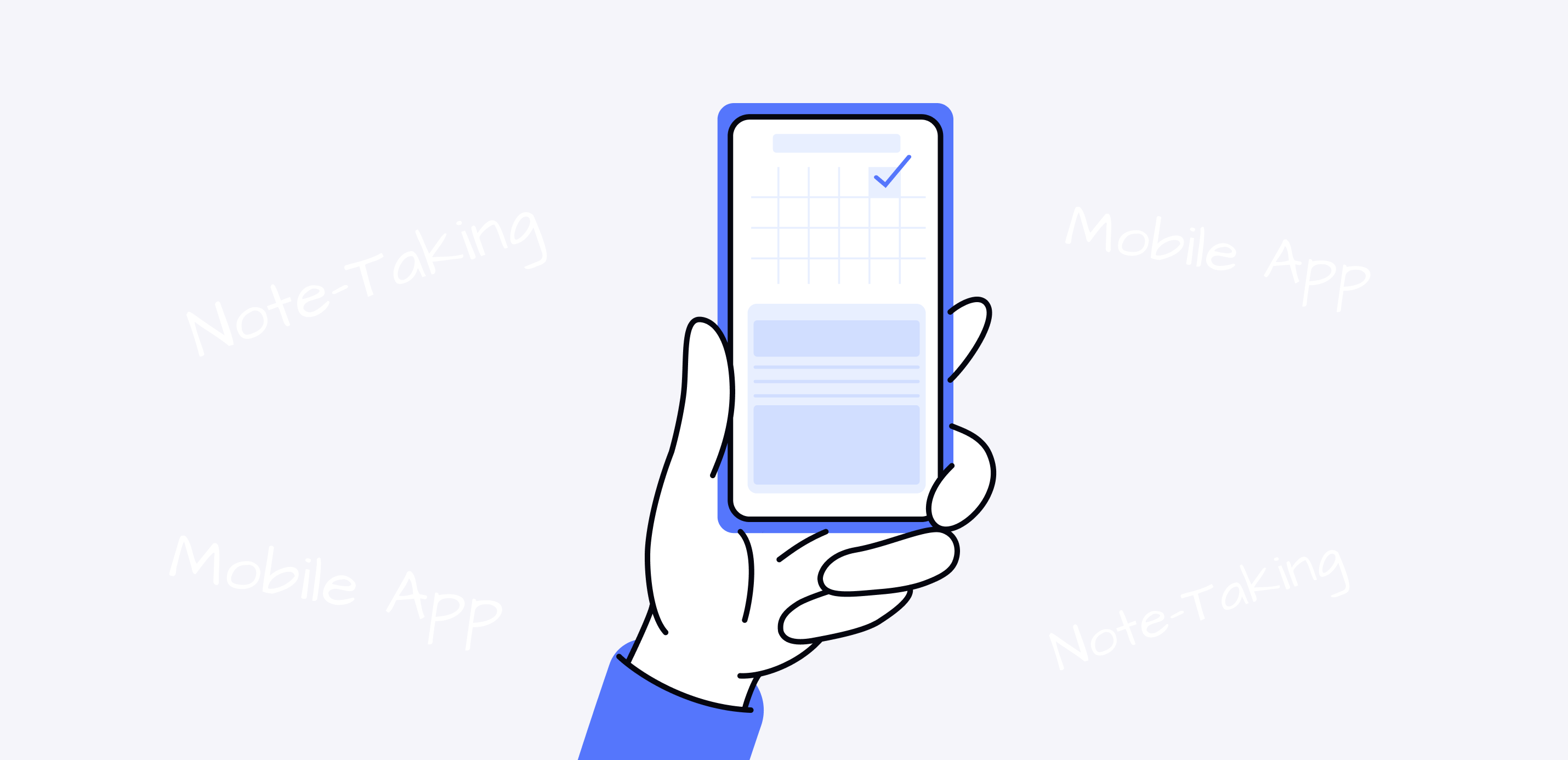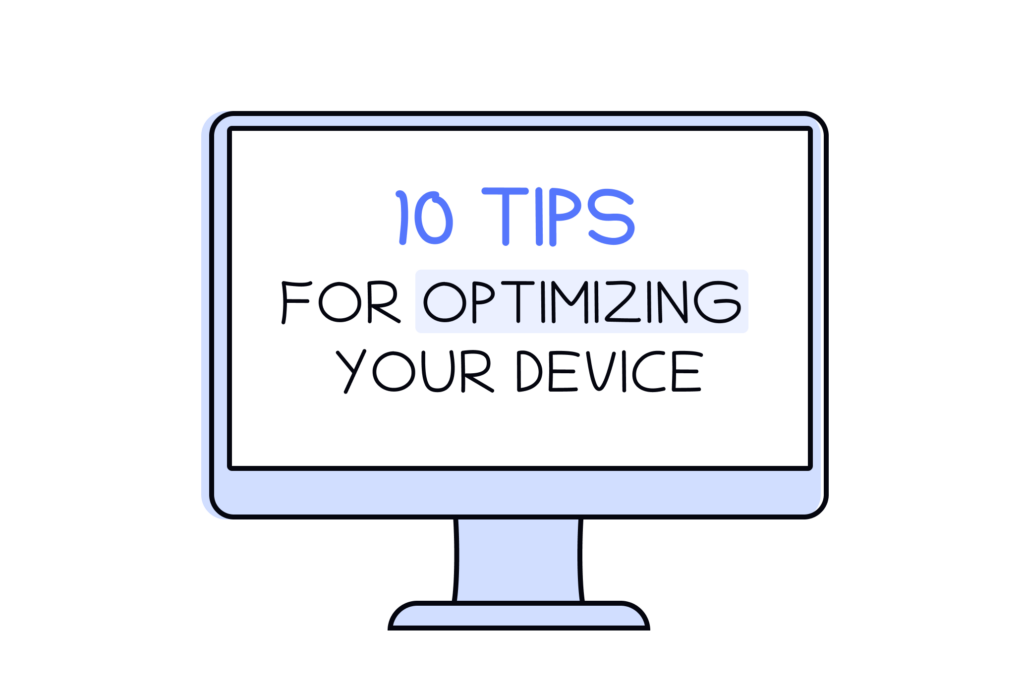The xTiles app sticks to the same principle as our web app — flexibility, adaptability, and simplicity in every single feature to provide users with a visually appealing experience.
In the xTiles ecosystem, the web version is the main one. However, the experience won’t be full without a reliable and quick way to access your projects and take notes on the go. That’s why the xTiles mobile app is a natural continuation of the xTiles web app. It’s a quick bridge to your tasks and projects wherever you go on your smartphone and tablet.
Seamless Note-taking
The ability to take notes quickly is the cornerstone of productivity, planning, thinking, and content creation. Quick notes work as a brain dump and allow you to save the ideas while they are fresh and then work on them from a desktop version. The xTiles mobile app offers many features to help you start immediately from your phone or tablet.
You can create notes in two ways: directly in some projects if you want to have everything related kept together or from the main menu; this way, your notes will go to the Inbox — a repository of everything you want to save. Additionally, to keep your Inbox neat and organized, you can create dedicated chapters for specific categories, such as work-related ideas, reading lists, movie recommendations, and more. However, these categories are accessible only on smartphones and tablets to enhance your xTiles mobile app experience.
For faster and easier note-taking, you can use audio notes. These voice recordings will be accessible through your Inbox. The Inbox panel serves as your personal space for quick thoughts — whether it’s text, links, images, or photos you want to save for later. Think of it as your mobile web keeper that helps you collect and organize research materials while you’re away from your computer. iPad users can take notes using stylus input.
To-do lists are one of the main approaches to managing a few tasks at the same time period. You can easily create a bullet list or checkbox list by choosing the needed option when pressing the “+” button in your project.
The xTiles mobile app is focused on providing a beautiful experience of managing and creating your notes on the go. It can give you a reliable connection to your main workspace without overwhelming you with all the features you can use in a desktop version. This way, it serves its main purpose — allowing users to have quick access to their projects to develop a process where they can leave their desks without fear of missing something important.
Managing Tasks and Reminders

Among all the tools available in the app, the ability to access your task management seamlessly and create new tasks makes it easier to stay on top of your daily work management needs. Through your mobile device, you can view and manage your tasks and to-do lists while tracking progress and deadlines for various projects. The app enables you to set reminders not just for yourself but also for team members (if the project is shared), enhancing collaboration even when you’re away from your computer.
You can create a task with a reminder from the main menu or from the related project. Press the “+” button and add the needed properties. You can view all of your tasks from the menu with the same name. There, you can sort them depending on your projects, Inbox, and assignment and completion status.
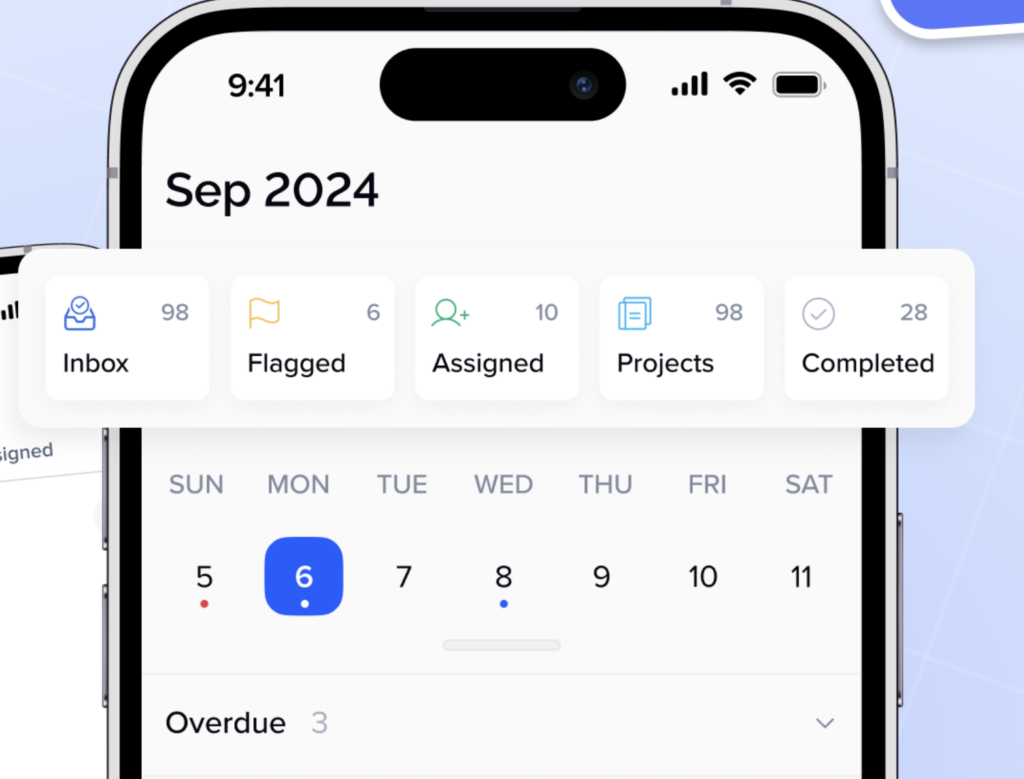
Another notable feature is the Google Calendar synchronization, which allows you to view your task list directly within the calendar interface. However, to use this on your smartphone, you need to connect Google synchronization on your web first. While the mobile calendar view presents a simplified interface compared to its web counterpart, it retains all the essential functionality needed for effective daily work management, ensuring you never miss an important deadline or task update while on the go.
Project Management on the Go
xTiles mobile app allows you to access your daily work projects via your smartphone or tablet. It’s the best tool for those who need to circulate around their workplace a lot during a day or work mostly on the go. When you navigate through your workspace, you can’t bring the laptop everywhere you go, but your phone is always with you.
The mobile app focuses primarily on viewing and basic editing functionality, offering a streamlined experience for on-the-go project management. You can jump between views in your projects, like calendars, boards, and tables, and go from one tab to another. Embeds, like Google Docs or Google Sheets will be available for viewing from your mobile phone.
The app enables property editing and new data input while maintaining robust sharing and collaboration features for team projects. Users can add tiles and cards to their projects and collections. They can also change their projects’ structure by deleting pages or even entire projects from their mobile devices. Later, they can restore these deleted items from the trash if needed.

Certain web-specific features remain accessible only through the desktop version. The mobile version doesn’t support new projects and workspace creation (however, users can create mobile projects — a simplified version of traditional projects that is available only on mobile devices). The drag-and-drop interface isn’t available in the mobile version, too.
These limitations are designed to maintain simplicity and ensure smooth performance on mobile devices while still providing essential project management capabilities. However, we’re constantly working on new features to allow our users to have a big picture they are used to on their mobile devices. You can stay updated by checking our Roadmap for the xTiles mobile app.
Additional Unique Mobile Features
xTiles desktop version and xTiles mobile app are tightly synced to provide you with a workspace that spans across all of your devices to help you maintain your workflow organized.
One of the most helpful features is the ability to capture content from the internet directly in your Inbox. This makes the tool invaluable for research and content development, as you can save text, links, and images while browsing on your mobile device.
xTiles can be integrated into your workflow through its ability to serve as a Web Clipper on your smartphone. You can easily send any information you come across when surfing the internet to your xTiles Inbox. Just choose xTiles when sending the item, whether you want to save videos, photos, or text.
Another particularly useful feature is the ability to access offline notes through the Inbox and task panel, which automatically synchronizes when an internet connection becomes available.
Even though the xTiles mobile app mirrors the desktop version, it has some limitations in functionality that stick to the idea that the app is only a part of the bigger system. For example, you can’t create new pages, projects, or workspaces from your smartphone.
xTiles mobile app isn’t only about keeping an eye on your project. It allows you to share your projects with your colleagues and clients in a few clicks, allowing you to keep the processes smooth without anyone waiting until you get to your laptop.
Finally, you can reach out to a community support service from your mobile app if you have any questions, troubles, or comments about using the app.
Conclusion
The xTiles mobile app offers an intuitive interface that resembles what you get in a web version, adapted to smaller screens with touchpads, allowing you to stay connected to your plans and schedules no matter where you go.
While offering core features like note-taking, task management, and project viewing, the app smartly balances accessibility and simplicity to provide users with optimal experience in their day-to-day operations. Its thoughtful limitations actually may enhance the mobile experience by focusing on features most needed when away from your desk — quick note capturing, task creation, and project monitoring.
The app excels as a mobile companion, offering unique features like offline access, web clipping capabilities, and stylus support for iPad users. By prioritizing seamless synchronization and essential functionality over complex features, it fulfils its core purpose: keeping users connected to their workspace without overwhelming them with desktop-specific capabilities.
This approach makes the xTiles mobile app not just a scaled-down version of its web counterpart, but rather a purposefully designed tool that complements the desktop experience, ensuring productivity never stops just because you’ve stepped away from your computer. If that’s what you need, extend your working space by downloading the xTiles mobile app. With seamless note-taking, task management, and project access, the xTiles mobile app keeps you productive and connected, even when you’re away from your desk.
Unlock the full potential of xTiles and take your work on the go – download the app now and transform your mobile workflow.

FAQ
Will I have access to the projects I use on a desktop version from my phone?
Yes, all your projects synchronize across devices. While some editing features are limited on mobile, you can view and interact with most of your content.
On what devices can I use the xTiles mobile app?
The app works on both phones and tablets, including iPads, with pencil input support.
Can I create new projects via my smartphone in xTiles?
Currently, project creation is limited on mobile devices. The app focuses on viewing and basic editing of existing content.
Will my progress on the mobile app be visible in the web version?
Yes, all changes sync between mobile and web versions when you’re online. Offline changes will sync automatically once you reconnect to the internet.
Can I use the xTiles mobile app if I use the xTiles free plan?
Yes, the app is available for all xTiles users no matter what their plan is or even if you don’t have a desktop version.а