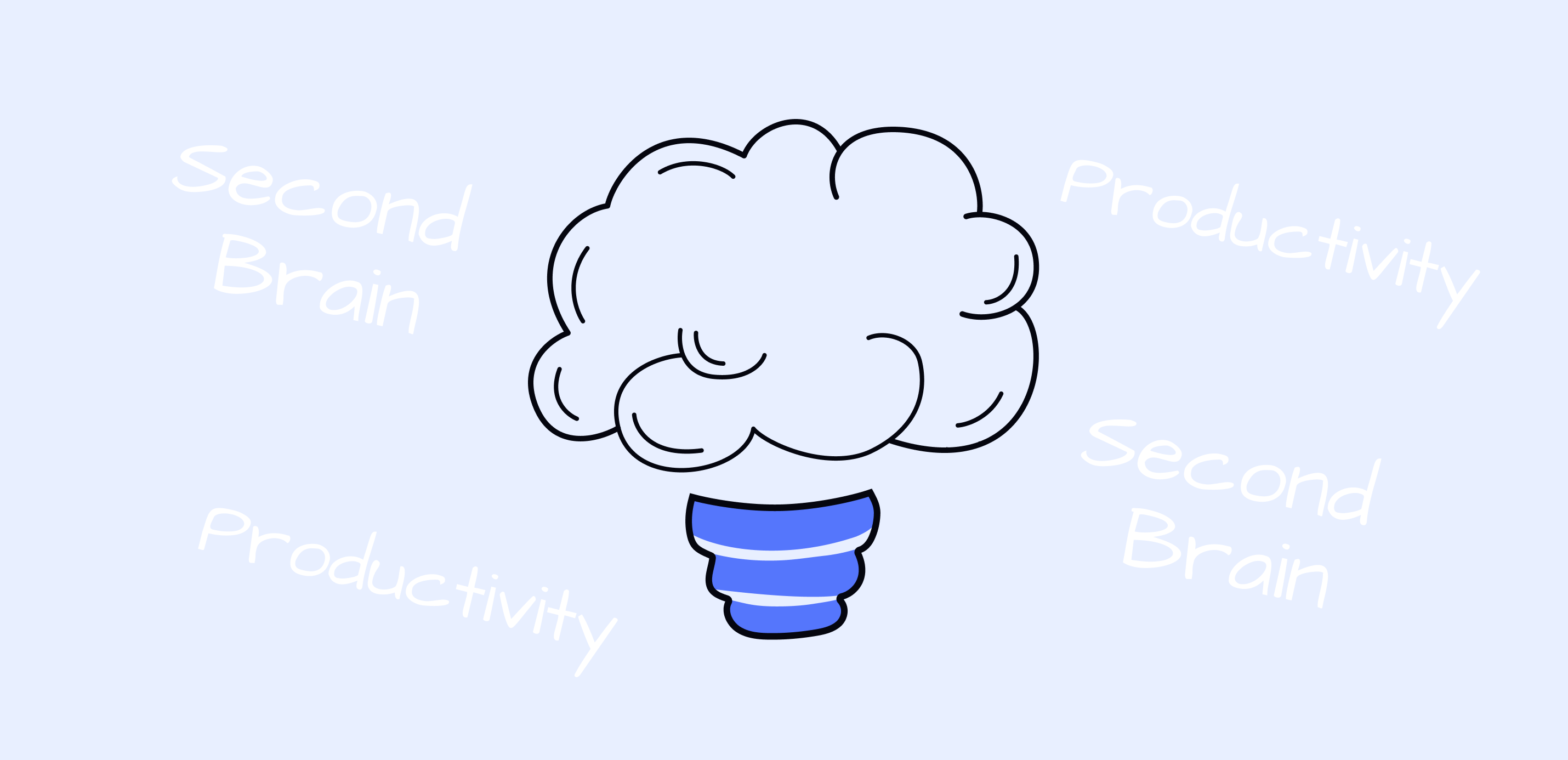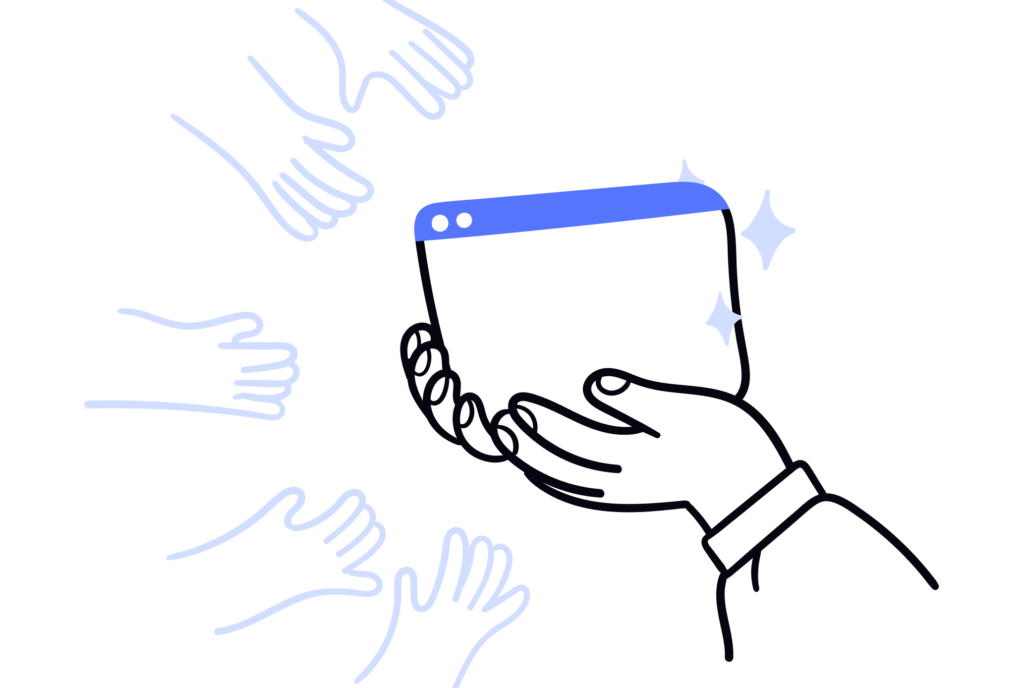All incredible inventions, tools, and things we have today were ideas once. However, can you imagine how many other ideas were forgotten during the last couple of thousand years? Definitely, more than were implemented or at least tried to be implemented.
Is there a way to save those ideas? A system of recording all the information we consider important and all the ideas and insights that come to our minds, all we learn during the course of life with easy access and systematic organization principles.
Yes, things you learn can be stored somewhere else except your mind, which capacity to remember is sometimes quite doubtful. Let’s find out more about the Second Brain concept and the best Second Brain Apps.
What is the “Second Brain”?
Tiago Forte and his brain system
The concept of a “Second Brain” was popularized and introduced by Tiago Forte, a renowned productivity and knowledge management expert. Tiago Forte is the founder of Forte Labs and has extensively written and spoken about the idea of building a Second Brain.
He developed the methodology and framework around the concept, outlining the principles and practical steps to implement it effectively. Now, we can apply them when creating a Second Brain using a notetaking app, the most suitable and versatile tool to preserve valuable information.
Through his courses, workshops, and online resources, Tiago Forte has helped individuals and organizations harness the power of a Second Brain to enhance their productivity, learning, and creativity.
How does a Second Brain work?
Second Brain is a centralized, digital repository that serves as an external extension of our mind, diligently preserving the knowledge we accumulate and the sources from which it originates.
In other words, everything that slips or can slip from your mind can be safely stored in your Second Brain. It’s like a backup hard drive to ensure all your data won’t disappear someday.
The concept of Building a Second Brain is a transformative methodology that empowers us to effectively capture, organize, and control the ideas, inspirations, insights, and connections we acquire throughout our lives.
Personal knowledge management and task management are part of a functional Second Brain. It’s a circle where you’re collecting information and new ideas during the process of working on your tasks and after completing them, and then organizing it into your Second Brain.
By embracing this methodology, users unlock the potential to enhance both their memory and intellect by leveraging the capabilities of modern technological tools.
Second Brain Technology
The essence of Building a Second Brain lies in the systematic preservation of our intellectual capital. Instead of relying solely on our fallible human memory, we embrace the power of digital storage and organization.
Second Brain notes are no different from those we take regularly. All of them, your older notes, to-do lists, raw ideas, crazy ideas, even your Google Calendar, can be united in one user-friendly visual workspace.
By capturing our thoughts, discoveries, and creative sparks using a second brain app, we create a reliable resource that can be accessed and expanded upon whenever needed.
Many people keep being scared of modern technology and many people keep getting scared by new features and capacities technology gets. Yet, using what the modern world has to offer to our advantage is the best way to be effective in the ever-changing world and defeat our fears.
Second Brain apps provide a clear and actionable path for constructing a space for safely organizing your data on your own terms. You won’t unexpectedly overlook anything. Instead, you’ll have everything readily available at all times, eliminating the worry of missing out.
The methodology begins with the recognition that our minds are limited and subject to forgetfulness. Yes, that might sound sad, but by accepting this reality, we embark on a journey to externalize our memory and establish an enduring system that safeguards our intellectual treasures.
The good news is that our devices have a fewer chances of missing something than we do.
Second Brain Apps
Through Second Brain apps we can curate and categorize our knowledge, transforming it into a rich tapestry of interconnected ideas just in a few clicks leading to mental clarity and fast access to the needed information. All your notes, whether visual notes or written notes, can be organized into a system easy to use at any time.
By note-taking tools, bookmark managers, and cloud-based storage systems, we can create a digital ecosystem that is easily accessible, searchable, and adaptable. Thus, your Second Brain becomes a trusted companion, supporting us in our creative endeavours, problem-solving, and decision-making.
A reliable Second Brain App can help us expand beyond the confines of our own memory and amplify our intellectual capabilities. Our Second Brain not only serves as an archive but also as a catalyst for new insights and innovations. It empowers us to make connections between disparate ideas, bridging gaps in our understanding and fostering a deeper level of creativity.
The concept may sound as something extremely complicated and costly. However, even though it’s definitely a serious system, not all note taking apps have scary paid plans that require a monthly fee.
Second Brain System for Collaboration
A Second Brain is not limited to an individual endeavor; it can be shared and collaborated upon. By utilizing collaborative platforms, we can leverage the collective wisdom of others, expanding the scope and potential of our Second Brain.
Teachers and educators can save themselves weeks of work by creating a Second Brain to provide their students with quick access to the needed information. Students can save themselves nights of repetition before tests by using a note-taking app. Researchers can save themselves weeks of going through their written notes by using a notes app to organize and connect them.
The exchange of ideas and perspectives leads to a collaborative boost of knowledge, benefiting not only ourselves but also our communities and society as a whole.
In essence, Building a Second Brain is a profound methodology that propels us into a new era of knowledge management and intellectual growth. It liberates us from the constraints of our inherent limitations and equips us with a powerful toolset to navigate the vast sea of information, ultimately expanding the boundaries of our memory and intellect.
Why building our Second Brain is an answer to the fast-growing and changing world?
In today’s fast-paced world, achieving effectiveness in working with a large amount if information is necessary. From emails and text messages to messaging apps, online articles, books, podcasts, webinars, and meeting notes, the range of content we encounter is immense. Our cognitive abilities have never been tested so fiercly.
The sheer volume of information available to us has exploded, presenting both opportunities and challenges. While each of these information sources holds intrinsic value, attempting to remember and retain all of it becomes overwhelming and impractical.
Thankfully, there is a solution that enables us to harness this wealth of knowledge and propel our projects and goals forward – Second Brain apps. Additionally, there is a shortcut to a well-structured Second Brain – a note-taking app that allows us to organize, link, and share.
Why using Secon Brain Apps helps us stay organized and manage notes better?
By actively consolidating ideas and insights obtained from various sources in a united workspace, we cultivate a valuable repository of knowledge that can fuel our progress. This combination of diverse perspectives and information becomes a powerful asset, enabling us to make meaningful contributions and advancements in our endeavours.
Furthermore, through this consolidation process, we create a continuous record of personal discoveries, lessons learned, and actionable insights that are accessible through various devices.
These records serve as an invaluable resource, allowing us to draw upon past experiences and accumulated wisdom to navigate future situations effectively. Whether faced with a challenging problem or seeking inspiration, our consolidated body of work provides a fountain of ideas and solutions.
Using a Second Brain note taking app allows you to connect notes, even one of them was taken 2 years ago, and the second one this morning. The ability to establish connections that work in one clic is one of the best features they can offer and the reason why Second Brain Apps are more effective than traditional way of storing data.
In summary, the act of collecting ideas from various sources is a transformative practice that allows us to leverage the vast amount of information available to us. By curating and synthesizing these diverse inputs, we build a robust repository of knowledge that fuels our projects, supports our goals, and helps us navigate the complexities of the modern world. This ongoing record of personal discoveries, lessons learned, and actionable insights equips us with a formidable toolset to tackle any situation with confidence and achieve lasting success.
How to Build a Second Brain using xTiles?
Starting to build your Second Brain may be a complicated task, especially if there’s nothing that can serve as a base. The initial phases might become time-consuming, yet the profit, in the long run, will significantly overcome your investments.
Let’s explore practical steps you can take right now to kickstart your Second Brain using xTiles as a centralized platform for accumulating your knowledge, ideas, and insights and sharing them with others. The approach is based on what Tiago Forte offers, with a few slight changes to be more suitable for this certain case.
1. Define your capture focus
Treat your Second Brain as a personal journal or commonplace book. Have you ever seen photos of Leonardo da Vinci’s Diaries? That’s basically our intention, but you don’t have to write by hand beautifully and draw. Rely this part on xTiles. You may start with trying the xTiles Vision Board Ideas to outline what you’re about to create.
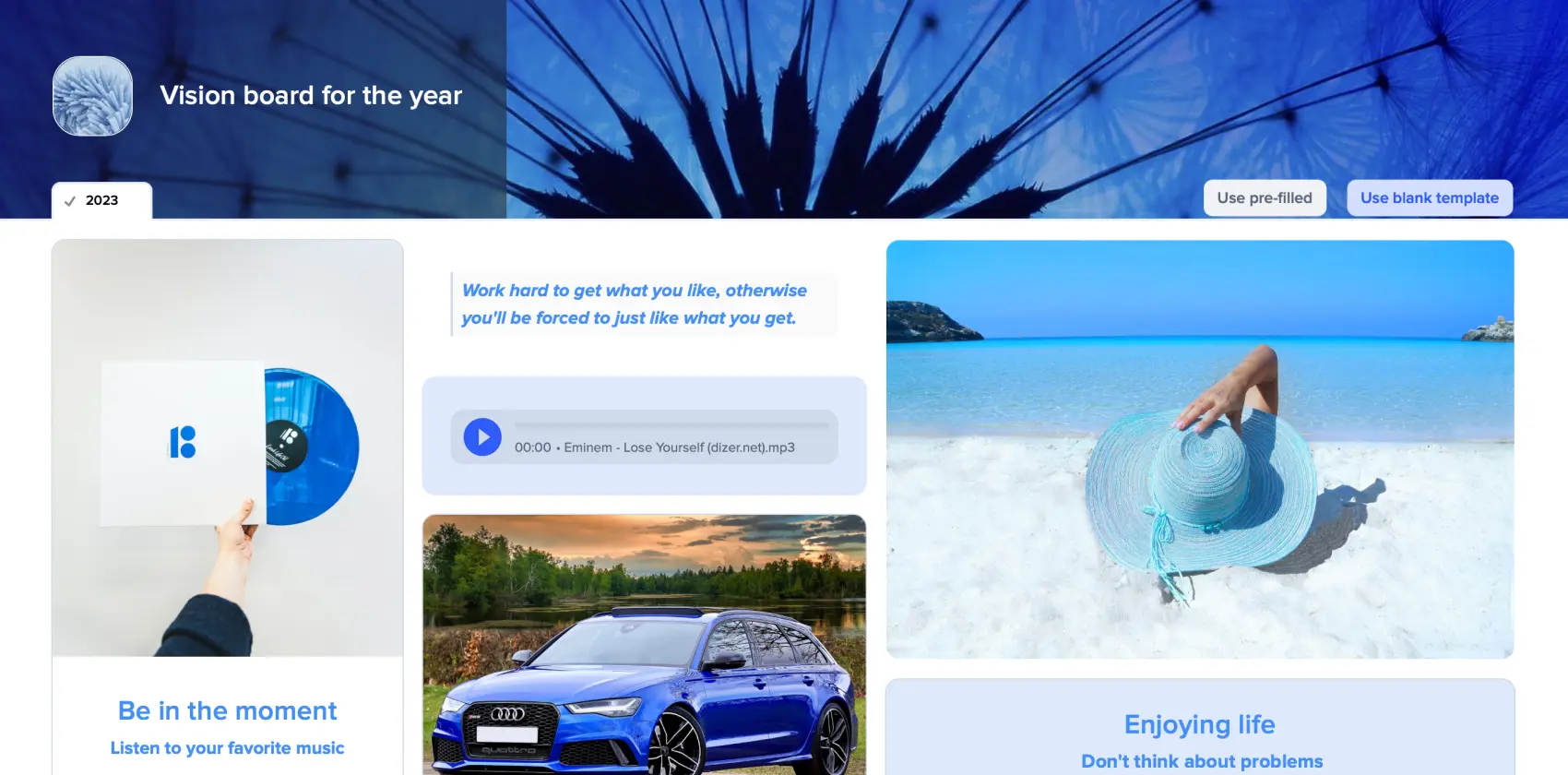
Determine what you want to capture, learn, explore, or share. Start by identifying two to three types of content that you already find valuable.
Putting everything at once might not be the best approach, even though Ctrl+F allows you to quickly find the needed piece of information no matter how big the page is.
All your notes have to be organized in some way. If traditional ways are not interesting to you or don’t work with your knowledge base, you may try something else. Thankfully, you can link notes through nested elements in xTiles, so even the most chaotic approach can be easily handled.
2.Embrace the xTiles Web Clipper
Start by using the xTiles Web Clipper, a useful part of our notetaking app, to perform quick capture of online articles and other content for later consumption. This simple step will revolutionize your content consumption habits because you may stumble upon something interesting when you least expect it or when you don’t have time to read it.
Also, by actively using the Web Clipper, you not only accumulate resources for studying but learn how to plan your studying processes.
Another great way not to miss anything when scrolling through your smartphone is xTiles mobile app. You can use its Quick Notes as the fastest way to transfer needed information to your Second Brain in the Desktop version.
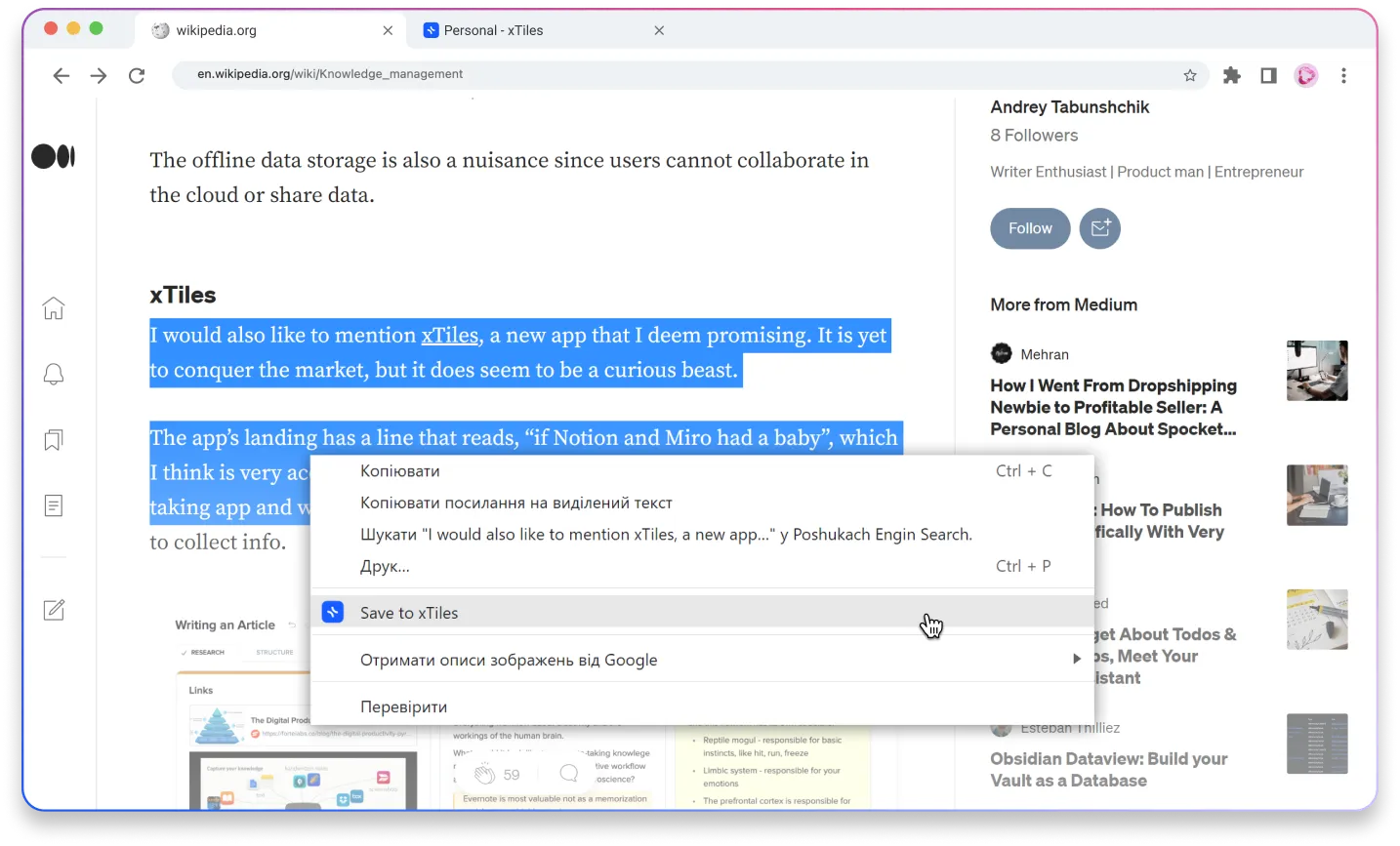
3. Establish PARA Method
Implement the PARA system, which consists of four main folders (Projects, Areas, Resources, and Archives). Prioritize actionability and create dedicated folders or tags for your current projects. Focus on capturing notes specifically related to these projects as you move.
Consistency and organization are keys to a workable Second Brain. Chaotic storage might not work in the long run and might not be useful for others.
4. Discover your favorite problems
Compile a list of your twelve (yes, surely there can be less or more of them, yet you need to remember that the more problems to resolve you have, the faster your Second Brain will grow, which might be quite complicated for a beginner) favorite problems, save it as a note and refer to it whenever you need inspiration for what to capture or whenever you have doubts whether something has to become part of the storage or not. Utilize these questions as filters to determine which content is worth keeping.
You may make a document with a list of your favorite problems, where each problem is a link to the related document if you’re intended to keep everything separated to avoid chaos or pages if you like to have everything more tightly connected.
5. Master Progressive Summarization
Progressive Summarization offers a fresh approach to restoring balance in the realm of information management by Tiago Forte. This method revolves around opportunistically compressing and condensing information in small increments, distributed over time, seamlessly integrated into our workflow, and allocating attention based on the significance of the information.
Experiment with Progressive Summarization by summarizing a group of notes related to your current project. Use multiple layers of highlighting to observe how it influences your interaction with those notes. In xTiles it may be done by utilizing different colors, fonts, and text levels. For an introduction to progressive stacking, watch the video below.
Remember, taking notes is a skill that needs polishing and takes time.
6.Engage with an Intermediate Packet
Choose a complex or challenging project and break it down into smaller pieces. Select one piece as an Intermediate Packet, such as a business proposal, chart, run of show, or meeting topics. Begin working on that specific piece and share it with at least one person for feedback. You can easily share xTiles documents with others, even users who don’t use xTiles.
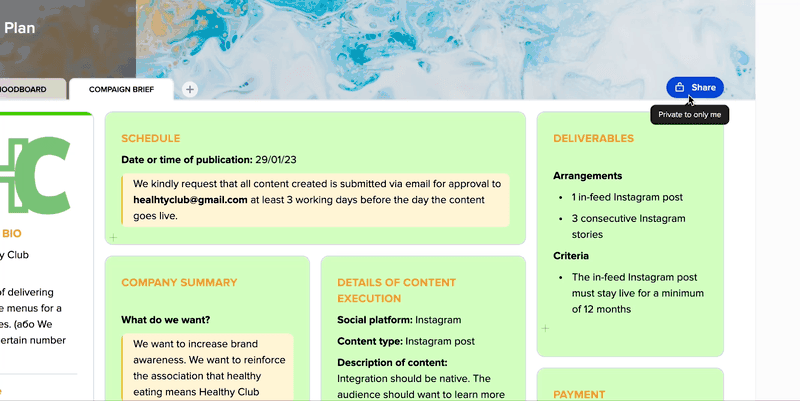
7.Make progress on a deliverable
To make good progress on a project you’re in charge of, start by using the organized steps and quick tips from your “Second Brain.” This approach helps make your work smoother, quicker, and better. Here’s how to do it super fast:
- Look Over Your Notes: Dive into your Second Brain to find all the notes related to your project. This helps you see the big picture and what you need to focus on.
- Break It Down: Use the tips from your Second Brain to split the project into smaller parts. This makes it easier to manage and you can tackle one piece at a time.
- Set Priorities: Decide which parts of the project are most important and do those first. This way, you’re always working on the things that matter most.
- Keep Updating: As you work on the project, keep adding new information and updates to your Second Brain. This keeps everything current and makes it easier to track your progress.
8.Schedule a weekly review
Block out a recurring weekly meeting with yourself to establish the habit of conducting a Weekly Review to identify bottlenecks and what might become a bottleneck if you don’t act now. You may use the xTiles Weekly Planner to make it a part of your regular workflow.
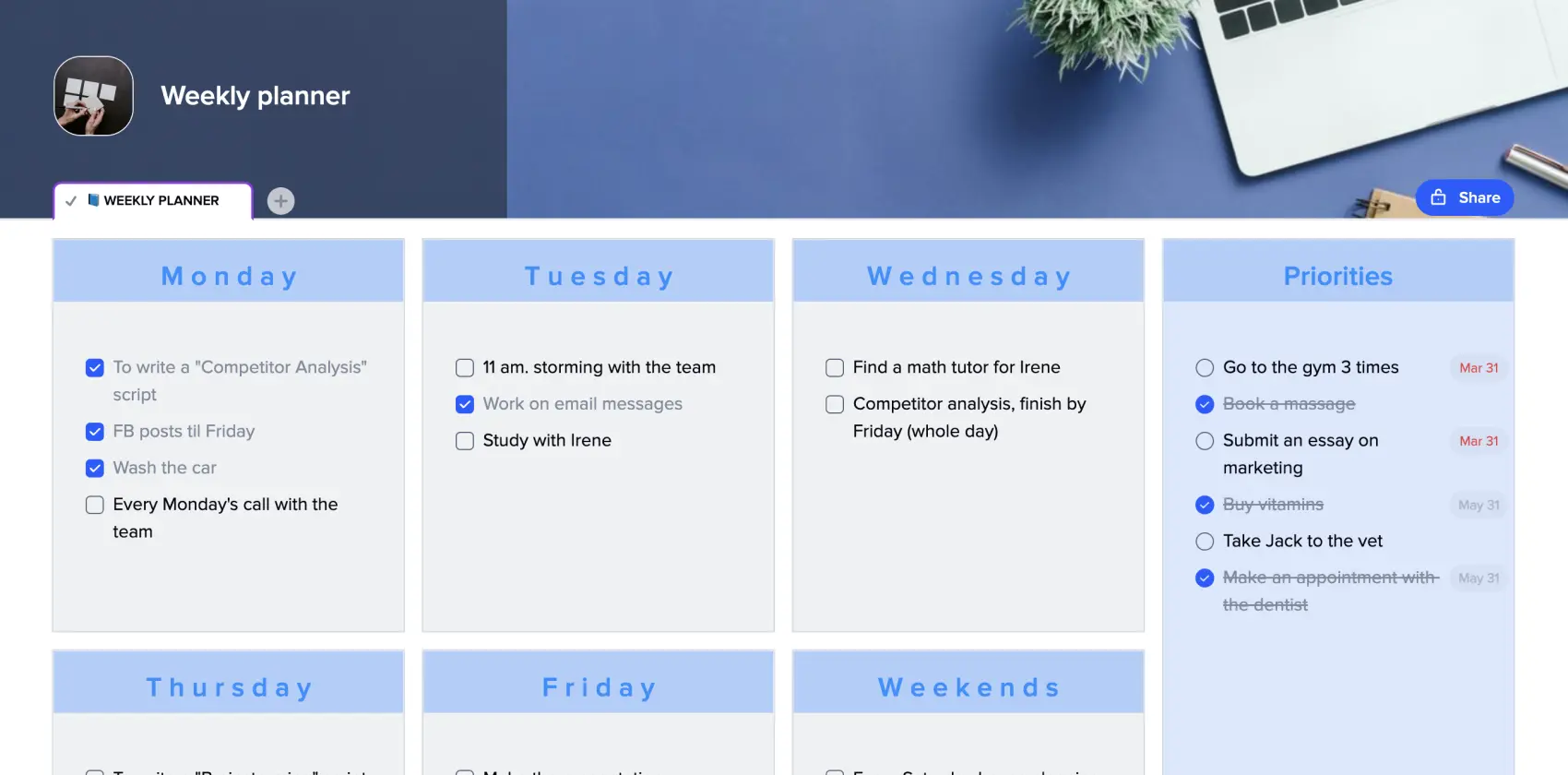
Initially, focus on clearing your notes inbox and determining your priorities for the week. As you become more comfortable, you may incorporate additional steps into your review process.
9. Evaluate your notetaking proficiency
Assess your current note-taking practices and identify areas where you can enhance your skills. Building your Second Brain while staying at the same point will lead you nowhere. Your note-taking abilities may be pretty basic when you only start, and that’s normal. After all, we need the experience to grow and learn. xTiles offers a workspace where you can find your own note-taking style intuitively, as we believe that notetaking is so personal that dictating rules and forcing people to do it in a certain way is more harmful than good.
These practical steps will help you be well on your way to establishing and cultivating a robust Second Brain, effectively capturing and leveraging valuable knowledge to enhance your personal and professional endeavors. They are enough to start and learn the process so that you can move on your own terms and enjoy the path.
Conclusion
In today’s information-driven world, having a structured system to capture and organize knowledge is crucial. Creating a Second Brain with tools like xTiles empowers individuals to manage information effectively, boosting productivity and problem-solving abilities.
This approach, popularized by Tiago Forte, creates a centralized repository for valuable insights, enabling seamless access and expansion of knowledge when needed.
By leveraging modern technology, individuals can unlock their intellectual potential and confidently navigate the complexities of the modern world.
FAQ
1. What is Second Brain System?
The “Second Brain” is a concept popularized by Tiago Forte, a productivity and knowledge management expert, referring to a centralized, digital repository that serves as an external extension of our minds, diligently preserving the knowledge we accumulate and the sources from which it originates, supporting us with task management, ideas igeneration and implementation, and self-development.
2. What is a Second Brain App?
Second Brain Apps provide a centralized and organized space for curating and categorizing knowledge, enabling users to connect ideas, insights, and resources seamlessly. By leveraging these apps, individuals can stay organized, enhance their learning process, and access valuable information whenever needed.
3. How to Build a Second Brain using xTiles?
Creating a Second Brain using xTiles involves practical steps such as defining your capture focus, embracing the xTiles Web Clipper, implementing the PARA method, discovering your favorite problems, mastering progressive summarization, engaging with an Intermediate Packet, making progress on a deliverable, scheduling a weekly review, and evaluating your note-taking proficiency.