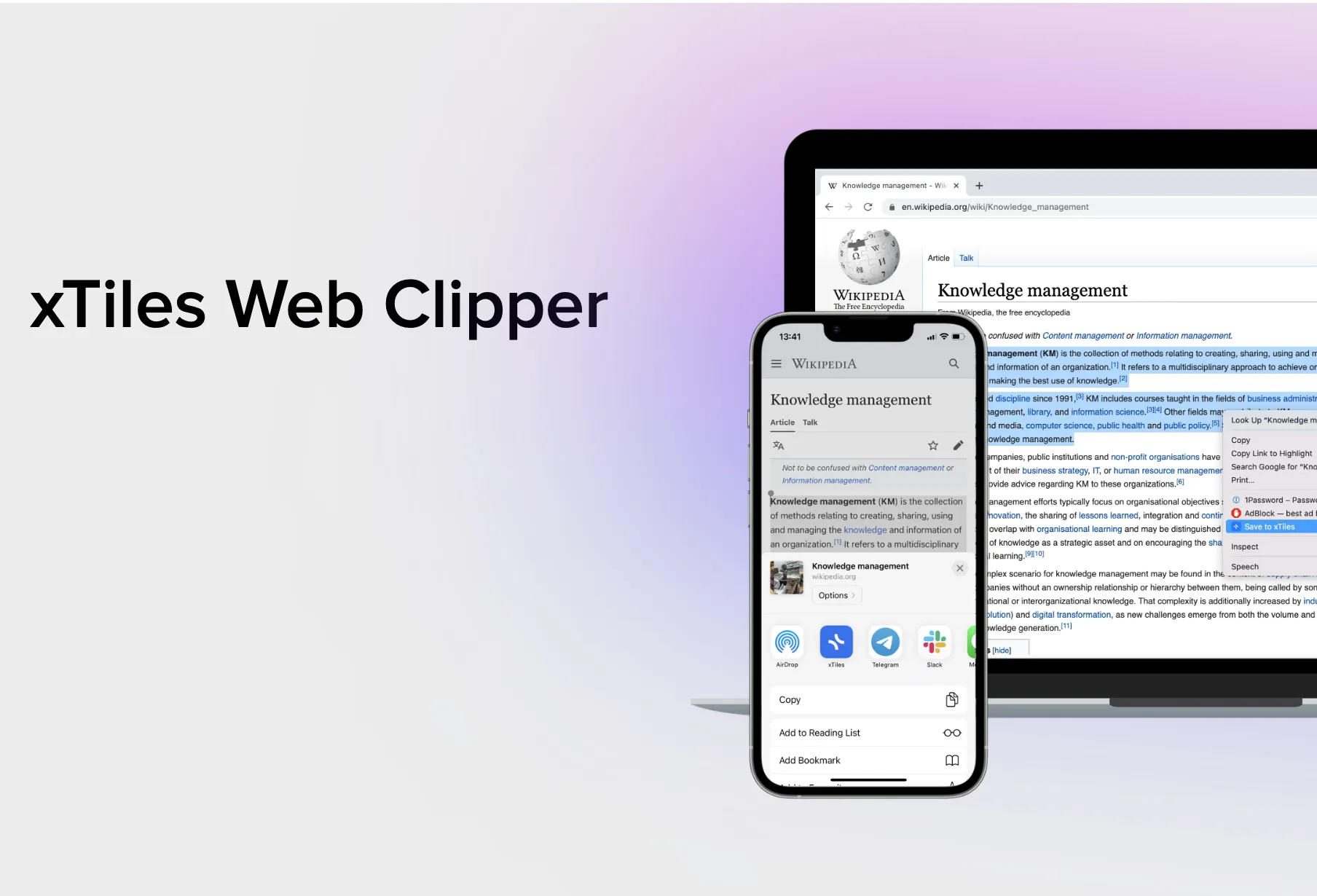xTiles Web Clipper
Save articles, web pages, and screen captures online with a mouse click.
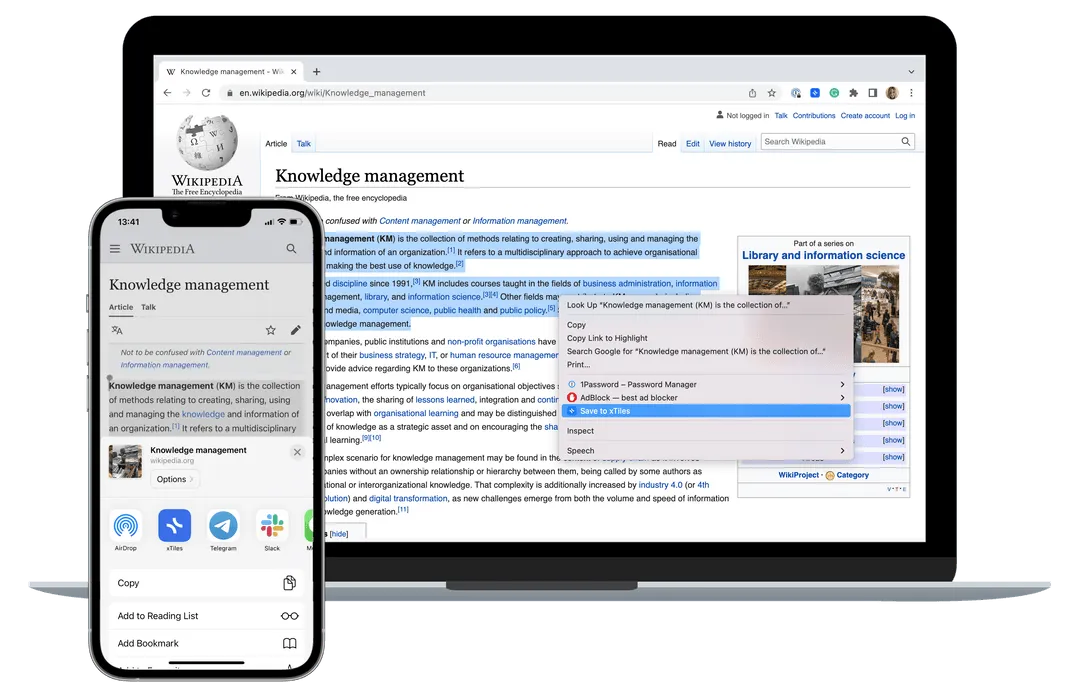
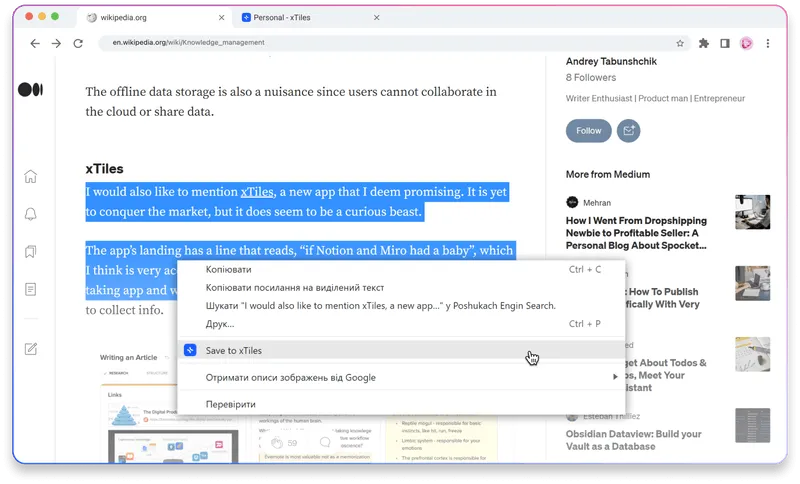
Capture the web
Save gems from the web, mark them up to emphasize what matters, and organize them near your related notes.
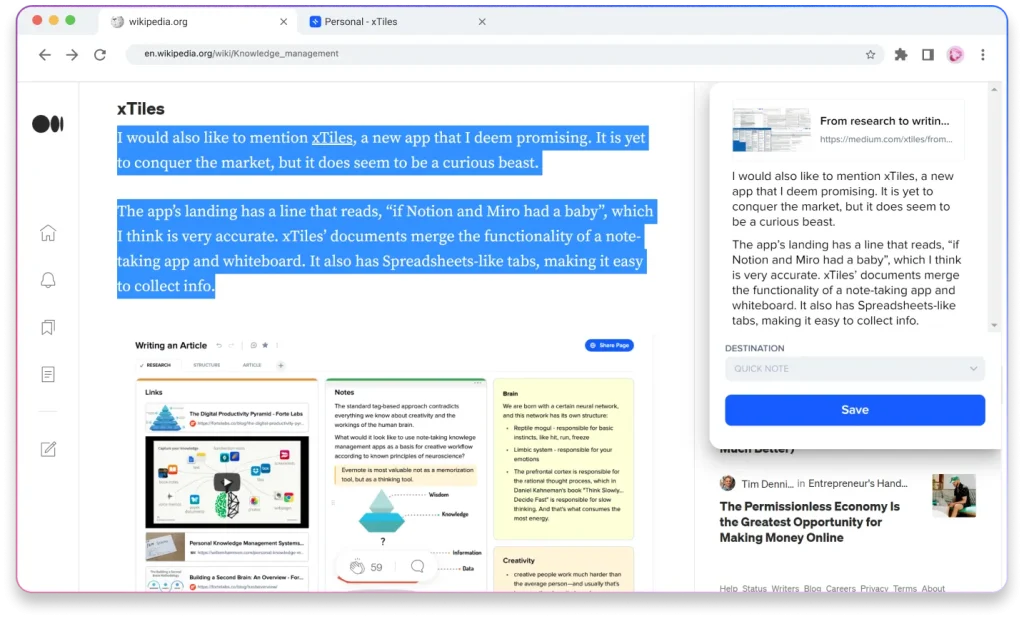
Remove the clutter
Reduce the clutter and clip only the article, recipe, or product information you really need.
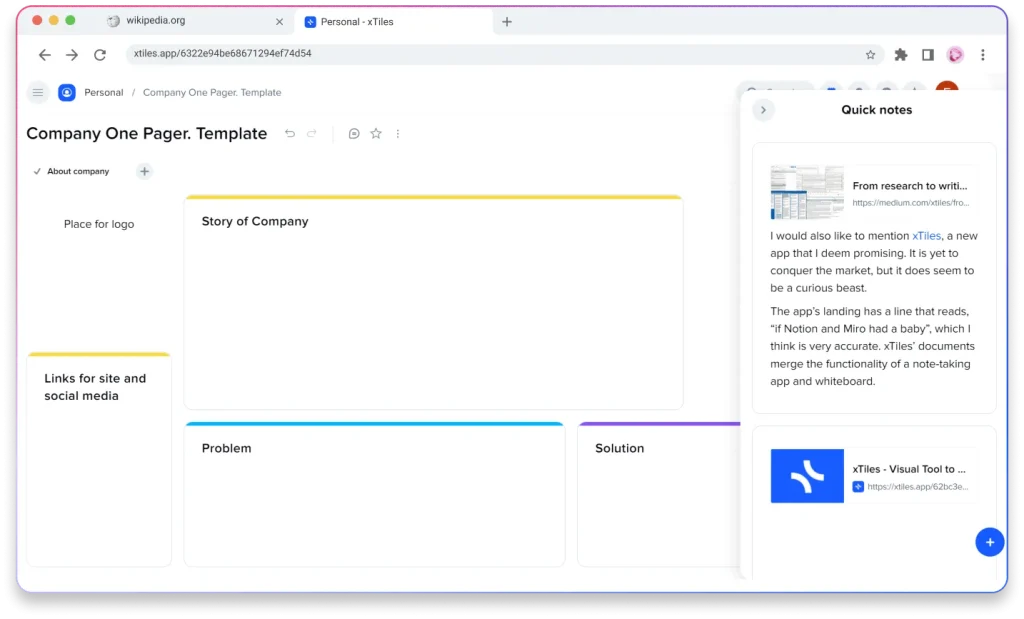
Find all fast
Locate your web clips quickly in your xTiles account using the recently captured panel on your dashboard or by search.
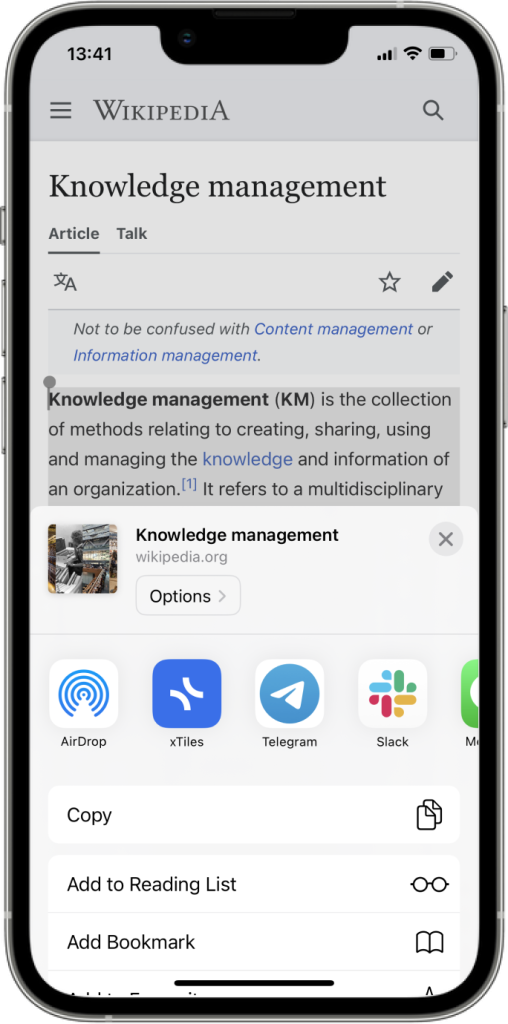
Available also in the App
Instantly send any text or image you're viewing online to your boards, both web and mobile.
Also love that I can share what I am working on with people on my team.
It helps you make sense of topsy-turvy notes, bulging bookmarks and gazillions of references...... into one logical & cohesive idea.
If you're a......writer who's doing research for a long blog post.Go try Xtiles.
Here is our draft page and the approach we used to plan the content for this article.
Full review you can be read here.
It’s not as rigid as Notion and Trello, I can visually organize information. And yet, it has a level of organization I missed in Milanote.
Full review you can view here.
xTiles Web Clipper
xTiles Web Clipper helps you to catch everything important while surfing the internet. An interesting or funny quote? An article you would like to return to later when having more time? Easily. Using xTiles Web Clipper for Chrome, you can save whole pages or only needed parts leaving advertisements or other unwanted stuff behind, and return to them later in your xTiles account.
The internet is overflowing with content of all kinds. Extracting what is important to you might be quite a challenge. What approaches are there to save the needed data? Web browser bookmarks? It may not be very convenient and efficient to save the whole web page because of one good thought or important fact. Some people still prefer to write down everything they find interesting. However, this attitude is time-consuming, and after some time, it will be hard to find the needed piece among your notes. That’s where our Web Page Clipper comes in handy, allowing you to save the data you want and keep it under your entire control.
What is Web Clipper?
Now, let’s take a closer look at the invention that is about saving not only relevant content but also your time.
An endless flow of information has more disadvantages than advantages. It has never been so easy to miss something important. How many recommendations and facts have you lost? If only one could count these numbers. How many of them have you found later again? Not much, probably.
Web clippers allow users to save the information they find worthy in one click. Everything you choose to work on or consider later, everything you want to share with your friends but the timing is bad, i.e., basically everything you find amusing and interesting – one click, and you won’t miss anything. A web clipper may stand between you and all the information that comes from everywhere, organizing its presence in your daily routine.
Our web clipper is a natural continuation of xTiles derived from the idea of easy, convenient, and visually appealing storing of everything important that may be slowly turned into your unique knowledge base.
Who will find xTiles web clipper useful? If you already use xTiles for planning, collecting, making notes, etc., the Web Clipper will help you send everything you consider important directly to your account. These two were created for each other, so their tandem is polished. However, anyone who is an active internet user may find our Web Clipper a tiny yet with great potential stage in their work, study, or life process organization. It saves time that can be used for something else or gives you the opportunity to double the time you can devote to a subject.
How does it work?
The working principle is super simple. You add xTiles Web Clipper to your browser and enjoy saving what matters. Once installed, you can mark up the most important pieces or whole web pages and make easy screenshots and save them with your related notes.
After installing the Web Clipper, you will find its icon, among other extensions, near your browser address bar. You may pin it, so saving the needed data will be even faster.
How to use the Web Clipper?
Just highlight what is important and click on the xTiles icon, and voila! Every valuable piece of information is safe now. You also may use your mouse's right button and choose the “save to xTiles” option. Then, just find what was saved in your Quik Notes in your xTiles account and turn it into a new document or add it to the existing one.
If you like to save a lot of content, you might be worried that someday you will end up with a mess. Thankfully, it stays in the past and concerns only the traditional way of taking notes. Even if you don’t go back to what you saved for months but keep saving new stuff, you still have no reasons to worry. Using our Web Clipper, you can easily locate your clips in your account. Just use search or a recently captured panel on your dashboard.
How to install a Web Clipper?
We offer you a free Web Clipper that can be found in the Chrome Web Store. The installation won’t take you long. As a rule, from the moment you click the “add to Chrome” button till you can start saving the needed information, the process takes less than a minute. So you can jump in at any time.
You also may get the xTiles Web Clipper app for your smartphone so that no great content will flee. Today, xTiles Web Clipper is a Chrome extension, but we’re working on providing you with an iOS web clipper as well.
Simple examples of when Web Clipper may be useful for you
You’re a student, and you do a lot of research daily. How much time do you spend writing down everything important?
1. Well, you may minimize the time you waste on taking notes. Instead, devote it to your studying, doubling your productivity.
2. You’re a writer who seeks inspiration and interesting thoughts. Collect all the ideas in one place, using xTiles Web Clipper, and turn them into something beautiful later.
3. You learn a new language and happen to find a new word or an interesting idiom you want to memorize.
4. You’re looking for references for your job. Gather all the worthy ideas, pictures, and quotes in one place, and organize them regarding their purpose.
5. You randomly scroll through different websites when finding something interesting, but you’re not in the mood to check it right now. Save it using our Web Clipper and return to it when you’re ready. Whether it’s a new recipe, a film, or a book suggestion, you won’t miss anything.
6. You randomly scroll through different websites when finding something you want to share with your friend, but you still haven’t answered their last message. Save it, and send it when it’s convenient.
However, every user has their own attitude and style. We would be happy to hear about your experience with xTiles Web Clipper if it differs from ours.