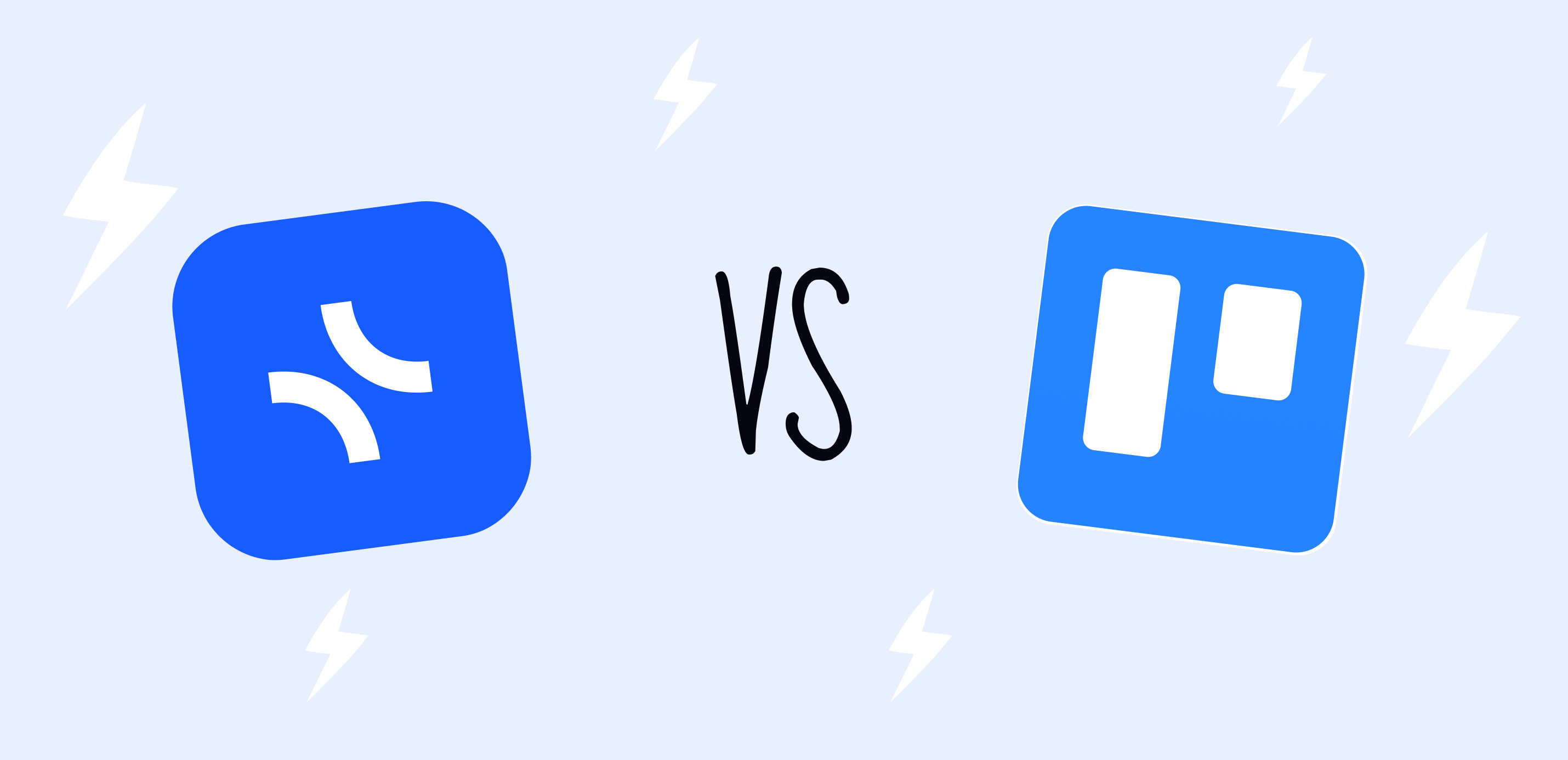Trello is one of the most widely known tools for project management. For more than a decade on the market, it has gained millions of users and established standards for the software other companies use to develop their products.
In today’s work environment, teams need more than basic task tracking. While Trello works well for simple projects, many teams use multiple apps alongside it – one for notes, another for planning, and another for team discussions. This creates extra work and makes information harder to find.
xTiles offers a different approach. Instead of limiting users to boards and lists, it combines project management with note-taking, planning, and team collaboration features. This means teams can keep all their work in one place without switching between different apps.
This article looks at how Trello and xTiles compare, what each tool does well, and which might work better for different teams and projects.
Project Management Evolution
Project management tools are changing fast. Every year, new apps promise to make work easier. But even with all these new choices, many teams use older tools like Trello. This creates an interesting situation where teams stick with familiar tools even when better options exist.
The reasons why teams don’t switch are both practical and psychological. Teams develop strong habits with their current tools. Daily workflows, meetings, and processes all become tied to how their existing tools work. Moving to a new tool means not just moving data but also teaching everyone new ways of working. Teams worry about losing important information during the switch, and the time spent learning a new system often feels risky.
These concerns usually outweigh the benefits of newer tools, which is why many teams continue using what they know, even if it means dealing with limitations.
Most teams know their main tool isn’t perfect, but instead of looking for one with more advanced features, they start using extra tools:
- One app for sharing files
- Another for team chat
- A different one for taking notes
- One more for making plans
- Sometimes, even spreadsheets for tracking progress, and so on
This cycle might become more complicated over time, causing a paradox when teams spend more time tracking and managing their work than doing it. This creates new problems:
- Information gets scattered across different apps
- Resource management becomes harder and harder
- Some team members might miss updates
- Paying for many different tools costs more
- More passwords and accounts to manage
- Time lost switching between apps
This is why newer tools like xTiles are trying to combine these features in one place. Instead of having five different apps open, teams can do most of their work in one tool. This makes more sense for how people work today, especially for teams that work remotely or need to share information quickly.
Trello’s Limitations
When Trello launched, it changed how teams managed projects by making task tracking simple and visual. Its board-based system was perfect for the work style of the early 2010s, and many teams built their processes around it.
But work has changed. Teams now need more than just a to-do list and a basic board. They need places to plan, write notes, share ideas, and work together in real-time. While Trello stays true to its original design, teams find themselves using three or four other apps alongside it. What was once a breakthrough in simplicity now feels limiting, forcing teams to split their work across multiple tools.
Despite its popularity, Trello has several major limits:
- Not flexible enough. The basic structure of boards, lists, and cards in Trello is too simple for big projects or teams with special ways of working. When a project needs change, Trello doesn’t change easily with them.
- There are only a few customization options. Trello lets you add some extra features through power-ups, but teams can’t really set it up exactly how they want.
- Basic reporting. Trello’s simple reports don’t show enough information about how projects are going, how teams are doing, or how time is being used.
- Poor task connections. Many projects need to show how tasks connect and depend on each other. Trello doesn’t have good built-in ways to do this.
- Hard to see the big picture. Because Trello shows everything as boards, it’s hard to get a clear view of many projects at once.
As more companies create project management tools, new ways of organizing work are becoming popular. New teams now have the chance to pick a tool that fits how they want to work.
xTiles: Beyond Traditional Project Management
xTiles is different from Trello because it does more than basic project management. Its task management system works like a familiar app such as Apple Reminders or Todoist but with more features for teams. Here’s what makes xTiles different:
xTiles brings a new approach to task management by letting users add tasks anywhere they’re needed. Unlike traditional tools, you can place tasks directly inside documents and notes. This means your task lists live right next to related information, making it easier to understand the full context of your work.
Managing all these tasks is simple with the task sidebar, which collects everything in one place. No matter where you created a task, you’ll see it in this sidebar, organized by day. You can also create new tasks directly from this panel, and the mobile app offers the same experience, keeping you organized even when you’re away from your desk.
Project managers get a clear view of all work happening across their teams. They can see tasks from every project page in one central place, track who’s working on what, and quickly update task status and priority as needed. The system comes with essential features like due dates and built-in task assignments, while teams can create custom labels to organize tasks in ways that make sense for their specific projects.
xTiles also includes common task features like:
- Recurring tasks
- Messages when task status changes
- Messages when tasks are assigned
This mix of features works well for both single users and teams, making xTiles more useful than simple task lists or boards. Everything stays in one place, which makes work simpler and helps teams work better together.
xTiles and Trello: Feature Comparison
xTiles can be so many things at the same time, which is the best option for small teams and start-ups that can’t invest in a few different apps to manage projects, store information, collaborate, etc. It offers advanced features all collected in one place for maximum productivity, keeping you focused on the project itself, not the technical ways to manage its details.
When signing in to Trello, a user has to choose what they want to use the tool for, whether it’s personal task management, organizing ideas and tasks, managing a team, or creating automated workspace for a team (for the two last options it offers to switch to Jira — the product developed by the same company — as Trello doesn’t provide these features fully). That means that what you choose at the beginning will become your style of work, even if your working process and tasks might require something new over time.
Users who are looking for a project management tool for their own tasks rarely consider Trello as it has a strong reputation as a tool for teams. However, if you do choose Trello as your personal project management tool but aren’t ready to invest money, you might feel quite frustrated because the Trello free plan offers only one view – table. It is basic and can cover one’s needs, but for better time tracking, you might need more.
xTiles is a Trello alternative for managing projects that goes beyond a simple Kanban board layout thanks to its multifacetedness, which doesn’t bother users if they choose not to use any of its features at the moment. Its user-friendly interface suits complex workflows, allowing users to significantly shorten the list of other project management software they use to manage projects successfully.
xTiles Project VS Trello Board
Trello built its name on a simple board system. Every project in Trello must be a board with lists and cards – there’s no other way to organize your work. While this makes Trello easy to start using, it can feel limiting as projects grow. Paid Trello users can see their tasks in a table view, but free users are stuck with just boards.
Trello’s structure allows users to track projects on many levels. Going from workspaces to boards allows for the separation of different aspects of project performance. For example, you can have a board for developers, a board for designers, a board for copywriters, and so on, in one workspace devoted to one particular project. However, this approach limits the ability to distinguish tasks, increasing either the chaos a project manager and team have to deal with or the number of Kanban boards when everyone has to track project progress separately.
Customizable kanban boards become a golden standard for project management tools. Many Trello alternatives, such as Microsoft Project and Microsoft Planner, Asana, Jira, etc., use them. xTiles offers this structure, too, yet with a slight difference. It takes a different path by offering many ways to organize work. Instead of forcing everything into Kanban boards, xTiles lets you create different types of pages based on what you need. You might start with a document for planning, add a board for tracking tasks, and include a mind map for brainstorming – all within the same project. This way, everything that Trello can offer is only a small part of what xTiles users get.
A board in xTiles is a flexible and responsive layout that can be changed to a table or a calendar view depending on the properties every tile (card alternative in xTiles that consists of blocks – the smallest unit of information) contains. This seamless switch allows you to do your project from different angles.
xTiles also goes a bit further in terms of general structure, allowing you to keep all the boards (or whatever you choose to use as your project management solution) inside one project, using different pages, which Trello doesn’t offer. This way, having a workspace with your projects allows you to decide how detailed a project management tool you need is.
Perhaps most importantly, xTiles lets you mix different types of content on one page. You can add tasks anywhere, not just on boards. This means you can put a task list next to your brainstorming notes, or add action items directly into your project documentation. This flexibility helps teams work in ways that make sense for their specific needs.
Additionally, xTiles enables easy linking between your boards (projects). You can link a page or a tile, and the content will be presented in the place you insert the link to, not only a set of letters, impossible to read. This linking works not only with internal xTiles elements but also with Google Sheets and Google Docs. You can add the needed document, and you will get a tile, a small window where you can edit it without leaving the page every time.
Additional Types of Pages in xTiles
Boards in xTiles are just one type of page, forming a small piece of the larger picture that allows you to manage your projects in your preferred way. Here’s what else you can use to enhance your work process:
Creative pages in xTiles are flexible workspaces where you can add different types of content, from sticky notes and images to embedded files. These pages function like a visual whiteboard, allowing you to brainstorm, organize, and visualize ideas in an interactive, dynamic way. It’s an ideal solution for teams who need to work creatively and collaboratively.
xTiles offers document-type pages (like a Google Doc document) that allow you to create and manage written content directly within your project. They are perfect for mapping out projects, providing extensive reports, writing project documentation, and keeping records, all while integrating seamlessly with other types of pages within your project.
xTiles also offers collections, which are enhanced with multiple view types to help you develop projects that can adapt to your diverse needs within a singe workspace. Aside from the traditional board view, collections can also be displayed as tables, calendars, timelines, or card views. This versatility allows you to see your project in different ways, depending on the type of data you need to manage and how you prefer to interact with it. Every user can change view depending on their preferences without ruining others experience.
xTiles includes forms that make it easier to collect and organize data within your collections. Forms are customizable, allowing you to create fields for user input and ensuring that data is structured and easy to work with. This feature simplifies the process of collecting information without requiring users to switch between different tools or platforms.
Customization Features
Trello keeps customization simple and limited. Users can change card colors, add labels, and create basic checklists. While Trello lets users add extra features through power-ups, the basic board structure always stays the same – you’ll always have columns with cards, and there’s no way to change this layout.
The template options in Trello are also basic. Users can copy existing boards or pick from pre-made templates, but these templates only change the names of columns and add sample cards. The core layout and way of working stay the same no matter which template you choose.
xTiles offers more freedom in how you set up your workspace. Users can create custom layouts that fit their specific needs. A writing team might want documents with task lists on the side, while a development team could prefer boards with code snippets attached. Each page can have its own layout, and teams can mix different elements like tables, text, images, and task lists on a single page.
Also, xTiles gives you full freedom to change your project colors – tiles colors, tabs colors, covers, tiles views, etc. This helps not only with making your project truly yours but also with organizing it visually and prioritizing tasks and elements through it, especially if it contains a large amount of information. For example, you have a page with a table where all the topics for your blog are gathered. They are not tasks yet, but only ideas you use to build a content plan. It might get lost among all the tabs easily, especially if they all are the same color. However, if you choose something bright and flamboyant, it will be easy to detect even if you change the tab’s order.
Notes and brainstorming
xTiles, as an alternative to Trello among all the other tools for tracking projects and tasks, goes beyond this conception, bringing to the table the ability to brainstorm directly with your projects to keep that connection for better ideation.
Complex projects very often need more than a board where you can assign tasks and keep information. There are obstacles and blockers that need solutions in order for a project to move on. This way, when teams use Trello, they often need to switch to other apps like Google Docs for notes or Miro for brainstorming because the only possible way to take notes in Trello is to add comments to a card. This splits project information across different places. Team members waste time looking for information, and some details might get lost between apps.
xTiles solves this problem by adding note-taking and brainstorming tools right where you manage tasks. Each project can include meeting notes and plans, mind maps for exploring ideas, and rich content to explain concepts. Teams can also add quick notes and attach files for reference, keeping everything in one place. The Inbox sidebar can serve as a brain dump for those working on the project and allows to take notes without leaving the page.
This setup helps teams work through problems without leaving their project space. For example, if a team hits a problem during development, they can write down the problem details, explore possible solutions, and add tasks for the chosen solution – all while keeping this information connected to the project. Later on, they can always return to their ideas to check what they want or maybe choose something else.
The notes and brainstorming tools in xTiles work well for many different teams. Software teams can document technical decisions (xTiles also allows the insertion of code from different languages), while marketing teams use the same tools to plan campaigns. Product teams can collect user feedback in the same space where they track product updates, and writers can keep their research right next to their drafts.
By keeping everything in one place, teams spend less time switching between apps and more time working on their projects. They can see the whole picture – from early ideas to finished tasks – all in the same space. This makes it easier to understand how different parts of a project connect and helps teams move work forward more smoothly.
Templates
All templates you get in Trello are in the form of a board. The only thing that can be changed is the name of the columns. This means that no matter what kind of work you do – whether you’re writing a book or building software – you’ll need to fit your process into the same board layout. While Trello offers templates for different types of projects like marketing campaigns or event planning, they all follow this same basic structure.
That is one more aspect where xTiles becomes a powerful Trello alternative. xTiles takes a different approach to templates by matching them to how people actually work. A template in xTiles can mix different types of content based on what teams need. A software development template might start with project requirements as a document, including a Kanban board for coding tasks and adding space for technical notes. A content creation template could combine writing guidelines, content ideas, and publishing tasks all in one place.
Teams don’t need to stick to pre-made templates, either. When a team finds a way of working that fits their needs, they can save their entire page layout as a new template. This means marketing teams can create templates that work for their specific campaign process, while product teams can make templates that match their development cycle.
The real value of xTiles templates shows up when teams work on similar projects regularly. Instead of starting from scratch each time or trying to remember how they organized things before, teams can use their custom templates to start new projects quickly. This saves time and helps teams keep their work organized in ways that make sense for them.
Collaboration
Collaborative features are the most important for project management software tools since they allow a team to be a team, especially remote teams. Trello offers basic collaboration through task assignments, adding team members to boards, tagging people, comments, and card activity logs. However, some significant limitations might affect the smooth execution of tasks. For example, users can’t work on the same card simultaneously. The comment section is for the whole card, and you will need to specify what you’re talking about if the card contains lots of data.
In these terms, xTiles, being a Trello alternative, is an advanced project management tool, allowing for more seamless collaboration without intervention in the project’s visual structure. Tasks can be set from any place in a project and will be conveniently gathered in one place, meaning nothing will be lost, and nothing will need to be searched through all boards.Additionally, the search feature in xTiles is more user-friendly, showing not only the names of a card where the keyword is used but the whole tile to easily identify what a user needs.
Comments that can be left to every block of content enhance collaboration, allowing for a better understanding of what you mean when leaving feedback for others. Together with reactions, they provide a powerful support for a team collaboration.
Price
Both xTiles and Trello offer a free version to help teams start to execute projects. In Trello’s free plan, users get unlimited cards but are limited to 10 boards per workspace. xTiles offers unlimited projects right from the start, though with a limit of 5 pages per project and three personal spaces.
File storage differs slightly – Trello allows 10MB per file, while xTiles offers 5MB per file in the free plan. Both platforms provide basic tools for project organization, like task assignments and due dates.
For growing teams, xTiles’ Starter plan at $5 per user/month unlocks unlimited pages, personal spaces, and recurring tasks for automating the process. Trello’s Standard plan at $5 per user/month adds features like advanced checklists and custom fields.
The premium plan comparison shows different approaches. xTiles Plus plan ($8.25/user/month) focuses on collaboration with unlimited shared spaces, forms, and linked pages. Trello Premium ($10/user/month) adds multiple views (Calendar, Timeline, Table – already accessible in xTiles Free plan) and AI features.
Trello also offers an Enterprise tier ($17.50/user/month) for large organizations needing advanced security and control features, while xTiles keeps its pricing structure simpler with three tiers.
The main difference? xTiles provides more features in its lower-priced tiers, while Trello reserves many visual and organizational tools for its premium plan, leaving small teams and individuals overboard.
Conclusion

When Trello launched, it changed how teams managed their work. Its simple boards made project management accessible to everyone. However, as work has grown more complex, teams need tools that can handle more than just task tracking.
People who need a Trello alternative have multiple options, but not all of them can provide features for everything that is usually needed during software development projects.
xTiles offers a fresh take on project management. Instead of forcing teams to adapt to a rigid system, it provides flexibility to manage work in ways that make sense for different teams. Whether you need detailed documentation, visual planning, or traditional task tracking, everything stays connected in one place.
For teams tired of switching between multiple apps or feeling limited by basic boards, xTiles brings together the essential features of modern work – task management, note-taking, brainstorming, team collaboration, knowledge bases, etc. It keeps the simplicity that made Trello popular while adding the depth that today’s projects need.
Trello was great but lost its advantage over time when more apps were launched. Now, Trello is more like a standard from a history book that everyone has warm memories of than a practical tool. While teams searching for a Trello alternative have many options, xTiles stands out by combining the features teams actually need for modern project management, all in one accessible platform.

FAQ
How does xTiles differ from Trello in terms of collaboration?
xTiles offers more advanced collaboration features compared to Trello’s basic system of task assignments, board sharing, and card comments. A key difference is that xTiles allows users to leave comments on individual blocks of content rather than just entire cards, making feedback more specific and clear. Additionally, xTiles includes features like reactions and simultaneous work on the same content, while Trello has limitations such as users being unable to work on the same card simultaneously.
Can xTiles become my Trello alternative if I am looking for a tool to execute multiple combined projects in the same place?
xTiles is well-suited for managing multiple combined projects because it allows users to keep all boards inside one project using different pages, which Trello doesn’t offer. xTiles enables easy linking between boards and projects, with linked content being displayed directly in place rather than just as text links. The platform also integrates with tools like Google Sheets and Google Docs, allowing users to edit these documents without leaving the page, making it more effective for managing multiple interconnected projects.
Is xTiles suitable for personal project management and task tracking?
Yes, xTiles is perfect for individuals seeking a reliable tool for their personal projects and tasks. While Trello is a tool designed mostly for teams, and individuals can adapt their planning, xTiles adapts to the user’s goals and requirements.
How does xTiles template system compare to Trello?
While Trello’s templates are limited to board layouts with only column name modifications possible, xTiles offers a more versatile template system that can combine different types of content based on team needs. Users can choose the templates they need from the xTiles Template Gallery. Additionally, teams can save their custom page layouts as new templates, allowing them to create templates that match their specific workflow processes, whether it’s for marketing campaigns or product development cycles.