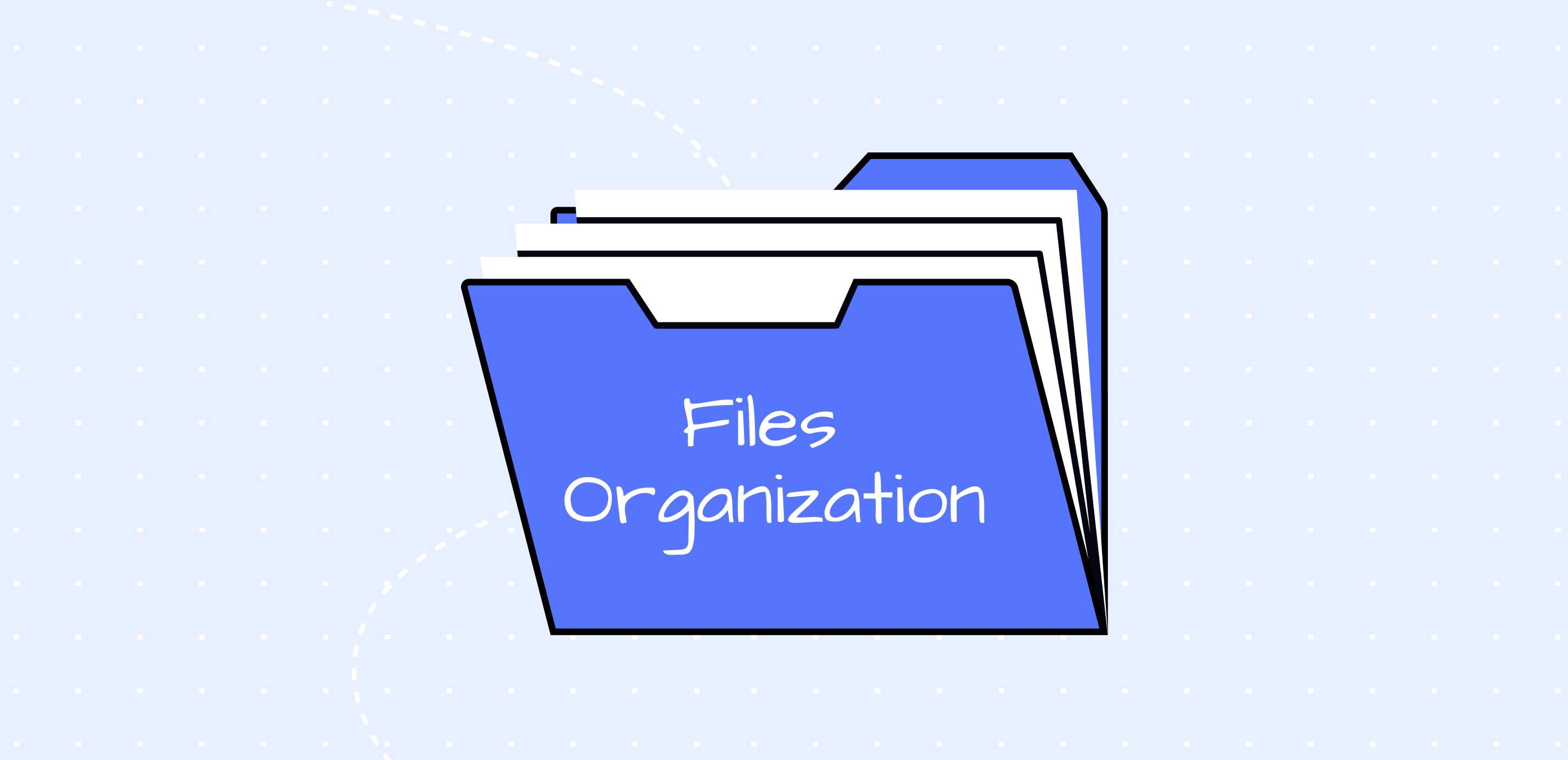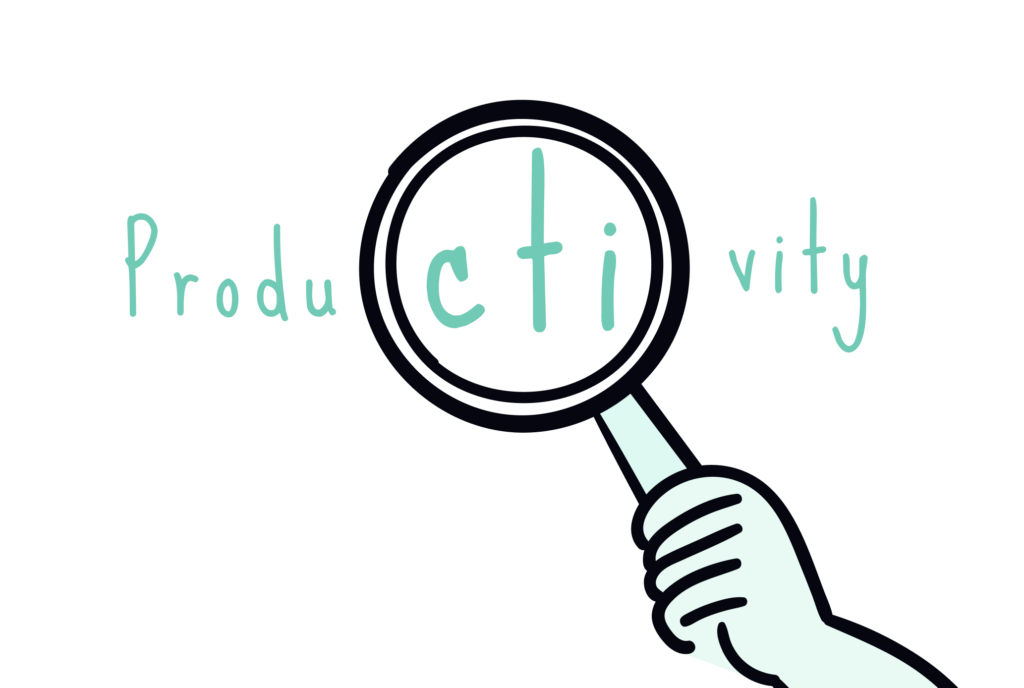Rokas Kerpauskas knows his way around even the most complicated tech. But to organize his life, he wanted a simple, no-fuss tool.
An organization and productivity aficionado, he’s always looking for ways to operate at peak performance every day.
He was looking for note-taking apps when he found xTiles. But it quickly became much more than just that. It became the tool to organize his digital life.
Rokas makes full use of many of xTiles features. He primarily uses it as a task management and journaling tool – but he also uses it for organizing his digital files.
“I needed something very simple for taking notes. But many of the apps I tried were too complicated. With xTiles, everything is so much clearer. I didn’t have to watch loads of YouTube videos to figure out how the app works. I’m impressed.”
Summary
I. Maximizing Productivity with a Task Management & Journaling Page
When Rokas started using xTiles, many use possibilities crossed his mind. What he created right away though was a task management + journaling page.
“I used to journal using Google Docs, and I wrote my to-do list on my phone. But I would have to delete the to-do list as soon as I was done. But entries in my journal were intertwined with my daily to-do list and because I had deleted them, I had no record showing that connection.”
But before he was able to do this, he needed to create the template. xTiles page-block-tile-tab structure made this straightforward.
“xTiles is so easy to use. You could even give it to a kid. They’d look at the dots on the page and think, ‘Oh, I can drag a window. I can start typing here.’ I could give it to my grandma, and she would probably know what to do right away.”
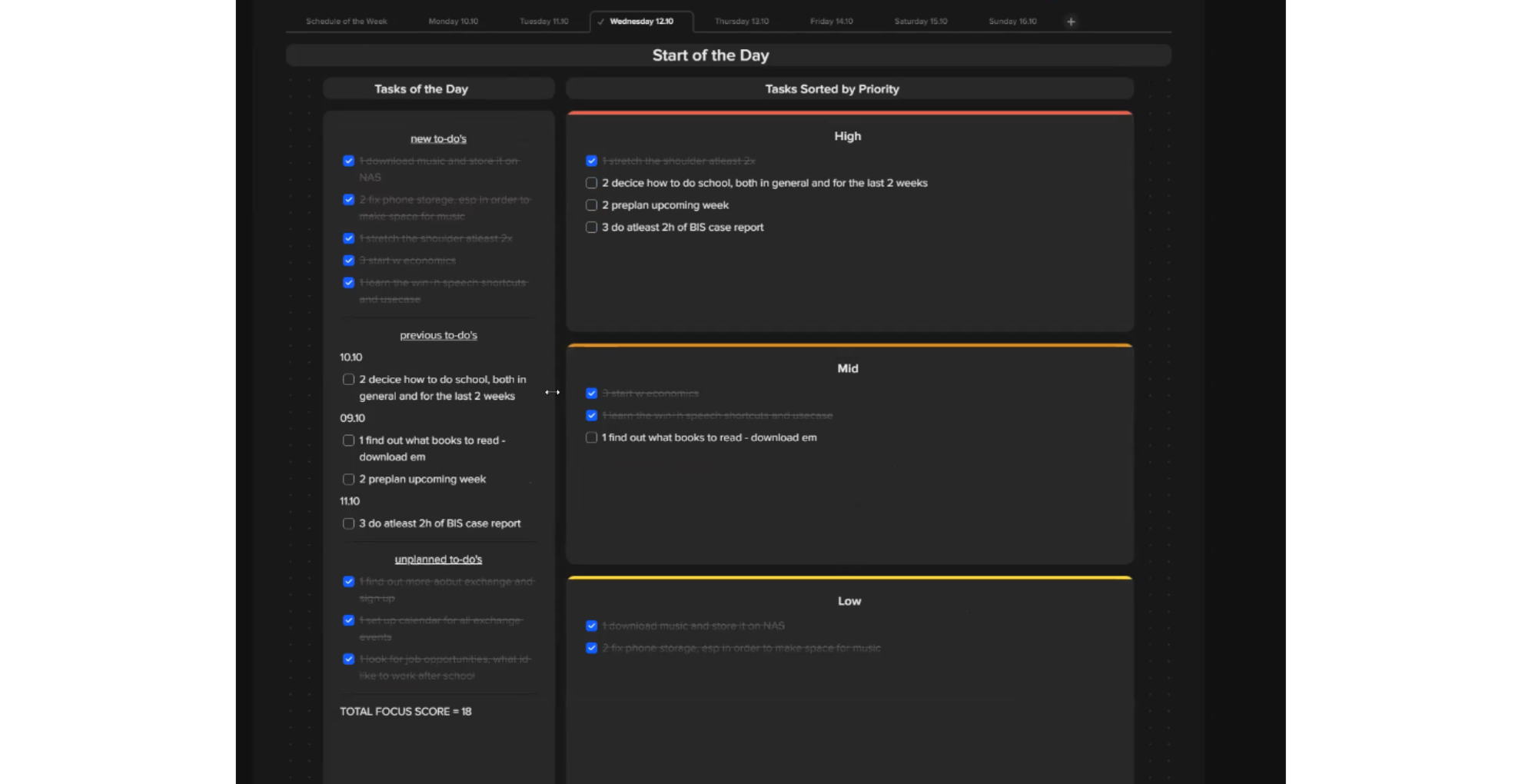
With this template, Rokas now has a structured way to document his life and has a record of his daily progress in one organized place. What’s more, retrieving any information when he needs to refer back to it in the future is effortless.
“In my daily journal, I might add an app that I discovered during the day. Then 6 months from now, I might want to use that app. With a quick search, I can immediately find it. This means I don’t waste time searching for it on Google — which can take such a long time. So that’s cool.”
II. Having One Place for the Storage and Organization of His Digital Files
Organized space. Organized life. If Rokas had a mantra, that would be it.
Rokas is a highly organized person, and proud of it. So it always bothered him that his digital documents were in such disarray. They were stored in Google Drive which he felt was almost a dumping ground of files.
It came to a point when he was no longer willing to put up with it.
So he made the big bold move to delete all files from Google Drive and transfer them to his computer.
“I’d already moved all my files out of Google Drive when I found xTiles. I wasn’t sure what I was going to do with them when I moved them to my computer. I just knew that I didn’t like that they were a big mess in Google Drive and that I wasn’t able to organize them in the way I wanted.”
xTiles is now Rokas’ digital file storage and organization tool.
“I wanted all my digital files to be centralized in one application. I needed somewhere I could quickly and easily see where all my documents were. So my music, journal, and school stuff – it’s all on xTiles now.”
The story doesn’t stop here.
Rokas recognized that the speed with which he could access his digital files directly impacted his efficiency and productivity.
So Rokas was pleased to see that xTiles’ structure made it so easy to visualize where his documents were. And that the search function allowed him to quickly find specific files.
“I don’t want to waste time looking for a document. That’s where xTiles’ search function comes in very hand. I write a word and then xTiles finds the exact place within a document that I’ve used that word. This means no more opening each document, and then pressing control+F to find what I’m looking for.”
III. Functioning at Peak Performance Every Day
“How can I have a more productive day?”
That’s a question Rokas often asks himself. And he knows that to live up to a level of productivity that he’s happy with, he has to be as organized as possible.
“Physically, in the real world, I’m a very organized person. So I’ve tried many different ways to get my digital life organized, too. I’ve tried online whiteboards. But they have this infinite canvas that makes everything look complicated and messy. It slows me down.”
Rokas has finally found a low-maintenance productivity management tool. His goals and tasks are all recorded on xTiles and not taking up valuable mind space.
“Having xTiles helps me plan my day and organize my life. I don’t want to waste time on stuff I shouldn’t be doing. xTiles has made my processes so much more efficient.”
With xTiles now a fundamental part of Rokas’ routine, we can only imagine the many other different ways he will use it to fine-tune his organization and productivity.
If I notice that I’m slacking off or doing something that I shouldn’t be doing, I go to xTiles and review my daily guidelines. It keeps me focused on my daily tasks and reminds me of the goals I have set for myself.