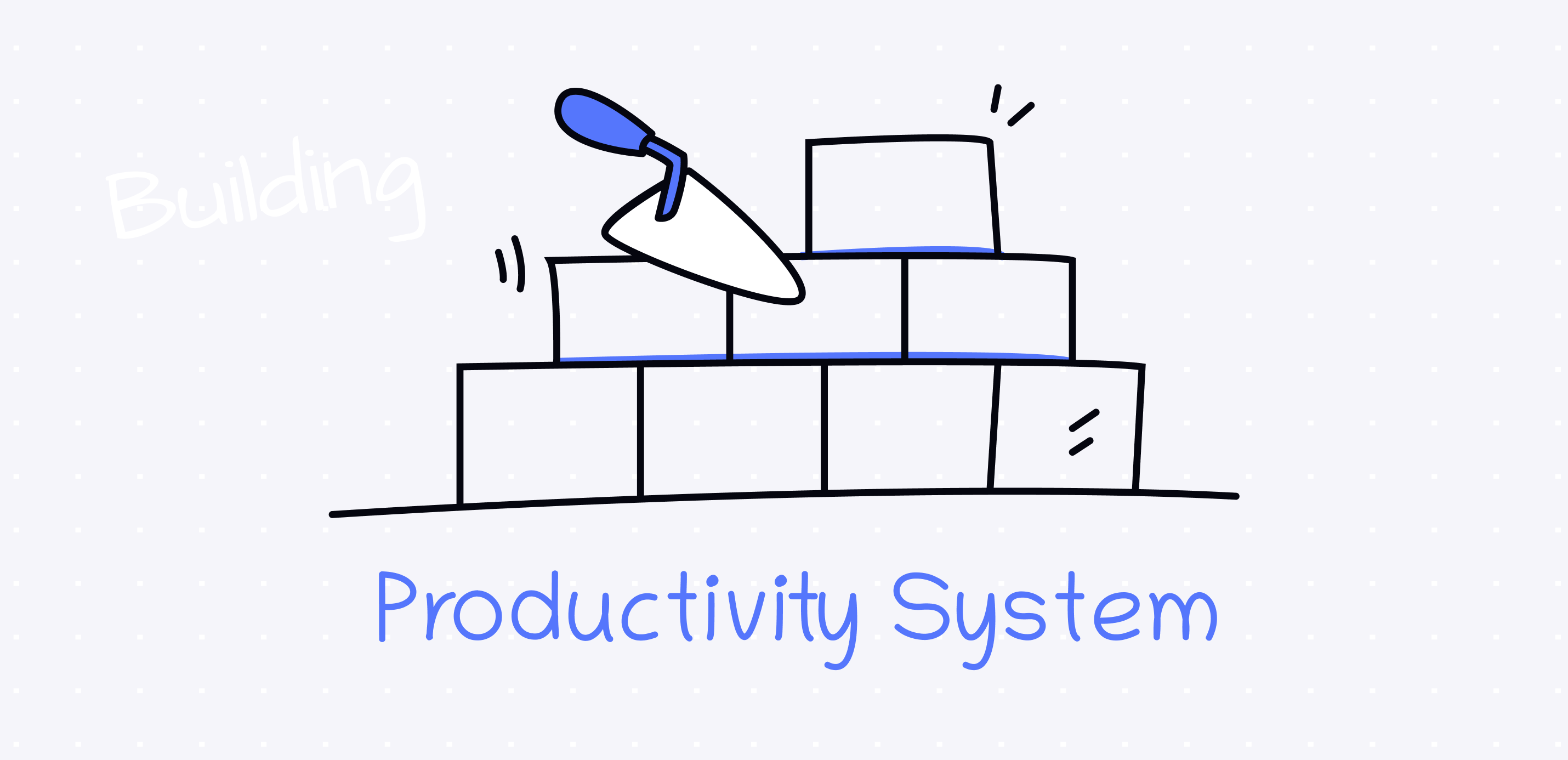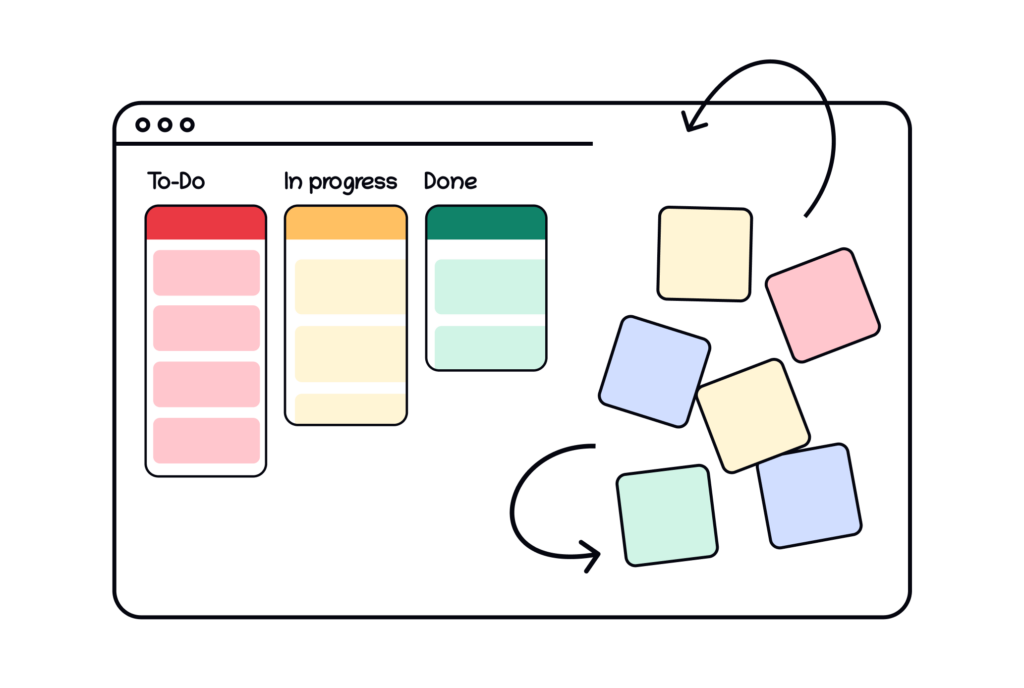We all get lost in the daily grind of tasks, project deadlines, and personal commitments. A productivity system is a possible way out, and exploring the best productivity systems can help you find the most effective approach for managing your time, prioritizing tasks, and achieving your goals faster and in a much less stressful way.
What is your primary struggle? Work-life balance? Drowning in to-do lists? Or do you just want to boost your productivity? Having a system that’s tailored with consideration of your strong and weak points can be a total game-changer with all of these challenges.
But how do you create a system that actually works for you? In this article, we’ll break down the key elements of a productive system, take a look at strategies for managing important tasks and big-picture goals, and give you actionable tips to help you design a framework that improves your focus and productivity.
Ready to change how you get things done? Read on to unlock your productivity.
Key Functionality You Need for Creating the Core Elements of a Productivity System
An efficient productivity system doesn’t have to consist of a million elements. There are only 4 core elements that will help you to build a system that grows with you. The right tool will complement these elements, helping you to improve your productivity forever.
Idea capturing
Rapid idea capture stops mental clutter and ensures important thoughts aren’t lost. When adding a new element to your system takes you a long path and too many clicks, you risk avoiding adding something just because it’s too hard or you don’t want to lose your focus.
Tools for productivity systems should encourage quick idea capturing through their design and features.
Also, these tools have to offer mechanisms for saving valuable data (whether textual or visual) directly to the workspace from all over the internet without a need to open the app every time, with the later ability to organize it depending on the project.
Note-taking
Good productivity systems allow you to save your thoughts in a second, even if you’re busy with something else, without disrupting your working process. If a user has to do a lot of work to write a note, they risk losing the point and focus.
The best option here is that the tool offers a synced workspace you can use from all of your devices because it’s much easier, faster, and more convenient to take your notes on your phone since it’s always within reach.
Information organizing and processing
After you save all the information you need, it’s time to organize and process it. How is that possible? A tool where you’re creating your productivity system has to have a clear view of projects and commitments to reduce stress and improve focus.
A clear view is not only the ability to have everything in front of your eyes because you risk being drawn into the stream of information once your system grows. A tool should allow for building a database that has levels. For example, you have a topic title that contains all the information conveniently organized and appropriately tagged once you click on it. This way, the general canvas is tidy and neat, and you can find everything you need with your eyes in seconds.
Planning and task management
Productivity becomes much harder to achieve and maintain without proper planning and task management tools. You need to track deadlines and ensure alignment with bigger goals.
Some may be satisfied with a basic Kanban board, while some may need more, especially if they have lots of tasks during the day or like to break their big tasks into smaller manageable actions, which need to be registered somewhere to preserve the procedure.
A tool where you can set tasks and get reminders is a perfect choice. It will keep you going by remembering what you need to do next, which helps in many cases, especially when the deadline is too far from the day you got the task.
Another pillar of productivity is the ability to allocate your time wisely (it depends mostly on you, but a tool can help significantly) and with ease (that depends solely on the app you choose), which is crucial for maintaining a work-life balance. This becomes possible when you can view your tasks in a Calendar to estimate how much time you have for new tasks, for your spare time, etc.
Also, it would be beneficial if you could review all of your tasks depending on their properties, like “In progress,” “On hold,” “Needs revisions,” etc.
Productivity system in xTiles
When these four meet, a person gets a flexible productivity system that responds to all the challenges the owner faces. xTiles is all-in-one tool that offers quick information capturing, note-taking, multi-level organization, and planning.
xTiles allows users to capture fleeting ideas, jot down important notes, and collect information from multiple sources with the xTiles WebClipper without disrupting their workflow. The multi-level organization feature allows users to create a structured but flexible database that grows naturally and keeps information easily accessible and logically ordered.
xTiles planning goes beyond task management. It’s a system that sets goals, breaks them down into actions, and tracks progress over time. The interface is intuitive and user-friendly, and it allows you to allocate time, set reminders, and have a clear view of projects and commitments.
By combining these essentials, xTiles lets users build a personal productivity system that adapts to their workflow and ever-changing needs.
Different Productivity Methods and Techniques
There are many ways to increase work productivity. However, there is no productivity system that works 100% for everyone. That’s why you need to spend a little time searching and trying.
Here are some of the most popular productivity methods:
GTD (Get Things Done)
GTD is an all-in-one time management system that categorizes work and time into one system. It has a 5-step process: capture, clarify, organize, reflect, and interact. It can be used to track the productivity of individual and organizational tasks. By breaking down tasks into actionable steps and providing a structure to project management, GTD helps you stay on top of daily tasks and long-term initiatives.
Pomodoro Technique
The Pomodoro technique breaks work into focused 25-minute intervals followed by 5-minute breaks, with a longer break after five work periods. This method helps tackle big projects in smaller chunks, increases efficiency and productivity, and gives you regular mental breaks. The Pomodoro technique encourages single-tasking so you stay productive and focused throughout the day.
Time Blocking
Time Blocking is about allocating time slots for tasks, prioritization, and time management are similar. This method helps you organize your day and make sure you’re making progress on your most important tasks. By blocking off time for specific activities, you avoid multitasking and stay productive today.
Kanban
Kanban is a visual board that gives you an overview of your project tasks, categorizing them as To-Do, Doing, and Done. By visualizing the whole process, you can track task progress and manage your workflow. Kanban’s focus on limiting work in progress and highlighting bottlenecks helps you stay on top of your actionable tasks and project management.
Zen to Done (ZTD)
Zen to Done (ZTD) is a habit-building productivity system focusing on one habit at a time. It’s about four habits: collecting ideas, processing tasks, planning priorities, and doing work without interruptions. This method encourages a mindful approach to productivity and helps you build sustainable habits that support your long-term goals and daily tasks.
How to Design a Personalized Productivity System in xTiles
Start by identifying your biggest productivity challenges – time management, task prioritization, focus, or information overload. If you have a few challenges, that’s ok. You’re building your productivity system to overcome that.
Think about your past experiences with productivity methods – what has worked and what hasn’t? This retrospective will help you understand your strengths and weaknesses.
By aligning your productivity approach to your work style and preferences, you create a foundation for a system that will be efficient and sustainable in the long term, supporting both your professional and personal life.
1. Map your workflow
Now you need to choose a Template you want to use as a base or create your system from scratch. Don’t worry, xTiles productivity tool is easy to operate, even 2 minutes after registration, thanks to its suitability for personal use so that a user doesn’t have to tolerate the overload of unnecessary features. Also, this guide will provide all the necessary information, details, and insights.
- Create a new project from the main menu and choose its name. Or choose a template that will become a base for your future system. Now, you can add all the pages you need for your system.
- You may start with one or two key elements of your chosen system, for example, time-blocking for certain tasks or a simple to-do list for your top tasks each day. You may also use the Eisenhower Matrix if you have trouble prioritizing your tasks.
- You can create groups of pages for pages of similar themes. For example, if you want to add your weekly planner, weekly pages can be put into one tab to save you space and enhance organization. It’s important to maintain order in your digital workspace from the beginning. However, information tend to pile up after some time and you may need to apply some digital decluttering techniques.
- You may add your main productivity zones – idea generation, planning, focused work, communication, review periods, etc., to get an overall view of your regular tasks. Just create a page or tile (depending on how vast you want your system to be) for every zone (you may add more if your work requires it or delete some) and add your regular tasks.
- Add your tasks, considering how they move through your system and where the bottlenecks or inefficiencies are. Pay attention to your energy throughout the day and align your high-priority tasks with your peak energy periods. This energy-aware approach means you’re working on important stuff when you’re most capable.
Tasks in xTiles are a special block with all the properties you need for successful execution. All your tasks will be gathered in your Calendar and Inbox for quick review and marking as done. Moreover, you can create recurring tasks to save time every time you set up your weekly or monthly planner. - Establish your unique calendar system using the xTiles Calendar and Google Calendar integration. You will have a quick access to your scheduled tasks and appointments from any part of your productivity system. Just press the calendar icon left to your avatar.
- When creating your digital workspace, don’t forget about your physical workspace. Let it be comfortable with all the necessary tools you need to be productive.
By mapping your workflow, you’ll get a clear picture of your productivity landscape and be able to design a system that not only manages tasks efficiently but also your natural rhythms and work patterns for maximum effectiveness.
2. Integrate chosen methods into your productivity system
Now, it’s time to bring your productivity system to life by integrating your chosen methods and tools. By thoughtfully integrating your chosen methods and tools, you’ll create a productivity ecosystem that supports your workflow, reduces friction, and helps you stay focused on the important stuff and projects.
- Start by selecting core productivity methods that fit your work style. Ensure the methods you choose are the answers to your main needs and spheres where you need support.
- Integrate your chosen methods into your system using xTiles features. Our unified workspace will help you make connections between these methods and your workflow seamlessly.
For example, you may set tasks with informative properties to inform your time-blocking schedule. Match your note-taking with your to-do lists for easy task creation. Use a Pomodoro timer widget together with your daily schedule to create a sense of a unified working environment. - xTiles templates and pre-designed elements will help you with building an organized workspace. For example, xTiles productivity templates can become a part of your system or support its creation and maintenance.
xTiles can adapt to any productivity system or systems you choose for yourself. Many of them are already built-in, like templates for Kanban, Eisenhower Matrix, habit tracking, etc.
Implementing a new system can be daunting, so don’t try to create something big straight away. A gradual approach will also help you work efficiently on your system, getting to the next task when you’re ready.
3. Maintain and trust your productivity system
Setting up the system is only half the deal. You need to maintain it to have it useful as your life and priorities shift.
Review your system regularly to ensure it’s still working for you, even if this process can be time-consuming. Do monthly or quarterly audits to see what’s working and what’s not. Look for bottlenecks, unused features, or areas where you’re consistently falling behind. Be willing to adjust or remove what’s not contributing to your productivity.
Conclusion
Building a personal productivity system is a journey of self-discovery and continuous improvement where the goal is not perfection but progress. By learning different productivity methods, identifying your core elements, and choosing the right tools for your work style, you can create a system that really works for you.
xTiles is a versatile platform to bring your productivity system to life, combining note-taking, task management, and calendar integration in one place. Our customizable templates and user-friendly interface make it easy to implement methods like Kanban, Eisenhower Matrix, and habit-tracking.
FAQ
How long does it take to build an effective productivity system?
Building an effective productivity system is a process that takes several weeks to months. Start with one or two methods for about two weeks each then audit and adjust.
Can I use multiple productivity methods in one system?
Yes, you can. For example, you might use the Pomodoro Technique for focus, Kanban for project management, and habit tracking for personal development.
How often should I review and adjust my productivity system?
It’s recommended to do a monthly or quarterly audit of your system. But be open to making small adjustments as needed.