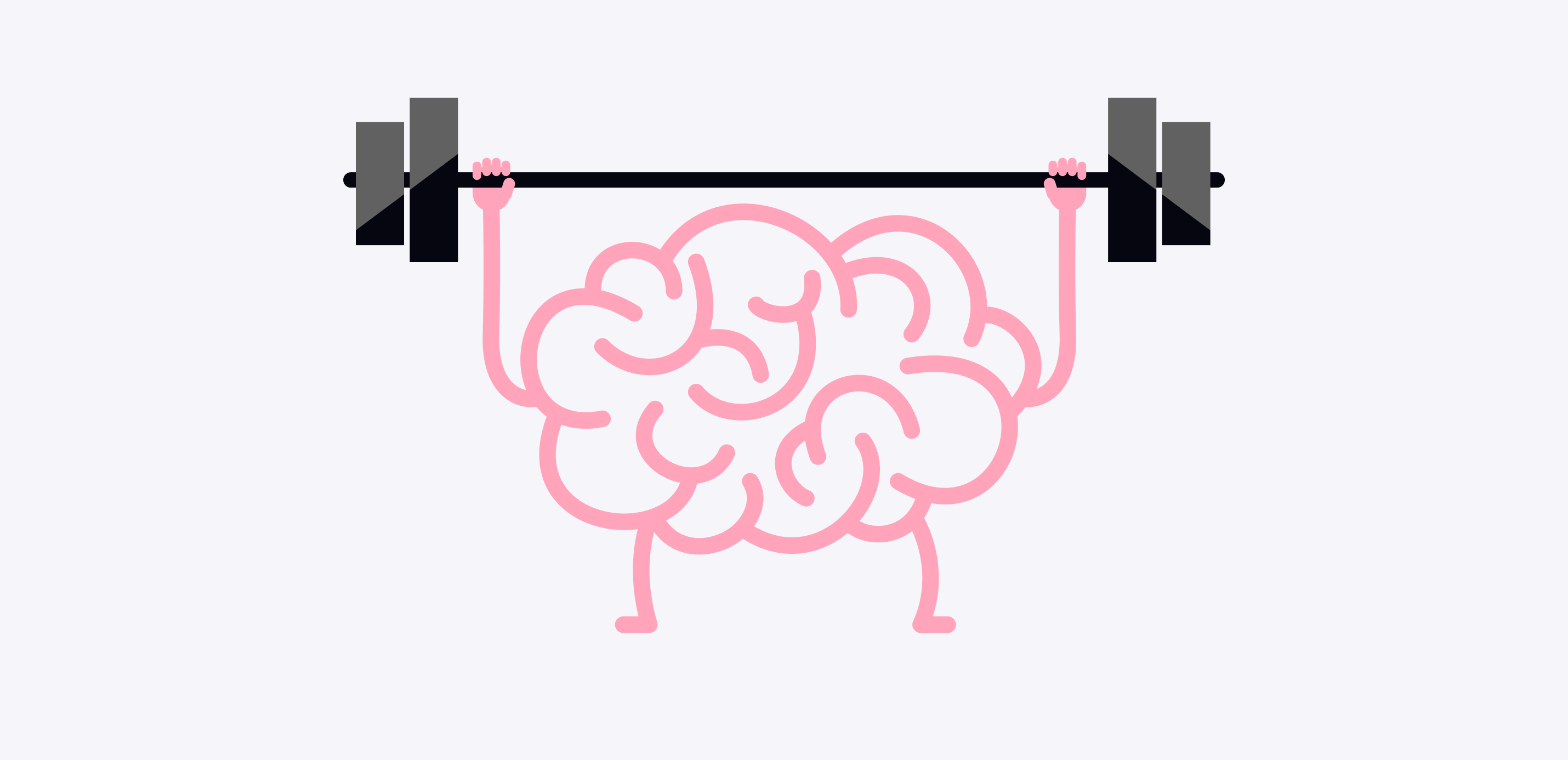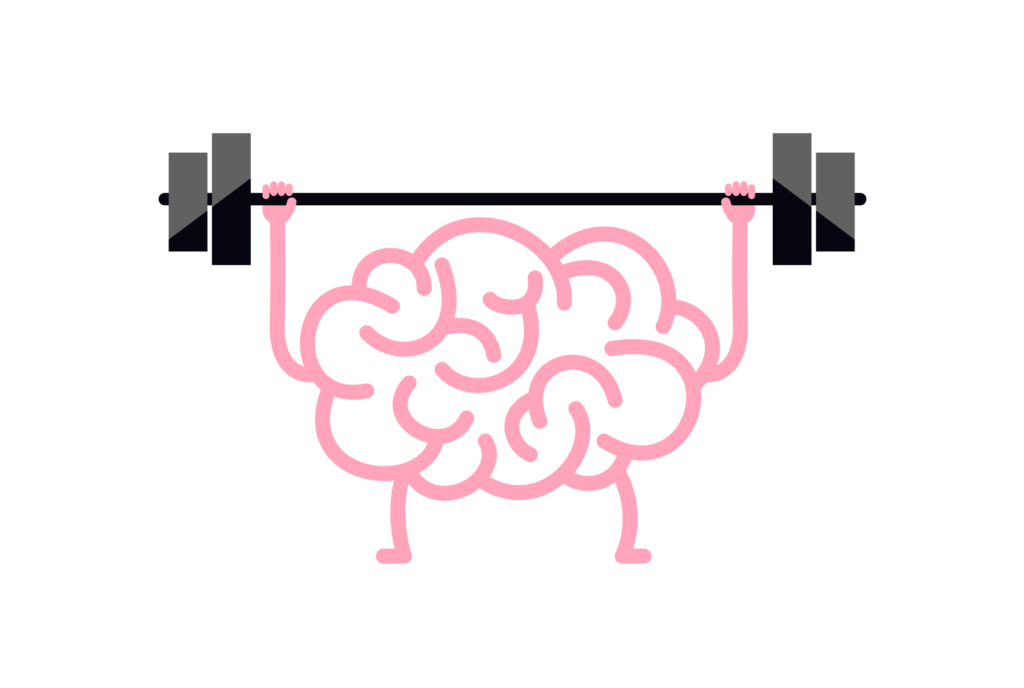In such a digital age, living with too much information that bombards one and emanates from varied sources like e-mails, documents, webpages, personal observations, etc., is just an example. With all of this data that we have at our exposure, it is pretty hard to make productive use of it. This is where the whole notion of personal knowledge management (PKM) comes in.
As such, personal knowledge management encompasses a proactive approach to capturing, organizing, storing, and retrieving information in such a way that information is always at our disposal in some form or another to take decisions, solve problems, and understand things.
This concerns setting up a very personalized system—often referred to as a “second brain,” centrally storing and being a reference repository to different information and knowledge that one comes across from both the personal and professional realms of life.
xTiles can become your answer to “how?”. Let’s take a closer look at what a PKM system can help you manage information.

The challenges of information overload
An effective personal knowledge management system (PKMS) can enhance productivity, the emergence of ideas, and help in learning and retention at the individual level. PKM helps develop robust note-taking system and become able to manage personal knowledge effectively and, in the process, become able to focus on creative and innovative work and sense-making in the face of information come across, rather than always searching and refinding what they already know.
The problems caused by having too much unorganized information
In the current digital era, we are beleaguered by important seas of information from various sources, such as websites, documents, emails, audio recordings, and personal notes, just to mention a few. Despite being full of knowledge and valuable at the same time, it does pose massive issues with information overload.
One of the biggest challenges is the scatteredness of information. Time and again, the user’s notes, ideas, or insights are scattered in different applications, devices, platforms that make them difficult to retrieve and make sense of when needed. This fragmentation may then render us unable to link up related concepts, and with that, we may develop weak problem-solving and decision-making processes.
Moreover, the amount of information seems to increase in an exponential manner, putting added challenge to trying to organize and make sense of all the information. When our personal knowledge is not structured, many valuable insights and ideas can vanish, while in other cases, people can spend an excessive amount of time searching for information, knowing that they have already seen it.
Why people need a centralized system for their knowledge?
The risk in this case of information overload might be huge and influence our productivity, creativity, and, in general, overall impact. From the many available options, it is overwhelming at times to get serious about developing excellence in some particular areas.
Most of the persons and organizations are facing these challenges related to personal knowledge management and are resorting to tools and systems to support the same. These systems give an integrated platform whereby the user can capture, organize, and retrieve information, hence making it possible for them to have a “second brain” or knowledge base that will help them on their workflows and learning styles or any other way the user intends to benefit from it.
Building your Second Brain: the PKM process
xTiles offers numerous ready-to-use solutions for your daily routine, goals, aspirations, etc. Building personal knowledge management systems is one of these solutions. You can use our pre-designed Second Brain template to store documents, organize notes, develop ideas, and share your results with others.
Among all the personal knowledge management apps, xTiles has one huge advantage. It doesn’t limit your style of building an effective PKM system while offering other important features, like planning, tracking, a shared workspace for your team, journaling, etc. This way, storing information of all kinds together, without needing to divide your attention, time, and storage space on your device becomes easier than ever.
If you search for functionality that can replace many knowledge management tools within one app, xTiles is here to show you how one can multiply their productivity using only one app. In case you want more proves than words, you may check our video about Building a Second Brain in xTiles to see how easy it is.
Capture: Techniques for capturing information from various sources (e.g., notes, web clips, book highlights)

The first step to take in building your personal knowledge management (PKM) system, also known as a “second brain,” is capturing information from different sources effectively. Notes may be taken in a meeting or lecture, relevant clippings from web pages, highlights of passages in books or articles, audio or video recordings, personal observations, or ideas jotted down in notes.
xTiles Web Clipper will help you with this step. You can seamlessly save the needed pieces of content while idly surfing the internet, whether it’s a YouTube video, some funny tweet, a picture you liked, insights from articles, etc.
Don’t worry. You won’t get lost among all the information you have saved. xTiles shows previews of the pieces you have saved using the Web Clipper, so it will be easy to choose which one you want to use at the moment and then, with a simple drag-and-drop, place it where it initially belongs.
One potential use is commonplacing: a commonplace book or slip-box in which to file and organize your quotes, ideas, or excerpts of reading and research. This widely adopted concept has its roots from the likes of Niklas Luhmann and Tiago Forte, insinuating a model-breaking approach to breaking information down into atomic notes for portability in reorganization and linkages.
Being a personal knowledge management tool, xTiles is built to serve this purpose and deal with a stream of information in a way that doesn’t leave you overwhelmed afterward.
Organize: Strategies for structuring and categorizing captured information (e.g., folders, tags, links)

Once information from the many sources has been captured, the next step is organizational and structuring work in a fashion that makes sense to the user. This is where the PARA method comes into play – Projects, Areas, Resources, and Archives. These four categories will help you organize the notes you have taken effectively.
Find out more about all the nuances of the PARA Method and how it works in our blog post on how to master your digital organization.
For example, you have saved dozens of pictures to get inspiration and references for your work. They should be placed respectively into the Projects page. The Areas section can have multiple sub-sections for different areas of your life, like home renovation, vacation ideas, books to read, etc.
The Resources section is for information you need for work or study. Place different articles, videos, courses, documents you’re going to use here.
However, the one and only secret to keep the PARA method beneficial for your PKM system is reviewing items regularly. What isn’t active anymore should go to Archives. Otherwise, you’re risking turning your Second Brain into something it was supposed to overcome — pure chaos.
Nested pages and tiles, tags, and linking capabilities are features that xTiles offers for you to be able to effectively carry out this task.

Distill: Methods for processing and synthesizing information into more concise and valuable forms (e.g., summaries, Mind Maps)

Two of the most important techniques with the growth of your own knowledge are summarization and concept mapping, such that you can process and synthesize information that you have captured into forms which are more concise and valuable. Anything from summarizing key points, creating mindmaps, or concept maps to lay out relationships between ideas, or writing explanatory notes to really hammer things into your head.
Summarize the key concepts, insights, or action points of your readings in your notes after every reading. This will help you distill the core of the information, something that will be more readily available to you should you need to refer back or apply it in future.
Retrieval: Systems and practices for quickly finding and accessing the right information when needed

The whole idea of crafting a comprehensive personal knowledge management system is that the necessary information could be retrieved quickly and presented in a user-friendly manner. Hence, efficient strategies in search and retrieval.
xTiles has robust search functionality, with one or two clicks, helping one find information in the whole knowledge base based on a keyword, tag, or other filters of choice. You can view your notes using different views. For example, for process that are active you can use a “Board view,” or “Calendar view,” for visual content you can use “Gallery view.”
You can even create a system of links or backlinks between related notes and ideas, thereby making your knowledge base more easily navigable and explorable by following connections and trails of thought.
It is, therefore, of paramount importance to develop good manners and practices of maintaining and grooming one’s own PKM system. This may include reviewing and changing the notes quite often, pruning out non-relevant or old information, making timely changes in the organization structure, and tagging systems as and when required.
Making PKM a part of your personal life with xTiles

Practical tips and strategies for integrating PKM into your daily workflow
It may appear a bit difficult to integrate the personal knowledge management (PKM) system into the work routine at first. With the right strategies and habits in place, it will be seamlessly a part of the routines that follow. The following text is supposed to give some first hints:
Capture everything: Make it a habit to capture all useful information, ideas, and insights as you go along your day. You may use your selected PKM tool to take down notes, clip web pages, or even make an audio recording during meetings or lectures.
Schedule regular review and organization sessions: Spare some quality time, maybe at the end of the day or week, to go through and organize captured information. It is that time when you can categorize the notes, add tags or links, and find the relations between the ideas.
Make it human: Integrate with your existing workflows. Look for how your PKM system fits into the tools and applications you currently use. For example, suppose you do much of your work through word processing software or email. In that case, you may want to look into integrations or plugins that allow very easy capture and storage of relevant information right into your PKM tool.
Devise a uniform naming and organizational structure: Establish a uniform way of naming and organizing your notes, files, and other information assets that you create or collect from different sources. This will help to easily find and retrieve the required pieces of information in the future and will keep the knowledge base organized, under control, and in a way that it increases.
The importance of consistency and discipline in maintaining and utilizing your “second brain”
The PKM system could be very effective with committed and disciplined use—not only to maintain but to derive maximum benefit out of your “second brain.” Here is the bottom line reason for why this is essential:
Intermittent PKM system maintenance and updating is likely to lead to fragmentation. This will result in having the system incomplete and reducing its value in serving as a repository for comprehensive knowledge.
Building Interconnectivity: The greatest benefit of keeping up a PKM system well is that it offers the possibility to build interconnectivity between all sorts of ideas and concepts. However, such interconnectivity is allowed only by capturing, linking, and organizing information at the same time, in the most consistent manner over time.
Reinforcement of knowledge retention: One of the very core ways to build up your understanding, and for knowledge to remain in memory, is repeating, summarizing, and synthesizing your captured information at regular times. Ensuring that your ‘second brain’ retains valuable knowledge not only for reference but also for actual use in the future.
For a knowledge worker who deal with a constant influx of information from various sources, having an effective personal knowledge management system like the Second Brain can be a game-changer in terms of productivity and organization.
Developing muscle memory: Just like anything that can be done out of habit or skill, frequent use of your PKM system will make it second nature. The more you get used to it and even make it part of your daily workflows, it gets easier to do.
Maintaining relevance: As you grow in knowledge and experience, over time your interests will change, but an ongoing and consistently maintained PKM system adapts, growing along with you, remaining relevant and a resource to you in every pursuit you may take up through both your personal and professional lives.
Implementing an effective personal knowledge management system takes time and effort, but the rewards of having a well-organized, interconnected “second brain” can be invaluable for knowledge workers in any field. By developing consistent habits and disciplines around capturing, organizing, and retrieving information, you can unlock the full potential of your PKM system and enhance your productivity, problem-solving abilities, and overall understanding of the world around you.
Examples and case studies

Tiago Forte is one of the recognized leaders in productivity. He teaches an online course, ‘Building a Second Brain,’ and recommends a PKM strategy to be built around a digital “commonplace” system created with tools such as Roam Research to capture, interconnect, and resurface information.
Conor White-Sullivan, the founder of Roam Research, suggests that users should bi-link and maximize the potential of the bi-directional linking and fluid note-taking capabilities of the tool in developing an interconnected, rich personal knowledge base.
Ryan Holiday – a former marketing executive and author who has written books for various businesses, he uses a PKM system based in Evernote and physical notebooks to capture and organizationally arranged information in the form of ideas, quotes, and research for his writing projects.
Conclusion
We are living in the information-rich age. This has become a necessary evil for modern people who receive and acquire knowledge. The well-organized PKM (Personal Knowledge Management) system is indispensable to sort out the onslaught of information and makes full use of the knowledge accumulated. But if we can internalize capturing, organizing, and retrieval into our information habits with better tools and strategies, then we can start to build a powerful “second brain”: a centralized repository that will increase our productivity, ability to solve problems, and our overall understanding.
Yet building a pragmatic PKM system is no mean feat, but rather the long-term advantages one gleans are invaluable. xTiles offers numerous features to make this process continuous and easier even for newcomers. It helps PKM system enthusiasts keep their Second Brain neat and effective even after years of regular use.

FAQ
What’s the difference between a personal knowledge management system (PKMS) and a note-taking app?
PKM is far more than merely note-taking. It can very effectively include a whole framework for collecting, organizing, processing, and then retrieving information from a multiplicity of sources. Note-taking applications do help for PKM but also use other strategies and tools to synthesize, link, and surface one’s knowledge effectively.
How much time does it take to build and maintain an effective PKMS?
The time investment will largely depend on how complex your system is and the volume of information that needs to be managed. Still, committing to this process of capturing, organizing, and reviewing this knowledge with, say, 30 minutes to one hour each day could have great benefits at the.
Can a PKMS replace the need for traditional research and learning?
No, a PKMS is to reinforce and assist in amplifying your research and learning processes but not to replace the method with them. It can help you do things like the faster memorization of sources or store and recall information more efficiently but doesn’t replace active dealing with new sources of knowledge and sense-making in them.