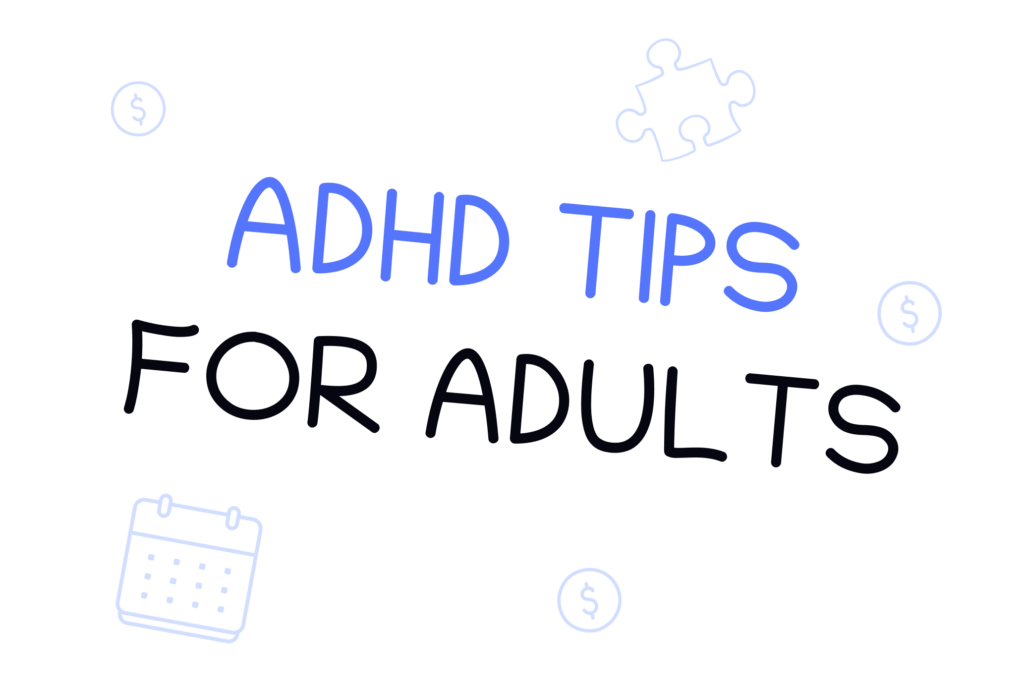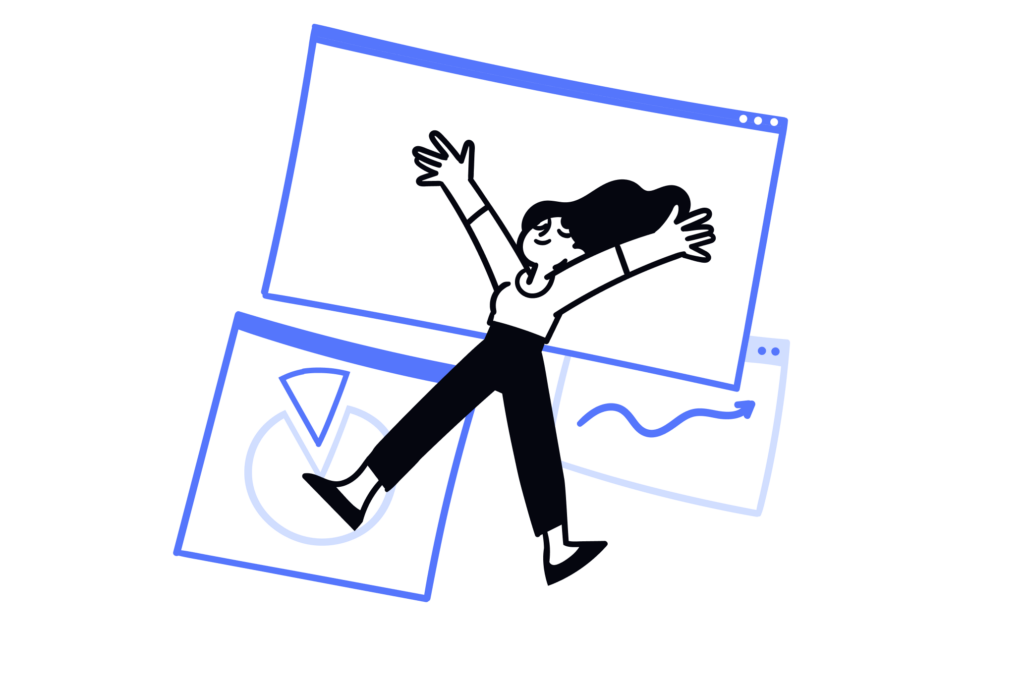Note-taking is an important part of planning, working, learning, and ideation. When your key ideas are gathered together in a structured and organized way, you have a great starting point for developing them into something special.
Having your easy-to-use space for notes is worth a lot, whether you prefer a paper notebook or more advanced solutions. xTiles offers you a variety of notetaking templates for boosting the process and overall organization, as well as a bunch of features that can automate note-taking.
Templates for note-taking are not only shortcuts for those who lack organization skills but also a great tool for those who rely on their notes in their day-to-day operations. This article is a list of the best note-taking templates suitable for different types of notes and tasks.
1. Cornell Notes template for your study notes
.webp)
The Cornell Method was developed in the 1950s at Cornell University and is a note-taking strategy that works for any subject. It involves dividing your page into 3 sections for organizing your lecture notes: a narrow left column for cues, a wider right column for notes, and a bottom section where a student can summarize the information. This way, students have enough space for key points, ideas, and their own reflections.
xTiles has a digital Cornell Notes Template that does all the page setup for you.
Suitable for: students and everyone who has decided to learn something new.
Benefits of using the xTiles Cornell Notes template
- The template offers a ready-to-use, fully customizable layout. You don’t have to spend time structuring every page in a notebook because now you can reach the same results by simple Ctrl+C and Ctrl+V in seconds.
- Multiple attempts and easy edits allow you to keep your lecture notes organized no matter how many changes you have made. This way, you can work on the same class note for a long time.
- Flexibility in formatting (bullet points, larger blocks for more info and important details, multimedia, tables, and diagrams for better understanding, etc.) helps to create functional notes, which are more
- Comments and reactions will help add notes and your reflections without spoiling the original structure of the Cornell note-taking system.
- Notes are organized into separate notebooks (projects) with pages and subpages, which allows for notes for all of your classes to be organized in one space, which is handy.
- You can share your notes without physical handover, meaning you still can use them while helping your friends catch up.
- You can make your notes as wast as you need to because you’re not limited by the page size. The canvas in xTiles can move down endlessly. Also, you can choose the size of the tile (section). On the page, they can be small, but when you press “show more,” you get all the data.
- The mobile app will help you jot down your notes when you are on the go. Everything will be preserved and available on your laptop for future use.
- If you practice task management or have a student schedule, you can assign tasks in your notes based on the material. You can also set reminders for important milestones, tests, assignments, etc.
This note-taking template helps with note organization, especially when you have multiple subjects. Clearer and more structured notes are easier to review and understand and help in better subject understanding and exam prep.
2. Brainstorming template for your ideas
.webp)
Generic note templates are rarely suitable for brainstorming. Neither do notebooks. Using a whiteboard for this task is not always possible, especially if you need to work on a go or you work with your teammates online.
xTiles offers a digital brainstorming template that’s super flexible and changes the way teams generate and arrange ideas. It’s perfect for in-person and remote collaboration since it’s an adaptable space for all brainstorming methods.
Suitable for: professionals, managers, and anyone who is stuck with some issues, whether work-related or not.
Benefits of using the xTiles Brainstorming template
Here are the benefits users get with the xTiles template for brainstorming:
- The template stands out with its flexibility and ease of use. Add, remove, and move ideas around without affecting the overall structure, unlike static Word pages or traditional whiteboarding.
- You can use different text formats, which allows for organizing text into headings, subheadings, small text, etc. Also, the ability to incorporate multimedia
- The xTiles template’s visual format helps to convey ideas to stakeholders. Getting buy-in for new projects and communicating ideas is made easy by the layout’s clarity and organization.
- The ability to add multimedia helpers to the visual part of brainstorming will be especially helpful for visual thinkers.
- Users can set tasks directly from the template based on their ideas, and assignees will have them conveniently gathered in their taskbar menu and calendar.
- Mobile app synchronization will help to preserve all the ideas that come to your mind while you’re not brainstorming directly.
xTiles makes brainstorming simpler and creates a space for creativity to flourish by having a single place for ideas. It’s a must-have for teams that want to think creatively and tackle tough problems.
3. Mood board template for visual notes
.webp)
Visualizing raw ideas takes time and effort. Your brain needs something to ground to work in the right direction. A plain piece of paper or a board and dozens of magazines might not do the thing since you’re limited by what you have in magazines and the time you need to spend researching. That might make that lightbulb near your head fade away.
The xTiles Moodboard template turns the old idea into a dynamic, user-friendly tool for personal and business use.
Suitable for: creative professionals, managers, and anyone who needs to visualize their ideas and dreams.
Benefits of using the xTiles Mood board template
Here are the benefits of the digital template for creative thinking:
- The flexibility of the xTiles Moodboard template is one of its best features. Users can add different types of content, such as text, images, fonts, colors, and even audio or video features. Compared to traditional mood boards, this multi-media method allows for a more detailed representation of ideas and concepts.
- The digital format of xTiles makes sharing and collaboration easy. A mood board can be worked on in real-time, which makes it perfect for remote work situations.
- Sharing mood boards with customers or stakeholders ensures everyone is on the same page with the project’s visual direction and speeds up the feedback process.
- Within one project, users can create multiple boards (pages and sub-pages), add comments or reactions, and group relevant parts together. This structured approach helps with managing complex tasks or exploring different angles of one idea.
- The integration with the xTiles Web Clipper is another big advantage. This tool makes finding and collecting inspirational content easy by allowing users to save it directly from the web to their mood board.
- The template is great for collecting fashion inspiration, planning home improvements, and setting goals for the future. Any user, regardless of design skill, can use it thanks to its user-friendly interface.
The xTiles Moodboard template is a digital alternative to traditional mood boards that saves time and resources and allows for more creativity. Users can create mood boards much faster and easier and update them to new inspiration or project requirements by creating, editing, and refining them regularly.
4. Meeting notes template for preserving your discussions
.webp)
Taking notes during meetings is no easy task, especially if it is an all-hand meeting. Many valuable ideas and insights can be missed during discussions. A designated note template will help to preserve everyone’s input.
The xTiles Meeting Notes template is a digital tool to capture, organize, and share meeting information. This template provides a structured way of note-taking to improve team communication and productivity.
Suitable for: professionals from any industry, managers, remote workers, etc.
Benefits of using the xTiles Meeting notes template
Here are the benefits users get once they start using the xTiles template for meeting notes:
- The template has dedicated sections for key meeting components: meeting topic, attendee list, summary of discussion, action items, and a “parking lot” for random ideas. You can take your project notes here,
- The template is flexible and can be customized to fit your needs. Additional sections can be added easily for different types of meetings and organizational requirements. This flexibility makes the template suitable for all industries and team structures.
- One of the best features of the xTiles Meeting Notes template is its task integration. Users can set tasks directly in the template and assign them to team members. These tasks will then be automatically compiled into a central task list and available to assignees from any project in xTiles. No more manual task entries and action items are getting lost in the noise of the day.
- The collaborative nature of the xTiles platform makes the template even more powerful. Team members can access and edit the notes in real-time so everyone has a shared understanding of what was decided. This is especially useful for remote or distributed teams as it keeps everyone aligned no matter where they are.
- The template also allows for multimedia. Users can attach documents, links, or visual aids discussed during the meeting so you have a complete record beyond text notes.
The xTiles Meeting Notes template is a powerful tool for conducting thorough meetings that lead to results and actions, not to another meeting. It will help to easily record, organize, and review everything that was discussed during the meeting, which is important for project development, stakeholders, team members who couldn’t be present, and new hires who need the information to become a part of the process fast.
5. Interview Notes template for conducting effective interviews
.webp)
The xTiles Interview Notes template is a tool to help you conduct better interviews and manage the information gathered during those conversations. It’s a structured way to capture and store interview insights so you can easily access the key points after the meeting.
Suitable for: HR managers and everyone responsible for hiring new candidates.
Benefits of using the xTiles Interview Notes template
Here are the benefits of the xTiles template for interview notes that is designed to guide you through the whole process from preparation to post-interview analysis:
- You can customize the template to fit your needs – add or remove sections whenver required, add more pages, change colors, or section placement, etc.
- It has a very simple structure where you can collect your questions and mark them as the interview progresses with checkmarks to ensure you move as planned.
- Integration with the xTiles ecosystem makes the template even more powerful. You can link related documents like resumes or project briefs directly into the interview notes so you have a complete dossier for each interviewee or project. This is super useful for people who do multiple interviews and need to manage a large amount of information.
- Also, the linking can work backward. For example, you have an interview on your calendar, where you can add your plan and have everything handy.
- xTiles is collaborative, so multiple team members can contribute to and access the interview notes, have a shared understanding, and make better decisions. This is especially useful when different team members are involved in different stages of the interview process, from the team lead to the CTO, etc.
- The template also allows you to include multimedia elements. You can attach audio recordings, photos, or other relevant files to the document. This adds to the interview record and provides context that might be missed in text-only notes.
- For people who do interviews as part of their daily work, the xTiles Interview Notes template is a way to standardize their approach across multiple interviews. This consistency will improve the quality of the information gathered and make it easier to compare and analyze results across different interviews or candidates. Also, for those who only learn how to conduct interviews with candidates, it will help to stick to the plan and develop their skills.
- The searchability of digital notes in xTiles is a big plus. You can quickly find specific information from past interviews. This is super useful when reviewing candidates, preparing for follow-up meetings, or processing information from multiple interviews.
With a comprehensive, customizable, and collaborative way to manage interview notes, xTiles Interview Notes turns the messy process of interviewing into a smooth, structured, and insightful one. It helps you to interview better, capture and retain more information, and make better decisions from those conversations.
6. Second Brain template for organizing your notes into a system

The xTiles Second Brain template is a digital tool to help you organize your notes, thoughts, ideas, and knowledge in a structured way. It’s based on the idea of building a personal knowledge management system that extends your cognitive abilities.
Suitable for: everyone who feels the need to have an organized and structured space for all of their notes.
Benefits of using the xTiles Second Brain template
This template is a master template for an extensive note system. If you want to have a designated space where you can organize your notes from different spheres or if you have accumulated so many valuable notes you can’t manage them by now, it will be your perfect solution.
Here are some of its benefits:
- The template has a flexible structure to capture and organize information across different areas of your life, work projects, personal goals, and creative pursuits. It has separate sections for different types of content, notes, tasks, and resources so you can store all your thoughts and ideas in one place.
- One of the biggest features of the xTiles Second Brain template, which will come in handy to those whose minds work like a monkey going from a branch to a branch, is the ability to link related ideas and concepts across different sections. This interconnectedness is how our brains form associations and makes it easier to find new insights and connections.
- The template is customizable, so you can adapt it to your needs and thinking patterns.
- The digital format means your second brain is always with you, so you can capture ideas and review information whenever inspiration hits.
By providing a structured yet flexible way to manage your personal knowledge, the xTiles Second Brain template helps you be more productive and creative and learn more. It turns the often overwhelming task of information management into a simple and intuitive process for personal and professional growth.
Conclusion
Good note-taking is key to success in many areas of life, from studying and brainstorming to meetings and interviews. The six xTiles note-taking templates we’ve looked at offer solutions for organizing information, productivity, and collaboration. Whether you’re a student using the Cornell Notes template, a professional using the Meeting Notes template, or anyone building a Second Brain, xTiles has flexible, customizable, and feature-rich tools for you.
By adding multimedia, task management, and collaboration features, these templates turn note-taking into a dynamic and efficient process. They adapt to your needs, so your ideas, insights, and knowledge are captured, organized, and easily accessible.
Get started now, and don’t let good stuff fall through the cracks. Try xTiles today and see how it can simplify your workflow, boost your productivity, and make the most of your thinking. Also, you can continue developing your notes using other templates from the xTiles Gallery.
.webp)
FAQ
Why notetaking is important?
It helps to gather key ideas in a structured and ordered way and is a great starting point to build on.
What is the best notetaking template?
he best notetaking template depends on you. xTiles has various templates for different purposes, such as Cornell Notes for studying, Brainstorming for idea generation, Meeting Notes for discussions, and Second Brain for knowledge management. Choose what resonates with you, or start from a scratch with an empty project, using pre-designed elements.
Can a notetaking template assist with team brainstorming?
Yes, the xTiles Brainstorming template is designed for team ideation. It’s flexible, easy to use, and perfect for in-person and remote collaboration to generate and arrange ideas.
Can I use a notetaking template for my lectures?
Yes. The Cornell Notes template in xTiles is for lectures. It has a customizable layout with sections for cues, notes, and summaries to help you organize your lecture notes.
How can I organize my notes?
The xTiles Second Brain template is a structured and flexible way to organize notes across your life. It helps you capture, link, and access information and makes information management a breeze.