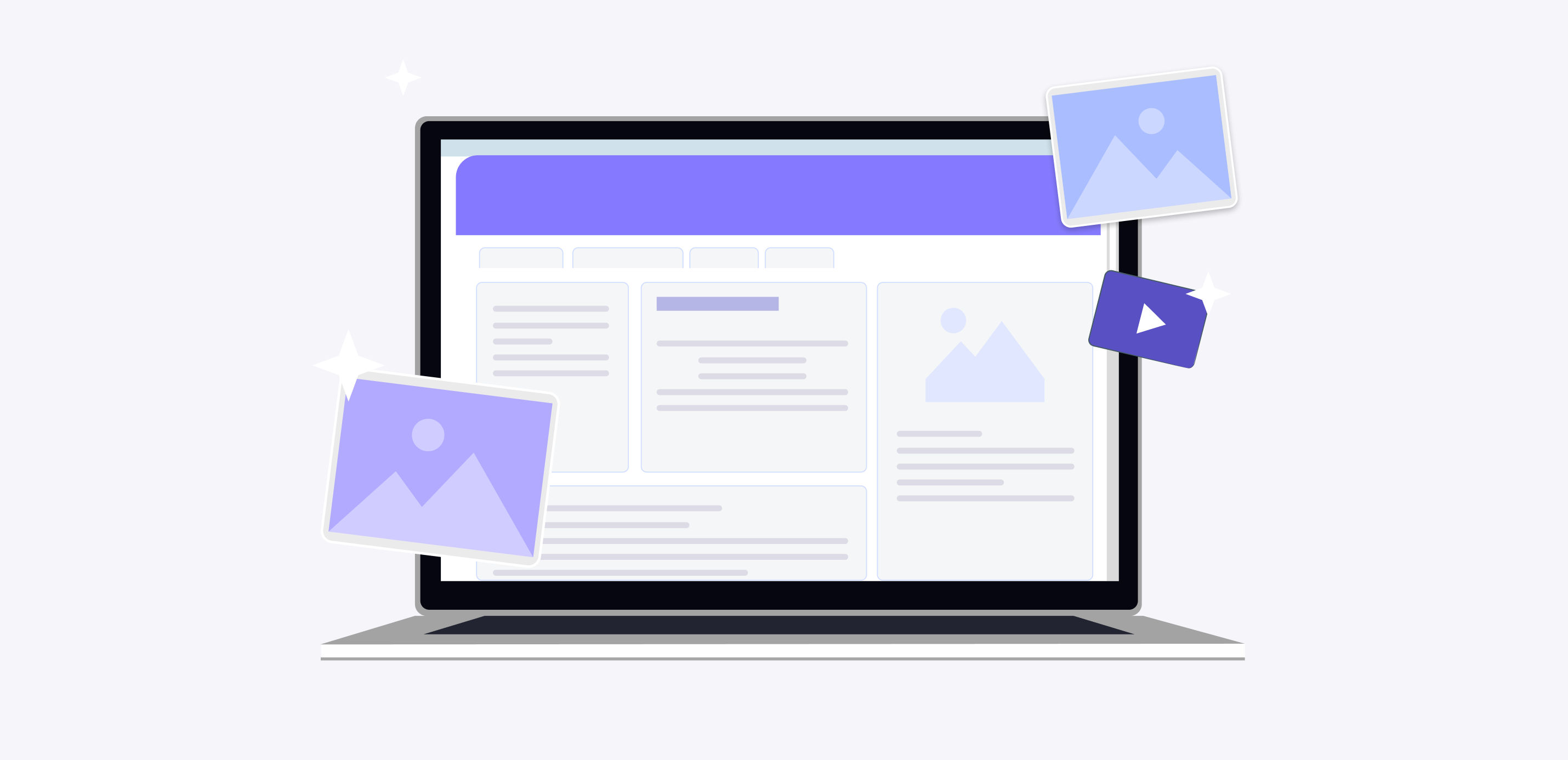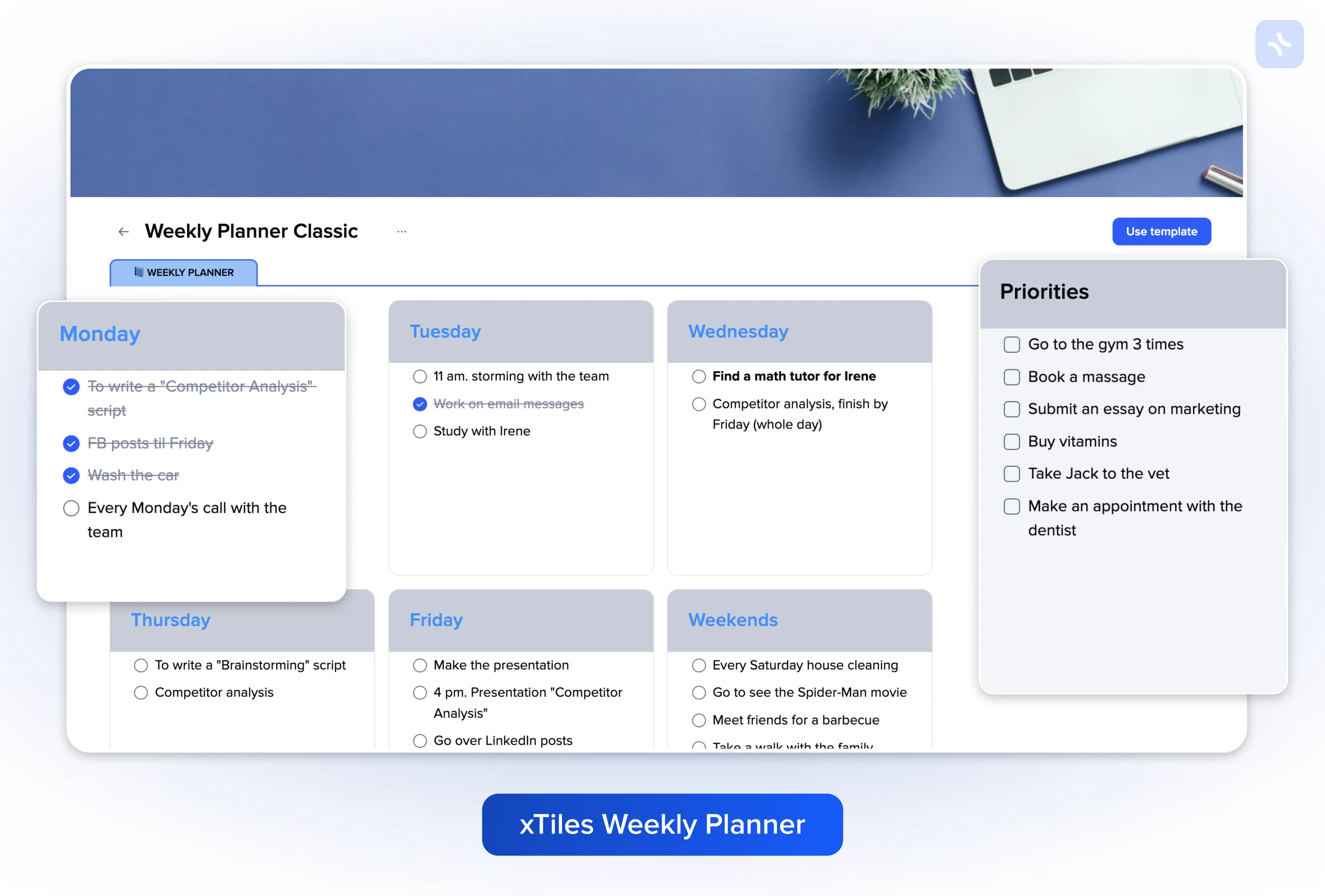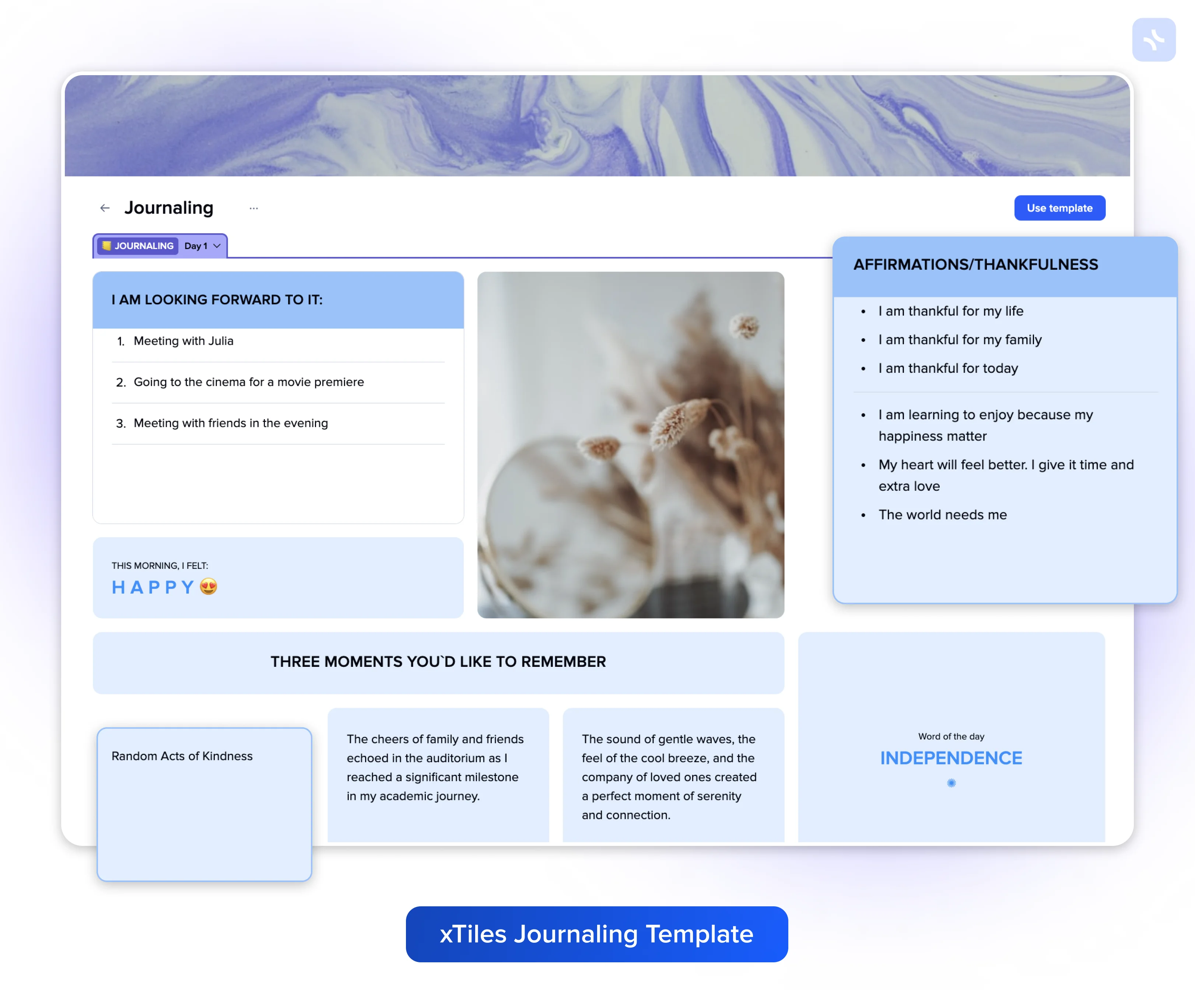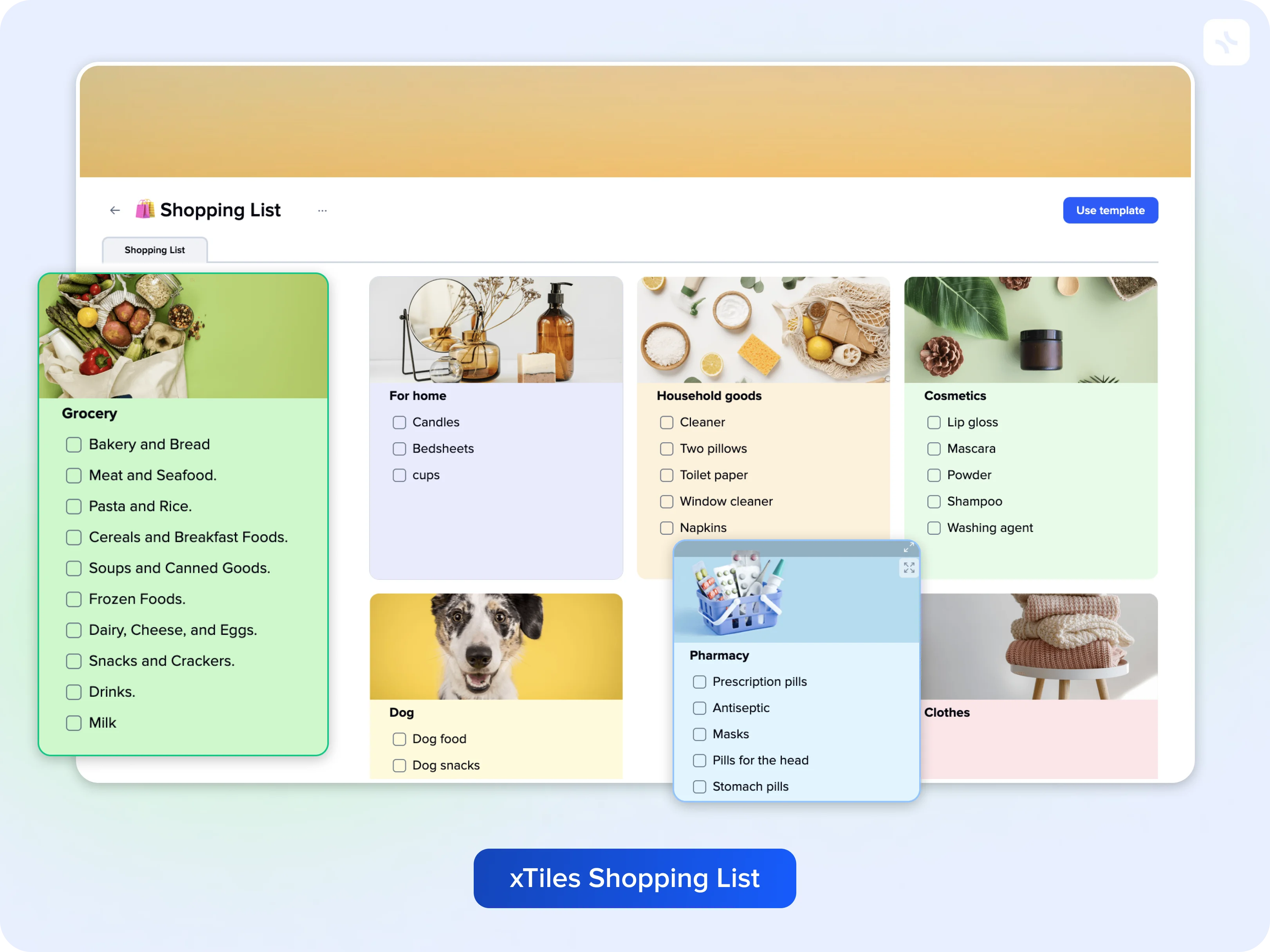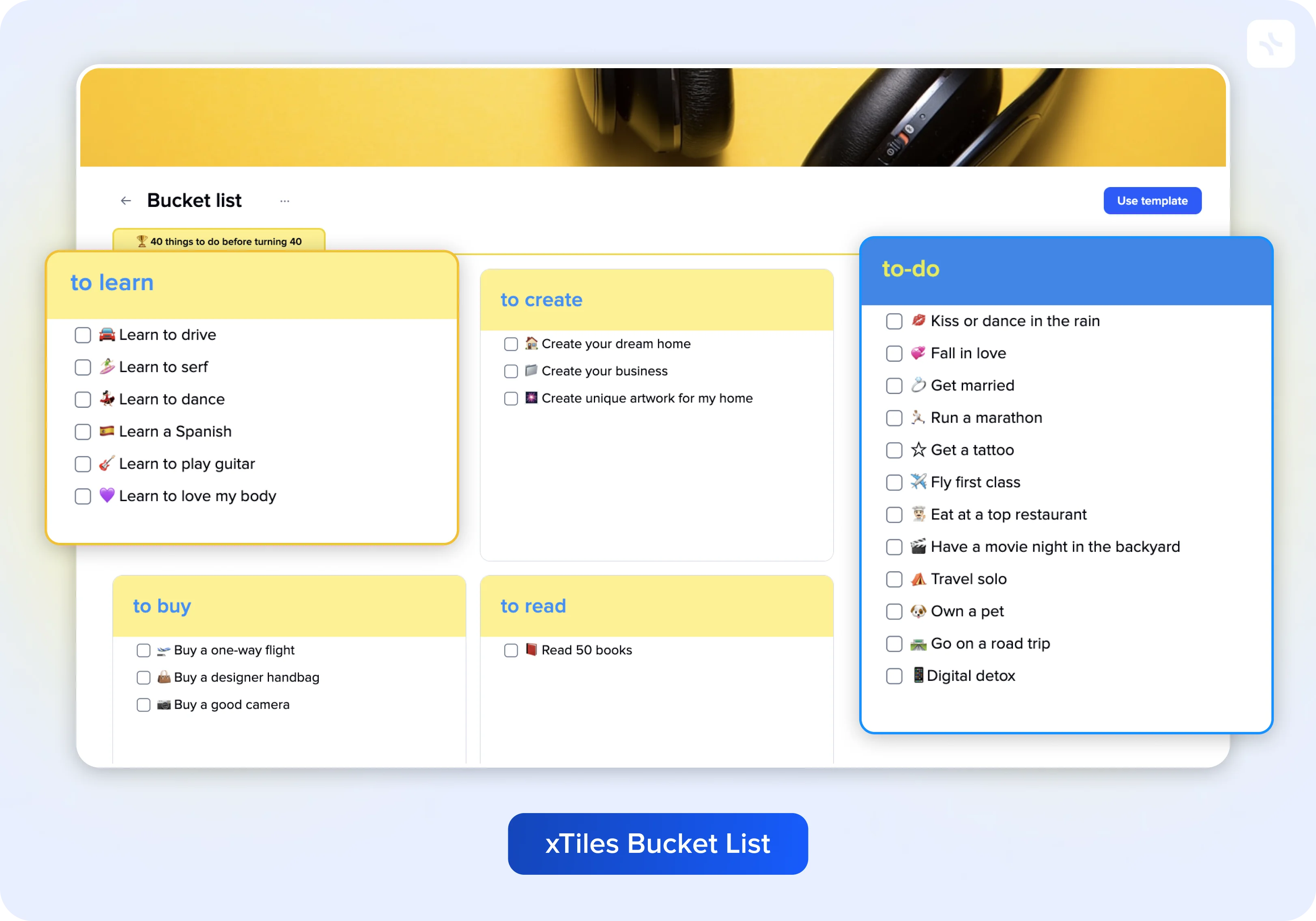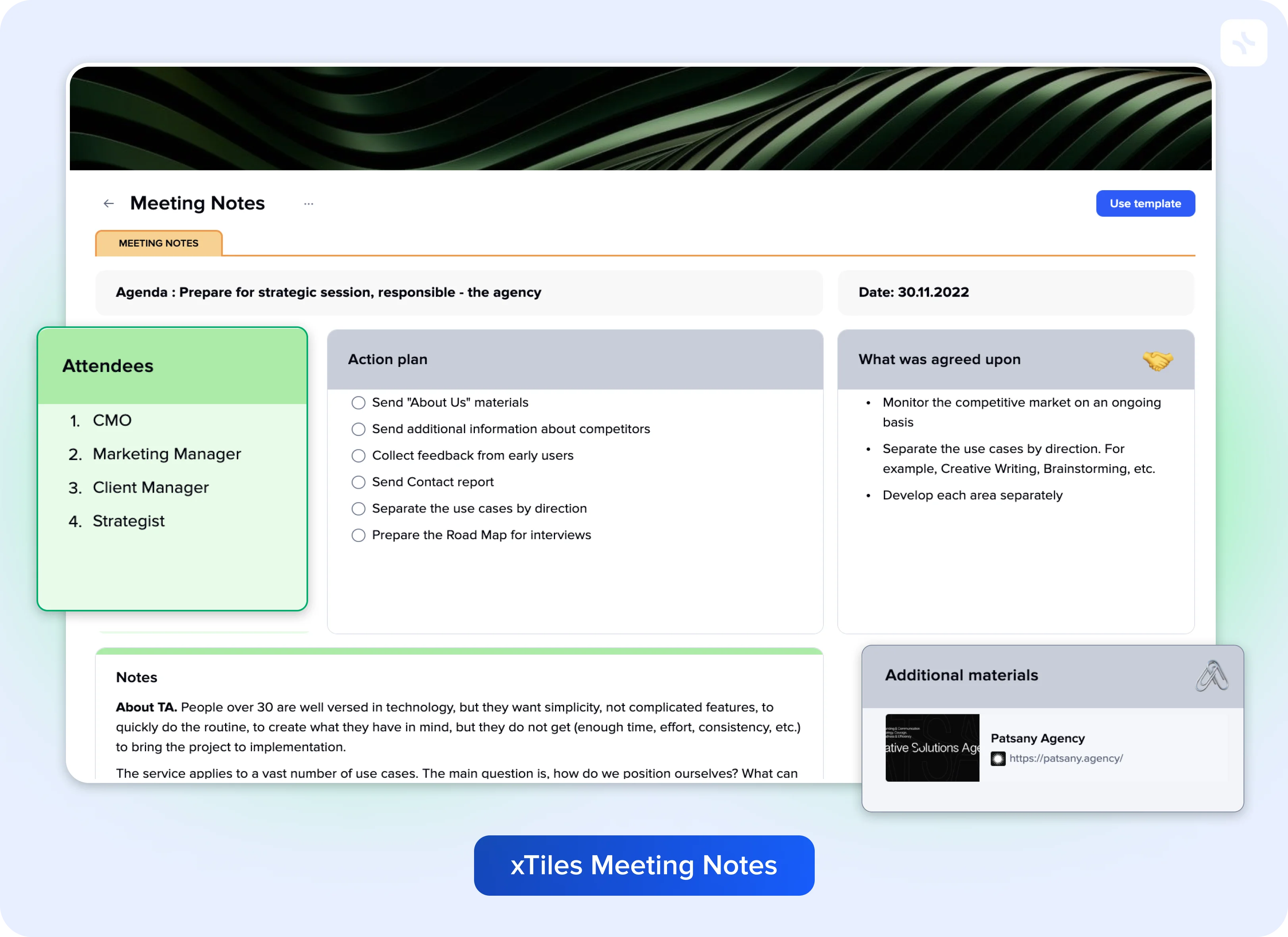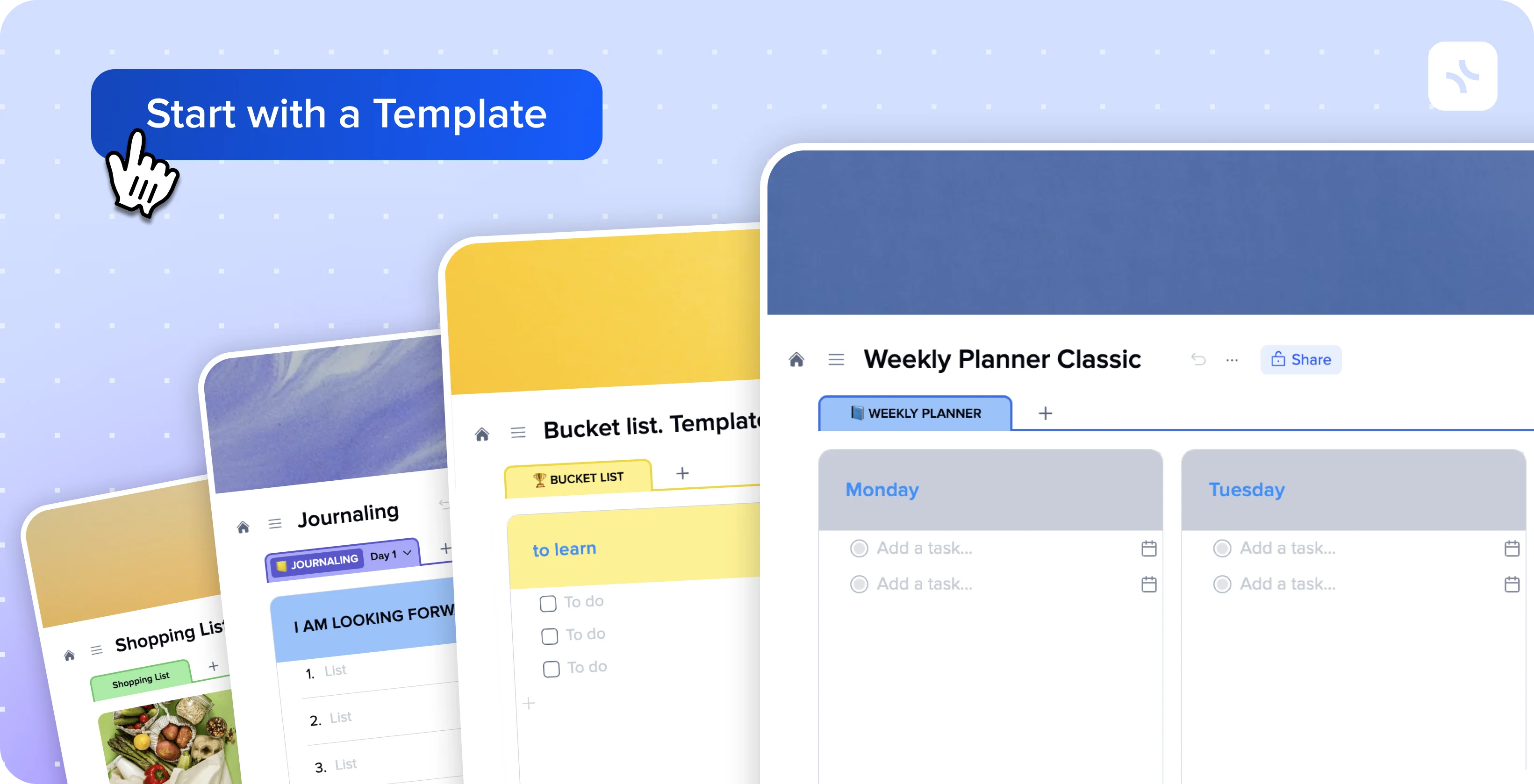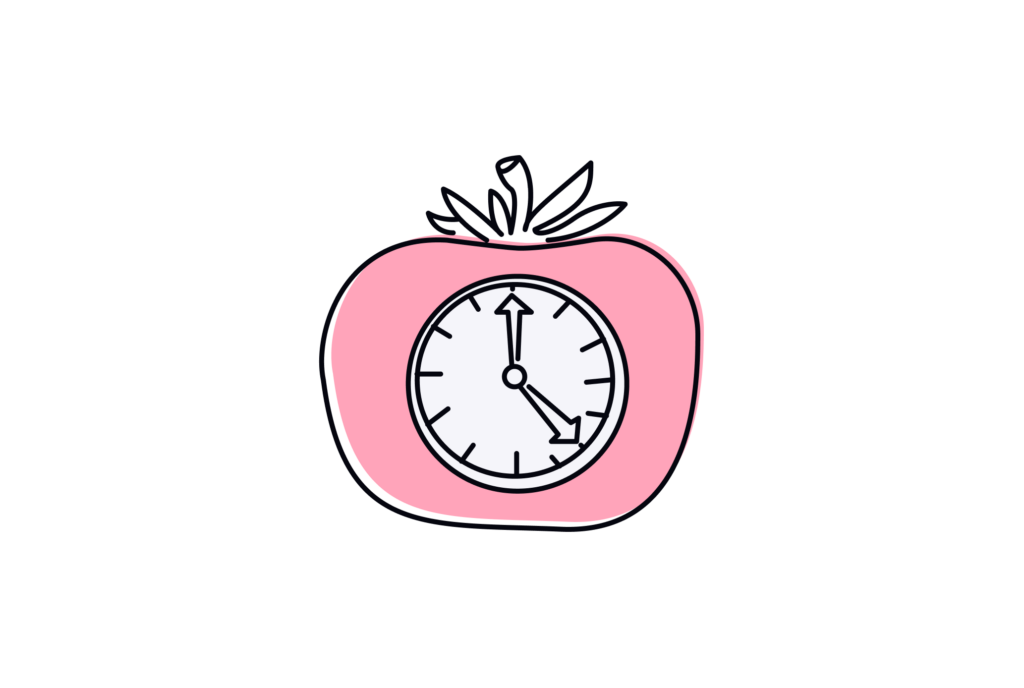In the world of learning and productivity, note-taking stands as a cornerstone activity, pivotal in the journey towards understanding, retaining, and applying information. Yet, for many, note-taking can often feel like a mundane, if not overwhelming, task.
Enter the realm of aesthetic note-taking: a method that not only enhances the effectiveness of your notes but also transforms the process into an engaging and enjoyable art form.
This xTiles article delves into the heart of aesthetic note-taking, offering you practical advice, step-by-step guides, and free templates to elevate your note-taking game.
Introduction to Aesthetic Note-Taking
Note-taking is more than just a method of jotting down information; it’s an essential part of learning, helping to cement knowledge in our minds. Whenever we note something on our phone, piece of paper, or Google Calendar, we are a few steps closer to memorizing this data.
All the notes we take during our life form a universe of information. Without an approach, the universe will be pretty chaotic and rather useless.
Aesthetic note-taking goes a step further than basic notes by combining the practicality of traditional note-taking with the engaging elements of design and creativity. This approach not only aids in memory retention but also makes the review process a visually appealing journey.
Elements of Aesthetic Notes
Where is the line between notes and aesthetically arranged notes? Are colorful stickers on your fridge door aesthetic enough?
The essence of visually appealing notes lies in their ability to be both functional and beautiful. Elements such as color-coding, typography, layout, illustrations, and symbols play a crucial role. Color-coding can help differentiate themes or subjects; typography can emphasize important information, and illustrations can simplify complex ideas into digestible visuals. When combined, these elements create notes that are not only easy to review but also a joy to create.
Note-taking can be versatile. The best note-taking apps can offer you flexibility – the key to having notes that are both likable and useful.
Tools and Materials for Aesthetic Note-Taking
Whether you prefer the tactile feel of pen on paper or the versatility of digital apps, there are tools available for every style of note-taker.
For traditionalists, a quality notebook and a set of colored pens or highlighters can be the foundation of your aesthetic note-taking kit. However, the traditional way has its drawbacks. It will take more time and effort to arrange them and keep them neat and useful.
On the digital front, tablets and stylus pens, coupled with various note-taking apps, offer endless possibilities for customization and organization. Choosing a note-taking app according to your preferences is important for success. If all that’s important about a notebook is its design, here you need to take into consideration a few more points.
How to choose a note-taking app?
Choosing a note-taking solution can depend on various factors, including your specific needs, preferences, and workflow. Before scrolling through endless apps, let’s clear a few aspects.
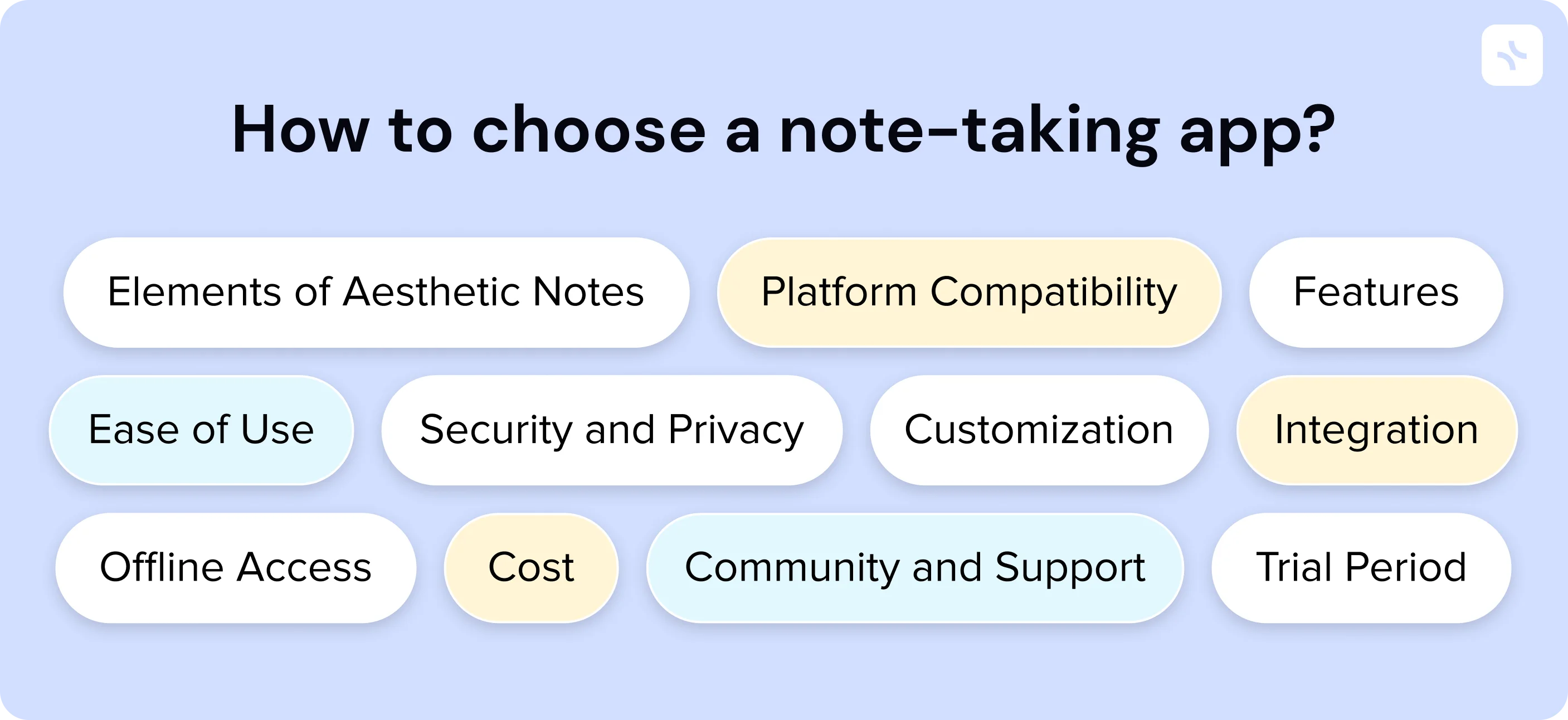
Platform Compatibility
Ensure that the app is available on the platforms you use, such as iOS, Android, Windows, Mac, or web-based. For example, Apple users can use Apple Notes on their iPhones; however, if their laptop runs on Windows, synchronization is impossible. Ensure your notes are available on all your devices.
For example, in xTiles, you can work on different devices on your notes at the same time, even if your devices use different operating systems.
Features
Consider the features you need. Some common features include text formatting, multimedia support (rich content, audio notes, video), handwriting recognition, organization (folders, tags), search functionality, sync notes, and collaboration features.
xTiles offers a variety of features for single and team use. Unlike other note-taking apps, it allows you to go much beyond simply jotting down your thoughts and ideas. It’s a space for collecting digital data that you may need for any purpose.
Ease of Use
Choose an app with an intuitive and user-friendly interface that aligns with your workflow. It should be easy to create, organize, and find notes.
xTiles offers a user interface that is both intuitive and easy to navigate through. You can arrange multi-level notes with rich content with a single drop-down feature. You can tag needed people. You can mark your notes with colors, different font features, tags, etc.
Security and Privacy
If you’re dealing with sensitive information, prioritize apps that offer robust security measures such as end-to-end encryption, password protection, and biometric authentication. Very often, this is impossible to get with free note-taking apps.
Some people prefer to keep their data on their devices. However, cloud storage proves to be more secure, and in case of failure, you will still have access to your notes, to-do lists, grocery lists, etc.
Combining a very basic note-taking app, like those Google apps with Google Drive to keep all kinds of your data secure might be quite mundane, especially when the information starts to pile up. xTiles is an alternative for both of these – store everything you need, turn ideas into plans, implement plans, and cherish the results.
Customization
Determine whether the app allows customization options such as themes, templates, and organization methods to suit your preferences. If you’re all about minimalism, that’s great; many apps will suit you. However, at some point, you may lack wider functionality, especially the moment your notes become vast.
xTiles offers a wide range of customization features. Even in templates where everything is designed for your convenience, you can make changes whenever and wherever you like.
Integration
Consider whether the app integrates with other tools and services you use, such as Google Calendar, task managers, web links, cloud storage services, and email clients.
The best note-taking apps offer a wide range of features. Surely, you may never need some of them, yet it’s safer to have them at hand just in case.
For example, in xTiles, you can get a Google Calendar integration in a few clicks. Additionally, you can add numerous widgets to your notes to contain everything you need.
Offline Access
If you need to access your notes without an internet connection, choose an app that offers offline access and synchronization when you’re back online.
An online version may be less handy if you’re working on the run and have trouble with a stable Internet connection. When you need to take notes quickly, waiting is not an option.
In xTiles, you have the chance to quickly take your notes using the xTiles app that works on both iOS and Android, and then you have time to sort them out the way you like on your desktop.
Cost
Some note-taking apps offer basic features for free with premium plans for advanced functionality. Consider your budget and whether the premium features are worth the cost. If you’re a newcomer and only start regularly jotting down your notes, a free note-taking app may be quite enough for starters.
Community and Support
Check for user communities, forums, tutorials, and customer support options provided by the app to help you troubleshoot issues or learn new features. Other experiences are useful sources of information for newcomers.
Many note-taking apps have communities of devoted users who actively share their tips and can guide you if you have troubles getting done what has to be done. In xTiles, we have a library of articles to help you find answers and a chat where you can ask us or other users. Also, you can schedule a meeting with our representative or attend our open Q&A sessions.
Trial Period
If possible, try out the trial version to see if it meets your needs before you’re ready for the paid version. A free plan might seem not enough, but don’t rush into buying. You can try to check people’s reviews to see if some paid features really work.
For example, xTiles offers 1000 tiles for you to try out yourself and test your current note-taking and organizing abilities. We don’t measure the trial period by days, as we know that some days just go by without good ideas or things worth writing down. Just go at your own pace to learn your habits and preferences, and by the time you reach the limit, you will already know what comes next.
Also, consider whether you need an app suitable for remote teams to coordinate their workflow or just for personal affairs. For the first case, you will need more features. You will need to be able to add comments, create checklists for widespread usage, share notes, scan documents, tag notes, meeting notes, etc.
Finally, be very aware of third-party apps, especially if you’re planning on storing important notes there.
Free Templates for Immediate Use
To get you started, we’ve included a selection of free templates designed for various subjects and note-taking needs. These templates are fully customizable, allowing you to adapt them to your personal note-taking style.
They will be suitable for both basic needs like a grocery list, digital notebook, or very specific ones like meeting notes to share with your meeting attendees.
xTiles Weekly Planner
The xTiles Weekly Planner Template will help you unlock the power of organization. Seamlessly plan your week’s activities and consolidate all tasks, notes, and thoughts into a single, convenient space. You can gain a holistic view of your commitments and optimize your time management effortlessly.
You can quickly add scanned documents needed for purposeful and productive week using the xTiles app on your phone.
xTiles Journaling Template
The xTiles Journaling Template is designed to streamline the process of organizing your thoughts, tracking their evolution throughout the day, and gaining deeper insights into your innermost self and emotions, totally free.
It will allow you to experience the transformative power of self-reflection as you embark on a journey of self-discovery and personal growth.
xTiles Shopping List
The xTiles Shopping List is meticulously designed to streamline your grocery trips. Using it, you can effortlessly categorize items and keep track of essentials, ensuring you never overlook important purchases again.
xTiles Bucket List
The xTiles Bucket List template is a comprehensive compilation of your aspirations, encompassing everything you desire to see, try, acquire, accomplish, and explore. Capture your dreams and aspirations in one centralized location, empowering you to embark on a journey of fulfillment and adventure.
xTiles Meeting Notes
The xTiles Meeting Notes are designed to capture every crucial detail and ensure nothing slips through the cracks post-meeting. It will help you keep track of agendas, essential questions, key points, and actionable tasks effortlessly in one convenient location.
Step-by-Step Guide to Creating Visually Appealing Notes
Now, you have the best note-taking app. All of them are different in details, yet the basic functionality – note-taking – is the same for all of them. However, we’re going to use as an example the notes app we know the best – xTiles.
Start with a Template
Choose from one of the free templates provided above, take a look at our Template Gallery or Library if there is no template in the list above, or create a basic layout that suits your needs.
Templates can help streamline the note-taking process, ensuring consistency and organization across your notes. However, relying on yourself is totally alright too, even if you have never done anything like it before. xTiles is built in a way that helps, supports, and guides you toward your goal – beautifully arranged notes.
Customize Your Layout
Even if you decided on a template, tailor it to the specific subject matter or your personal preferences. Usually, note-taking apps offer ready-to-use templates. Incorporate headers, bullet points, and designated areas for diagrams or summaries. Add notes the way you like.
Take advantage of these customizable options to create a layout that perfectly aligns with your requirements and enhances your note-taking experience.
You may try different structures to find the one that works best for your goals and your planning approach. It may be a simple to-do list, rich media, or any other notes. Thanks to easy customization and editing in xTiles, you can look for a preferred layout for your new notes quite easily.
You may try to store everything on the same page if your notes are short and concise, or you may start a few different pages for dividing your notes according to their topic or priority.
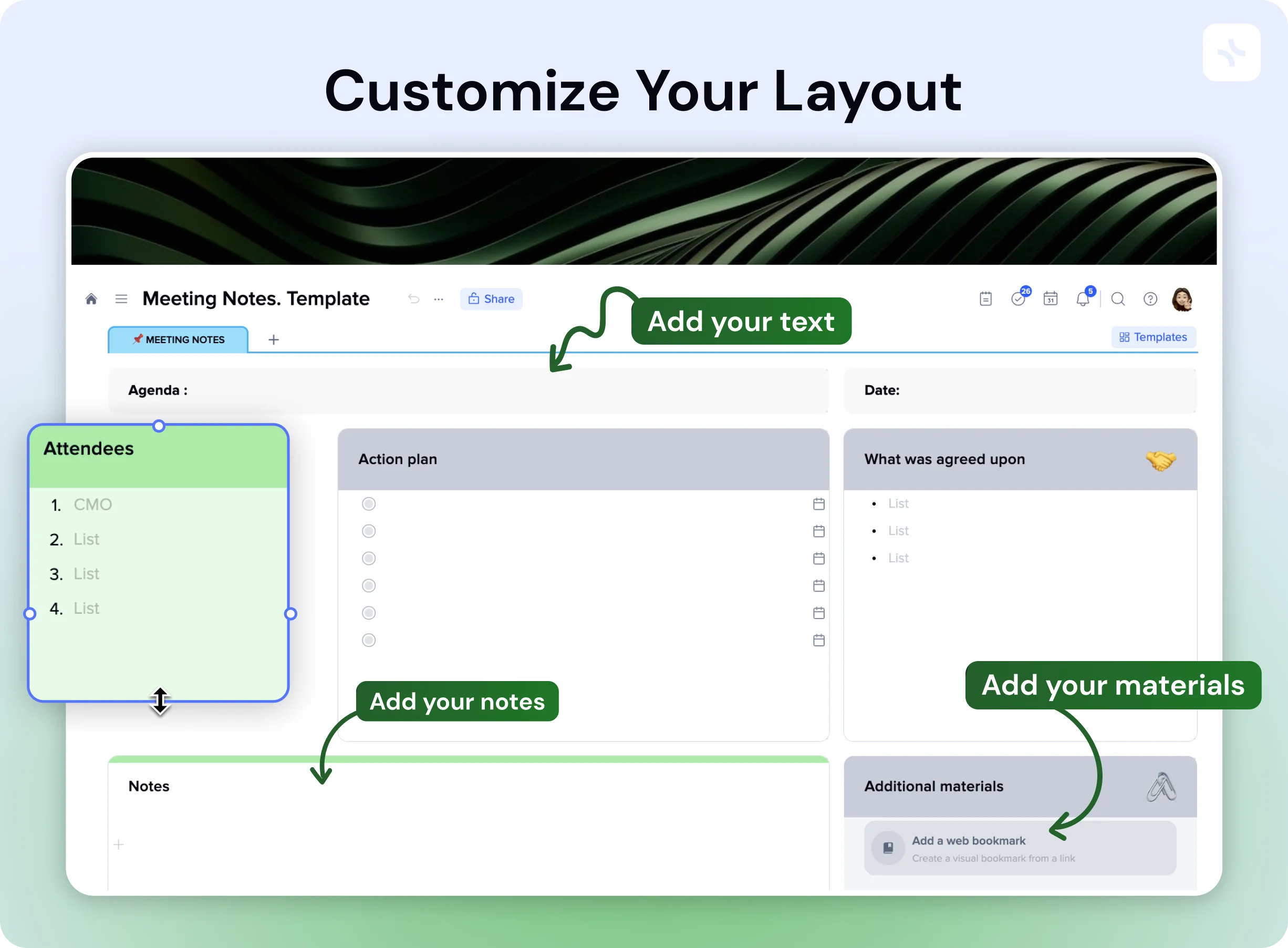
Incorporate Visual Elements
Use diagrams, sketches, and infographics to represent information visually. Even simple doodles can help break up text and make your notes more engaging. Some note-taking apps offer a considerably short list of abilities when it comes to making your notes go beyond plain text.
For example, your notes in Google Docs will be text-based only. Adding visual elements, in this case, would be a complicated task, sometimes even impossible. The same applies to other apps, like iCloud Notes on Apple devices, where your visual elements are limited by checkboxes.
Not everyone considers themselves an artist, but in aesthetic note-taking, everyone can incorporate visual elements effectively. Use symbols, charts, and boxes to organize information. For those less confident in their drawing skills, digital icons and shapes can be a great way to add visual interest without the need for artistic talent.
In our free version, you’re not limited with the type of content you want to incorporate.
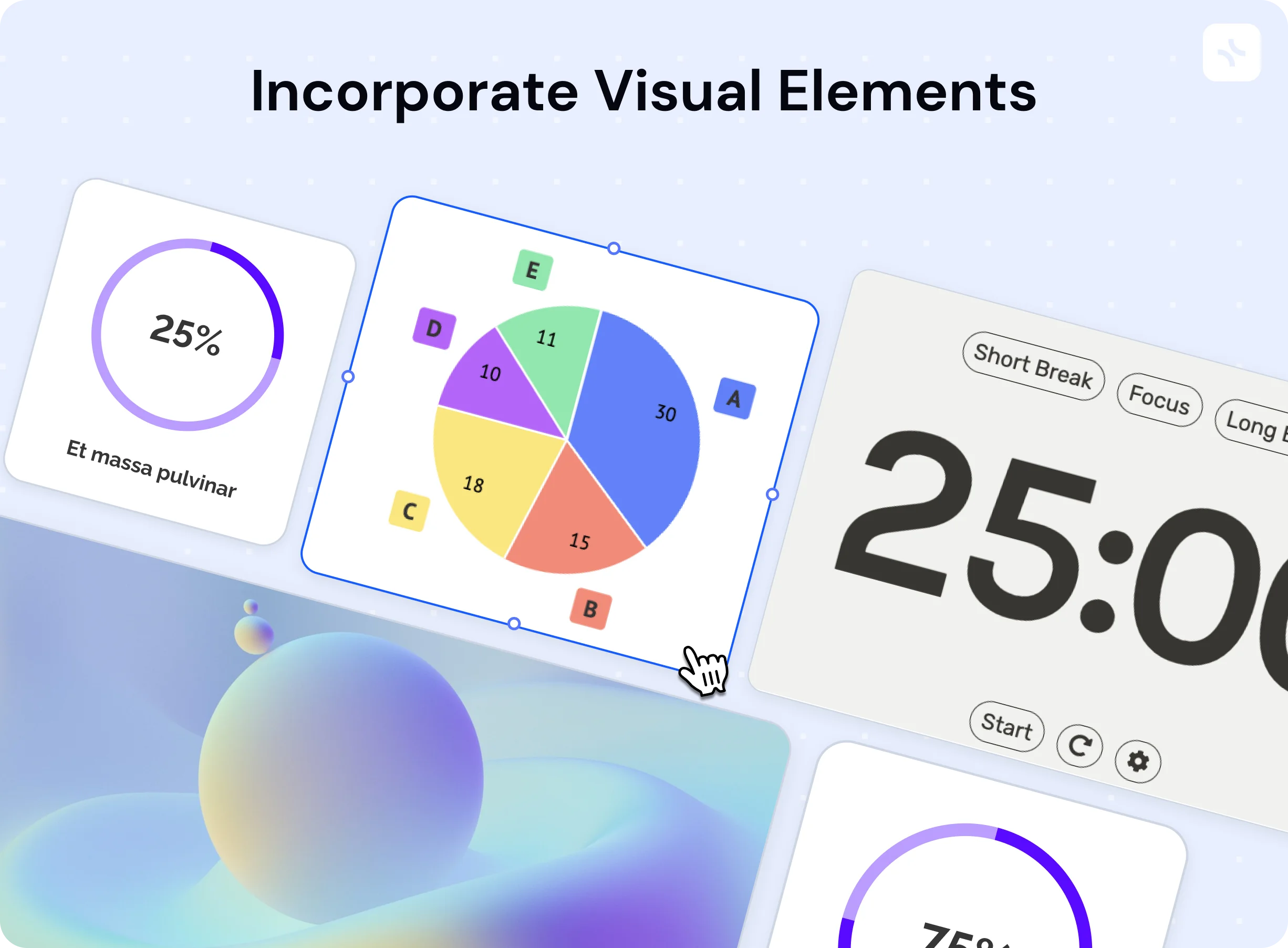
Color-Code Your Content
Assign different colors to themes, subjects, or priority levels. This not only makes your notes more visually appealing but also aids in quick information retrieval.
This organizational technique adds depth and efficiency to your note-taking strategy, allowing you to prioritize and access important details with ease.
Visual learners are the people who will get the most benefit from color coding. For them, the approach will work as an anchor connecting them with the needed information. Also, many users don’t need Ctrl+F to find the needed piece of information when they have their recent notes organized by colors.
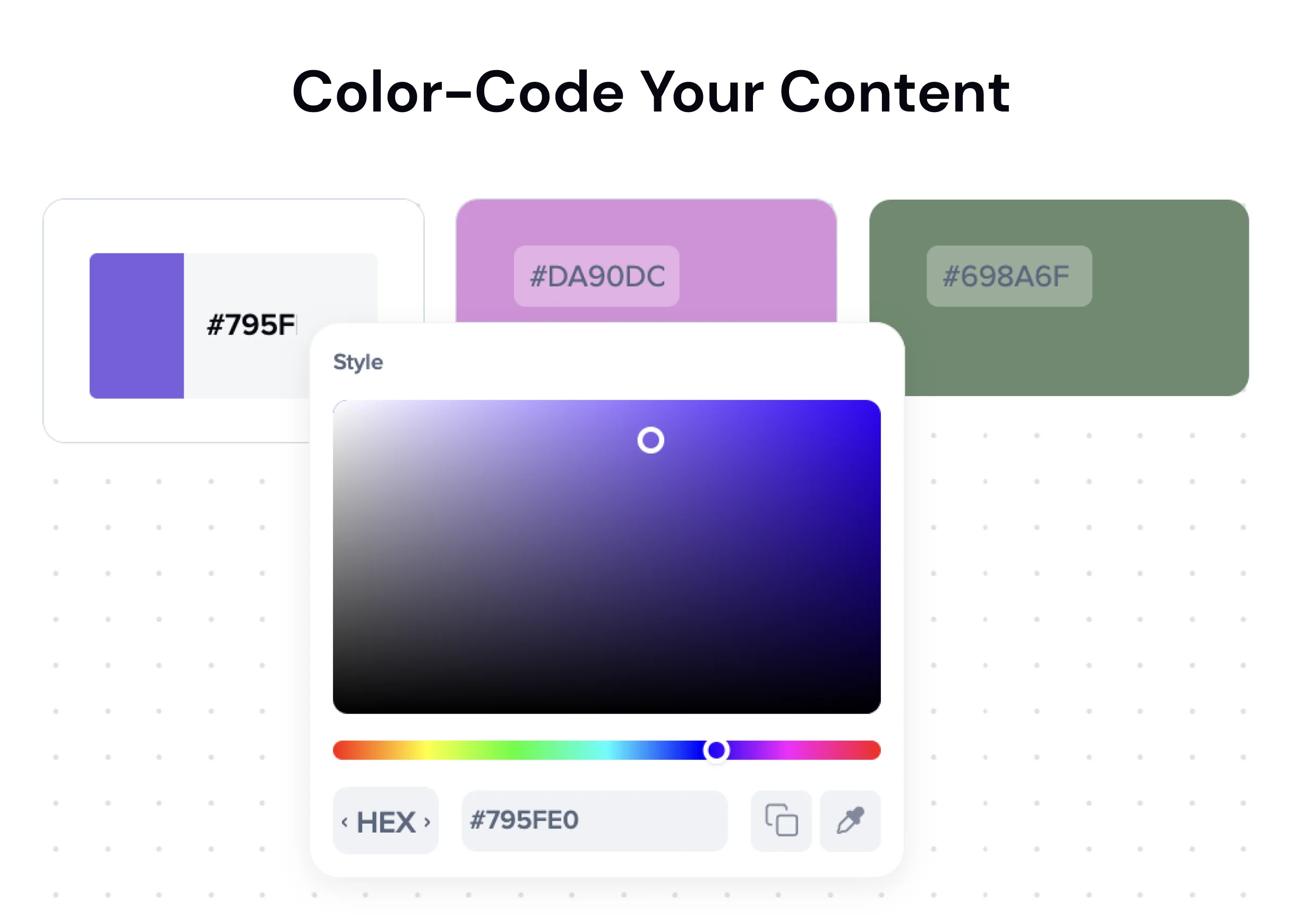
Review and Refine
After completing your notes, review them to identify any areas that could be simplified or represented more effectively.
This crucial step allows you to assess the clarity and effectiveness of your notes, ensuring they are both visually appealing and functional. During the review process, identify any areas that could be simplified or enhanced to better represent the information. By engaging in this iterative process, you not only create aesthetically pleasing notes but also enhance their utility, making them more accessible and valuable for future reference.
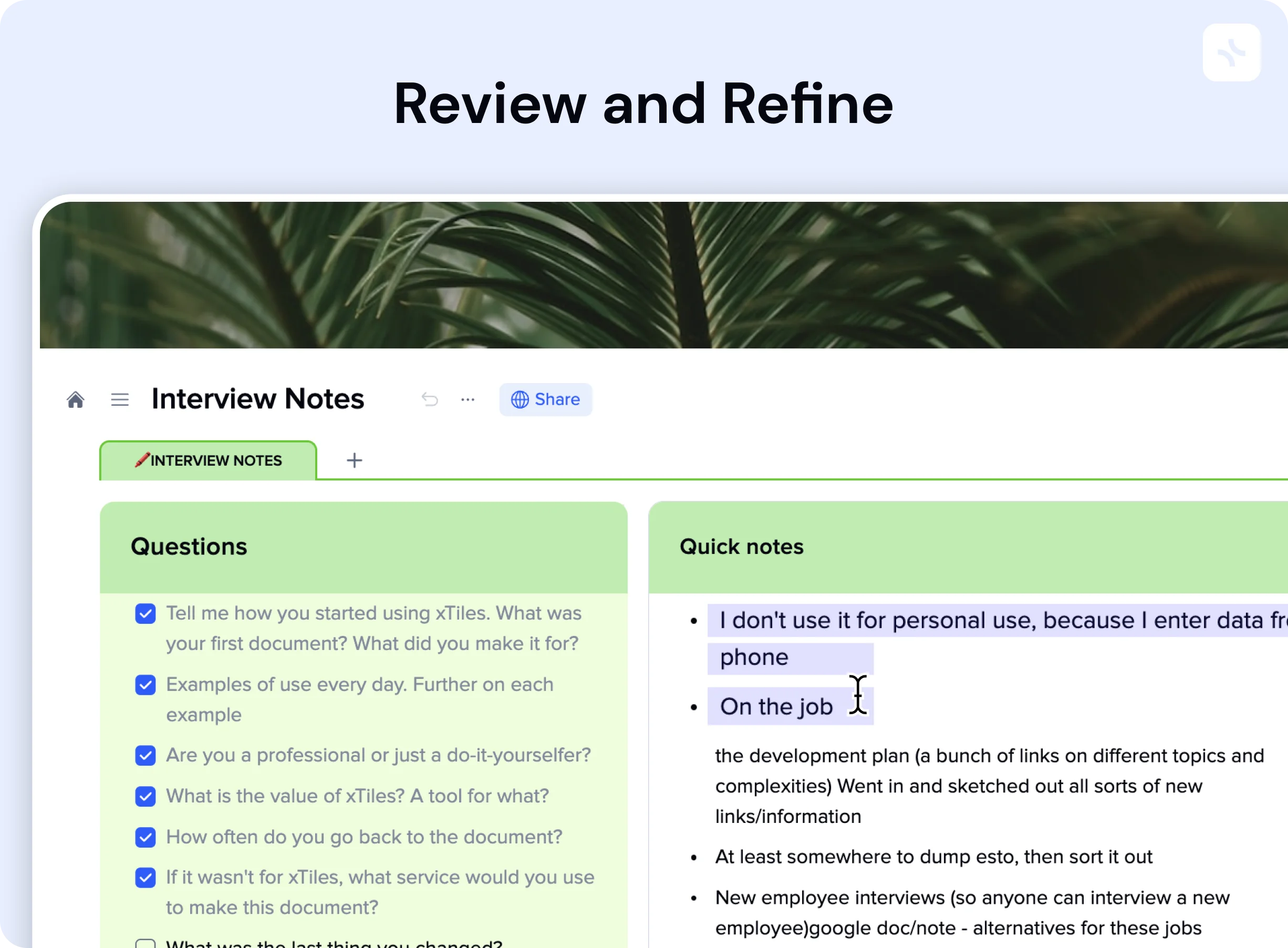
Practical Applications
Aesthetic note-taking boasts an extensive array of practical applications, catering to various professions and disciplines. Whether aiding medical students in comprehending intricate anatomical diagrams or empowering marketing professionals to craft visually engaging project plans, these techniques have yielded tangible benefits.
Individuals have reported significant improvements in academic performance and work productivity, accompanied by a newfound sense of enjoyment and fulfillment in the note-taking process itself, highlighting the versatile and transformative nature of aesthetic note-taking practices.
A Few Tips to Store Notes Organized
All ideas are worth noting down, yet not all the ideas noted down are worth trying out. For starters, you can jot down initial thoughts in the xTiles mobile application before organizing them into relevant documents, pages, or tiles through the Quick Notes feature. This allows for a seamless transition and refinement of ideas as needed.
Also, not all notes can be shared with others. For projects requiring more extensive documentation or sensitive information not suitable for sharing, allocate dedicated pages. This ensures that each project receives the necessary attention and confidentiality it deserves, especially for larger endeavors where a single tile isn’t sufficient.
Furthermore, you can even initiate the development of a dedicated document for your Knowledge Base, where you can store everything that is important for future use. Not all note-taking software is suitable for building extensive note systems.
Common Challenges and Solutions
Embarking on aesthetic note-taking can come with its challenges, from finding the time to create detailed notes to overcoming a lack of confidence in artistic skills.
The key is to start simple and gradually incorporate more elements as you become comfortable. Remember, the goal is to enhance learning and enjoyment, not to create a masterpiece on every page.
Let’s take a closer look at the most common challenges people usually face when taking notes in a visually appealing way:
- Feeling overwhelmed by artistic expectations
- Be prepared that you’re not Leonardo Da Vinci, and your notes might not look like a piece of art. Their main goal is to be useful; only after that to be nice to look at.
- Struggling to find the right balance between aesthetics and content
- If the only person who will have access to your notes is yourself, then fret not. You can sacrifice their look when you can’t manage both, the look and content. After all, it’s a journey and you’re learning.
- Facing limitations in artistic skills or resources
- Solutions involve focusing on simplicity and clarity, practicing regularly to improve artistic abilities, and exploring different approaches and techniques to enhance visual appeal while maintaining the effectiveness of the notes.
- The functionality your chosen note-taking app provides will guide you and help you play by the rules.
Conclusion
Aesthetic note-taking offers a dynamic and effective way to engage with information, transforming the traditional note-taking process into an art form. With the practical tips, a reliable note-taking app, free templates, and inspiration provided, you’re well-equipped to begin your journey into aesthetic note-taking.
Whether you’re a student, professional, or lifelong learner, the fusion of aesthetics and functionality can revolutionize the way you capture and retain information.
Embrace the creativity and watch your notes transform into a colorful, organized, and impactful part of your learning toolkit with xTiles.
FAQ
What exactly is aesthetic note-taking?
Aesthetic note-taking refers to the practice of visually enhancing and organizing notes to make them visually appealing while maintaining their functionality. It involves incorporating elements such as color-coding, layouts, and visual aids to create visually engaging and memorable notes.
Who can benefit from aesthetic note-taking?
Aesthetic note-taking can benefit anyone seeking to improve their note-taking skills, boost their comprehension and retention of information, and enhance their overall learning experience. Students, professionals, educators, and lifelong learners alike can all benefit from incorporating aesthetic elements into their note-taking practices.
Do I need artistic skills to engage in aesthetic note-taking?
Taking notes in an aesthetic way doesn’t require advanced artistic skills. It’s more about creativity and personal expression, utilizing simple techniques like color-coding, doodling, and visual organization to enhance understanding and retention of information.
How can I get started with aesthetic note-taking?
Begin by experimenting with different mediums such as colorful pens, highlighters, and digital drawing tools. Incorporate visual elements like diagrams, mind maps, and illustrations to represent concepts in a visually engaging way, and don’t be afraid to personalize your notes to suit your learning style and preferences.