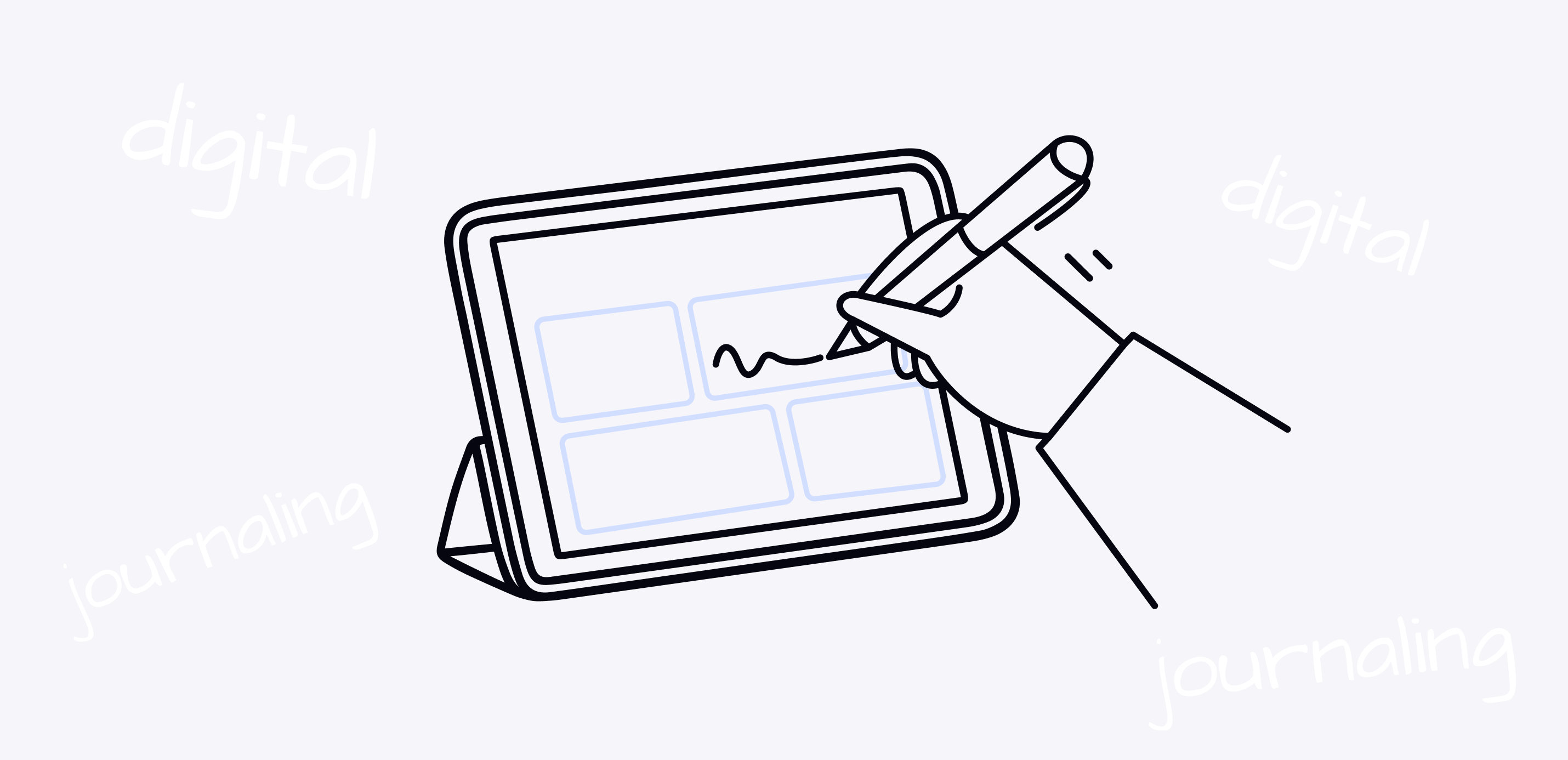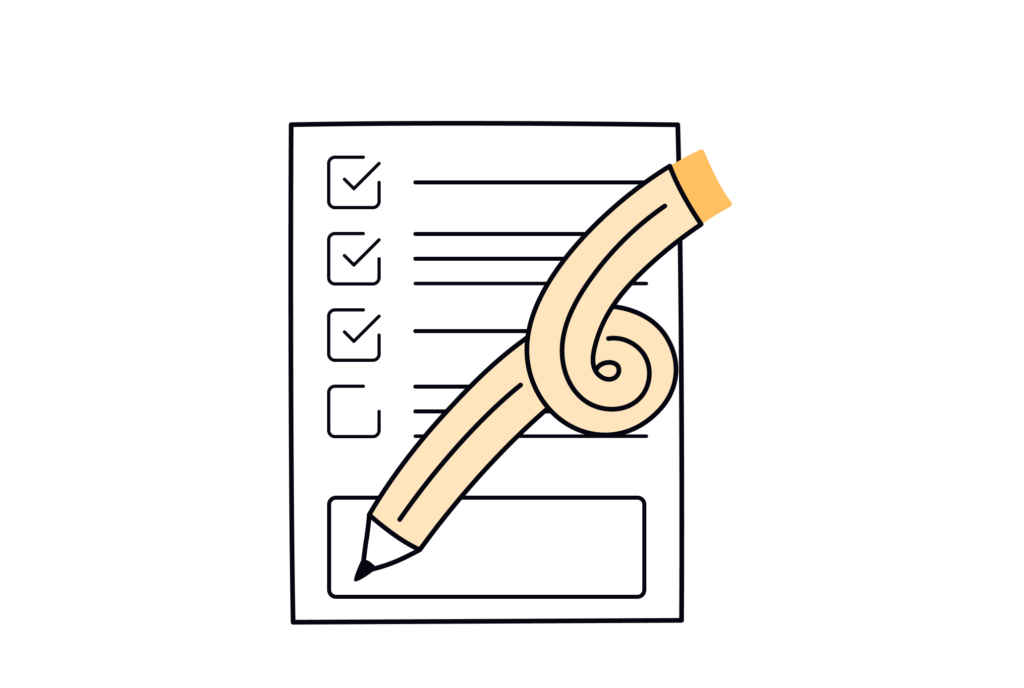Writing your thoughts and ideas down helps clear your head and better understand yourself. It’s been a practice that humanity has used since we learned how to write. Even cave paintings are probably journal entries that were possible thousands of years ago.
Thankfully, today, we can journal easier, faster, and more effectively than ever with personal apps like xTiles Journaling App that allow customization, synchronization, and working when on the run.
Let’s see what you can get the moment you start journaling with xTiles.
What is Digital Journaling?
Digital journaling is the next step in the evolution of journaling. It means keeping a journal using digital tools and apps. Unlike traditional journaling, where you write in a physical notebook, digital journaling allows you to write entries on various digital platforms, mobile apps, web apps, and desktop software.
Digital journaling started to gain popularity over a decade ago with the rise of mobile technology and diary apps. Unlike the limitations of a physical notebook, journal apps can store unlimited entries, support multiple formats (text, photos, videos, and audio), and have features like end-to-end encryption, auto-backups, and password protection to secure your data.
In short, digital journaling has moved from being a digital version of traditional journaling to a tool for personal growth, mental health, and daily reflection. You can create, organize, and protect your journal entries in ways you never thought possible.
Journaling is a useful habit for everyone who are ready to spare 10 minutes of their time daily to become a professional observer of the world they live in.
“I write entirely to find out what I’m thinking, what I’m looking at, what I see, and what it means. What I want and what I fear.”
— Joan Didion
Different Types of Digital Journaling
Since digital journaling comes in many forms to fit your interests and goals, it’s super flexible and can be tailored to you. Many personal apps have multiple journaling styles, so it’s easy to pick the one that suits you. Here are some examples of digital journaling formats and their benefits:
- The daily log
You can use a daily log to write down your thoughts, feelings, and experiences throughout the day. By logging over time, this type of digital notebook will give you insight into your own progress, mood swings, and life events. By keeping a daily notebook, you can practice mindfulness and stay present in your busy life. This simple journaling style is available in most personal apps, so it’s easy to start a new post every day and build up a big diary over time.
- The gratitude journal
A gratitude journal helps you remember your blessings. Writing down your blessings regularly can improve your overall well-being, reduce stress, and increase optimism. Counting your blessings is a great way to personal development and mental health. Gratitude prompts and sections are a common feature in diary apps, so they are great tools for anyone wanting a more positive outlook on life.
- The travel journal
Keeping a travel journal is a great way to document your adventures. Unlike a traditional travel journal, a digital one lets you record written notes and pictures, videos, maps, and links to places you’ve visited. It’s easy to share and relive your experiences in this multi-faceted way. The best diary apps are perfect for creating rich interactive travel journals as they accept multimedia and have location tracking.
- Fitness Journal
This journal is for fitness enthusiasts to record their workouts, progress, and overall physical and mental health. By logging your workouts and food, you’ll find out what works for you and keep track of your fitness goals. Many personal apps have fitness tracking features that let you combine your diary entries with your health stats to get a full picture of your wellness journey.
- Dream diary
A dream record can be a part of your digital journal. Write down your dreams as soon as you wake up to recognize recurring themes and tap into your subconscious. As you do this, you’ll get to know yourself. The thing about recording your dreams is that you need to do it quickly while you still remember them. Voice-to-text is available in many great dream journaling apps that let you record your dreams quickly before they slip away.
- Vision Board
A digital vision board lets you visualize your goals and desires. Instead of collecting physical objects, you can collect inspirational images, quotes, and other digital content. By writing like this, you can stay focused on your goals. Many personal apps have vision board features that let you set and edit goals right on the same interface where you keep your daily journal.
You can try the xTiles Vision Board template if you prefer visual organization and vast and easy rich media integration. We also offer you a guide on how to create a vision board to empower your dreams.
- Picture diary template
A picture diary lets you combine written words with images to visually record your feelings and experiences. This artistic way of journaling is great for preserving and recalling life’s special moments. Picture journaling has become superpopular thanks to apps like Day One that link your diary entries to your camera roll.
- Brain Dump
A brain dump journal is great for clearing out your mind of clutter. This unstructured approach lets you write whatever comes to mind without worrying about organization or sense. Many journal apps have a “quick entry” feature perfect for those impromptu brain dump sessions.
You can try the xTiles Brain Dump template if you feel like you need clear you mind and have the extracted information organized for the later use.
- Mindfulness journal
This kind of journal allows you to record your mindfulness or meditation sessions, reflect on your emotions, and note new discoveries. Many personal apps now have mindfulness journaling features, so you can easily fit this into your daily routine. This detailed record keeping allows you to see patterns in your practice and areas in which you can grow. Some journal apps even have guided prompts or questions to help you reflect more deeply on your experiences, so it’s perfect for beginners and experienced practitioners alike.
A journal app that covers at least a few of these types gives you options and lets you keep your journal entries organized. The best personal apps usually combine a few of these journaling styles and give you a multipurpose platform for self-reflection and personal growth. Whether you want to track daily habits, set goals, or just express yourself creatively, there’s probably an app out there that’s perfect for you.
Benefits of Digital Journaling Over Traditional Journaling

Before digital or online journaling, there was (and still is) a traditional journaling process. It is an old practice where you write your thoughts and reflections by hand, seen as a meditative process that connects you more to the writing. However, digital journaling has several advantages over the traditional method.
Here are the cool features you get when you choose a journaling app to be your place of truth instead of a paper notebook:
- Write new entries on the go across multiple devices so your journaling habit stays consistent no matter where you are.
- Tag entries and add photos or videos to make journaling more fun and interactive.
- Use daily prompts to inspire new entries to keep your journaling habit consistent.
- Store and organize multiple journals for different parts of your life, like a work journal, mental health journal, or a shared journal with others.
- Enjoy features like dark mode, widgets, and notifications to make journaling apps more usable.
xTiles Digital Journal App

Digital journaling has become super popular, and there are so many journaling apps out there. However, sometimes, the ability to choose between a few apps for journaling could be a disadvantage because you limit your options in terms of journaling.
Additionally, having a separate app for journaling only means you must deal with one more thing to write. So, what is the solution? An all-in-one app can become the best journaling app by offering a workspace where you can do much more than simply take down your notes and ideas.
xTiles is a versatile tool that serves multiple purposes and allows you to satisfy your planning, keeping track, brainstorming, and, of course, journaling needs in one shot. It works on Windows, Android, and iOS devices.
Advanced Features of Digital Journal in xTiles
Here are the advantages a user gets when they choose to create journal entries using xTiles:
- The ability to embed external links to journal entries so users can keep track of articles, websites, or other resources that inspire their journaling. This is useful for those who use their digital journal for research.
- Users get unlimited journals. They create pages, sub-pages, or even projects and workspaces if they need to keep their travel journaling separate from meditation or mindfulness journals.
- xTiles Web Clipper will help to gather useful, interesting, or simple amusing data all over the internet when idly scrolling through your feed. All the data will go to the Inbox, from where you can frag-and-drop it whenever you think it belongs.
- xTiles allows users to combine text with photos, videos, and even audio entries. This multimedia approach enriches each journal entry, providing a fuller context and making the journaling experience more immersive.
- Gallery (a special kind of database in xTiles) allows for the creation of a picture diary that can be visually engaging and easily organized.
- Templates for writers will enhance the journaling experience. They provide structure and inspiration, making it easier for both novice and experienced journalers to express their thoughts and emotions effectively.
- Your entries will have a visual hierarchy thanks to different types of text content blocks, like text, small text, heading 1/2, quotes, tables, different types of lists, colorful banners, etc.
- Customization options allow you to make the space for your notes as comfortable as possible.
- Sync across your devices, meaning you will have access to your journal entries from your other devices whenever you need it.
- Also, xTiles lets you create sub-pages for each day to keep your entries organized without cluttering the main template. This way, you can manage daily thoughts and reflections and keep everything tidy and smooth in the long run.
How to Use the xTiles Journaling Template
Setting up your diary app in a way that suits you is the first step to developing a journaling habit. If an app doesn’t respond to your needs and preferences, the chances you’ll use it regularly are low. In this sense, xTiles is a great app, allowing you to customize, arrange, rearrange, change, replace, etc., the way you like, the moment you want.
1. Set up your template
.gif)
- Theme and layout
Make it pretty to you. Change the theme, turn on dark mode, or change the cover image.
- Change сover
Hover over the cover image at the top of your template and click edit to choose a new cover.
- Change tile colors
To change your journal tiles, hover over the tile header and click the brush icon. Choose your color or style.
- Multiple journals
Do you want to combine different kinds of journaling (e.g., gratitude, morning reflections)? Add more pages. You can even link other xTiles templates to your journal for different purposes.
2. Start your daily entries

The template is designed for daily entries. Here’s how to use each section:
- I’m Looking Forward to
List three things you’re excited about today. This sets a positive tone and helps you stay mindful throughout the day.
- This Morning I Felt
Write down how you feel at the start of the day. Use emojis or simple words like “Happy” or “Tired.”
- Affirmations/Thankfulness
Write what you’re thankful for or affirmations that resonate with you. This helps cultivate gratitude.
- Three Moments to Remember
Record three moments from your day. These might be random acts of kindness, memorable experiences, or personal achievements.
- One Thing to Explore
Jot down any thoughts or ideas you want to dig into. This could be a concept, a project, or something you want to research.
- This Evening I Felt
Reflect on how you felt at the end of the day compared to the morning.
- Other
Include moments that inspired you and the people who made you smile during this day.
If some of these sections do not seem to be of great help to you, you can replace them with something else or delete them and rearrange the rest of the tiles using the drag-and-drop feature. Additionally, if you are planning on creating your digital journal from scratch, this template can become an example. Think of sections you would need and create them in your document. You may also want to add sections like:
- Daily goals
- Health tracker
- Mood tracker
- Mind map
- Daily quote, etc.
- Create journaling routine
3. Start small
.gif)
Write short entries. You don’t have to write long posts every day. A few sentences are enough. It’s important to create a habit with these entries.
- Link to a habit
Journaling after breakfast or before bed can help establish a consistent routine for self-reflection. By linking your journaling practice to these daily activities, you create a natural trigger that reminds you to write, making it easier to maintain the habit.
- Get past obstacles
Even brief entries can be valuable for maintaining consistency and capturing important thoughts or feelings. Try the Pomodoro technique for focused short sessions, setting a timer for 25 minutes of uninterrupted writing followed by a 5-minute break. You can add a widget to your template to have it at hand.
- xTiles Collections
As your journal grows, organizing becomes important. xTiles lets you categorize entries by theme using sub-pages, backlinks, expanded blocks, different types of text content blocks, nested tiles, etc., so it’s easier to navigate.
- Gallery for Visuals
If you prefer visual journaling, store photos or visual entries in the Gallery view to make your template look nice.
4. Build a habit with reminders
.gif)
Consistency is everything regarding a journaling habit, and xTiles helps you with that by allowing you to set reminders directly in your template. In the “I am looking forward to…” section you can add tasks, such as events or activities, that will sync with your calendar. These tasks will then appear in the taskbar next to your avatar so you can remember to journal regularly.
Unlike other apps, xTiles integrates journaling with your daily schedule, making this app more than just a diary. Whether you need a blank page to reflect or want to add multiple photos to your journal, this web app gives you the flexibility to journal consistently.
xTiles makes sure your journal grows with you. Each reminder keeps you on track and helps you build a habit.
5. Add multimedia

Add images to your textiles journal to make your entries more visual. You can upload it from your camera roll or search online to make it more personal and meaningful. Whether it’s a picture of an inspiring scene, a loved one, or a memorable event of this day, these images will add depth to your journaling.
This visual element allows you to make your journal more vivid and engaging, capturing emotions that words alone might miss. By incorporating images, your journal entries become not only a record of thoughts but also a creative expression of your daily experiences.
Conclusion
Digital journaling is a new and interactive way to track personal growth, set goals, and reflect on daily life. With a journaling app like xTiles, you can create new entries, customize your space, and sync across devices, so it’s perfect for building a habit. Unlike traditional methods, journal apps allow multimedia so you can bring your thoughts and memories to life. They give you unlimited journals and tries so you can pour your thoughts from the start. They also provide numerous features for organization and customization to turn every layout into a wonderful app that answers all requirements.
If you’re looking for a free app to start your journaling journey, try xTiles, which has ready-to-use templates, flexibility, and easy information input and capturing.
Give xTiles a go and see how it fits in with your lifestyle. Simple notes or detailed entries with multimedia, we’ve got you covered.
FAQ
Why do writers need digital journaling?
Writers need digital journaling because it’s a flexible space to jot down ideas, draft content, and reflect on their writing process. Organizing entries, adding multimedia, and accessing the journal across devices is a must for creativity and productivity.
What are the benefits of a digital journaling app?
Journaling apps offer many benefits, including access across multiple devices, the ability to add multimedia, and organization through tags and categories. Plus, features like encryption and auto back up so your entries are safe and easily recoverable.
How do I start digital journaling?
Start with choosing a personal journaling app that offers features you need to feel comfortable while journaling. Customize your journal to your style, set reminders to keep you consistent, and start with short, manageable entries. As you go, you can grow your journaling habit into your daily routine.