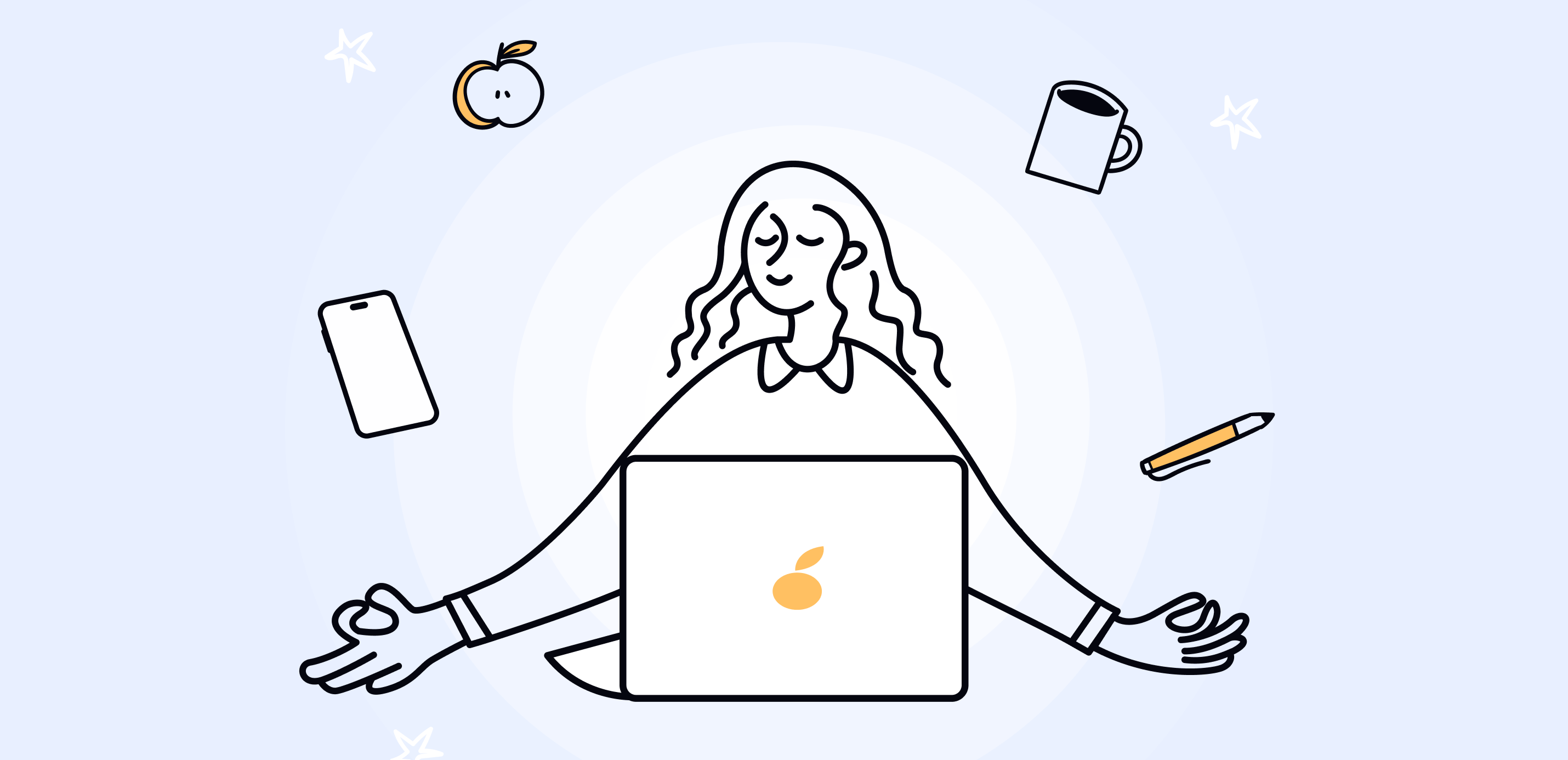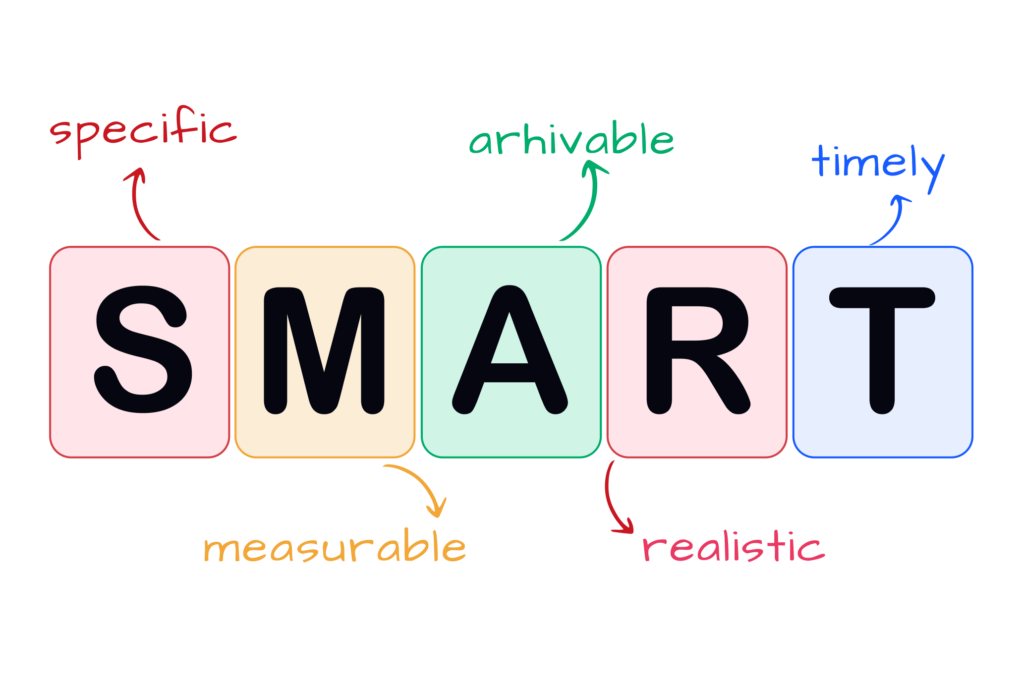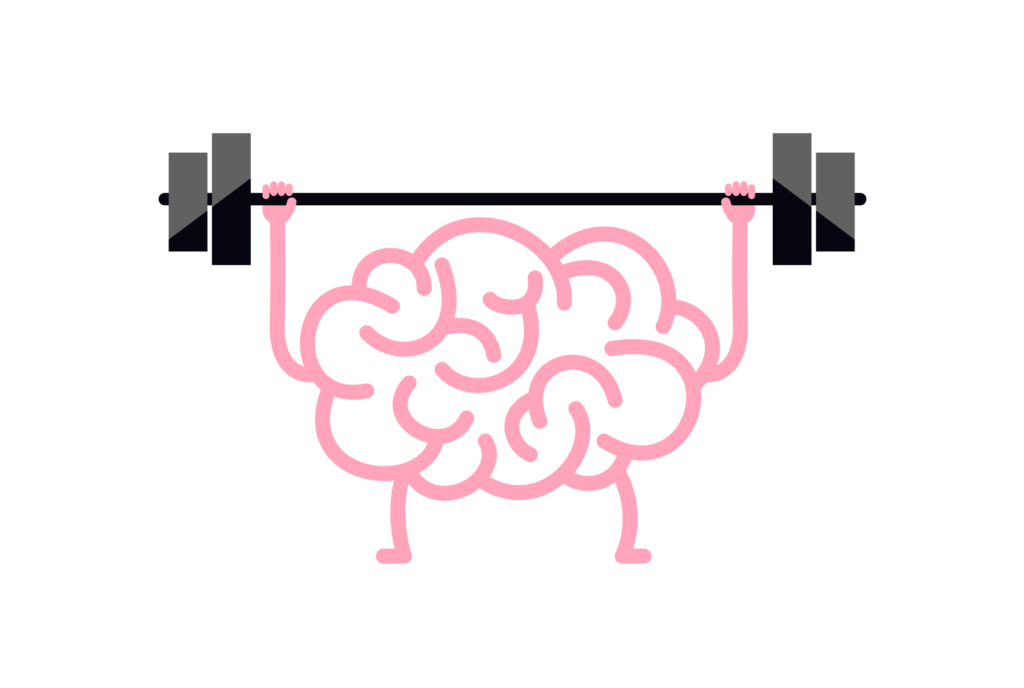Our lives are quite entangled with a good number of digital tools, apps, and platforms. From social media apps to streaming services, we now have a digitized mess that is way much and overburdensome, whereby our minds tend to be drawn away from focus due to unnecessary distractions. The digital declutter is crucial in reclaiming our digital zen and regaining control over our digital spaces.
Great minds of modernity agree that less is more. In his book “Digital Minimalism,” computer science professor Cal Newport says that the amount of possessions, whether physical or digital ones, can’t determine your life and your place in the world. On the contrary, it’s much more beneficial to shape your life around things that matter to you.
Here are seven easy steps on how to help you declutter your digital life, including deleting those unused apps, organizing your digital files, and optimizing your digital workspace.
So, without further ado, let’s get started down the path to learning how to declutter your digital life in 7 easy-to-follow steps that lead you back to that space of pure digital zen.

Step 1: Audit your digital footprint

Identify all the digital accounts, apps, and tools you use
The first step in your digital decluttering process is to audit your digital footprint.
That takes a comprehensive look through all the digital spaces, apps, and accounts you’ve collected over time. Start with the digital declutter checklist: List all the devices that you own, which should include the computer, phone, and tablet, plus all other gadgets you use frequently.
Next, list down all the apps and software that you have installed on both devices. Include those which you use regularly and those that remained inoperative, just hanging around on the home screen or inside an app drawer.
In xTiles, you can create a project to help with digital decluttering. Please, do not think that if you try to reduce the number of apps and stuff that you have, it is a must to use a notebook. This allows to rebuild one’s computer’s folder system in xTiles, to pinpoint and fix it, leaving nothing but suitable folders and files—while, perhaps, some random stuff for posterity’s sake. 🙃
Assess which ones are truly necessary and valuable
As you go through your list of apps and accounts, ask yourself a few key questions:
- When was the last time I used this?
- Does this app or account still serve a purpose in my life?
- Am I actively engaged with the content or interactions on this platform?
This will help you identify which digital tools and accounts are truly necessary and valuable to you.
Eliminate unused or redundant digital accounts and apps
If the answer to any of the questions is no, it’s time to consider deleting or deactivating that app or account.
You should also consider looking into your digital file storage, such as the local hard drive, any cloud-based storage, and the external drives. Look for old files or documents that are no longer needed, and either delete or transfer them to an external hard drive or archive them. If you’re not sure you can delete files right now, create a relevant folder to decide on their destiny later and put them there.
A folder called “Miscellaneous” can come in handy in various cases when you can’t estimate the importance of some digital photos, screenshots, new folders, etc.
The most basic one is thoroughly auditing your digital footprint through learning more about your digital habits and the areas in which you may streamline or declutter. The groundwork is laid for the rest of your journey.
Step 2: Optimize your notification settings

Understand how notifications can hijack your attention
Notifications from all these apps and devices constantly keep your mind bombarded and interrupt your flow, with it decreasing your attention among other main causes of digital clutter. All of these notifications rob us of our attention, disturb the flow, and rob the ability to stay in a state of digital zen.
Customize notification settings across devices and apps
The next step is to try to tame the notification beast and reclaim control over your digital attention. Start by checking each and every setting of all notifications on your devices and apps. Figure out which notifications do matter and which notifications are just adding unnecessary noise.
Mute, silence, or disable non-essential notifications
Turn off, silence, or disable notifications from apps and services that don’t have to be immediately responsive—such as social media, news updates, or the friend message asking if you know any local plumbers.
You might even want to look into other options like “Do Not Disturb” modes, scheduled downtime, or silent mode to set specific time ranges for when you won’t be available for digital engagement.
Also, look for productive apps or browser add-ons, which will help you handle your digital notifications. This might also include applications that can easily silence or package your notifications in such a way that you get to check them at your own time and not when they keep bugging you.
Then you optimize your notification settings, and you will regain control of this digital attention thief, becoming assured of operating from a focused and minimally distractive environment. It’s a huge step in getting your digital zen back.
Step 3: Declutter your digital files and storage

Organize your local and cloud-based file storage
The next mission on your decluttering journey: How to handle your ever-growing collection of digital files and storage, which have great potential for becoming a source of clutter and confusion.
Start with taking an overview of where your digital files are stored: from local devices to cloud-based platforms, such as Google Drive and Dropbox. And now, with digital declutter your cyber sphere, you need to make a checklist similar to the one you make for your room. You can use a notes app to create a list for further organizational matters.
Delete or archive files you no longer need
Start by going through your downloads folder, where many of us tend to hoard files we’ve downloaded but never used. Sort through these, moving or discarding what you don’t need anymore, and organizing the rest into appropriate places in your file system.
Personal files that you are the owner of include documents, spreadsheets, and presentations. Organize these files into a relevant folder structure that makes sense for your personal and professional life.
Implement a simple, streamlined file-naming system
When you’re doing your files and storages clean-up, remember that the principle of digital minimalism needs to be applied. Does each file or folder have an absolute purpose in life? If it does not, then delete it unabashedly.
All this digital declutter process not only frees up that valuable storage space but also organizes your digital workflow, allowing for reduced mental friction from navigating through cluttered digital spaces.
The purpose is to have a relevant, well-organized, and efficient digital file system to your digital life.
Remember that the objective here is to have a relevant, well-organized, and efficient digital file system to your cyber life and eliminate the need to be constantly bombarded by passwords and usernames when working with your digital files. Implement a simple, streamlined file-naming system to further enhance your digital organization.
Step 4: Curate your digital content consumpt

Identify time-sinks and unproductive media consumption
One of the deadliest forms of digital clutter is this constant flood of content that comes our way from various digital sources. And while away on mindless social media apps scrolling to binging series after series, yet another media consumption tires away time and focus.
Begin with a candid assessment of your digital content consumption habits. Identify the platforms, applications, and websites that are literally getting in the way of performing a number of more meaningful tasks and activities, and try to cut back their usage.
You can find digital tools or browser add-ons that assist in being aware of the time and setting limits for the sites. Some of the most popular apps to keep track of your web pages consumption:
- Forest: This app and browser extension helps you stay focused by creating a virtual “forest” that grows when you avoid using your phone or browsing certain websites for a set period of time.
- Marinara: Pomodoro Assistant: This extension uses the Pomodoro Technique to help you work in focused 25-minute intervals, with breaks in between, to boost productivity and reduce distractions.
- StayFocusd: This browser extension allow you to block or limit the amount of time you can spend on specific websites, helping you avoid productivity-sapping distractions.
Unsubscribe from email lists, social media, and RSS feeds
Run through your old lists of emails, your past social media accounts, and all of those subscribed-to RSS feeds. Most are likely to serve no valid relevance in your life now. Unsubscribe from the lists of emails not being read, mute or unfollow social media not matching the level of interest, clean up RSS feeds that do not bring some useful information.
Cultivate a focused, intentional digital content diet
In turn, with time and attention set free from decluttering your digital content consumption, put the energies into curating a more intentional and focused digital content diet. Realize the types of content and information really enriching your personal and professional life, and look for high-quality, relevant sources to consume.
This could be subscribing to your respective industry’s newsletters, credible thought leaders within your area of interest, or exploring educational resources and podcasts that help further goals and interests.
Being more choosy with the digital content that one consumes is likely to leave one’s digital experience much more focused and fulfilling, free from distractions and time-sucks that could otherwise derail their productivity and well-being.
Step 5: Batch and schedule your digital tasks

Group similar digital tasks together
The odds are that as you declutter your digital environment, you will notice the many things and activities that get your attention over the course of the day. From checking and responding to emails, going through your social media timelines, or even keeping track of your to-do list, each single one, done in quick succession over the course of the day, can
The way to fight this is to start grouping together the same kind of digital tasks. For example, if an email comes in, don’t check each single email when it arrives; rather, assign different time blocks for processing your inbox.
Also, you should spend a good amount of time on your social media accounts, to-do lists, and other digital world administrative tasks.
Establish dedicated time blocks for digital activities
After understanding all the main digital tasks, then finding time when each of the tasks can be done is in order. This does not necessarily call for one to multitask each of the duties but helps one be organized and focused, reducing unnecessary digital destruction that might cause derailment in productivity.
Set times of the day or the week when you will deal with your digital to-dos: first thing in the morning, looking over your social media accounts at lunchtime, and updating your to-do list at the end of the day, for example.
Try to adhere to that time frame as closely as you can, and please do check in on those activities in your time blocks unless it really can’t be avoided.
Leverage productivity tools and techniques
You can tap into some of the productivity tools and techniques to further bolster your digital job batch and scheduling exercise. Some such digital tools are email templates, task management applications, and extensions for your browser. They enable you to be on top of all the activities it goes digital in.
What’s more, consider productivity strategies such as the Pomodoro Technique, time blocking, or the Eisenhower Matrix that will help you come up with an improved, organized plan on how you’re going to handle your digital tasks.
Such strategies may bring more organization and accountability in making the best out of focused digital time blocks.
You batch your digital tasks and schedule them in ways that help you take your attention back and, ultimately, order into your life, to build a more focused, efficient, decluttered digital life.
Step 6: Digitally disengage and recharge

Set boundaries and limits for your digital usage
Where you’ve made so much headway in decluttering your digital ecosystem, it’s time for you to really put clear boundaries and limits around the use of your digitals—i.e., when and how much time is spent using the different digitals of devices, apps, and platforms you have.
First, set specific timeframes or “digital curfews” for yourself, such as not using your phone at a certain hour in the evening or allowing time for social media at a certain time during the day. Consider using built-in digital wellness features on your devices or third-party apps to help enforce these boundaries.
Equally important will be digital-free zones in your life, such as making specific rooms or parts of the home off-limits to devices. Being able to truly unplug and rest may allow you to have some kind of calm and mindfulness.
Regularly take digital detox breaks and vacations
Besides, these need to be pre-planned much like the regular boundary-time in your day, these longer periods of detox and holidays also. Periods of disengagement help you rejuvenate and reset, gaining perspective into your digital ecosystem.
Whether it is a weekend, a full holiday week, or simply one day in all of these cases of digital detox, distance yourself consciously from your device and your digital accounts. Something non-digital, like checking the email or scrolling the social media site. Instead, focus on offline hobbies, social connections, and activities that nourish your mind and body.
Cultivate offline hobbies and activities to balance your digital life
Truly, it is striking the right balance of digital activities with outdoor hobbies and involvement that will see one experience a real sense of digital zen. Read real books, take walks in nature, and exercise your mind or practice being meditative. Engage in any creative activities, like painting or writing; maybe woodwork?
Taking regular breaks from digital tools and engaging oneself in non-digital activities are some of the things that can really come to one’s aid in recharging, refocusing, and attaining a balance between work and life.
Always be reminded that, on this digital declutter journey, the intention is not to throw technology out of your life completely but to regain control and establish a healthy, sustainable relationship with the digital world.
Step 7: Maintain your digital declutter process

Develop habits and routines to sustain your decluttered digital life
Great job! You have worked so hard in order to declutter your digital ecosystem. With this said, it will take continued effort and attention to keep your digital space clear and organized. The idea is to turn those habits and routines into something that will keep you in your newfound digital zen.
Start by making time in your daily and weekly routine for your digital decluttering practices. This might look like setting aside a few minutes each morning to go over your email and digital to-do list, or designating one day a week where you review and organize your digital files and folders.
And in fact, therefore, occasionally make it a habitual routine to look at all your digital subscriptions, curate your digital accounts, and review and delete unused apps. Make setting regular reminders for cleaning up and tuning notification settings, deleting from email subscriptions what you don’t find necessary, and apps or digital accounts that you don’t even use as a habit.
Periodically review and refine your digital decluttering practices
In other words, with the state of continual change that your cyber realm is in, it’s vital that you revisit and refine your practices. What works for you now could take on a completely new form in the near future, so try different things and see what you are actually going to benefit from.
Make an appointment with yourself—every quarter, or say, bi-annually—to reflect on this digital decluttering process. Look at what has gone well, what could be improved, and if there are new areas of your digital realm that need some work.
Going through this review process is sure to help you keep up with your digital organization and make sure that your decluttering efforts continue to serve you effectively.
Celebrate your newfound digital zen and improved focus
Finally, stop for a moment to pat yourself on the back for some progress in simplifying your life. You’ve really worked at it and it has done wonders for your productivity, sanity, and life in general.
Revel in the peace and focus that now ensue, with a reprieve from the constant distractions and clutter that hijacked your world. Get the benefit from freedom and empowerment in these spaces of yours, be it physical or digital, and use it as motivation for a decluttered life.
Keep in mind that digital decluttering is not an event but a journey. Sustain your experience by continuously putting into practice the habits and routines that you’ve developed. This way, you’ll be able to sustain your digital Zen and obtain all the continued benefits from decluttering in your digital ecosystem.

Final thoughts
Throughout this journey, we’ve gone through seven solid steps that are going to help you find your digital zen and ability to focus again. You’ve audited your digital footprint, optimized your notifications, and curated your consumption to make habits that streamline your digital spaces and regain control of your attention.
But remember, digital decluttering is an ongoing process. An organized life isn’t something one can get in a few clicks. You may come back to these practices occasionally and even modify some of them when your needs change. Then enjoy the new peace, focus, and productivity you’ve found, along with all the ways you’ve mastered maintaining your digital zen.
Empower yourself with the ability to soar, not be swallowed by the digital world. Regain your digital zen towards tapping into the real potentials of your digital spaces for empowerment in aspects of personal and professional pursuit.
FAQ
1. Why is it important to declutter your digital sphere?
Digital clutter can compromise personal and occupational productivity by creating unnecessary distractions and making it difficult to focus. Decluttering your cyber life helps you regain control over your digital spaces, enabling you to live in the digital world without being overwhelmed by it.
2. How do I start the digital declutter?
The first step is to audit your digital footprint by identifying all the digital accounts, apps, and tools you use. This comprehensive review will help you determine which digital tools and accounts are truly necessary and valuable to you.
3. How can I maintain a decluttered digital life in the long run?
Developing habits and routines to sustain your decluttered digital life is key. This includes setting aside regular time to review and organize your digital files, curate your digital accounts, and refine your digital decluttering practices as needed.