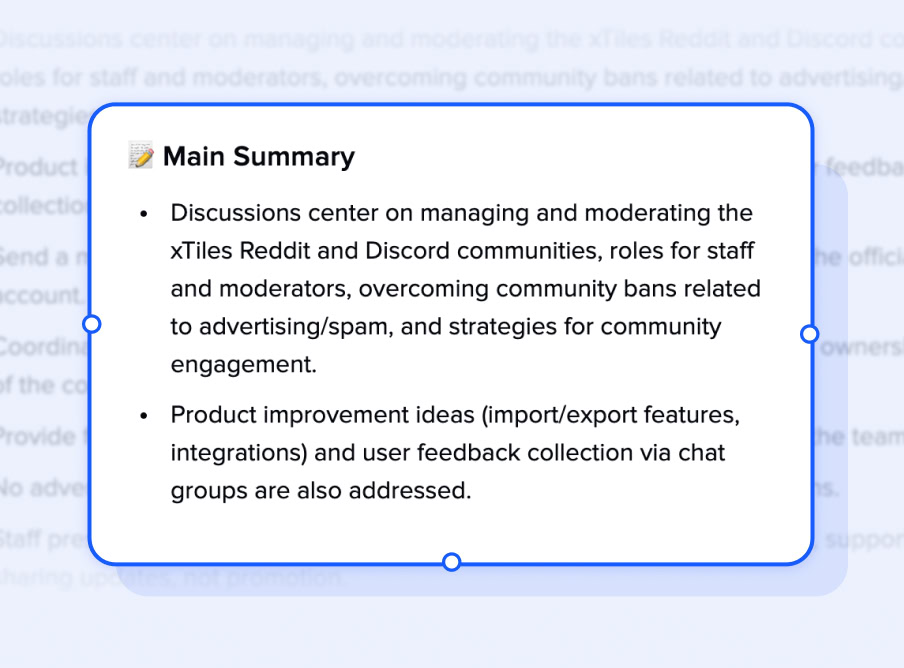Turn your email thread into a clear project
Stop hunting for links and answers in your inbox. xTiles AI Email Assistant covers for you!
Forward your email thread to [email protected].
Receive an xTiles project link—done in seconds.
Jump in: view tasks, resources, and next steps in one neat workspace.
Copied!
How It Works in 3 Simple Steps
Key Features & How You’ll Use Them
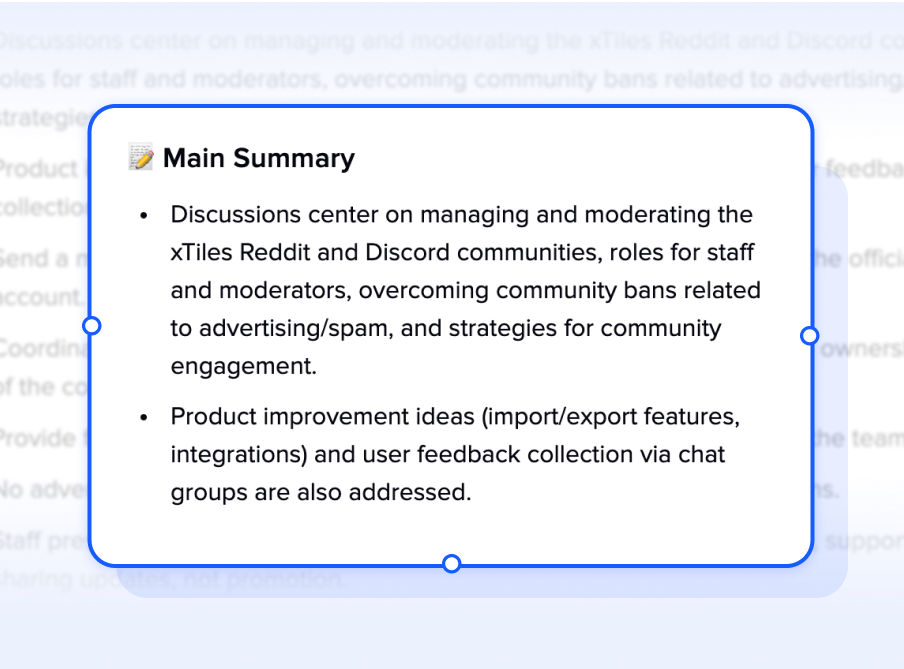
Automatic Summaries
What it does: Extracts decisions and next steps into a neat bullet list.
Use case: Kick off your Monday stand-up by forwarding last week’s emails—instantly know what was decided and who owns what.
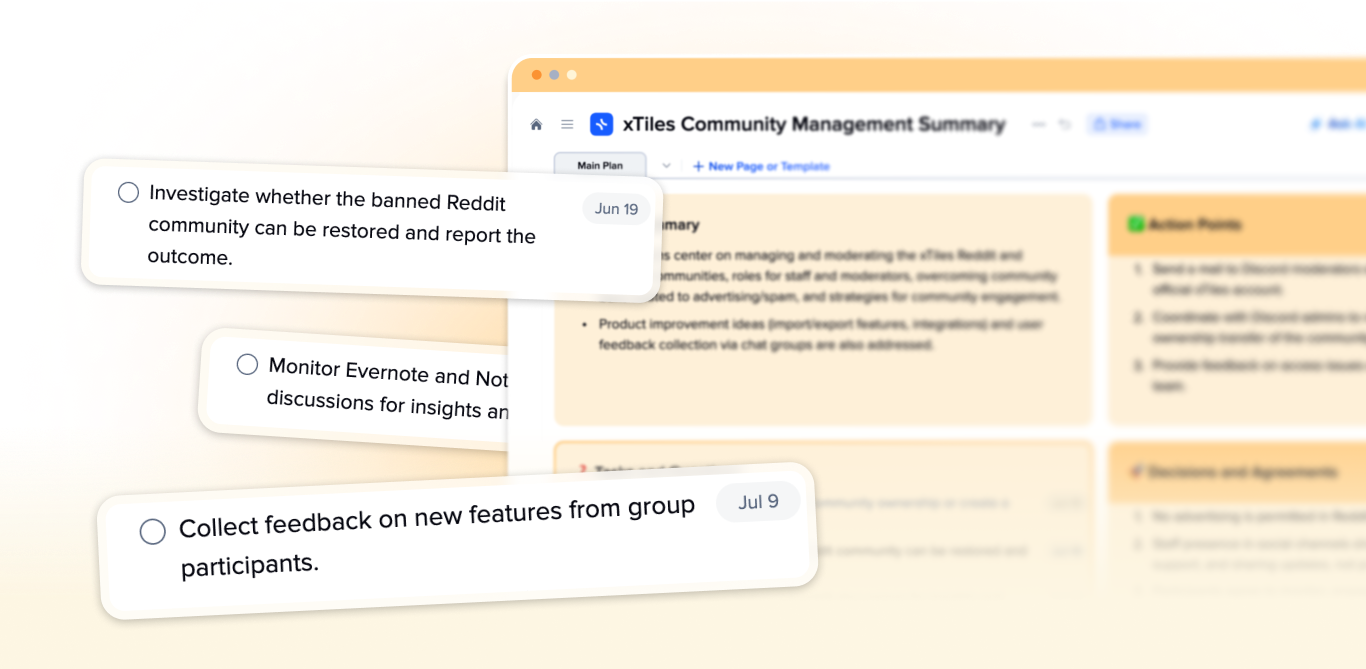
Smart Task Creation
What it does: Converts action items into tasks.
Use case: After a client call, forward the thread and get all “to-dos” ready to assign—no more manual entry or missed follow-ups.
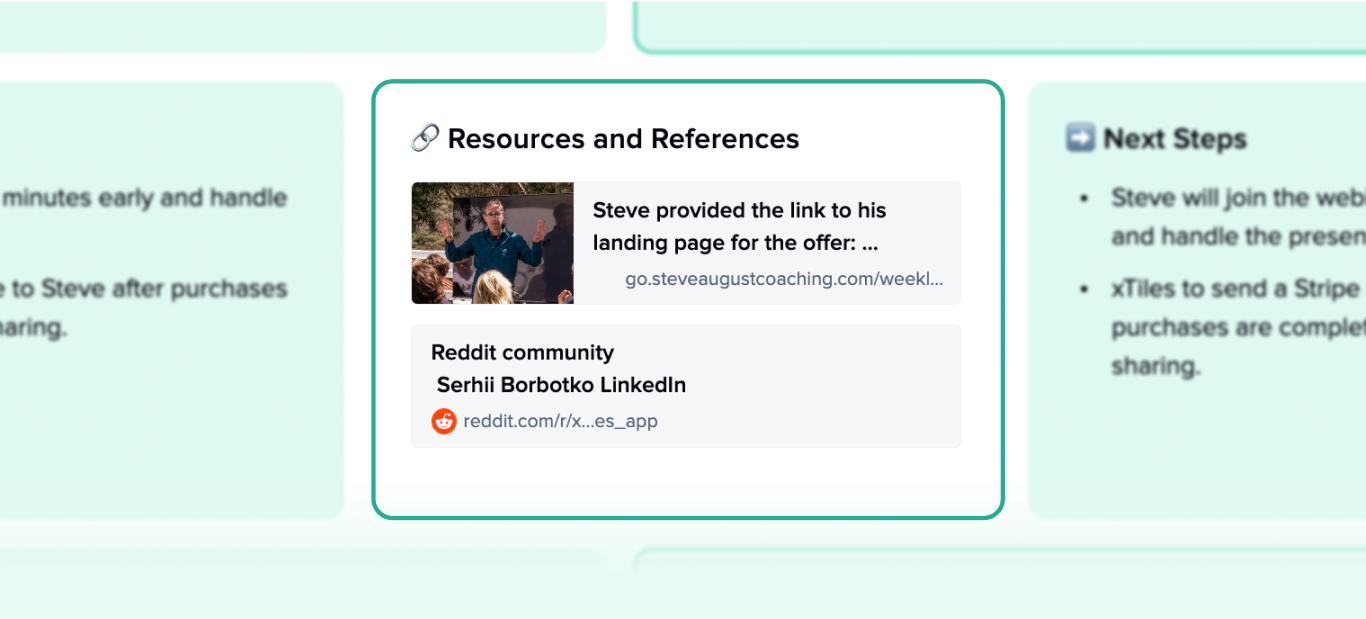
Resource Extraction
What it does: Gathers every link, file, and attachment into one folder view.
Use case: Planning an event? Forward vendor and venue emails and have all contracts and links in one click.
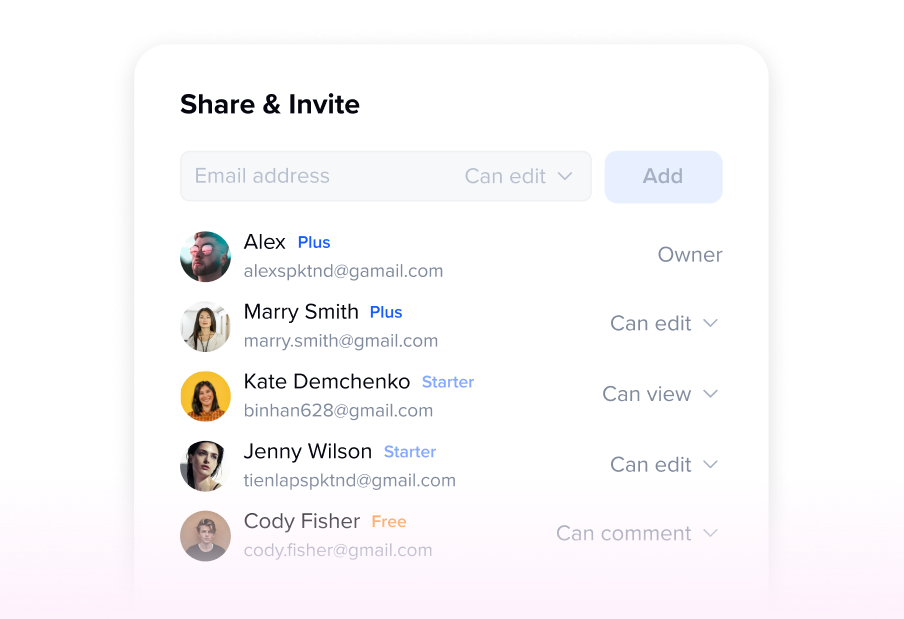
Shareable Workspace
What it does: Generates a single xTiles link for full collaboration.
Use case: Share with your team or clients—everyone can comment, update, and track progress without another email chain.
Real ways the AI Email Assistant helps you win
Discover how you can save time and stay organized by simply forwarding email threads to our AI Assistant. Here are key ways to use it effectively.
Client Briefings
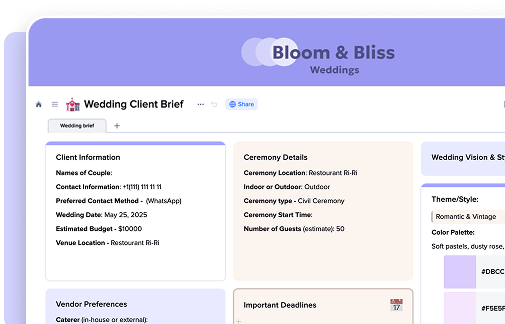
Clear Deliverables
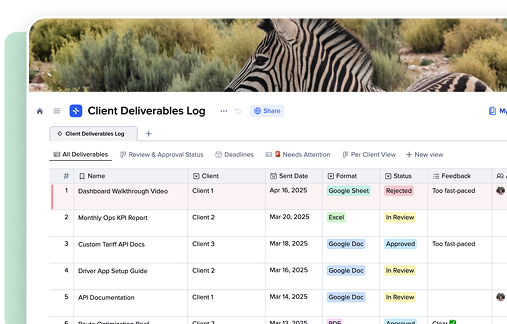
Action Plans
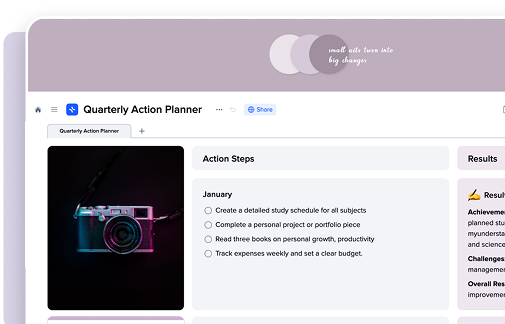
Deal Tracking
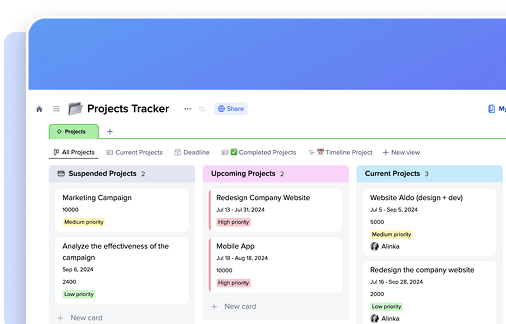
Resource Collections
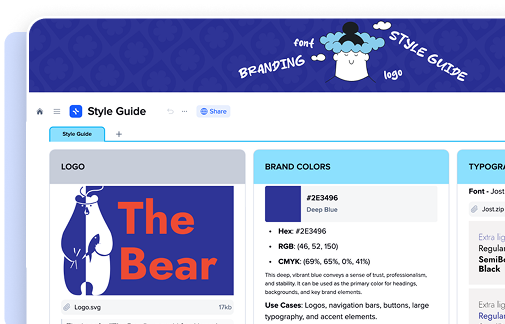
Meeting Summaries
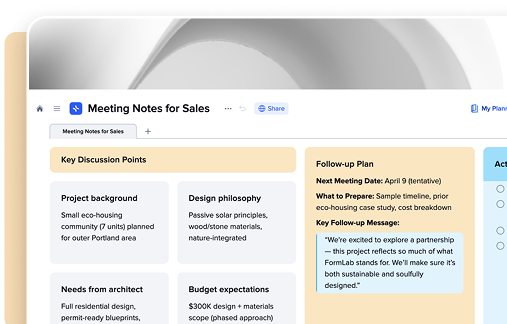
Resource Sharing
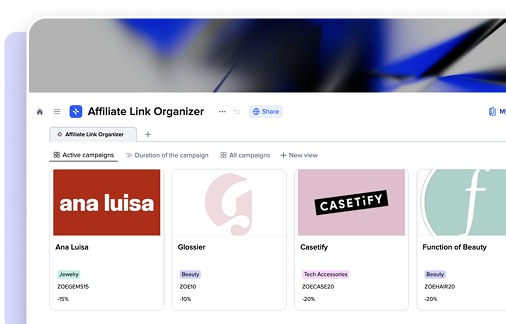
Internal Tasks
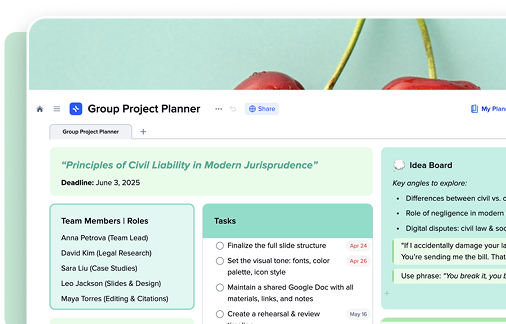
Frequently Asked Questions
Can’t find the answer here? Contact support
Which email services are supported?
The AI Email Assistant works with all email services. Just forward any email thread to [email protected], and we’ll take care of the rest.
Can I edit the project after it’s created?
Yes! Once your project is generated, you can add or rearrange tasks, update deadlines, move cards, and customize everything in xTiles.
Is my data secure?
Absolutely. All processing uses encrypted connections and follows strict security protocols to keep your information safe.
Do I need to upgrade my plan?
The AI Email Assistant feature is available on every xTiles plan—including the free tier. No extra cost.