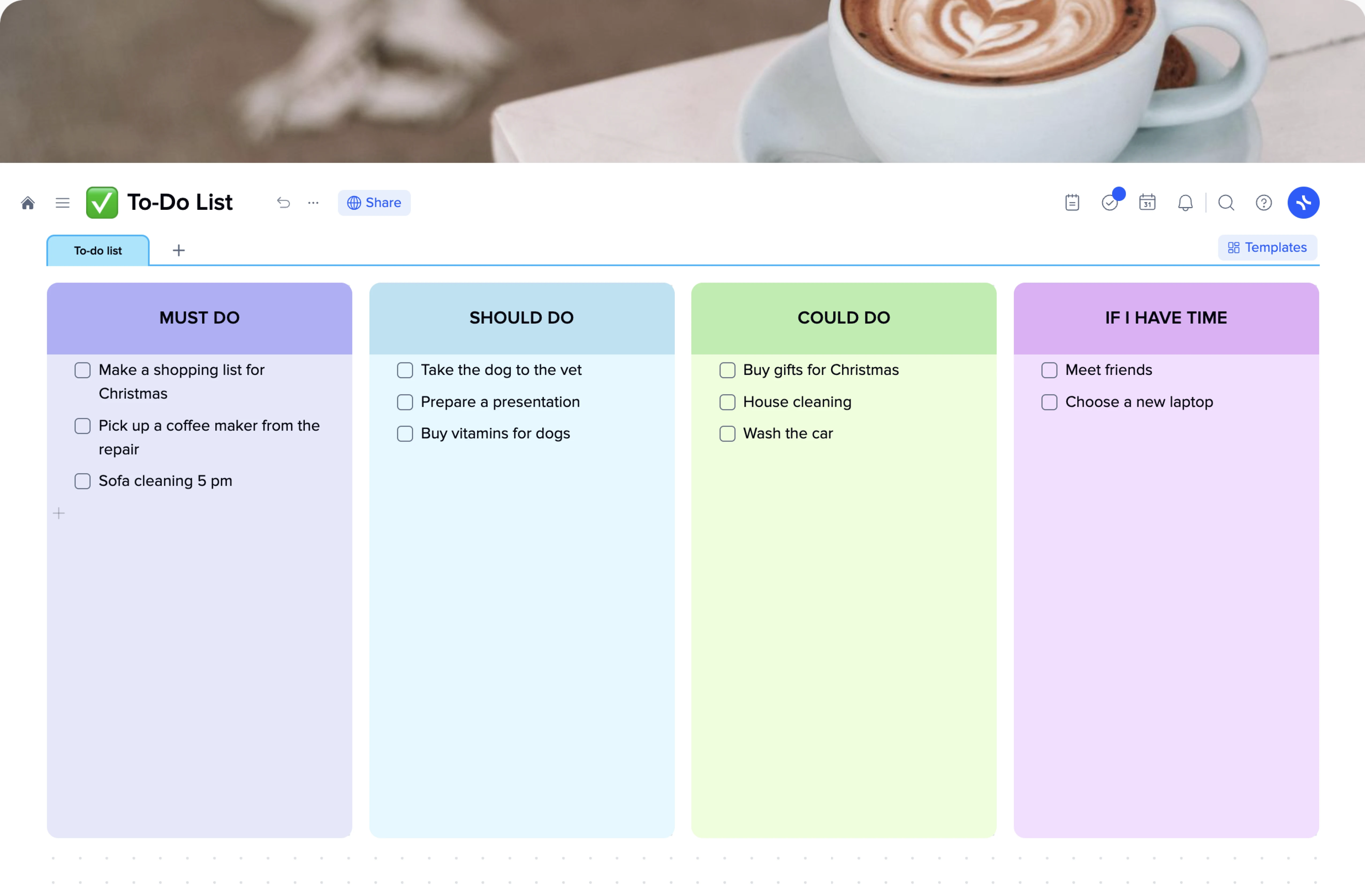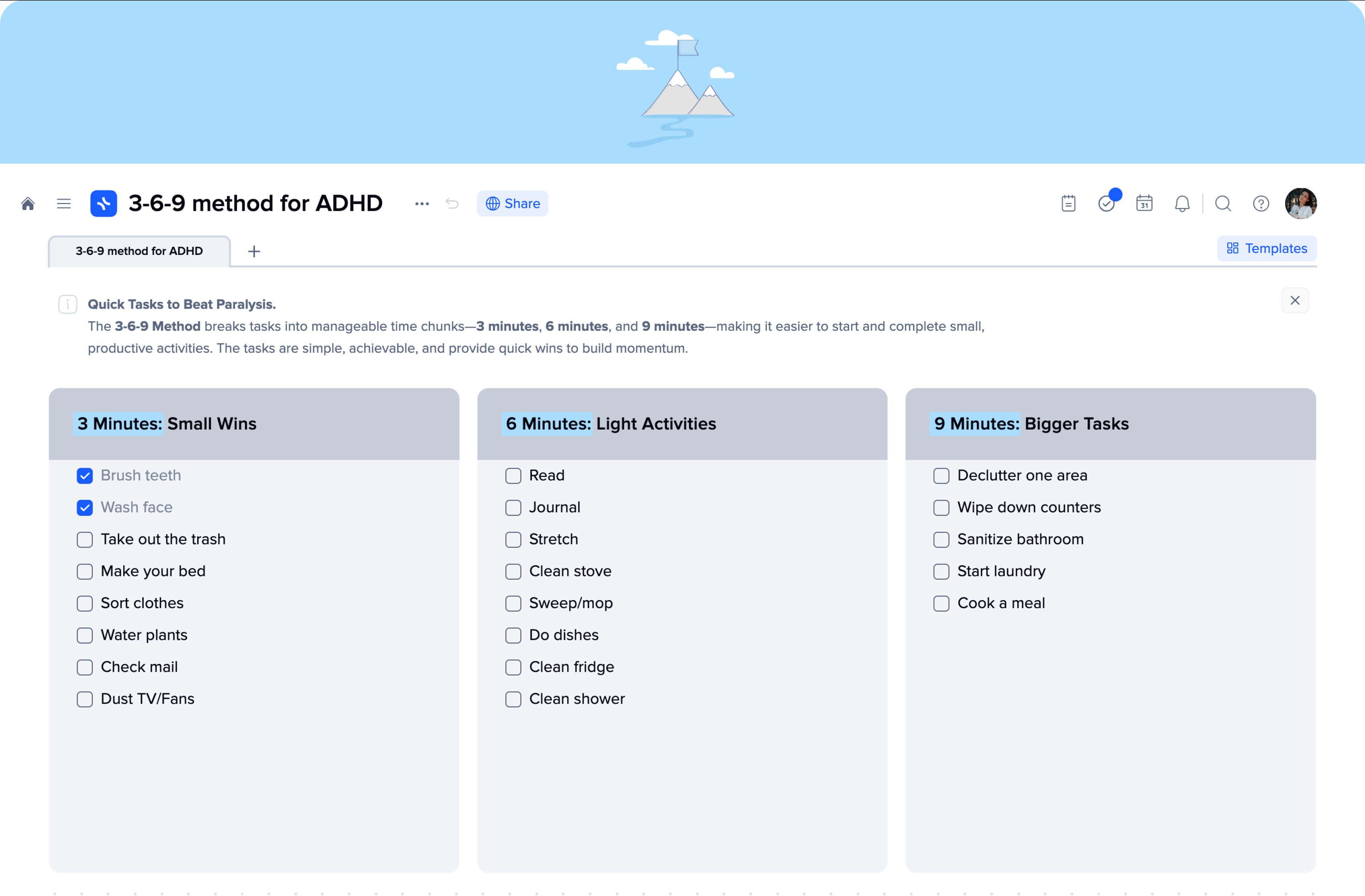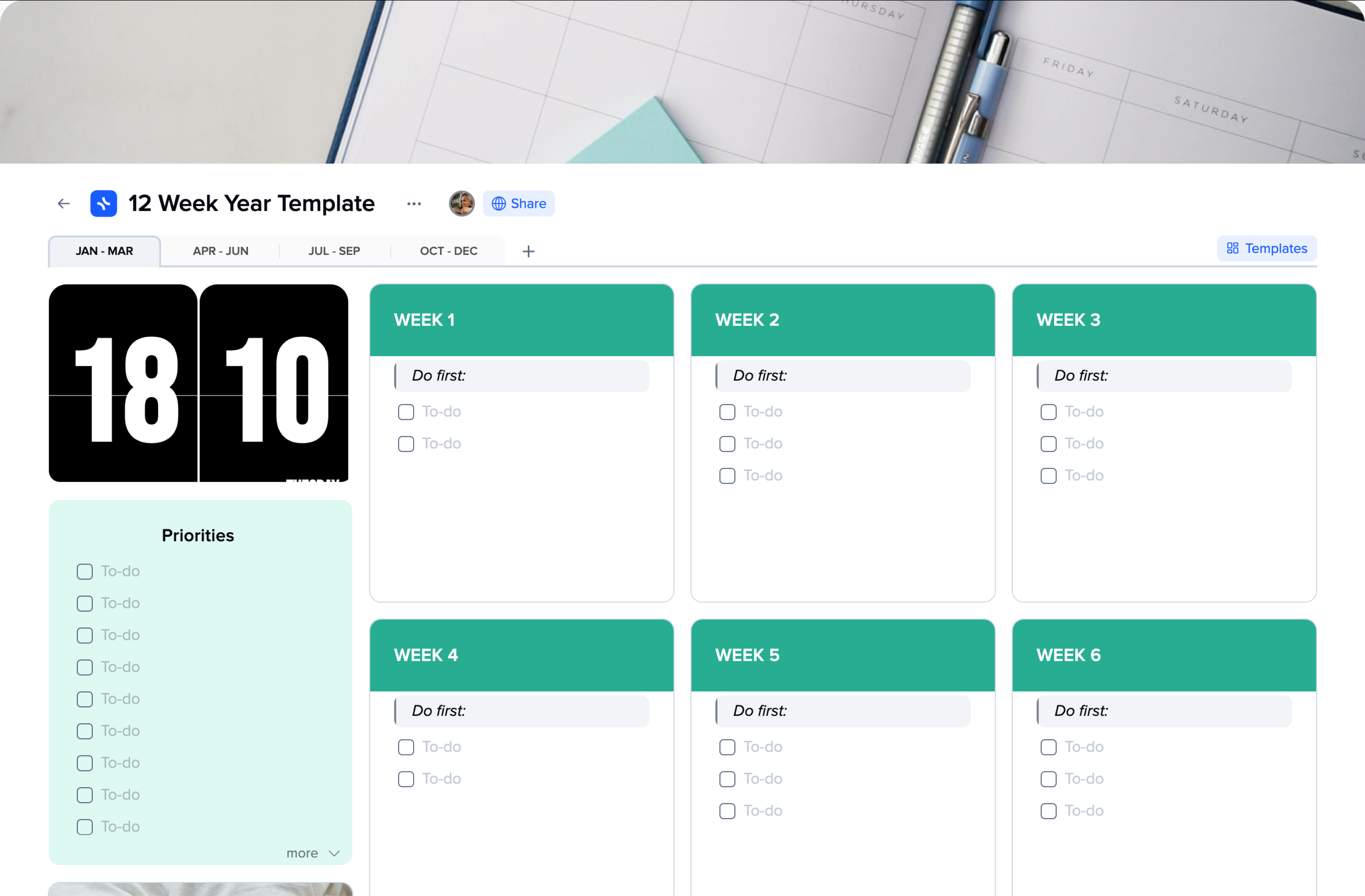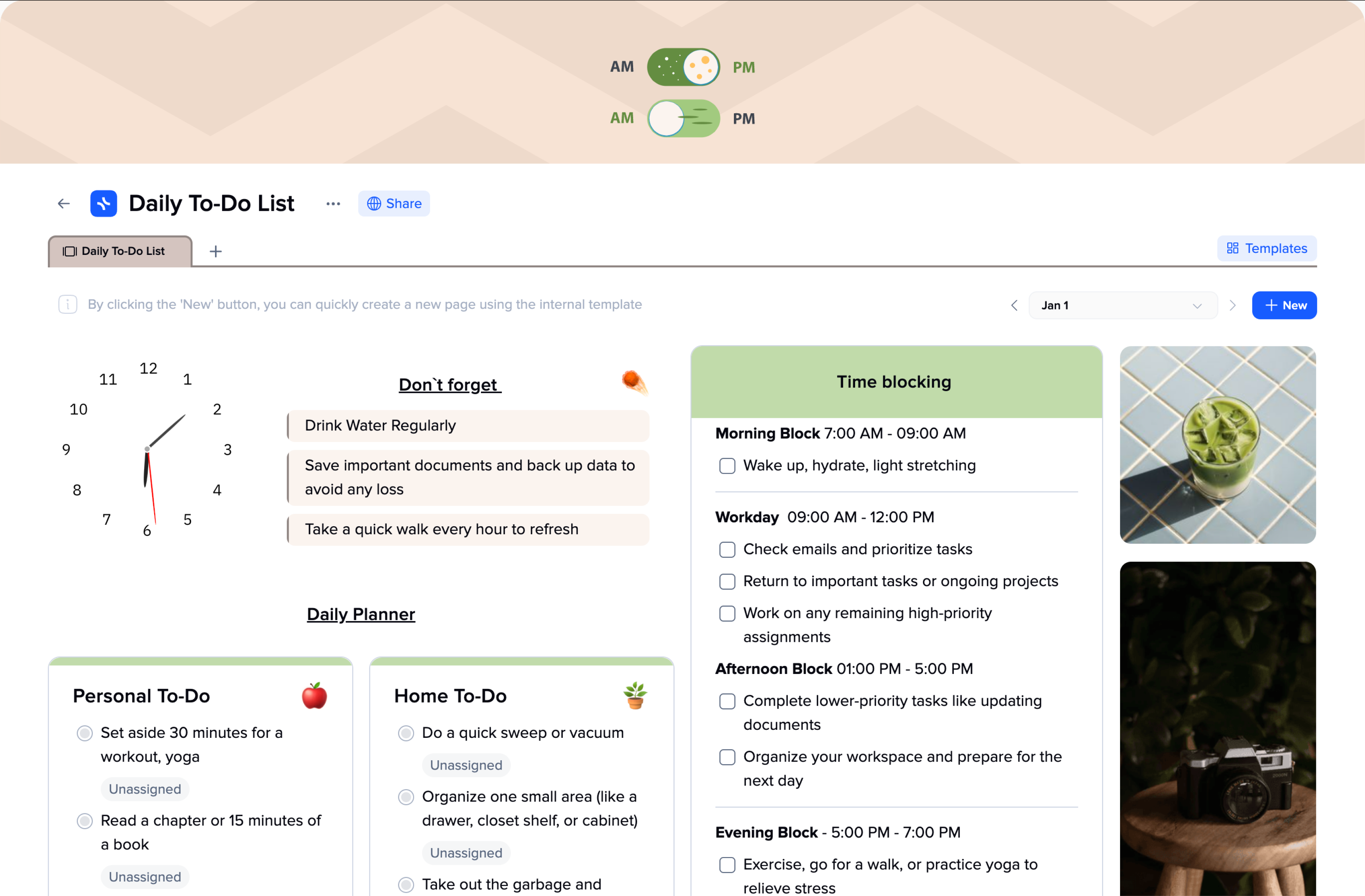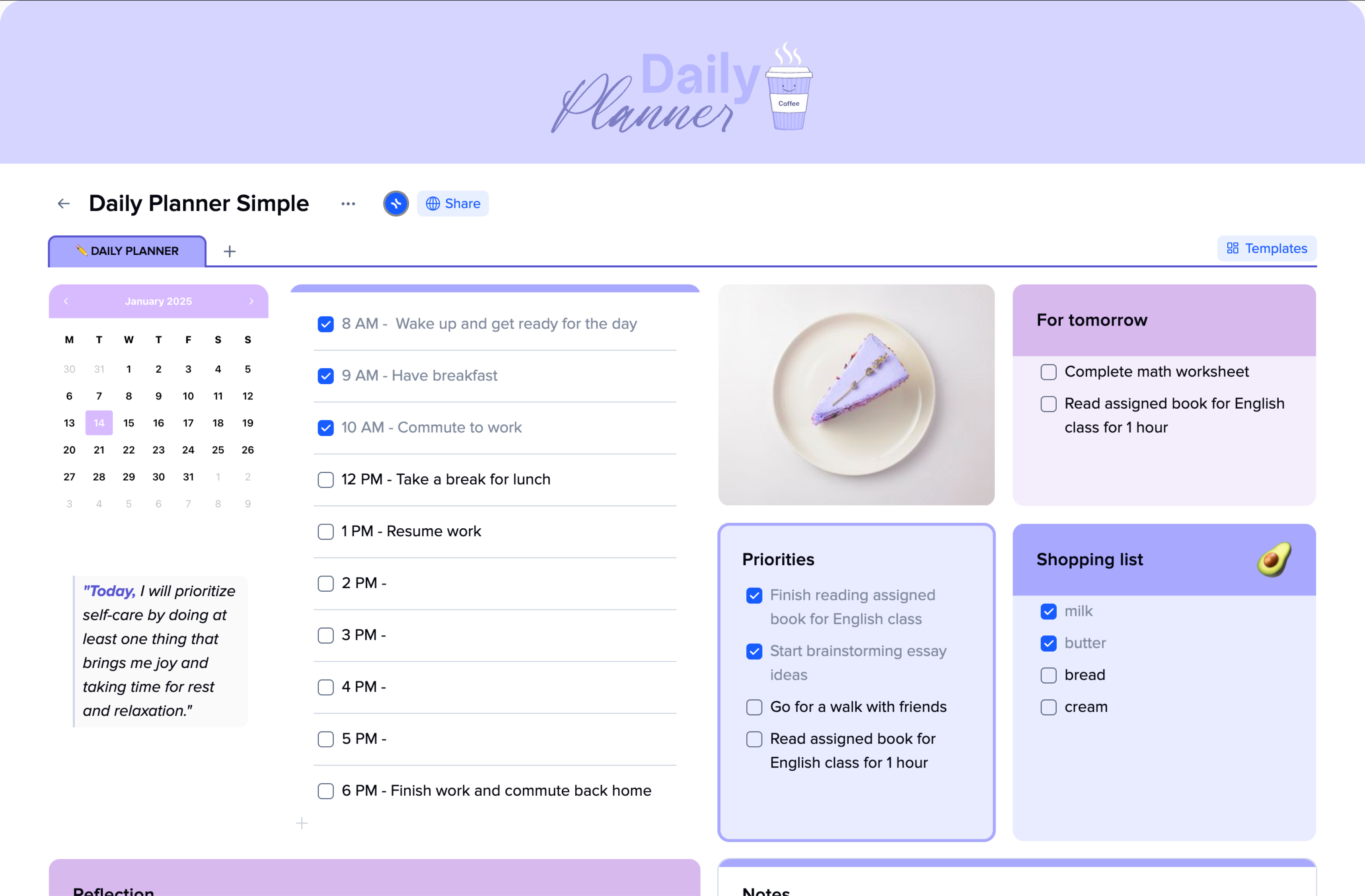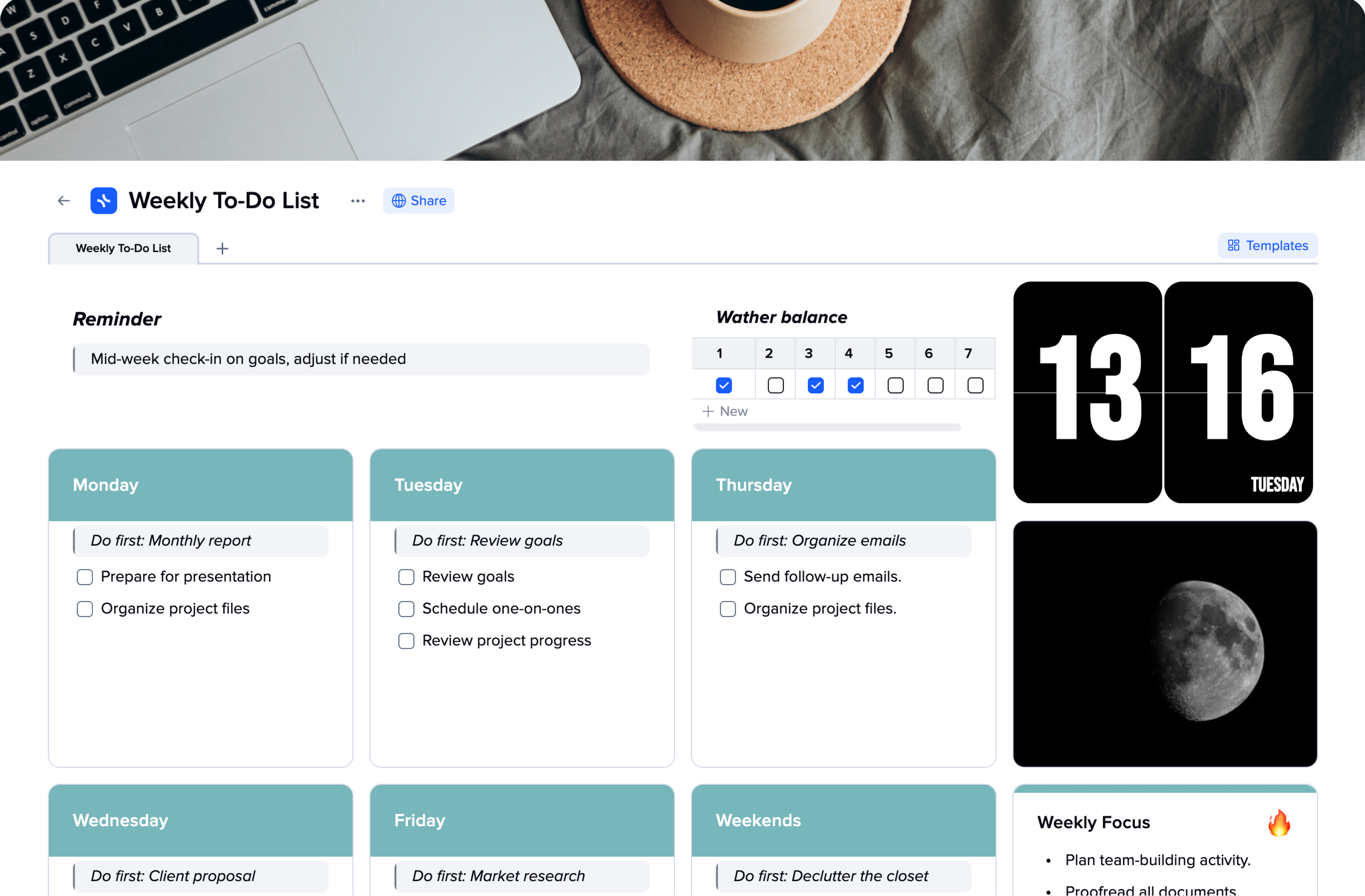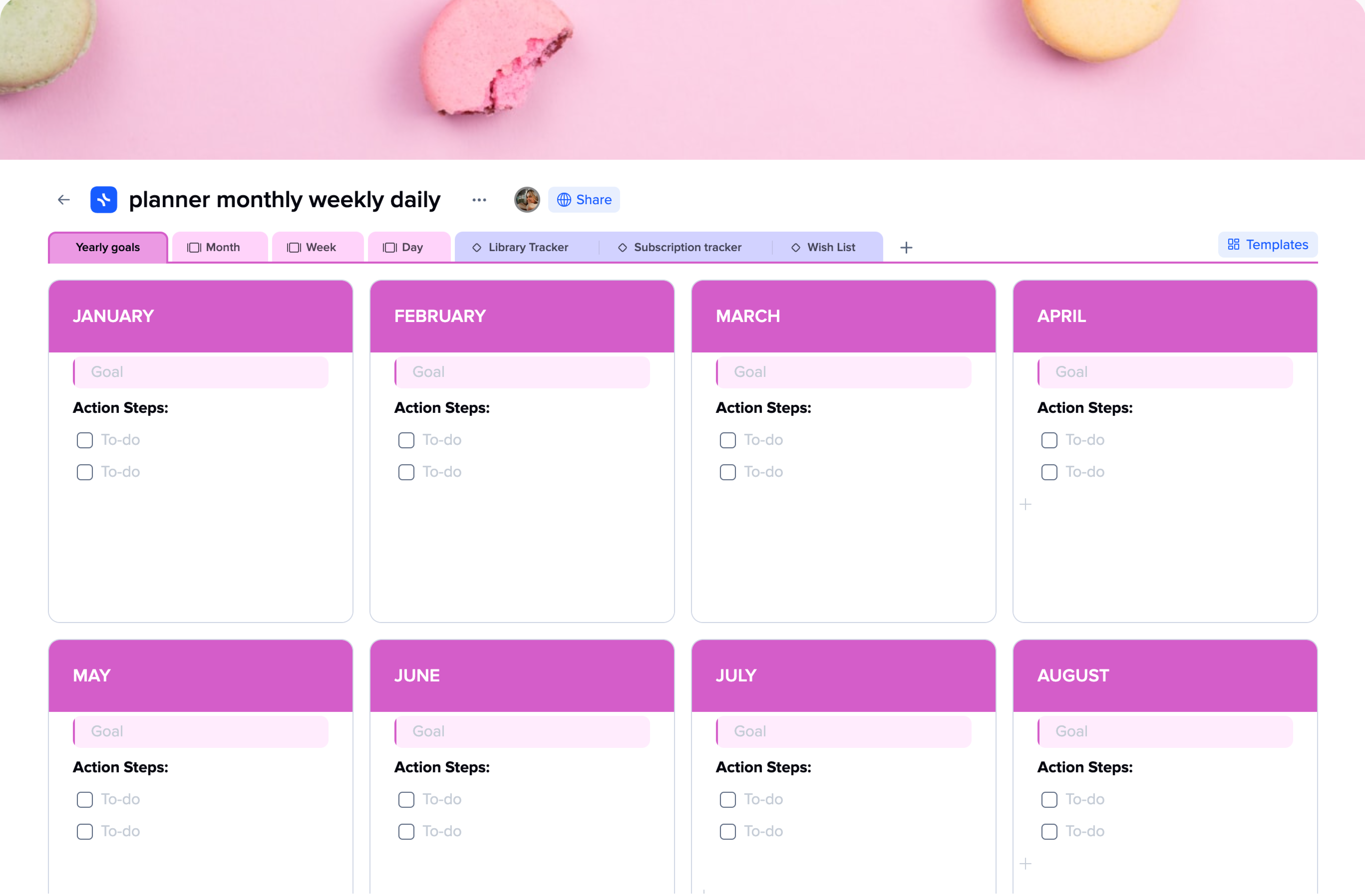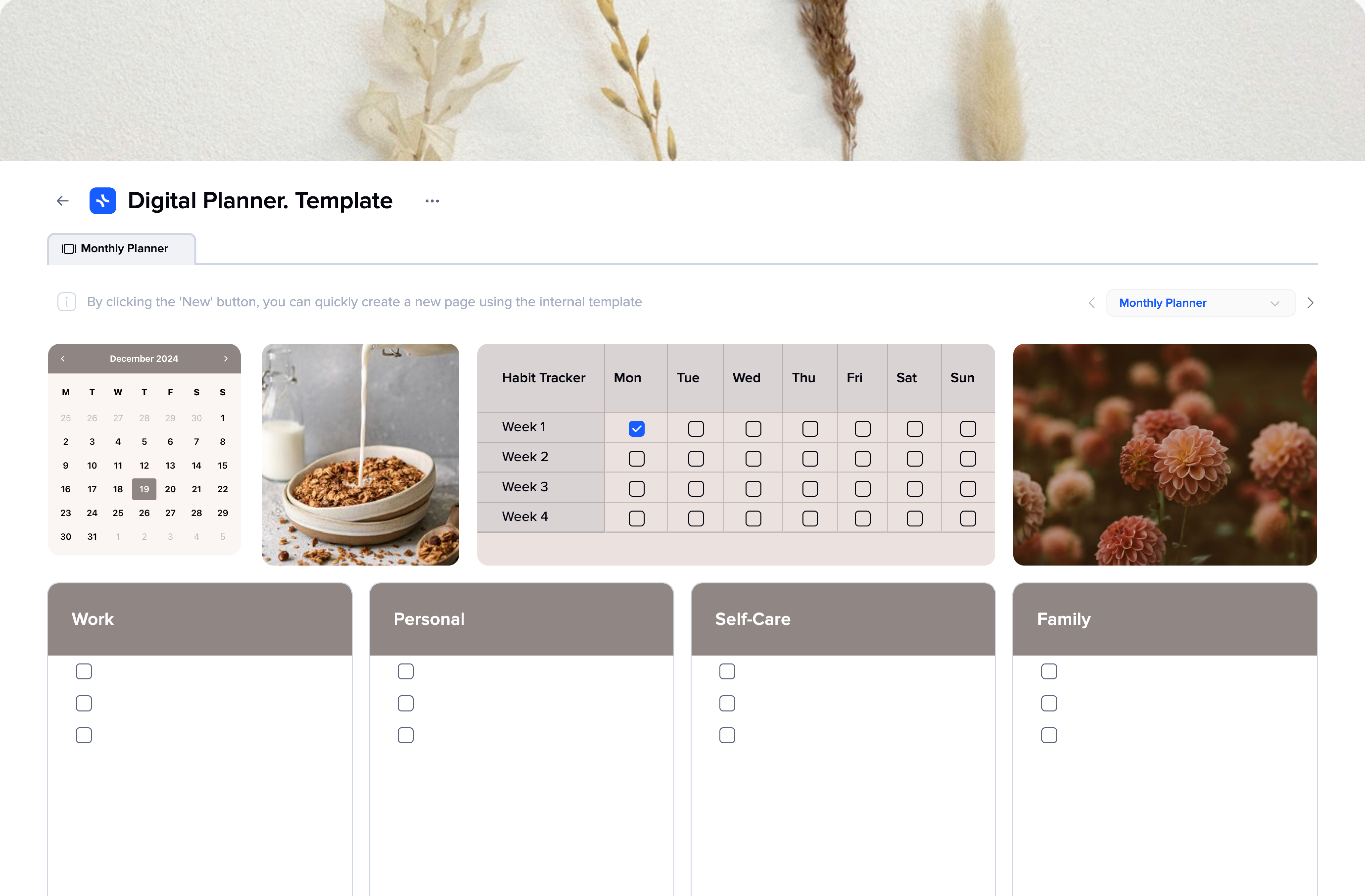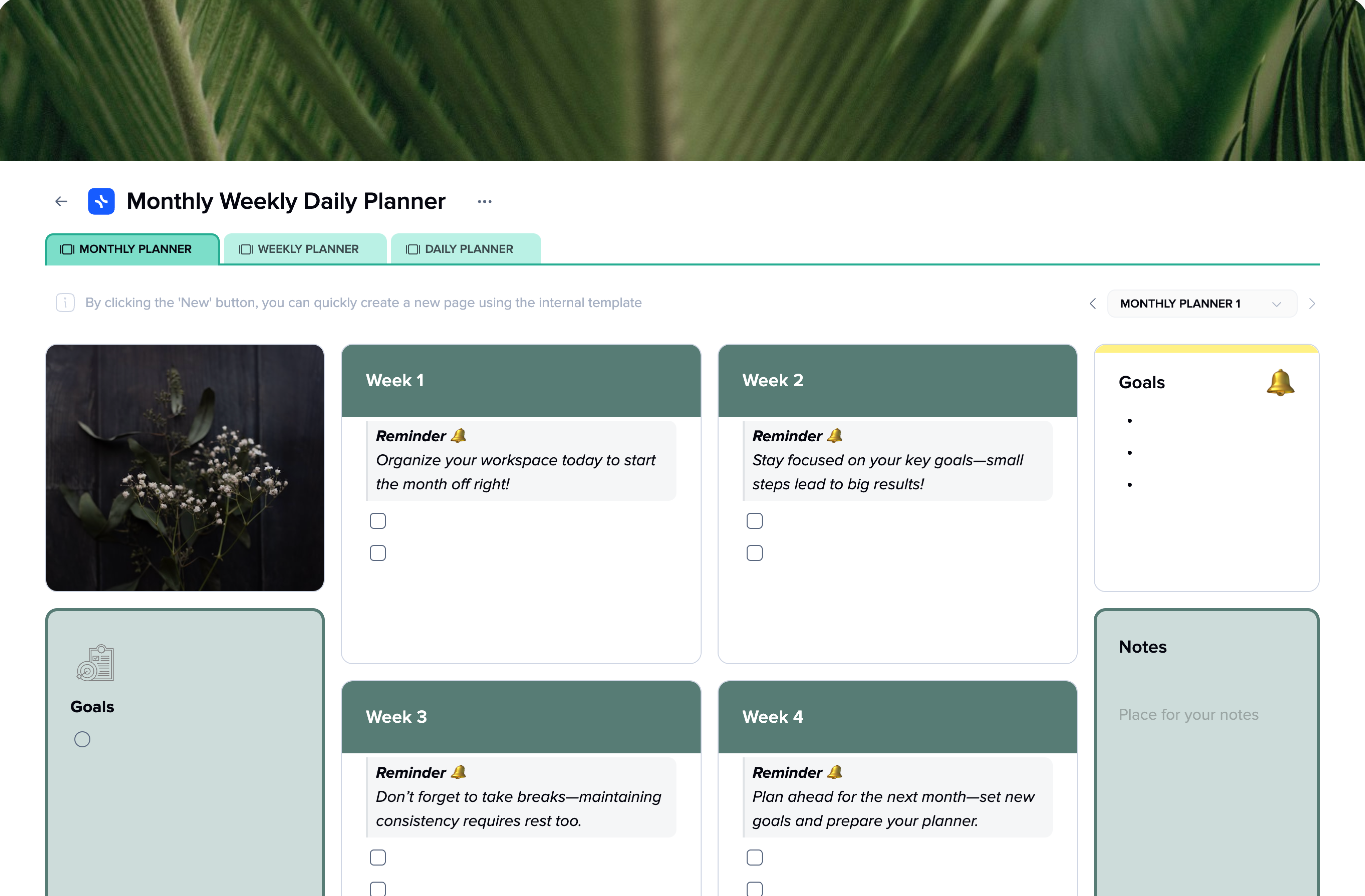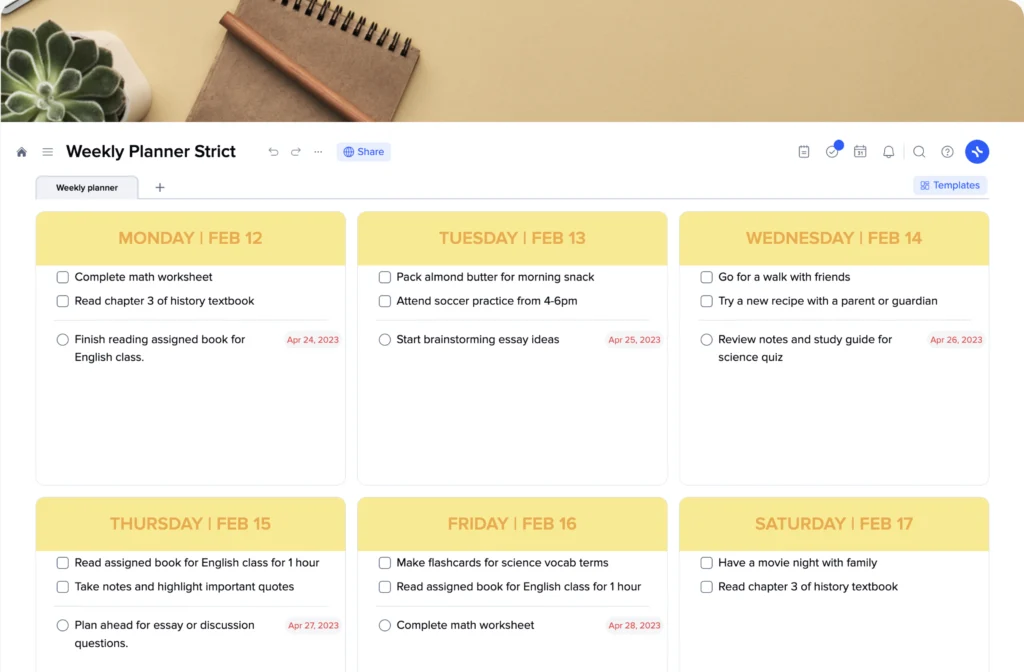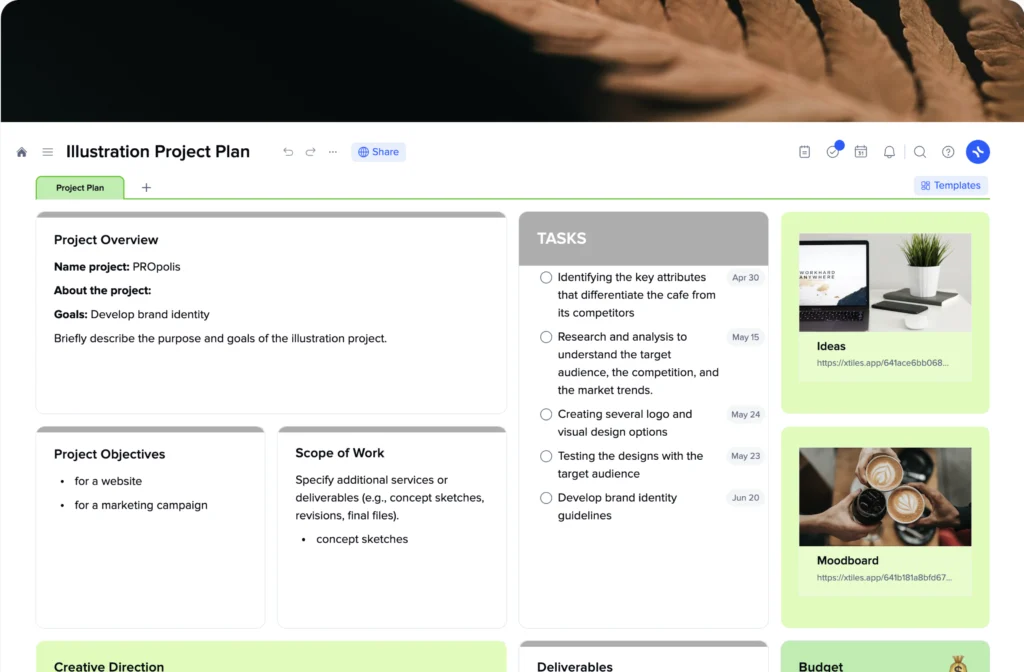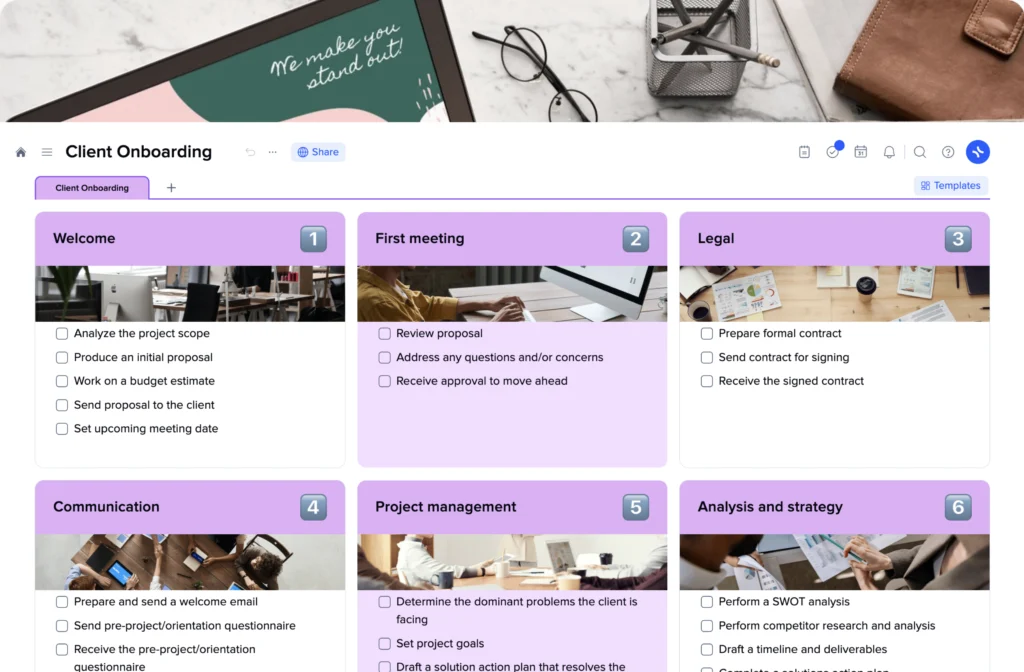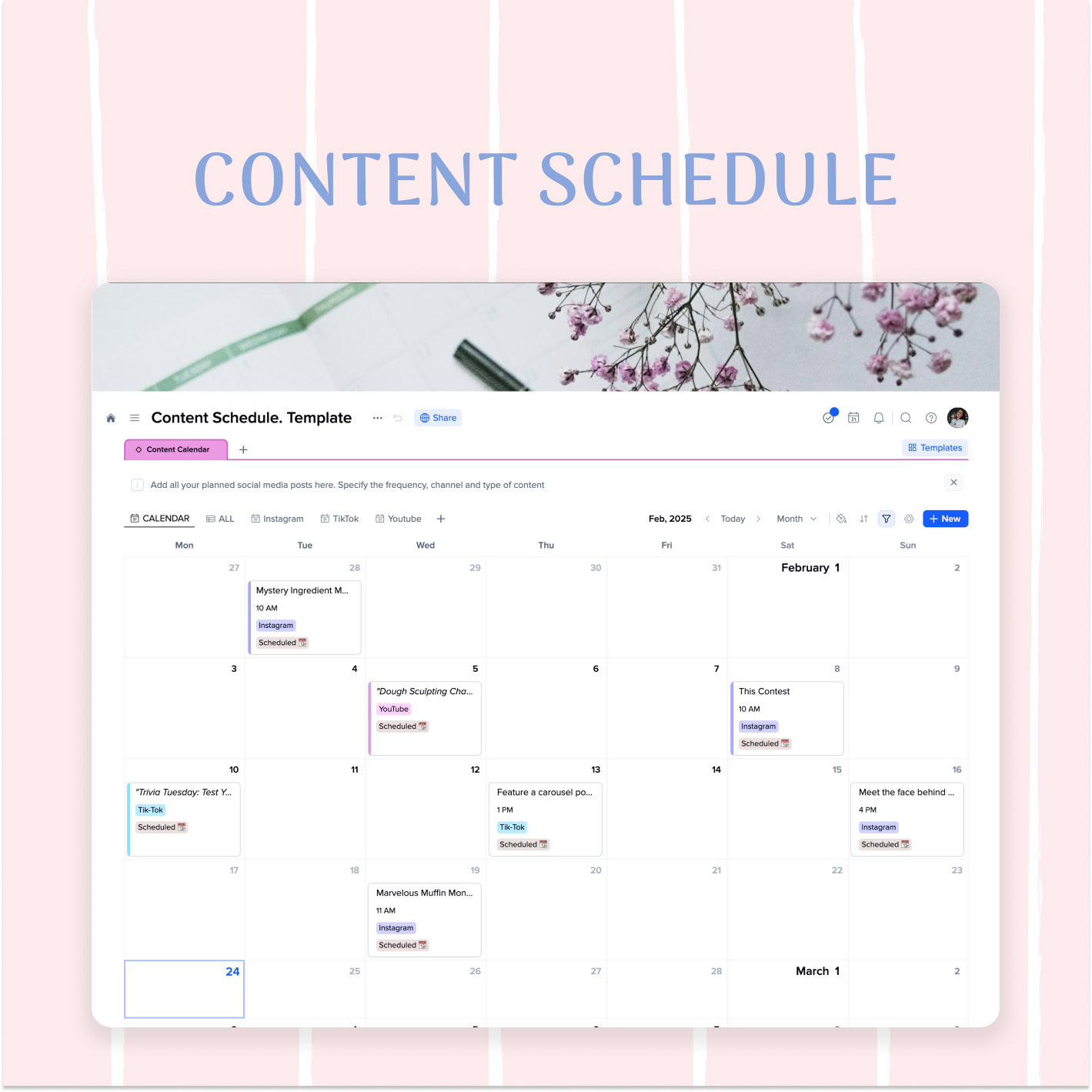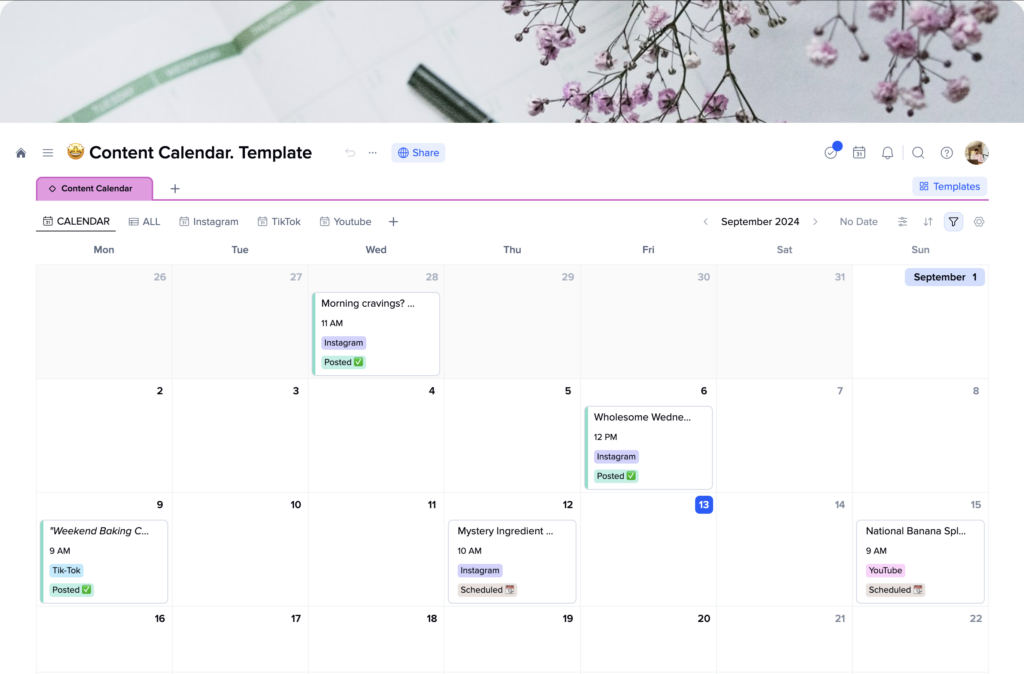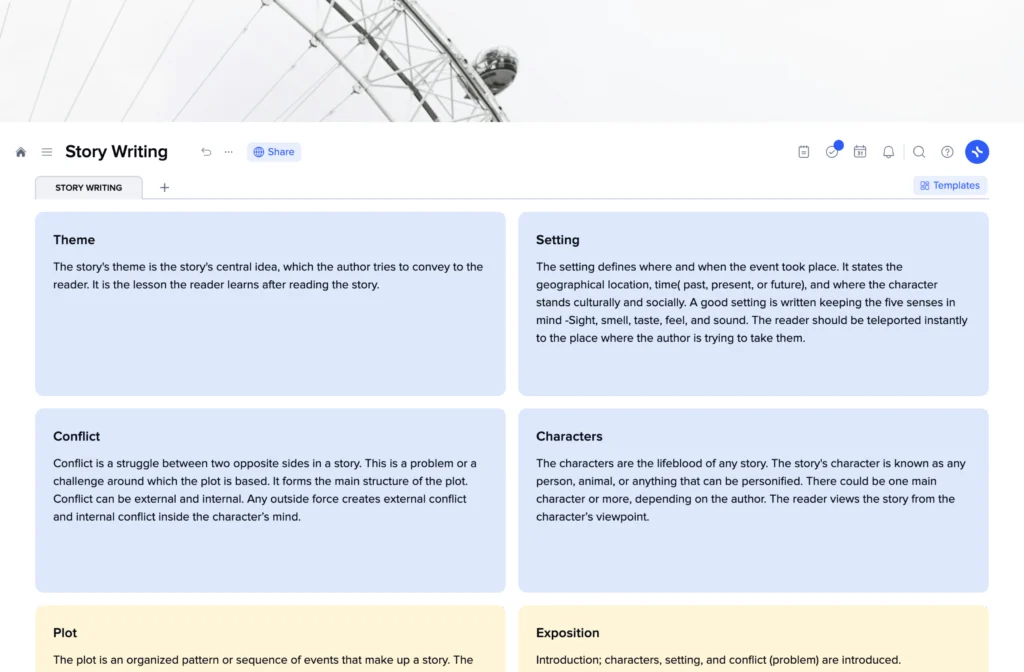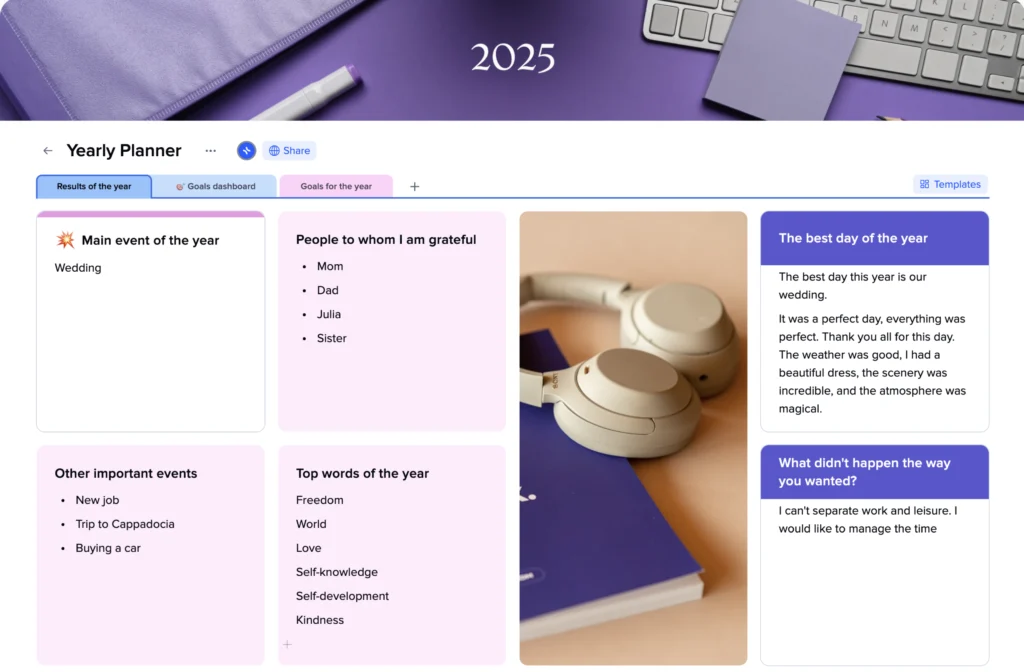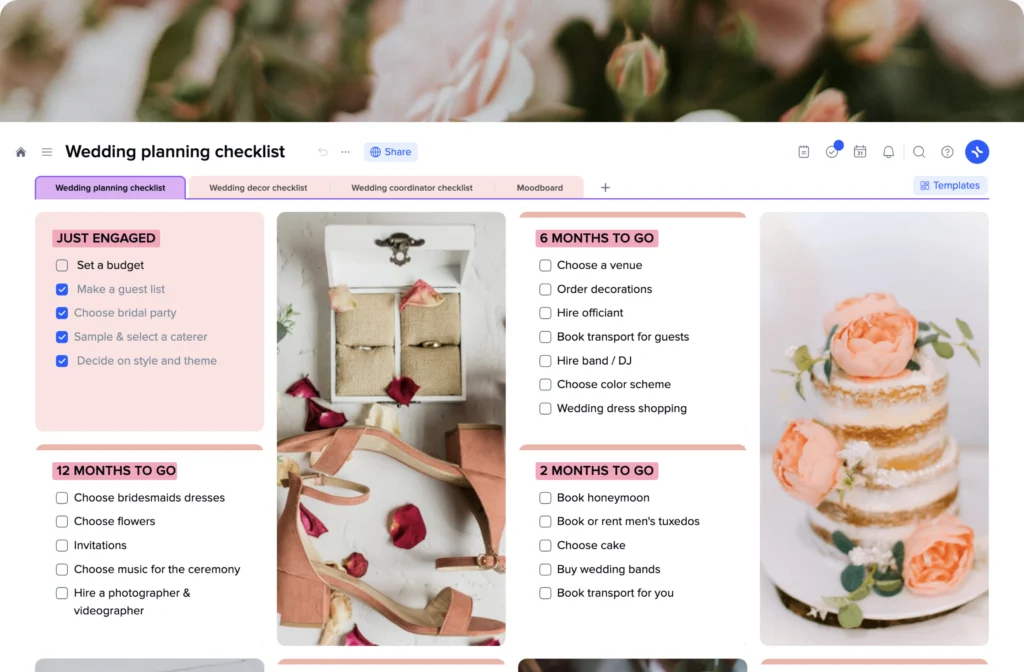xTiles Simple To-Do List Template
One way or another, all of us have practiced to-do list creation. We would write down everything we need to do and then try to stick to the list. Unfortunately, those lists and what we actually need to do are often disconnected. So, instead of assisting us in being effective, they lead us astray and distract us from what is really important.
There are certain tricks and ways to turn a list full of gibberish into something that actually works and helps you finish your personal tasks, and we gathered all of them for you. Combined with the xTiles simple To-Do List template, they will help you turn your to-do list into the most useful tool.
Let’s check what a to-do task list is, how it works, and what effect it may have on your life if done correctly.
What is a To-Do list Template?
We normally use to-do lists to deal with something we don’t like. They are supposed to help us concentrate and buckle up to get things done as quickly as possible. Putting on the list the activity we adore, like “to take a nap”, “to go to movies”, etc., might feel like cheating, even though proper task management wouldn’t be possible without weighing everything you do.
Sometimes, this is the reason why people try to minimize the time they spend when creating tasks. However, with a to-do list online this stage is already done. Also, the range of things you can do within your list grows significantly – you can assign tasks, set recurring tasks, create projects of different complexity to fulfill your job effectively, you can add sub-tasks without ruining the structure, you can use custom filters to find something you need, etc.
An online to-do list template is a modern alternative to traditional notebooks that allows you to be more productive in your day-to-day operations through a set of features a paper one can never offer you. Modern world challenges require modern solutions, and the right tools are the exact answer to allocate your precious time properly and efficiently.
This template can be beneficial to everyone, whether you’re a busy professional seeking a tool to support your project management, or someone wanting to easily track their activity to spend their time wisely. Features like a calendar view allow you to take a look at your tasks from different perspectives allowing for better focus on what is important. Shared space allows you to work on similar tasks with your teammates or friends. Last but not least, customization options help you add final touches to organize your to-do list into something very personal that gives you a sense of accountability.
A marked checkbox has a huge psychological effect on how you feel about yourself and what you do. That’s why a to-do list is such a powerful tool for organizing your life.