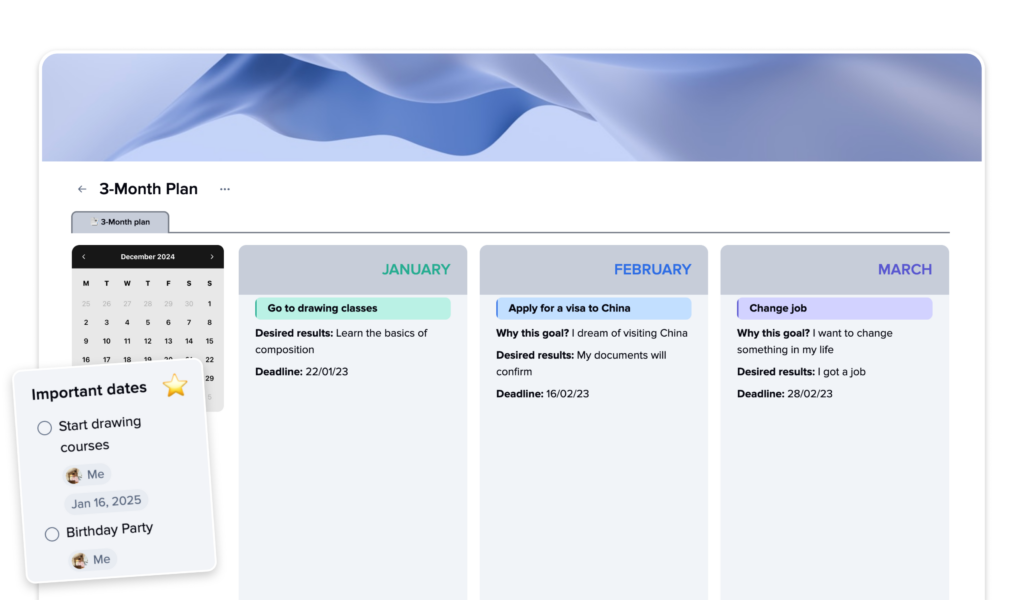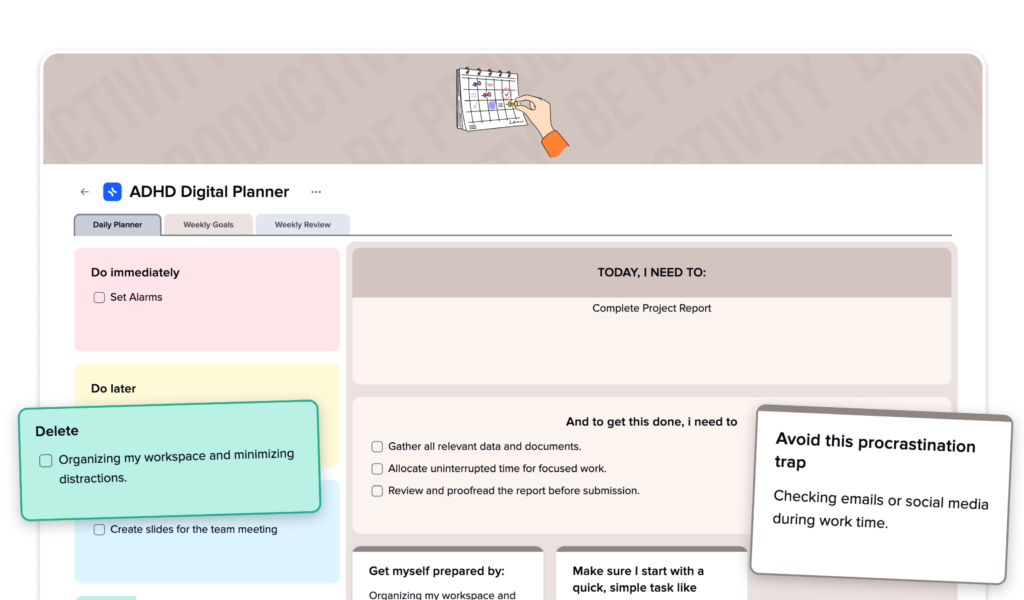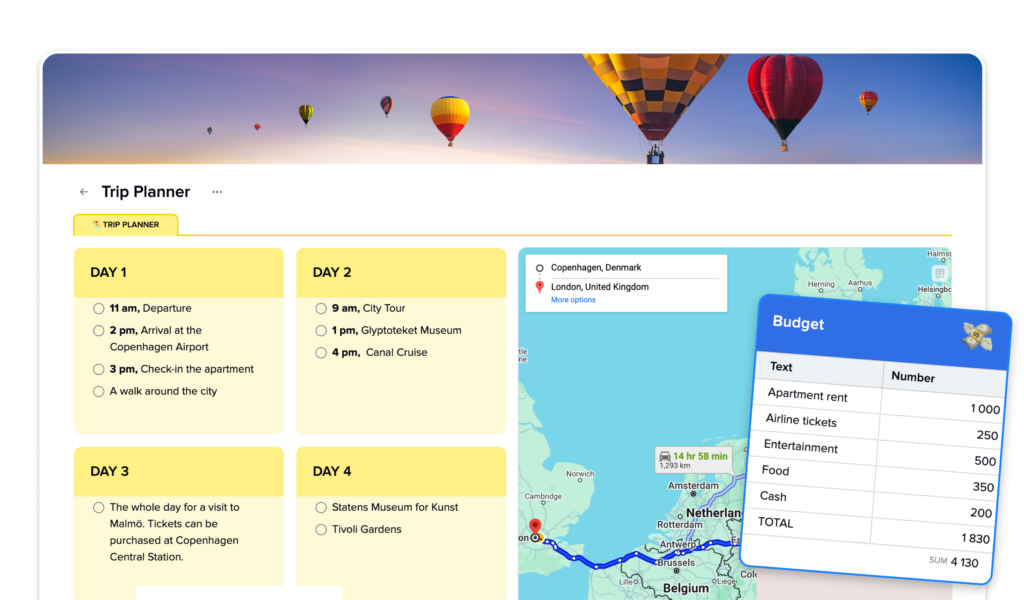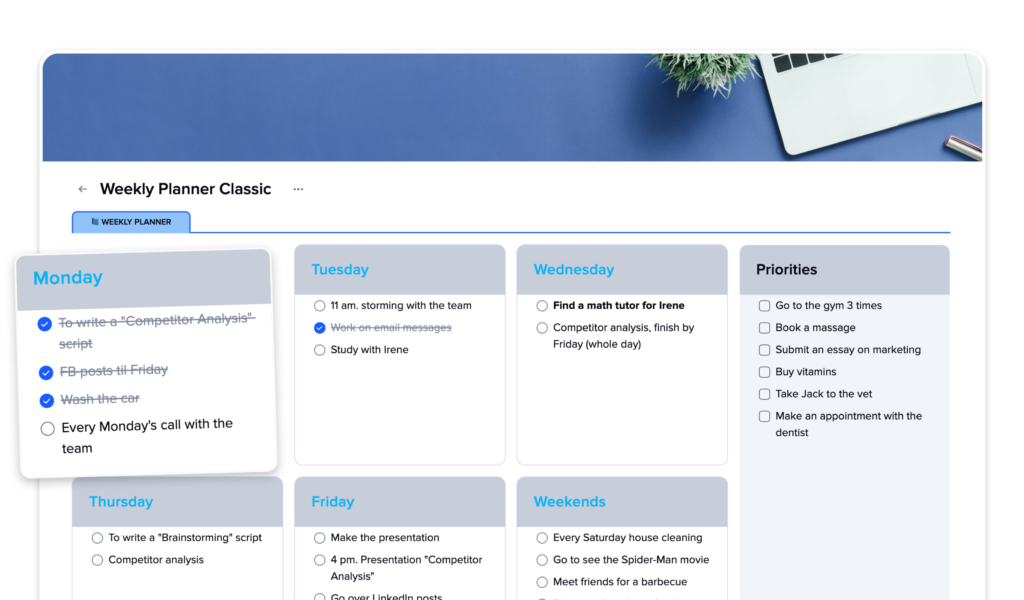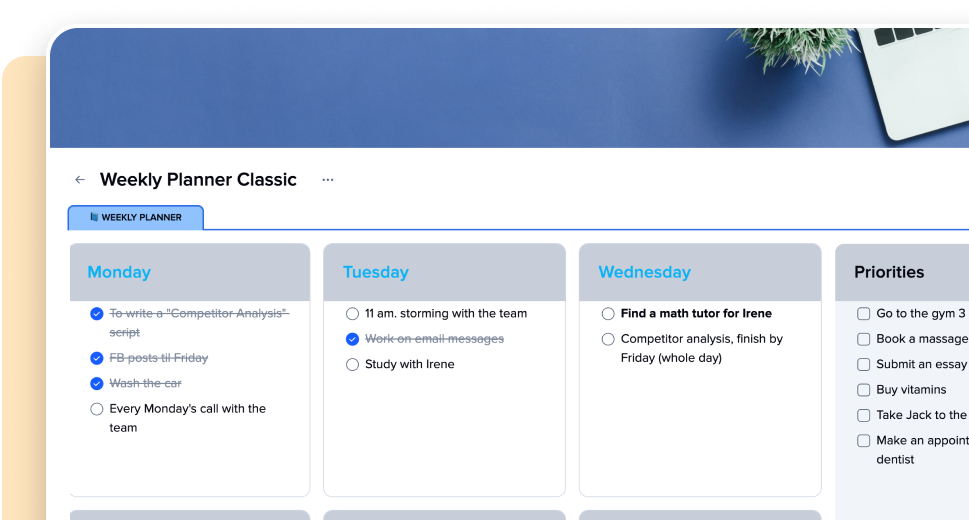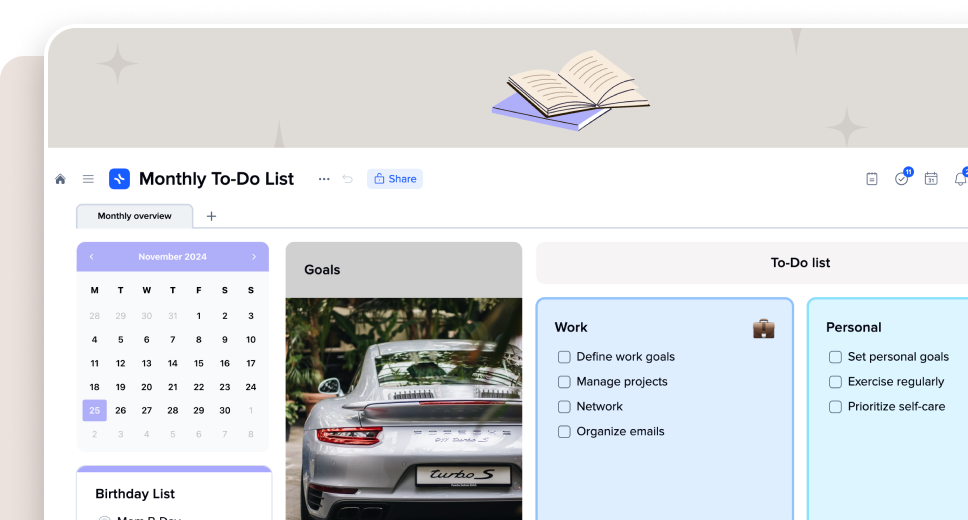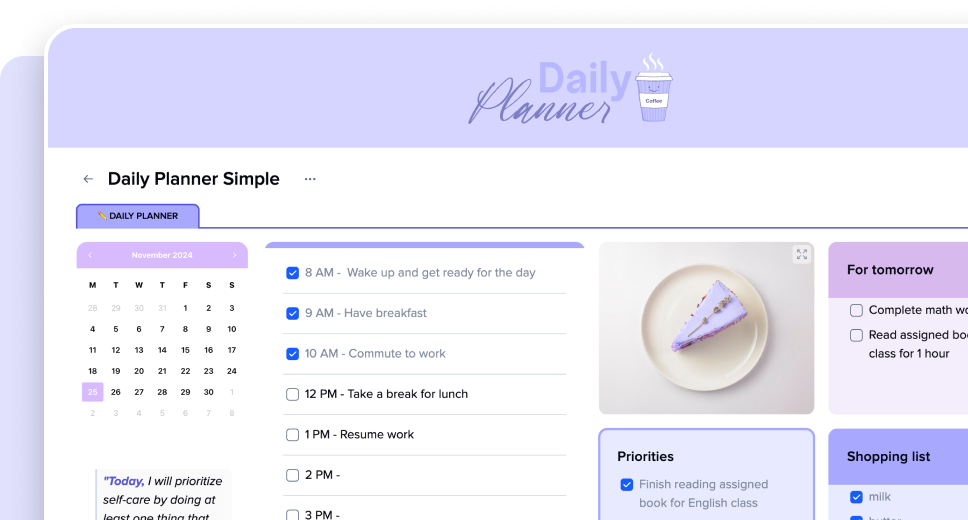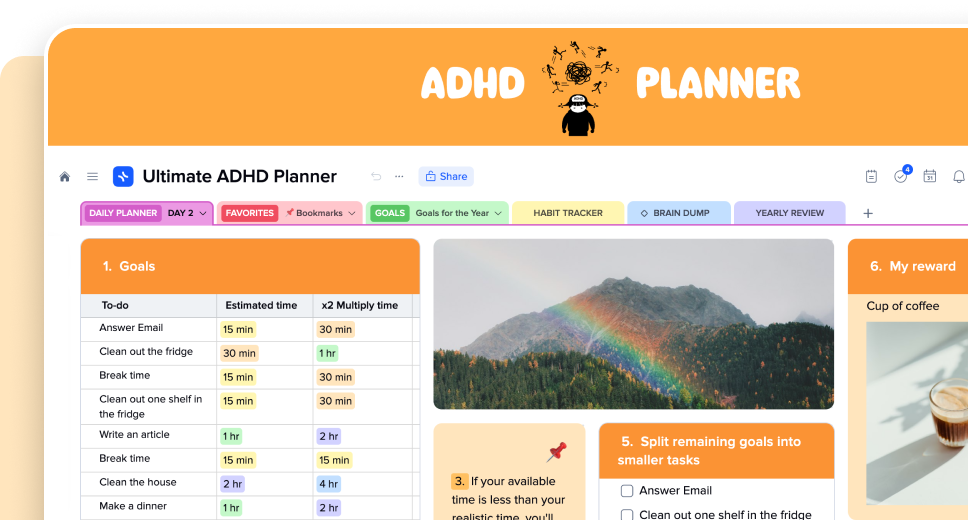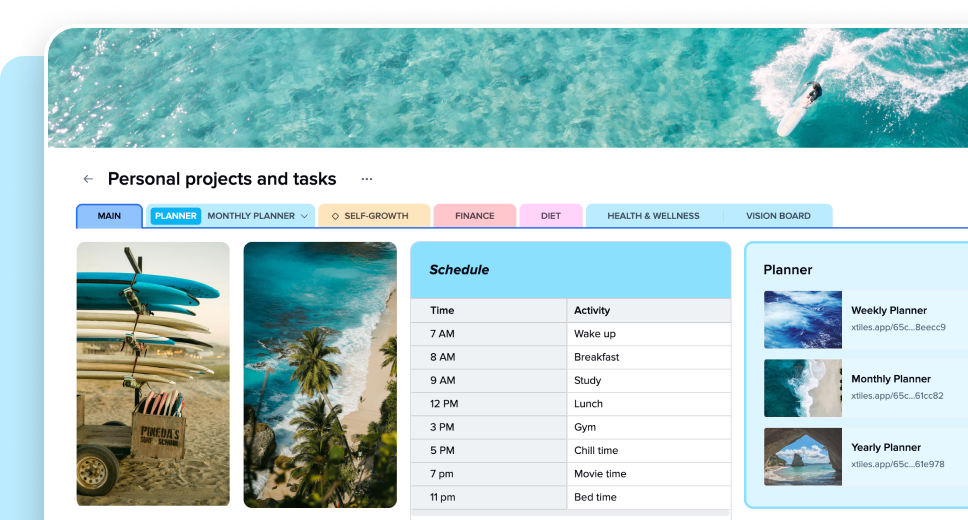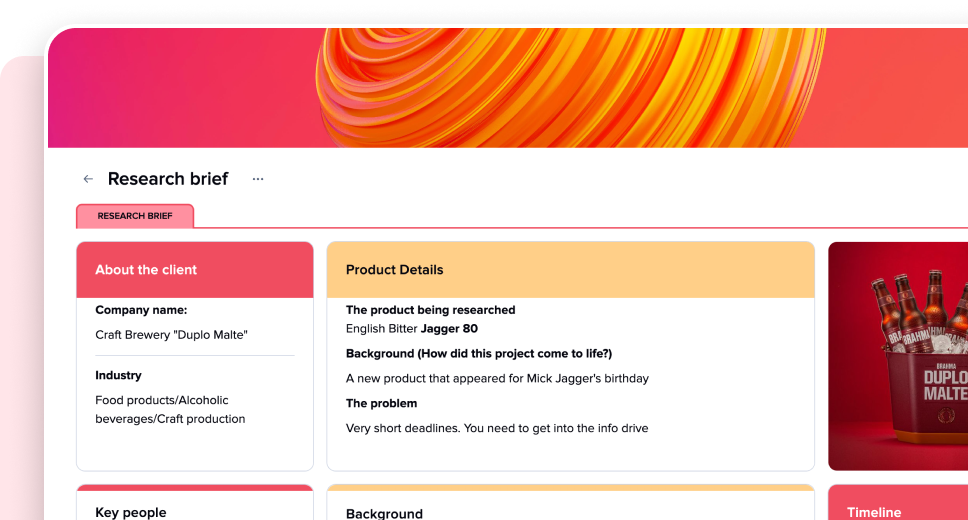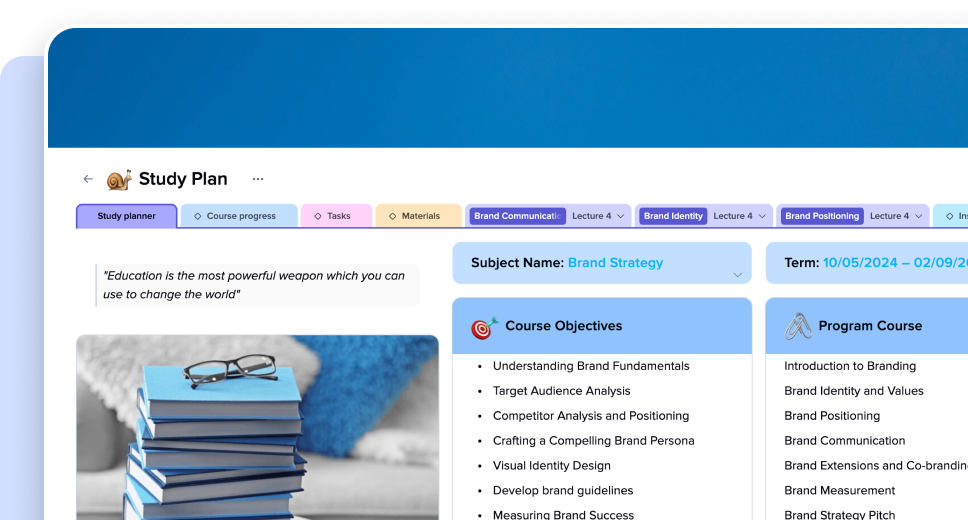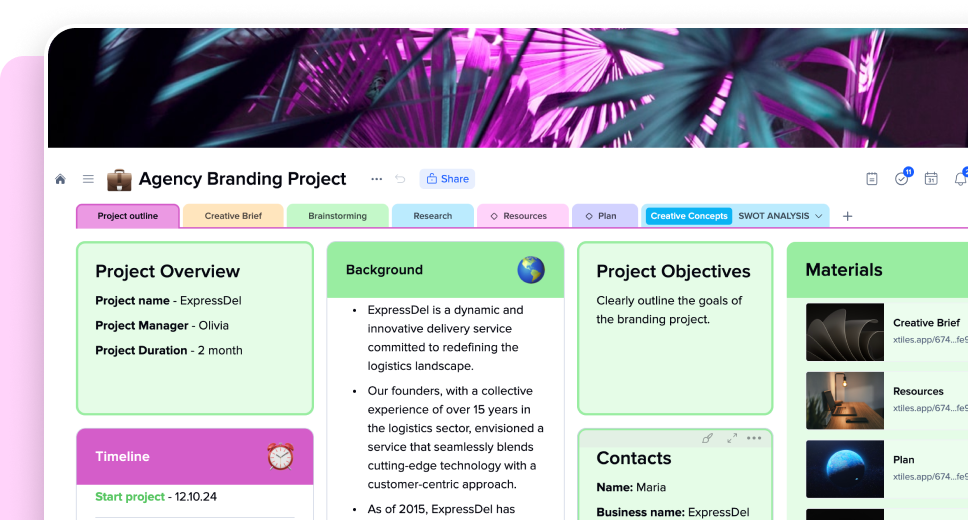xTiles Templates
Try our ready-made templates to help you and your team become productivity incarnate
Most Popular Templates
Try our most popular ready-made templates to help you and your team be productive
ADHD Templates
Try our ready-made templates to help you and your team be productivity
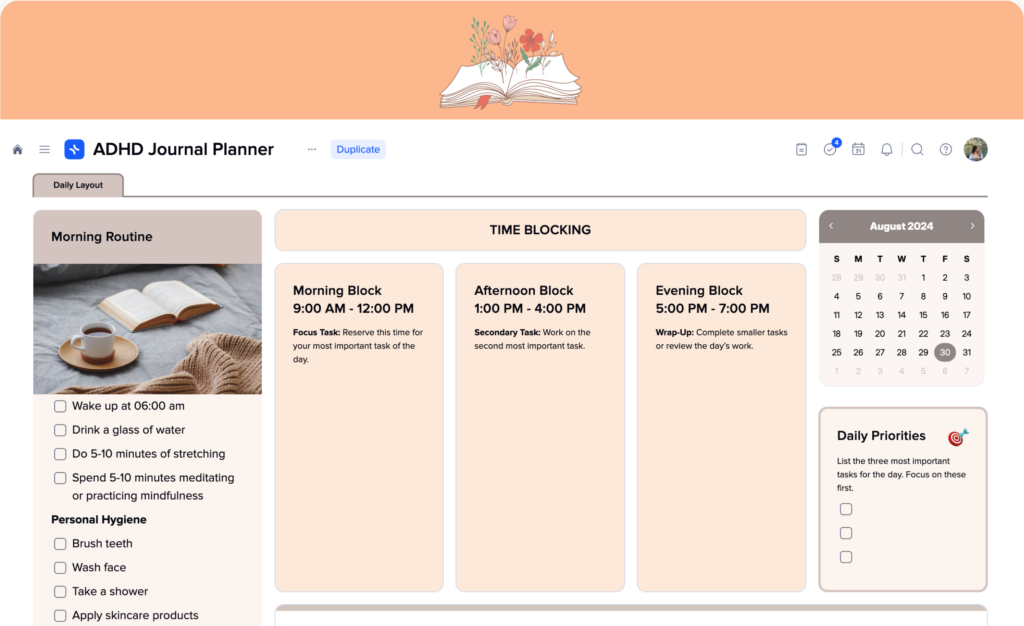

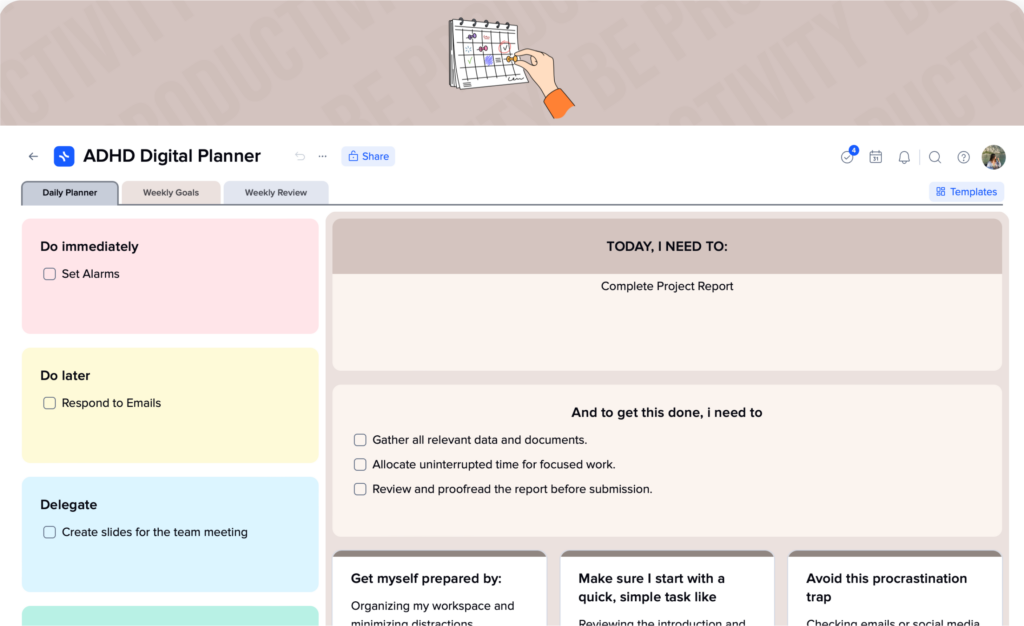
Top categories
Try our ready-made templates from different categories to help you and your team be productive