Todoist is a popular task management tool. Its name says it all — the app is here to help you manage your to-dos. It has been around for almost 20 years, making it one of the most known apps of this kind for people who want to organize their day-to-day operations.
In recent years, however, numerous Todoist alternatives have emerged, offering advanced features, intuitive interfaces, enhanced automation capabilities, and more. xTiles is one of the newer task management apps that focuses on providing a comprehensive approach to task management through a user-centric design and a wide range of features.
Now, let’s explore how xTiles compares to Todoist.
xTiles Workspace VS Todoist Workspace
Todoist offers users a clean and intuitive workspace designed to create the impression of managing everything from a single page. However, this way users may lack a full immersion into their projects or tasks. Also, this choice of design might mask important features, making them harder to find, which is quite an obstacle for someone who only learns how to use the app.
The Todoist ecosystem centers entirely around tasks. The structure you get depends on the lists and board views. You have limited ability to adjust sizes and can only partially control the location of your data. The flexibility and customization are limited by switching between different views and a drag-and-drop feature.
xTiles is the Todoist alternative that offers an advanced way to manage your to-dos through a clean and intuitive interface, while also providing an ability to manage projects, take notes, create knowledge bases (whether mostly text-based or with visual elements), collaborate with your team, plan, present data, link your data within your workspaces or projects, etc.
All these features integrate seamlessly into an ecosystem that balances minimalism and functionality, offering an interface that remains clean yet accessible, ensuring all features are easy to locate.
xTiles workspace has more levels, allowing for more advanced task organization:
Workspace (Personal or Shared) -> Project -> Pages (Sub-pages) -> Tiles -> Blocks
Todoist, by contrast, offers a simpler but less intuitive structure. The main workspace consists of a home page with a menu panel for task creation, organization, and project sections. One task can be reviewed from Today’s, Upcoming, or Inbox sections, depending on their due dates. Projects don’t have separate pages for better organization, only sections, which might become pretty messy over time, especially if you have a lot of unfinished tasks.
Todoist Views
Visualization is key to productivity, and how many and how detailed your project management tool is affects how easy it will be to use it. Each view serves as a strategic tool, adapting to diverse work styles and project needs.
In Todoist, the list view is the foundation. Here, tasks line up vertically, presenting a clean, straightforward inventory of responsibilities. Each task is a discrete unit of information, carrying critical details like names, due dates, priorities, and project contexts. However, this plain canvas doesn’t have any additional chains between itself and tasks, making it quite hard to distinguish your tasks visually, especially if your schedule is busy.
The Kanban View introduces a more visual, fluid approach and will be more handy for those with busy schedules. Your tasks will be sorted according to the date. So, to see a whole month, you will need to scroll a bit. Also, the structure might be quite frustrating if some of your days have fewer tasks than others, making the canvas filled in a non-uniform way.
For those driven by time and schedules, the Calendar View provides a temporal lens. Tasks become markers on a monthly, weekly, or daily calendar, transforming abstract to-dos into concrete time commitments. However, this view is accessible only for paid users.
This makes Todoist an ideal solution for individuals with minimal planning and task management needs.
xTiles views
In contrast, xTiles offers a vertical whiteboard that is flexible and can be used for different purposes and arranged according to your needs. Its structure consists of tiles — basic units for information storage, that can be filled up with blocks of information of a different kind and easily moved across your project thanks to drag-and-drop interface. xTiles projects don’t revolve around textual information only, allowing users to naturally attach files of rich content, tables, different kinds of embeds, etc.
xTiles offers more views to support users’ planning and management when it takes different perspectives. It also adds a missed chain by filling up the empty canvas of a project with pages and tiles — basic structures for information storing and organizing, which can be of different designs and colors for easier visual task management.
Through xTiles Collections, a special kind of page, users can execute Kanban-style board, gallery, table, calendar, and timeline views for the same data. xTiles is a flexible project management tool as it provides basic pages for simpler planning, task management, and note-taking and creative pages for advanced projects. Additionally, both of them can be used in one project for executing complex projects efficiently.
xTiles Creative Pages transform digital workspaces into dynamic visual environments where content creation knows no boundaries. These flexible pages function like interactive whiteboards, enabling users to seamlessly integrate diverse content types — from sticky notes and images to embedded files — and facilitating collaborative brainstorming and idea visualization.
The platform’s document-type pages operate similarly to Google Docs, allowing direct content creation and management within projects. These pages excel at project mapping, report generation, and documentation while maintaining smooth integration across different workspace elements.
Additionally, xTiles introduces customizable forms that streamline data collection. These forms create structured input mechanisms, simplifying information gathering without requiring users to navigate multiple tools or platforms. By integrating forms directly into Collections, xTiles provides a unified, efficient workspace for teams and individuals alike.
This makes xTiles an excellent solution for those seeking more features and options for task management, whether they are busy professionals or productivity enthusiasts who enjoy keeping everything organized.
Task Management
These days, a task management app is not only a convenient way to be on top of your responsibilities, but also a reliable solution for people who try not to sink into chaos. Paper notebooks have become less effective for this type of task, with reminders, automation features, and recurring tasks now playing a significant role.
Todoist is the app that was built for this purpose directly, offering additional functionality enabled by its flexibility and the creativity of its users. The basic structure is a to-do list. Users can effortlessly create tasks in projects to keep everything that is related together, through Inbox — a repository of everything that needs to be sorted later or has no direct relation to bigger projects, or through a separate panel for Today’s or Upcoming responsibilities.
Task management features in Todoist are quite extensive. Tasks in Todoist can have due dates, priorities, descriptions, attached files, labels, and sub-tasks. However, only paid users can set reminders. Also, paid users can add locations to their tasks, meaning they will get a reminder when they arrive at a specific location.
However, in Todoist tasks marked as done disappear, which might distort the understanding of the job being done and adequate visualization of project scope. You can get them back by setting the view of the page, but this feature isn’t available on every page and does not remain set after being adjusted once.
Being an alternative to Todoist, xTiles covers the same needs, yet with a significant difference — users get more visual task management features. Tasks can be created from any point in a project and still be accessible in one panel, where they are conveniently sorted depending on their status. Also, a task can contain customizable properties, so that the app adapts to your needs, not the other way around. More advanced features include a timeline view so that you can evaluate your projects’ duration and completion time.
xTiles also offers an Inbox for quick notes, task setting, and capturing and storing information as it is connected with the xTiles Web Clipper. It broadens the traditional functionality a task management app can have. This is a perfect place for a brain dump since it is accessible from any project and workspace.
Todoist is a simple task management app that covers basic task tracking and management needs people may have in their everyday lives, whether regarding their work-related or personal tasks. It is built to make task management easier, but some of its features work the other way, when a user includes ordinal numbers in their tasks, the app may mistakenly associate them with due dates, requiring manual adjustments to ensure accuracy.
xTiles, on the other hand, is built to make task management effortless and adaptable to any planning style an individual may have. Its flexibility and customization options, from page arrangement to colors, are the perfect solution for those looking for an app that doesn’t set its own rules.
Project Management
Carl Pullein, a productivity and time management coach and creator of the Time Sector System and COD Productivity methods, notices that Todoist may not be an ideal project management tool as its features do not fully address the needs of a team during project execution. Even so, people prefer to stick to one app because they don’t want to constantly switch between products, so they attempt to manage their projects within the app, searching for solutions and workarounds, which often leads to frustration and disorganized workflows.
xTiles is an online project management tool that caters to both personal and team needs. It allows you to work within a single ecosystem to manage tasks, track progress, assign responsibilities, set recurring tasks, and share projects with teammates or a wider audience, whether for collaboration or presentations.
Todoist can be used as a personal task management tool rather than a project management tool for teams. Its distinguished task management abilities don’t allow users to establish a living and functioning project management workspace, suitable for large teams or long-term projects, as its design focuses on individual task management rather than team-oriented workflows.
The app offers many integration options to automate repetitive workflows and get more advanced features. However, setting up these integrations can be time-consuming, potentially reducing convenience.
For many, the broad library of possible integrations in Todoist may be an advantage when compared to xTiles, but xTiles extensive built-in features eliminate the need for third-party applications, providing comprehensive tools for project tracking and managing complex operations that are built-in.
While Todoist is primarily a task management tool, xTiles, being a Todoist alternative, goes further and also offers teams and organizations an in-depth solution for organizing work processes where multiple people are involved. It blends seamless task management and advanced project management to provide a flexible tool that can reduce the number of apps one must use daily. When we’re talking about one team member, they get a tool for organizing tasks and managing projects directly connected to a bigger picture where multiple team members can work on a shared workspace or project.
Databases as a part of an effective task management app
Normally, a project, especially one requiring team collaboration, is much more than just a list of tasks. It is also ideas, notes, references, resources, etc., organizing all of this can be inefficient in Todoist. xTiles creative pages are ideal for arranging complex projects, as they allow users to combine textual and visual information, tables, tasks, and various embeds in one place while maintaining a clean, organized layout.
The ability to create and manage databases or database-like projects enables users to execute their projects from A to Z and have everything they may need while working on them at hand. Todoist doesn’t provide this feature, forcing users to rely on other tools or come up with their own ways how that can be arranged with the existing features.
Collaboration
Both Todoist and xTiles allow users to share projects, assign tasks, and communicate through comments, making them versatile tools for both personal and professional coordination. When you share a project in Todoist, you’re essentially creating a collaborative workspace where multiple people can view, edit, and manage tasks. This sharing functionality works across different platforms, including web, desktop, and mobile apps.
A key aspect of the platform’s philosophy is that each user should be responsible for only one task. While this might help maintain clear accountability within a team, it is often impractical.
Let’s say a manager sets a task where multiple team members will be responsible for its execution on different stages. An SEO specialist needs to create a technical task, a copywriter needs to write it, a designer needs to add visuals, etc. According to the Todoist approach, a manager would have to set a task for everyone involved separately, while in xTiles it can be organized within one task card, including tasks and notes for everyone.
Additionally, when creating a team workspace in Todoist, you are required to share information such as your industry, team size, your role, etc., which takes time and for many might seem inappropriate.
Note-taking
Todoist doesn’t fully apply to be a digital note-taking application, even though users have limited abilities to take notes, but only directly related to their tasks. This means that you’re going to need another app for brainstorms, meeting notes, ideation, and spontaneous insights coming to your mind. The platform offers minimal formatting options and lacks a dedicated workspace for capturing broader ideas or creative thoughts.
xTiles, as a Todoist alternative, presents a stark contrast to this limitation in terms of note-taking. With an infinite canvas and flexible note structure, xTiles enables comprehensive note-taking across various contexts. Users can seamlessly create, embed, and interconnect notes without the rigid task-based constraints of Todoist.
Notes can be taken through the Inbox without a need to leave the page where a user works, preserving focus. Also, these notes can be everything that is possible to add to a tile — tasks lists, plain text, bookmarks, etc.
The platform supports rich media integration, advanced search capabilities, and collaborative features that transform note-taking from a restrictive task annotation into a dynamic ideation process. This allows you to make your notes a functioning organism within your project.
For anyone seeking a true digital notebook that supports brainstorming, meeting documentation, and spontaneous insight capture, xTiles is a far more advanced solution.
Templates
Templates in Todoist are fundamentally more of an instructional guide for layout rather than a fully prepared document. While users can access these templates directly within the app without navigating to an external website, they still encounter significant friction. Implementing a Todoist template requires considerable manual effort: users must not only input their specific information but also spend additional time restructuring the template to suit their precise needs.
Additionally, in Todoist there’s a limit to how many templates unpaid users can use, making it harder to organize tasks with pre-designed solutions.
xTiles provides a more refined template ecosystem. Its templates are thoughtfully crafted to serve diverse purposes, offering users near-immediate usability. Unlike Todoist’s skeletal frameworks, xTiles templates come remarkably close to being plug-and-play solutions, minimizing the time and cognitive load required to transform a template into a functional document.
The key distinction lies in template philosophy: Todoist presents a basic architectural outline, while xTiles delivers a more sophisticated, context-aware template that anticipates user requirements across various professional and personal scenarios.
Mobile apps
Having the ability to remain connected to your projects while on the go is an important aspect of being productive. Both xTiles and Todoist offer their mobile apps to help people manage tasks while they are away from their desktops.
The mobile experience for Todoist and xTiles reveals distinct approaches to task and information management. Todoist’s mobile application is streamlined and focused primarily on task tracking and quick capture. Its interface prioritizes rapid task entry, allowing users to swiftly add tasks, set due dates, and organize projects with minimal friction. The app excels in providing a clean, responsive environment for managing to-do lists across multiple devices.
xTiles, being a Todoist alternative, provides a more fluid, canvas-like mobile environment, resembling what users get on their desktop apps. While the mobile app lacks some features its big brother offers for project workflow customization and organization, it focuses on being a bridge to the data on the desktop version and also a reliable tool for capturing information, a mobile Web Clipper for those moments during casual web browsing when you might discover valuable insights.
Todoist’s mobile app feels like a precise task management tool, whereas xTiles feels more like a portable workspace that adapts to various content creation and organizational needs.
Pricing
Both, xTiles and Todoist follow a traditional tiered structure with three distinct levels, but the approach to building these plans differs significantly.
The Todoist free version provides basic task management capabilities, limiting users to 5 personal projects and basic features. The Pro plan, priced at $5 per user monthly, significantly expands capabilities with 300 personal projects and advanced filtering. The Business plan, at $8 per user monthly, targets team collaboration with shared workspaces, extensive project management, and comprehensive team features.
The xTiles free version is more generous, providing unlimited blocks and projects, 100+ templates, and 5 pages per project. The Starter plan at $5 per month introduces unlimited personal spaces, premium templates, and Google Calendar integration. The Plus plan at $15 per month brings more features like advanced color customization, timeline view, forms, and a productivity bundle (a set of professionally designed templates for different purposes).
Key pricing differences emerge in their strategic focus. Todoist emphasizes task management progression, with each tier adding more organizational tools. xTiles concentrates on expanding creative and collaborative capabilities, offering more immediate flexibility in their free and lower-tier plans.
Conclusion
When looking for a task management tool, people often prefer to stick to apps they have already heard about. Word-of-mouth is a powerful advertisement. However, choosing a task management platform should be based on thorough consideration.

Todoist is a great tool for people who don’t need to juggle complex projects and are fully satisfied with basic task lists to stay productive. However, those who find Todoist’s functionality limited don’t have to struggle to make the app work for their needs through shortcuts and tricks.
xTiles is a Todoist alternative that combines task management and project management with note-taking and knowledge management within one workspace, allowing users (whether individuals or teams) to have everything conveniently gathered within one tool. This all-in-one approach addresses a critical pain point for modern professionals and teams who are tired of juggling multiple applications to manage their workflows.
xTiles provides a dynamic, adaptable environment that grows with the user’s changing needs. Thanks to its flexibility and user-friendly design, it’s not just another Todoist alternative — it’s a reimagining of what a productivity tool can be: intelligent, flexible, and truly supportive of creative work processes no matter where they turn.
If you’re looking for a tool that breaks down barriers between task management, creativity, and collaboration, try xTiles. Start today to build a workspace that will grow with your changing needs.
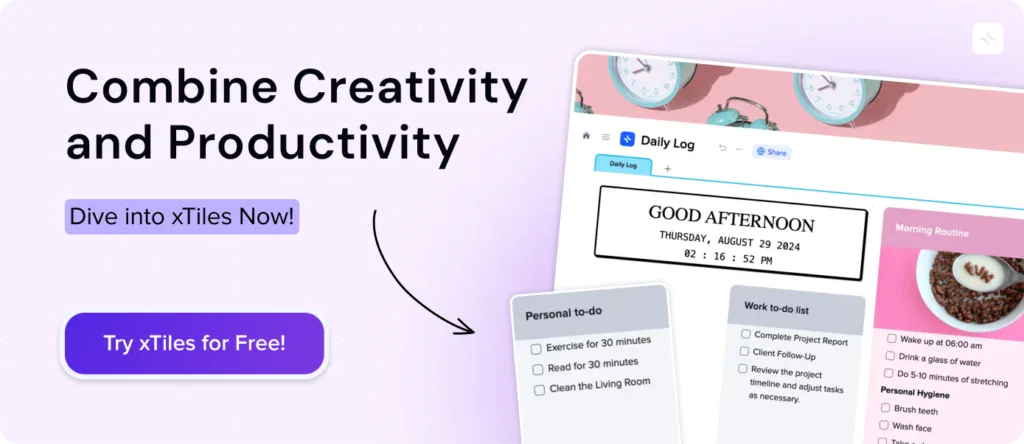
FAQ
Can I use xTiles for project management and individual task management at the same time?
Yes, xTiles is a task and project management platform that suits different needs. In this all-in-one app you can track your day-to-day activities, build knowledge bases, mood boards, task lists, take notes, etc., or manage complex projects, assign tasks to multiple team members, track task progress, visualize tasks through project timelines, etc.
What unique feature does xTiles offer that Todoist lacks?
xTiles is a robust tool that allows users to go further than having a convenient task management app. With its robust project management features, customization options, intuitive and user-friendly interface, logical workspace structure that goes from bigger to smaller without any unexpected turns, visual task management abilities, it is one of the best Todoist alternatives.
How does xTiles support creative thinking and ideation?
xTiles offers an infinite canvas with flexible note structures, allowing users to create, embed, and interconnect notes without constraints. The platform supports rich media integration, advanced search capabilities, and collaborative features that transform note-taking from a restrictive process to a dynamic ideation tool.
How do xTiles templates differ from Todoist templates?
Unlike Todoist’s templates, which are more like instructional layouts requiring significant user customization, xTiles offers more polished, nearly ready-to-use templates. xTiles templates are designed to be more immediately applicable across various purposes, reducing the time and effort needed to adapt them to your specific needs.
Can I embed different types of media in my notes with xTiles?
Absolutely! xTiles support notes of different kinds, from plain textual notes, to rich content and tables for flexible and versatile approach to your productivity and task management.