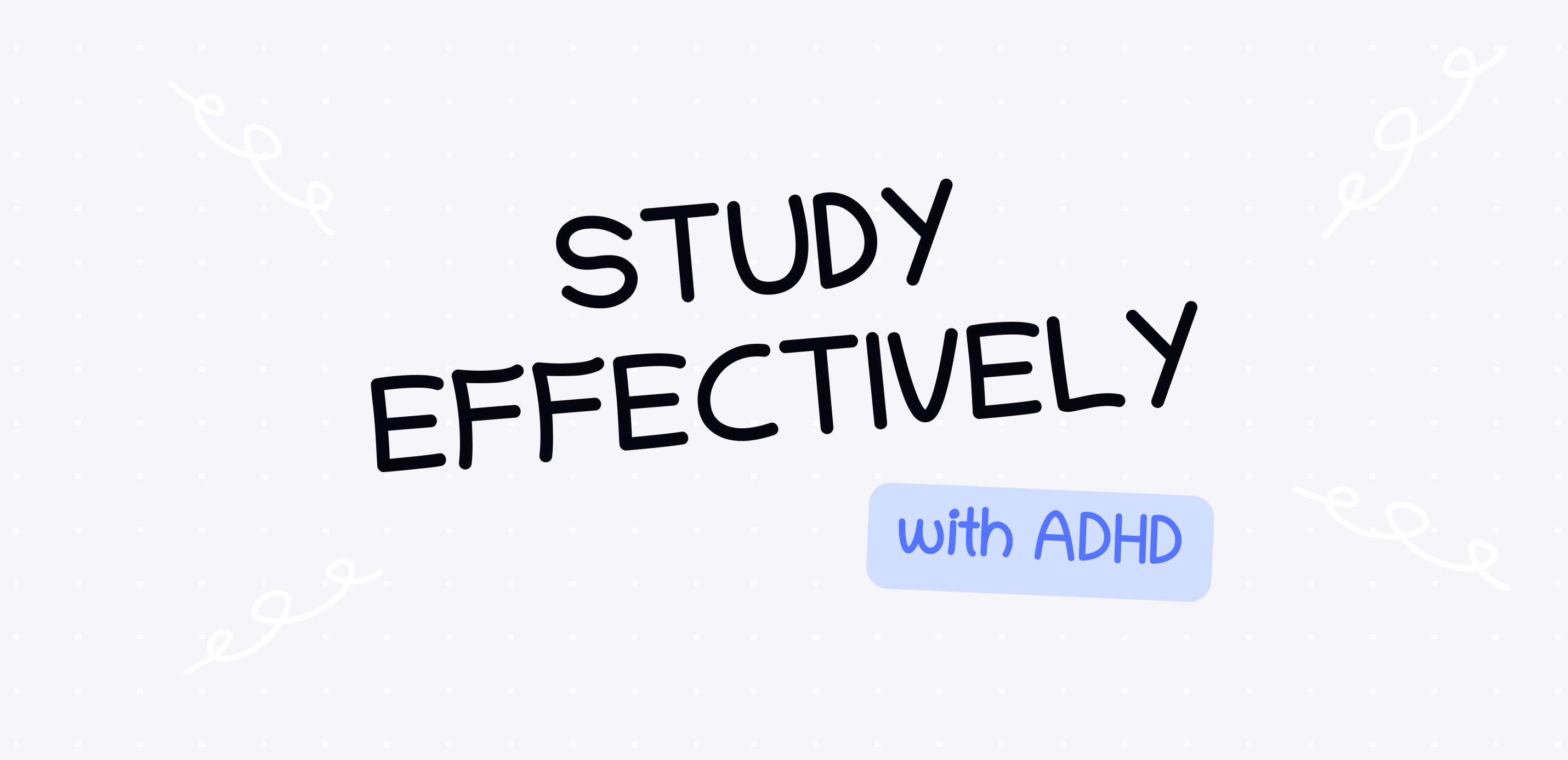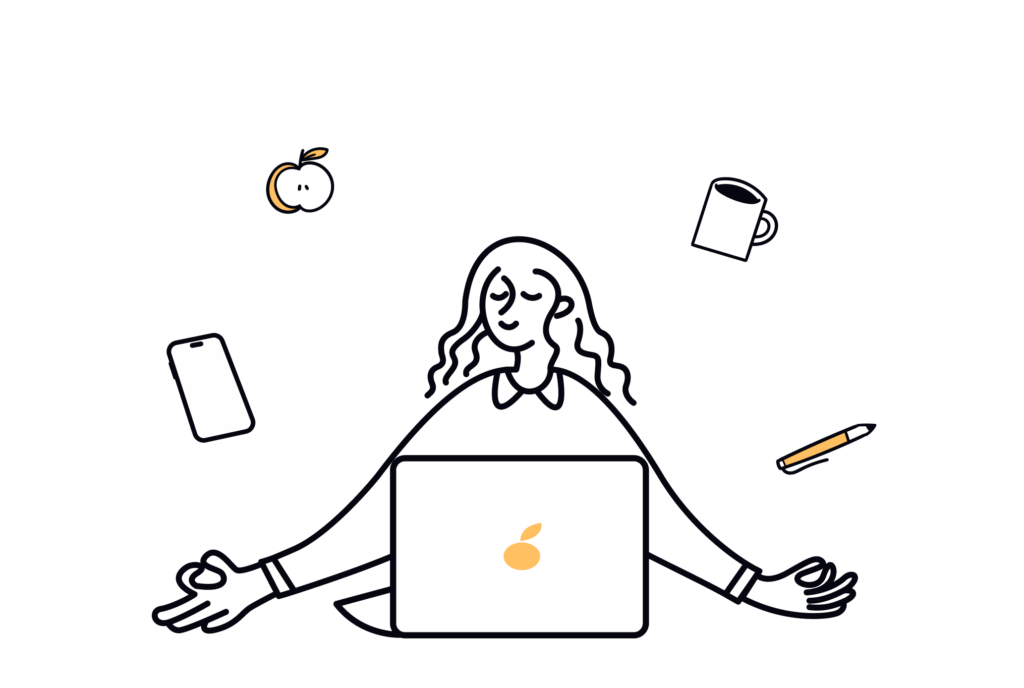ADHD (Attention Deficit Hyperactivity Disorder) can be tough for students who want to succeed academically. The struggle to focus, manage time, and retain information can feel too much when you have a pile of assignments to finish. But with the right strategies and understanding of your brain chemistry, students with ADHD can not only cope but thrive in their studies.
This article will look at study techniques and tips specifically for those navigating the ADHD world of education. From optimizing study sessions to long-term memory retention, we’ll look at research-backed methods that can make a big difference in academic performance. Whether you’re a student, parent, or educator, these tips will give you the tools to transform the learning experience for those with ADHD.
So, let’s get started while we’re still focused!
Understanding Attention Deficit Hyperactivity Disorder and Its Impact on Studying
Students with ADHD face special challenges in school. Knowing these challenges is key to developing good study habits. Here are some common educational struggles of people with ADHD:
- Difficulty focusing, especially on less interesting tasks or long study sessions.
- Keeping track of study materials, assignments, and deadlines can be tough, resulting in missed due dates or unfinished work.
- Even small environmental stimuli can derail focus, and you can’t study in usual settings.
- Breaking down and managing long assignments or exam prep can be overwhelming.
- Capturing important info during fast-paced lectures while trying to understand the content can be overwhelming.
Knowing these challenges is the first step to developing strategies to overcome them. With the right support, study habits, and self-awareness, students with ADHD can overcome these hurdles and reach their academic peak. Let’s do it step-by-step.
Creating a Supportive Study Environment for Study Sessions

If you have been wondering how to study effectively with ADHD, you probably already know that your work environment is super important. However, given the ADHD symptoms, organizing it might be challenging and many people stop there.
Here are a few tips on how to create a study-friendly environment:
- Create a quiet and organized space
Start by choosing a location in your house that is as far away as possible from high-traffic areas to minimize interruptions and noise. This could be a spare room or a corner of your bedroom. Once you have selected your study spot, try to keep it clutter-free. A tidy space helps reduce visual distractions and allows you to concentrate better on your studies.
Also, you may invest in organizational tools like desk organizers, bookshelves, or storage bins to keep your study materials neatly arranged and easily accessible.
- Minimize distractions
Use a pair of noise-cancelling headphones or white noise apps to create a sonic barrier against background disturbances. Next, address digital distractions. Website blockers on your device will prevent access to social media and other time-wasting sites during designated study periods.
The final step is a silent phone. Turn off notifications or use apps that limit your screen time. These simple tips will help reduce the temptation to procrastinate online.
- Movement
Movement as a part of your studying routine can significantly boost your focus and cognitive function. A standing desk or balance ball chair provides opportunities for subtle, constant movement while you work, helping to maintain alertness and, as a nice bonus, improve posture.
For when you need to release excess energy without breaking your study flow, keep small fidget toys nearby. Additionally, short exercise sessions, even just a few minutes of stretching or a quick walk, can refresh your mind and body. These active breaks give you a chance to step away from intense focus and let your brain process information and come back to studying with more energy and clarity.
- Make it yours
Make your study space your own and you’ll be more inspired and motivated. Start by adding focus inducing things that speak to you and your goals. This could be motivational quotes that get you pumped, calming artwork that helps you chill, or even small plants that bring a bit of nature into your workspace.
Also, consider implementing a color coding system that suits your organizational style. This could be different colored folders, sticky notes, or highlighters for different subjects or tasks. A personal colour scheme will help you find things quickly and add a visual element to studying.
Managing Time Effectively with Time Management Technique
For students with ADHD, time management is key to success. Using structured techniques and tools lets you focus and be more productive during study sessions.
Here are some tips to help you manage your time better:
- Pomodoro technique is a study technique especially useful for people with Attention Deficit Hyperactivity Disorder. Here are the “rules” of this technique:
- Set a timer for 25 minutes of study time (one “Pomodoro”).
- Take a 5-minute break after each Pomodoro.
- After four Pomodoros, take a 15-30 minute break. This helps focus for short bursts and regular breaks to reset attention.
- You can add a Pomodoro Widget to your xTiles projects.
- Use timers and alarms to keep your study process under control.
- Set timers for study sessions and breaks to stay on track.
- Use phone apps or physical timers so you don’t have to check the clock constantly.
- Create a detailed schedule to cover all your tasks, even the smallest ones, to know what to do.
- Break study time into specific tasks with time slots.
- Include breaks and transition times in your schedule.
- Use color coding to categorize different subjects or task types.
- Prioritise tasks
- Use a to-do list to organize tasks by importance and urgency.
- Do high-priority or hard tasks during your peak focus times.
- Time-blocking
- Allocate specific time blocks for different subjects or task types.
- This creates a routine and reduces decision fatigue.
- Use visual aids
- Create a visual schedule or timeline to make your study plan more concrete and easier to follow.
- Implement the “two-minute rule.”
- If a task takes less than two minutes, do it immediately rather than adding it to your to-do list.
- Use technology
- Use apps for ADHD time management that can help with task tracking and time awareness. You may check apps that work for people with Attention Deficit Hyperactivity Disorder in our blog post.
- Plan for transitions
- Leave buffer time between tasks to help your brain switch gears more easily.
- Practice time estimation
- Regularly practice estimating how long tasks will take to improve your time awareness.
It may take some experimentation to find what works for you. Be kind to yourself and adjust as you go along. With practice, these will help you manage time and get better grades.
Active Learning Strategies for Long-Term Memory

For students with ADHD, active learning techniques can make a big difference in focus, retention, and overall mental health. These strategies turn passive studying into an interactive process that suits the ADHD brain better. Active learning strategies can also help in retaining short-term memories, which are crucial for learning new material.
Here are some active learning methods:
- Dynamic note-taking
- Use colorful pens and highlighters to make notes pretty.
- Try mind-mapping or sketch noting to engage both visual and verbal processing.
- Experiment with digital note-taking apps that allow multimedia.
- Make and use flashcards.
- Make physical or digital flashcards for key terms and concepts.
- Use spaced repetition to review flashcards, research shows it improves long-term retention.
- You can make flashcards in xTiles using the expanded block feature. You get the name or a hint, and the detailed information the moment you open it.
- Move
- Take short breaks every 20-30 minutes to recharge your focus.
- Study while standing, walking, or using a fidget tool to engage in kinesthetic learning.
- Multisensory
- Record voice memos summarizing key points and listen to them during review.
- Create or watch educational videos about the study material.
- Group study
- Find a study buddy or join a study group to discuss and explain concepts to have accountability and reduce procrastination.
- Break tasks into smaller chunks.
- Focus on one task or concept at a time to avoid feeling overwhelmed.
- Use a timer to create a sense of urgency and stay engaged.
- Hands-on activities
- Create physical models or diagrams when studying complex systems.
- Use manipulatives or props to illustrate abstract concepts.
- Try the Feynman Learning Method to learn complex concepts.
- Role-playing and simulation
- Act out historical events or scientific processes to make them more memorable.
- Use online simulations or virtual labs for interactive learning experiences.
- Game-ify your learning
- Turn study materials into quiz games or memory challenges.
- Use educational apps that incorporate game elements to make learning more fun.
- Real-world examples
- Connect abstract concepts to everyday life or current events.
- Create scenarios or case studies to apply theoretical knowledge practically.
Remember, these strategies are good for most students but can be especially helpful for those with ADHD. An ADHD coach or adolescent psychiatry professional can help you tailor these to your needs.
Parents and teachers can help younger students develop these skills early on and lay the foundation for good study habits. Students can refine these strategies to fit their changing needs and challenges as they move through their academic journey.
By using these methods to engage with the material, students with ADHD can turn study sessions from frustrating to motivating and productive.
Leveraging Technology Tools
Different apps can become a great tool for students with ADHD when chosen correctly and used wisely. They can help with most of the challenges students face in their day-to-day lives.
Today, people with ADHD have more options to live their lives with the minimum impact from their condition symptoms. There are many apps and tools to help them overcome challenges that normally turn every day into a fight for productivity and results.
Digital organization with xTiles
xTiles is one of these organizational tools for students with ADHD who believe that the disorder isn’t a weakness, it can become a superpower when controlled.
xTiles offers many options for those who need to categorize their academic lives and declutter their minds. The first and foremost advantage is separate boards for each subject or class. These boards become a central hub where study notes, project deadlines, and resources (text, images, multimedia files, etc.) can be stored and easily accessed. Consolidating everything in one digital space reduces the risk of losing important info or forgetting deadlines.
One of the best things about xTiles is it can break down long-term projects into smaller chunks in the way users want. Students can create a tile for each week’s tasks and turn a semester-long assignment into a series of smaller, less scary tasks, or they can add separate pages for every big task that requires storing and analyzing lots of information. This is in line with ADHD management strategies as it prevents procrastination and reduces feelings of being overwhelmed.
Additionally, xTiles has templates specifically for people with ADHD. These templates provide structure for daily routines, study schedules, and task management, taking into account the challenges of ADHD. Using these tailored tools, students can navigate their academic responsibilities, stay focused, and develop good study habits. xTiles becomes more than just a digital organizer, it’s a support system for academic performance and managing ADHD in an educational setting.
Creating a Friendly Digital Environment for Studying: step-by-step
Now that you have a friendly physical space to work, let’s also organize your friendly virtual study environment. In xTiles you have many pre-designed options, meaning other people with relevant experience have organized everything for you. The only thing that is left – use them.

The Student Planner Template is a great example of how detailed, yet not overwhelming academic planning can be in xTiles.
Visual organization

xTiles tile-based board approach allows you to create a visual of your study space. Each page can represent a different area of your space to help you plan and organize your studying process and personal tasks. Additionally, you can create a group of pages if you want to go deeper when organizing and planning.
For example, this Student Planner has a weekly, monthly, and yearly planner combined into one page to provide you with all the options you may need without cluttering your workspace.
Task management

Create tiles for different subjects or tasks so you can focus on one thing at a time and not feel overwhelmed. Add tasks for every important task, assignment, or exam you have. You will get notifications so you won’t forget about them.
Also, you can set priorities and other properties to a task to have everything at hand when you buckle down and work.
Resources storage

Store and organize study materials, links, and notes in one place help to reduce physical clutter. With xTiles, you can have a Knowledge base to collect all the important materials and resources you need for studying. Different types of pages will help you sort your data according to its nature – tables for huge amounts of data, collections for visuals, boards for tasks or organizing information according to its status or properties, and calendars for planning.
Also, xTiles can help you with quickly capturing the data during fast-paced lectures. You can use the xTiles Cornell Notes Template within your xTiles Study Workspace or add it as a part of your Planner for writing down all the important facts and insights.
xTiles Web Clipper helps you capture information while studying. You won’t lose focus when you stumble upon something interesting while researching another topic. Simply save it for later use. All data will be saved in your Inbox, and you can move it to the desired location using drag-and-drop.
Time management

Use xTiles Calendar to create visual schedules and timers to help you stick to your study routine and take breaks. You also can integrate your Google Calendar into your xTiles workspace to have your schedule full.
If you want to dive deeper into your planning routine, preventing any detail or small task from slipping through your fingers, Collections will help you one more time. This feature extends further than information storage. Collection types Board and Calendar will help users with organizing their schedule and tracking tasks. For example, you can assign properties to your tasks and have them filtered in your Calendar or Board, which will be especially helpful when you have lots of tasks for different courses.
Goal-setting

Separate pages for short and long-term academic goals together with your personal goals allow you to maintain a clear vision of your objectives across different areas of your life. It’s important to set realistic goals. Otherwise, you risk having them on your to-do list for too long, which might feel overwhelming.
You can create tasks from any place in your Planner and have them conveniently gathered in your Calendar and Inbox. Setting your goals this way, motivates you and allows you to remember it’s something you have to do. A simple note might not be enough for a person with ADHD, that’s why xTiles offers you a way to keep your goals visible at all times.
Customization

Use xTiles customization to create a visually pleasing and personalized study environment that works for you and helps you focus. You can change the element placement they way you find more convenient and efficient. You can add more widgets for better focus and organization of your study environment, choose colors that work for you, etc.
Easy customization allows you to keep your planner up to date. It won’t bore you since it’s flexible and can be changed the way you like whenever you like.
By combining a well-structured physical study space with an organized digital environment like xTiles, students with ADHD can create a comprehensive, supportive ecosystem for effective studying.
Conclusion
Studying with ADHD is challenging, but with the right strategies and tools, you can achieve academic success. We’ve covered various techniques to improve focus, manage time, and create a study-friendly environment. xTiles is your new best friend in this journey, a versatile platform designed for students with ADHD.
With xTiles you can change your study approach. The visual boards help to organize subjects and centralize notes and deadlines in one place. Breaking down long-term projects into weekly tasks aligns with ADHD management strategies, reducing overwhelm and procrastination. xTiles ADHD-specific templates provide structure for daily routines and study schedules and for the unique challenges you face.
Go try xTiles and see how it can change your study habits. Whether you struggle with organization, time management, or focus, xTiles has got you covered for academic success.
Remember, studying effectively is a skill that can be learned. With xTiles as your organizational sidekick, you’re well on your way to mastering this skill and achieving your academic goals. Adequate sleep is crucial for transferring short-term memories into long-term memories, essential for effective studying, especially for students with ADHD. Start now!
.webp)
FAQ
How can xTiles help students with ADHD study?
xTiles offers visual boards to organize subjects, centralize notes, and break down long-term projects into weekly tasks. It also has ADHD-specific templates for daily routines and study schedules.
What are some time management techniques for students with ADHD?
The Pomodoro Technique (25-minute focused study sessions with 5-minute breaks) is a game changer. Other techniques include using timers, making detailed schedules, and the 2-minute rule for quick tasks.
How can students with ADHD create a study-friendly environment?
Create a quiet, clutter-free space away from distractions. Use noise-cancelling headphones and standing desks, and make the space personal with motivational elements.
What are some active learning strategies for students with ADHD?
Dynamic note-taking using colors and mind mapping, creating flashcards, movement breaks, and voice memos are effective. Gamifying learning and using real-life examples also help engage ADHD students.