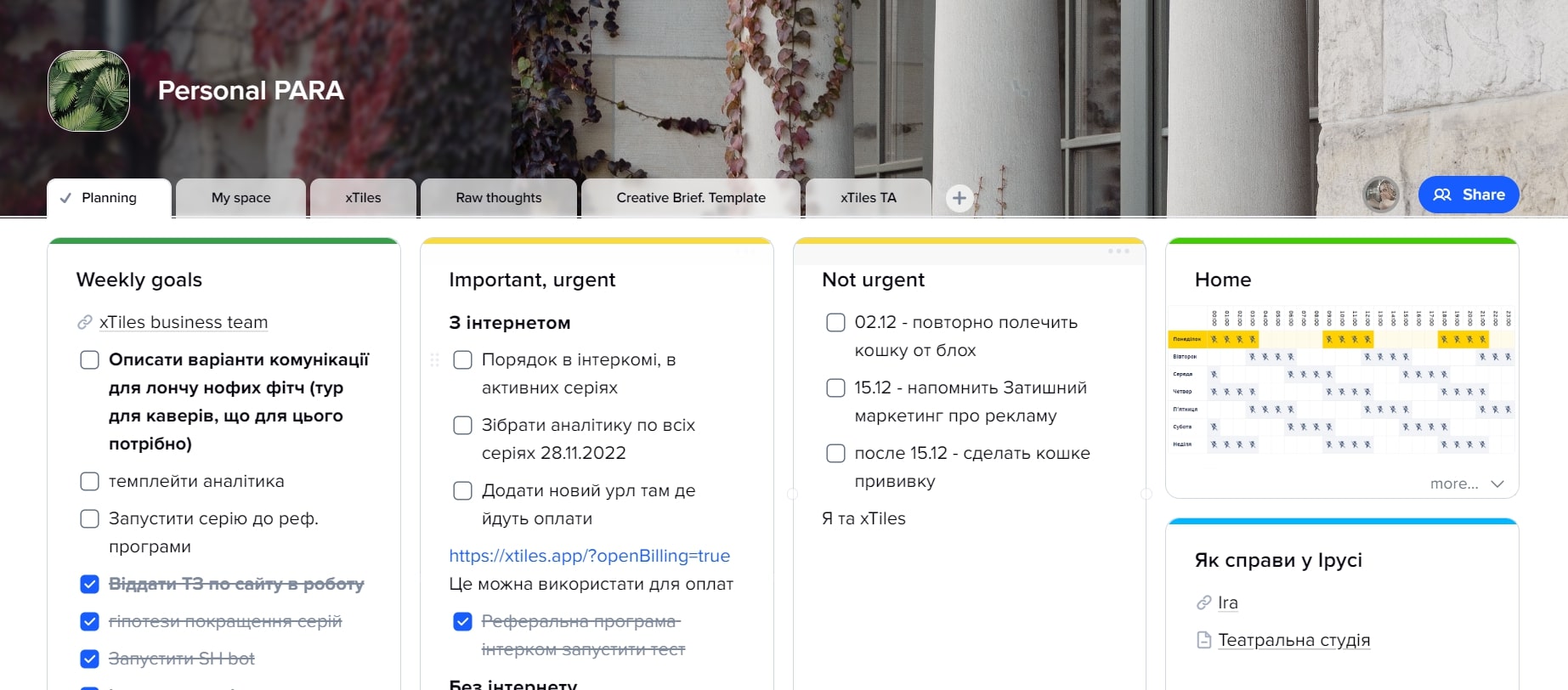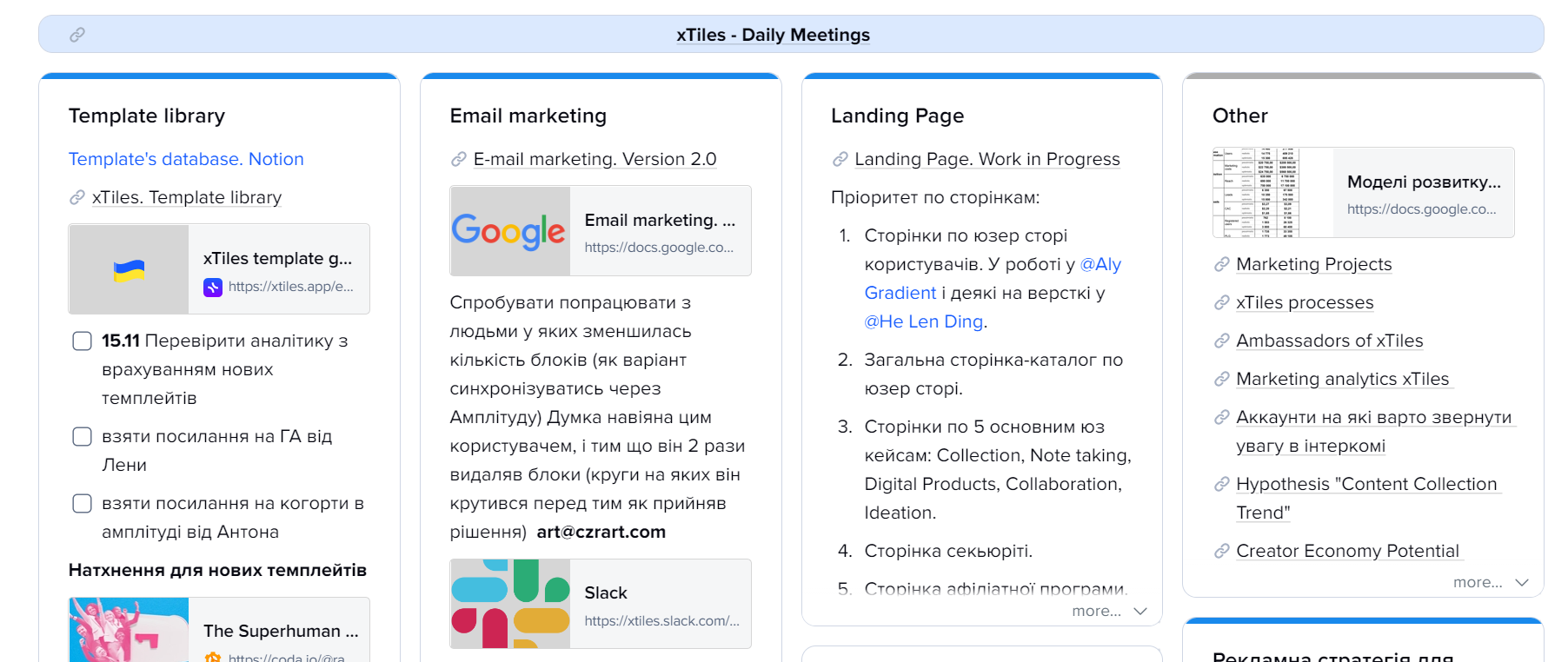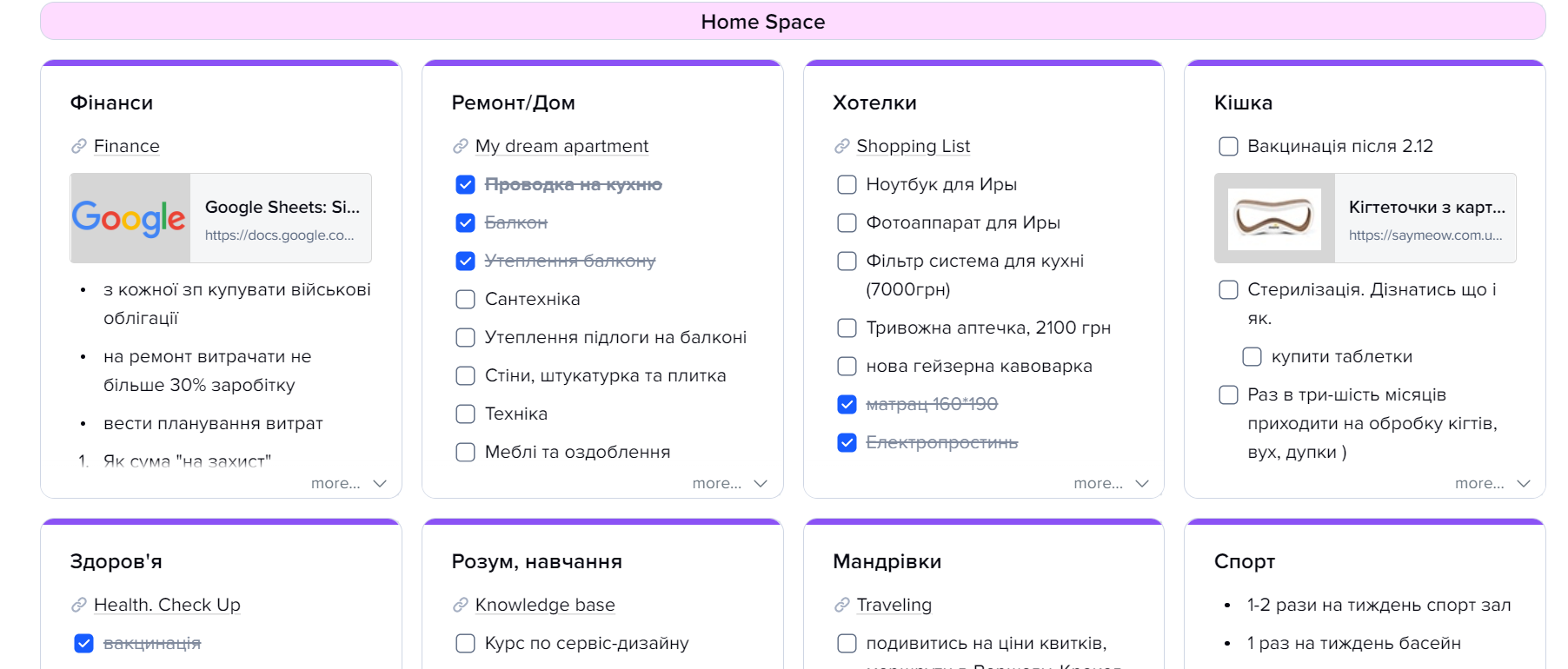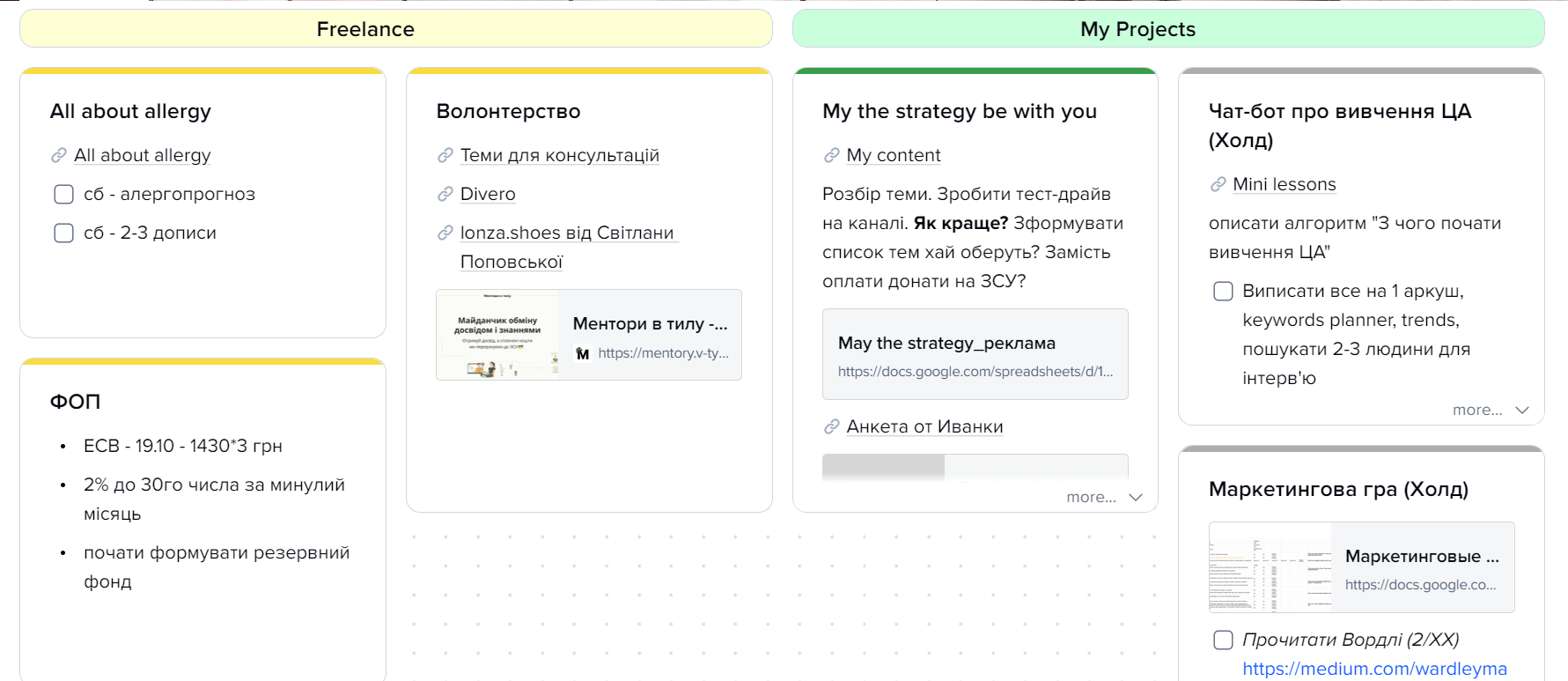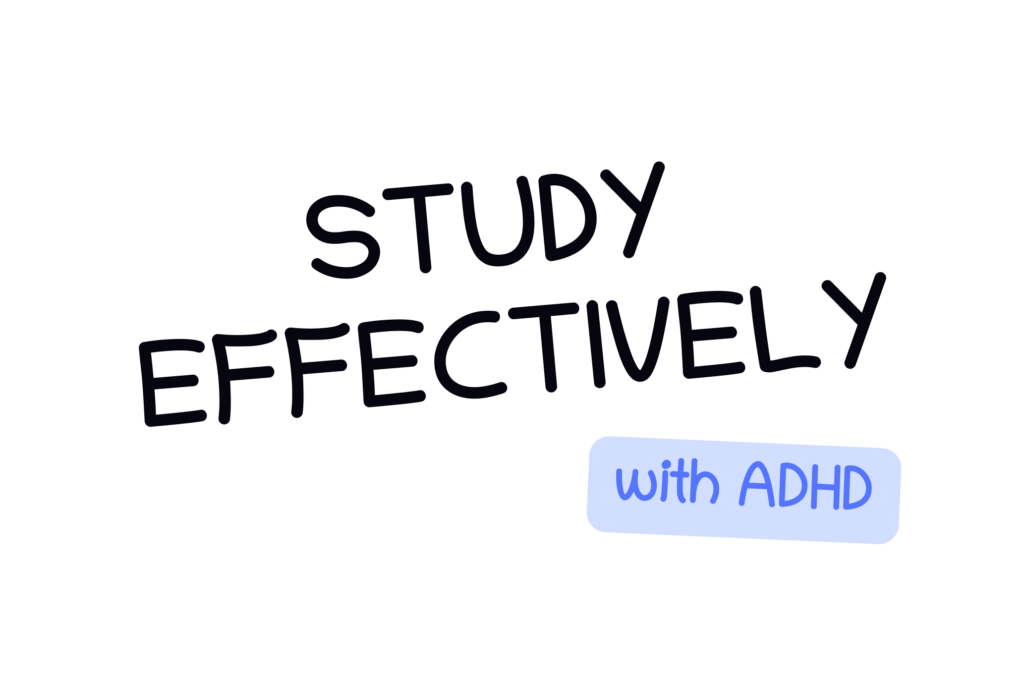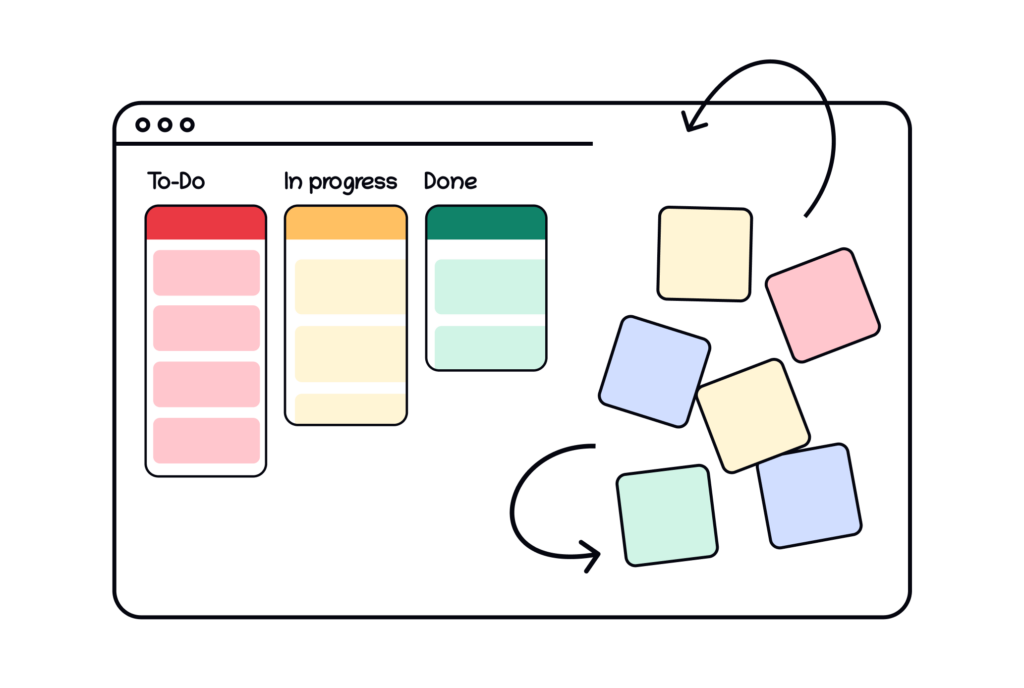The story about how an approach to taking notes and planning has been evolving over a year.
Affairs, notes, ideas, tasks, knowledge, links… How to keep everything in your head and don’t forget.
All people make plans, make to-do lists, create documents, and sort them into folders. One finds everything they need in Apple Notes or Google Keep and folders on their laptop, but others need more. A simple notebook in their smartphones or a paper notebook may be insufficient. That’s why this article is about organizing digital space.
But first, a story
I have worked with xTiles for over a year now. When I got an offer to work with a start-up that wanted to create an application that would be like a baby of Notion or Miro, I didn’t hesitate for a second, even though I’ve never liked Notion or Miro.
Before that, I worked in an advertising agency and as a freelancer marketer-strategist. I had to spend much time structuring information in presentations, tables, and folders. I tried many different applications at that time so that I knew that Notion, Miro, Obsidian, Evernote, Todoist, and others might ease the process of tasks and data organizing a bit. However, I couldn’t use them fully for my knowledge base, work for the agency, freelance projects, or my personal diary. Keeping in mind what and where I put it was quite a challenge.
So, when I saw xTiles, I fell in love almost on instance… or rather, I felt intuitively that this was what I needed. Additionally, I could work on such an outstanding product. That was a perfect combo!
That’s how my journey of experiments in creating digital space started. I had the need to keep tasks, ideas, compendium, and links in one place, but neither the team nor I had ready templates or solutions. Everyone created their own space, sometimes, we “spied” on others, and step by step, we got different use cases of xTiles.
The team conducted many interviews to understand the product better. During one of them, I saw how someone planned their week using xTiles. It was a powerful insight and revelation. I wanted to try it too. I started applying many approaches to planning. I read everything about planning and productivity I could get my hands on. As a result, for 3 or 4 months, I used classic Weekly Planning. Slowly, I found out that planning in the context of days is great, but:
- Many affairs and tasks have no strict deadlines.
- Many thoughts aren’t tasks yet, but you want to write them down.
- There are personal projects and your team projects, and it’s good to separate them and see the progress for each.
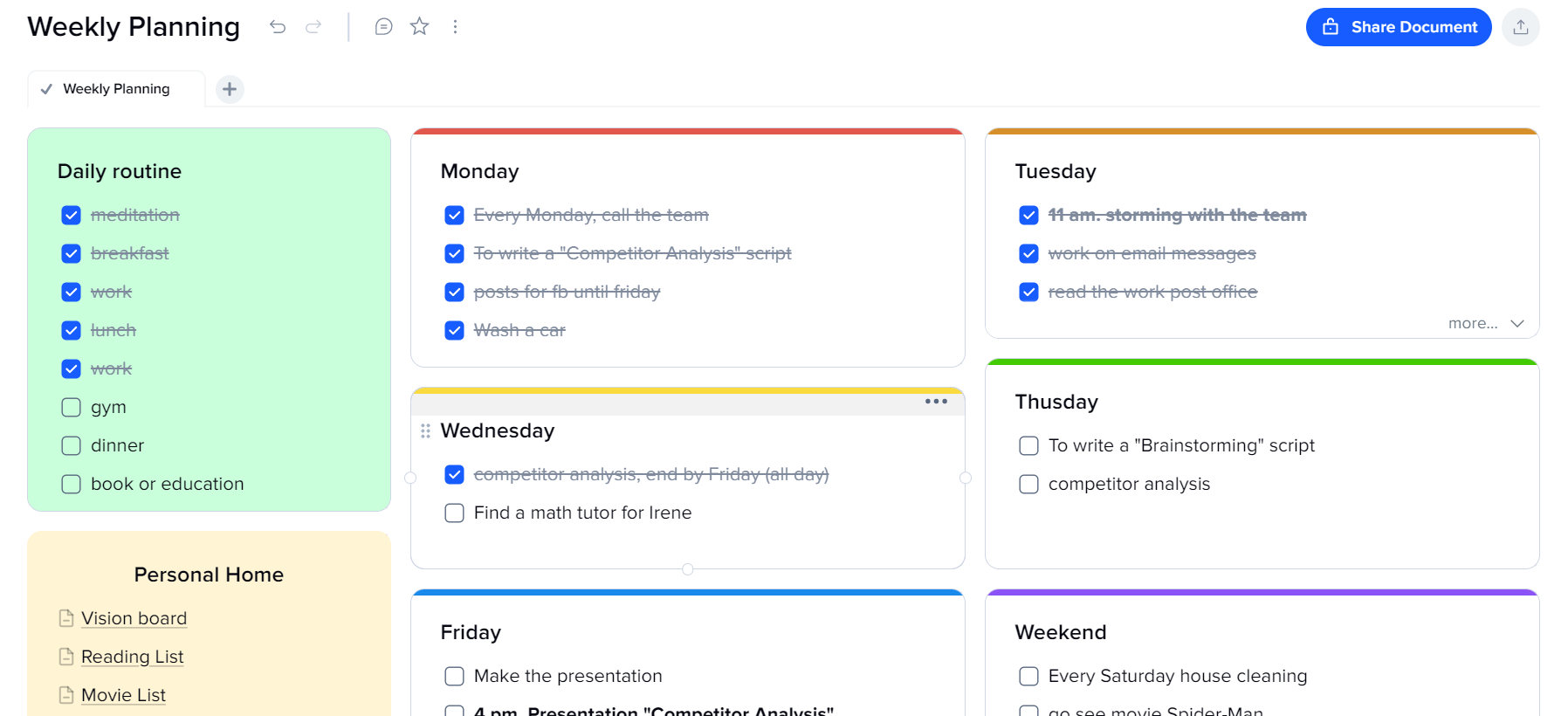
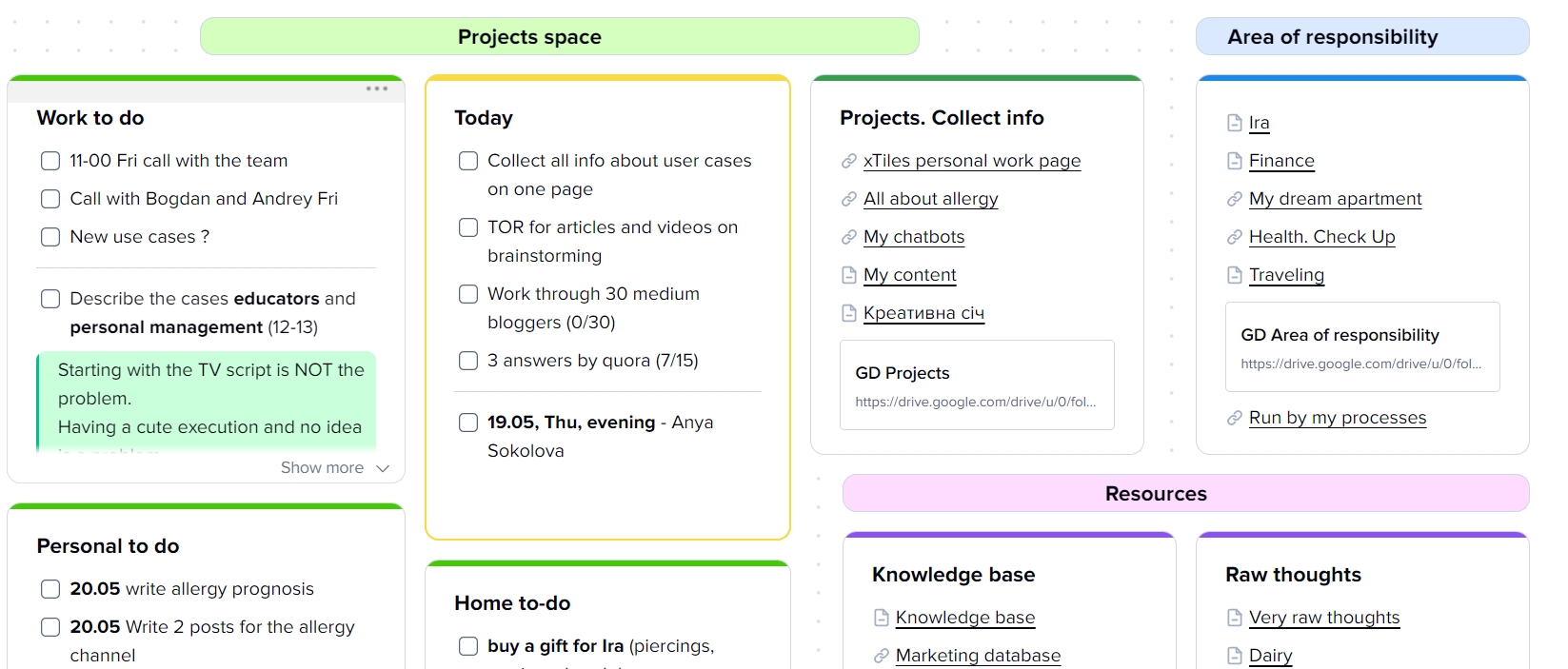
That’s why experiments continue, and the next was the PARA method by Tiago Forte.
- I kept all my current tasks that were part of Weekly Planning once in Project Space. Also, I added links to my working projects.
- I put all the tasks I was in charge of into the Area of Responsibility. Mainly, it was personal tasks.
- I started building my knowledge base in Resources. I fixed all my raw ideas that might become projects or tasks.
- I moved Archive to another page to free some space. Also, it never hurts to save your Archive.
It began to look like a personal Digital Space, and I was amused by it for some time. However, there was a caveat. I had many personal and work projects, and it was inconvenient to keep them under different links. I couldn’t say what was going on inside without opening them, and that always required many new tabs in my browser, or it was a struggle to remember.
That’s how I developed my current approach, where all my projects are tiles with all the necessary links, present-day status, thoughts, todos, and a bit more because there’s always more you need to write down, and only then consider, transfer, work on, or delete.
Currently, my Digital Space is a mix of Weekly Planning, the PARA method, important/unimportant, urgent/unurgent matrix, and the magic of xTiles.
What is the secret of my digital space?
- All my projects, whether they are working (for example, xTiles email marketing or Template library) or personal (home renovation, abroad trip planning), I keep in one page on different tiles.
- Each project has the main points, tasks, or status I need to have in front of me.
- Each project has links to more in-depth documents where I work when I need to focus and which I can share with the team.
- I have separate pages for goals for the week, important tasks, and what can wait. I keep them in a prominent place.
- I keep important information I can’t share with others regarding each project on different pages. That is for big projects where one tile is not enough.
- I created a separate document (it lacks structure yet) where I started my Knowledge Base.
- I usually write my raw thoughts in the xTiles mobile application and transfer them from Quick Notes to relevant documents/pages/tiles.
For me, it’s a perfect combination allowing me to focus or, on the contrary, be creative, write down my chaotic thoughts, structure information, and take a look at where my thoughts are right now or what was interesting to me this month.
With xTiles I started to write articles, even though the first piece I wrote was an experiment.
P. S. I’m very happy to be able to create, organize, and accumulate knowledge in one place.