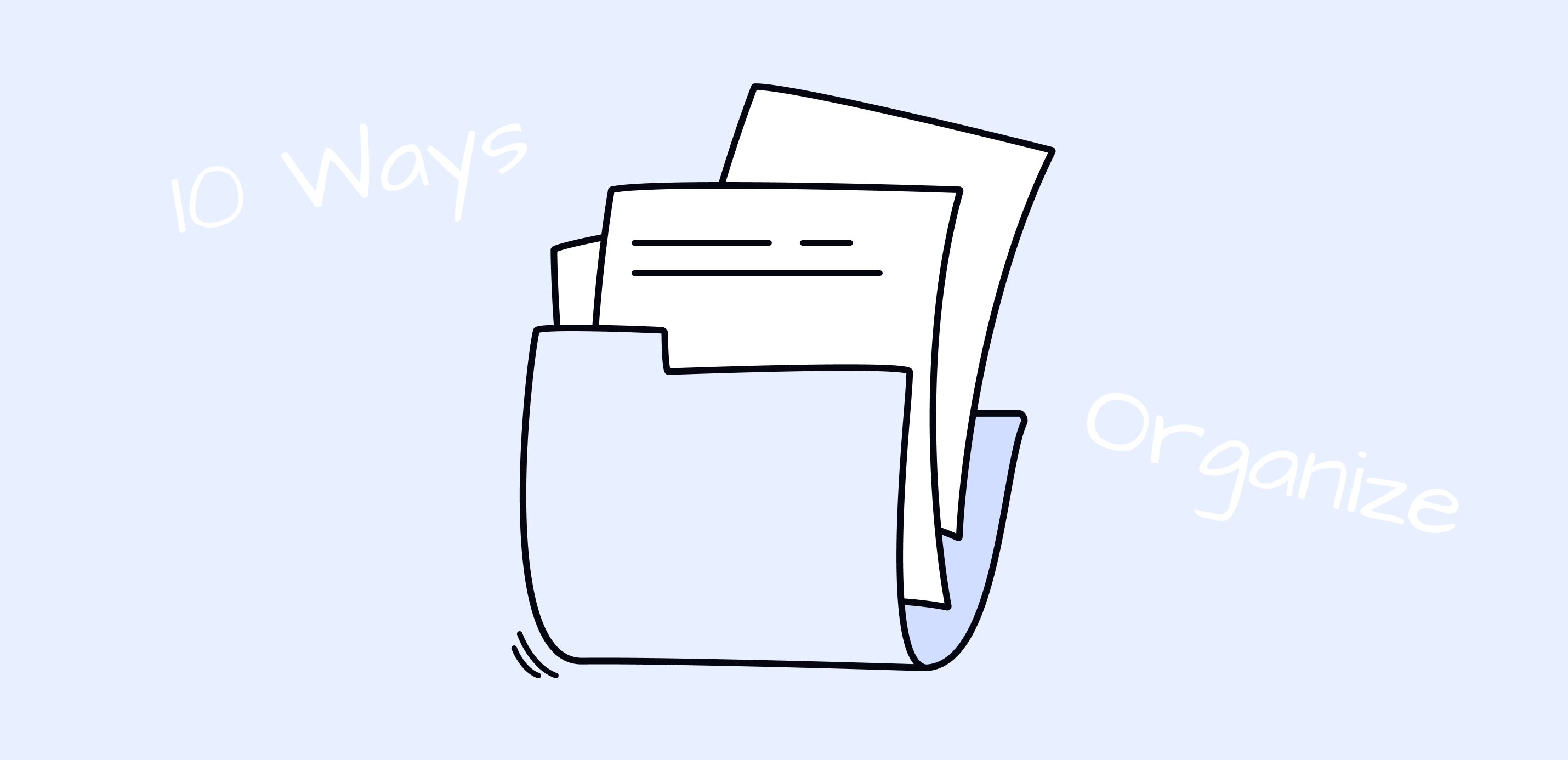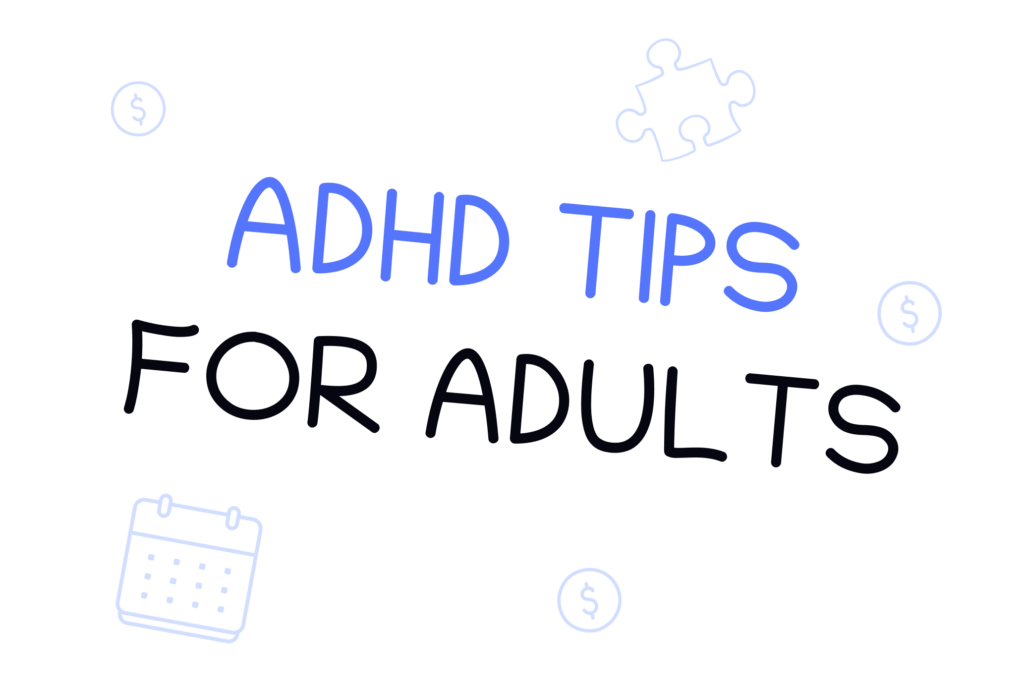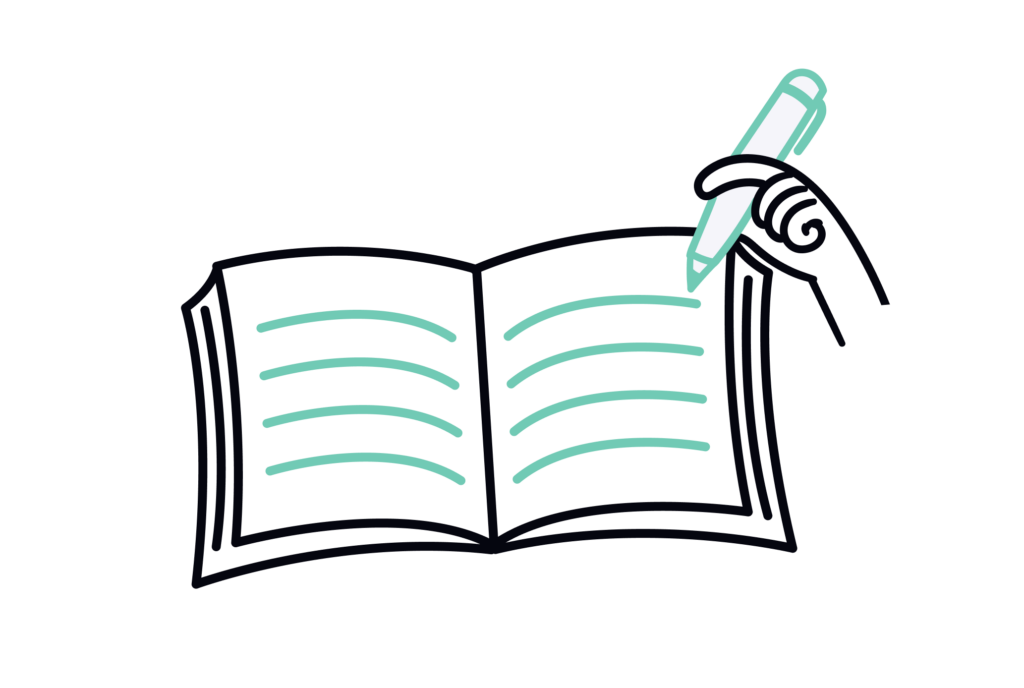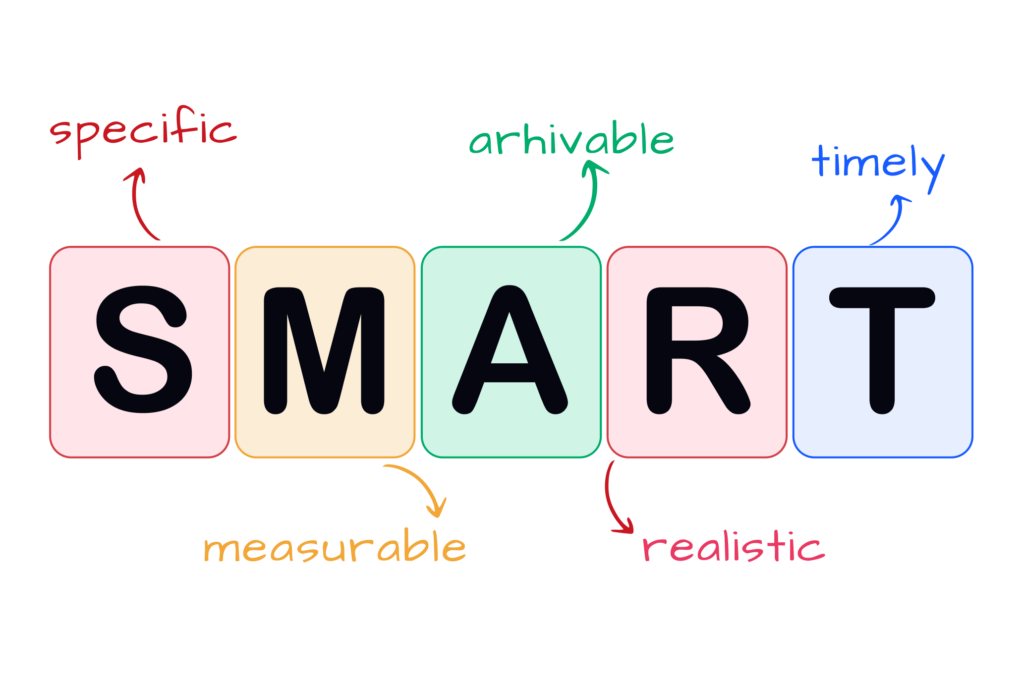Notes are very helpful no matter what you do. However, without proper organizing, they tend to accumulate into an avalanche that might have a negative impact on your ability to plan, ideate, store, and review critical information. That’s why a person who regularly takes notes should also incorporate a note-taking system to ensure their notes actually work.
We all take notes in one form or another. However, only a few research how to organize notes, which is why a note-taking process works for some but is useless for others. Even though the part where you take handwritten notes or digital notes requires no further explanation. What to do with your notes afterward is quite a question and xTiles have an answer and can become one.
In this article, we will go over the different methods to organize your notes.
1. Cornell Method to organize study notes effectively
The Cornell Method is a well-known and effective way of note-taking that works regardless of your learning style and the subject. Developed by Walter Pauk at Cornell University in the 1950s, this system helps you organize college notes into manageable sections so you can review and retain the important stuff.
To use the Cornell Method:
- Divide your note-taking page into three sections: a narrow left column for cues, a wider right column for notes, and a bottom section for summaries.
- During lectures or readings, jot down critical issues and key points in the notes column.
- Use the cues column to write questions or keywords that match your notes so you can actively engage with the material.
- When reviewing your study notes, cover the right column and use the cues to test your recall.
This spaced repetition technique helps with long-term memory retention. The Cornell Method is flexible and can be used for any subject, from humanities to sciences, so it’s a great tool for students looking to improve their study habits.
Cornell Method in xTiles
Organizing study notes is important. Its importance grows depending on how many subjects you have. Otherwise, you risk getting lost in your multi-subject notes that resemble a postmodern text more than something that can help with preparing for a test.
The Cornell Method might seem confusing if you have never seen it before. You will need to design all pages in your notebook to be prepared. However, there is a faster and easier solution. xTiles offers the Cornell Notes Template, which basically means you don’t have to spend your time with a pencil and ruler to make sections even page after page.
This template, besides its ready-to-use structure, offers you numerous tries and changes so that you won’t turn your notes into a nightmare if your handwriting is hard to decipher. Also, you can easily use bullet points, break down your notes with expanded blocks if you need to put a lot of data, and add comments and reactions to make your notes organized and lively. So, once you review your notes, you have a deeper understanding of the material.
You can create separate notebooks (projects) for different subjects with pages and sub-pages to reach a level of organization paper notes can’t give you. Additionally, you can share them without giving someone your notebook.
2. How to organize your notes with Color Coding
Even if you write clearly and legibly, sometimes it might not be enough for quick navigation. Note-taking and organization are key to academic success, and color coding is a great tool for that. This method involves using different colors to highlight and categorize the information in your notes so they are more organized and easier to review.
- When taking notes, use color-coded bullet points, headings, and subheadings to break down the information into manageable chunks.
- Assign a color to each type of information, including key definitions, dates, or names. This visual organization will help you to identify and recall information more easily during test prep and review.
Сolor coding is a versatile note-taking system that can be adapted to you. By organizing your notes like this, you will improve your understanding and retention of the material.
Color coding in xTiles
xTiles is about visual organization, and color-coding is an important aspect of this approach. It may seem that notes in a notebook are the most customizable ones. Yet, this is possible if you have an arsenal of colored pens and markers. In xTiles, you can arrange different colors using a color picker.
It is possible to choose a color for a tile (a basic unit for organizing notes in xTiles, which consists of blocks) or add a color banner to a certain note within one tile. It’s also possible to arrange colors for tabs (pages within your project). This way, your common notes become visual notes that are quick and easy to navigate and understand.
Detailed color coding can reduce the stress of reviewing your material months after you have learned it when you’re preparing for a test.
3. Organizing your notes with Mind Mapping
Mind mapping is a great way to organize your notes and improve your study or work. Mind mapping is a visual note-taking method that organizes information in a non-linear radial way so you can connect ideas, concepts, and details more effectively.
- To create a mind map, start with a central topic or key idea in the middle of your page.
- From this central point, branch out with sub-topics, supporting details, and relevant information creating visual anchors around your central topic, using images, and symbols to show the connections between different parts.
This visual and interactive way of note-taking will help you understand and retain the information better as it mimics the way your brain processes and remembers information. Mind maps also encourage active engagement with the subject matter as you keep exploring and expanding the web of connected ideas.
Mind mapping in xTiles
Mind mapping in xTiles can be arranged through tiles. Put a tile with the main topic in the center of a page and add a sub-topic around it. The tiles can be of different sizes, making the creation easy and the final result look nice and legible.
The tiles can consist of as many blocks of information, such as dates, names, and definitions, as needed. However, to insert even more information into your mind map, you can use the extended blocks. This special kind of block allows you to add everything you need without taking much space on a canvas. The data will be accessible with a simple click.
Another great option for creating a mind map that works is using backlinks in xTiles. You can link tiles or even blocks (smaller units of information) to wherever you need them without the need to copy anything, because what you’ve linked will be displayed exactly as it appears in the main source.
This way, you have the main info in front of you, while details are hidden so they won’t distract you while you’re thinking. Also, for better brainstorming, you may also try our Brainstorming template.
4. Annotation Method for organized notes
One way to keep your notes organized and easily found is to use an annotation method. Annotating means adding extra information, context, or formatting to your notes to make them more structured and meaningful.
One popular annotation method we already discussed is the Cornell note-taking system. However, if you’re not a student anymore, the Cornell method might not be what you need, while the generic annotation approach might still be of use.
For example, another annotation technique is to use symbols and shorthand.
- You could use a star, checkmark, or exclamation point to flag important info, a question mark for areas you’re unsure about, etc.
- Create a legend of the symbols you use, and you can quickly identify different types of content.
- You can also experiment with abbreviations, acronyms, and other shorthand to take notes more efficiently.
Whatever annotation method you choose, the key is to find one that works for you and your learning style. Consistent use of an annotation method can turn your notes from a messy collection of information into a useful study resource.
Annotaion method in xTiles
Annotation methods you can use to turn common notes into easily digestible pieces of information are versatile and depend on your preferences. In xTiles, you can build whatever system you want.
Reactions will help you add the needed details with emojis. You can choose among dozens of funny and relatable emojis to describe your note or task. Also, you can add comments where you can insert bits of textual content like abbreviations.
5. Workspaces, Projects, and Grouping Pages to organize your notes
Many note-taking apps and tools allow you to create an organized system for your notes using workspaces, projects, and grouping.
By using workspaces, projects, and page grouping, you can create a robust organizational system for all your notes and research. This makes your information more accessible, contextual, and valuable over time. Try out different combinations of high-level workspaces and page-level organization to find what works best for you.
Workspaces, Projects, and Grouping Pages in xTiles
Workspaces in xTiles give you a high level of organization where you can create projects. For example, you could have workspaces for work, school, personal projects, or hobbies.
Within each workspace, you can create projects to further categorize your notes. Each project is like a separate notebook. Projects allow you to group together specific tasks, topics, or initiatives. This makes it easier to find and reference all the information for a given project or area of focus.
Finally, xTiles allows you to group individual pages or documents together, even across different projects. This page-level organization is useful for creating structured outlines, meeting notes, or other collections of related information.
You can nest pages within each other and add tags or labels to have notes organized and easy to navigate.
6. Tags or Keywords and Linked Pages or Backlinks to organize notes
Tags and keywords are great for categorizing and finding information in your notes. By tagging each note with relevant tags or keywords, you can create a flexible way of grouping related content. This way, you can quickly filter and find notes on a specific topic, no matter where they are in your hierarchy. For example, you might tag notes with project names, subject areas, or action items like “to-do” or “follow-up.”
Linked pages and backlinks create connections between your notes and a network of information. When you link to another page in your notes, you are creating an explicit relationship between pieces of information. Backlinks show you which other pages link to the current note, giving you context and revealing unexpected connections.
By combining tags and linked pages, you can create a robust organizational system. Use tags for broad categorization and linked pages for specific connections. This way, you can have structured organization and serendipitous discovery to find information and generate new insights by seeing the relationships between your ideas.
Tags or Keywords and Linked Pages, Backlinks in xTiles
In xTiles, users can link a tile, page, or project, creating a system that is interconnected and easy to navigate. Also, you can mention a tile in a different tile, which spares you from duplicating content. Just copy a tile link and insert it in the needed place. You can choose how much information you want to have visible in a new place, whether you need only a title or its content.
When opening your linked tile, you can see the list of places it was used and navigate through this list to find what you need. Moreover, you can utilize the search function in xTiles using keywords. This feature will provide you with results at both the tile and project levels.
Additionally, in xTiles, you can link not only xTiles pages but also, for example, your Google Docs and Google Sheets. The document will be visible and ready for changes in your tile.
7. Table or Database Method for organizing your notes
The table or database method for organizing notes is where you structure your information like a spreadsheet or relational database. This is great for managing lots of structured data or when you need to sort and filter your notes by multiple attributes.
In this system, each note becomes a row in your table or a record in your database. The columns are different attributes or properties of your notes:
- Title
- Created/Modified
- Tags
- Project/Context
- Status (to-do, in progress, completed)
- Priority
- Due
- Related links
Many note-taking apps now have database-like features where you can create custom fields and views of your information. You can then sort, filter, and group your notes by any combination of these attributes.
This method is great for repetitive or standardized types of notes:
- Task management
- Contact lists
- Reading logs
- Project tracking
- Research notes
The table/database approach gives you a highly structured and searchable system for your notes. It’s especially powerful when combined with tagging and linking features so you can create dynamic views of your information based on what you need or what project you’re working on.
Table or Database Method in xTiles
xTiles Collections allow you to manage complex notes and large amounts of information in a flexible way. You can choose from 4 types of Collections: Tables for big data, Galleries for visual notes, Boards for task tracking and sorting notes by topic or relevance, and Timelines for planning and scheduling. These Collections are databases, so you can create multiple views of your data and filter by specific parameters to display and access information in many ways.
By combining different Collection types, you can create a customized organizational system for your notes that suits your needs. You can go even further with your database by using relations, roll-ups, and the ability to link notes from different databases.
8. Zettelkasten Method to keep your notes organized
The Zettelkasten Method, developed by German sociologist Niklas Luhmann, is a way to organize and connect ideas. At its heart, it’s a network of notes that grow and evolve over time.
Key principles of the Zettelkasten Method:
- Atomic notes: One idea per note.
- Unique IDs: Each note has a unique ID, so you can reference it precisely.
- Linking: Notes are connected by links, a web of ideas.
- Non-hierarchical: No folders, just connections.
Emergence: As you add more notes and links, new insights and patterns emerge.
To use Zettelkasten:
- When you have an idea, create a note.
- Give it a unique ID.
- Write it in your own words.
- Link to related notes.
- Create an index or entry point notes for broad topics.
The magic of Zettelkasten is that it helps you be creative and see connections across domains. It’s great for research, writing, and personal knowledge management.
Many digital note-taking tools now support Zettelkasten-style linking, making it easier than ever to implement this powerful organizational system.
Zettelkasten Method in xTiles
xTiles is a flexible platform to implement the Zettelkasten Method. You can create an interconnected network of knowledge by using individual tiles as atomic notes. Each note is an idea or concept with a unique id. xTiles linking enables you to connect related ideas, which is the web of knowledge at the heart of Zettelkasten.
The tagging system makes it easy to categorize and retrieve notes, and the ability to create structured notes gives you entry points to different topics. xTiles Collections offers different views of the Zettelkasten, from database-like tables to visual boards, to fit your organizational needs.
You can dedicate a workspace to your Zettelkasten and use projects to separate knowledge areas if needed. Search and filter make it easy to find specific notes, and extended blocks allow you to elaborate on ideas without breaking the atomic nature of the main note.
The visual nature of xTiles makes it easy to review and discover new connections. This flexibility allows you to create a dynamic Zettelkasten that evolves with you and is a tool for knowledge management and idea generation. By using these features, you can build and maintain a solid Zettelkasten that improves your note-taking and thinking.
9. Second Brain to organize your notes
The Second Brain concept by Tiago Forte is a whole system for capturing, organizing, and using information. It’s designed to expand your mind by creating an external, digital brain.
Key components of the Second Brain method:
- Capture: Collect ideas, insights and information from everywhere into your system.
- Organize: Use the PARA method (Projects, Areas, Resources, Archives) to structure your notes
- Distill: Summarize and extract the key information for future reference.
- Express: Use your knowledge to create new content, solve problems, or make decisions.
By creating a Second Brain system, you’ll have a personal knowledge management system that will boost your creativity, productivity, and learning. It’s perfect for knowledge workers, creatives, and lifelong learners.
Building a Second Brain in xTiles
xTiles is a great place to implement the Second Brain methodology, where you can capture, organize, and use your digital notes in a dynamic and flexible way.
For capturing ideas, you can create new tiles or pages in xTiles and jot down your thoughts, insights, or information from various sources in various forms. For example, you can use bullet points headings and subheadings, add visual aids, checkboxes, links (whether to sources within your xTiles ecosystem or external), turn your notes into active tasks, etc.
Organization in xTiles is flexible and supports the PARA method (Projects, Areas, Resources, Archives) used in Second Brain systems. You can create separate projects or collections for each of these categories, or you can use the xTiles Second Brain template to cut corners without harm to note organization.
The distillation process, where you refine and synthesize your notes, is supported by xTiles’ editing features. You can easily go back and update your notes using extended blocks to expand on ideas without cluttering the main view. Color coding and tagging help to highlight important points and categorize information for easy retrieval.
For the express phase, where you use your organized knowledge, xTiles different view options come in handy. The Table, Gallery, Board, and Calendar Collections allow you to see your notes in different ways to turn your ideas into tangible output. You can easily collect related notes for writing articles, preparing presentations, or working on projects.
xTiles search and filter features allow you to quickly find what you need, a key component of a Second Brain system. The platform also allows for progressive summarization, where you can iteratively condense and highlight the most important parts of your notes over time.
With these features, you can build a full Second Brain system that stores information and helps you connect, generate ideas, and turn your knowledge into action. xTiles is visual and intuitive, so it’s the perfect tool to build and maintain a Second Brain, externalize your thoughts, and create a personal knowledge management system where your notes will be much more than pieces of information.
10. Combining Different Methods: Tips on organizing notes
There are plenty of methods to organize notes. Many of them can be combined to reach maximum effect. However, this step requires you to be careful because if you use too many approaches at the same time, you risk getting even more chaos than you have had before you tried any organization.
Here are some tips for combining different note-taking methods:
- Hybrid approach: Combine elements from different methods that work for you. For example, the Cornell method can be used for lectures, and mind mapping can be used for brainstorming.
- Master index: Keep an index or table of contents that links to notes from different methods, so you have a central hub. Add a map with colors and symbols you use while you’re learning the new system.
- Regular review: Review and update your notes regularly and transfer key info into a more permanent system like a personal wiki or Second Brain.
- Consistent formatting: Use consistent headings, subheadings, and emphasis across different methods to keep it visually cohesive.
- Cross-referencing: Link related notes together, even if they’re in different formats or taken with different methods.
- Content dependent: Choose the method based on the type of information you’re capturing. For example, flowcharts for processes and bullet points and numbered lists for quick facts.
The key to success is to regularly test which combinations work for you and be willing to adjust your system over time.
Benefits with xTiles
Proper organization method saves time and energy whenever you need to return to your notes to study or work on them. A reliable note-taking app is what will help you stick to your system as it gives frames you need to work within, while physical notes allow too much freedom that might lead to chaos and poor organization.
xTiles is a versatile tool that can become a perfect place for writing down your notes, organizing them, elaborating on them, turn them into tasks and actionable steps. The app is for those who don’t believe that note is the final step. That note exists because of itself, but because it has to lead somewhere.
Besides allowing users to combine numerous methods for organizing notes, xTiles offers a wide range of pre-designed templates that will help with many of these approaches, from Cornell Notes to Second Brain, from the annotation method to using color codes.
Conclusion
Note organization is more than a good habit – it’s a game changer for your personal and professional life. In this article, we’ve covered ten ways to turn your scattered thoughts into a knowledge base. From the tried and tested Cornell Method to the new Second Brain approach, each system has its benefits for learning, productivity, and creativity.
The key takeaway is there’s no one size fits all. The best note organization system is the one that fits your thinking and adapts to your changing needs. Whether you like the visual of mind maps, the structure of Cornell notes, or the interconnected web of the Zettelkasten method, the goal is to find one that works for you.
Remember, the power of notes is not just in capturing information but in making that information actionable and retrievable. By using these methods, you’re not just storing data – you’re building a personal knowledge management system that can generate new ideas, streamline your workflow, and boost your productivity.
If you’re ready to revolutionize your note-organizing system, sign up for xTiles now and take the first step toward a more organized, productive you. Your journey to mastering the art of note organization begins here!
FAQ
What is the best way to organize your notes?
Organize notes by using a combination of methods that work for you. This could be structured systems like the Cornell Method or Zettelkasten and digital tools that allow tagging, linking, and flexibility.
How to organize loose notes?
Use a system like color coding or tagging to categorize information. Then, move these notes into a digital tool that allows for the searching, linking, and grouping of related ideas.
Which program allows you to organize your notes?
xTiles is mentioned in the article as a tool for note organization. It has workspaces, projects, collections, and links that support different note-taking methods and organizational systems.
What is the best way to organize tasks and notes?
Organize tasks and notes by using a system that combines both, like the Second Brain method or a database/table approach. xTiles has Collections and task management that allows you to combine task tracking with note organization.