ADHD brains need different apps for productivity, task tracking, and organizing information. Many people with ADHD claim digital planners and task management apps to be useless for them because of their syndrome. However, usually the devil is in the details. The common planners indeed might be useless, but special ADHD planner apps show great results.
In this article, we will take a closer look at people with ADHD needs and how these needs can be met by different planner applications.
How does an ADHD brain work?
Currently, millions of adults suffer from the consequences of Attention Deficit Hyperactivity Disorder (ADHD) which complicates their everyday functioning. The ADHD brain works uniquely, which is why it so often has difficulties in regard to concentration, planning, and self-organization.
Child Mind Institute states that the ADHD brain is wired differently from a neurotypical brain mainly because of the abnormal levels of neurotransmitters and structural differences in the brain. ADHD entails executive dysfunction in children. Abilities such as focusing, waiting, planning, and remembering are typical problems in children with ADHD.
There is an imbalance in dopamine, a chemical that is involved in motivation and reward in the case of ADHD. The working hypothesis among many scholars is that people suffering from ADHD have lower levels of dopamine at their basal state, and this can lead to one seeking either challenging or exciting things with a view of raising dopamine levels.
The ADHD brain functions differently and this may be credited for inventiveness and out-of-the-box solutions. However, this can also lead to problems in workspace organization and priority setting. Other cognitive deficits may include impaired time estimation which may make it difficult for an individual to predict how long a particular activity will take or even be punctual.
As ADHD is a lifelong condition, it needs to be managed throughout one’s life. However, with a wide array of books, online communities, new and sophisticated applications and technologies, such as digital assistants, the adults with ADHD can find the help that they need in order to manage the everyday life and pursue their objectives. You can start with our article on how to stay focused and productive with ADHD.
Most common ADHD symptoms
People with ADHD are unique even though they share the same syndrome. The symptoms can vary in severity and presentation among individuals with ADHD. Sometimes, a person may have only a few slightly distinguishable symptoms, which sometimes is the reason why they are undiagnosed and simply can’t find the right solution to better their organizational and planning skills.
Here is the list of the most common symptoms people with ADHD may suffer from:
- Inattention
- Hyperactivity
- Impulsivity
- Disorganization
- Communication difficulties
- Forgetfulness
- Emotional dysregulation
- Procrastination
- Poor time management
- Hyperfocus
Best planner apps for ADHD as a way to success
ADHD is often referred to as the organizing deficit disorder, and one of the biggest barriers to success in such people is prioritizing tasks, completing tasks, and organizing responsibilities. This is where ADHD planner apps and task management apps step in to help.
There are such kinds of digital planners that are equipped with specific options for the ADHD, allowing a user to make to-do lists, to sort tasks, and to track one’s progress. Most of the apps offer graphic organizers as well as timelines, and these tools would be quite useful to people, who like any graphics or vision organization.
Some of the best options are the ADHD dedicated planner apps and overall productivity apps that have some ADHD features implemented. Some of these applications can be used for free: basic versions contain basic options of the app. Extra functionalities might be in app available for purchase.
There is a wide variety of applications in Google Play as well as in Apple Store. Very often these applications are synchronized with such platforms as Google Calendar, providing users with an effective system for navigating through day to day tasks, events that are going to take place in the near future, and large projects that may last for months or even years.
Key features to look for in an ADHD-friendly planner app
Choosing any app, even if it claims to be suitable for people with ADHD symptoms, is likely to have no effect on your time management abilities.
Here is a basic set of features an ADHD-friendly app should offer:
- Intuitive interface that doesn’t overburden users
- Notifications and follow-ups
- The ability to prioritize tasks and information easily
- Habit trackers to build and maintain healthy routines
- Flexibility in task management and list creation
The best ADHD apps of 2024
We went through the main features a planner app or task management app for people with ADHD should have to help them complete their tasks and manage their time. Now, let’s take a look at what we can find on the market and what those apps offer.
1. xTiles

xTiles is a planner app with a flexible working environment that addresses numerous needs of the ADHD population in specific areas to improve their productivity, track progress, manage time, complete tasks, built healthy habits, and better their mental health through easier self-organization..
Why people with ADHD should try xTiles for their everyday struggle?
xTiles offers many features that can assist people with ADHD in their daily challenges:
- xTiles has a graphical user interface which is suitable for the ADHD brain that responds to graphical illustrations. Its concept of “tiles” (basic unit for information organization and storing) on a vertical canvas lets the user to pin ideas, tasks, to-do lists, notes easily from an aesthetics point of view. Also, users can open and view their tiles in Focus mode, to avoid distractions if their canvas is full of information.
- This visual pattern is exceptionally helpful in maintaining focus and reducing overwhelm, two complications, which are widespread among people diagnosed with ADHD.
- xTiles offer a wide range (both free and paid) of templates designed for individuals with ADHD, meaning that as soon as one logs in, they can begin sorting out their thoughts and to-do list in five minutes easily. This is especially important for users with the syndrome since long learning process might not be something they can easily handle because of trouble focusing.
- xTiles key feature is the ability to drag-and-drop and choose/change colors to help users arrange workspaces they find atractive visually. This helps to avoid stress and frustration when one is forced to work for long while also it helps the user in being active within that project.
- Among other helpful features in xTiles is the possibility to insert multimedia to the notes. It can enhance and encourage the information structures of people with ADHD. Furthermore, xTiles on your mobile device is synced with your desktop application which guarantees that, if you suddenly get an idea, you record it, and as soon as you gather the concentration, the idea can be grouped.
- Task management in xTiles offers features that address common ADHD challenges. The setting of detailed tasks with due dates, reminders and recurring tasks, minimizes on forgetfulness and poor time management skills. Calendar view allows users to see upcoming tasks and helps categorize tasks due to multiple properties a user can use when planning.
Overall, the features available in xTiles enable the users to set this ADHD app in a way that captures their desire and requirement. This can be useful in avoiding issues, which are common with ADHD and they include distractions and wavering from the course.
xTiles pricing
xTiles offers a free version for those with basic planning needs. Also, you can make in-app purchases when you like some templates from the xTiles Template Marketplace, or you can stick to free templates from the xTiles Template Gallery.
If you like xTiles and want to have access to its more advanced features, a yearly subscription will cost you $49, or you can get a 50% discount if you’re a student or educator. Learn more on xTiles special offers.
2. Headspace

Headspace is an application intended to improve people’s well-being, including meditation and a stress-free focus on relaxation. It includes guided meditations to help you cope with stress and anxiety, bedtime stories to help you to sleep, and other mindfulness activities with lessons from experienced mentors.
Why people with ADHD should try Headspace?
Headspace can be beneficial for people with ADHD, especially if they are willing to try some of the focused mindfulness and meditation exercises that can help to cope with most of ADHD issues. Here are some of the core features of the app that users with ADHD can find helpful:
- The content of the app that focuses on sleep may be especially valuable, given that individuals with ADHD often have problems with sleep. In combination with enhanced sleep quality, various other symptoms that patients may experience can also be better managed.
- Headspace meditation exercises are relatively short and divided into sections, which is perfect for those who cannot meditate for long.
- The interactive designs of icons and illustrations within the app can prevent losing interest as well as motivation, which is essential for an ADHD person who might be easily bored with routine.
A daily usage of Headspace could lead to a better control of stress and improved cognition in individuals with ADHD.
Headspace pricing
Headspace has no free versions, but it offers a free 7 day trial. Users will have to chooce between paying monthly $12.99 or paying $69.99 for a yearly subscription.
3. Fantastical

Fantastical is one of the most suitable apps for Apple lovers who want to have a top-notch calendar on their devices. This is a unique calendar application that not only allows using the schedule in the old-fashioned way but has many additional functions for creation, planning, and effective time management.
Why people with ADHD should try Fantastical?
Fantastical can be suitable for ADHD users to deal with some of their daily struggles, like planning and remembering about events.
- Fantastical provides a perfect solution in the form of a calendar that has space for tasks, reminders, as well as events. On the same note, the capability of the app to deal with team invitations makes it be useful in collaborative settings.
- Besides scheduling, it is possible to add notes and files to the entries, enriching the functionality of the application.
- It allows users to build routines and schedule some activities to be triggered when the user is in a certain location, which is suitable for both everyday and more flexible schedules.
- The focus filter feature which assists in the identification areas that require concentration on what is most important.
- Fantastical has rich personalization capabilities, which means that a user can change the look of the application in a few seconds.
Fantastical is a great tool for time management, but the main downside of the application is it works only with Apple devices, which means that its users will not be able to integrate the application into their non-Apple devices.
Fantastical pricing
Users can get a 14-day trial offer that enables them to test the features that Fantastical provides.
Subsequently to this, the users can take up one of many premiums that are available, each relevant to a specific need. For individual users, there is option of a personal plan which goes for $4.75 per month, with a yearly payment scheme, making it $57 a year.
Families or teams can choose a plan that has accommodation for up to five persons, going for $7.50 per month and also available as an annual subscription.
4. Momentum

Momentum is a well-known web browser productivity extension that turns the appearance of a tab into a personalized dashboard. It features a daily inspiring photo, a motivational quote, a to-do list, and a focus for the day, all designed to boost your productivity and keep you on track with your goals.
Why people with ADHD should try Momentum?
Individuals suffering from ADHD may consider trying Momentum because it presents a set of features not found in other applications while targeting their issues directly.
- The expense for using graphics to catch and sustain focus can work to the advantage of the app since individuals with ADHD have issues with the exact aspect. Each time a new tab is opened, users are welcomed with a pretty and specifically soothing picture that may be useful when the mind starts to wander.
- The focus feature turns out best for people with ADHD who usually find it so hard to organize themselves and prioritize their tasks during the day. It guides users by encouraging them to input one primary goal for that day and gives focus to a number of possibly unrelated thoughts. This can be important particularly in dealing with many tasks at the same moment.
- Momentum to-do list works well and stays visible at all times as a subtle, unobtrusive nudge about the tasks which one has to accomplish. It can be a good way to prevent the forgetfulness that is quite typical for people with ADHD.
- The motivational segments of quotes presented in Momentum can serve as a daily inspirational boost, which is essential for people with ADHD who often might suffer from low self-esteem and procrastination due to challenges they faced related to organizational skills and task completion.
- Also, Momentum offers AI assistant to help people get quick answers, generate ideas, edit texts, etc.
Overall, Momentum can become a great addition to an ADHD person’s approach of handling their symptoms, yet it might not be enough if used without other tools.
Momentum pricing
Momentum offers a free verion, yet it has only basic features and limited customization. Those who want to use more features will have to pay $3.33 monthly ($39.99 annually).
5. Inflow

Inflow is a mobile app designed specifically for adults with ADHD. It provides personalized tools, strategies, and educational content to help users manage their ADHD symptoms and improve their daily functioning.
Why people with ADHD should try Inflow?
Inflow can change the general understanding of ADHD for adults and present a strategy to overcome daily challenges.
- Inflow is not just the next “to-do list” application; this is a complete solution designed for the neurodivergent brain.
- Based on CBT (Cognitive Behavioural Therapy) principles, Inflow is designed to move a person towards more adaptive behavioural patterns and block building of strong coping skills.
- Inflow has tools for tracking moods, setting up goals, and tracking progress so it is up to you what you want to achieve. You can use your mind to picture your enhancements and hence change your strategies if you observe that they are not effective.
- Besides individual growth, Inflow creates relationships between people. In turn, you will definitely feel understood and supported, which reduces the sense of loneliness that is present in most people diagnosed with ADHD.
Inflow tries to cover all the needs people with ADHD may have due to their condition, yet it lacks some advanced planning feature which might be crucial for those who have to maintain strict schedules due to their way of leaving.
Inflow pricing
Users can start with a free 7-day trial to explore the app’s features without any commitment. After the trial period, Inflow provides subscription models starting at $22.49 per month, making a yearly subscription around $270.
6. Routinery

Routinery is a multilingual, highly adaptable tool designed to help plan and establish one’s daily habits and routines.
Why people with ADHD should try Routinery?
Routinery has a lot to offer people with ADHD:
- This app enables you to create personalized schedules that will correspond with your needs and timetable. There are several possible activities you can do, you can define how much time is given for each of them, and define alerts to remind you.
- Routinery optimizes the interruptions by visual and sound signals in relation to the change of activities and improvement of focus.
- One more advantage of Routinery that is worth mentioning is its flexibility. This means that one is not subjected to routines that cannot change to suit the changing schedules or priorities in ones life. This flexibility is great for ADHD because symptom management may entail a variety of interventions which may need to be used at different points.
- Routinery has useful information and tracking and real-time monitoring options. Such tools can help you determine if you are adhering to your schedules and identify aspects which might be problematic. Besides, it increases motivation and accountability while observing the process of achieving objectives in a specific period.
Overall, Routinery is a versatile app designed for people with ADHD, offering customizable schedules, optimized reminders, flexible routines, and progress tracking features to enhance focus, productivity, and personal growth while accommodating the unique challenges of ADHD symptom management.
Routinery pricing
Routinery offers a free version, but those willing to get access to all features subscriptions start at $3.99 a month, which will make a year of using the app cost you around $48.
7. Numo

Besides being an ADHD planner application, Numo has a complete package with necessary tools and materials. If you mix the function of task management with the lessons in the form of science-backed approaches to ADHD, it is this platform.
Why people with ADHD should try Numo?
Numo has multiple functionalities that can help people with ADHD.
- The baseline of the app is an ADHD planner that resembles a game.
- To assist in concentration, the application has a built-in white noise generator, which helps to achieve better focus and, therefore, can be used to relax.
- Community is a core feature of Numo. Users can connect with other ADHD people whenever they need support, answers, or some tips to be shared.
- Apart from the calendars and the lists of tasks, as well as the possibilities to join/create communities, Numo has a rich library available. These materials discuss essential issues that include punctuality, anger management, and handling relationships, which are essential for living the best life possible with the syndrome. It’s worth mentioning that Numo is available for iOS and Android users.
Overall, what sets Numo apart from other apps for ADHD is the focus on providing the user with both the practical tools and the means to find social connections and educate themselves. However, this feature might be excessive for those who have known about their diagnosis for years and aren’t looking for educational materials on what to expect.
Numo pricing
Numo has a free version, but those who want to use all the features, the monthly subscription will cost $15.99, making a yearly cost nearly $200.
Summing up
Managing ADHD is no easy task, but thankfully it can become much easier when you have the right ADHD planner app at your disposal.
In this guide, we have discussed seven outstanding ADHD planner apps of 2024, which can assist people with ADHD to lead better lives.
All these apps are focused on various aspects of ADHD with the ability to manage tasks, time, as well as build habits and regulate emotions. The applications provide options such as adjustable layouts, reminders, prioritization, and even tutorials to improve the users’ awareness of ADHD.
All of these apps are great in their own way but for the ADHD brain, xTiles excels due to the highly graphical format and high level of customization that are friendly to the ADD personality. It has drag-and-drop feature, personalization of templates, and cross-device compatibility which make it an ideal ADHD management software.
Bear in mind, the proper ADHD planner app stays helpful and significant in minimising the symptoms of ADHD so as to enhance the quality of your life. Don’t hesitate to try out different apps until you find the one that clicks with your unique ADHD brain.

Q&A
Why people with ADHD have different needs when it comes to planner apps?
People with ADHD often struggle with executive functions like organization, time management, and prioritization. They need planner apps that are visually engaging, flexible, and provide strong support for task management and focus, unlike traditional planners that may overwhelm them.
What features a digital planner for people with ADHD should offer?
A digital planner for people with ADHD should offer a user-friendly interface that doesn’t overburden users, along with customizable notifications and reminders. It should also provide easy task prioritization, habit tracking, and flexibility in list creation and task management to accommodate the unique needs of ADHD brains.
Can a planner app help me to fight mental clutter?
Yes, a well-designed planner app can significantly help in reducing mental clutter for people with ADHD. By providing a structured system to organize thoughts, tasks, and commitments, it can offload information from your mind, reducing overwhelm and helping you focus on one thing at a time.
Can ADHD planner apps replace medication or therapy?
No, ADHD planner apps cannot replace medication or therapy prescribed by healthcare professionals. However, they can be valuable tools to complement your treatment plan, helping you implement strategies learned in therapy and manage your symptoms more effectively in daily life.