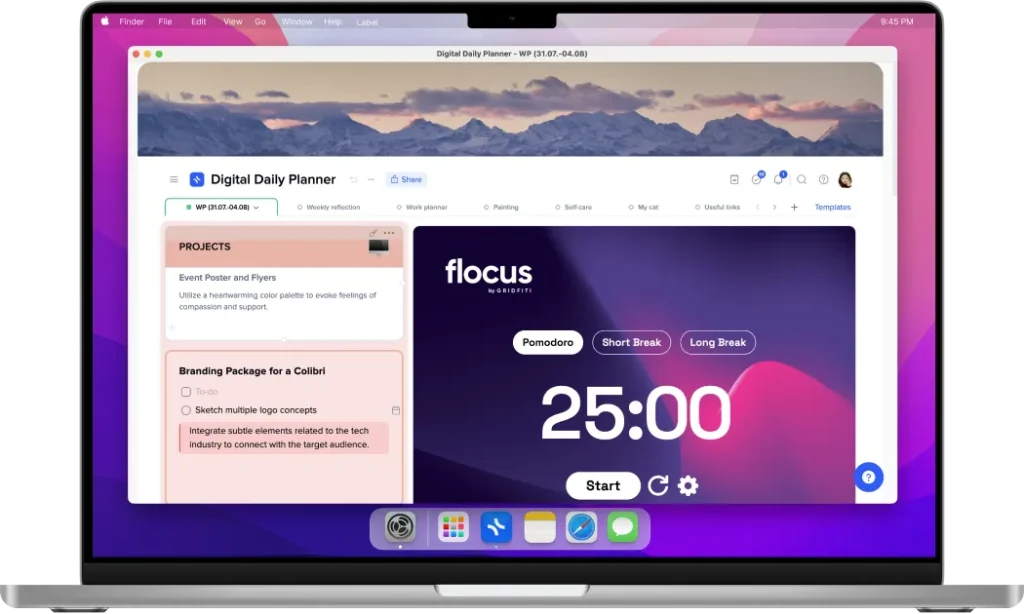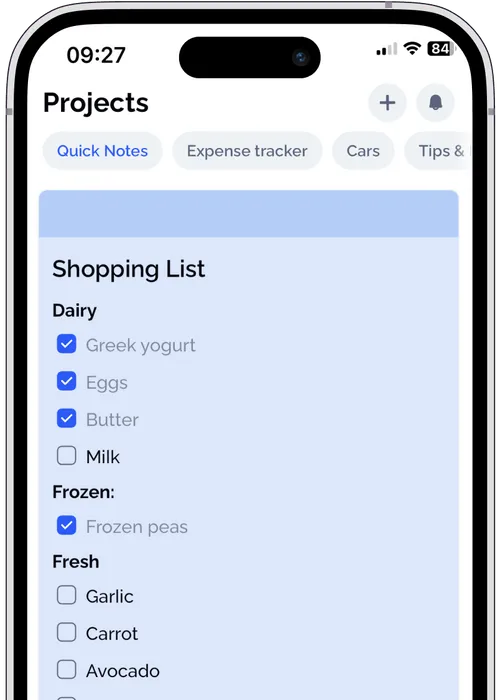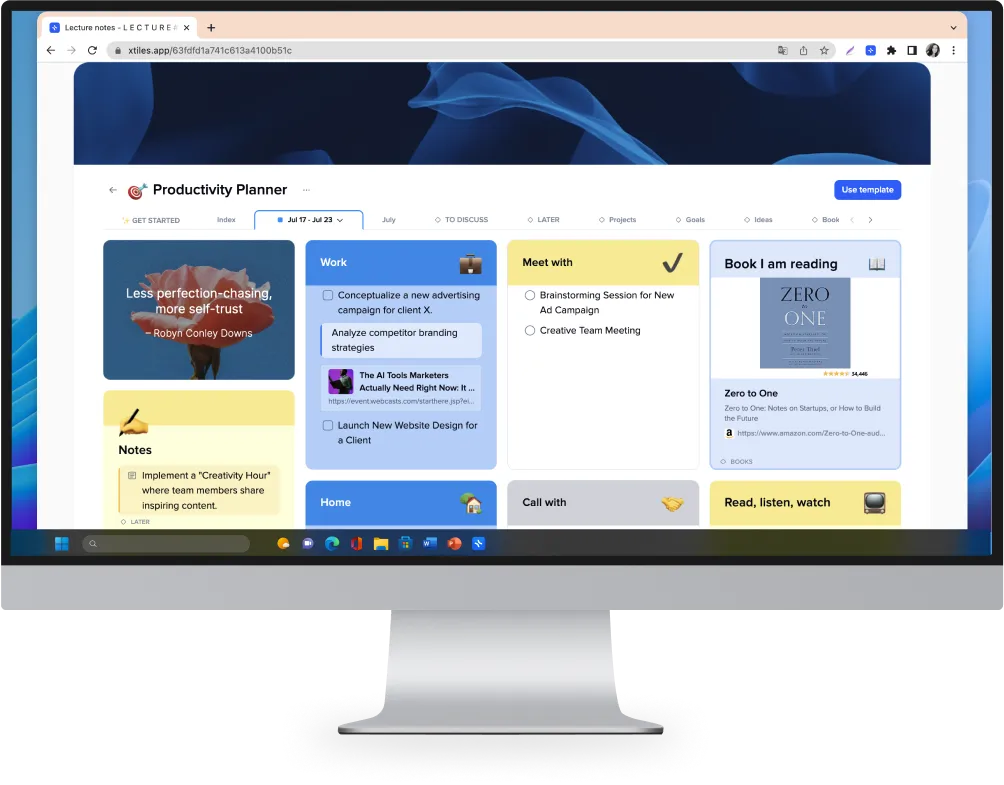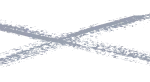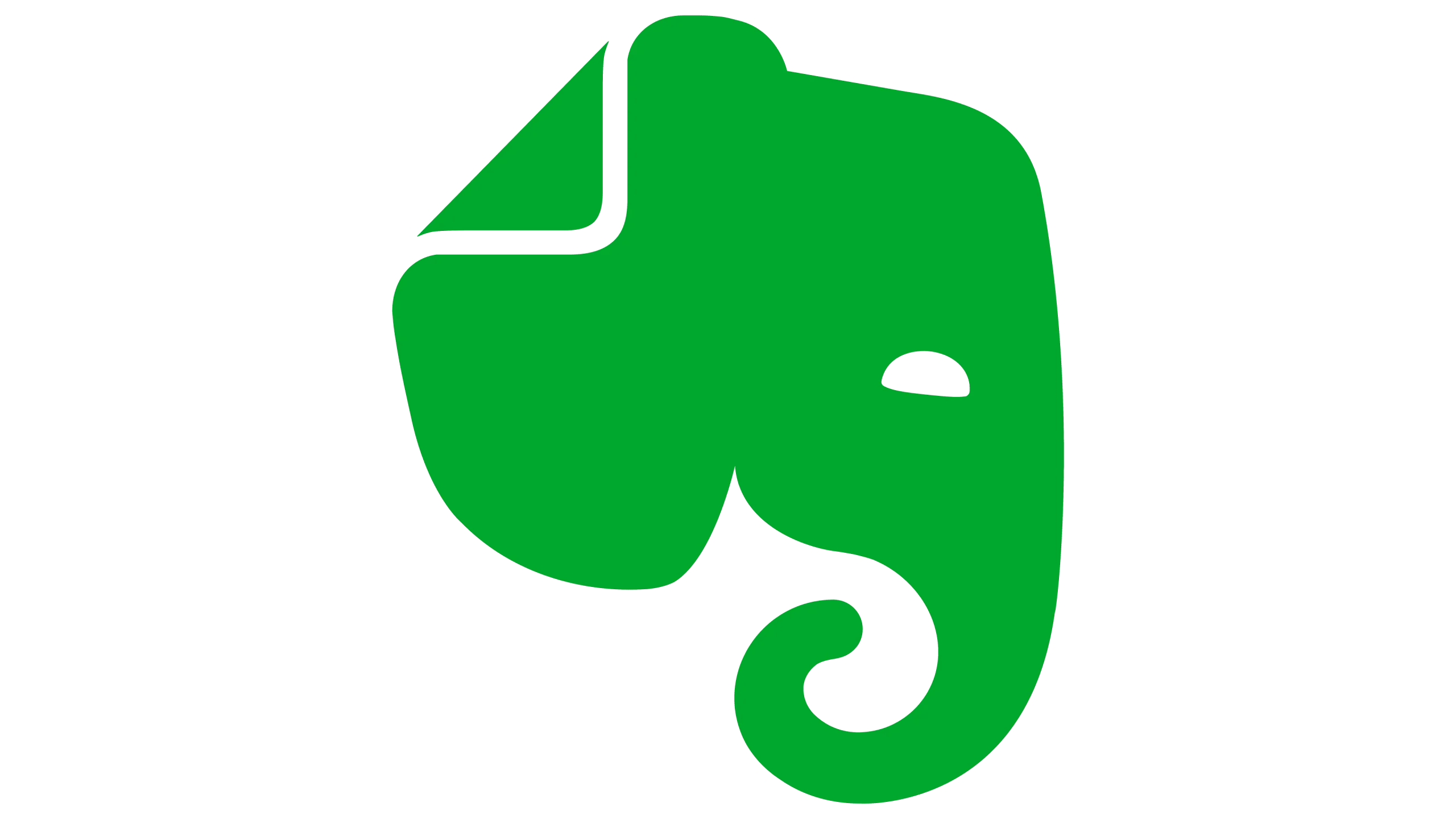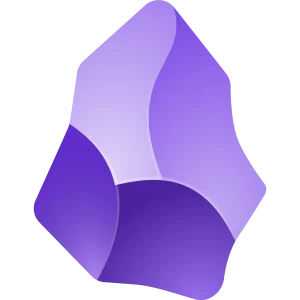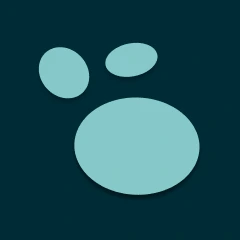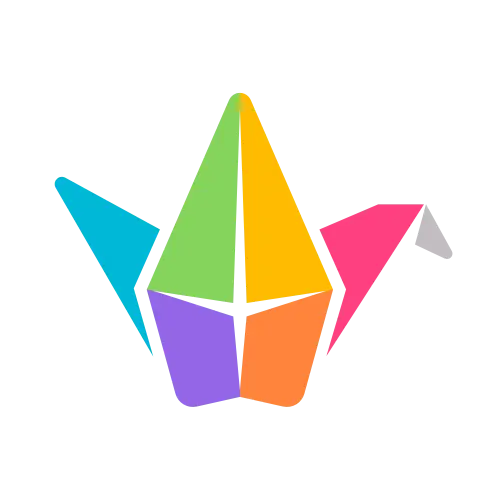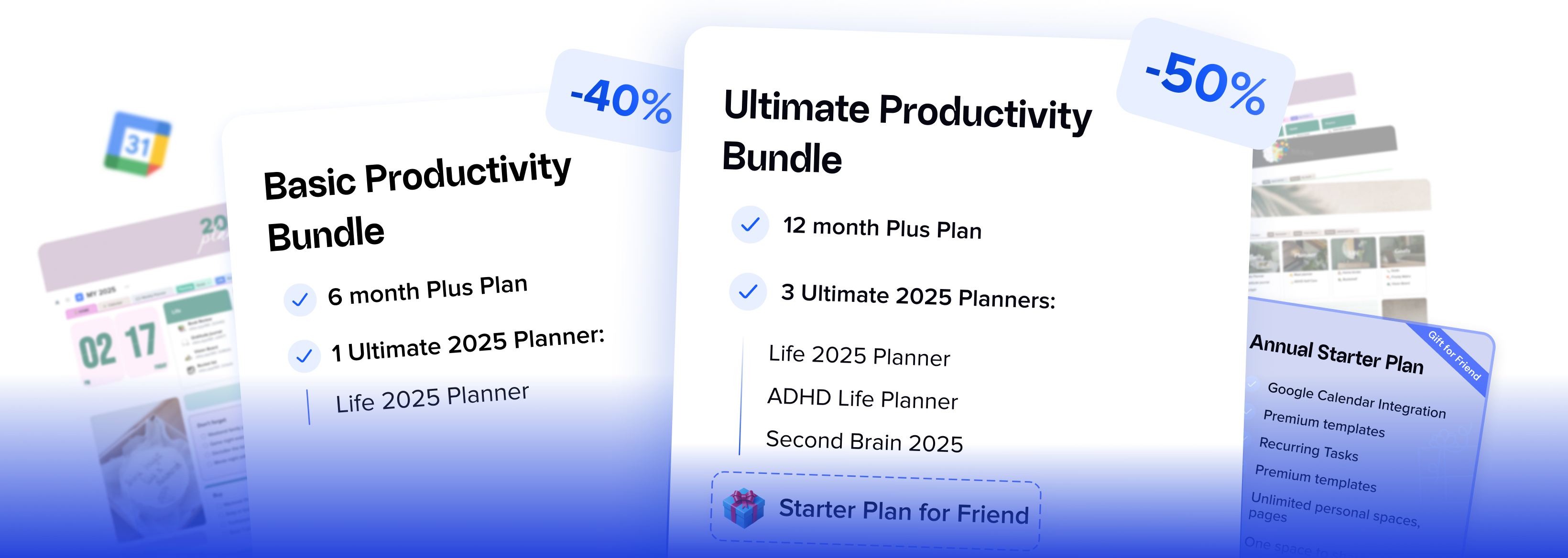Looking for a Taskade alternative?
Explore xTiles - a top-notch alternative to Taskade. With xTiles, you'll find an all-in-one solution that's more visually engaging, flexible, and intuitive. xTiles offers seamless note-taking, task management, and creating visually customizable projects. Join xTiles to capture ideas, plan life, and do something creative daily 💙
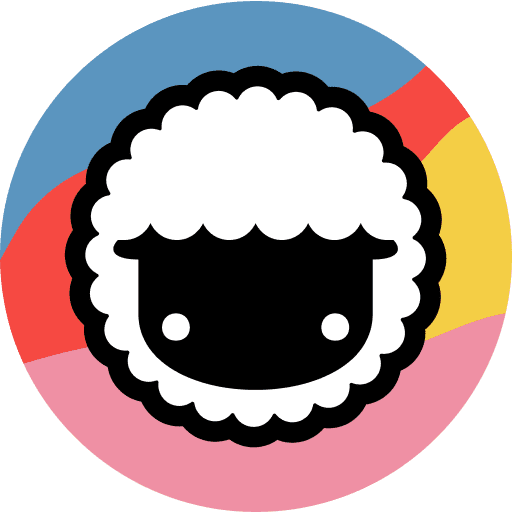
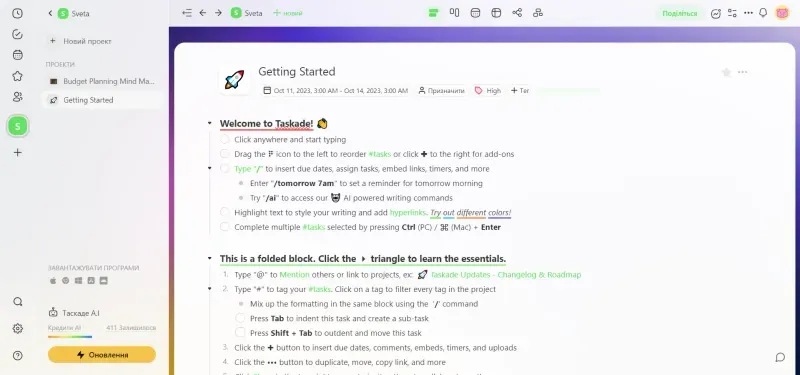
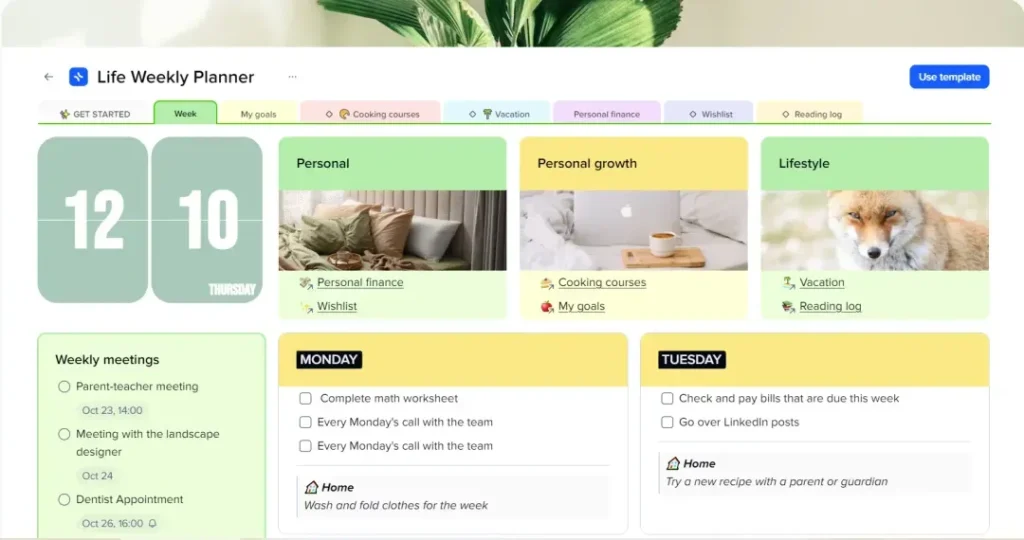
Are you searching for a single primary app that fits exactly to your workflow?
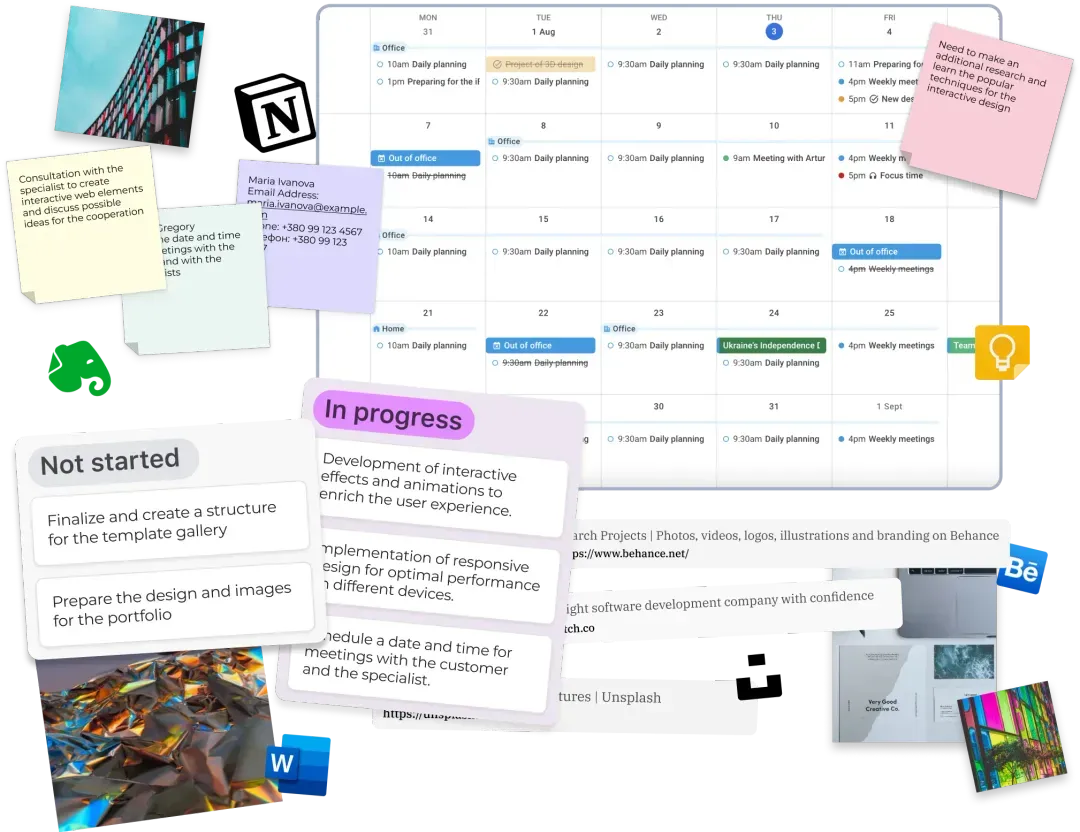
- 💻 A web-first app crafted for productivity enhancement
- 👍 Web clipper and additional functionalities for gathering comprehensive information
- 💙 A visual and flexible interface for attractive organizing information
- 📱 Mobile apps for on-the-go planning
- 😉 Ready-to-use planners and templates for a seamless beginning
- 🔁 Suitable for both synchronous and asynchronous teamwork
xTiles vs Taskade


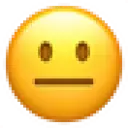

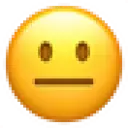

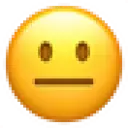




Currently in development
- Built-in tasks
- View tasks in task panel
- Set a due date
- Set reminders for tasks
- Assign a task to someone
- Recurring task
- Built-in tasks. Special task panel
- Allows for easy insertion of content within notes
- View tasks in one place
- Set a due date
- Set reminders for tasks
- Assign a task to someone
- Recurring task
- No database function available
- Backlinks are available
- Build your collection (database) as you work on your project
- Collection items can belong to several collections simultaneously
- Freedom to merge canvas and collections within a single project
- Linked Pages, Backlinks are available
$0
$0
- Compare Taskade and xTiles for Task Management: Both tools offer robust task management capabilities, including built-in tasks, a centralized task view, and features to set due dates and assign tasks to individuals but Taskade has fewer features for combining tasks and visual content on one page
- Database: Taskade does not have a database function but has the ability to link notes. xTiles offers flexible, visual, and easy-to-use collections (databases)
Convincing features
Here are a few more reasons why you should give xTiles a go...

Schedule and focus on what you're working on.
Instantly find notes, switch docs, and move content between projects
Add more details to your notes to diverge your thoughts and ideas.
Import or Export projects with PDF, PNG, and Markdown files.

Create notes directly linked to your calendar with one-click.

Kanban boards, tables, galleries, and more. Customize any workflow.
Converge your knowledge and see all needed contexts for your stuff.

Work faster. Write better. Brainstorm new ideas and first drafts
Get going on web or desktop
Download our apps to organize the perfect workflow for your needs
One app to replace them all
See how our price compares to bundling other apps together



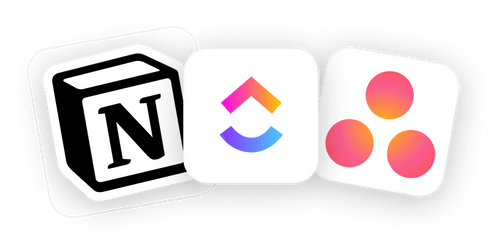
Discover more reviews about xTiles
Find out what bloggers, journalists, and users say about us
Alternatives
We asked our users about their previous tools, and here's the rundown
FAQ
Can’t find the answer here? Contact support
Can I use xTiles for task management, similar to Taskade?
Does xTiles allow real-time collaboration, like Taskade?
Can I use xTiles for project management?
Yes, you can use xTiles for project management. xTiles is a versatile platform that allows you to organize, plan, and manage your projects effectively. Whether it’s personal or professional projects, xTiles provides a tile-based system, ready-to-use templates and elements for different purposes, and various customization features that make project management intuitive and efficient. You can tailor it to your specific project requirements and work collaboratively with others, making it a suitable tool for project management.
Does xTiles offer ready-to-use templates for a quick start, similar to Taskade?
Can I integrate my Google Calendar with xTiles, just like in Taskade?
Is xTiles available on different platforms?
Absolutely, xTiles provides cross-platform compatibility, so you can effortlessly access your projects and templates across different devices and operating systems. xTiles is available on Windows, iOS, and Android platforms. You can download the mobile or desktop version via the links https://xtiles.app/en/mobile-app-xtiles and https://xtiles.app/en/desktop-apps.
Also, Linux users or those who, for some reason, were unable to install xTiles on their device can use the web version, which offers the same functionality and a consistent experience as the xTiles desktop version, ensuring accessibility regardless of your OS.
Does xTiles support AI?
No, xTiles doesn’t support AI yet. However, AI integration is under construction now. You can check our Roadmap at the link below to stay updated on the newest developments. https://xtiles.app/66bc9e624b4868432d1139b7
Is it possible to see my notes in different views like in Taskade?
Yes, you can view your notes from collections in card view, board view, and calendar view. Soon, it will be possible to have them in a tabular view. xTiles also offers the ability to create free-form pages and collect tasks in one place, even if they belong to different projects.
Try us. Switch from Taskade now and give xTiles a go!
You will love the xTiles experience 💙