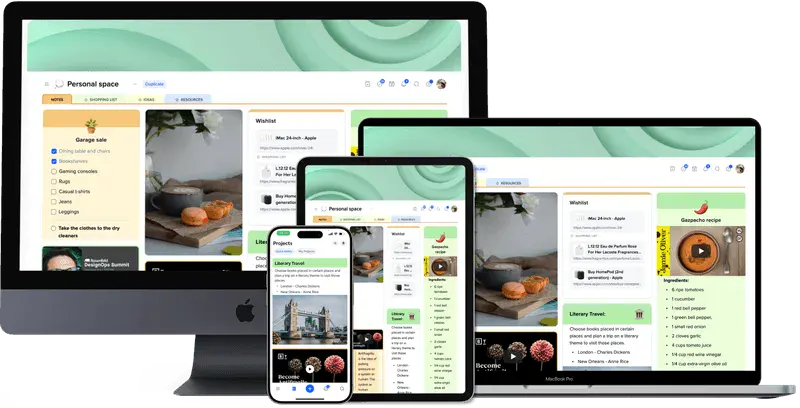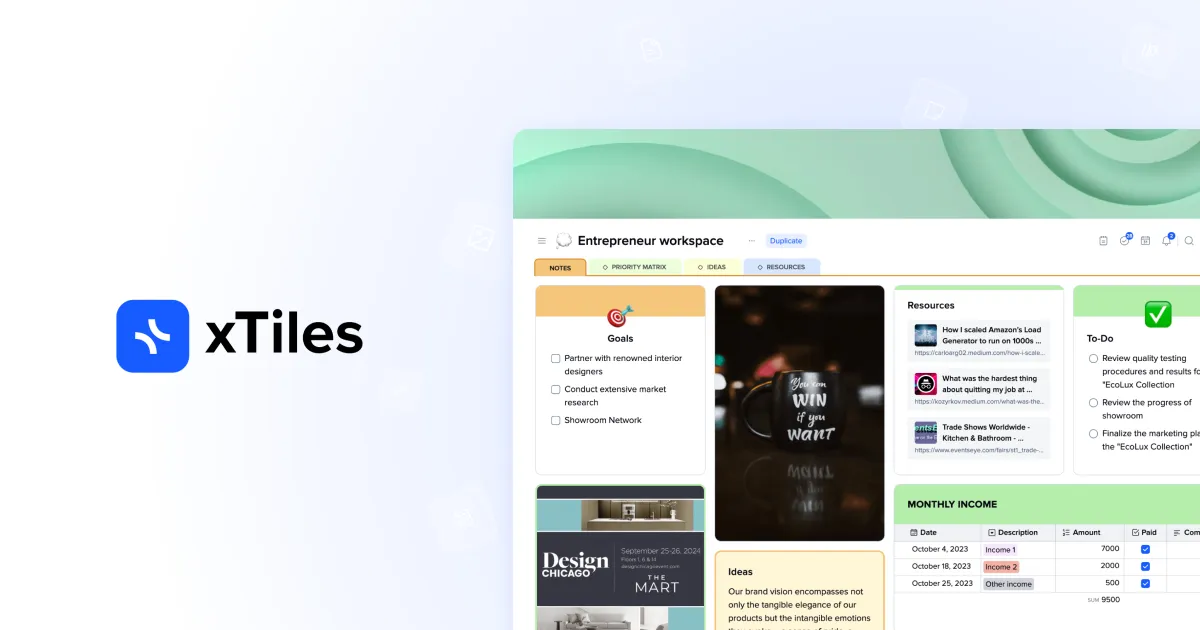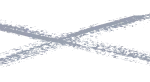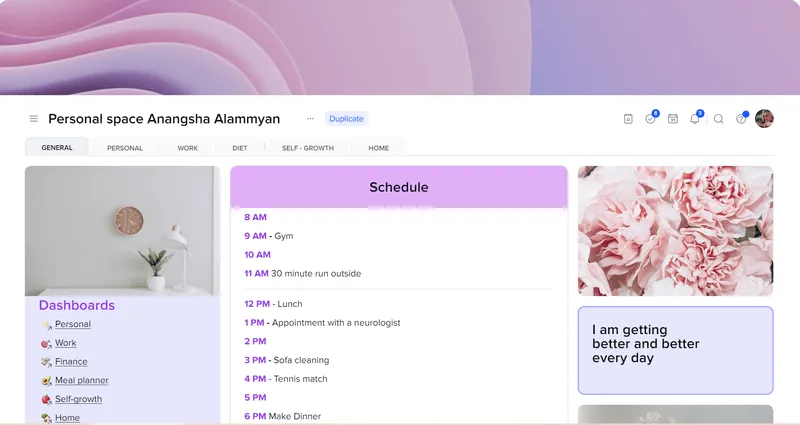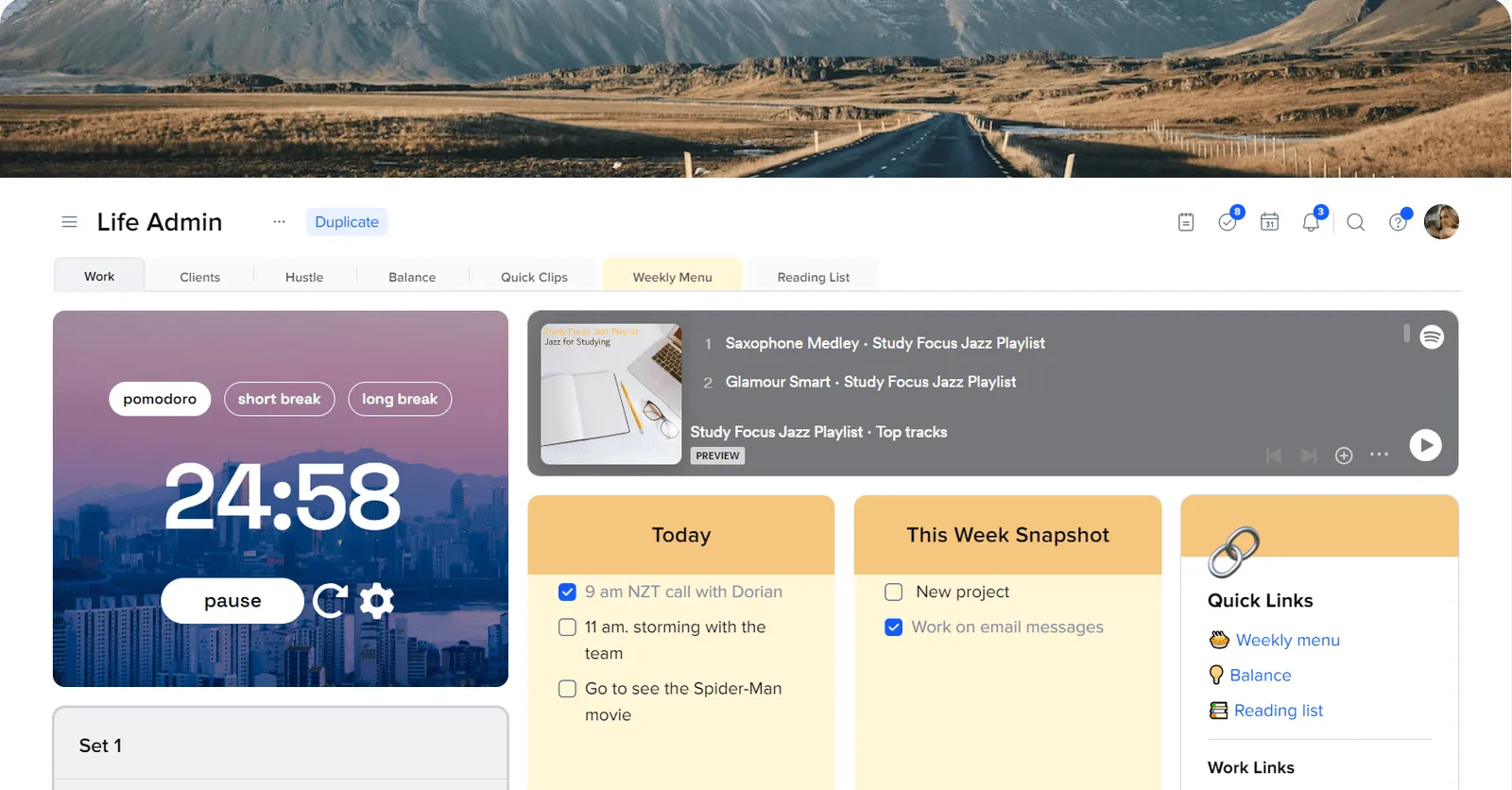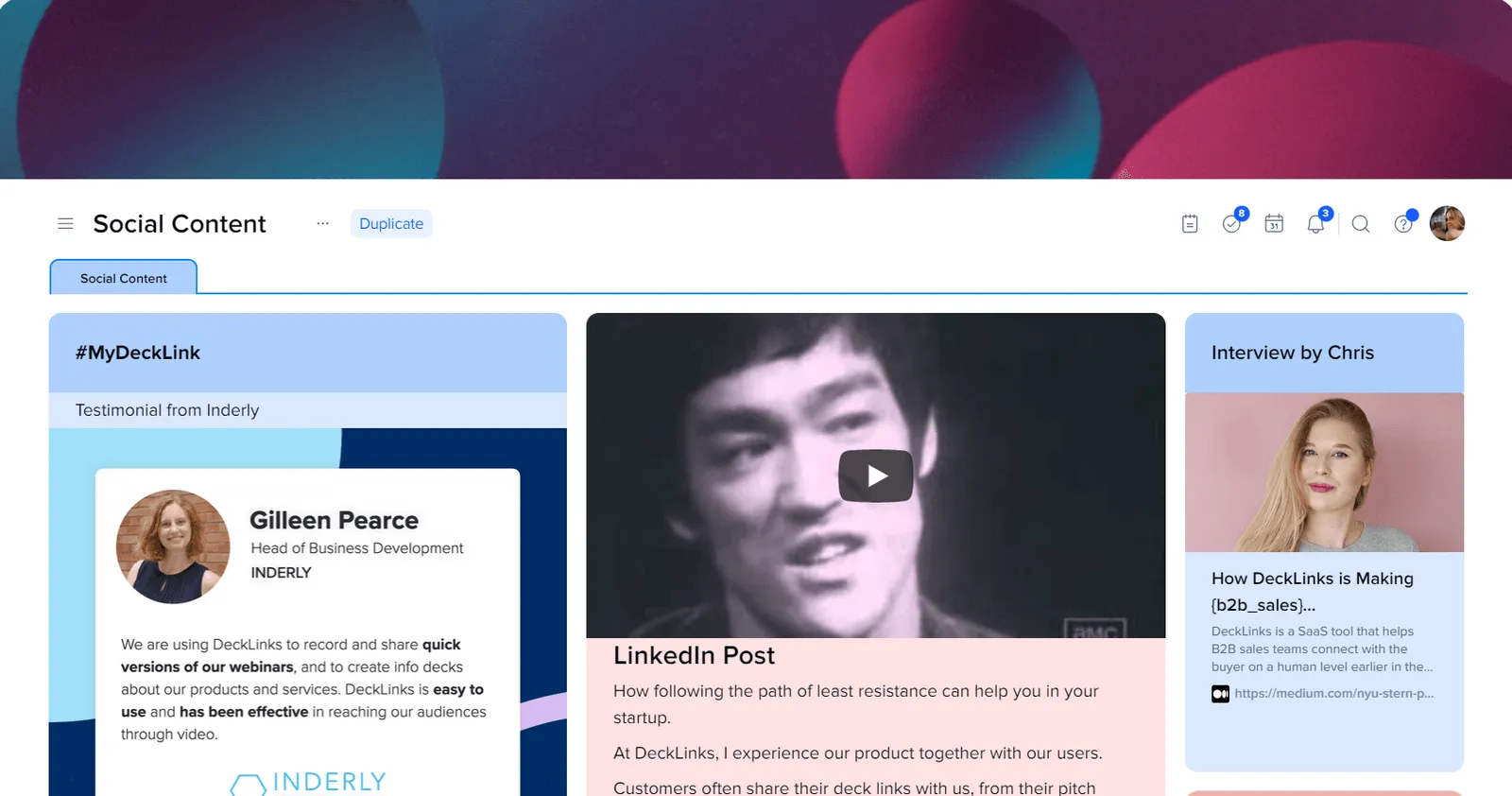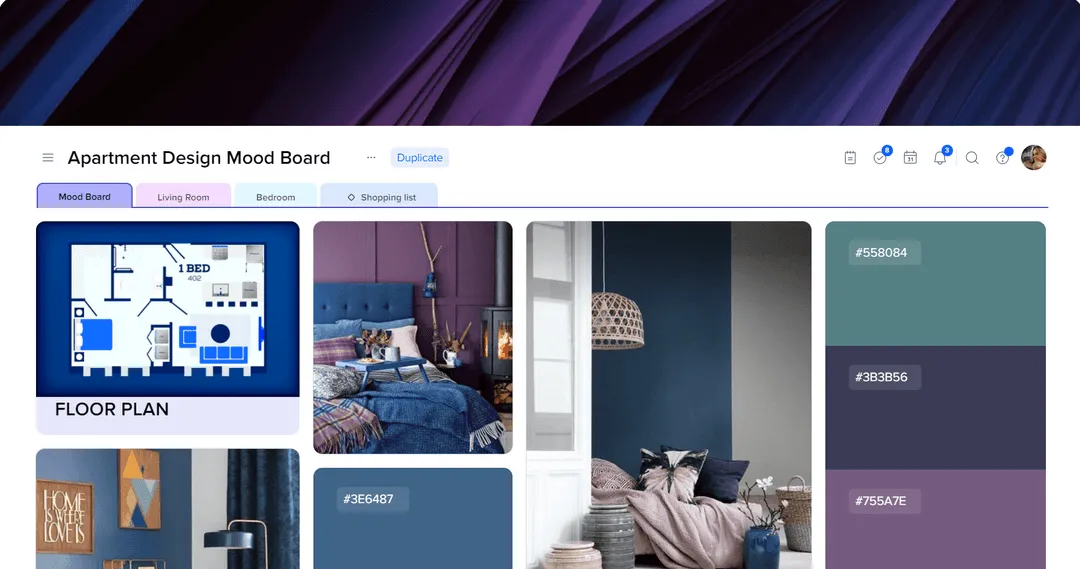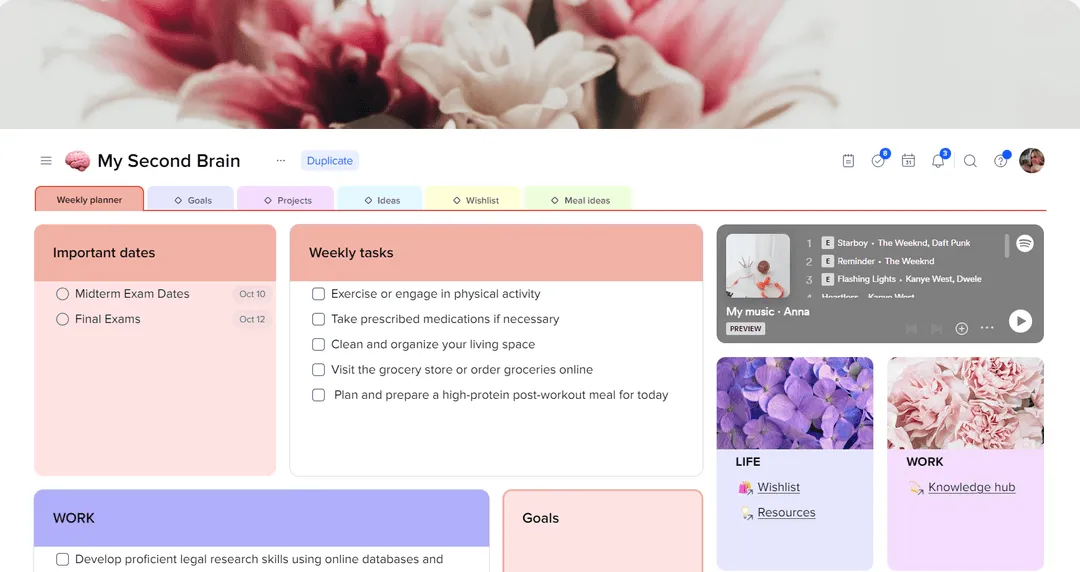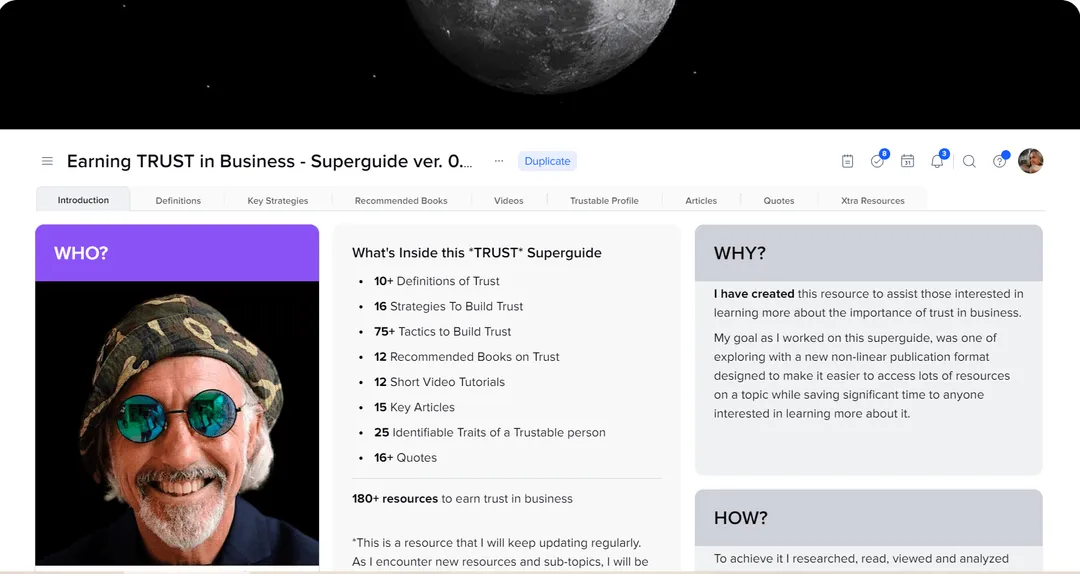ADHD-Friendly App That Works The Way You Think
Organize, plan, and execute everything with a flexible, innovative digital workspace
As if Notion and Miro had a baby
Bring all your work together
Flexibly organize everything
Capture notes, checklists, links, images, and files on freeform pages.
Organize content in diverse formats to align
with your natural thinking process.

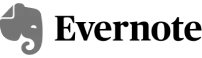
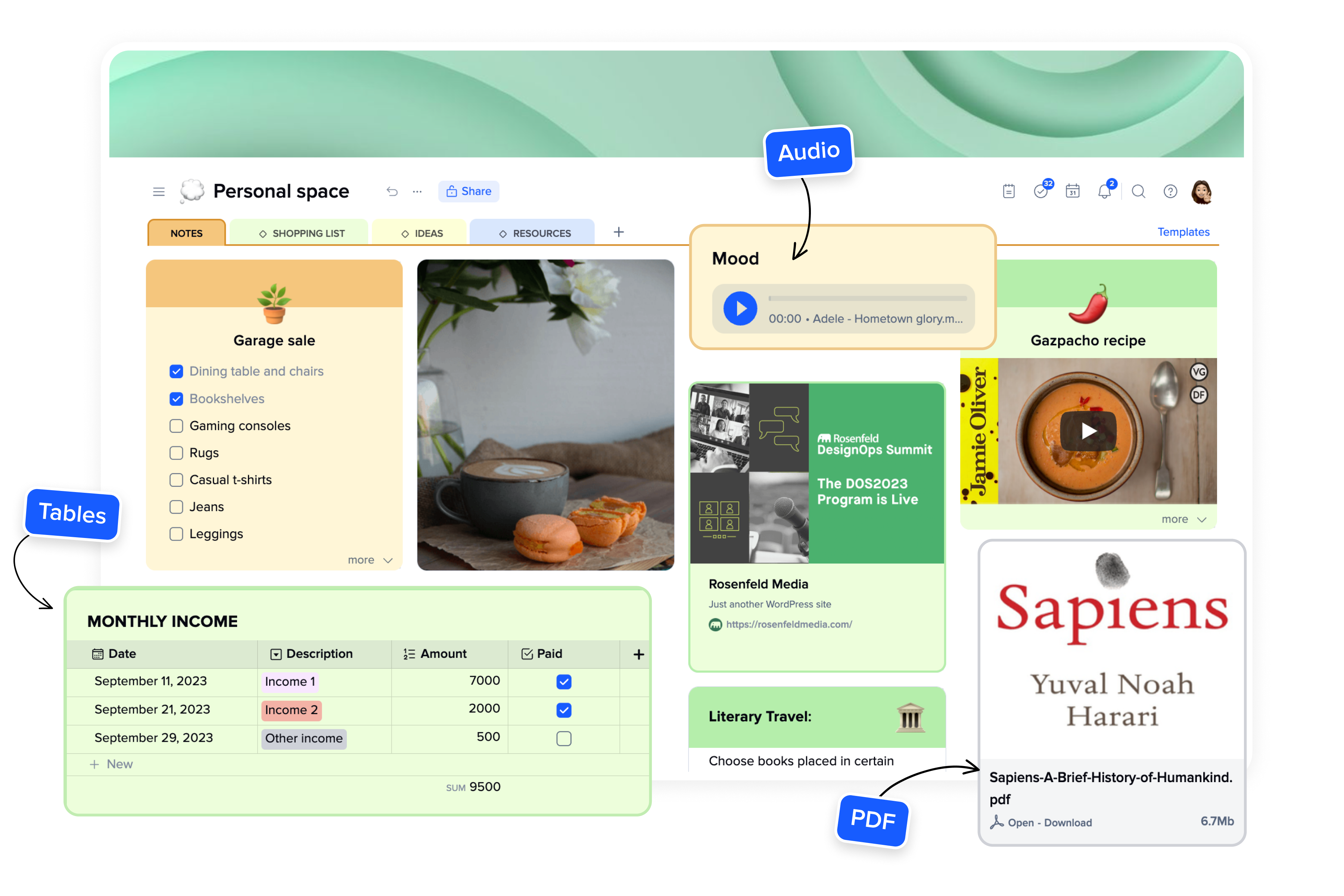
Focus on what’s important
Go from freeform ideation to organized tasks by converting notes and blocks to tasks.
Manage tasks and events on a single panel in List or Calendar view.


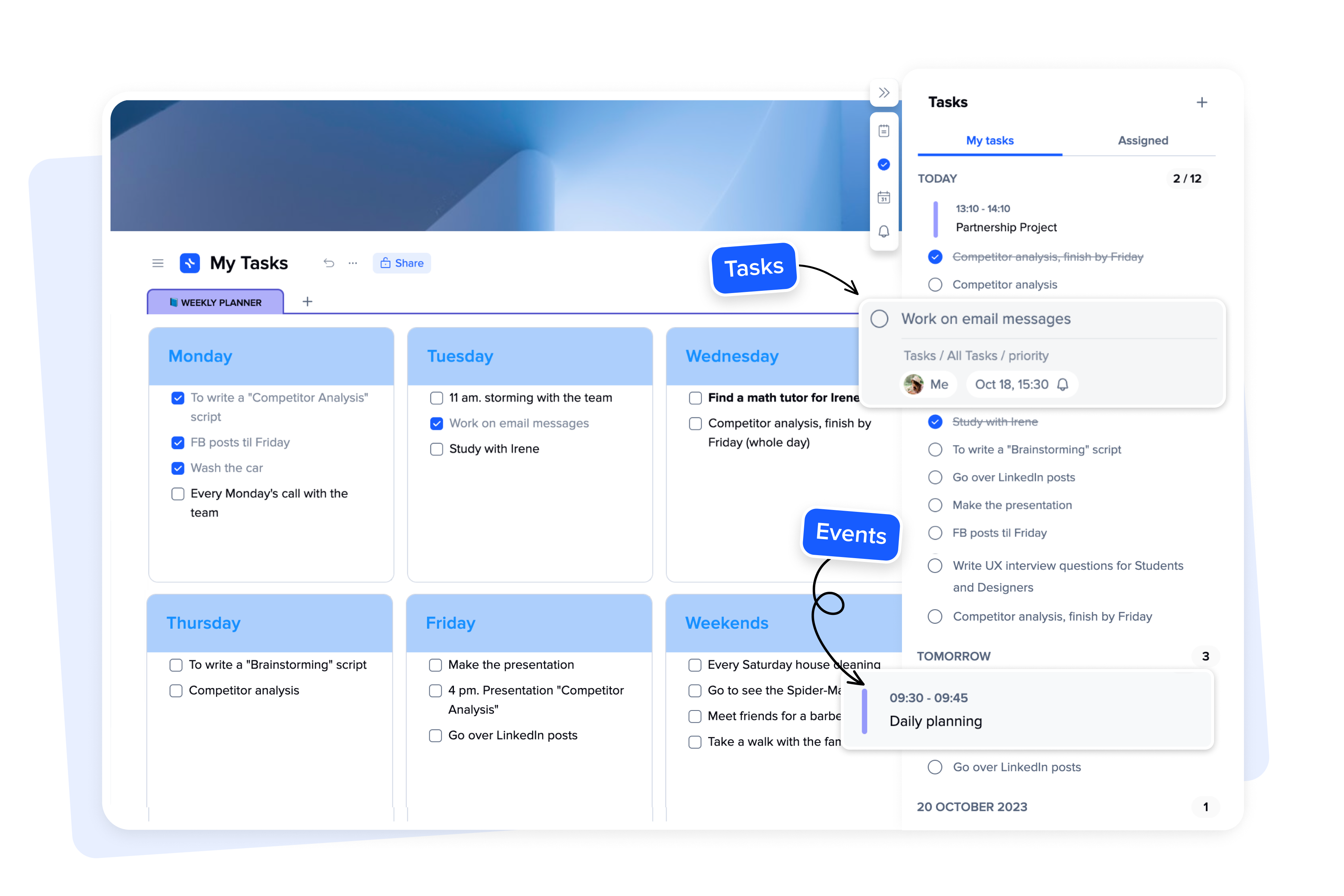
Manage projects from every angle
Table, Kanban, Calendar, and Card views help you instantly switch perspectives to manage various complex projects like CRM, Roadmap, Content Calendar, etc.
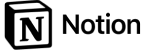


Next-Gen Synergy for Individuals, Creators, and Teams
Get your teams working together
Effortlessly manage multiple projects and teams with our compartmentalized workspaces.
Adapt projects to any team structure, whether in-house or client accounts.

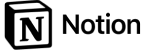
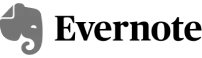
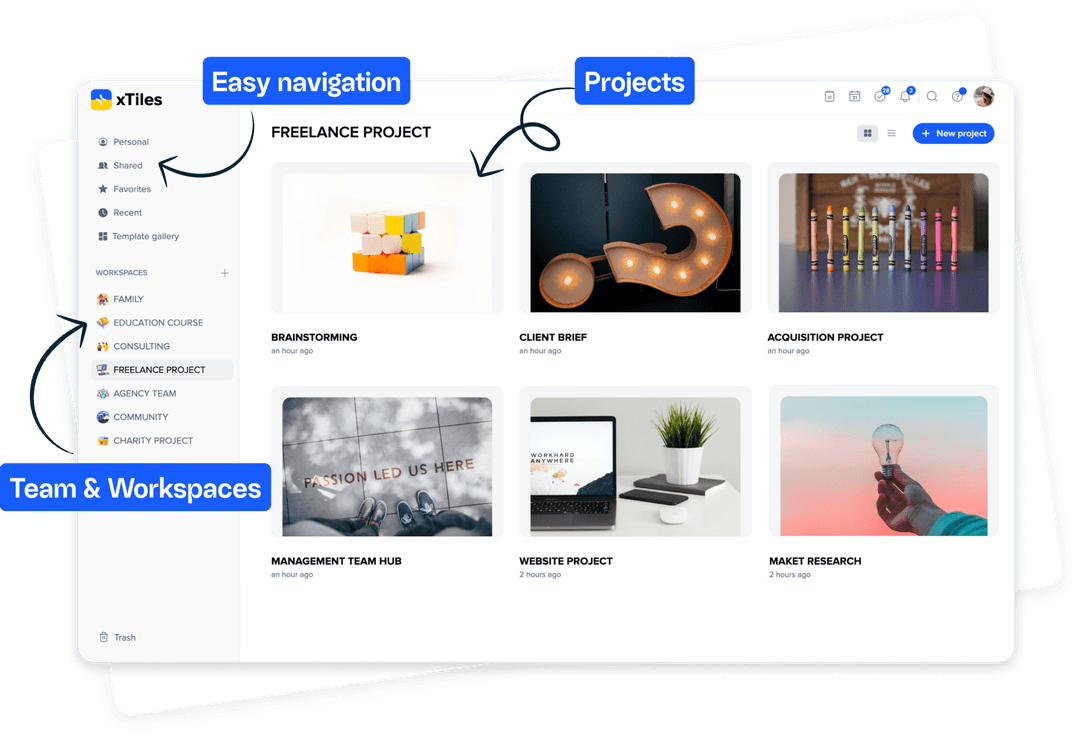
Move from idea to impact in a collaborative way
Real-time brainstorming and remote teamwork in one place.
Watch as your notes and ideas transform into documents and projects that resonate.


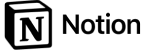
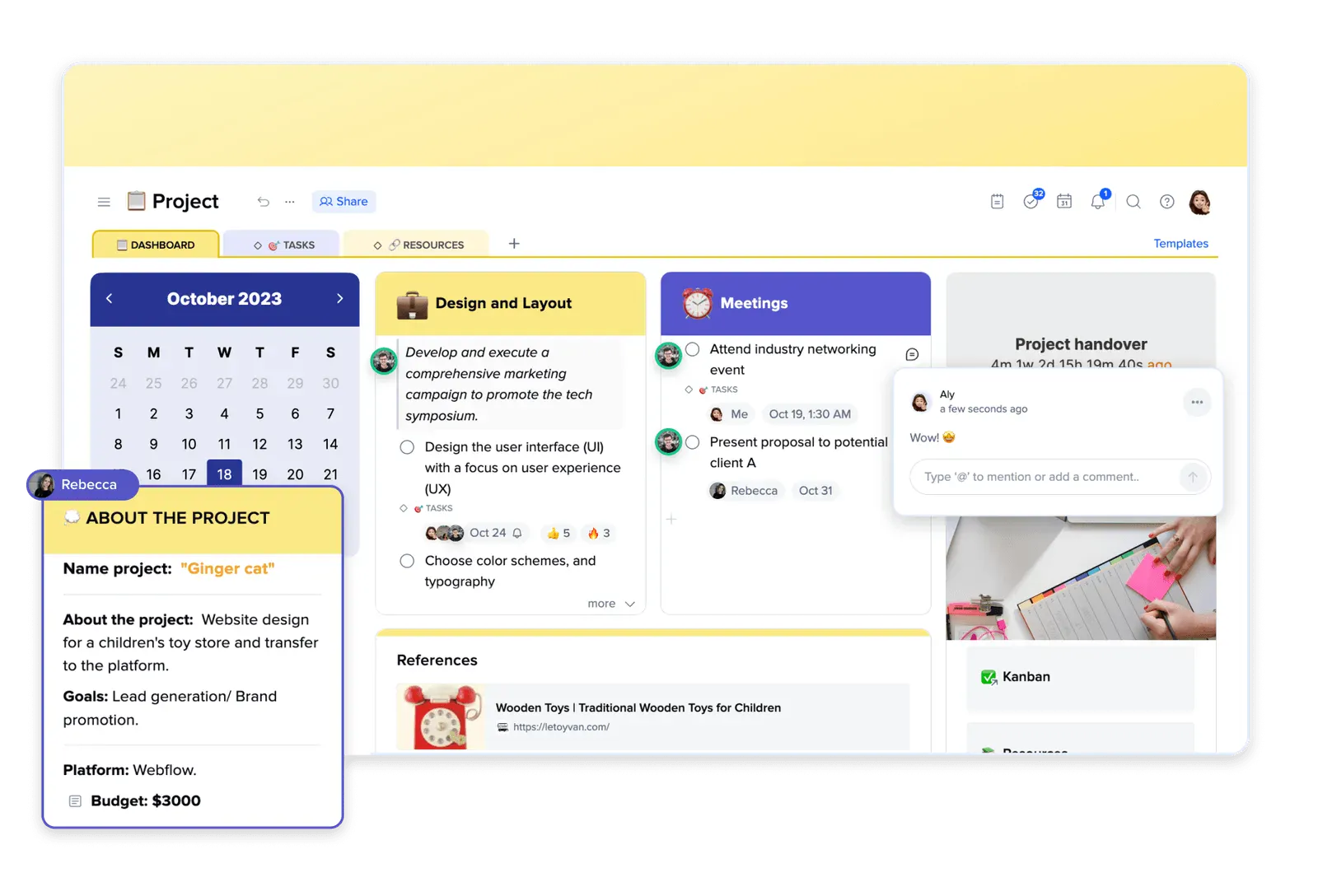
Share work that inspires
Create stunning projects with less effort.
Be confident that your work will look great to partners, customers, or followers.
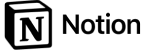


One app to replace all of them
See how our price compares to bundling other apps together.



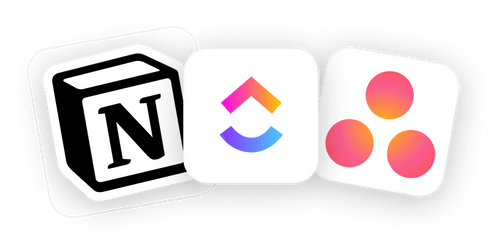
Check out examples of the projects created by our users
Anangsha organizes her digital space

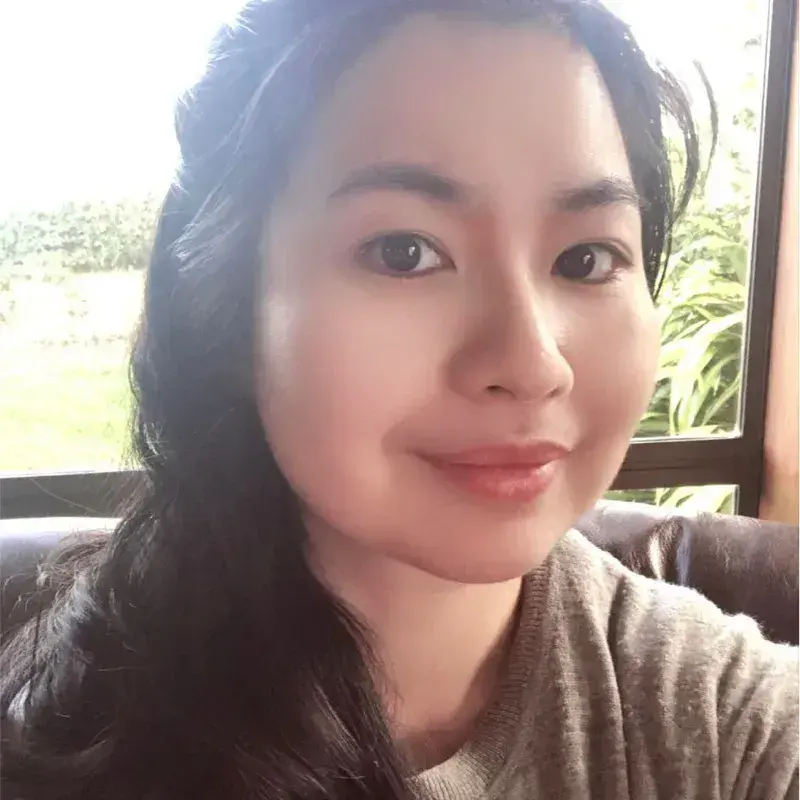
I feel like anything is possible when you plan with xTiles."



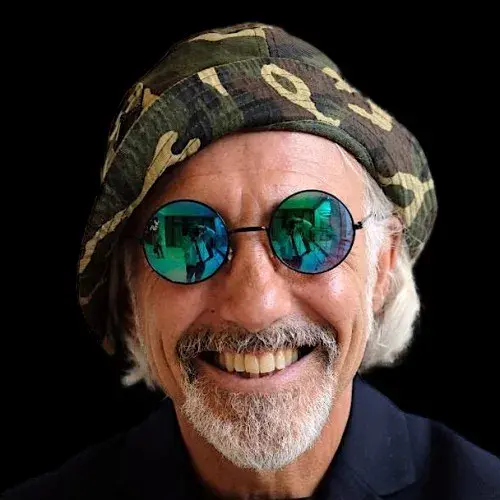
Create your personal and team OS in one app

Integrate your calendar
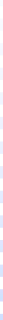

Zapier
Connect to xTiles with dozens of no-code apps

Slack
Keeping your Slack channels in sync with xTiles
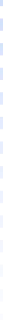

Google Drive
Sync your storage with xTiles
Get started with free templates
Not sure where to start? There are hundreds of templates to choose from.

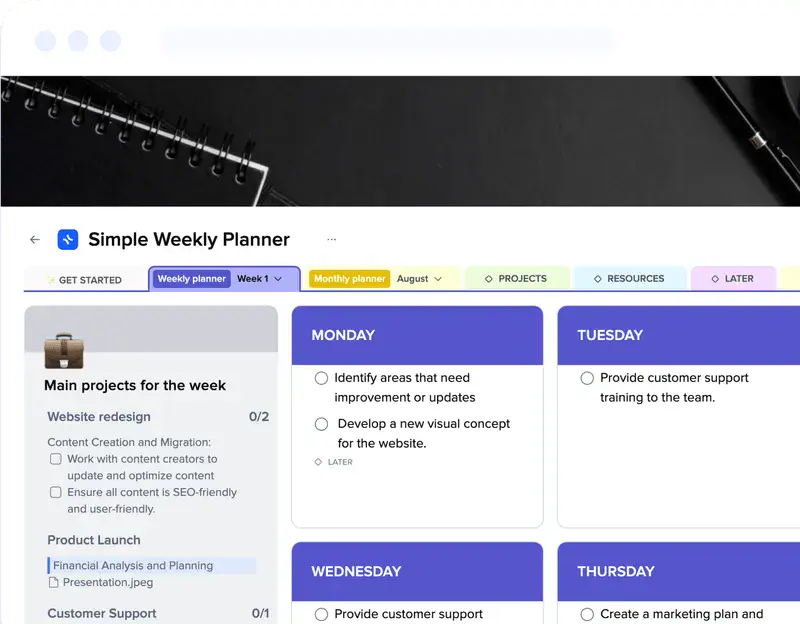
that has all functionality I need"