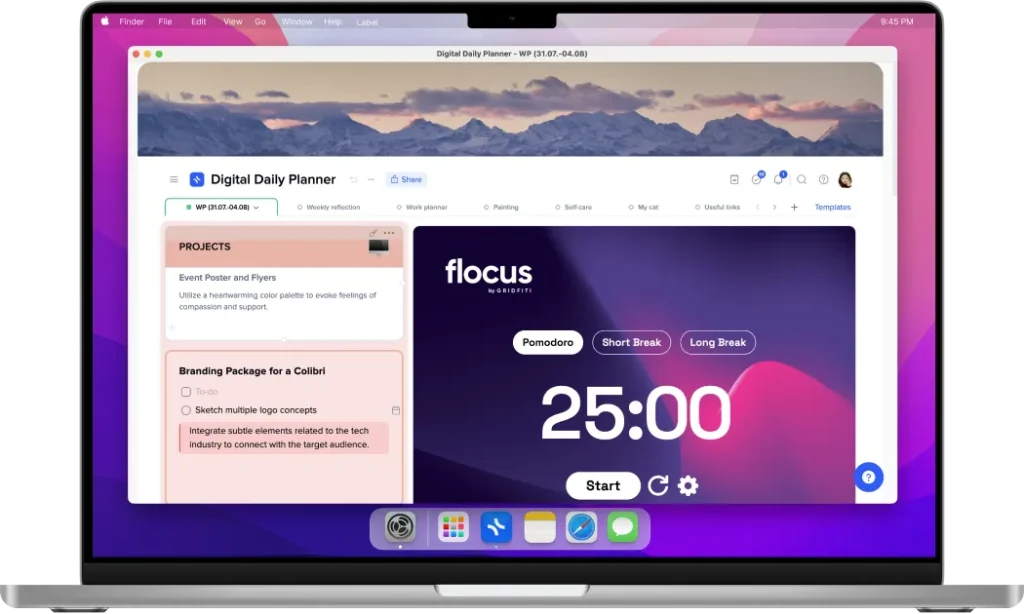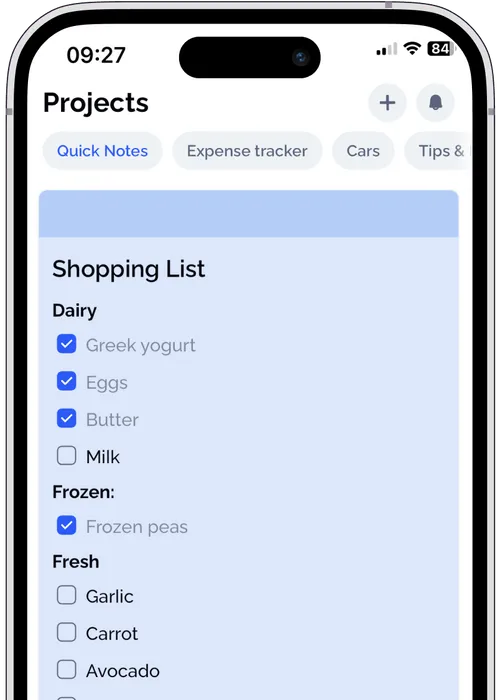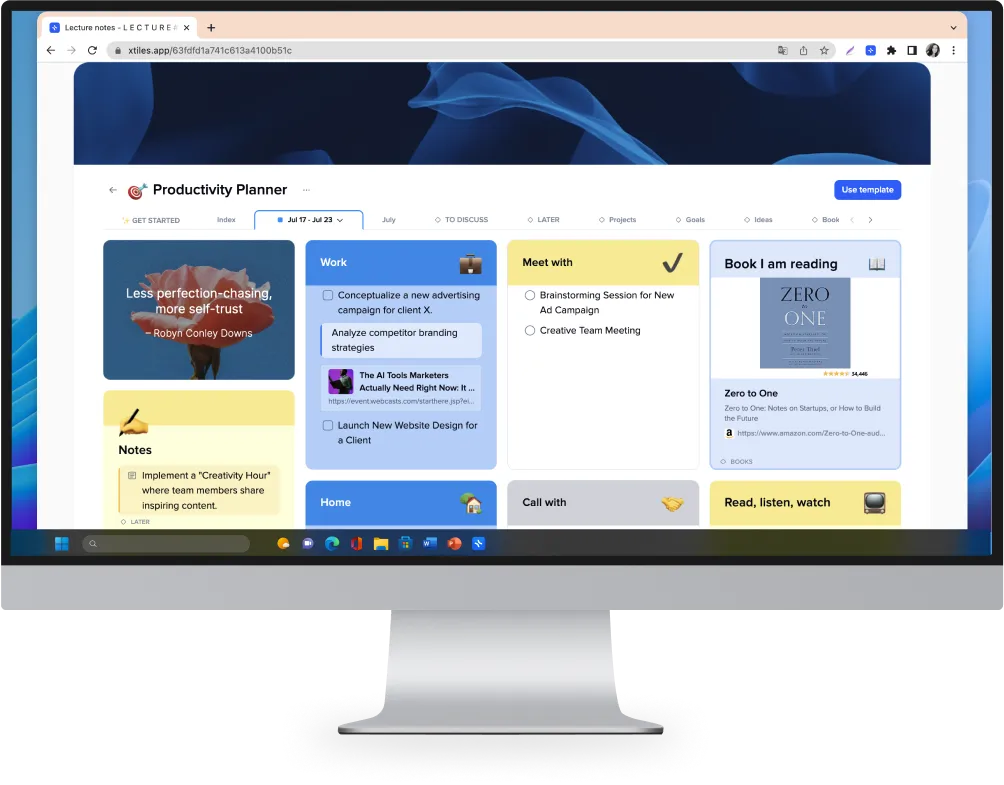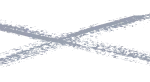Looking for a Evernote alternative?
Explore xTiles - a top-notch alternative to Evernote. With xTiles, you'll find an all-in-one solution that's more intuitive, adaptable, visually engaging, and customizable compared to Evernote. Join xTiles to capture ideas, plan life, and do something creative daily 💙
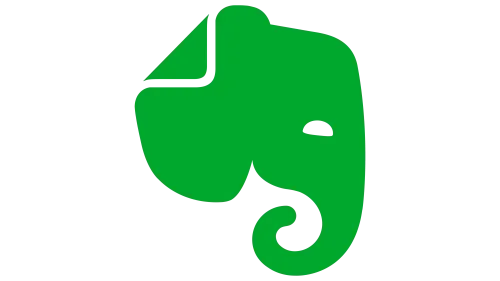
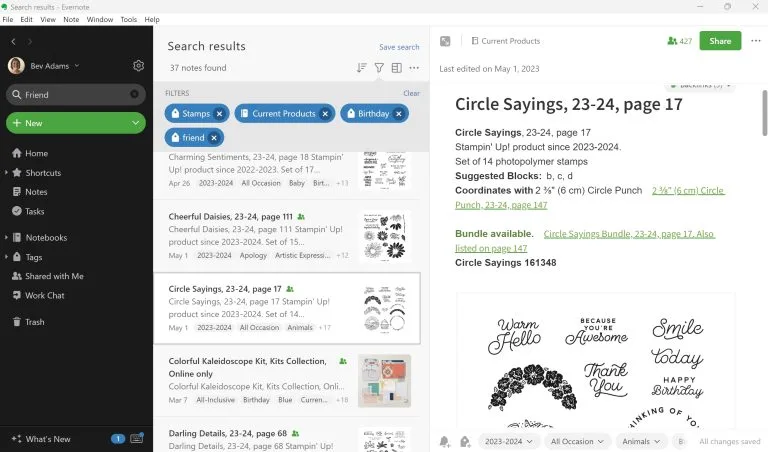
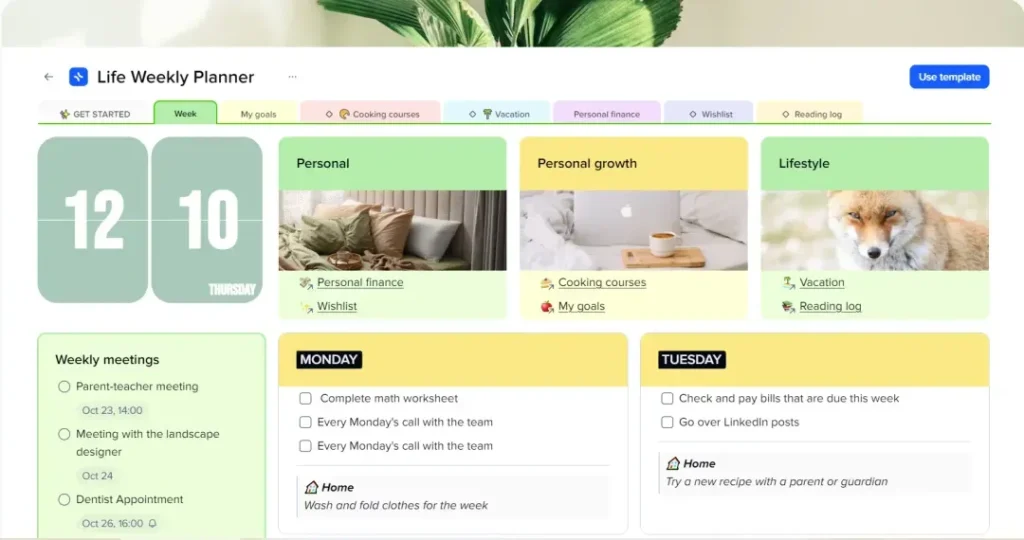
Are you searching for a single primary app that fits exactly to your workflow?
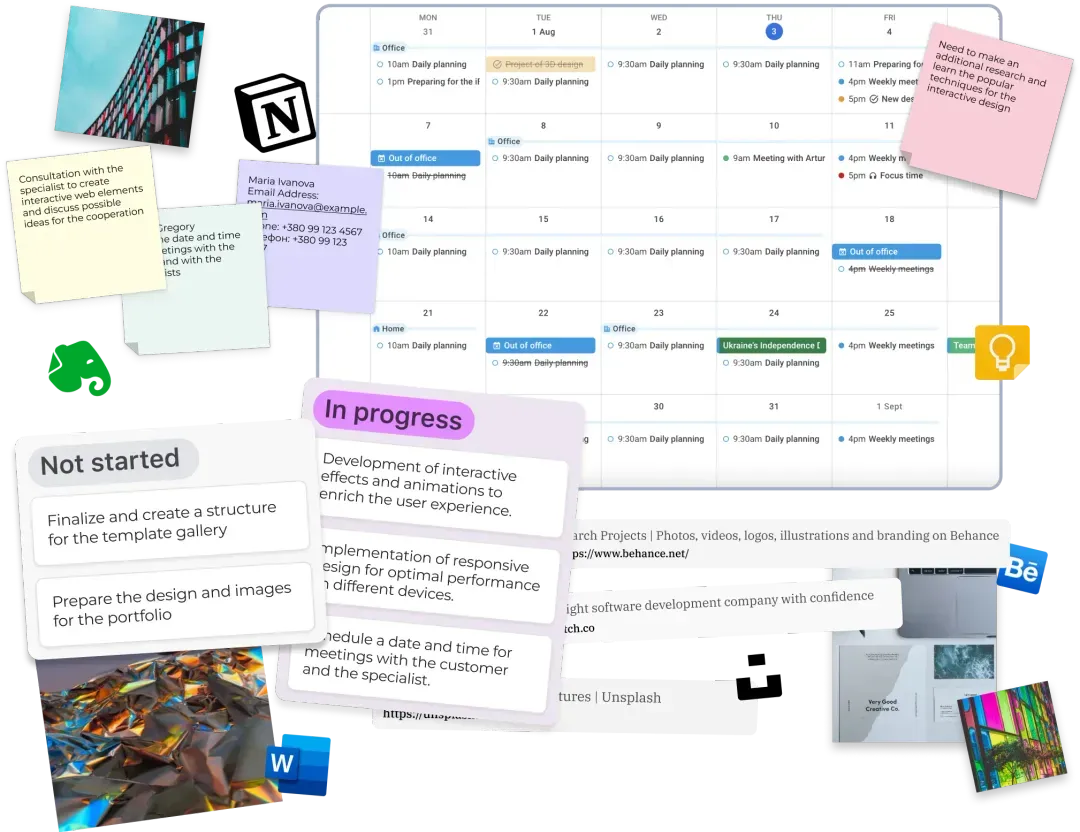
- 💻 A web-first app crafted for productivity enhancement
- 👍 Web clipper and additional functionalities for gathering comprehensive information
- 💙 A visual and flexible interface for attractive organizing information
- 📱 Mobile apps for on-the-go planning
- 😉 Ready-to-use planners and templates for a seamless beginning
- 🔁 Suitable for both synchronous and asynchronous teamwork
xTiles vs Evernote


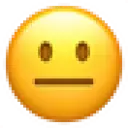

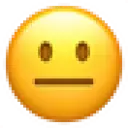

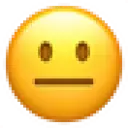



Free
- Allows for easy insertion of content within notes
Paid
- View tasks in one place
- Set a due date
- Set reminders for tasks
- Assign a task to someone
- Recurring task
Free
- Built-in tasks. Special task block
- Allows for easy insertion of content within notes
- View tasks in one place. Task panel
- Set a due date
- Set reminders for tasks
- Assign a task to someone
Paid
- Recurring task
❌ No database function available
- Build your collection as you work on your project
- Collection items can belong to several collections simultaneously
- Freedom to merge canvas and collections within a single project
$0
$0
$14.99 – monthly (Plus plan)
- Compare Notion and xTiles for Task Management: Notion offers tasks as databases or checkboxes but doesn’t have easy access to a place where you can view all your tasks. In contrast, xTiles enhances task management with built-in tasks, a special task block, and a task panel, enabling seamless task creation and access across projects for optimal efficiency.”
- Compare Notion’s Databases and xTiles’ Collections: Notion requires you to set up a database structure from the start, with items restricted to one collection. In xTiles, you can add blocks and tiles to collections anytime, and items can belong to multiple collections, offering greater flexibility.
Convincing features
Here are a few more reasons why you should give xTiles a go...

Schedule and focus on what you're working on.
Instantly find notes, switch docs, and move content between projects
Add more details to your notes to diverge your thoughts and ideas.
Import or Export projects with PDF, PNG, and Markdown files.

Create notes directly linked to your calendar with one-click.

Kanban boards, tables, galleries, and more. Customize any workflow.
Converge your knowledge and see all needed contexts for your stuff.

Work faster. Write better. Brainstorm new ideas and first drafts
Get going on web or desktop
Download our apps to organize the perfect workflow for your needs
One app to replace them all
See how our price compares to bundling other apps together



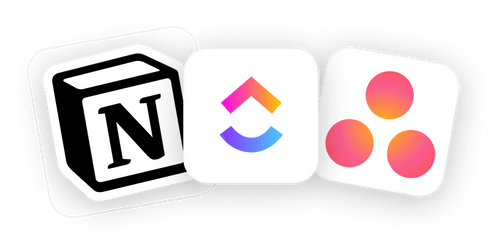
FAQ
Can’t find the answer here? Contact support
What are xTiles' advantages over Evernote?
xTiles stands out for its task-focused approach, visual boards, customization, and integration options. While Evernote primarily focuses on note-taking and organization, xTiles is designed for task and project management in a wide sense. Additionally, xTiles uses visual task boards, akin to Trello, which can make it easier for users to organize and manage their tasks in a more visual and intuitive manner compared to Evernote’s list-based approach. xTiles is designed for team collaboration, making it easier for groups to work together on tasks and projects.
Finally, xTiles allows extensive customization abilities of task boards, templates, and elements, together with pre-designed elements and automation features, enabling users to adapt the tool to their specific workflow.
How does xTiles' note organization compare to Evernote's?
xTiles employs a visual, tile-based system, offering extensive customization options. This approach is perfect for task management, making it visually intuitive and highly adaptable for team collaboration. It integrates smoothly with tools like Google Calendar to enhance note and task organization. While xTiles is task-oriented and well-suited for task management, Evernote is primarily designed for note-taking and general information organization for personal use only.
Does xTiles integrate well with other apps?
Yes, xTiles integrates with Google Calendar and can embed files from YouTube, audio files, rich content, PDF files, etc. The list of available integrations constantly grows. You can follow xTiles Roadmap to stay updated about integrations you look forward to using by following this link: https://xtiles.app/66bc9e624b4868432d1139b7
Does xTiles have a built-in Web Clipper?
The xTiles Web Clipper is not included by default. You need to download it as an add-on for your browser. Once it’s on your device, you will be able to save websites, pages, and their parts straight to your xTiles Workspace with a click. You can download the xTiles Web Clipper using this link: https://xtiles.app/en/web-clipper
Try us. Switch from Evernote now and give xTiles a go!
You will love the xTiles experience