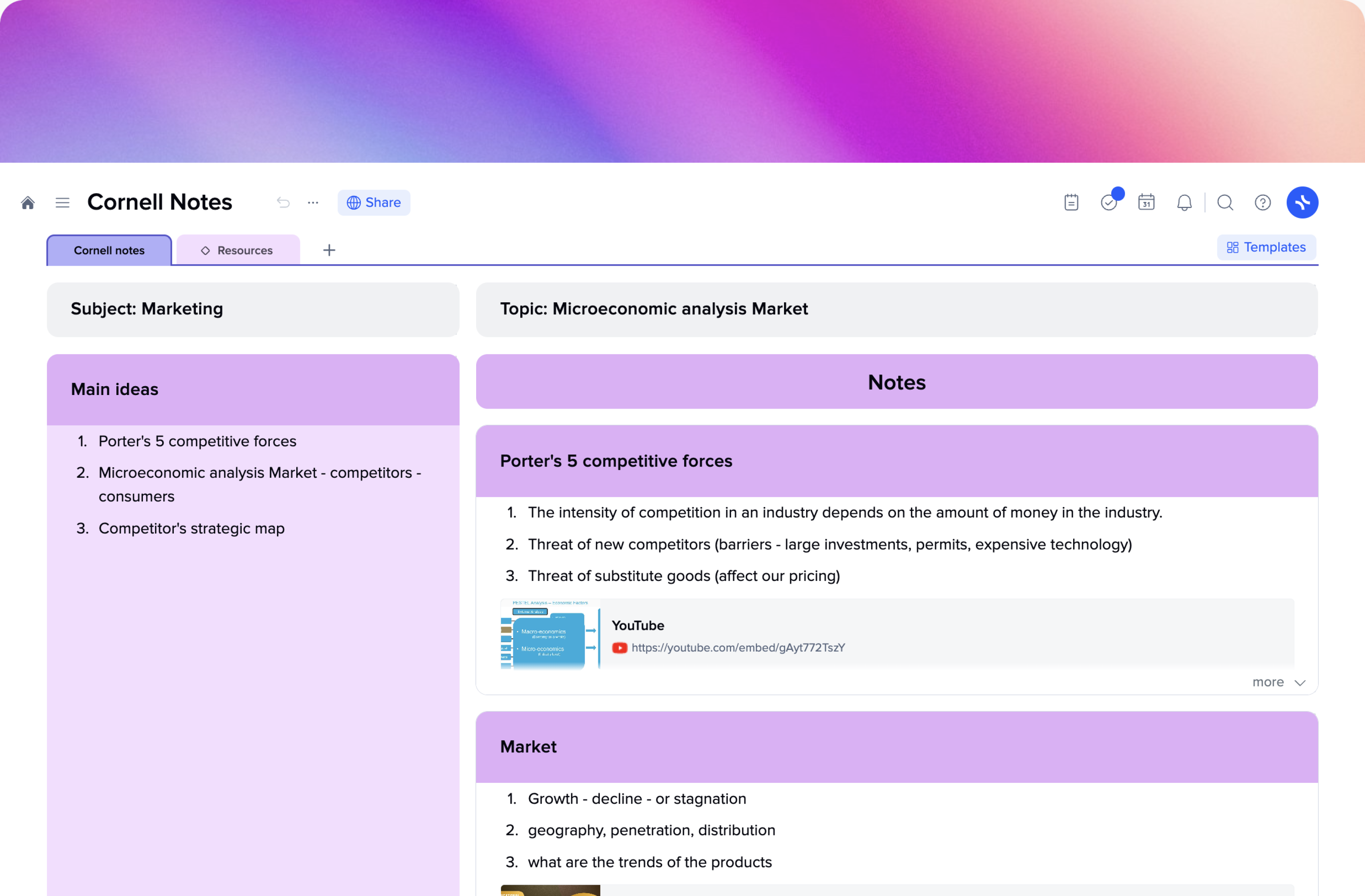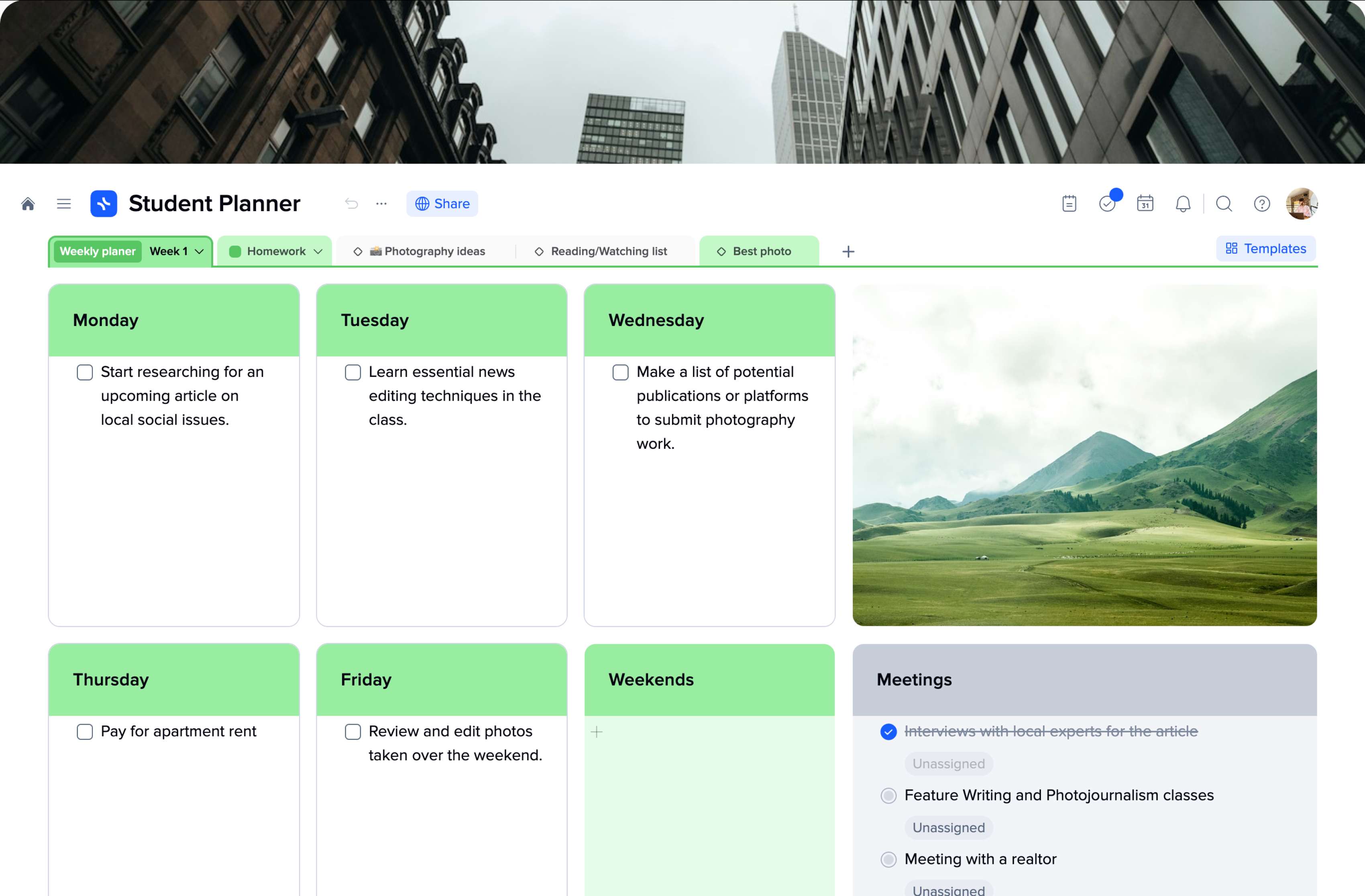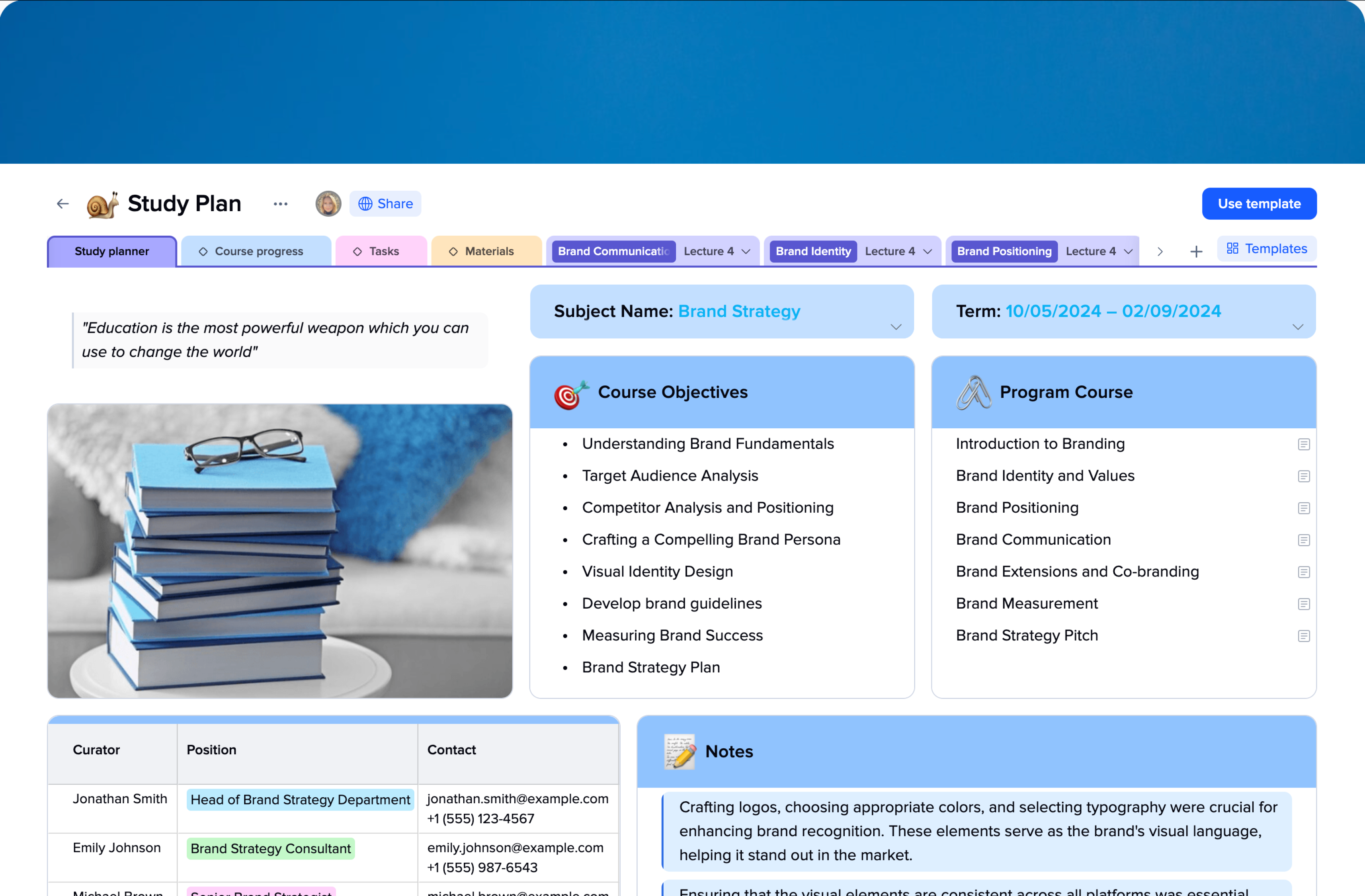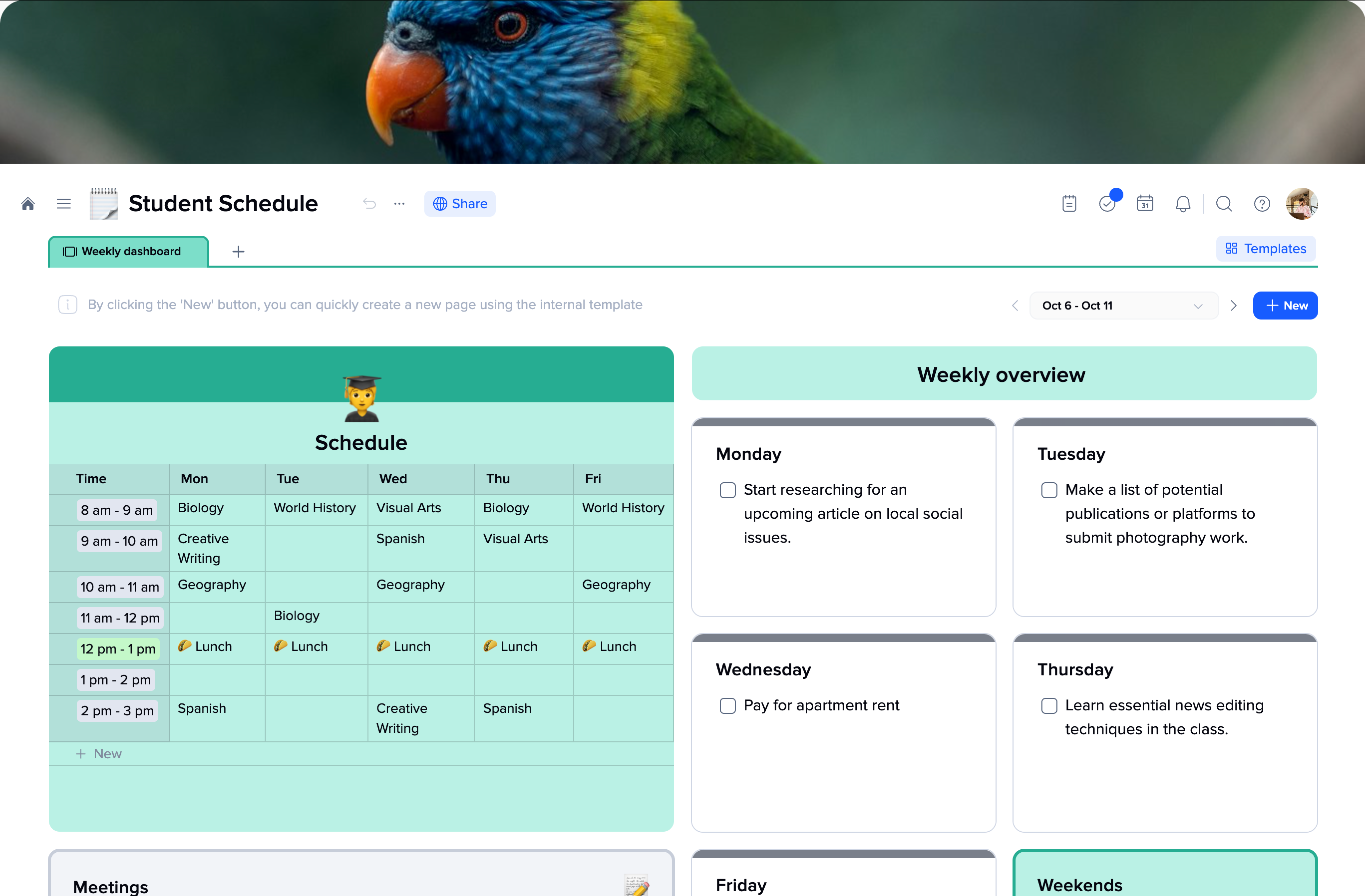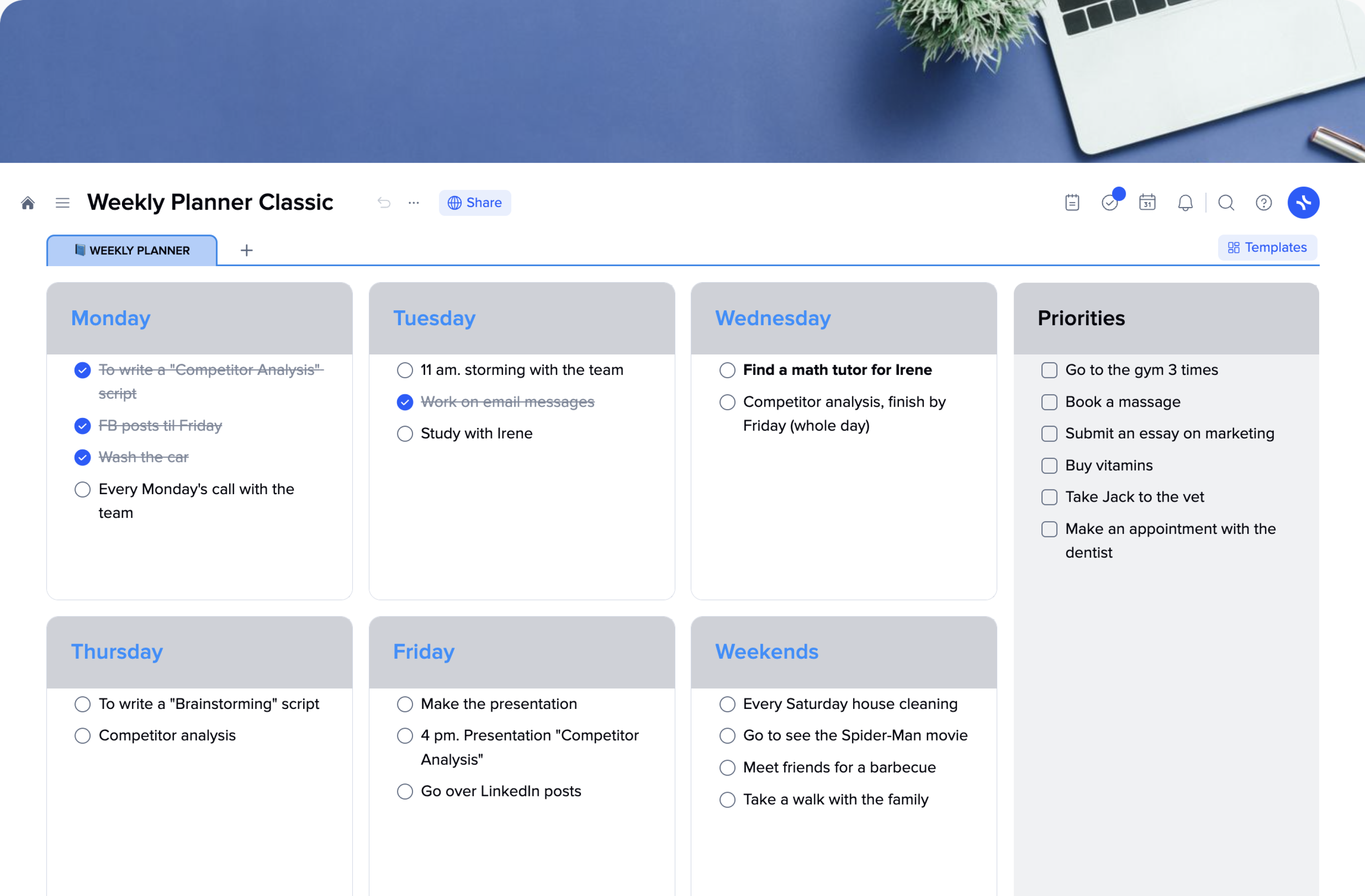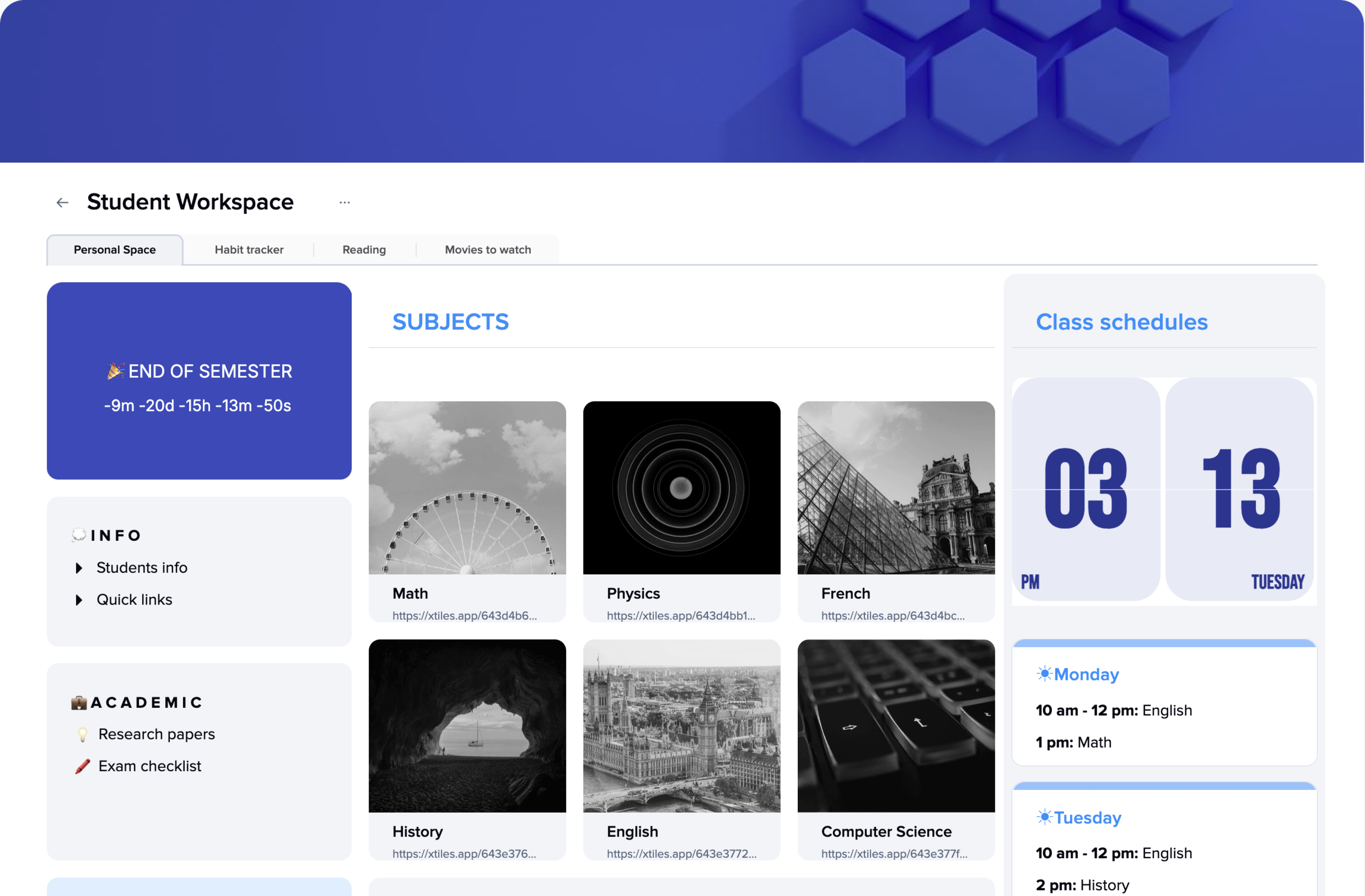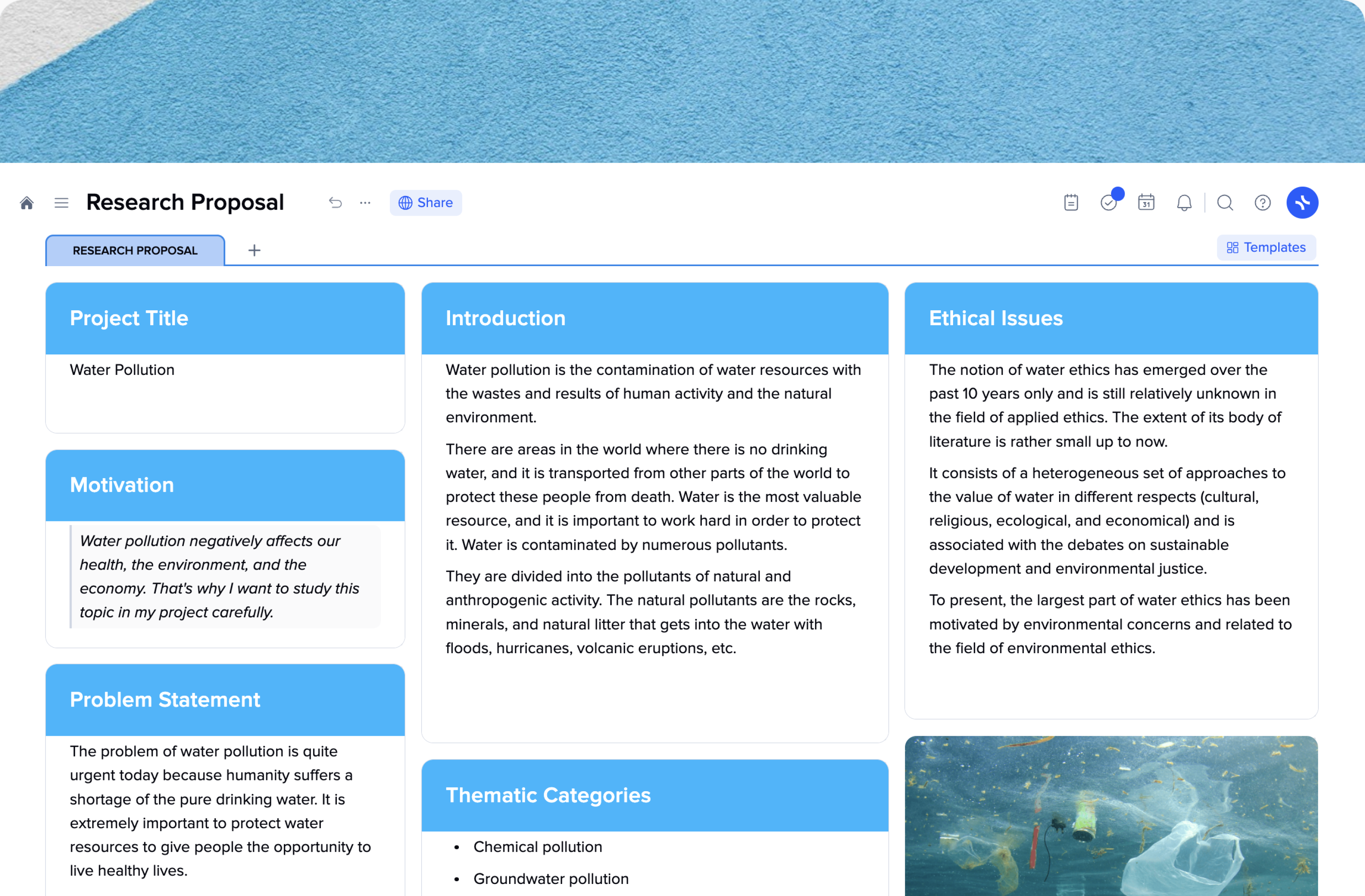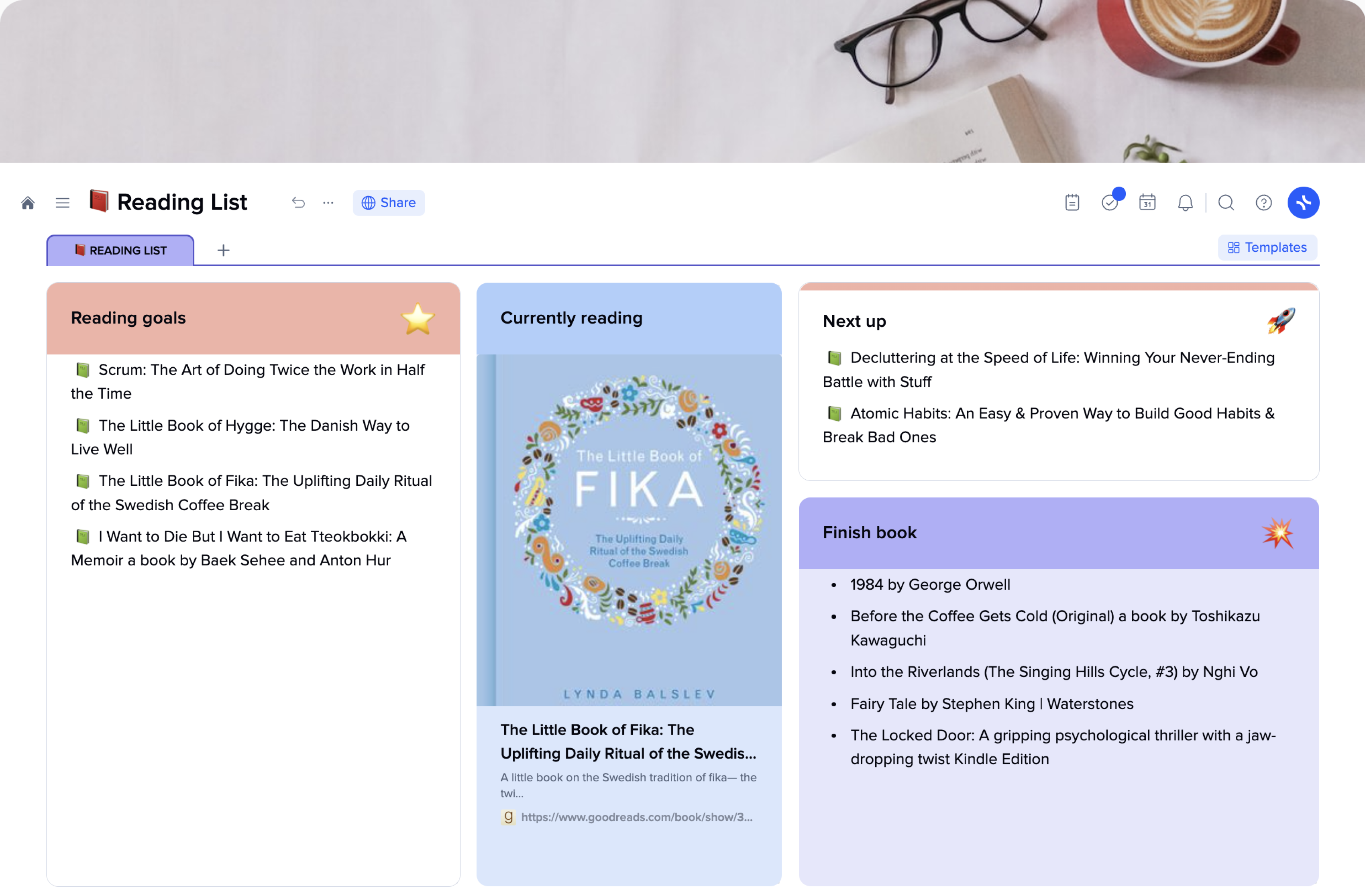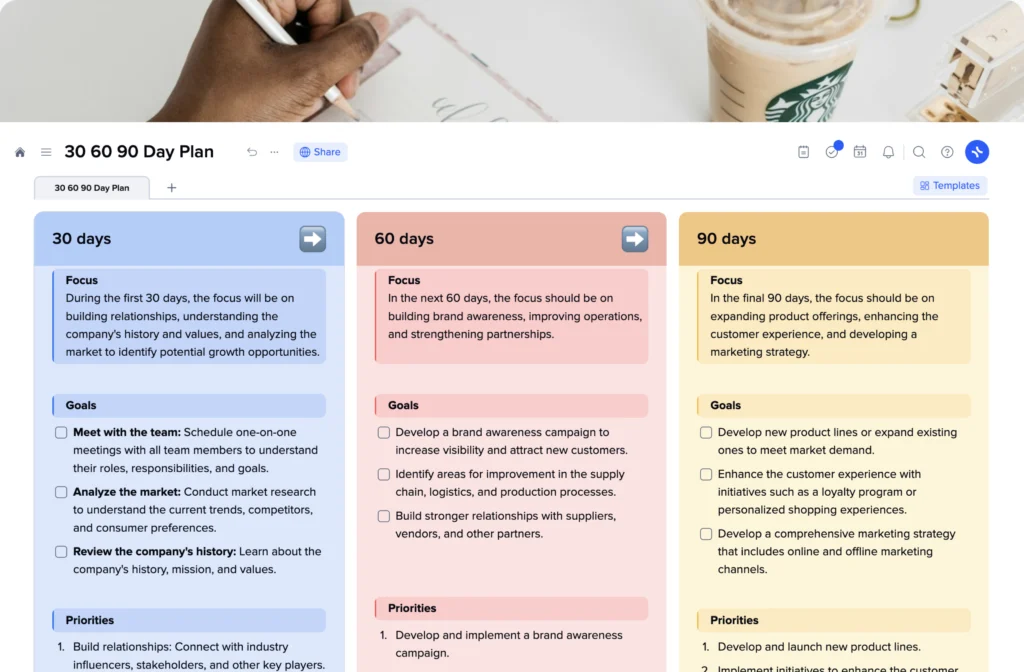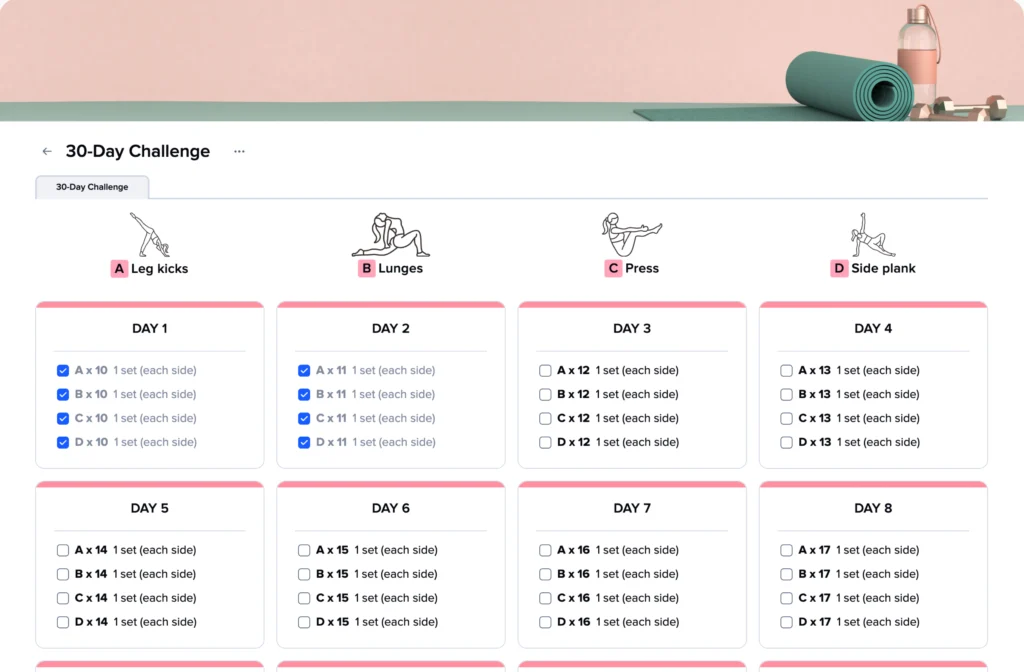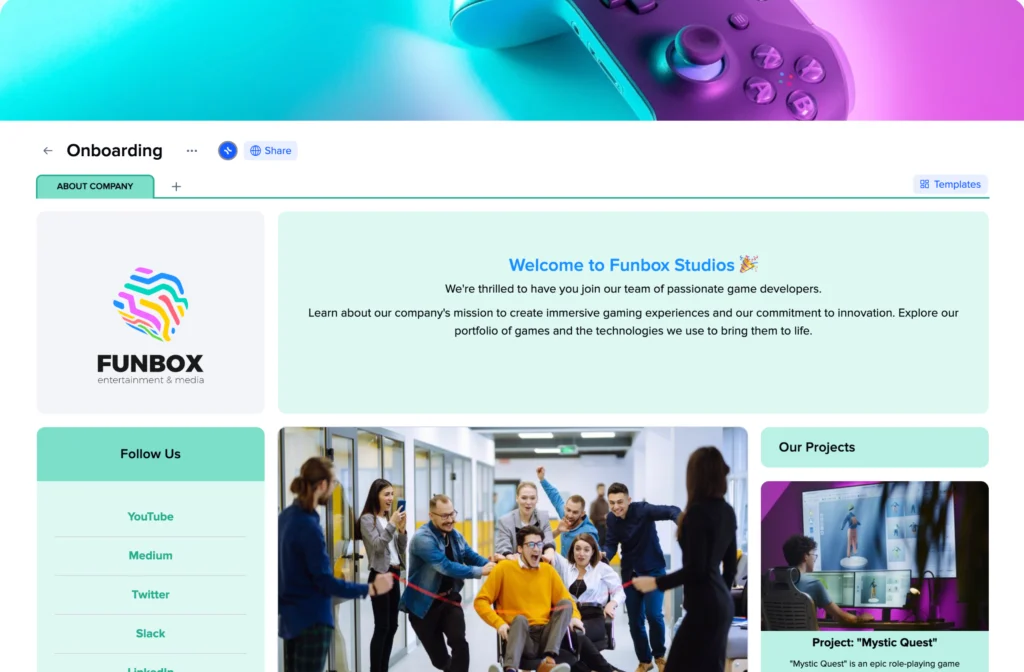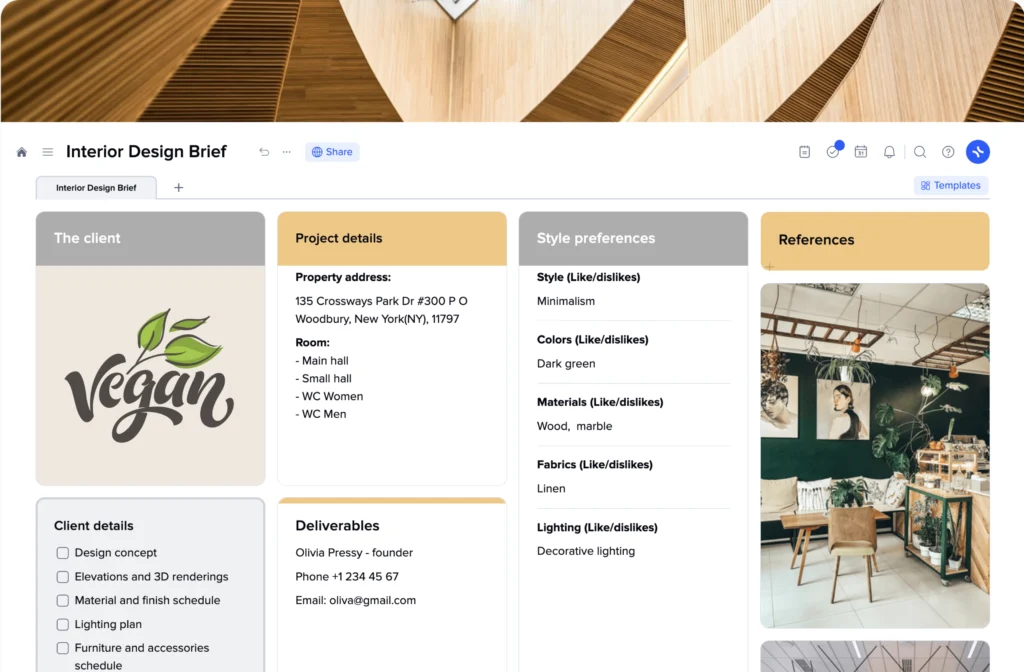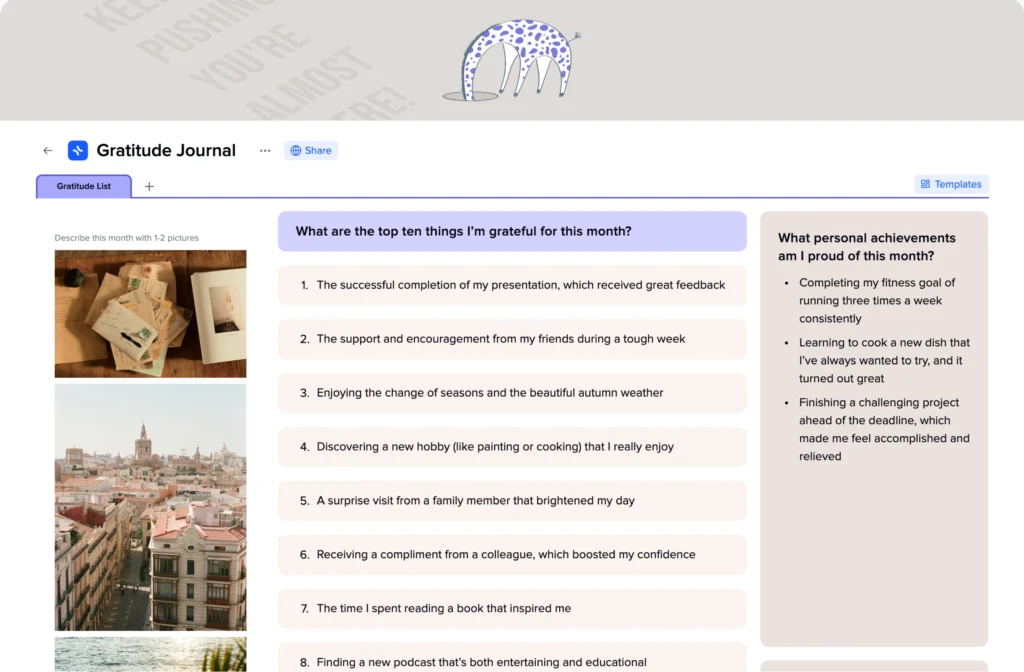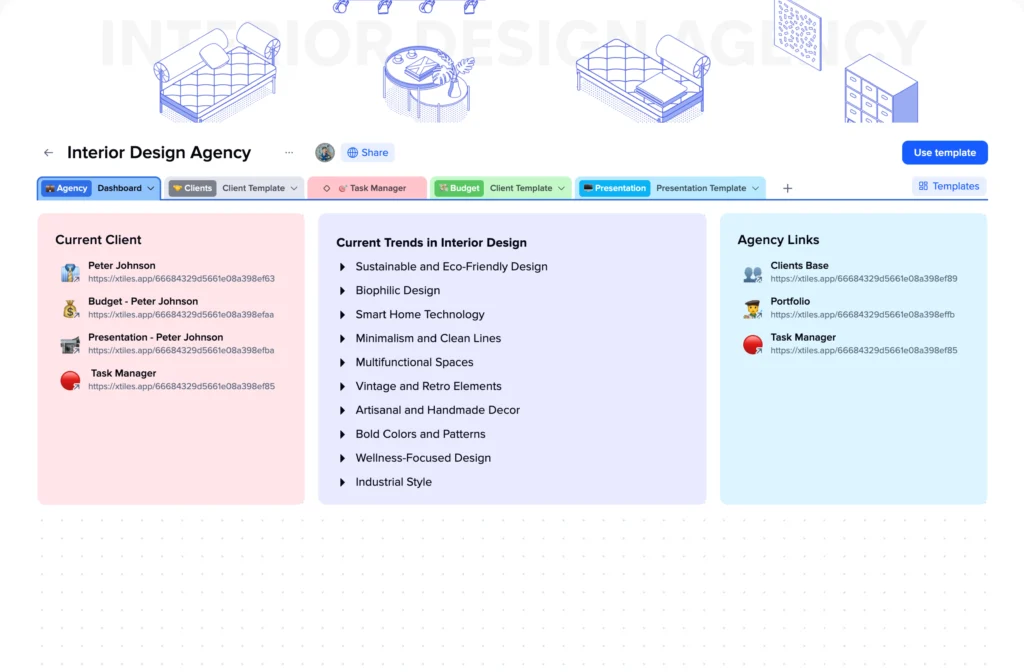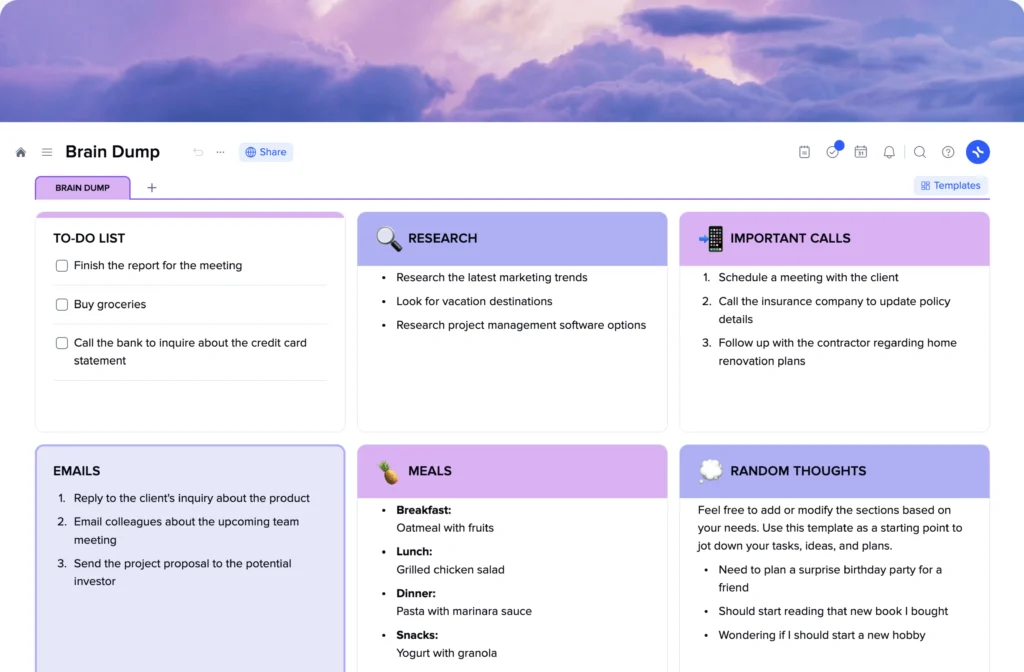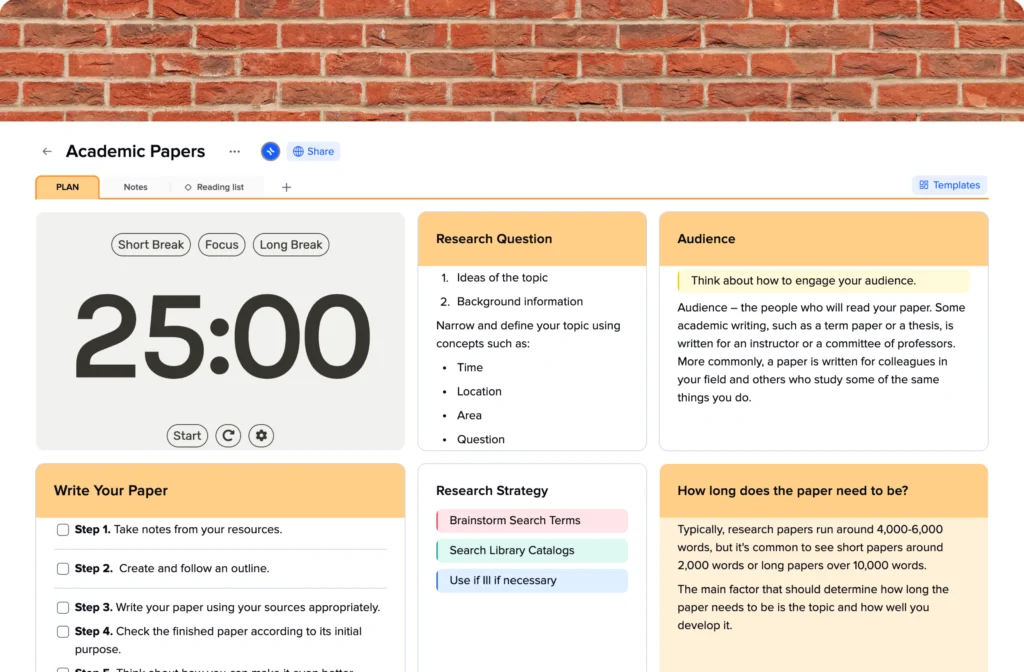Cornell Notes
This free Cornell Notes template is suitable for all students. It lets you review lectures, take notes, and capture screenshots, thoughts, and questions in one document.
What are Cornell Notes?
This is a system invented by Walter Pauk, an education professor at Cornell University in the 1950s, for taking notes in an organized way with their further easy reviewing and consideration.
Besides the fact that your success depends on many factors, like your determination, how hard you work, etc., there are small tools that support you during your journey. Cornell Notes system is one of them. Tested over the years by millions of students, it remains one of the best templates for easy note-taking.
It is generally believed that this note-taking method is for high school students and college level. However, everyone is free to use it, whether they are a student or not. Our entire life is about studying, so having a reliable supplementary tool may seriously ease the process. A great variety of free templates for Cornell note-taking, including Cornell Notes templates for Microsoft Word, Google Docs, and Pages, may help a wide circle of people discover this method and apply it to their advantage.
Since the method was developed a couple of decades ago, it has evolved a bit, and now there are different versions. Today, we even have field-specified ones. For example, Cornell Notes templates for math are quite popular. However, the classical one is still unbeatable due to its versatility.
So, what does a traditional Cornell note look like? A notetaker creates three sections: two columns (one will contain general data you’re taking down, and the other is for asking questions) and a summary at the bottom. This way, you have distilled information on the subject.